While this may change depending on your team’s needs, there are 3 common sprint retrospective questions:
- What went well?
- What have you learned?
- What didn’t go well?
You may have slightly different wording for these questions, or maybe even use totally different questions to fit your meeting format. And it makes sense to customize the questions towards your sprints, as long as you’re staying true to the spirit of a retrospective: helping your team figure out what’s working, what isn’t, and what changes to make for future sprints.
Once you identify the retrospective questions that best suit your team, the next step is creating a meeting format that delivers value-driven and insightful answers.
In this article, we cover the downsides of a synchronous sprint retrospective format, and how Geekbot (our free, asynchronous meeting tool) overcomes those issues.
Note: Geekbot is completely free for teams of 10 or fewer. It integrates with both Slack and Microsoft Teams. Create your free account today.
Downsides of Running Retrospectives Synchronously
It’s common practice to hold retrospectives like a traditional meeting. This means synchronously — getting everyone in the same place at the same time (e.g., in a conference room or on a Zoom call) and answering each retrospective question, one after another.
But there are drawbacks to this method.
- You may run into scheduling conflicts — Coordinating a meeting time that works for everyone is difficult. This is especially true if your team runs remote retrospectives and has to account for different time zones.
- Retrospectives often go on too long. It’s all too common for a retro to go off the rails. This means people will get off-topic and have side conversations, and the team will eventually become disengaged from the retro. When that happens, you may start getting dismissive responses from teammates who just want the meeting to be over so they can get back to work. And when that happens, retrospectives will start feeling like a waste of time that doesn’t deliver on the desired goal of improving future sprints.
- Synchronous retrospectives will disrupt your workflow. If you’re holding your meeting synchronously, that means you need to stop what you’re doing (even if you’re in flow state) and join the meeting. It can be hard to regain concentration after a long meeting. While it’s true that you’re going to get a lot of benefits from attending the retrospective, it’d be a better solution if you can get those benefits without disrupting your day.
To solve these problems, many Scrum teams use Geekbot (our free tool) to run asynchronous retrospectives in Slack or MS Teams.
Note: We’ve helped over 170,000+ users and teams within GitHub, Shopify, Netflix, Zapier, and more. If you feel that Geekbot fits your needs, create a free account here.
How to Use Geekbot to Run Asynchronous Retrospectives in Slack or MS Teams
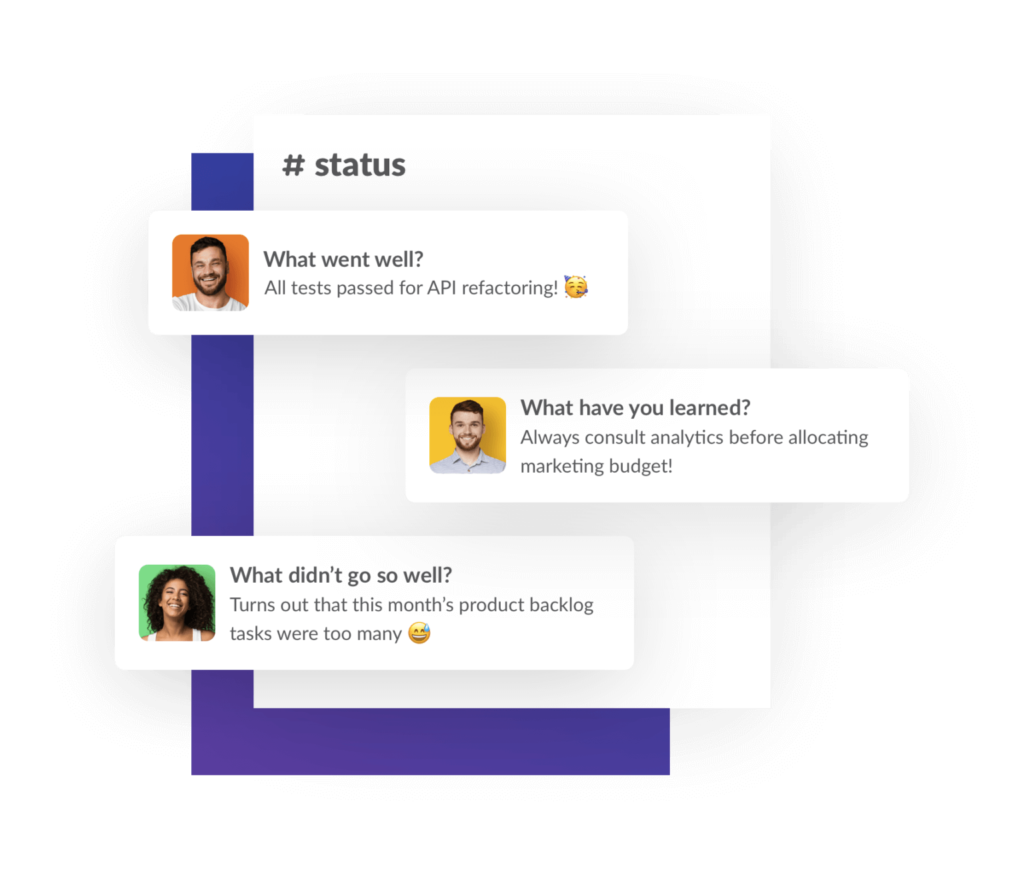
In this section, we’ll provide a brief overview of how to use Geekbot to run asynchronous retrospectives that are faster, less disruptive, and easier to schedule. (For a more detailed overview, visit our site and explore our Features and Product Tour).
Decide Which Retrospective Questions Will Be Sent Out to Your Team
Geekbot offers various templates with prefilled questions, from retrospectives to standups and more.
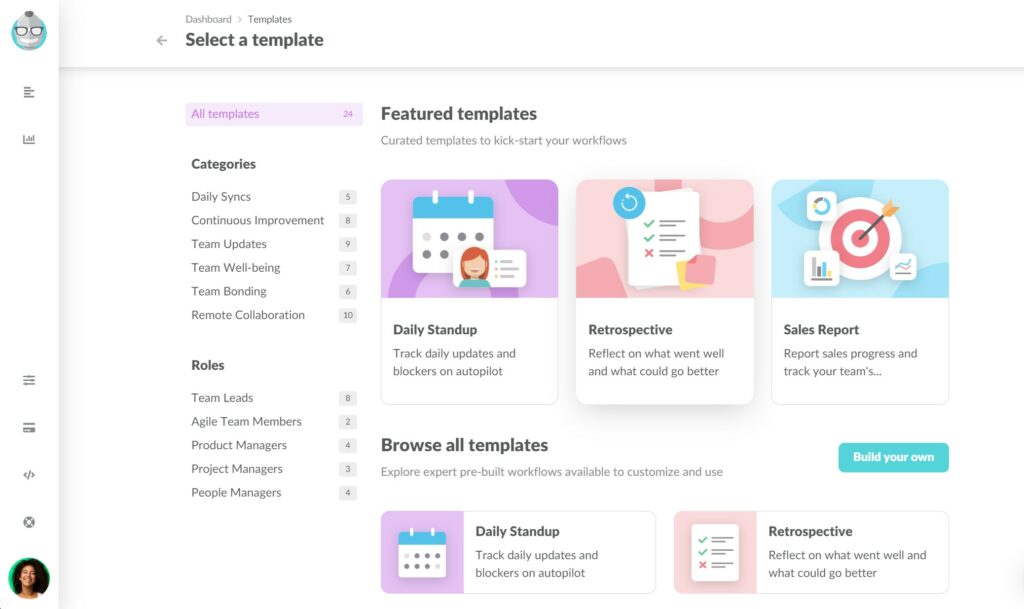
When selecting the retrospective template, Geekbot will default to the following 4 questions:
- What went well?
- What didn’t go so well?
- What have you learned?
- What still puzzles you?
However, you can add or delete any questions and customize them to your specific team’s needs.
Decide on the Schedule
With Geekbot, you have full control over the retrospective schedule.
You could configure the questions to be sent on an automatic, recurring basis (e.g., weekly on Friday, the first Tuesday of every month, and so on). Or, you could set it as a one-off meeting that doesn’t repeat.
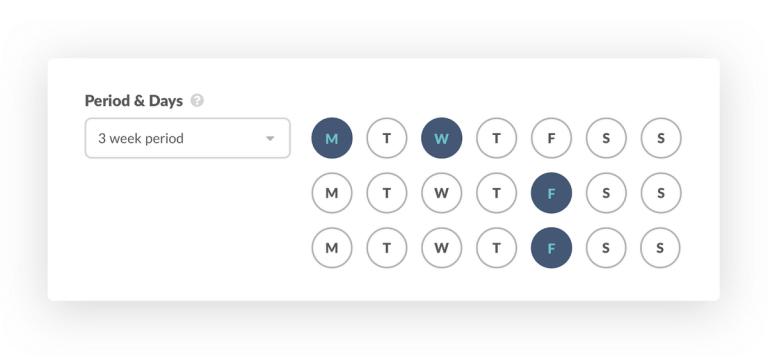
In addition, Geekbot can factor in everyone’s timezone:
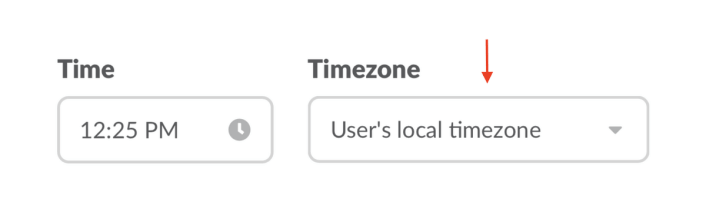
This means the retrospective questions will go out at the appropriate time for everyone on the team, no matter where they are (and avoid situations where someone gets notified at an inconvenient time outside work hours).
Decide Who Participates, Where the Answers Are Posted, and More
Geekbot lets you customize the retrospective in many other ways.
For example:
- Select who participates in the retrospective. (Since Geekbot syncs with Slack and MS Teams, each teammate in the workspace is automatically imported into Geekbot. During the retrospective creation process, simply type the relevant teammate’s name, and select their profile.)
- Decide where the answers are posted. (For example, to keep things streamlined, many teams create a dedicated #retrospective channel.)
- Optionally configure reminders. (While turned off by default, each teammate can optionally turn on follow up reminders. As an example, if someone forgot to answer the retrospective questions within a 3 hour timeframe, a notification could be sent to them in Slack or MS Teams, reminding them to complete it.)
- And much more. (Visit our site to fully explore Geekbot’s features and functionality.)
What Happens after You’ve Completed the Retrospective Setup Process?
At your specified time, Geekbot will send a DM to each participant in Slack or MS Teams, and ask them to answer the retrospective questions.
Then, all the answers will be posted in the designated channel:
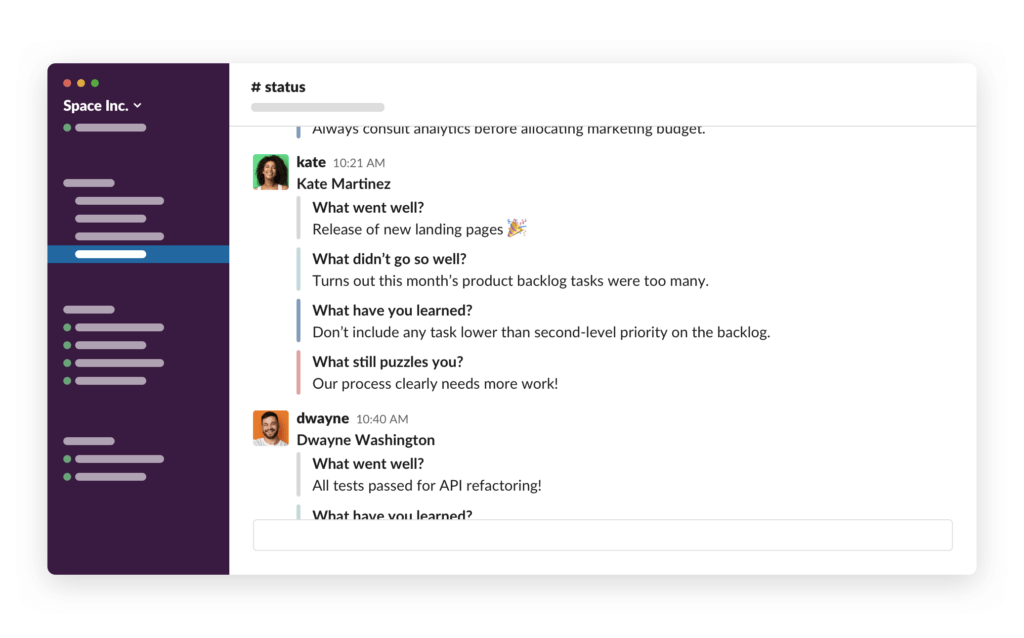
In the example above, in response to the question “What have you learned?”, Kate answered, “Don’t include any task lower than second-level priority on the backlog.”
If need be, another teammate could comment about this answer via thread, and thus keep things more organized (and not distract other teammates to whom this may not be relevant).
Create a Free Geekbot Account
If you feel that Geekbot fits your needs, we invite you to create a free account here.
In short, an asynchronous retrospective format is faster and easier to schedule, which is especially valuable for remote teams in different time zones. Your team can answer the questions when it’s most convenient for them, rather than getting interrupted midday to attend the retrospective meeting.
You May Also Like…
- 4 Best Sprint Retrospective Tools (Including a Free Tool for Slack and MS Teams)
- Sprint Review vs Sprint Retrospective: The Critical Difference
- Agile Team Project Management: How to Release Great Product Every Week
- How to Effectively Use Our Microsoft Teams Retrospective App
- 10 Agile Retrospective Ideas and Games To Keep Retros Fun for the Whole Team and Achieve Continuous Improvement
- How to Use a Slack Retrospective Bot to Run Effective Retrospectives
- 7 Fun Standup Meeting Ideas to Keep Team Members Focused & Engaged
- How to Run Sprint Retrospectives [Exact Process]
- 52 Icebreaker Questions for Virtual Teams [Why Exactly They Will Work]
- Exact Process to Run Remote Retrospectives Asynchronously [Effective and Fun]
- Can’t the Scrum Master also be the Product Owner?
- 35 Best Tools for Software Development
- 9 Best Pomodoro Apps to Increase Productivity in 2022
- 6 Essential Meetings That You Should Run in Slack (Retrospective Meetings, Brainstorming Meeting, Standup Meetings, and more)
- How to Manage a Development Team: 5 Proven Strategies
- Scrum Ceremonies and Artifacts: What Wasn’t in the Scrum Guide
Frequently asked questions
What is the purpose of running a retrospective?
The purpose of running a retrospective is for your team to identify what’s working, what isn’t, and what changes to make for future sprints.



