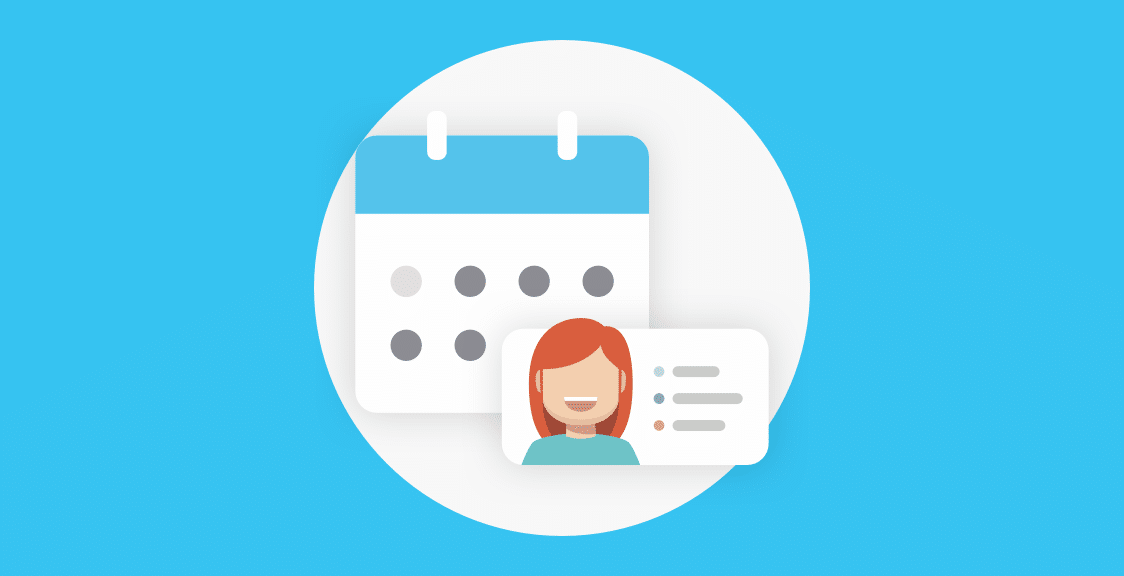Many companies are using Slack as their go-to messenger, so it’s only natural that teams want to conduct as many meetings as possible in their Slack rather than juggling between a plethora of different apps and services.
The good news is that the most popular team meetings can be perfectly adapted for a Slack environment. The best news is if you do that right, the efficiency of your meetings improves drastically. After all, more than 65% of managers find meetings to be a time-waster, while team members lose up to 30% of their productive time preparing for meetings.
In this article, we’ll share what types of meeting works best in Slack and provide tips on making the most of them.
Daily Standup Meetings
Daily standup meetings are a pillar of any Agile environment, and even non-Agile teams practice daily-standup meetings due to their efficiency and simplicity.
But even though the theory behind running daily standup meetings is simple, teams often run into issues when conducting standups. Instead of short and focused 15-minute sessions, standups turn into long-winded hourly discussions, or worse, status reports. And people spend more than 4 hours per week preparing for status meetings.
It’s hard to imagine the productivity and time losses that pile up due to regular malfunctioning daily standups.
The solution to the problem is simple: run asynchronous daily stand-up meetings directly in Slack.
Here’s an example of running asynchronous stand-up in Slack using Geekbot:
#1. First, select a “Daily Stand-up” template in the Geekbot dashboard.
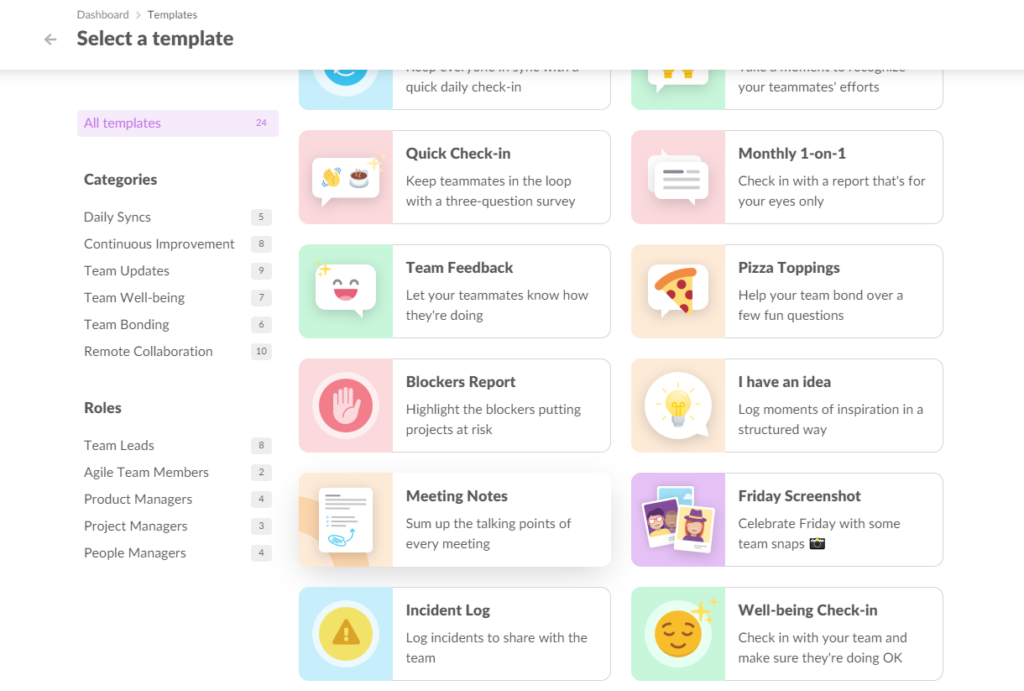
#2. Select who in your team will receive daily standup questions, when, and how often.
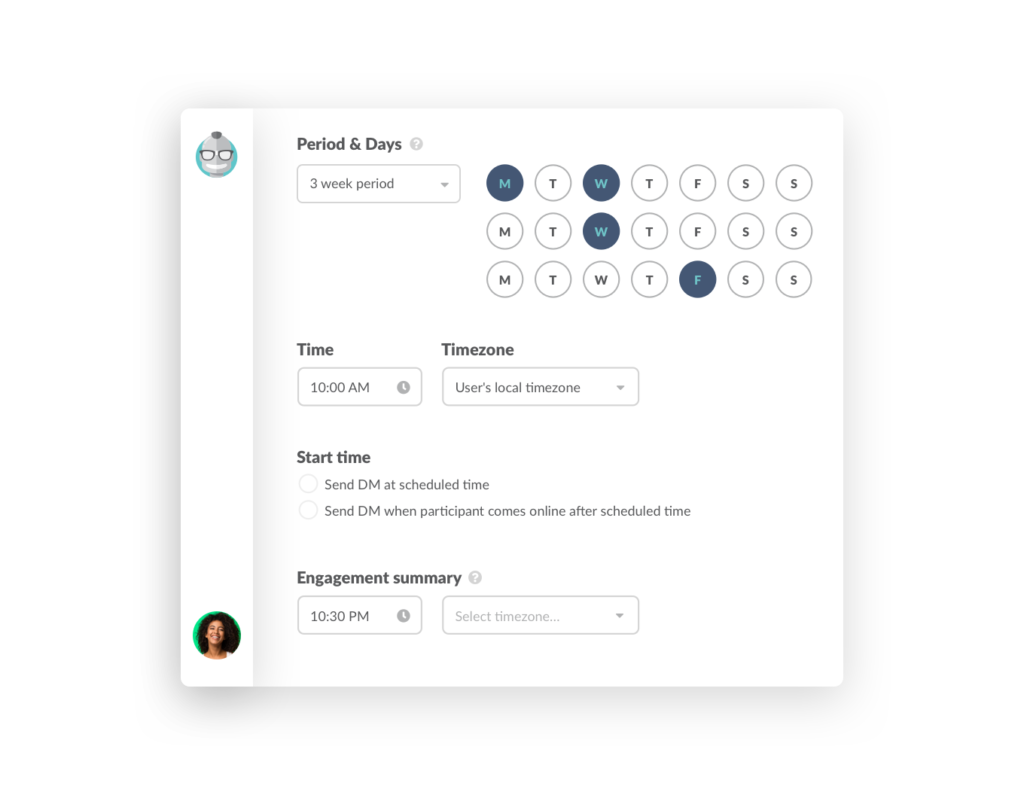
#3. Make sure to use “User’s local timezone” if you have team members from several time zones and want everyone to receive daily stand-up questions at the same time
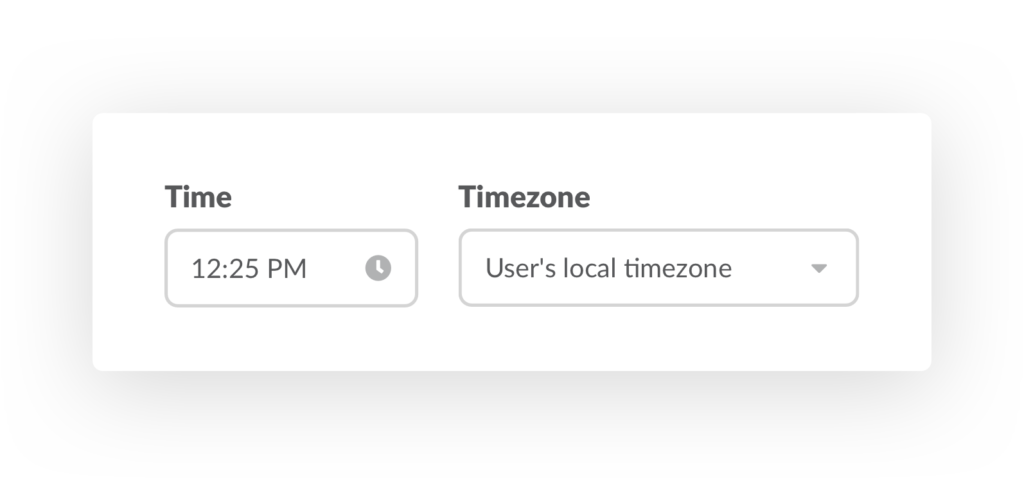
#4. Geekbot will automatically ask team members the standard daily stand-up questions at the scheduled time and collect their responses in the designated Slack channel.
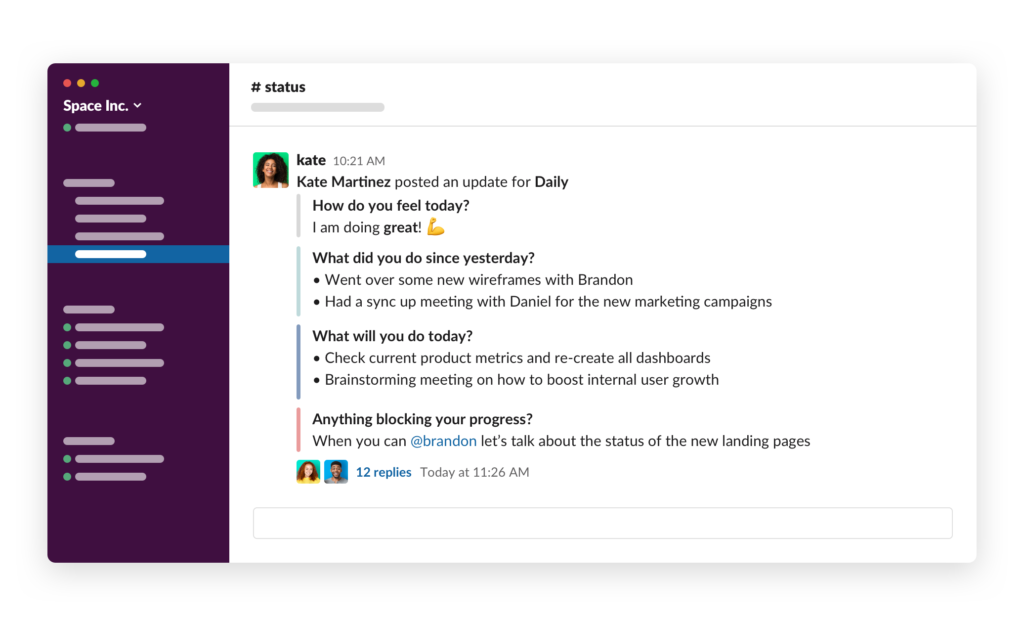
And that’s it! No more tedious stand-up meetings where you have to sit through everyone’s responses or become distracted by this meeting in the middle of your workflow.
Here are the main benefits of running asynchronous stand-up meetings in Slack with Geekbot:
- No interruptions. Team members can provide their responses when they are least busy instead of participating in a meeting in the middle of their work.
- Slack stand-ups can run automatically. Managers won’t have to spend time writing down or memorizing people’s responses, sending meeting invites, or asking the same questions over and over as Geekbot does all that automatically.
- All responses are automatically recorded. Geekbot stores all the replies in the designated channel, so team leaders can go through past responses at any time and spot patterns, recurring issues, or opportunities for a follow-up.
- Can use Slack thread for follow-ups. Asynchronous Geekbot stand-ups work great with built-in Slack threads: team members follow up on any team member’s responses, elaborating on something or offering help.
- Build team happiness graphs on auto-pilot. Geekbot has a built-in NLP analysis tool that monitors daily team responses and builds a Team Happiness graph. Know precisely when you should take action.
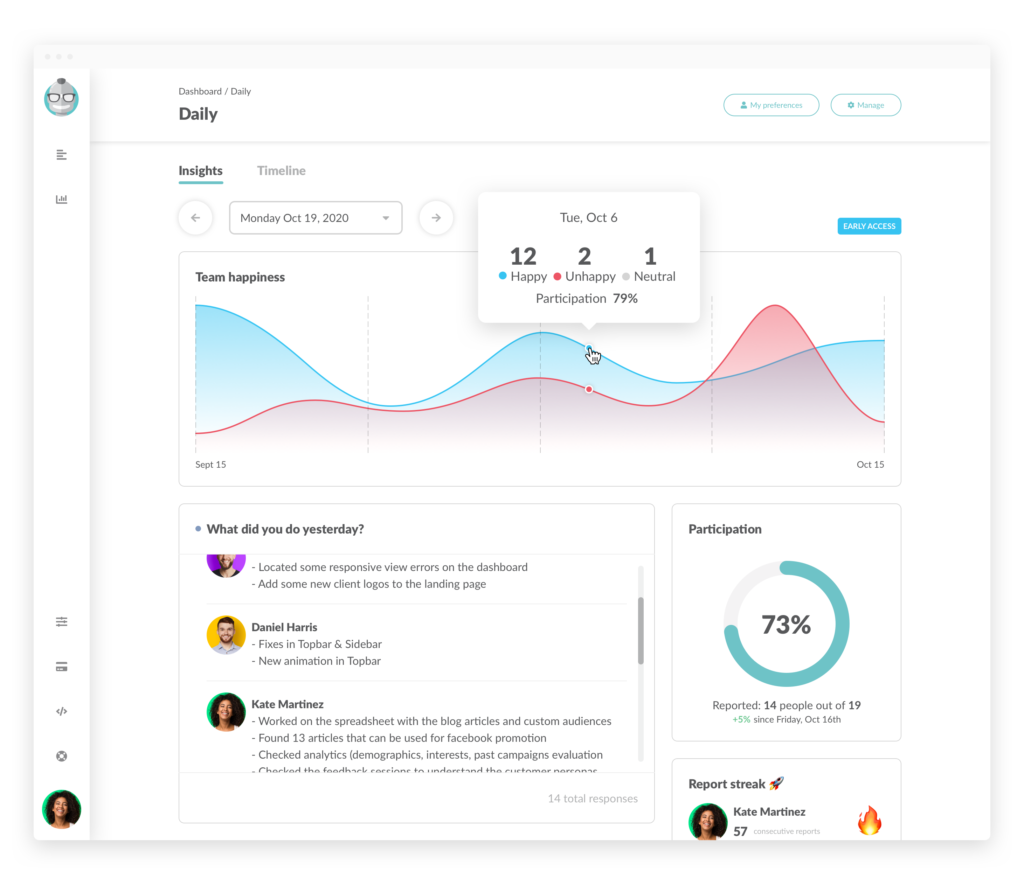
Retrospective Meetings
Retrospectives are crucial for any team that wants to continuously improve their performance and rapidly spot issues that would otherwise hinder team productivity for weeks or months.
But teams, even Scrum teams, sometimes neglect retrospectives entirely because retros take too much time, become tedious, or are non-actionable.
If you want to run productive and actionable retrospectives, run them where all the action is happening — your Slack.
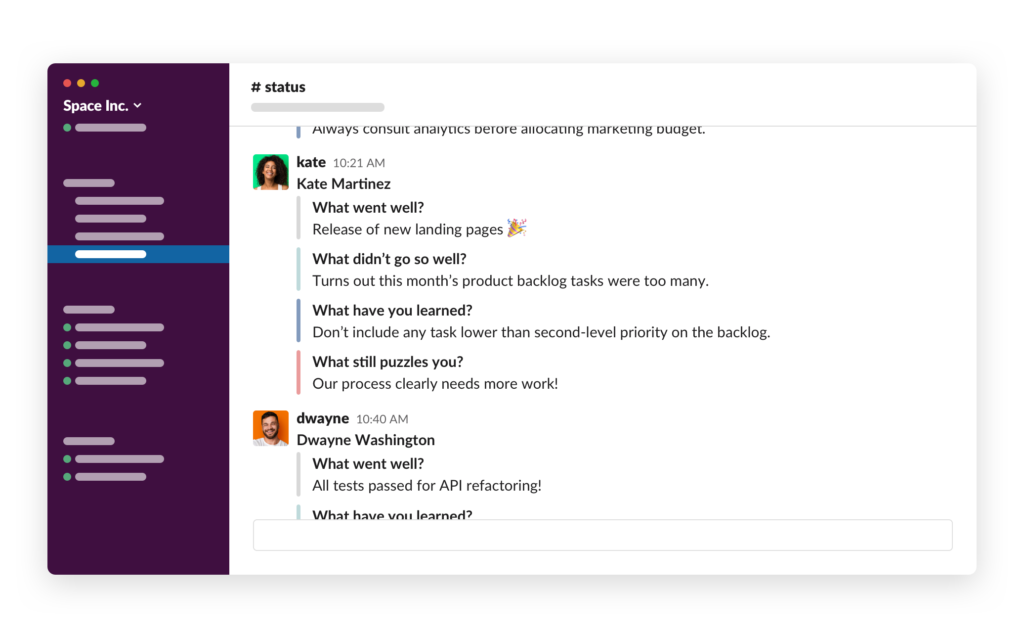
Run scrum retrospectives directly in Slack using Geekbot’s 10-people free plan.
Here are the benefits of running retrospective meetings directly in Slack using Geekbot:
- Access history of all your retrospectives in one place. The key to successful retrospectives is continuity. Using Geekbot, you can quickly analyze past retrospectives as all responses are neatly grouped in a designated channel. Find recurring issues and analyze your progress in minutes, not hours.
- Can stage a retrospective over multiple days. If an hour and a half retro session sounds like too much, split it into a few quick mini-retros over a few days. Discover how Danny Varner from Vacasa staggered remote retrospectives into four days to achieve a productivity boost and truly continuous improvement for his distributed team.
- Quickly modify retrospectives to your team’s needs. Keeping your retrospectives fresh and exciting is the best way to engage your team members and facilitate rich feedback. Add icebreakers, edit retrospective questions, and try new retrospective games, all with just a few clicks in a Geekbot dashboard.
1-on-1 Meetings
One-on-one meetings should be in the arsenal of any successful manager who wants the best for their team and from their team.
But you can’t run 1-on-1 meetings in Slack over text: these meetings should be conducted in person or at least via some form of video or audio conferencing.
However, you can use Slack to better prepare for these meetings. After all, most of the 1-on-1 meetings fall short due to being too long, devoid of purpose, actionability, or structure. And all of these issues can be resolved if managers simply come better prepared for these meetings.
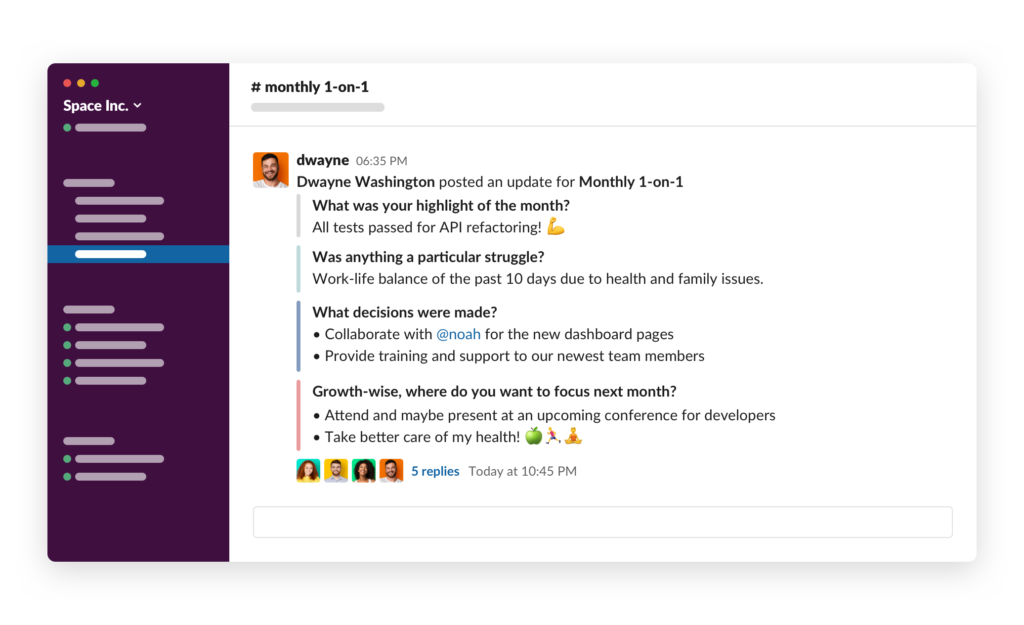
Here are tips on running productive 1-on-1 meetings with the help of Slack:
- Send prep questions to your employee before the 1-on-1 meeting. Using Geekbot, you can send a list of prep 1-on-1 questions to an employee before the meeting. Specifically designed questions like “What was your highlight of the month?” and “If there was one thing I could do to help you, what would it be?” will help you give targeted praise, feedback, or support.
- Have a history log of your 1-on-1 meetings. Geekbot will automatically store employee responses in a designated Slack channel so you can always review previous 1-on-1 sessions and track your and your employee’s progress.
Brainstorming Meetings
During brainstorming sessions, people usually like to interact in real-time and bounce their ideas off each other. In this case, video and audio Slack calls are preferable to text messages.
However, there are several measures you can take to make your brainstorming sessions in Slack more valuable and fruitful, even if you’re not using Slack for calls.
- Integrate Slack with file sharing and collaborative tools. Slack can be integrated with hundreds of apps and services to enhance your brainstorming sessions. For example, Integrate Slack with Google Drive and Dropbox to instantly share files, use Slack-integrated sketch boards and whiteboard apps to collaborate within the same space, or even automatically take meeting notes with Zapier integration.
- Always turn your ideas into tangible assets. After integrating Slack with the brainstorming apps, make sure to always create tangible assets such as sheets, docs, or even doodles during your brainstorming meetings. Many great projects started with a half-finished Google Doc or semi-meaningful whiteboard sketches. Brainstorming assets can be saved to Slack and followed up on later.
- Create a separate Slack channel for brainstorming meetings. Creating different brainstorming channels for every big project puts team members at ease as they won’t worry about cluttering other working channels with half-baked ideas. Also, put all the assets you create during brainstorming meetings in this channel so they can make more sense and work together.
Team Building Meetings
Although Slack won’t replace in-person team-building meetings, with the right tools, Slack can support and sustain camaraderie and be conducive to collaboration with the right tools.
Here’s how to use Slack to alleviate your team-building efforts:
- Send team-building questions to your team members. There are specific questions designed for team members to learn more about each other, induce trust in working relationships, or surface issues that hinder team-building efforts. Use Geekbot to send these questions regularly with the “Pizza Toppings” -template.
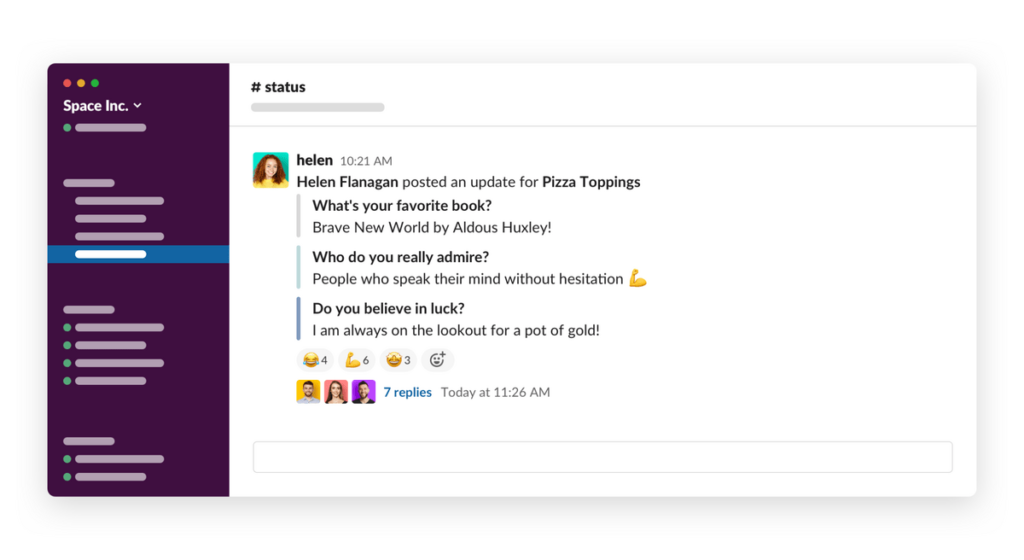
- Add icebreakers to your regular meetings. Icebreaker questions can be added at the beginning of your stand-up and retrospective meetings in Slack to water two plants with one hose: make your regular meetings more engaging and fun while bringing team members closer.
- Analyze team responses over time with NLP. Use Geekbot’s well-being graphs to identify dips in team morale and plan team-building sessions accordingly.
Post-Survey Meetings
Surveys can help you improve virtually any aspect of your team because there are so many different types of surveys, each with a distinct purpose.
There are anonymous surveys for teams in low-trust environments, well-being surveys to track team morale, employee surveys to collect and analyze employee feedback, team feedback surveys, etc.
But there are also distinct benefits to running these surveys directly in Slack:
- Save time. Preparing survey questions, signing up for a survey app, organizing responses — all that takes so much time that many managers prefer not running team surveys at all. Using tools such as Geekbot, you can automate the entire process and modify the survey questions only when you want to.
- Have historical data on all surveys in one place. When running surveys in Slack, all the responses can be stored in a designated channel for future reference. Want to compare whether your employee satisfaction rate increased over the last month? Open Slack channel, find the latest employee survey, and compare results!
You can also use the Geekbot dashboard to access historical data on responses, engagement, or team well-being scores based on their past replies. Compare results from different surveys and find valuable insights. For example, try comparing feedback survey responses with anonymous survey responses and analyze what people are more open about when you don’t put them on the spot.
- Use Slack threads to follow up on survey results. Surveys are a great way to ignite a profound discussion among your team members. After Geekbot sends survey responses to a shared channel, anyone with access to it can follow up on replies and share their opinion on survey results.
Note: Geekbot automatically translates numeric survey responses into interactive dashboards that you can revisit at any time.
Are Slack Meetings Better?
With so many companies suffering from the abundance of meetings that distract and disrupt everyone’s workflow, the true goal of conducting Slack meetings is to reduce the overall number of meetings.
And Slack users seem to succeed as they report a 25.1% reduction in meetings after using the service. But remember that every meeting can quickly turn into a chore if you don’t make sure to keep your meetings short, engaging, and purposeful.
If you are tired of useless meetings, long-winded status reports, and low-team morale, join the likes of Github, Shopify, and Gitlab and reinvent your remote team productivity with Geekbot.
Check out our free 10-people plan and conduct effective asynchronous meetings that your and your team will look forward to!