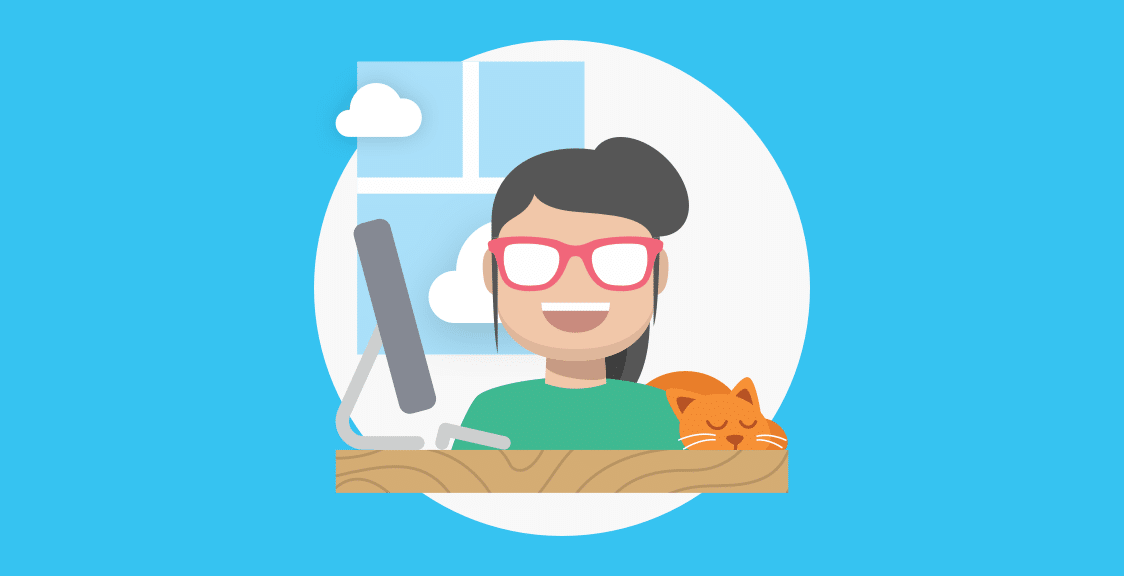Slack has always been a double-edged sword when it comes to team productivity. On one hand, some teams report 32% increase in productivity after deploying Slack. At the same time, other teams deem Slack to be a productivity killer and a constant source of interruptions. While the truth is somewhere in between, we’re positive that your productivity in Slack largely depends on HOW you use it.
And that’s especially true for the tools that you use within Slack. As Slack App Directory now features more than 1,800 applications, it’s getting harder to choose which tools will make your team more productive in the long term, and which ones will become a short-lived distraction.
In this article, we picked the best slack productivity tools for a wide range of tasks. Whether you’re looking for more efficient task management in Slack, a personal productivity boost, more focused meetings, or improved data management, we feature tools that we tested and use ourselves.
Slack Task Management Tools: Tracking and Managing Your Projects via Slack
The following Slack tools will help you to perform all the necessary task management actions directly within Slack.
Asana for Slack
If your team uses Asana for project and task management, then Asana for Slack will make your life much simpler.
Here are just some things you can do with Asana for Slack:
- Create new Asana tasks in Slack
- Change the assignee and/or due date
- Get notifications on any progress happening in Asana
- Link specific Asana projects to a Slack channel
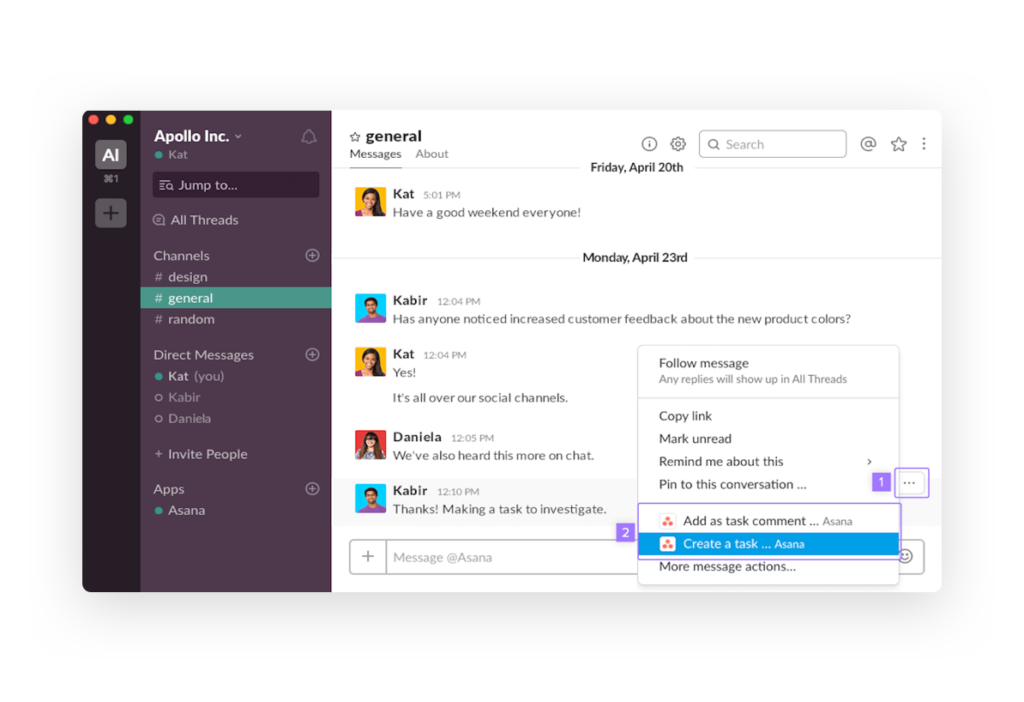
Flow
Thousands of teams are using Flow to simplify their project management workflow. If you prefer Flow over more advanced Asana, check out the Flow Slack application.
The following actions are possible with the Flow Slack app:
- Push Flow updates to Slack
- Link Flow Teams or Projects to any Slack channel you prefer
- Track changes to tasks, such as Date, Assignees, Sections, Completion, etc.
- Attach Slack conversations to Flow tasks
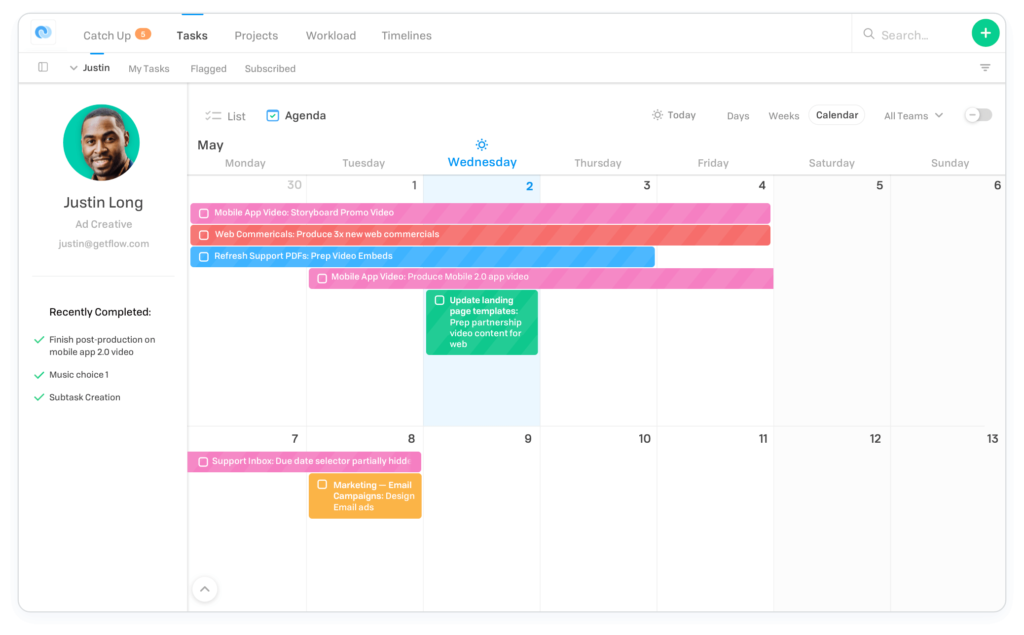
source
Todoist
Todoist can be used for tracking both personal and team tasks.
After installing the Todoist app for Slack you can:
- Create new tasks with defined due dates, labels, and names via Slack
- Add Slack messages as tasks
- Update tasks in Slack
- Complete Todoist tasks in Slack
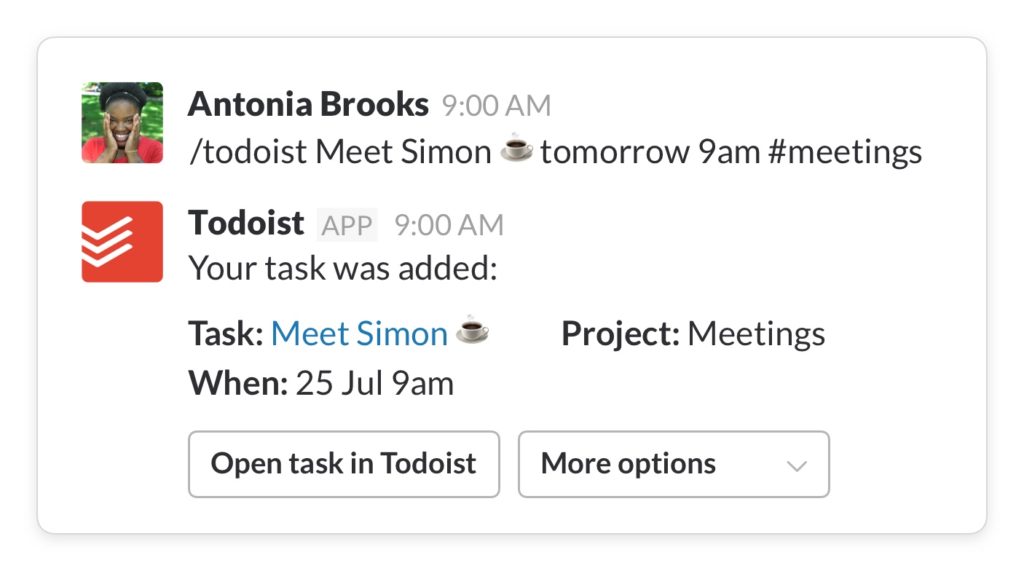
Zapier
Zapier lets you streamline almost any workflow as it brings together data from different services and automates actions that you can perform within these services.
It would be nearly impossible to list every single Zapier-Slack workflow — currently, Zapier integrates with over 3,000 applications. Here are some of our favorite Zapier-Slack workflows:
- Send emails via Slack
- Create new Trello or Todoist tasks after a specific Slack emoji is used
- Push newly published blog posts into Slack channels
- Create a complex client onboarding workflow linking Dropbox, Basecamp, and Freshbooks
- Update Google Excel sheets with slack comments
- And much more!
Note: As an alternative to Zapier, you can use Automate.io with its own Slack extension.
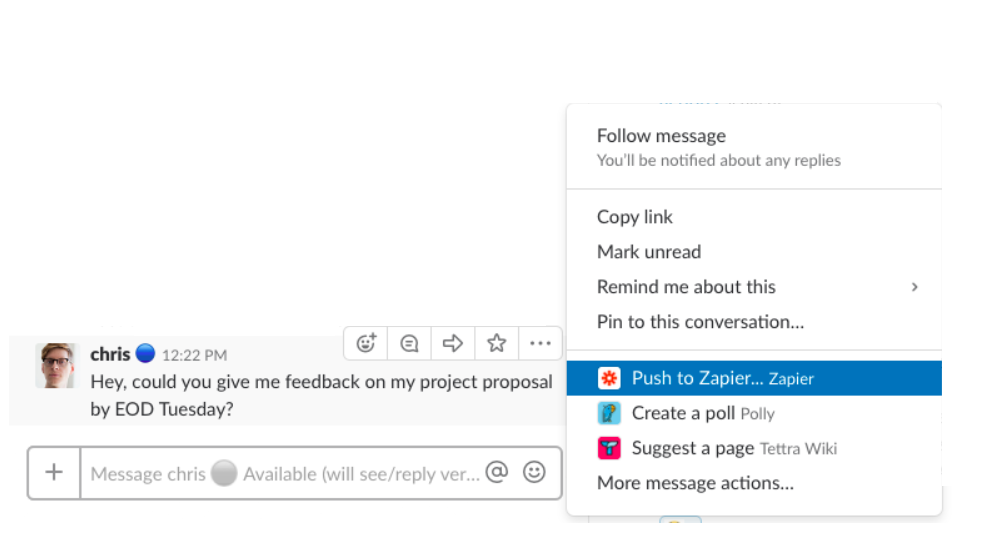
Slack Team Management Tools: Boost Your Team Performance
One of the most effective ways to make your team productive in Slack is… to know when they are not!
The following Slack tools will help you check the pulse of your team, smoothly onboard new employees, and effectively manage employees when working remotely.
Geekbot
Geekbot is one of our own products that lets teams run standups, retrospectives, surveys, and any other type of remote work check-in. Geekbot is easy to use, highly customizable, and already integrates directly with Slack.
With Geekbot, there’s no need to ever waste time asking for the same information over and over again. Simply fill out what questions you want answered–along with who is receiving the questions and when they need them–and Geekbot will send the questions to the right people, collect their answers, and publish them in a public Slack channel for all to see.
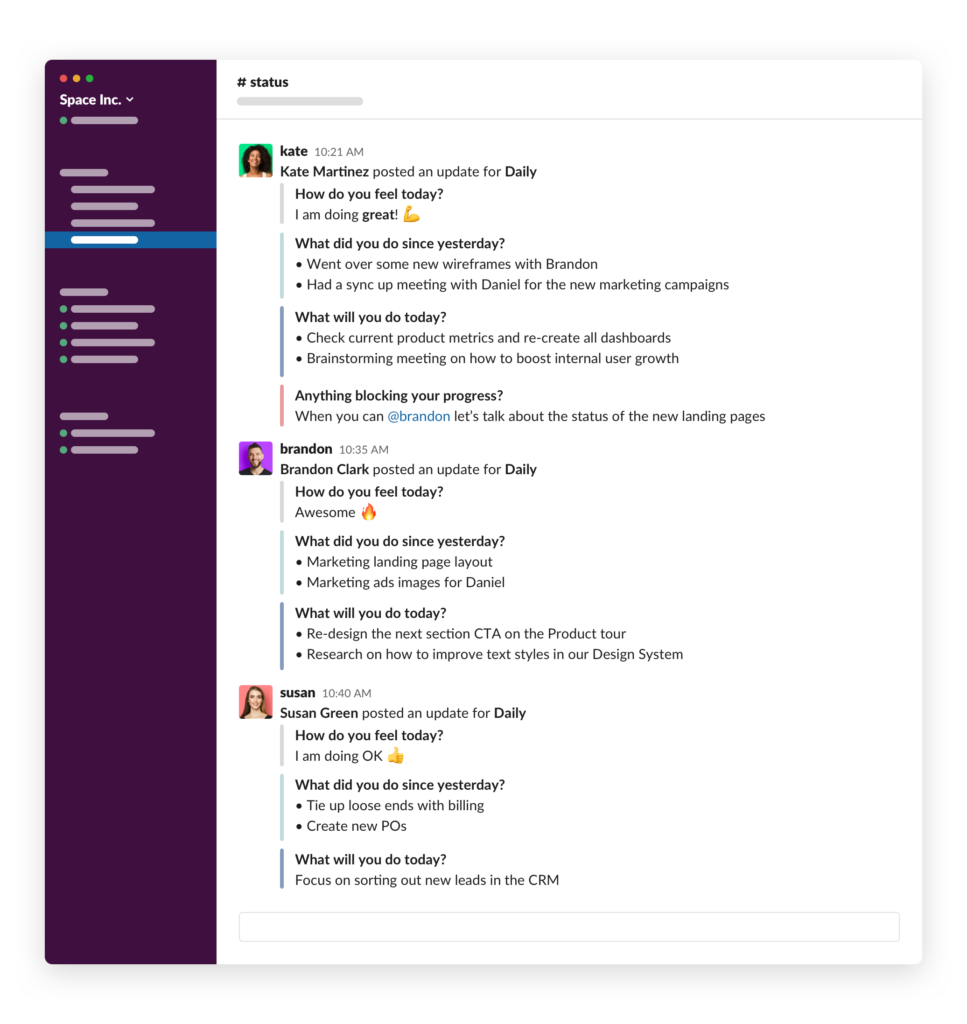
With GeekBot, each teammate can easily submit responses to a sprint survey every day. By getting this data on a daily basis in real-time, you don’t have to worry about manual data aggregation or running reports that could potentially be outdated by the time they are created.
Simply put, you get more insight into how your team is feeling and working in real-time.
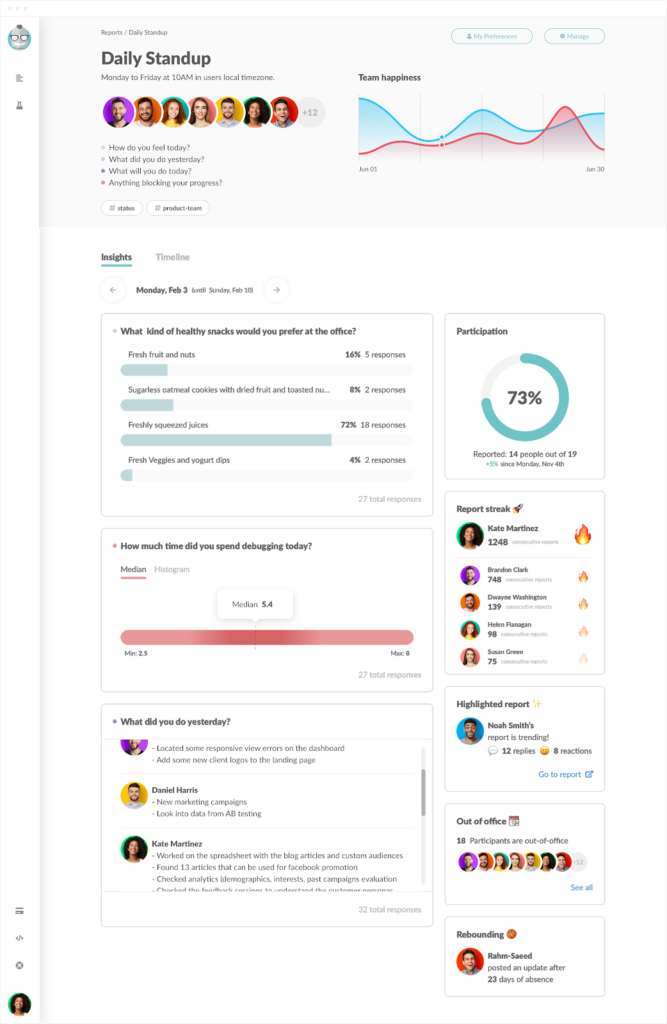
There are also statistics that gamify the standup meeting process, such as:
- Participation percentage
- Report streak
- Happiness levels
- And more!
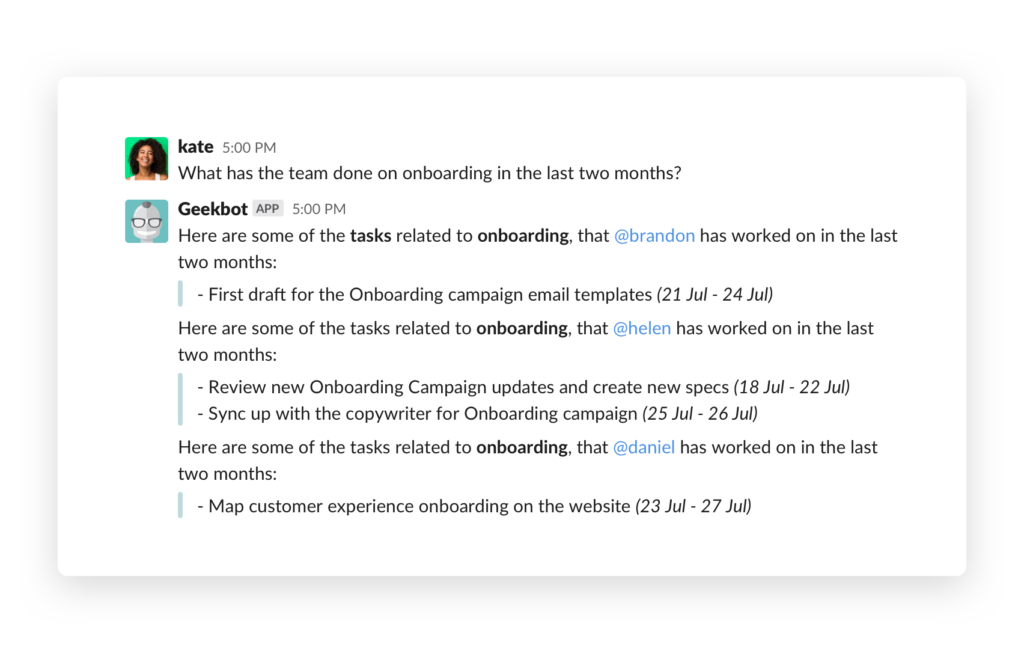
Lastly, the Conversational Analytics feature allows you to ask Geekbot “Who”, “What”, and “When” questions directly within Slack in order to find out quick details about your team’s activities.
Here are some Geekbot Customer Success Stories:
- Zapier: Why We Replaced Our Standups With a Robot
- GitHub: Why & How GitHub’s Services Programs Team Runs Asynchronous Standups in Slack
- GitLab: How to Increase Team Camaraderie Remotely
Note: Geekbot is free to use for 30 days. Learn more and sign up here.
AttendanceBot
Tracking when your team members and colleagues plan to go off-grid can become an organizational nightmare, especially when working remotely. If you don’t want to miss the next time your lead developer takes their day off, check out AttendanceBot.
Here’s what you can do with AttendanceBot for Slack:
- Track vacations, paid time offs, and sick days within Slack
- Track when your employees work from home or work remotely
- Plan employee shifts and working hours
Zoom
Even though everyone has a bunch of notifications about the upcoming meetings, there is always someone who missed the cue. If you want your colleagues to arrive at Zoom meetings on time, check out the Zoom app for Slack.
Here’s what Zoom for Slack can do for you:
- Start and join Zoom meetings within Slack
- Send prompts to join to all channels members
- Make Zoom calls from Slack [provided you have a paid Zoom Phone plan]
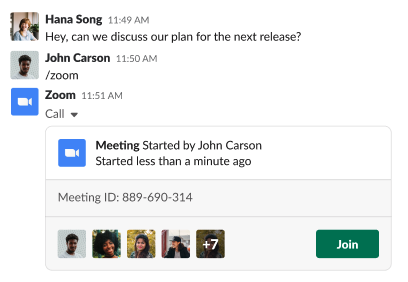
Slack Data Management Tools: Get Relevant Data In One Click
If you want to quickly learn how effective any team is, simply check how they work with their data. The following tools will help any team to organize their files and easily access them.
Google Drive
If you’re using Google Drive to store and work with company files, then the Google Drive app for Slack should be your first install.
Here’s how Google Drive for Slack can save you time when working with files:
- Create a Google Drive file in Slack
- Share Google Drive files with teammates in Slack
- View and reply to file comments
- Manage file notifications
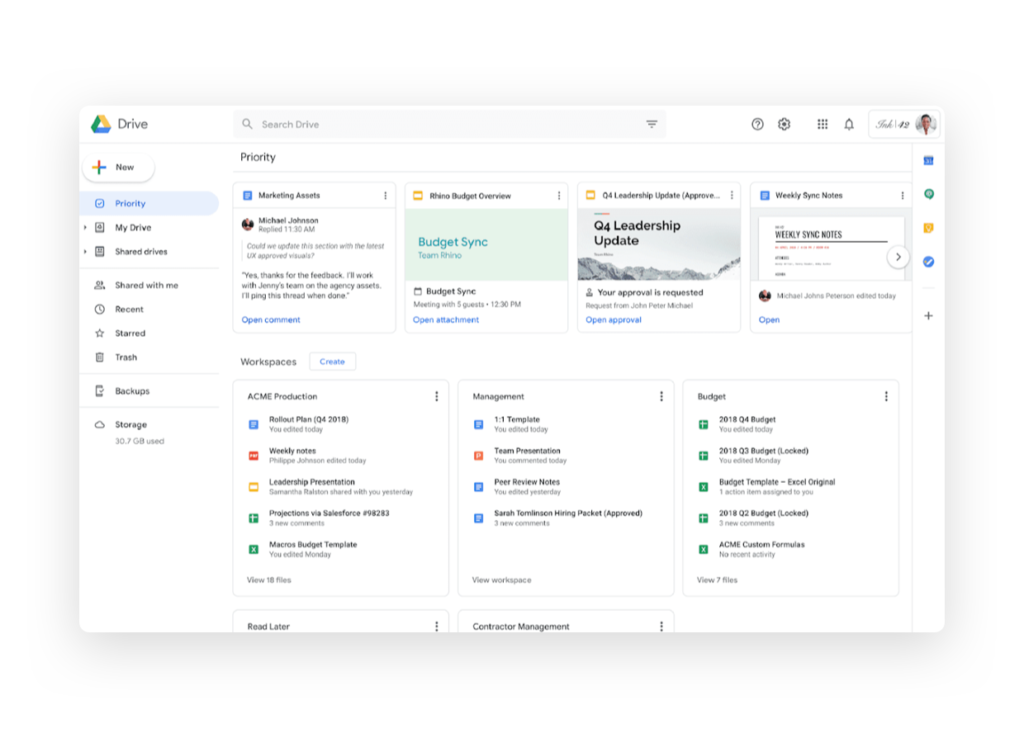
Dropbox
Are you not a huge fan of Google Drive and prefer Dropbox instead? Luckily here’s a Dropbox app from Slack as well, with some extra functionality for those using Dropbox Paper docs.
Install Dropbox for slack to get the following benefits:
- Create, preview, and search for Paper docs in Slack
- Start a Slack conversation within Dropbox
- Collaborate on your Dropbox docs within Slack
- Receive updates on your Dropbox files
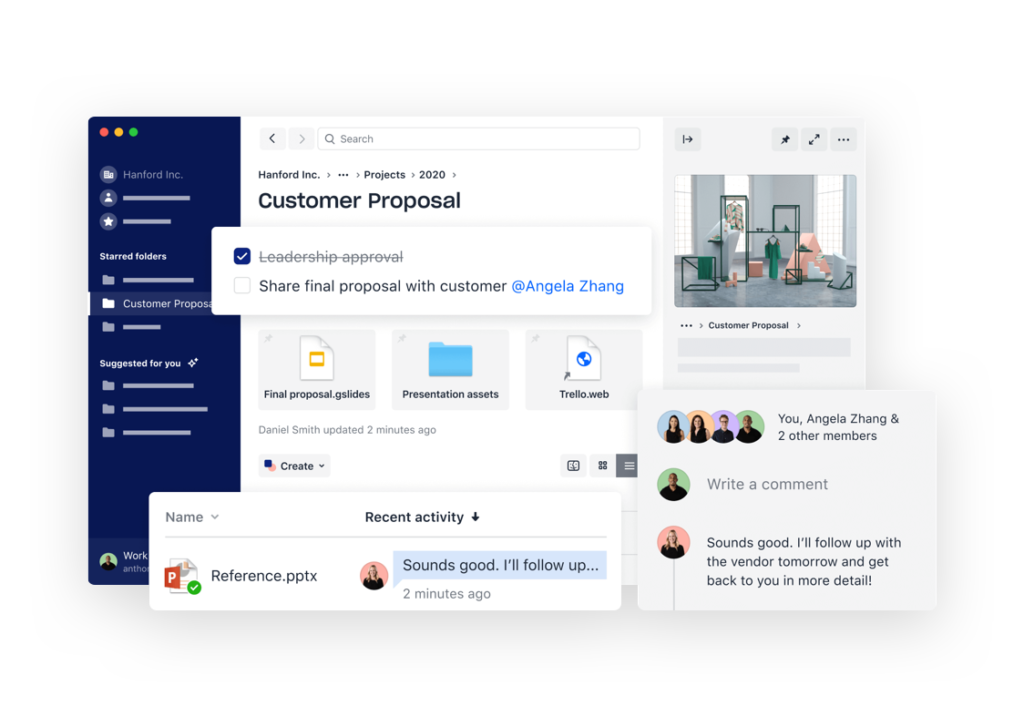
AirTable
If you like Airtable, you’ll like its Slack extension. It’s simple and effective.
Install Airtable for Slack to:
- Get updates on Airtable files in your Slack channels
- Create table records or notes from Slack messages [via Zapier]
Slack Marketing Management Tools: Powering Your Marketing Ops
Data-driven marketing is the name of the game these days, but do you have all the necessary data at your fingertips? Even if you have the best marketing data warehouse, you should be able to broadcast the key metrics to the appropriate staff and channels. With the following tools, you can channel valuable marketing data directly into Slack channels, on-demand.
Statsbot
Statsbot helps you bring all the marketing data from different sources into specified Slack channels. Do you want to quickly share the latest traffic report from Google Console? It’s one click away.
Here’s what Statsbot for Slack does:
- Get analytical reports from different data sources directly in Slack
- Schedule regular reports
- Get notifications when your critical metrics change
RevealBot
RevealBot works the same way as Statsbot, but it’s focused on advertising data. It helps your marketing team to collect, organize, and report advertising data within Slack.
Some RevealBot features include:
- Alerts and custom reports from Facebook ads, Instagram, Google ads, etc. in Slack
- Send ad performance metrics to a Slack channel
That’s it!
Surely you must be familiar with some tools on the list, but we hope that you learned something new and are already checking it out with your team. In our experience, even the simplest tools can make a tremendous impact on your productivity.
Do you have a favorite tool that greatly enhanced your team’s productivity in Slack? Feel free to share in the comments and we’ll put it on the list!