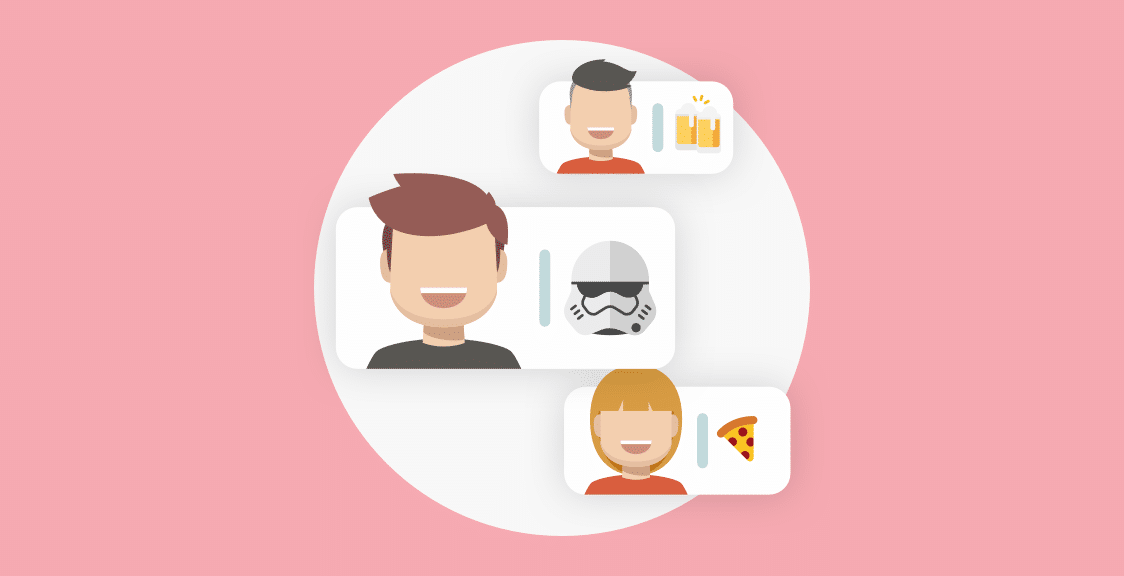Jean du Plessis of GitLab manages several remote engineering teams dispersed all over the world — from Sydney to the West Coast.
Prior to COVID-19, he was already noticing a couple of challenges unique to managing remote teams:
- Strengthening internal team bonds is difficult when teammates don’t see each other in person. They can feel isolated (even more so during COVID-19), and consequently, their motivation can wane.
- As a manager, it’s hard to keep a pulse on the wellbeing of your team in a remote setting. If someone is experiencing a personal issue that affects their work, it may go unnoticed. Of course, managers can’t step in and help if they aren’t aware of the issue in the first place.
Jean set out to solve these problems using several strategies, and we’re proud that Geekbot was a part of the solution.
In this article, we’ll discuss:
- Specifically how Jean used Geekbot to address these issues by sending out personal check-in questions in Slack.
- Why the personal check-in process can be extremely valuable for remote teams.
- Why the asynchronous nature of Geekbot and Slack is conducive to Jean and the remote teams he manages at GitLab.
Let’s dive in!
Setting the Stage — Why Does Jean Conduct the Check-In Process Asynchronously Through Slack and Geekbot?
GitLab is a remote first company that bases most of their processes and tools on asynchronous communication. And as we’ll demonstrate in this article through several examples, sending personal check-in questions to teammates asynchronously via Geekbot/Slack helped Jean solve the challenges we mentioned above (strengthening internal team bonds and keeping a pulse on the wellbeing of your team).
If Jean and his teams performed the check-in process via synchronous video meetings, it would present several challenges:
- Teammates inevitably have to show up at an inconvenient hour due to time zone differences or calendar clashes.
- The meeting disrupts engineers just as they get into a state of flow.
- And other downsides which you can read about here.
Jean wanted to avoid the downsides of synchronous video calls, and his teams rely heavily on asynchronous communication. So instead, he chose to use Geekbot, and due to the asynchronous nature of our tool, teammates can quickly answer the check-in questions in Slack at any convenient time throughout the day (instead of meeting at an inconvenient time or having to attend a meeting just as you become fully immersed in your work).
The questions are completely customizable and you can configure Geekbot to send as many (or as few) questions as you’d like to team members. Once everyone answers the check-in questions, the answers are posted in a public Slack channel:
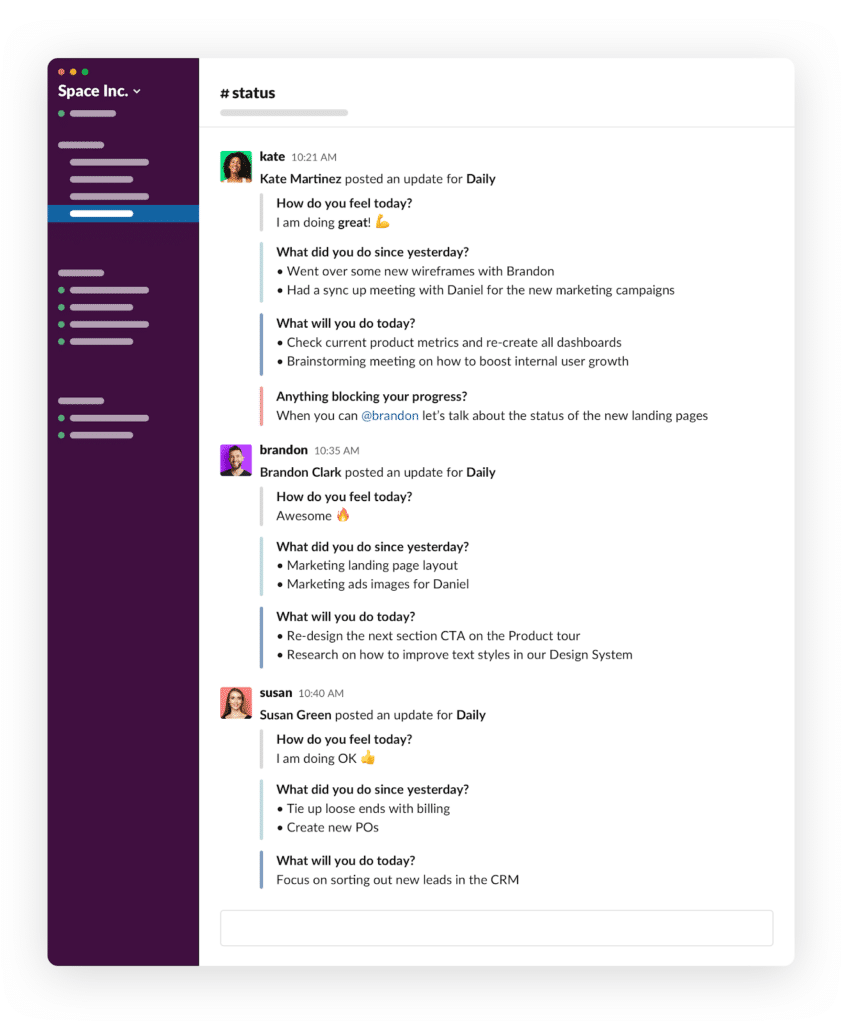
How Jean Uses Personal Check-In Questions to Improve Team Chemistry
As we mentioned earlier, Jean manages several remote engineering teams dispersed all over the world, and most team members have never seen each other in person (which makes it difficult to strengthen internal team bonds).
To address this problem, Jean configured Geekbot to automatically send several check-in questions to teammates in Slack at the start of each week, one of them being: “Anything interesting/fun happen over the weekend?”
One engineer recently answered, “I built a video game over the weekend”.
Jean and the rest of the team didn’t know that this particular teammate is a gamer. They discovered an interesting side of a colleague they’ve never met in person before.
Naturally, teammates can reach out to this engineer and start a back and forth dialogue inside Slack about a hobby they potentially share (in this case, building or playing video games). This strengthens their bond and makes for a more enjoyable working environment.
The Harvard Business Review published a post titled, “We All Need Friends at Work”, which details how “one way to help improve engagement at work is to foster friendships”. Personal check-in questions (such as this one) humanize remote workers and simulate the water cooler moments that help build those relationships.
How Jean Utilizes the Check-In Process to Keep a Pulse on the Wellbeing of His Team (and Adjust If Things Are Headed in the Wrong Direction)
Jean also configured Geekbot to automatically send out the following check-in question in Slack at the start of each week:
“What’s your RAG status? (Red, Amber, Green). Feel free to share some more context with the team”.
Note: similar to a traffic light, green is positive, red is negative, and amber is in the middle.
Once the answers are in, Jean can quickly scan through the colors and see if a teammate is feeling down/unmotivated or hitting their limits. He can then use this info and take action as needed (i.e. jump in and help before a situation gets worse).
Teammates who answer this check-in question can express their feelings and feel heard/supported knowing the manager is reading their responses and caring about their wellbeing. All it takes is a few words of encouragement to turn someone’s day around and energize them.
Benefits of Going Back in Time and Analyzing Past Check-In Answers
Another way to keep a pulse on the wellbeing of the team is to see a history of all check-in the answers through the dashboard (filterable by date). You can also view analytics and trends showing team happiness/motivation over time.
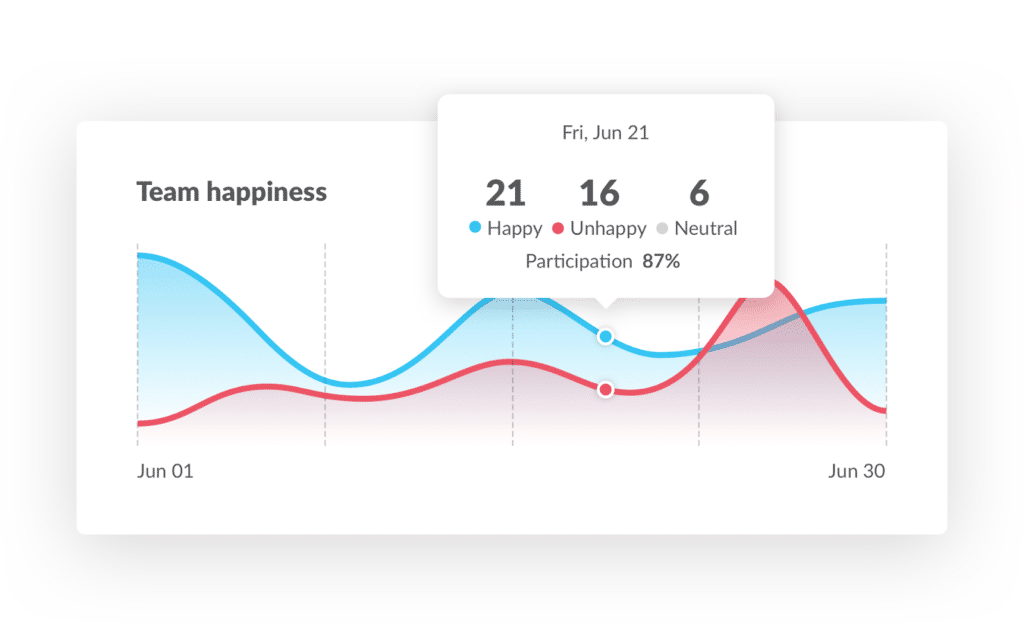
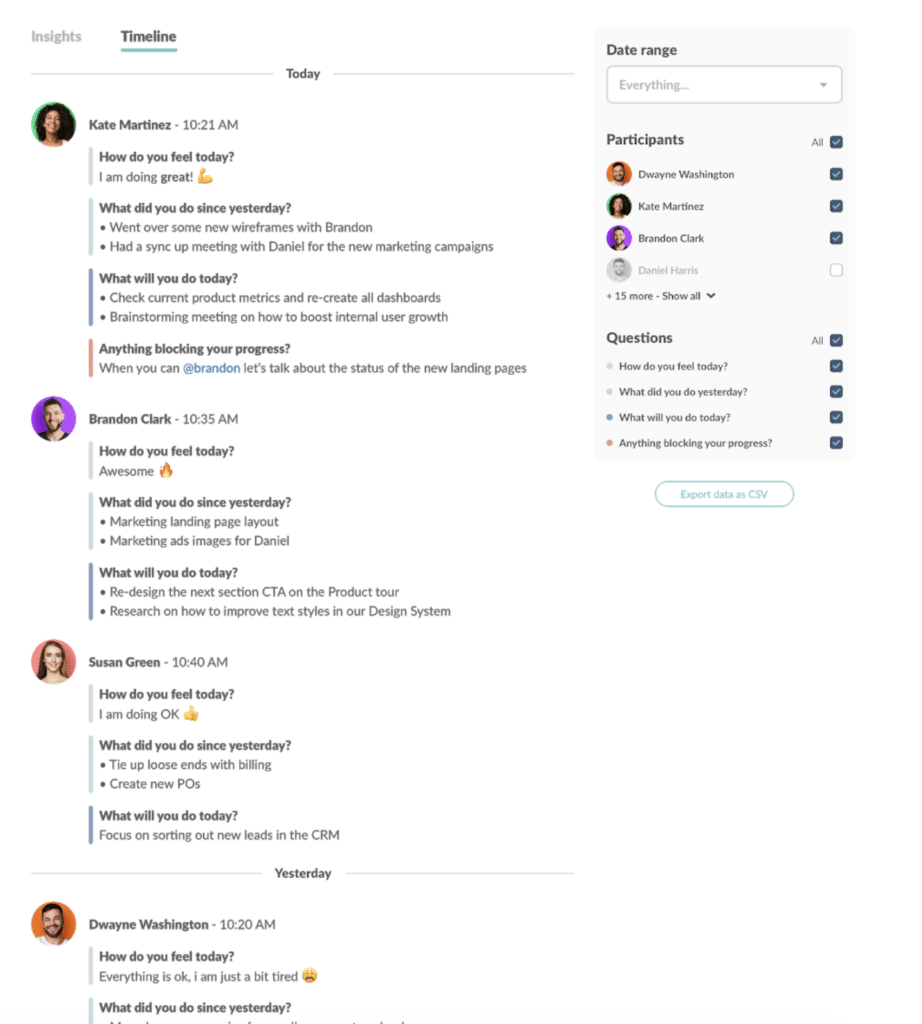
Teams in different time zones can also perform effective, asynchronous retrospectives using Geekbot, where folks can type their answers at any time, instead of meeting at odd/inconvenient hours via video call (as one of our customers wrote about). Plus, with video calls, it’s harder to notice trends and learn from them — you only get a snapshot of that particular moment in time.
When performing an asynchronous retrospective, you may notice that your team is feeling a negative emotion during a particular time period. Then, you can dig deeper, examine why that was the case, and adjust moving forward.
While examining what went wrong is usually default behavior, managers can also learn from the good. For example, if the general sentiment of the team is positive during the last few weeks, then why is that the case? And how can we keep it up?
Summary: Benefits of the Check-In Process and Using Geekbot
Jean and his teams have found the check-in process to be extremely valuable for a couple reasons.
First, Jean can identify if a teammate is feeling down and could use some support, which is not easily perceivable without being there in-person.
Second, the answers to the check-in questions can spark dialogue between teammates and simulate the water cooler discussions that are missing in a remote environment.
With Geekbot, the check-in process is asynchronous and teammates can answer the questions at any convenient time throughout the day, avoiding the issues that synchronous video meetings present for remote teams (i.e. inconvenient time zone differences, disruptive to your workflow, etc.)
Want to learn more? Check out this video that shows how to get started with Geekbot:
If you’d like to learn more about how Geekbot works, feel free check out our getting started video above, read our reviews on Capterra, or sign up for a free 30 day trial.
Frequently asked questions
What is difference between GitHub and GitLab?
Both GitHub and GitLab are web repositories where software developers store, manage and collaborate on their development projects. Although both services offer more or less the same basic features, the main difference comes in how features such as issue tracking, authentication, and CI are implemented and used.
What is GitLab used for?
GitLab is a full-cycle DevOps platform with Git-repository management. Software developers use it to store, share, manage their software projects, and simplify the whole process of software project development for corporations. Gitlab also strives to remove toolchain complexity, increase software quality, and development efficiency.
How do you make a team camaraderie?
The environment that facilitates team camaraderie consists of several components: a friendly working environment, high team transparency, regular team collaboration, high team trust, and mutual respect, and a sense of shared progress. Every component is developed both on its own and in conjunction with each other through the means of team-building techniques, team collaboration tools, and employee feedback surveys.