In the sections below, we show you a 3-step guide to using Geekbot — our Microsoft Teams retrospective app — to run asynchronous retrospectives.
Note: Click here to start your free trial and join over 200,000 users who use Geekbot not only to run retrospectives in Microsoft Teams and Slack, but also standups, polls, and more!
Step One: Create Your Retrospective
First, click on “Retrospective” from our list of templates.
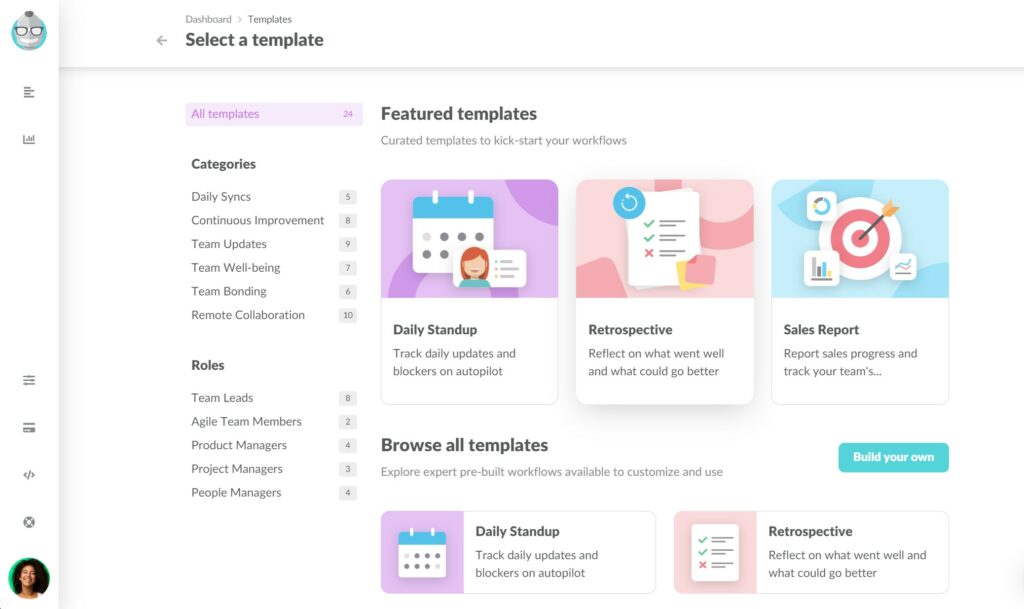
In addition to retrospectives, you can also use Geekbot within Microsoft Teams to facilitate asynchronous daily standups, polls, one-on-ones, and more.
Customize the Retrospective to Your Team’s Needs
Our retrospective template lets you tailor your retrospective meetings to your team’s needs and structure.
You can customize four key parts of the retro:
- Your schedule: Pick when your retrospective questions go out to teammates.
- Your questions: We default to the standard retrospective questions, but you aren’t limited to that format. You can move around the questions, add your own, or even delete questions that aren’t relevant. Plus, you can add as many questions as you want.
- Where the retrospective is shared: Once everyone fills out their retrospective responses, Geekbot will share them in a channel of your choosing.
- Who is invited: You can select the participants in your Microsoft Teams workspace that will receive the retrospective questions.
Step Two: Schedule Your Retrospective
Every team is different when it comes to the schedule of their retrospective.
With Geekbot, you can select the day(s), time, and frequency at which your retrospective questions go out to teammates.
One of our customers fully leveraged this feature and wrote about the benefits of running a tiered remote retrospective over multiple days, which is a natural fit for an asynchronous tool like Geekbot.
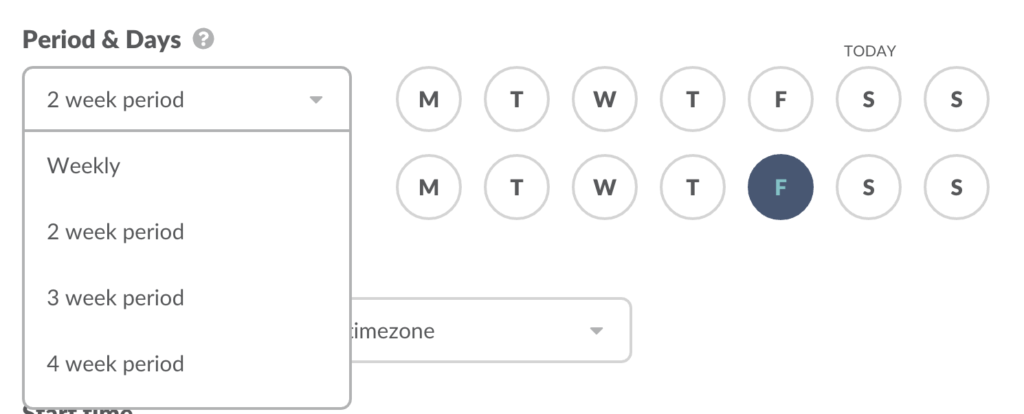
To make scheduling easier — especially with remote teams — Geekbot will soon have an option to send notifications based on the “User’s local timezone”.*
*This particular feature is not live yet but will be soon!
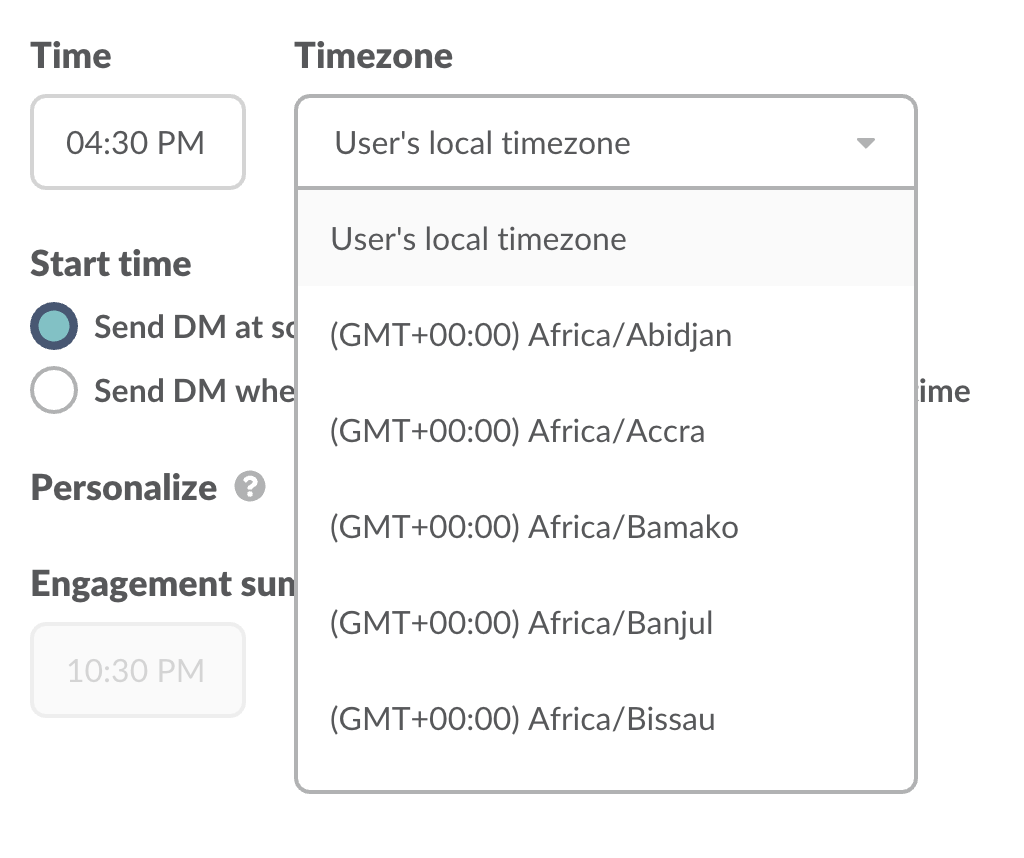
For example, if most of your team is in Tokyo but you have a few developers in Los Angeles, Geekbot can make sure everyone gets their retrospective notification at the start of their day.
Otherwise, your Los Angeles team would get their notification early in the morning, while the Tokyo team would get their notification in the middle of the night.
This feature makes it easier for teams to be notified during working hours.
Step Three: Collect Responses and Engage with Your Team
When it’s time, Geekbot automatically sends the retrospective questions to each participant.
Your team gets a notification from Geekbot, alerting them that it’s time to fill out their responses.
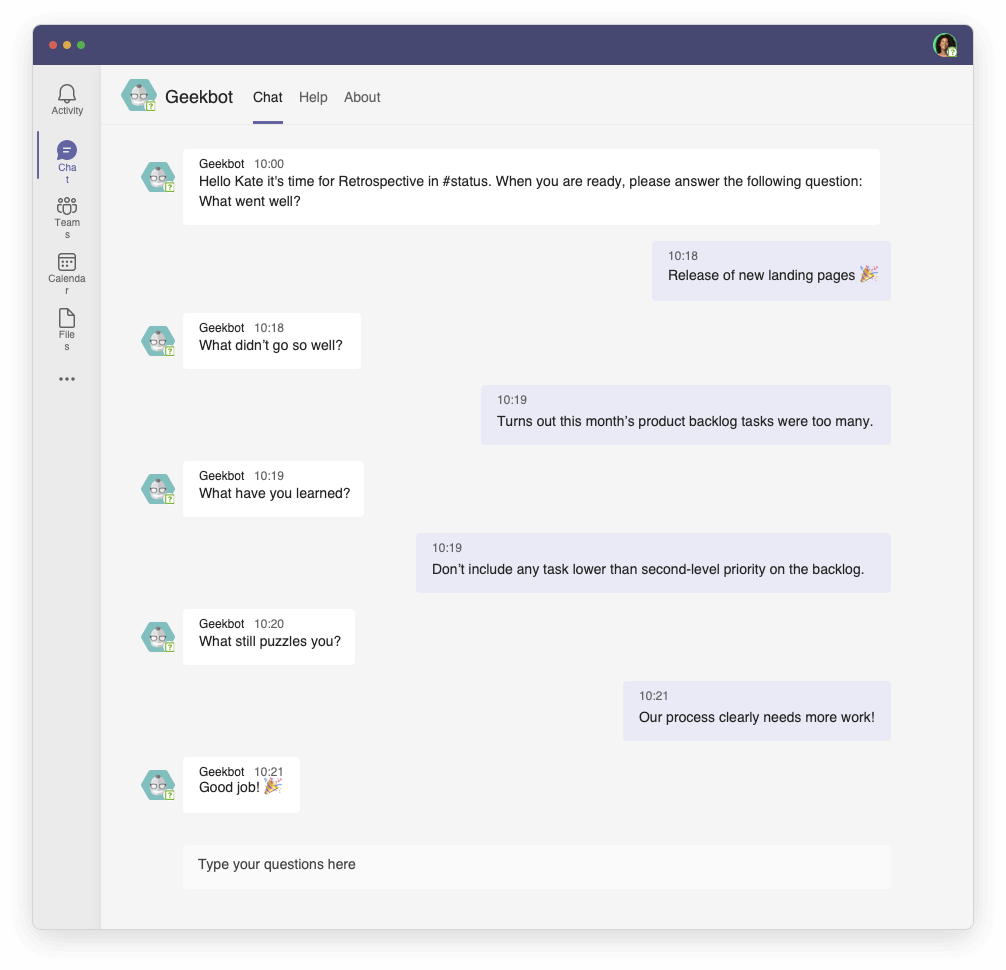
If they get busy and forget to fill out their responses, Geekbot sends them a friendly reminder.
This way you don’t need to have your Scrum Master or Product Owner taking time out of their day to touch base with every team member who didn’t complete the retro.
Note: You can turn off Geekbot’s reminder feature, but in our experience, it keeps team members on track to fill out their retrospective in time.
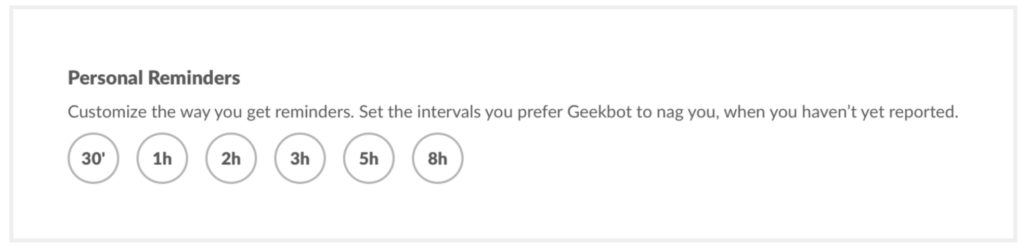
When team members respond, Geekbot shares their answers in the designated Microsoft Teams channel:
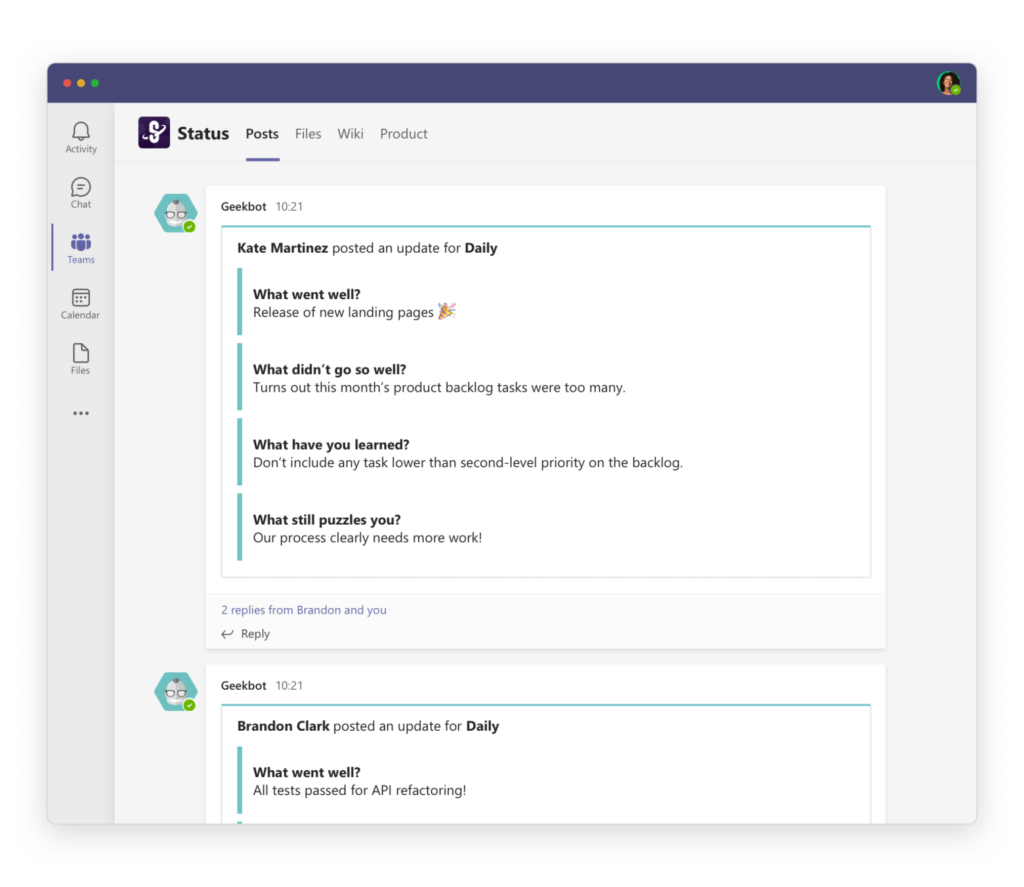
Now, team members can easily communicate with one another when needed, without having to interrupt everyone else:
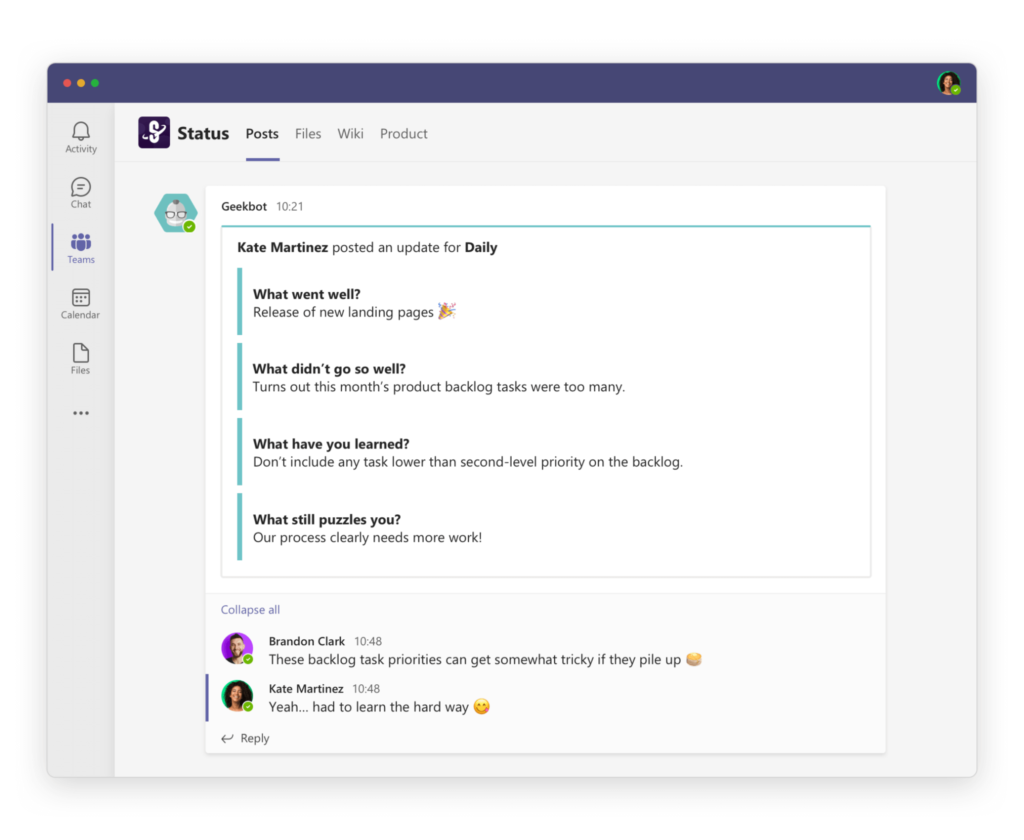
Responses are also collected and stored in Geekbot’s dashboard, and you can filter them by date to see whichever retrospective you need to reference:
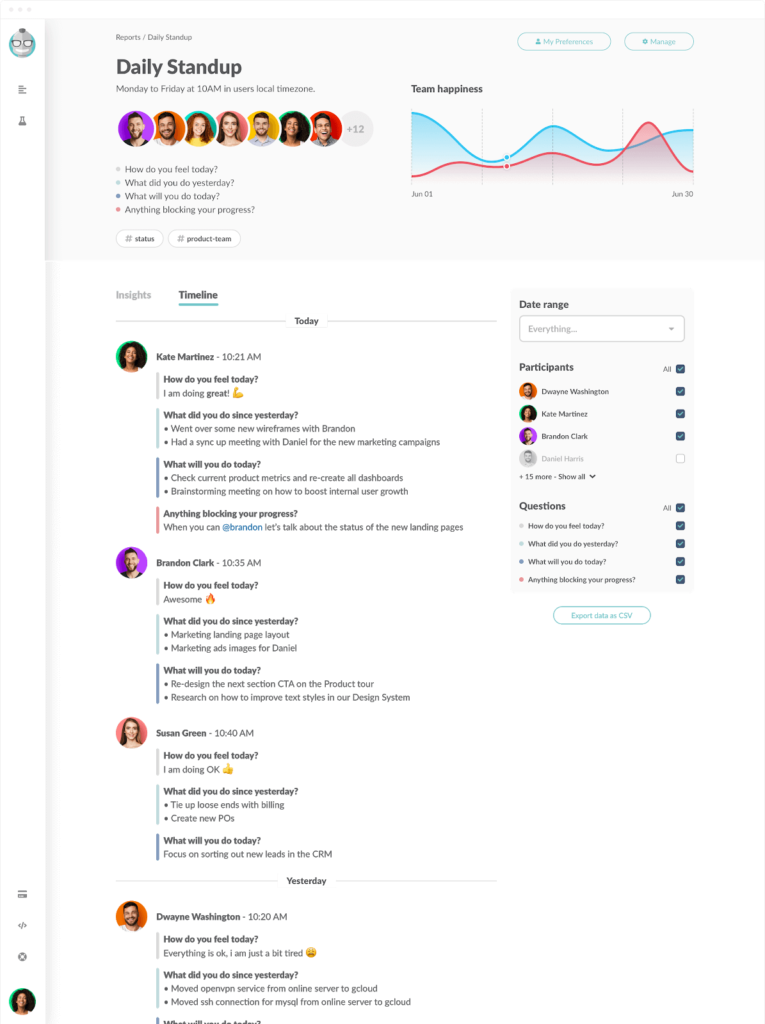
An added option is to update your settings in Geekbot so your team’s answers are sent to your email inbox.
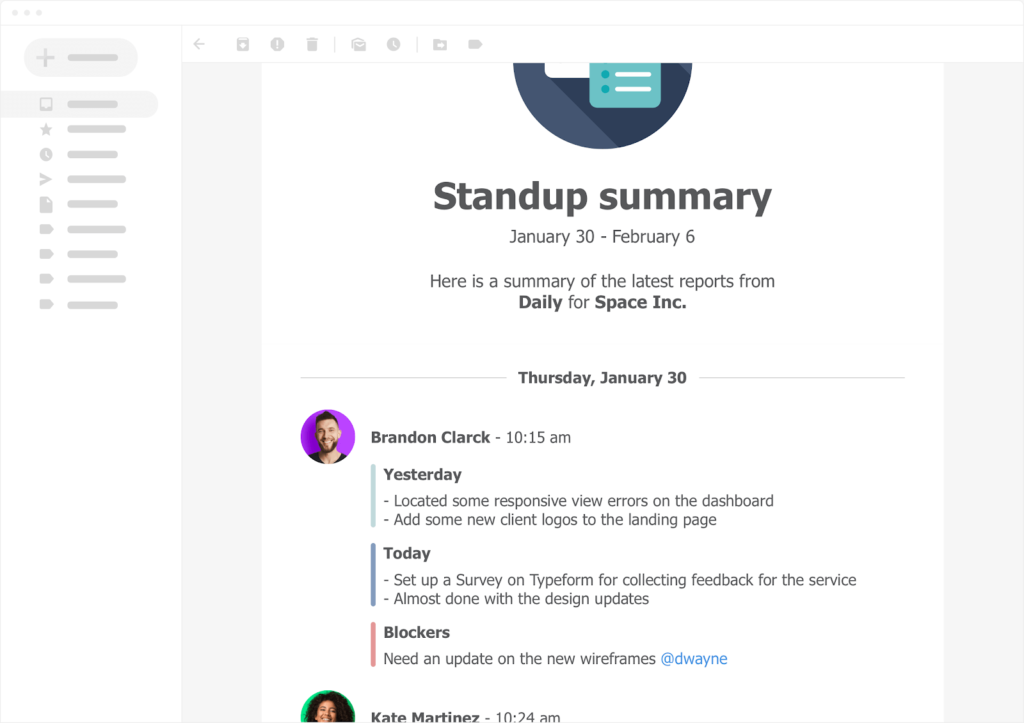
Final Thoughts: Doing Your Next Retro with Geekbot
Geekbot has over 200,000 users who have used our platform to run Scrum ceremonies — such as daily standups and retrospectives — in Slack.
Now, we’ve taken the same features that made us a great asset for those teams and opened them up for Microsoft Teams.
Click here to learn more and sign up!
Frequently asked questions
What Apps Integrate with Microsoft Teams?
Dozens (if not hundreds) of different apps integrate with Microsoft Teams, from Polly to Karma to workflow management apps like Trello and Asana.
Geekbot also integrates with Microsoft Teams. Geekbot is an asynchronous meeting tool that lets teams run daily standups, one-on-one, retrospectives, polls, and more.
How Do I Run a Virtual Retrospective?
Many agile teams who run synchronous retrospectives over a video call struggle to get everyone on the call at the same time.
In addition, the meetings can be long and disruptive. The solution to that is asynchronous retrospectives.
By using Geekbot to run asynchronous retros in platforms like Microsoft Teams and Slack, you reduce workflow interruption while also increasing the quality of feedback you get from your retros.



