In this post, we look at 4 free standup bots for Microsoft Teams:
- Geekbot: A free standup bot for up to 10 users. For larger teams, pricing starts at $2.50 per user (on the annual plan) and $3 per user (on the monthly plan). Both paid users and free users get the exact same features (which we cover in detail below) — the only difference is how many people you have actively participating in a standup.
- Standuply: As of this writing, Standuply is a free standup bot for up to 3 users. For larger teams, pricing starts at $2 per user per month (on the monthly plan) but increases as you add more users. For example, if you had 40 users, then you’d pay $3.50 per user.
- ScrumGenius: As of this writing, ScrumGenius only offers a free trial. After the trial is over, pricing starts at $2.50 per user per month (if on an annual plan).
- Polly: As of this writing, Polly has a free plan. Unlike the tools above, Polly doesn’t limit how many users you have but how many responses. Polly’s free plan limits your team to 25 responses a month. For example, let’s say you have a team of 5 developers who do standups once a day. That means you’ll have used up your free responses after one week.
1. Geekbot: A Free Standup Bot for Microsoft Teams
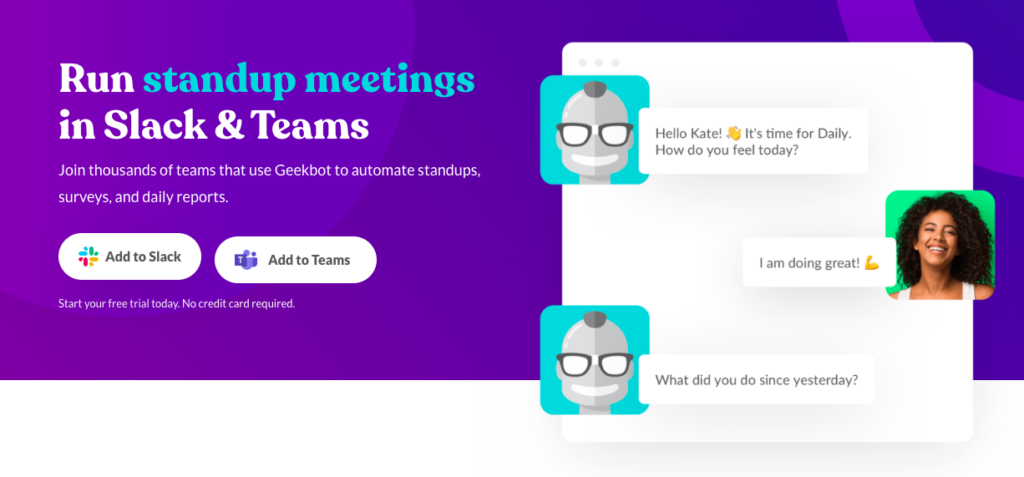
Geekbot (our product) is a Microsoft Teams standup bot that is completely free for teams of 10 or fewer. When you’re on the free plan, you get all of Geekbot’s features, including pre-filled templates, a data-driven dashboard with metrics like participation rate, email summaries of your standups, and more.
You’ll only ever pay for Geekbot if you have more than 10 active users in a month. In this case, you can either pay $2.50 per user (on the annual plan) or $3 per user (on the monthly plan). But you’re only ever charged based on active users.
Brief Overview: How Our Free Microsoft Teams Standup Bot Works
First, Geekbot sends each participant a message when it’s time to answer the daily standup questions. If you get the notification that it’s time to fill out your daily standup, but it’s a bad time for you (i.e, you’re about to jump on a call or in the middle of a complex task), you can configure Geekbot to follow up with you later. That way, your workflow isn’t disrupted, and you also won’t forget about completing your standup.
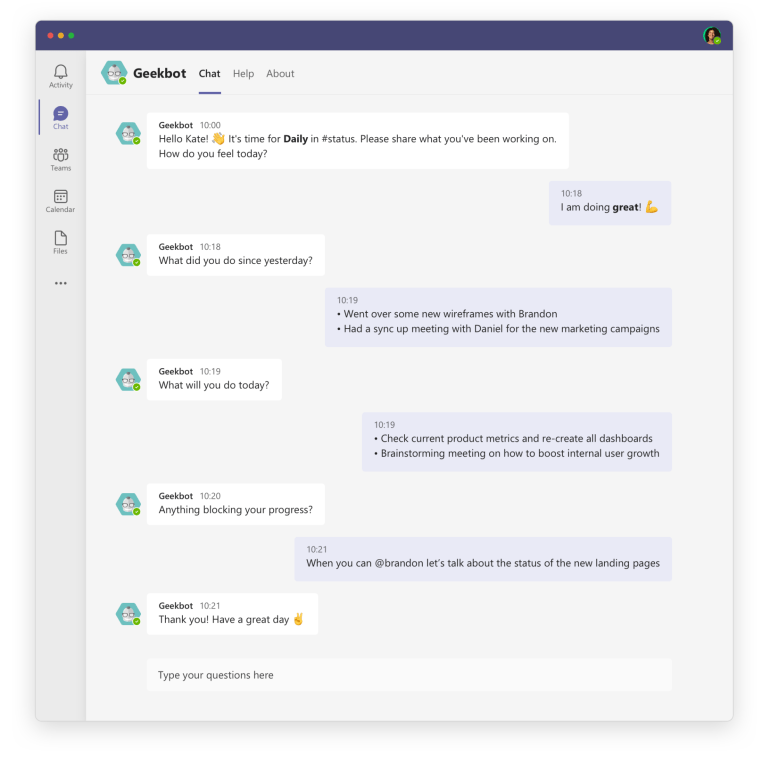
Once you’ve completed the standup, your answers are shared in the appropriate Microsoft Teams channel. FYI: What channel your team shares standup updates in — along with every other aspect of your standup — can be customized, which we cover in the sections below.
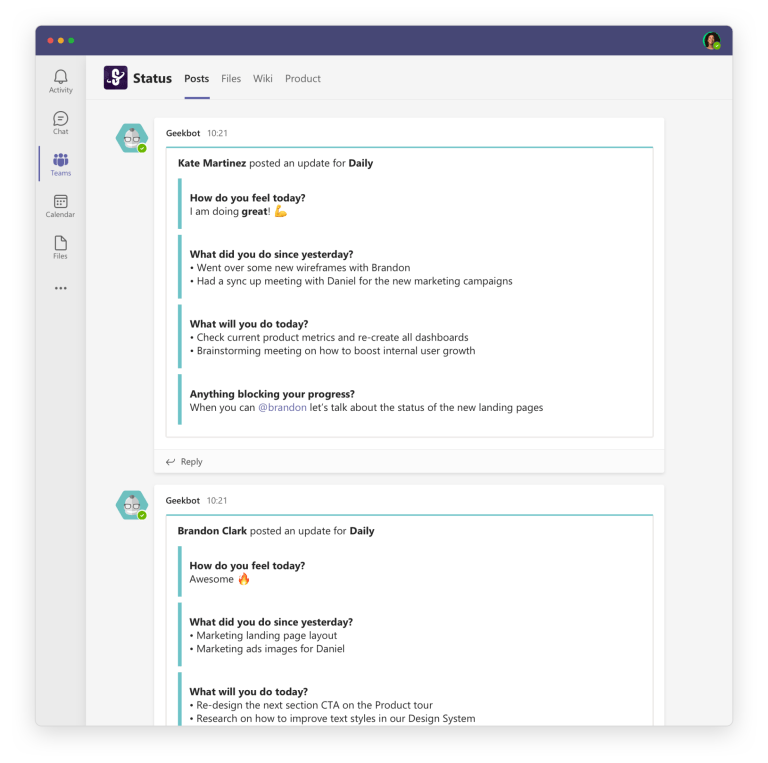
With the team’s standup responses in one channel, everyone can quickly scan through the responses, focus on the updates that are most relevant to them, and skip past the ones that aren’t.
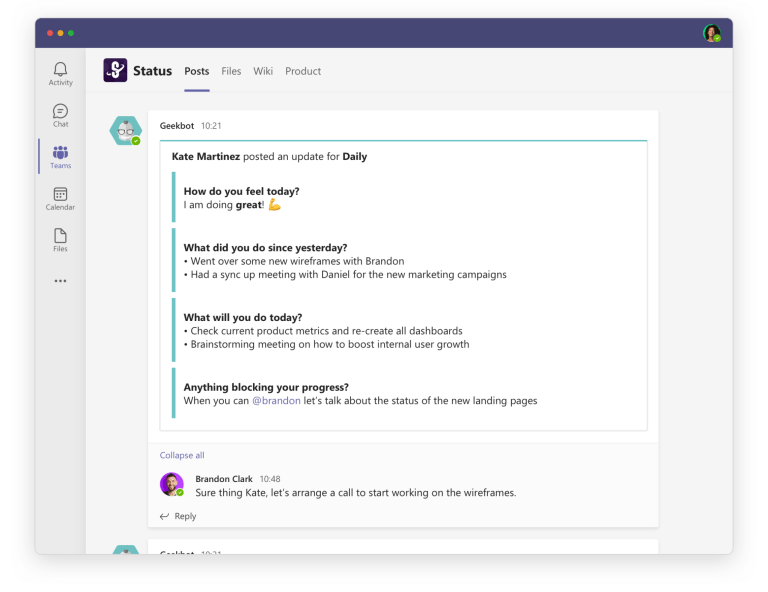
As you can see in the image above, you can respond to a specific update by creating a thread. This makes it easy for you and your teammates to work on an issue together, without creating a messy channel and disrupting others.
Other Benefits of Using Geekbot’s Free Microsoft Teams Standup Bot
When you use Geekbot’s free standup bot for Microsoft Teams, you also get other benefits, including:
- An easy way to customize your standup, including the schedule, standup questions, participants, and so on.
- A data-driven dashboard, where you can see helpful metrics like how many people are participating in the standup, which standup update is getting the most attention from the team, and more.
- Email summaries and a searchable archive. The information shared in the standup is valuable. With Geekbot, you can get that info emailed to you and you can also search through past standups via the dashboard.
Customizing the Schedule and Standup Questions
Customizing the Schedule
You can schedule daily standup questions to be sent at any time and frequency, such as:
- Daily
- Every other day
- Every other week
- And so on
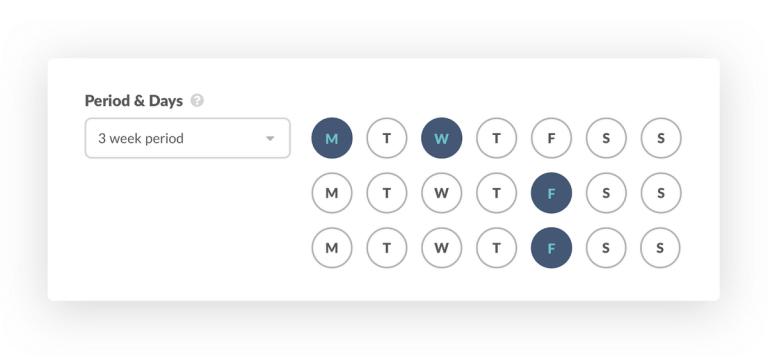
Plus, you can have Geekbot factor in everyone’s local time zone. This way, teammates across the globe aren’t getting their standup notification at random times of the day, like after hours or long before they start work.
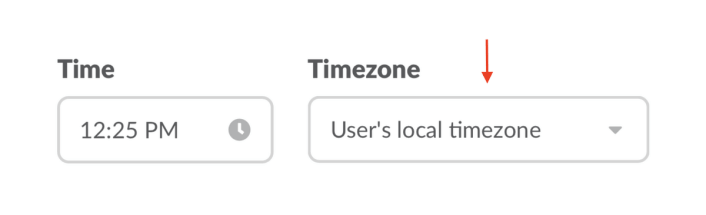
The ability to factor in a user’s local timezone is a big win for remote teams, and it’s something that gets mentioned often in our customer reviews.
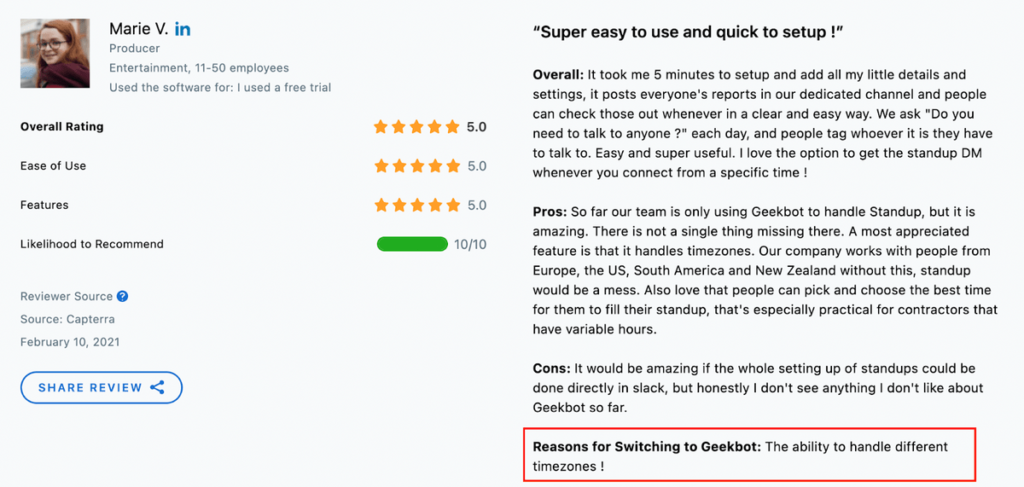
Customizing the Questions
While Geekbot defaults to the standard daily standup questions, you can customize them and either add or delete questions, or change the wording.
For example, to strengthen trusted relationships among teammates, an engineering department at Shopify customized Geekbot to ask questions such as:
- What did you do this weekend?
- What’s something that you’ve read in the last week?
- Any upcoming travel/vacation/conferences planned?
- And so on
Adding a personal touch helps keep your standups from feeling like a chore. It also helps your team get to know each other better, which is especially important (and often missing) in a remote environment.
Get Insights into Your Daily Standups via Our Data-Driven Dashboard
When you use Geekbot — whether on a free plan or a paid plan — you get access to a dashboard that shows key insights about your team’s standups.
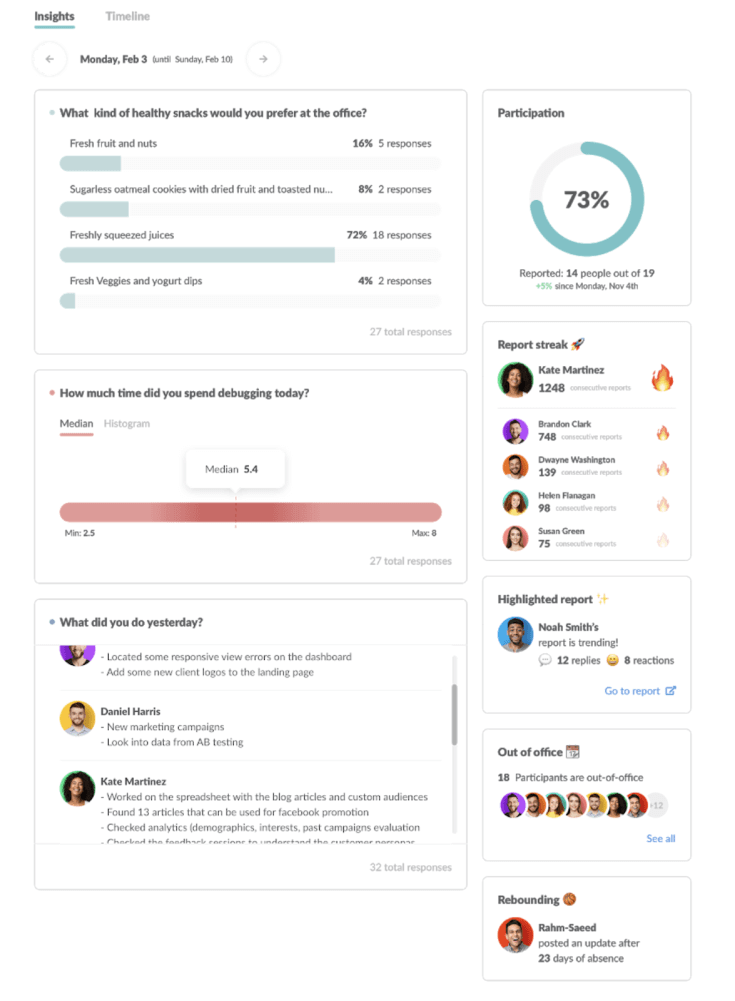
From the dashboard, you can see:
- Participation rate: See how much of your team is actively participating in the daily standup.
- Report streak: See who has the longest streak of filling out their reports. You can also use this to “gamify” your standup. For example, whoever has the longest report streak at the end of a sprint receives a gift card.
- Out of office notifications: Quickly see who isn’t in the office.
- Rebounding: See who has started filling out their standup after a long absence.
- Answers to any surveys you ran: Geekbot can also run polls and surveys, and here you can see your team’s answers.
- Highlighted report: Quickly see which daily standup update is getting the most engagement from the team.
If Geekbot sounds like it’s a good fit for you and your team, start your free account today. If you’re interested in exploring other options, we list several below.
2. Standuply
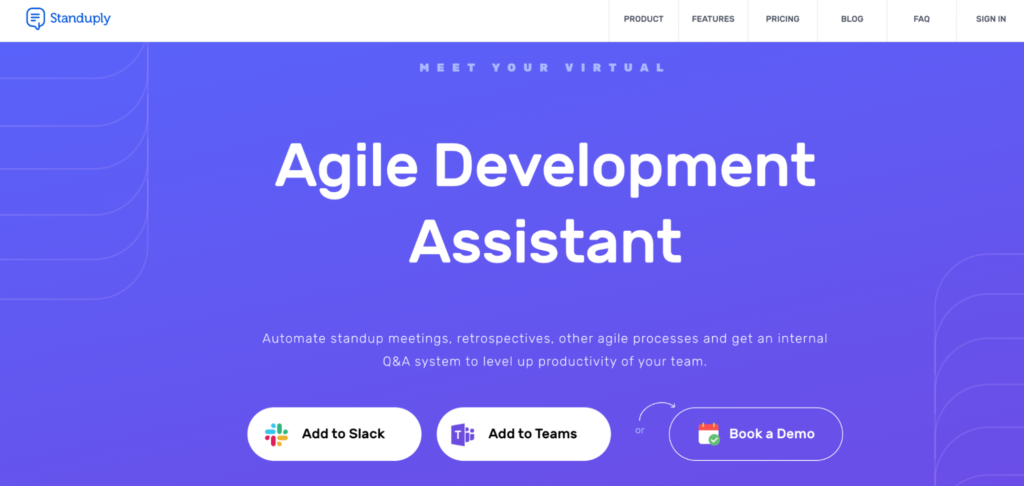
Standuply lets you run standups in MS Teams. You can also use it to run retrospectives, have planning poker sessions, manage your backlog, and more.
As of this writing, Standuply offers a free plan for teams with 3 or fewer users. For larger teams, Standuply offers paid plans. Plans start at $2 per user per month (when on the monthly plan), but if you want Standuply’s backlog features and to have multiple admins, then pricing starts at $4 per user per month.
3. ScrumGenius (free trial only)
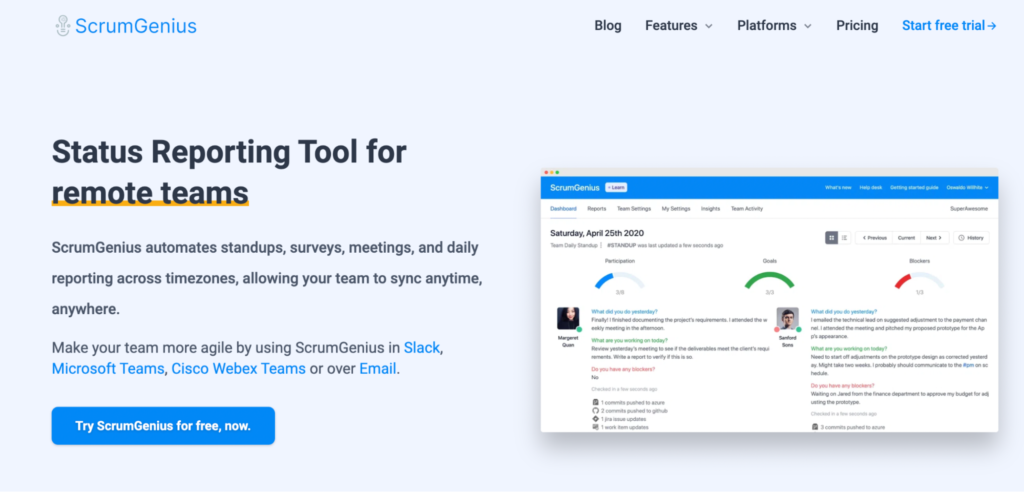
As of this writing, while ScrumGenius doesn’t offer a free tier, they do offer a free trial.
Pricing starts at $3 per user per month for one report (when on the monthly plan). To get all of ScrumGenius’ features (including integrations with Zapier and GitHub), the price is $7 per user per month. You can get a detailed breakdown of ScrumGenius’ pricing here.
4. Polly
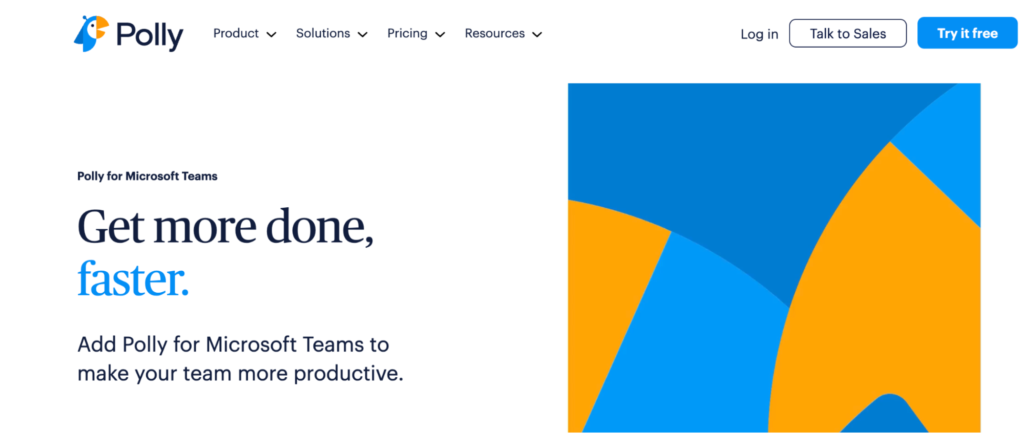
Polly offers a free standup bot for Microsoft Teams, and it limits how many responses your team can submit in a month to 25. So, if you have a small team, or a team that doesn’t do a standup every day, then this could be a good plan for you.
But let’s say you have 5 developers and complete a standup Monday-Friday — you’ll have used all free responses by the end of the first week.
The first paid plan starts at $49 per month and gives you 500 responses, but you can save money by doing a full year contract — see more info here.
You may also like…
- The Best Way to Run a Daily Team Check-In
- Daily Standup Meetings: Everything You Need to Know (Standup Agenda, Purpose, Common Pitfalls, and More!)
- The 5 Best Free Slack Standup Bots
- How Did the Agile Method Develop?
- The Benefits of Asynchronous Daily Scrums (and How to Run Them Effectively)
- 12 Best Scrum Tools for Project Management in 2022 (Jira, ScrumWise, etc.)
- 7 Tips to Be a Successful Scrum Master [In-Depth Post]
- Geekbot’s Key Features and Functionality
- 6 Best Async Daily Standup Tools & Software for 2022 [In-Depth Look]
Frequently asked questions
Is there a free Microsoft Teams standup bot?
Yes. Geekbot (our product) is a free Microsoft Teams standup bot for up to 10 users.



