When done right, daily team check-ins are a quick and easy way for your team to share what they’re working on and if they’re encountering any obstacles. But check-ins can also be seen by your team as a waste of time, micromanaging, unhelpful, and disruptive.
So, where’s the fine line between a daily team check-in that benefits your team and one that leads to frustration and a drop in productivity and morale?
We’re a remote team that’s been doing daily standups (a daily team check-in for Scrum teams) since 2009, so we’ve had a lot of time to figure out what works and what doesn’t. We’ve found that the biggest, underlying issue that factors into the quality of your daily team check-ins is how they’re structured — synchronously or asynchronously.
If you’re running synchronous — that’s face-to-face, or in-person — check-ins, then you may run into several problems:
- Synchronous check-ins are hard to schedule. It’s increasingly difficult to get everyone in the same place at the same time. It’s the same issue whether we’re talking in the same room, or on the same video call.
- They can be very disruptive to someone’s work day. A daily team check-in takes you out of whatever task you’re working on. This can be a frustrating issue if you’re working on a hard-to-solve task or just got into a groove which now you need to abandon for a check-in meeting.
- The information being shared isn’t relevant to everyone. If you have one team member discussing their agenda at length, but it doesn’t apply to everyone else, then the rest of the team has to waste time listening to that update (and impatiently wait for the chance to get back to work).
- They can go on for too long. A good daily team check-in is quick and efficient. It’s not a status update meeting or a place to solve problems in real time. But check-ins often turn into that, which causes a lot of frustration for everyone involved.
These issues led us to make Geekbot — an asynchronous daily team check-in tool that works through your company’s Slack account and MS Teams.
In this post, we look at the benefits of running asynchronous daily team check-ins by showing you how your company can use Geekbot.
Are you ready to run asynchronous daily team check-ins? Geekbot is free for teams of 10 or fewer participants. For larger teams, Geekbot is $2.50 per user per month. Click here to learn more.
How to Run Daily Team Check-Ins with Geekbot
Again, Geekbot helps teams run their meetings asynchronously through Slack and MS Teams. There are ready-made templates for daily standups, retrospectives, and other types of Scrum meetings.
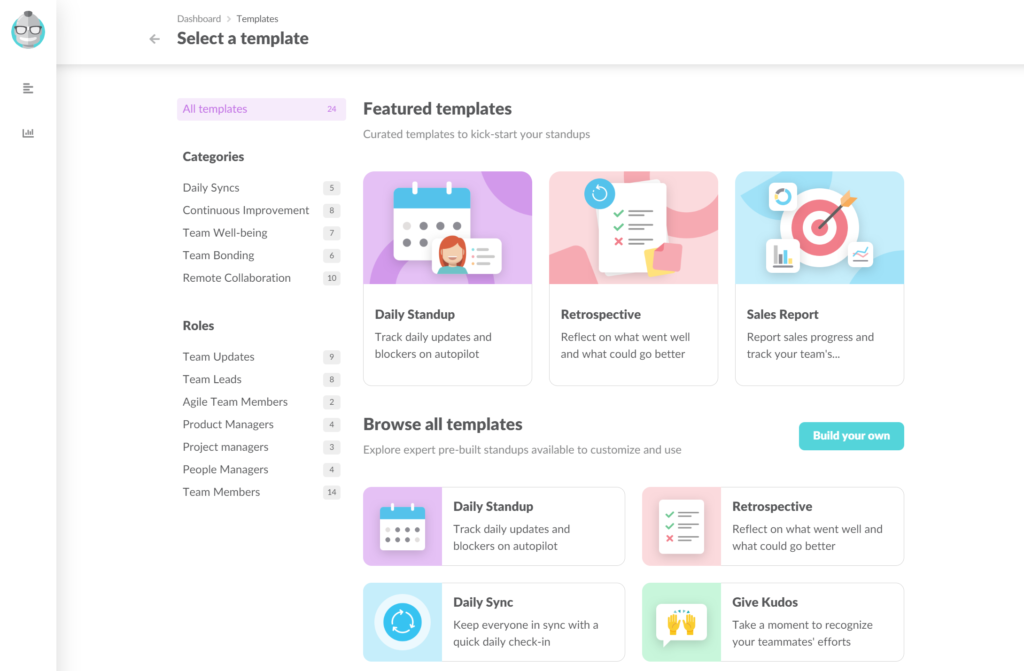
But you can also build your own meeting, specific to what your team needs, by customizing the questions you want to ask your team during their check-in. For example:
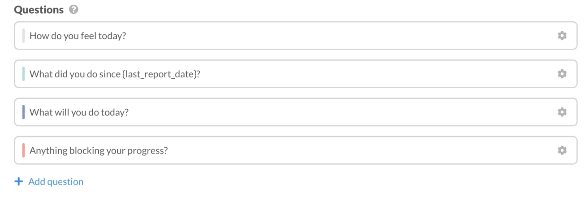
Once you’ve typed in your check-in questions, it’s time to schedule your check-in.
Scheduling a Daily Team Check-In
You can schedule a one off check-in, or a recurring one, which is more common. You can select which days the check-in goes out, and at what frequency.
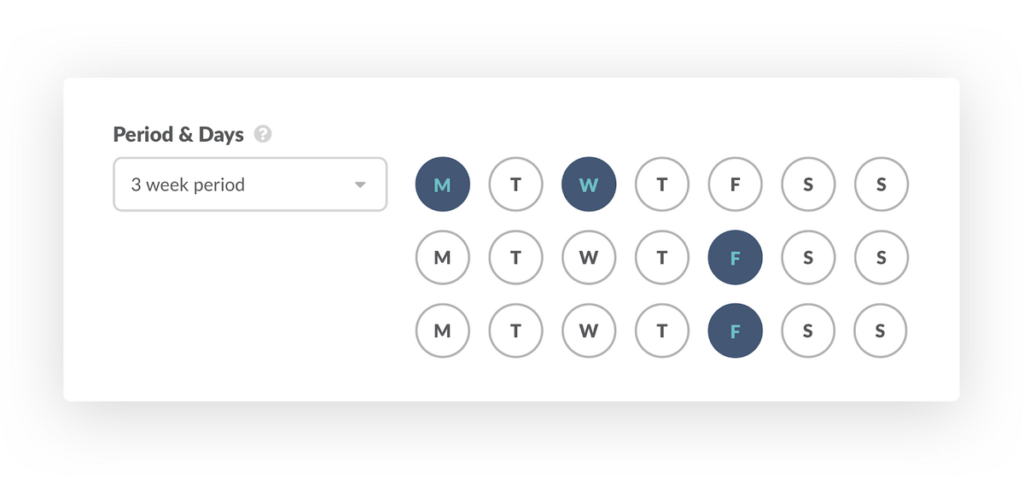
A Geekbot feature that our customers love is that we can factor in each team member’s local timezone:
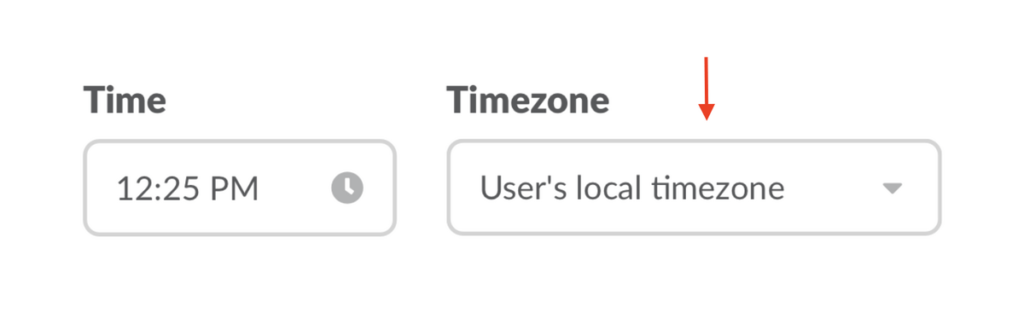
Let’s say you have part of your team in New York and part of your team in Berlin. If you want your remote check-in to go out to your team at 9:00 am on a Tuesday, then Geekbot will make sure everyone gets it at 9:00 am on a Tuesday in their time.
Collecting and Sharing Your Team’s Responses
Geekbot notifies each participant in Slack when it’s time to complete their check-in:
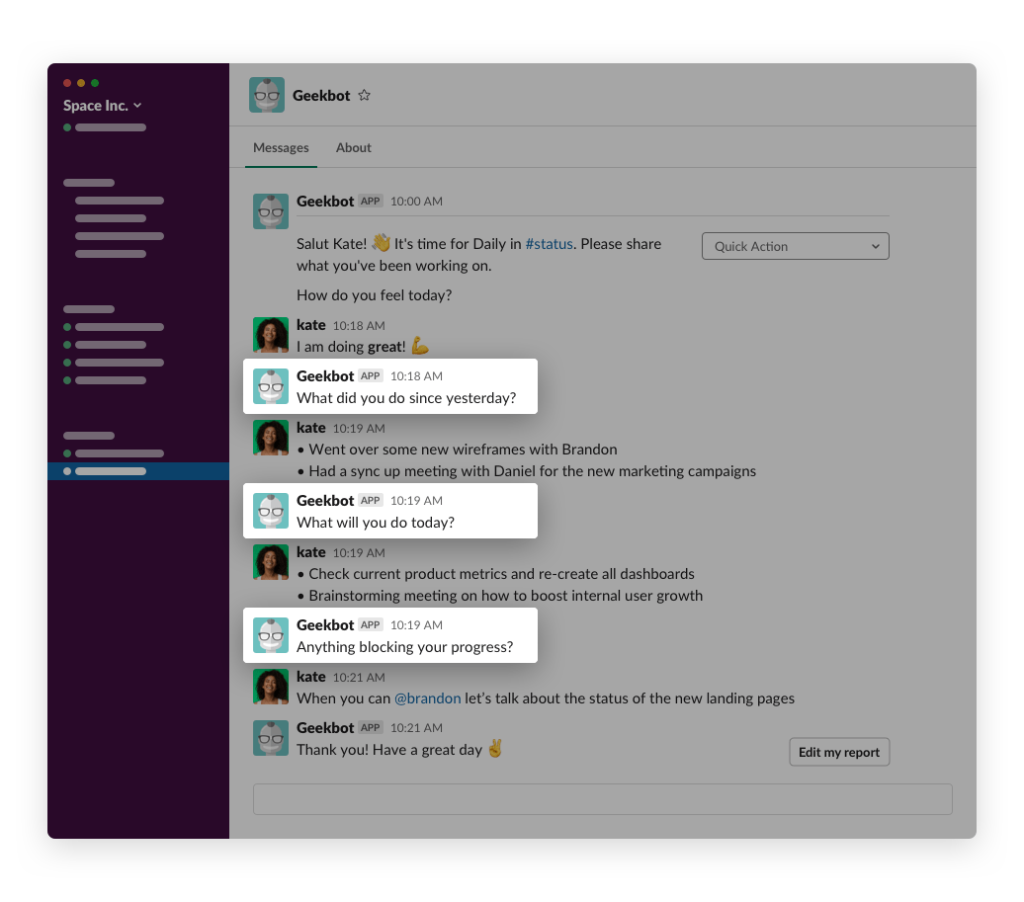
The less-disruptive nature of asynchronous check-ins is a key benefit over synchronous ones — If Geekbot reaches out to a member of your team when they’re in the middle of a project, or on a call, they can snooze Geekbot and wait for a more convenient time throughout the day to fill out their answers.
But what if folks forget to complete their check-in? You have the option to adjust your settings (this is turned off by default) so Geekbot will automatically follow up with your team after a set time and kindly remind them to fill out their answers to the day’s check-in.
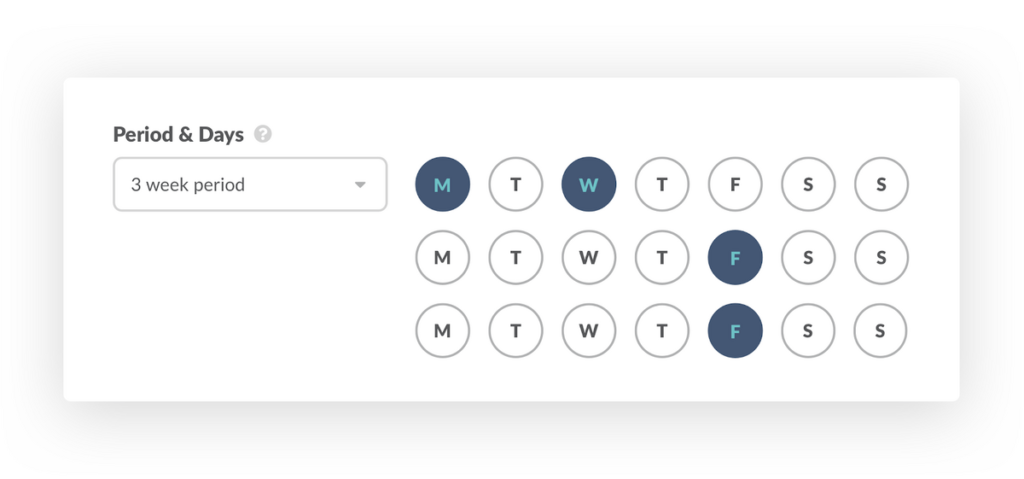
Once your team has filled out their answers, Geekbot takes their responses and shares them in a public or private Slack channel of your choosing:
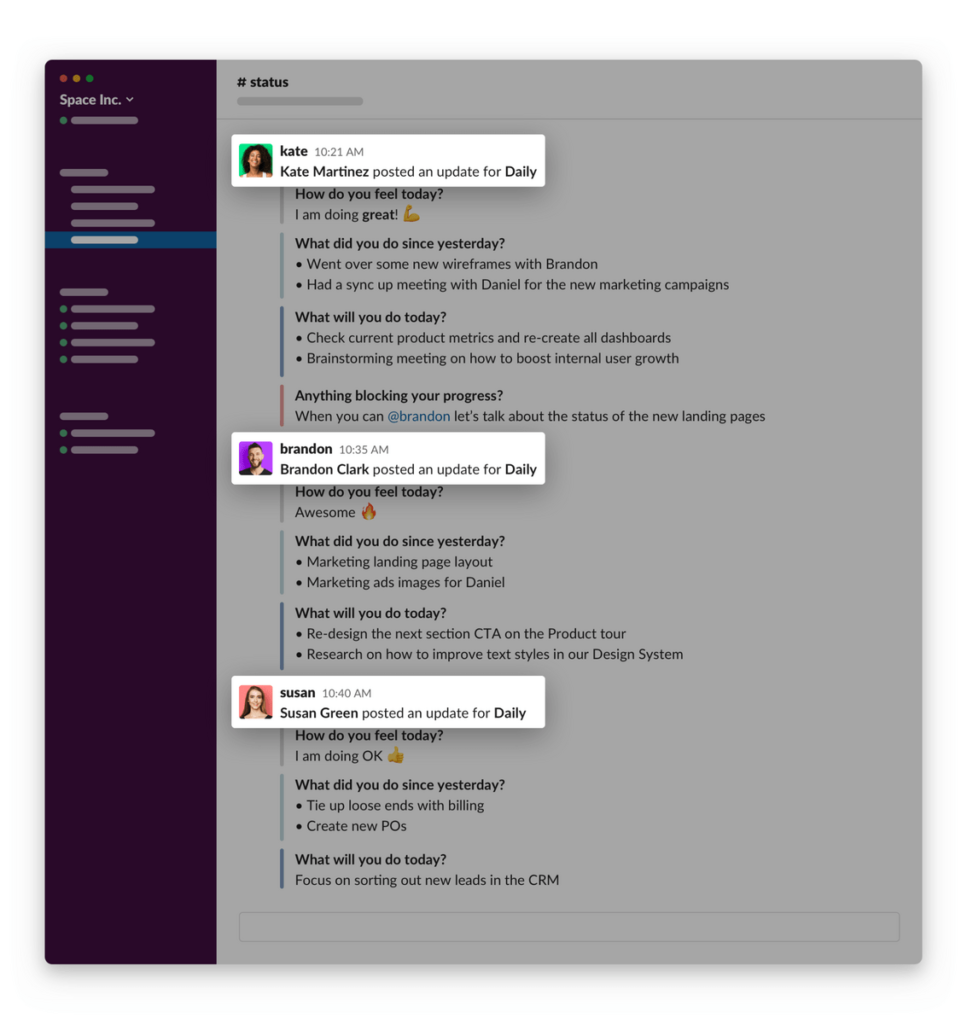
In the daily check-in, team members can tag one another and request help with blockers (if any):
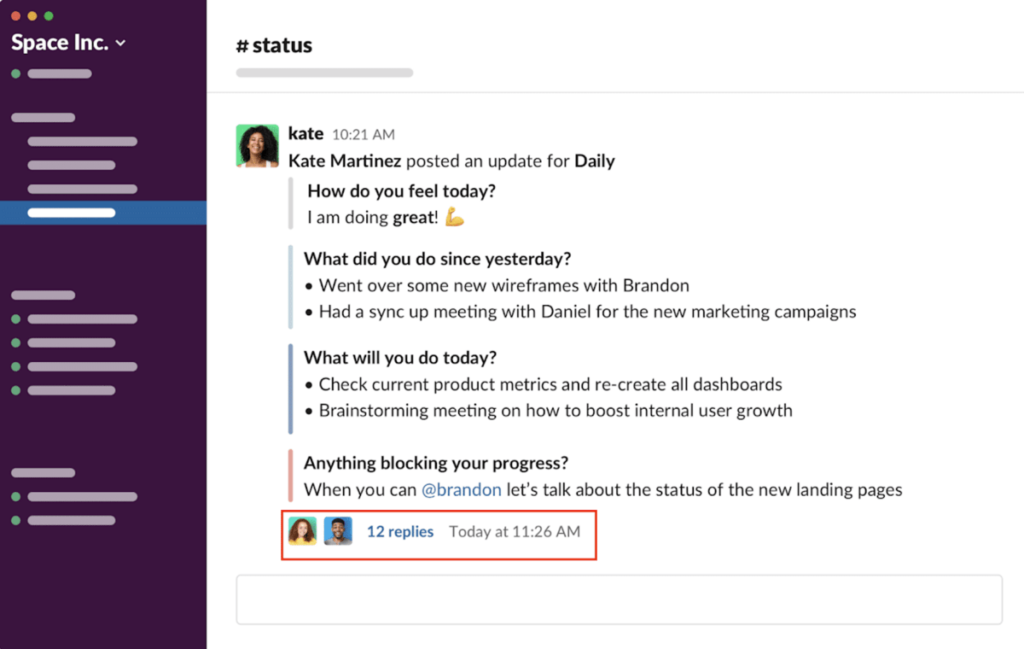
You can see in the image above that Kate tagged Brandon to discuss the status of the new landing pages. Now Brandon can create a Slack thread and solve the issue with Kate without notifying (and disrupting) everyone else with an issue that doesn’t relate to them.
In comparison, with a synchronous check-in meeting, team members may have had to sit through Kate and Brandon discussing a problem that doesn’t pertain to everyone else.
Next Steps: Getting Started with Geekbot
We’re a fully remote team that started Geekbot to run daily scrum meetings that were fast and non-disruptive to our workday. Now, Geekbot has over 100,000 satisfied users, with a 4.9/5 rating on Capterra.
Geekbot is free for teams of 10 or fewer, and for larger teams, it costs $2.50 per user per month. Click here to learn more and sign up.
You May Also Like…
- 5 Tips to Running Better Daily Huddle Meetings (In-Depth Post)
- 7 Tips to Be a Successful Scrum Master (In-Depth Post)
- Video Call Downsides & How to Run Better Remote Standups in Slack (for Remote and Distributed Teams)
- Overlooked Benefits of Daily Stand-Up Meetings
- 5 Tips for Holding Effective Daily Checkpoint Meetings
Frequently asked questions
What is the purpose of a team check-in?
Doing daily or weekly check-ins has several benefits for your entire team.
First, you’re giving everyone on your team a chance to be heard. The workspace can be daunting. There’s a lot going on, people are always busy, and due dates are looming. Whatever the reason, your team members may not feel like they have space to voice concerns, questions, or comments.
By giving a formalized meeting template, you give your team members the tools needed to present what they’re working on, how they’re doing, and whether they need any help.
Second, it lets you — or your management team — identify any opportunity. Naturally, changes occur and sometimes individual team members may be working on tasks that aren’t related to the most recent change in strategy. By checking in with your team, you can spot these occurrences, course correct, and keep your project going smoothly.



