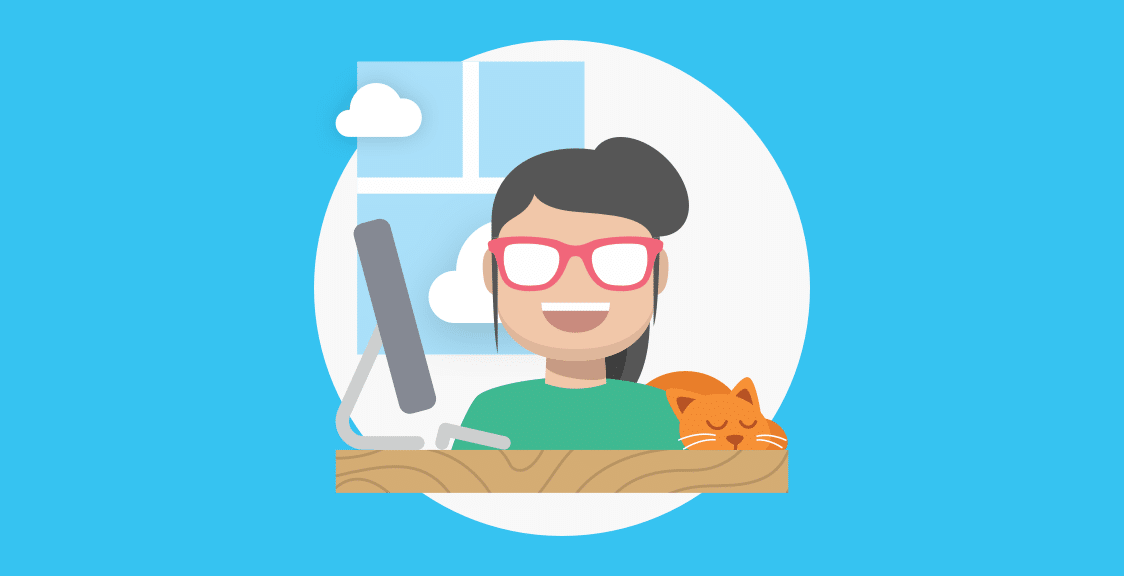In this post, we cover 5 tips to increase the effectiveness of your daily checkpoint meetings.
#1: Figure out how often you need to have checkpoint meetings.
While running checkpoint meetings on a daily basis is the accepted norm, different teams have different needs. In this post, we look at how GitHub uses our asynchronous checkpoint meeting tool, Geekbot, to run checkpoint meetings at the beginning and end of each week.
#2: Find a long-term cure for “boredom”.
Checkpoint meetings are sometimes dismissed as “boring”, and therefore engineers can become disengaged. To solve this, teams may try quick fixes, such as using a speaking totem or having the meeting in a new place each time. But as we’ll discuss, we found it’s best to address the root problem — that most checkpoint meetings are disruptive and run too long.
#3: Solve the scheduling problem (for everyone on your team).
Sometimes teams take a “lesser of two evils” approach when figuring out the best schedule for their checkpoint meetings, i.e, scheduling the meeting when it’s ideal for some but not all. We go over how you can solve this issue for good — for everyone — so no one on your team has to go to a meeting when it’s inconvenient for them.
#4: Don’t solve blockers in real-time.
Despite the good intentions, solving a blocker in real-time during the checkpoint meeting is a sure-fire way to have it drag on too long. As we’ll discuss, by making your checkpoint meetings asynchronous, you completely eliminate this problem from being able to happen.
#5: Keep a record of what’s discussed.
A lot of good information is shared in checkpoint meetings, but that info is hard to document and store. You can either make sure to invite an extra person to take notes, or you can run your meetings in a text-based format.
Why are we writing about holding better checkpoint meetings?
We’re a fully remote Scrum team that has been doing daily checkpoints for over 6 years. To solve the key problems of synchronous meetings (i.e. lasting too long, disruptive) we created Geekbot.
Geekbot is a free asynchronous meeting software that integrates with your team’s Slack and Microsoft Teams account. We’re proud to have over 200,000 users who rely on Geekbot to help them run faster and less disruptive daily checkpoints, including engineers on teams at GitHub, Shopify, GitLab, Salesforce, and more. Sign up for a free account today.
5 Tips for Holding Effective Daily Checkpoint Meetings
1. Figure Out How Often You Should Have Checkpoint Meetings
Most teams run their checkpoints every day because that’s the status quo. And that schedule works for plenty, but there will always be exceptions. You want to run checkpoint meetings when it makes sense for your team; when it’ll result in the least amount of double-work while providing the most value. Otherwise, your meetings will quickly become more of a burden than anything.
As an example of a modified meeting schedule done right, let’s look at one of our customers: GitHub. Their Services Programs team uses a modified schedule. They don’t need to run checkpoint meetings every day because their projects don’t change that much. If they ran meetings daily, they’d be typing and retyping the same update, which is a waste of everyone’s time.
They decided to use Geekbot to run asynchronous checkpoint meetings in Slack, and did two things:
- Set a recurring schedule that fits their team’s needs. GitHub’s Services Programs team runs two checkpoint meetings a week: one at the beginning of the week, and one at the end. They set this up as a recurring schedule in Geekbot.
- They can customize the questions. Geekbot defaults to the 3 standard daily standup questions, but you can modify these as needed. GitHub’s Services Programs team asks two questions at the beginning of the week, and two at the end.
Once you figure out what frequency you want to hold checkpoint meetings — and what questions you want your team to answer — you can set it up so Geekbot takes care of the rest.
2. Find a Long Term Cure for “Boredom”
Engineers may sometimes complain that the team’s checkpoint meeting is “boring” and a “waste of time”. There can be several reasons why they feel this way. But the end result is the same: Your meetings will lose value as your team starts to disengage from their process. Team members will run late, not provide detailed updates, or just mentally check out for those 15 minutes.
To keep everyone engaged, you can try a variety of things like:
- Changing the meeting location.
- Using a speaking totem.
- Making sure everyone stands up.
Those methods sometimes work as a short fix, but they don’t solve the underlying issue that your checkpoint meeting is likely too long and too disruptive, and that’s what’s causing engineers to disengage.
You can keep your team engaged by using Geekbot in three ways:
#1: Make your meetings shorter. Because your meeting will be held asynchronously, you don’t have to worry about meetings going on for too long. With Geekbot, most users can answer their checkpoint questions within 5 minutes:
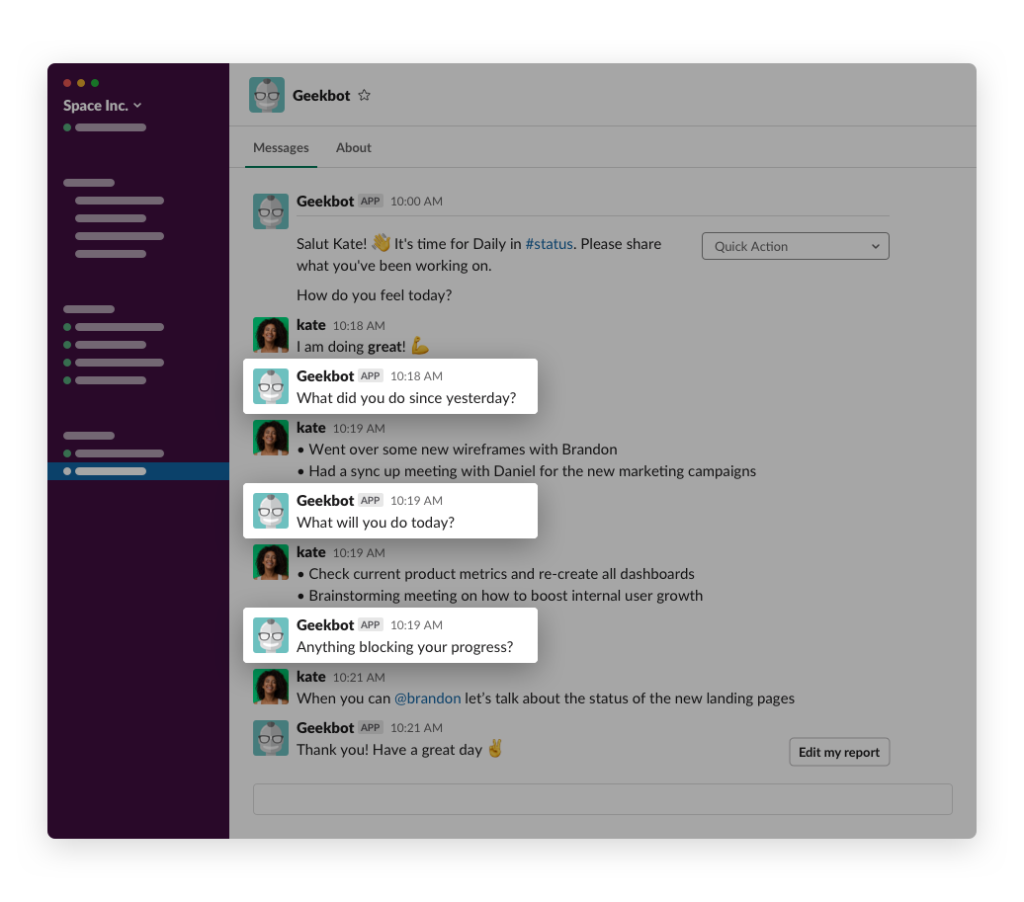
#2: Make your meetings less disruptive. With Geekbot’s asynchronous nature, you can answer your checkpoint questions when it’s convenient for you. This means if you’re in the middle of a meeting, you can snooze your Geekbot notification and Geekbot will follow up later in the day. You can also read each teammate’s response at anytime throughout the day, rather than being locked to a specific meeting time:
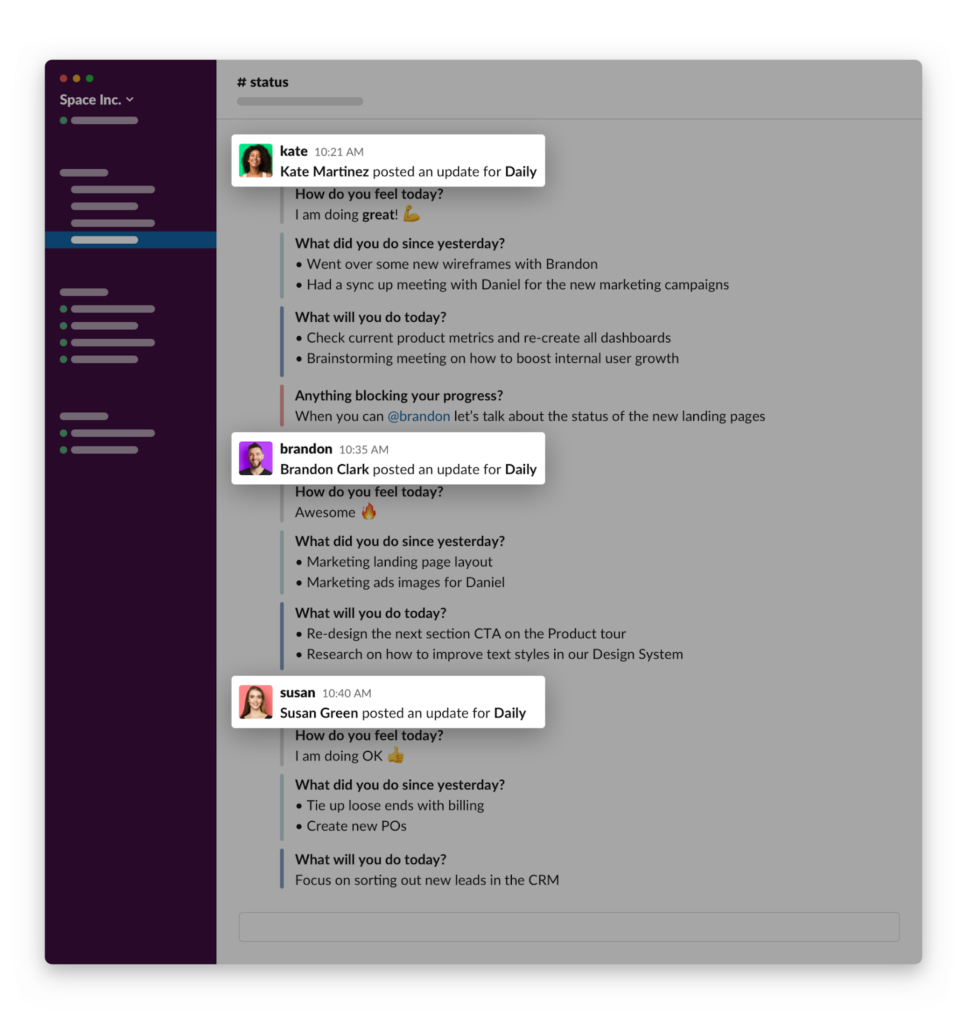
#3: Add engaging questions, such as “what’s your favorite movie?” By adding a question like “what’s your favorite movie?” you allow teammates to learn more about each other, and form a stronger personal connection. This creates a more enjoyable work environment, as we expand on in greater detail in a case study about how GitLab increased team camaraderie remotely.
3. Solve the Scheduling Problem (for Everyone on Your Team)
If you’re running synchronous checkpoint meetings, then scheduling could be a consistent issue.
It’s hard to find the right time for everyone due to calendar clashes and remote workers living in different time zones. Often someone will have to join the meeting when it’s inconvenient for them (i.e. when it’s late at night in their city).
The good news is that you can eliminate this problem completely by using Geekbot. Because Geekbot is asynchronous, naturally, your entire team can fill out their answers when it makes sense for them.
4. Don’t Solve Blockers in Real Time
To keep your checkpoint meetings fast and efficient, make sure your team doesn’t start solving blockers in real-time. While there’s a good intention behind this, problem-solving during the checkpoint meeting makes it go on too long. Plus, the rest of your team that isn’t actively solving the blocker is sitting by idly, feeling like they’re wasting their time.
In synchronous checkpoint meetings, you want the facilitator to take charge and make sure no one solves blockers in real time. If they do, the facilitator needs to step in and say something along the lines of, “Let’s park this issue for later.”
However, what if your checkpoint meeting doesn’t have a facilitator? Or, what if the facilitator isn’t doing an effective job? (i.e. Doesn’t stop blockers from being solved in real time.)
When you run asynchronous meetings through Geekbot, this is a non-issue. Your team provides updates, those updates are shared in a Slack channel, and if anyone needs to help someone solve a blocker, they can do it by creating a thread:
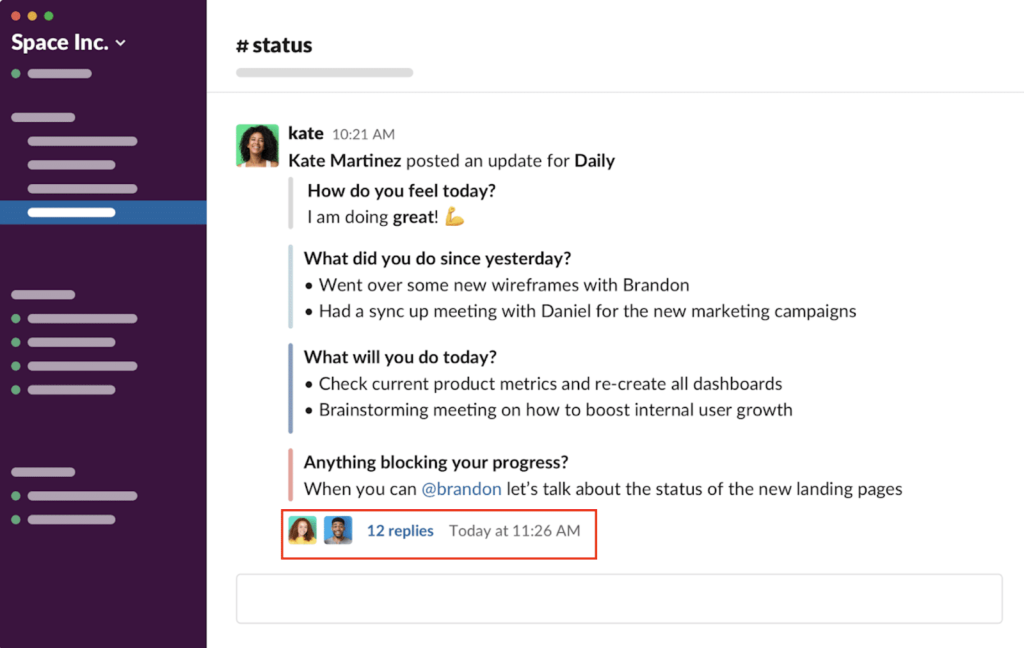
This way the problem gets solved, and the checkpoint meeting isn’t disrupted.
5. Keep a Record of What’s Discussed
A lot of good information is brought up in checkpoint meetings — the kind of things you’d want to use in future sprint planning sessions and retrospectives. But the problem is this information is often said once and then forgotten.
To get even more value out of your meetings, you want to find a way to keep a record of what’s discussed. You can assign someone to log key information, but that information will be hard to organize and track.
With Geekbot, everything your team reports on in their meeting updates is stored and can be easily referenced. Simply filter by the appropriate date via our dashboard (or type in relevant keywords that you’re looking for).
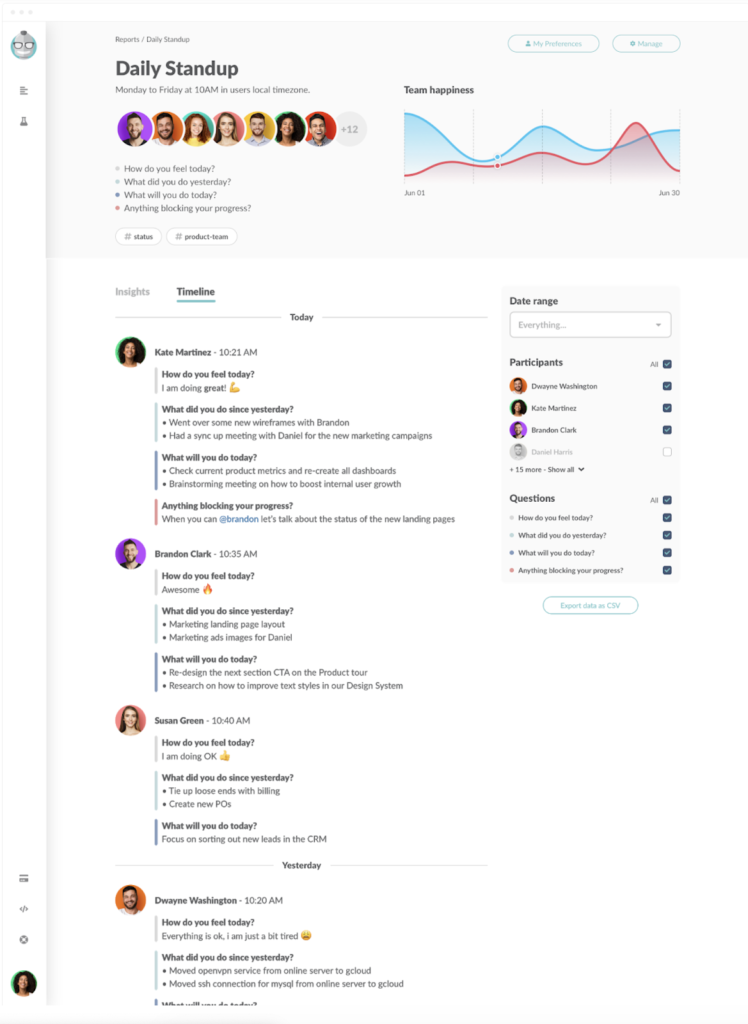
Final Thoughts
By using Geekbot to run asynchronous checkpoint meetings in Slack, your meetings will be:
- Faster to complete
- Less disruptive
- Easier to schedule
Our tool is free for teams with 10 or fewer users, and you can learn more and sign up here.
You May Also Like…
- How We Use Geekbot to Manage an Agile Distributed Team from Slack
- In-Depth Look at 5 Scrum Master Best Practices
- How to Create a Personal Training Client Check In Process
- Is the Daily Scrum Necessary and Effective?
- How You Can Run Better Meetings Asynchronously Using Geekbot
- Daily Standup Meetings: Everything You Need to Know (Standup Agenda, Purpose, Common Pitfalls, and More)
- 3 Daily Scrum Meeting Questions: Common Pitfalls & Unique Ideas
- Daily Huddle Meeting Template [Free Excel and Google Sheets Download]
- Best Meeting Software for Remote Teams
- Why Do So Many Development Teams Think That Standups Are a Waste of Time (and How to Achieve More Efficient Meetings)
Frequently asked questions
What is a Daily Checkpoint Meeting?
Daily checkpoint meetings are used by Scrum teams to make sure engineers are on track to complete their sprint and stay up to date on the newest priorities.