Scrum teams can keep their sprints on track by using a free Slack standup bot to run asynchronous daily standups. Asynchronous standup meetings are faster, more efficient, and less disruptive for your team (among other benefits).
In this post, we cover 5 free Slack standup bots, including our own: Geekbot.
Note: Are you ready to reduce disruption and increase productivity by using a Slack bot to run daily standups? Geekbot is free for smaller teams with less than 10 users. We also offer a paid option for larger teams which you can try out free for 30 days.
1. Geekbot
Geekbot integrates with Slack and lets teams run asynchronous daily standups (and also sprint retrospectives, Slack polls, and more).
We offer both free and paid plans. What changes between the plans is the number of participants you can have in a standup. In the free plan, you can have up to 10 participants, whereas the paid plans have no limit.
The advanced features Geekbot offers your Scrum team stays the same between the two tiers.
This is a big win for smaller agile teams with fewer than 10 participants who can use our free Slack standup bot and access more advanced tools, such as our scheduling system where Geekbot can automatically factor in every user’s timezone, or our data-driven insights dashboard.
Below we go over a step-by-step guide on using Geekbot to run a daily standup in Slack, from scheduling your standup, collecting responses, and viewing analytics based on your team’s responses.
Note: Are you more of a visual learner? Check out our 4-minute video above which shows you how to set up and run a standup with Geekbot.
Step One: Scheduling Your Daily Standup
With Geekbot, you can select what day(s) and what time you want your standup to go out to your team.
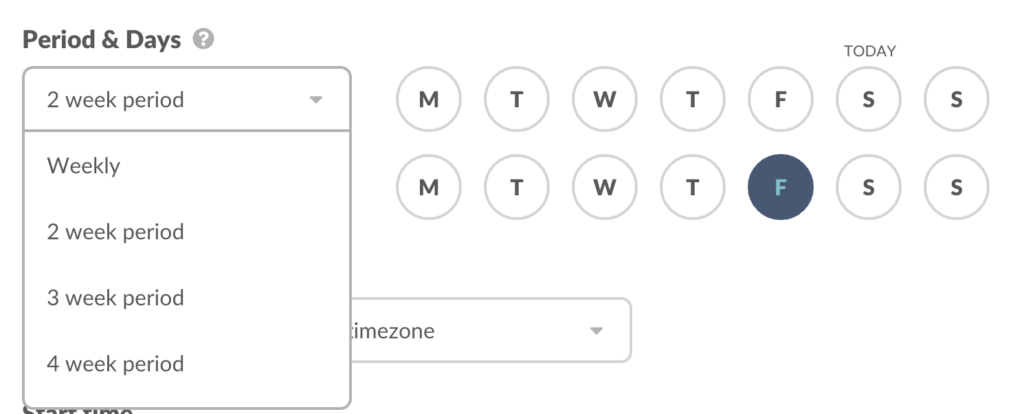
You can choose a frequency such as every week, every two weeks, three weeks, and so on. You can also schedule a one-time standup.
Because we know plenty of teams are dispersed across multiple time zones, you can tell Geekbot to adjust the standup time based on each user’s time zone.
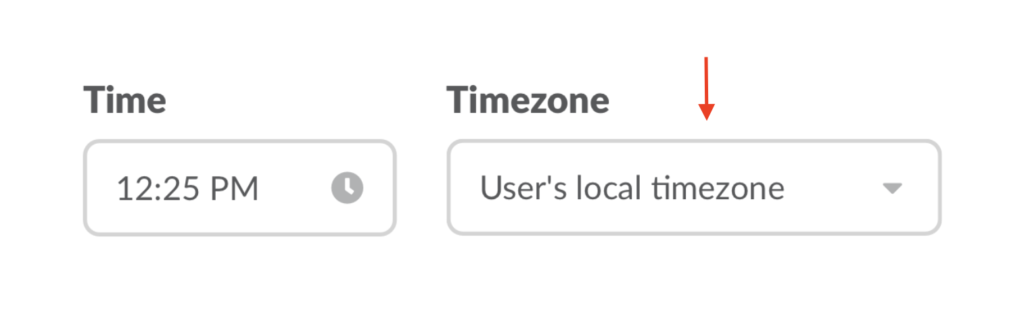
This saves you the headache of figuring out everyone’s different time zones. It also makes it easier on your team.
For example, if you have employees in Tokyo, London, and Washington D.C., Geekbot sends the daily standup alert to each employee at the time you specify in correlation with their time zone — instead of at odd hours.
Step Two: Modify Questions (If Needed)
With Geekbot, you can edit or remove any questions you want when making a daily standup.
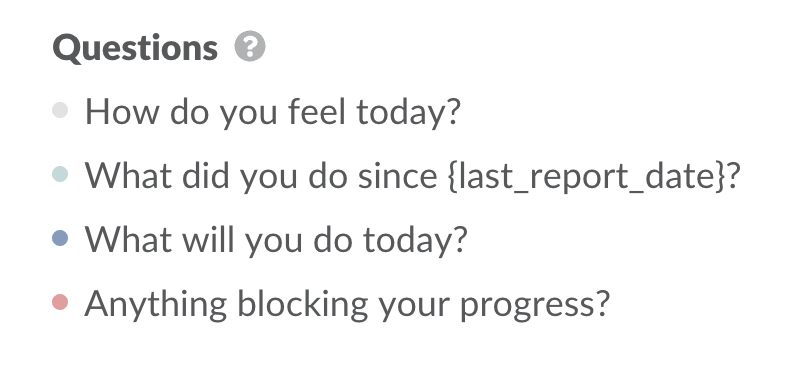
Geekbot defaults to the standard daily standup questions, plus one. We added a fourth question: “How do you feel today?” to help gauge team happiness and the current state of your team’s culture.
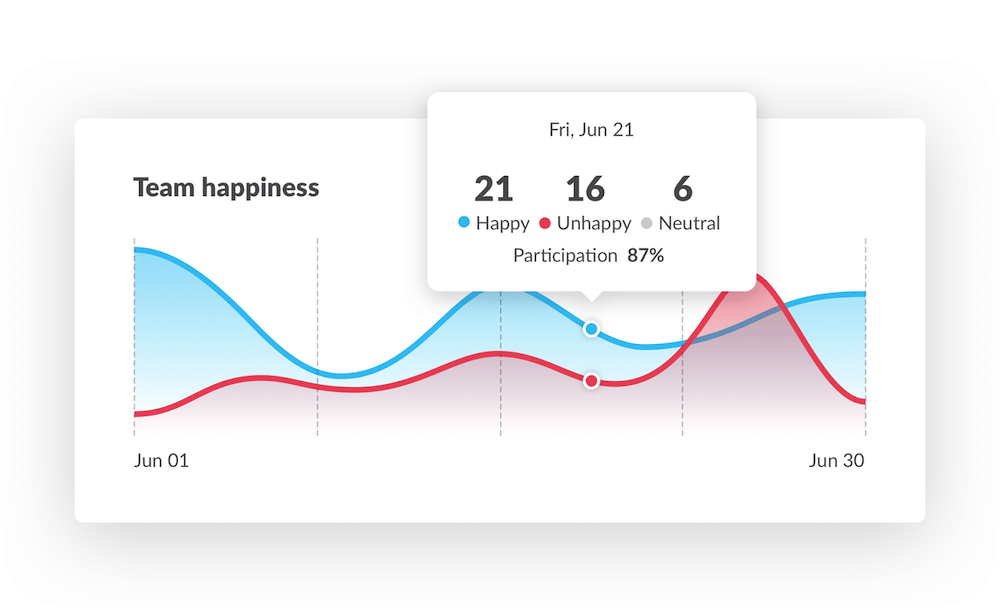
By using this fourth question, you get the benefit of Geekbot’s new feature, Team Sentiment.
Gauging your team’s overall happiness is a complex task, usually accomplished by several different time-consuming and inefficient methods, such as sending out polls and conducting one-on-one meetings.
Geekbot’s Team Sentiment simplifies the process by gathering your team’s responses and assigning them a positive, neutral, or negative status. This is an easy way to gain insights into your team’s culture and overall satisfaction.
Note: The above image is from our Geekbot dashboard view, which we cover later in more detail.
Step Three: Select Which Channel to Post the Daily Standup Responses
We recommend you create a new channel and call it something like #status or #daily-standup but you can also use existing Slack channels within your organization like #general or #updates.
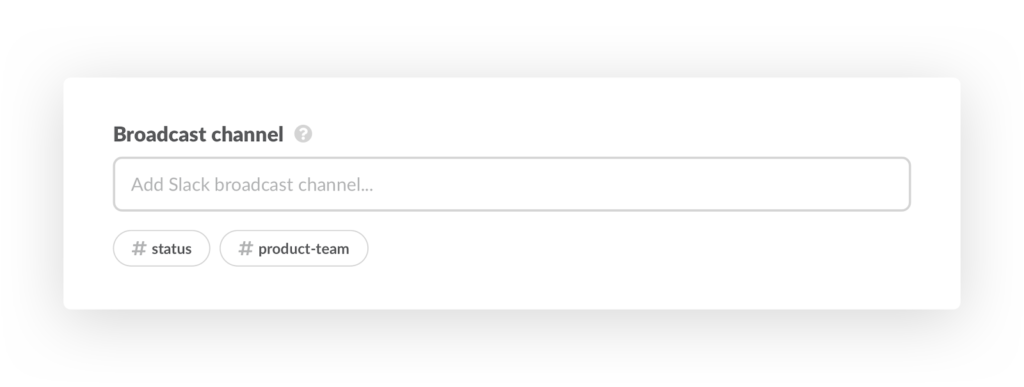
Since this channel is where Geekbot posts all of your team’s daily standup responses, you don’t want to choose a channel that has another purpose because it might get overrun with daily standup updates.
Step Four: Add Participants
You can tell Geekbot to include every participant that is part of the channel you chose as your broadcast channel or you can manually add individuals.
This way, you don’t have to include team members that don’t need to participate in the standup.
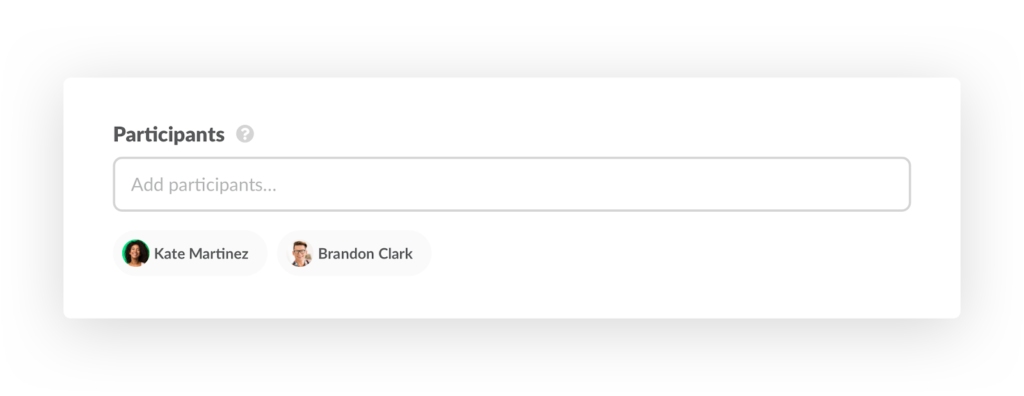
Step Five: Send Out the Standup and Collect Responses
After scheduling your standup, Geekbot takes over. Geekbot sends out the daily standup questions to participants at the scheduled time (based on their specific time zone).
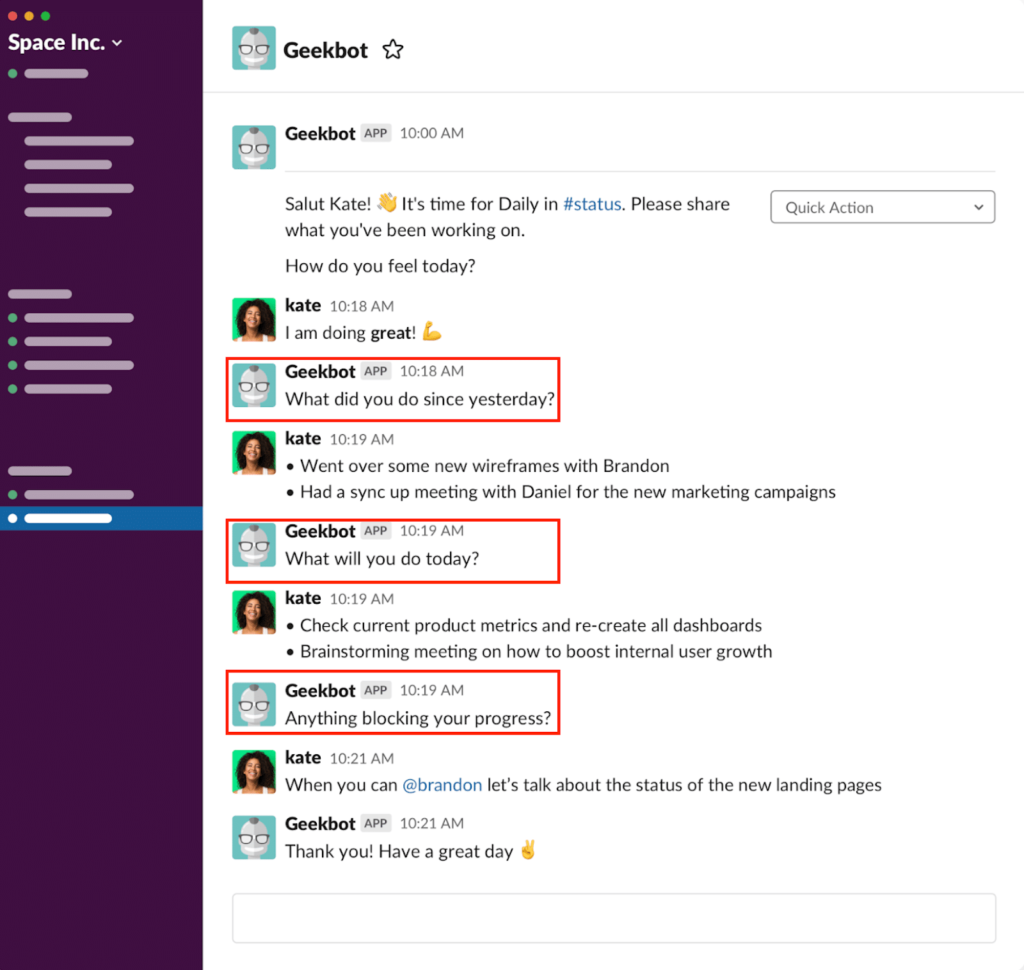
We wanted to create a less intrusive way to conduct daily Standups. That’s why participants can hit snooze on their Geekbot notification if it isn’t a good time for them.
This keeps employees “in the flow” without disrupting their workflow.
(Maybe they’re on a call or handling a meticulous line of code that they want to fix before switching gears.)
Personal Reminders vs Smart Reminders
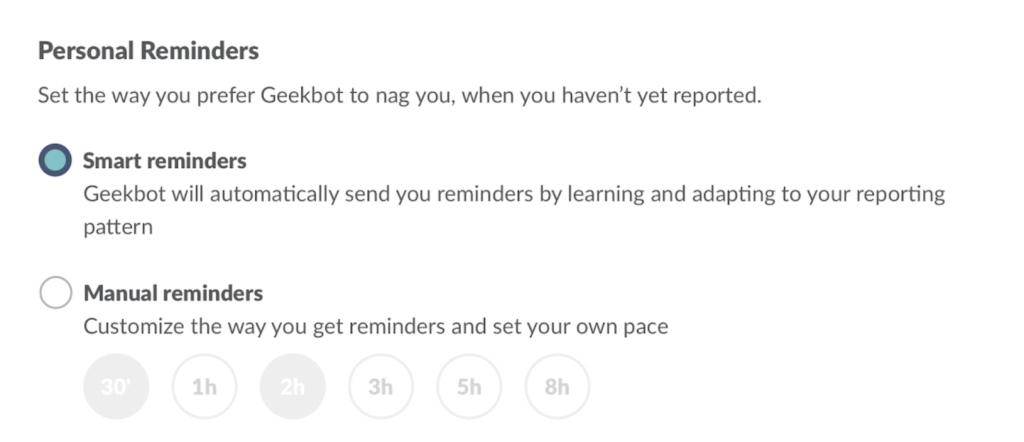
Geekbot provides the option to choose between ”Smart reminders” and ”Manual reminders” for how you’d like to be notified when you haven’t responded to a standup.
Smart reminders will strategically send you a reminder to fill out your stand up by learning and adapting to your reporting pattern. Manual reminders allow you to customize the way you get reminders and set your own pace.
Step Six: Viewing Your Team’s Responses and Facilitating Communication
When teammates submit their standup responses, Geekbot automatically shares them in the Slack channel you originally selected.
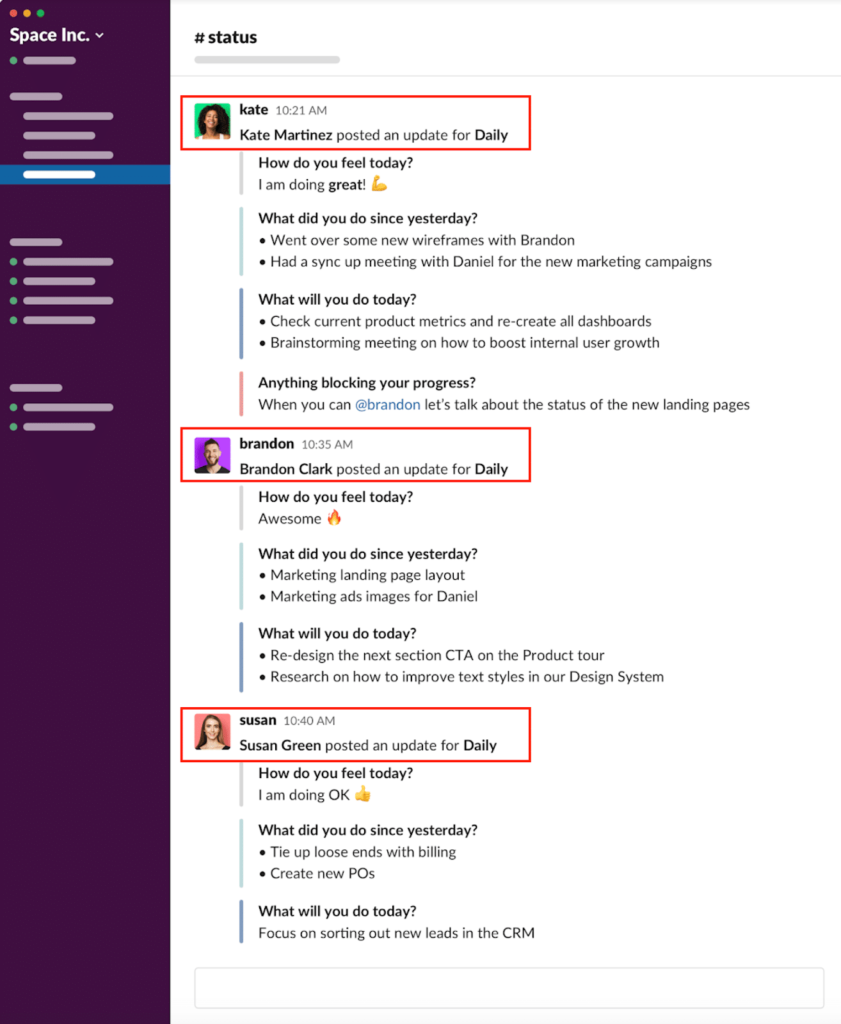
You can see in the image above that Kate has a blocker and needs help from Brandon.
She tagged Brandon who now gets an alert. He can start a threaded response on Kate’s standup update to help her solve the roadblock without interrupting other team members who don’t need to participate in the conversation.
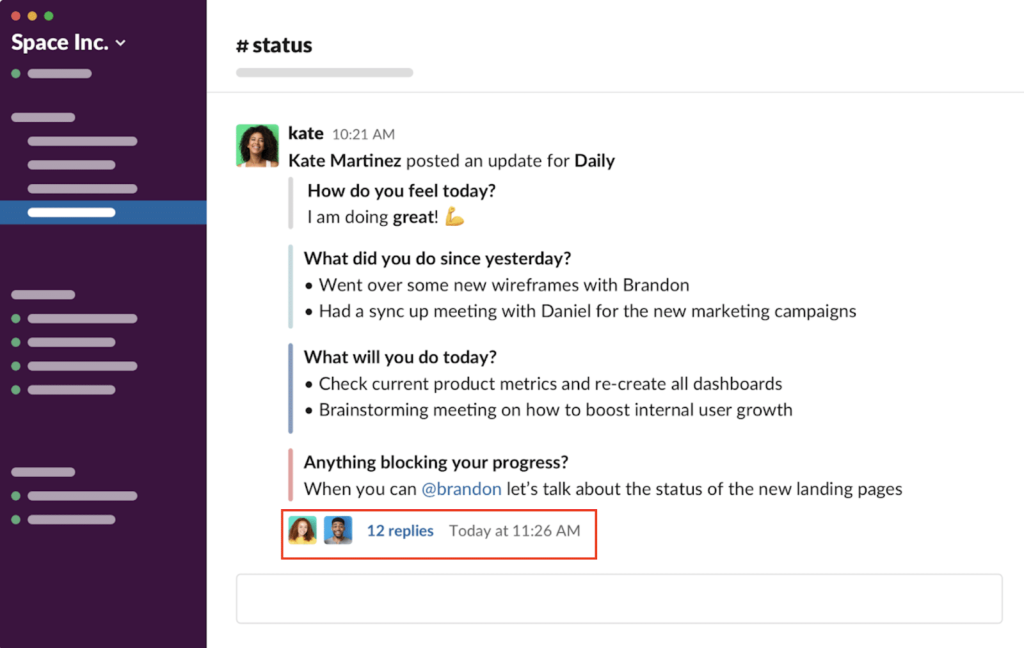
Geekbot Bonus: Analyzing Data-Driven Insights
Standups are a great source of valuable information that can keep your sprint on track. That information can also be turned into data which will help your development team down the line with sprint retrospectives, sprint planning sessions, and can even help managers write reviews or gauge the company culture.
Unfortunately, a lot of important information is lost (or not put to good use) by agile teams — so to fix that issue, Geekbot collects important information, turning your team’s responses into data-driven insights.
This is the Daily Standup report you can view from Geekbot’s dashboard:
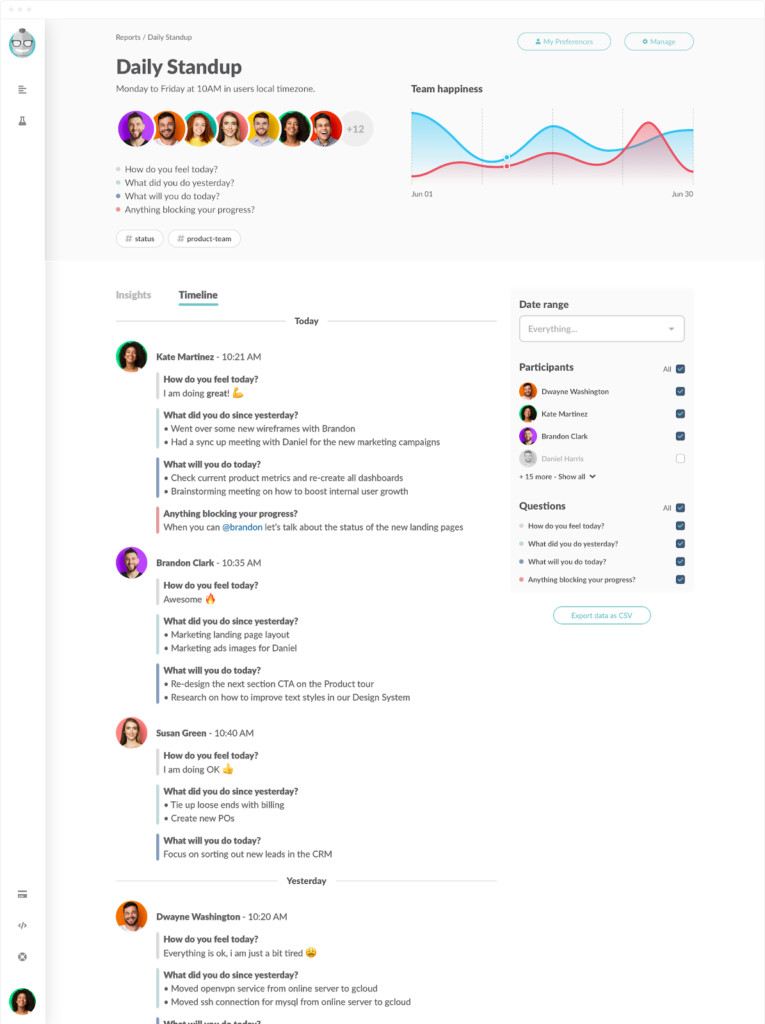
You get quick insights right away, such as:
- Standup participation percentage
- Consecutive streak reports
- “Rebounding” (i.e. Rahm-Saeed posted an update after 23 days of absence)
- “Highlighted report” (i.e. Noah Smith’s report is trending, with 12 replies and 8 reactions)
- Out-of-office information (i.e. 2 participants are out-of-office)
- And more
Plus, we have a feature called Conversational Analytics. You can ask Geekbot specific questions directly in Slack and Geekbot will search the available data and give you an answer.
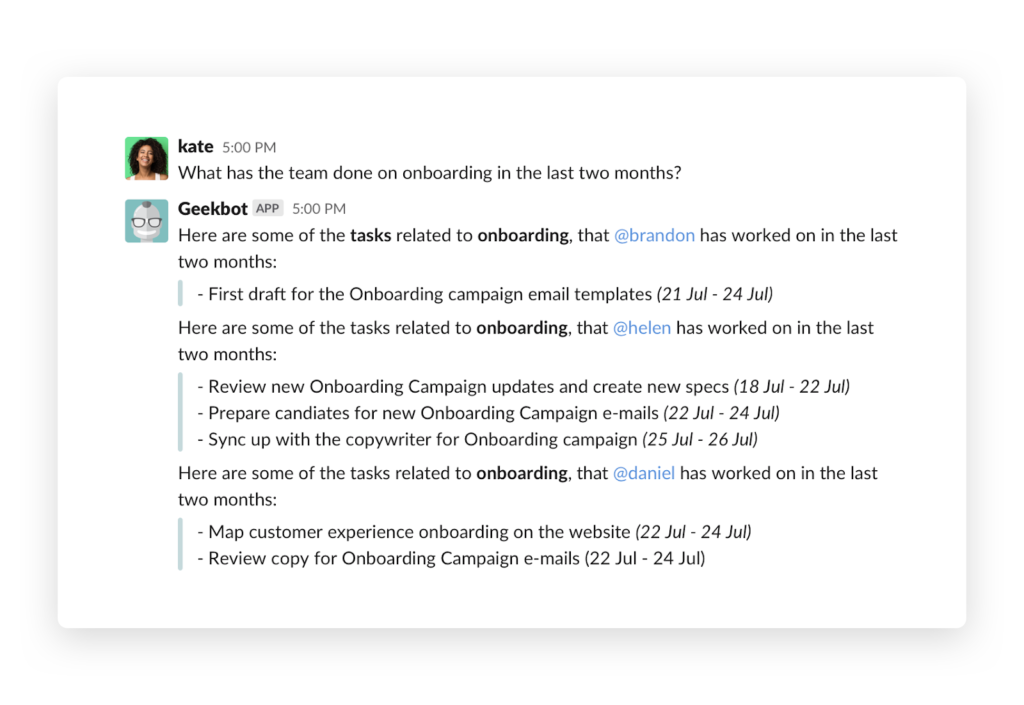
For example, you can ask Geekbot: “What has @John done on bug fixes since last month?” Or “What has @Dasha been working on since Monday?”
(For other questions and insights you can ask, see this page.)
Customer Reviews
At the time of writing, Geekbot has 85 reviews on Capterra with a star rating of 4.9 out of 5.
As you can see below, reviewers specifically mention Geekbot’s “far better UI/UX and reporting process” when compared to other Slack standup bots.
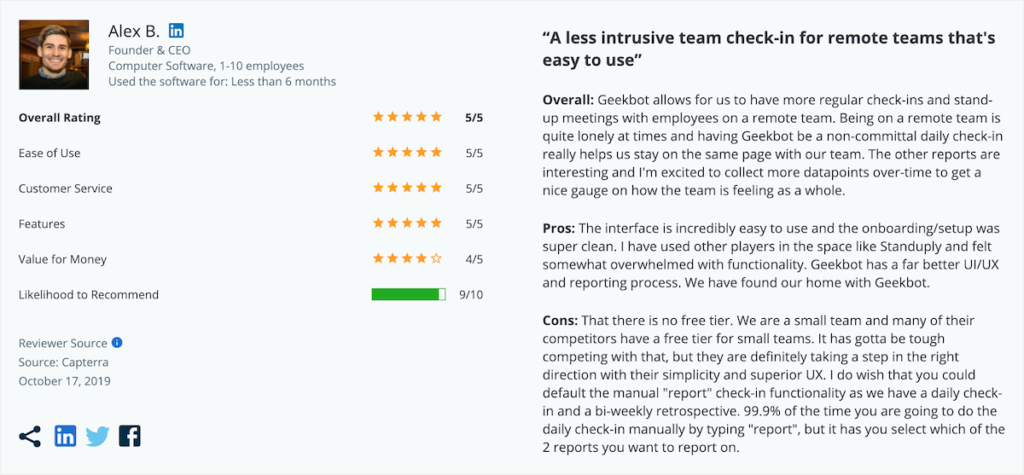
A quick note: Alex’s review above is from 2019, which is why in his cons he mentions Geekbot’s lack of a free tier. That isn’t the case anymore, as we now have a free tier for teams with up to 10 team members!
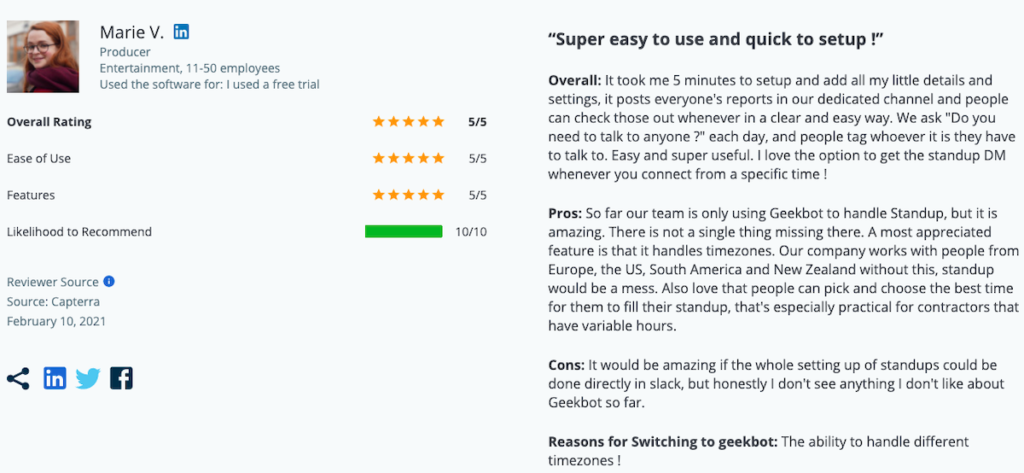
Many other reviewers specifically mention how Geekbot helps them manage a team that is distributed across the globe.
Pricing
As we said at the beginning of this article, Geekbot has both free and paid pricing plans.
- Start-Up: Our Start-Up plan is free for teams with up to 10 users.
- Scale-Up: For teams with 11+ participants, our Scale-Up plan is $2.50 per user per month when billed annually, and $3 per user per month when billed monthly.
- Enterprise: Our Enterprise plan is based on your organization’s specific needs. Click here to discuss how we can help you accomplish your goals.
A quick yet important note about how we bill your business: We only charge for active participants on your roster. For example, if you have 50 participants in your organization but over the course of the month, only 22 participated in your daily standup meetings in Slack, then we only charge for those 22 participants.
2. Standup & Prosper
Standup & Prosper is a free Slack standup bot that lets you run asynchronous standups.
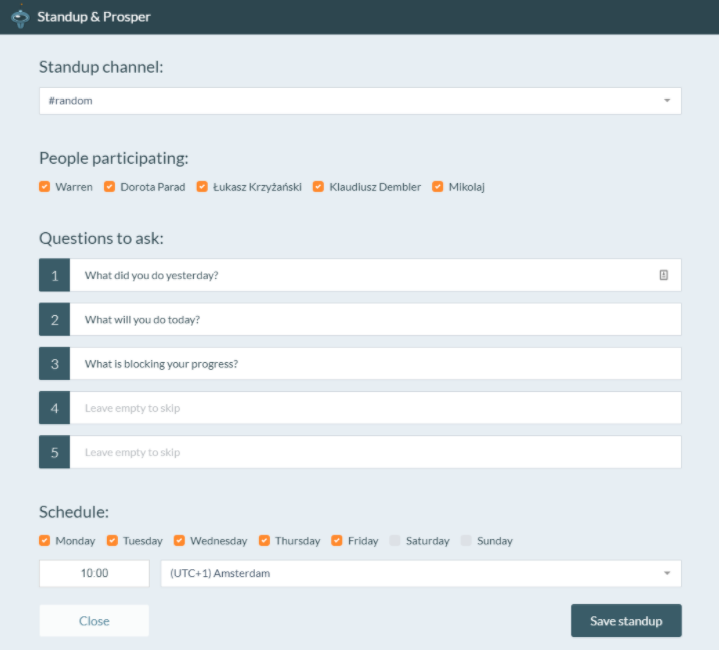
You can select a channel to broadcast your team’s standup responses, along with who is attending, what questions to ask, and when you want your standup to go out.
3. Standup Buddy
Similar to Standup & Prosper, Standup Buddy integrates with your Slack account and you can use it to send the daily standup questions to your developers. When they fill out the answers, they are shared in a Slack channel.

4. Scrumbot
Scrumbot is a free Slack standup bot that works more as an assistant to your standups than a complete replacement for synchronous standups.
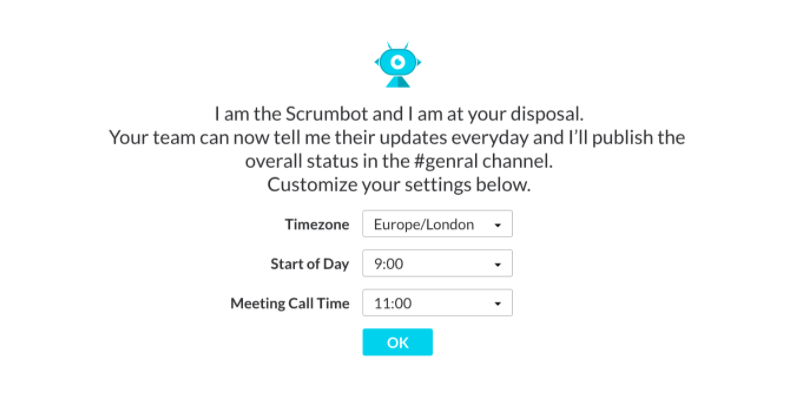
Scrumbot collects a simple one line status update from your team which then is published in a Slack channel, but it doesn’t ask the three daily standup questions.
5. Kyber
Kyber’s free plan lets you run asynchronous daily standups for teams of 5 or fewer.
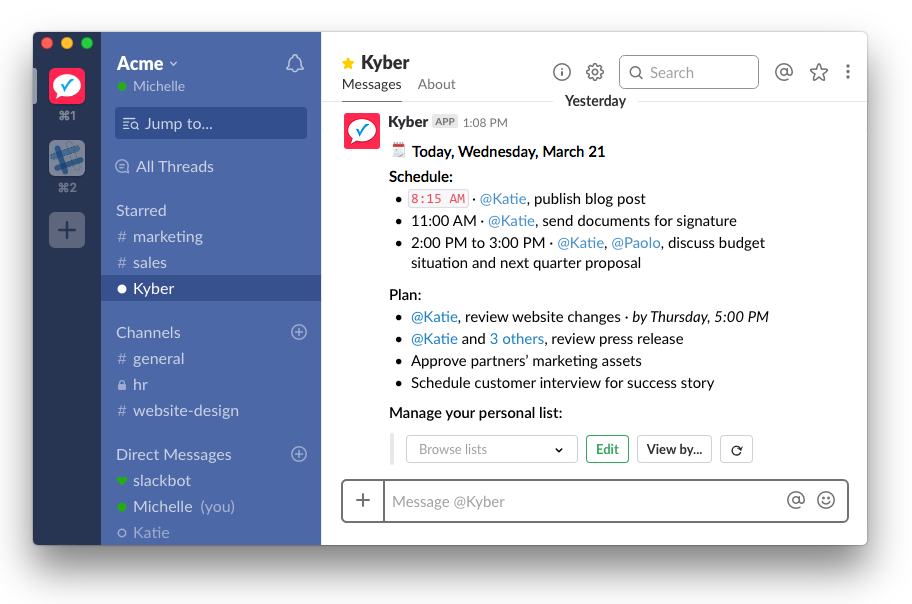
If you have more than five participants, then you need Kyber’s team plan which is $3 per user per month. The Team plan gives you more advanced features such as creating Slack polls with Kyber and setting personal reminders.
Frequently asked questions
How Do You Run a Standup in Slack?
You can run a standup in Slack by using one of several different Slack standup bots, such as Geekbot.
What Are the Benefits of Running a Standup in Slack?
Standups in Slack are asynchronous and much quicker than in-person or video standups. Your team fills out the responses at a time that works best for them. Plus, they don’t have to sit in a room while other developers discuss problems that aren’t relevant to their day.
We discuss other benefits in more detail in our article, Video Call Downsides & How to Run Better Remote Standups in Slack.



