In this post, we show you how to run standups in Slack with our free Slack standup bot, Geekbot.
Note: Geekbot is free for teams that have 10 or fewer active users in a month. For larger teams, Geekbot costs $2.50 per user per month on the annual plan. Start running your standups in Slack today with Geekbot.
Customize Your Standup as Necessary
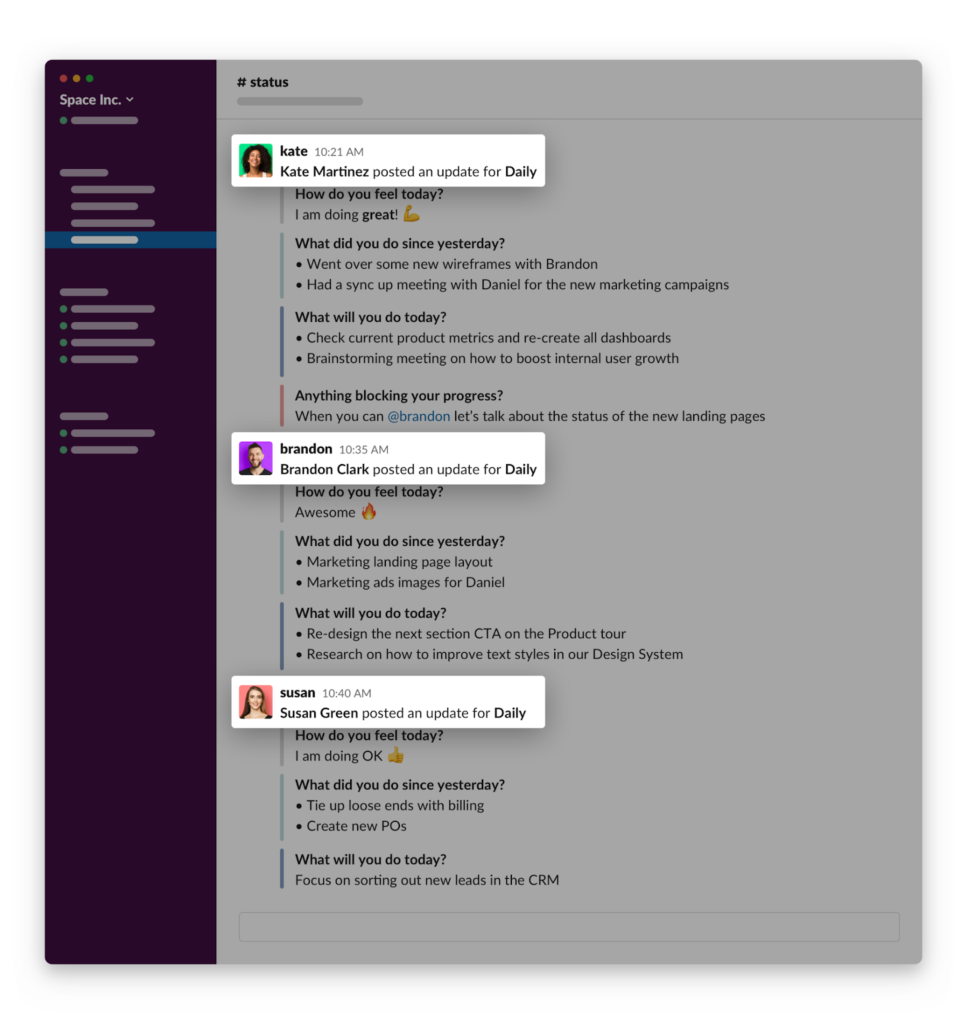
With Geekbot, you can customize your standup, including when it goes out to your team, the questions you ask, and more.
Below, we look at each part in more detail.
Scheduling Your Standup
You can pick which days of the week (and how frequently) you want the standup questions sent out to your team in Slack.
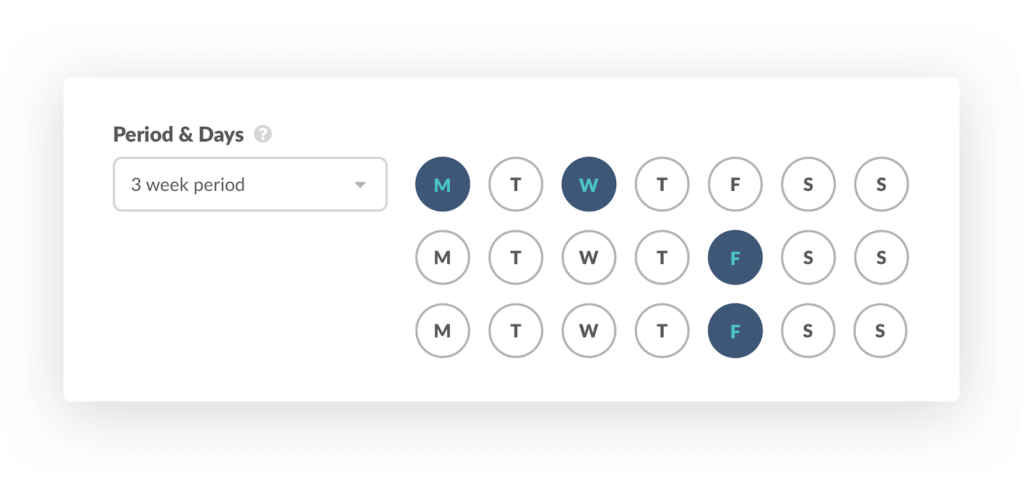
For example, you can have the questions go out weekly, bi-weekly, on the first week of the month, the last week of the month, and so on.
You can also configureGeekbot to factor in every team member’s local time zone.
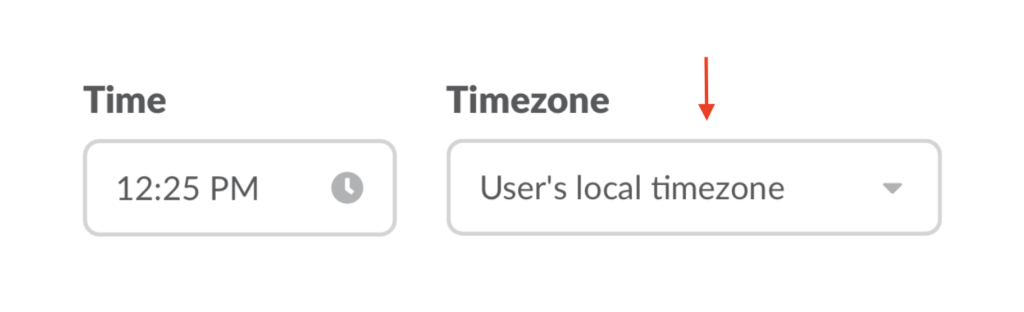
For example, teammates in Chicago and Barcelona could receive the standup prompt at 9:00 AM in their local time zone, rather than at an inconvenient time late in the evening.
Customizing Your Questions
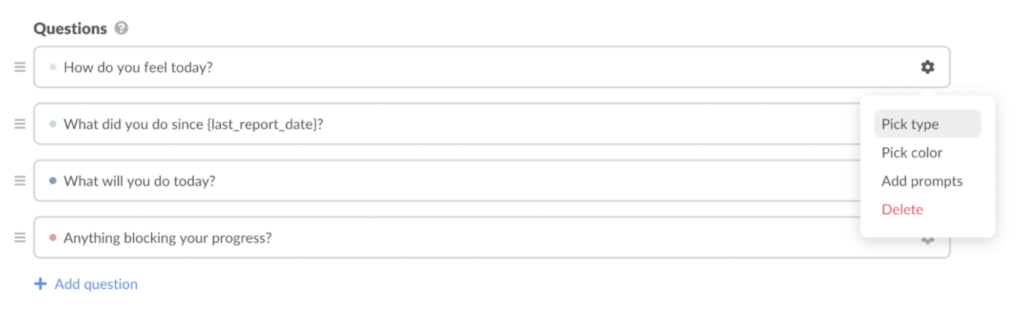
Geekbot’s standups default to four questions.
First, we include the standard three:
- What did you do since yesterday?
- What will you do today?
- Anything blocking your progress?
But we also add a fourth question: “How do you feel today?”
This has two benefits: First, it makes your remote standups in Slack feel more personable. Second, it helps you gauge how your team is doing.
The team’s answers to this question are graphed on a Team happiness graph (see below). By looking at this graph, you can quickly discover any issues and get ahead of them.
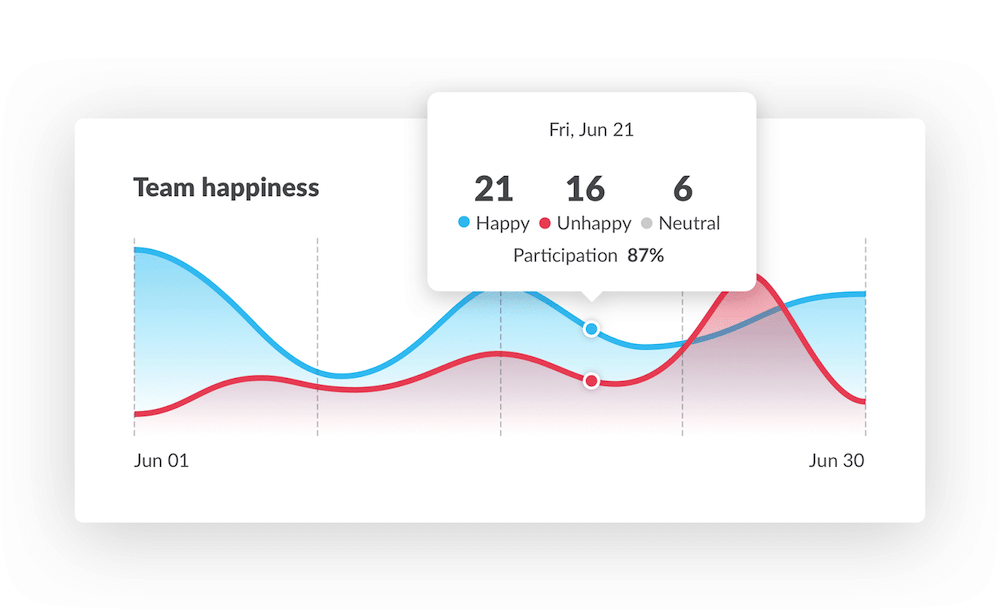
While Geekbot defaults to these four questions, you can edit your standup questions to fit your needs. This includes re-wording questions, deleting questions, or adding new ones.
For example, one of our customers — GitHub’s Services Programs Team — runs their daily standups twice a week to match their slower sprint cycles.
They ask two questions on Monday, to help make sure everyone is ready for the week and has identified any blockers, and two questions on Friday to get a recap of what work was done.
It’s this level of customization that makes Geekbot a good fit for any type of team running standups.
Geekbot Will Collect and Share Responses
After you’ve customized and scheduled your standup, Geekbot will handle the rest. Geekbot sends out the standup questions to your team at the time you choose.
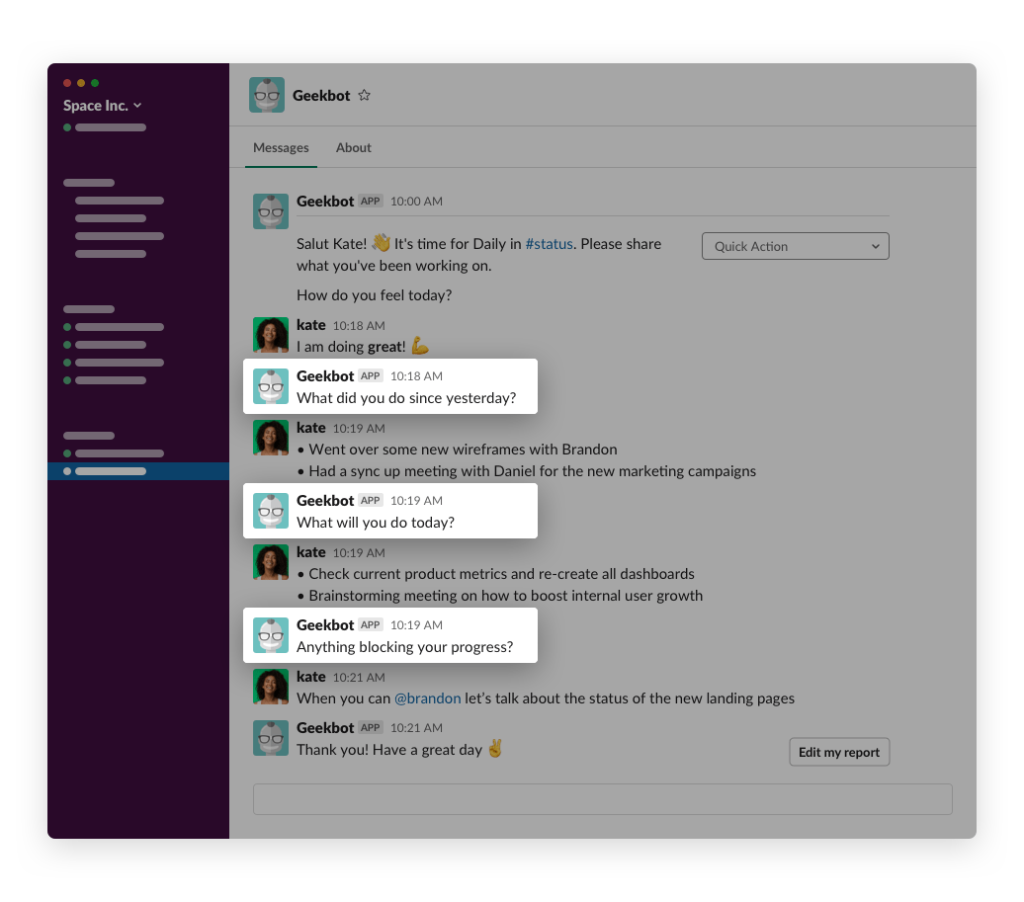
And when your team answers the questions, Geekbot takes their standup responses and shares them in whatever Slack channel you designated.
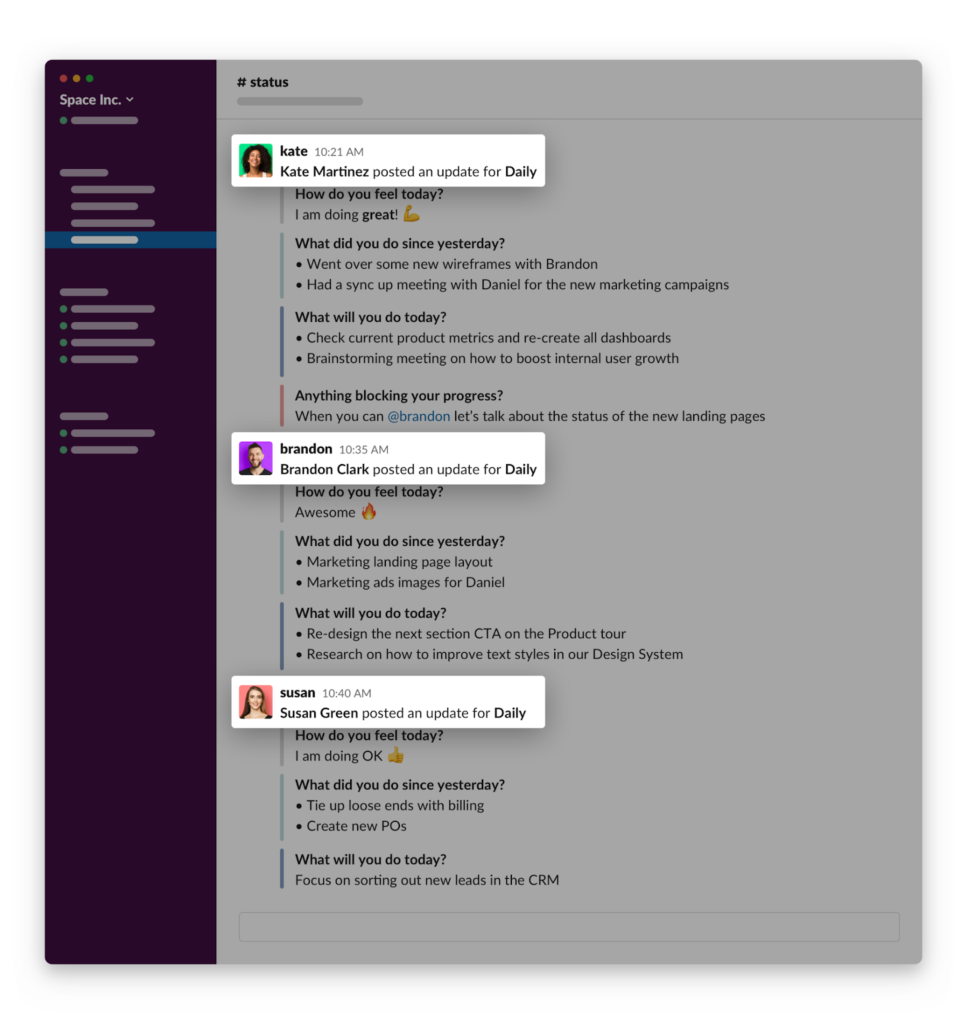
Here, team members can quickly scan all the updates. And if an update requires someone’s attention, they can respond by creating a thread.
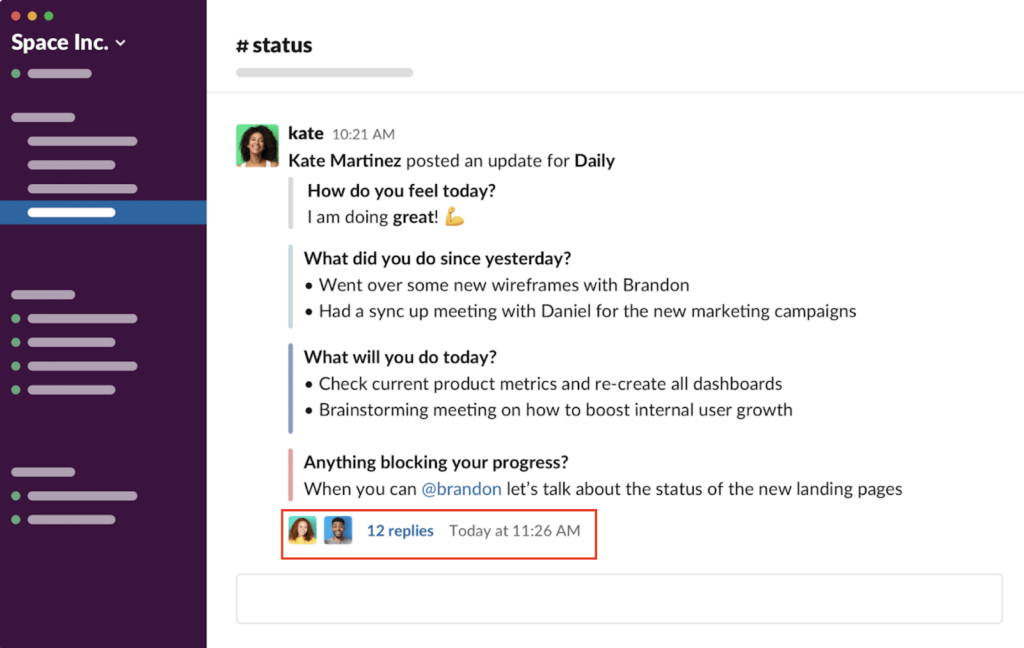
Bonus: Get Data-Driven Insights into Your Team’s Standups
As we mentioned above, when you run your standups in Slack with Geekbot, you also get data-driven insights.
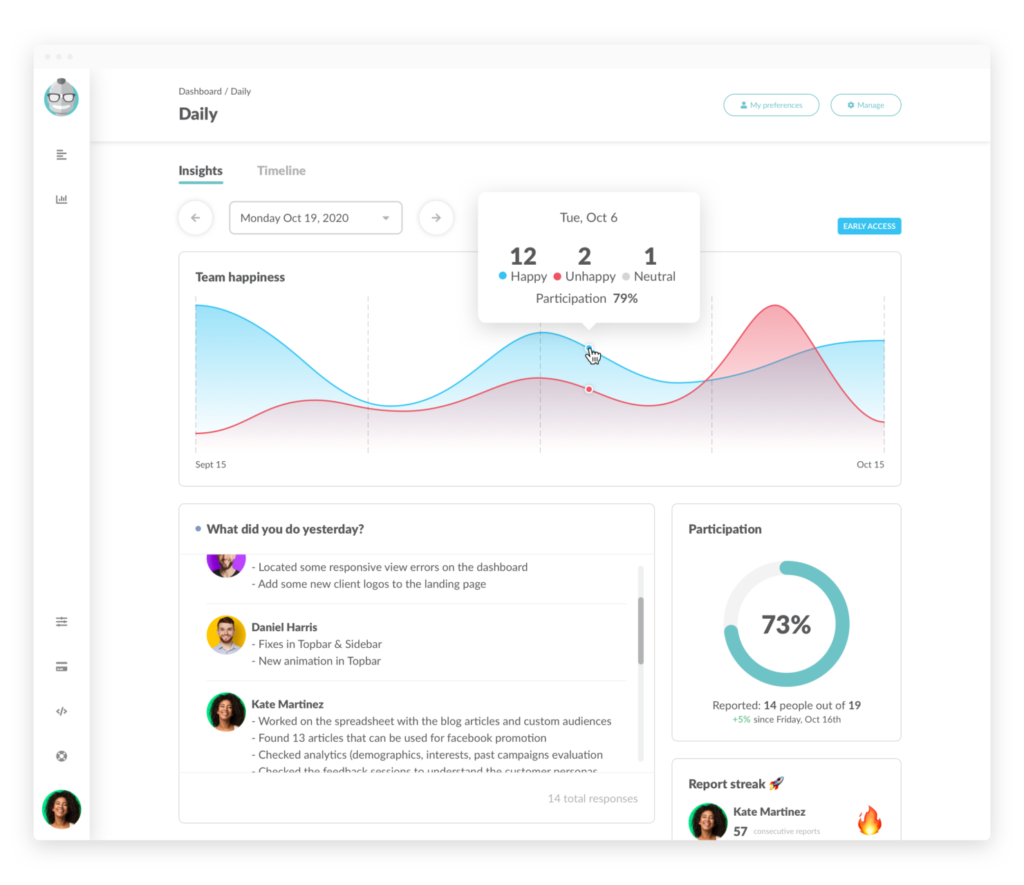
Within your Geekbot dashboard, you can quickly see:
- Participation rate: See what percentage of your team is participating in the daily standup. If this number is low, it may be a good idea to re-evaluate how your company does its standups. Perhaps your team just needs a refresher on the values of the daily standup, or maybe you’re running standups too frequently (to the point your team isn’t seeing the value).
- Report streaks: See who completed the standup the most days in a row.
- Highlighted reports: See which daily standup is getting the most attention from your team (a sign that maybe this standup is worth personally reviewing on your end, to make sure everything is getting resolved correctly).
- Out of office notices: See who is out of the office.
- Rebounding updates: See who has completed their standup for the first time in a while.
- And more!
Geekbot’s Conversational Analytics Feature
Standup reports contain a wealth of information. You learn what your team has finished, what they’re working on, what’s blocking their progress, and how they’re feeling.
Normally, this information is lost after your team completes a standup, but with Geekbot, you can access this valuable information later with Geekbot’s Conversational Analytics.
How does it work?
Simply ask Geekbot about specific tasks, your company culture, or individual jobs — directly inside Slack:
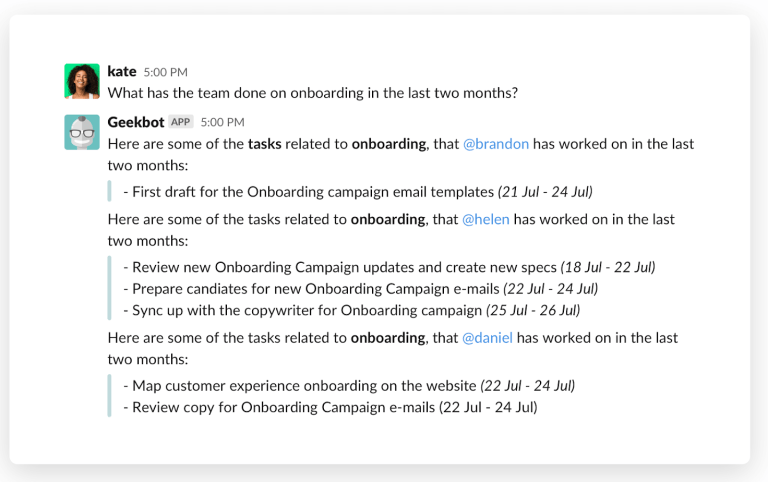
For example, you may ask Geekbot a question, such as “What has the team done on onboarding in the last two months?” or “How is @Jennifer feeling today?”
Then Geekbot will look over your team’s updates and get you an answer.
Using Geekbot for Daily Standup Meetings, Retrospectives, One-on-Ones, and More
With Geekbot, your standups will be:
- Quick and efficient
- Non-disruptive
- Easy to schedule
- Value-driven
You can use Geekbot to run several different types of meetings — not just standups.
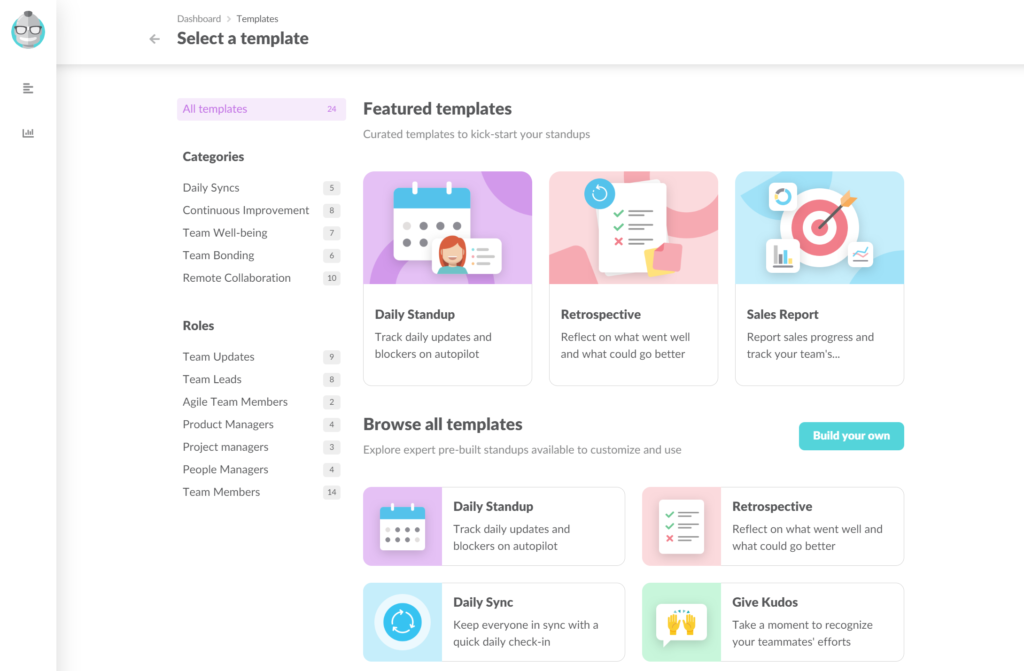
This includes:
- Sprint retrospectives
- Polls
- Well-being check-ins
- And so much more
Start running your team meetings in Slack with Geekbot.
Check out these articles for more information on running standups and using Geekbot:
- How to maximize the benefits of your Daily Scrum
- 3 best Slack standup bots (an in-depth comparison)
- Free downloadable daily standup template
- 6 best Polly alternatives
- An in-depth guide on being a great Scrum Master
- Agile project management: tips for releasing a great product every week
- 7 fun ideas to keep your daily standup engaging
- 7 Standuply alternatives
- The best Scrum tools for project management (from Jira to ActiveCollab)
Frequently asked questions
How Do You Run Effective Standups?
An effective standup should be quick (to respect everyone’s time) and non-disruptive as possible. You should solve blockers after the standup instead of during it.
How Do I Run a Virtual Standup?
There are two types of virtual standups: asynchronous and synchronous. We recommend running asynchronous virtual standups because they’re less disruptive to your team, easier to schedule, and more value-driven.



