In this post, we look at Standup Alice alternatives — starting with our tool, Geekbot. Geekbot is free for up to 10 users, and you can use it to run asynchronous daily standups (see our in-depth explanation below).
But you can also use Geekbot for other purposes, including:
- Sending out Slack or Microsoft Teams polls (learn more)
- Running sprint retrospectives (learn more)
- Increasing team camaraderie (learn more)
- The list goes on!
Create your free Geekbot account today.
Standup Alice Alternatives
1. Geekbot
Geekbot has over 120,000 users, along with a 4.9/5 rating on Capterra. Customers highlight various benefits of using Geekbot.
For example, Zapier wrote a blog post about how they save time by using Geekbot to run their standups.
And reviews on Capterra show that users love specific Geekbot features, like the ability to factor in each teammate’s timezone when sending the standup questions:
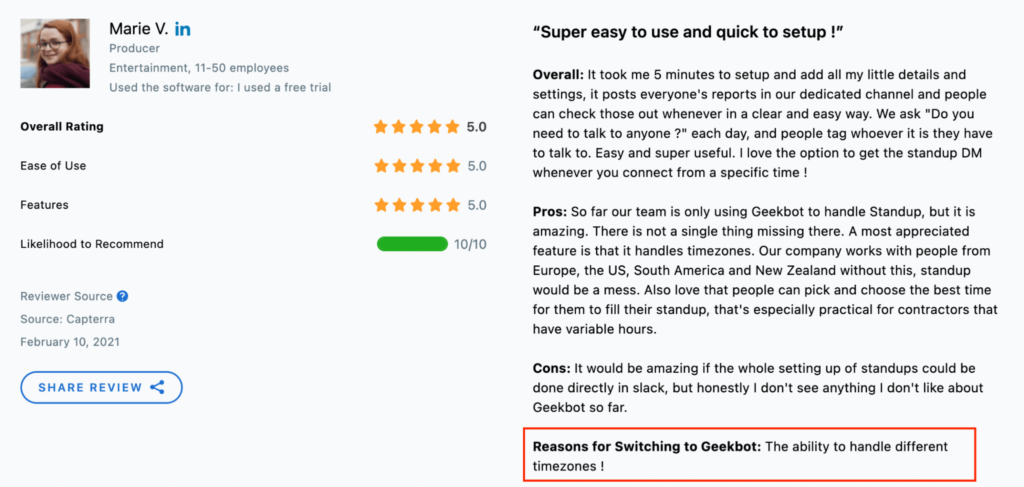
Or how Geekbot is really easy and intuitive to use:
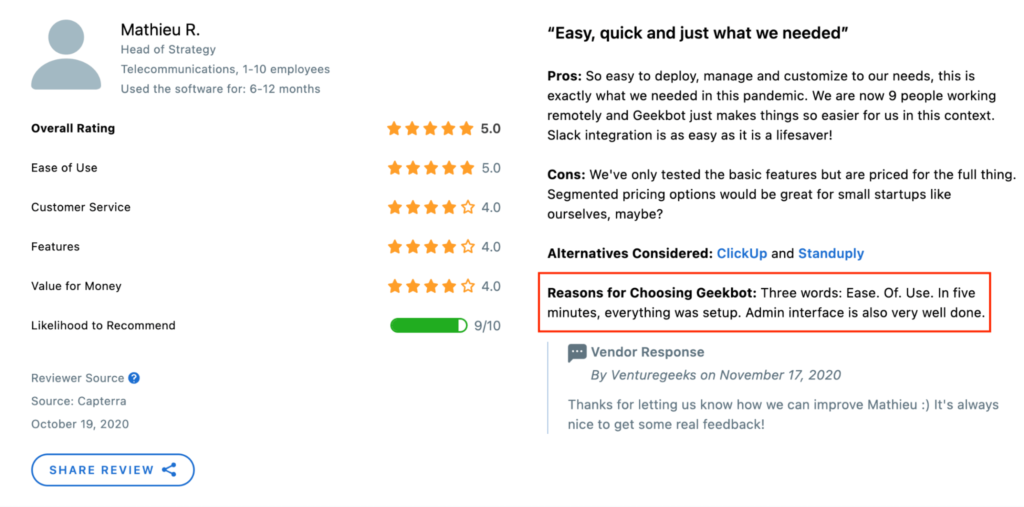
All in all, speed, customization, and integration are three key benefits of using Geekbot. Below, we take a look at each benefit in more detail.
Faster (and More Efficient) Standups
Geekbot integrates with your Slack or MS Teams channel. When it’s time for a standup, team members get a message from Geekbot.
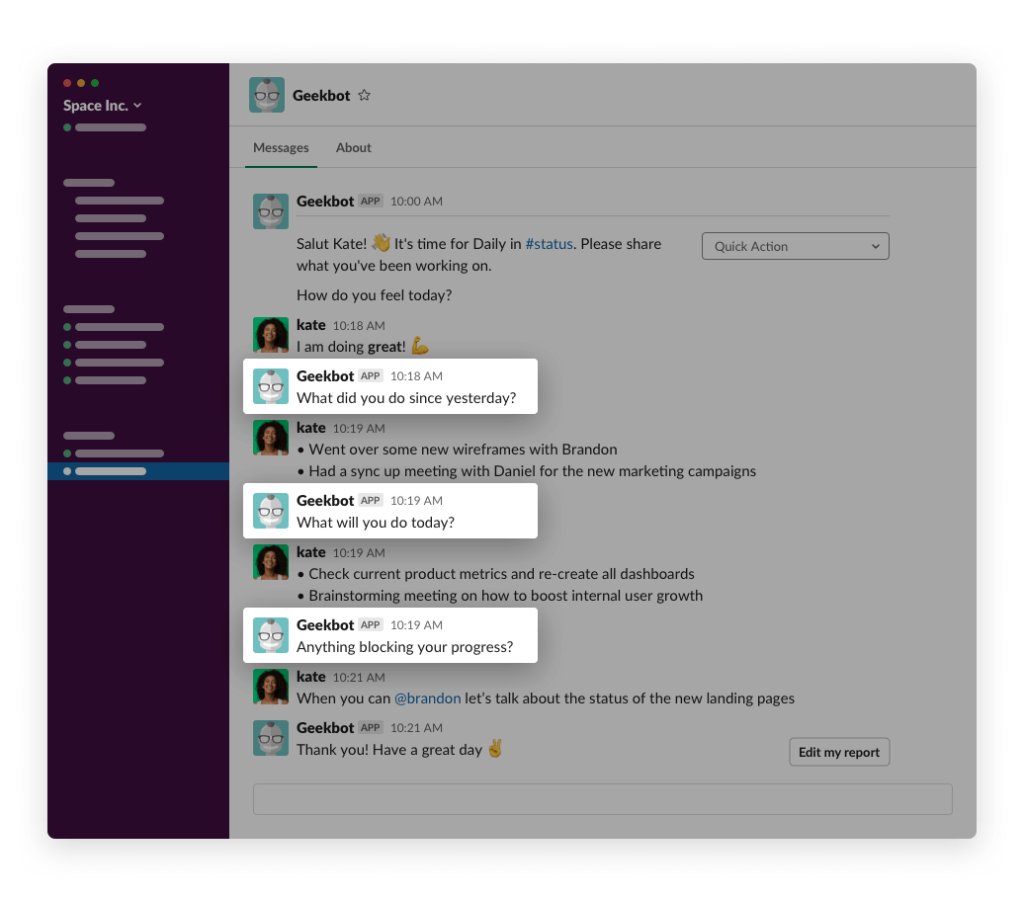
They can either answer the questions immediately or, if they’re in the middle of a project or meeting, they can customize Geekbot to follow up with them later.
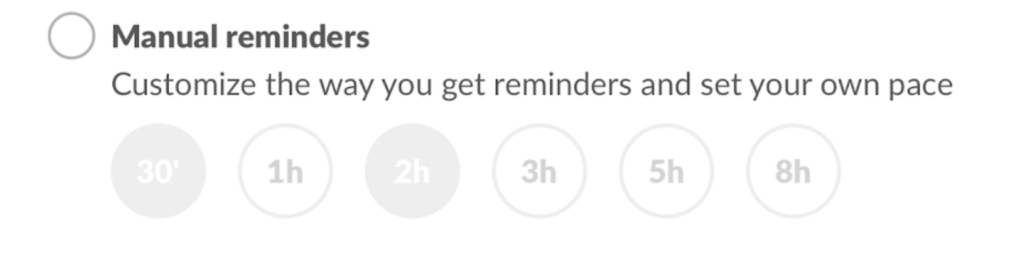
This keeps your team accountable for filling out their daily standup and increases your team’s participation rate (without you having to follow up with everyone).
As each team member answers the daily standup questions, their responses are posted in Slack:
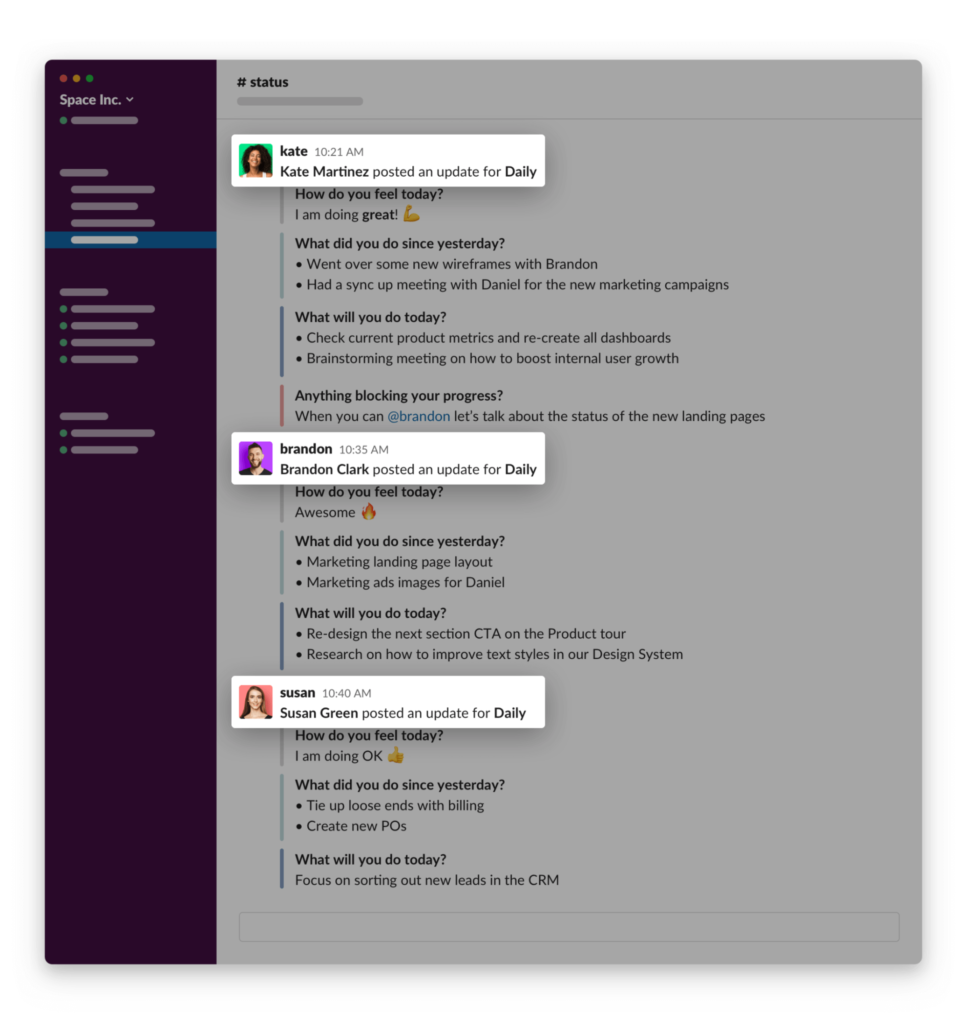
Your team can now skim the answers and focus only on what’s relevant to them. When they see an update that needs their attention, they can conveniently create a thread. This lets your engineers solve blockers together without sidetracking the entire standup.
Customizing Your Daily Standup
With Geekbot, you can customize:
- The questions you ask,
- Who you invite,
- When you send out the standup — including what time, what day, and at what frequency,
- And more!
Customizing Your Daily Standup Questions
Geekbot defaults to 4 daily standup questions (however, as we discuss later, you can customize these questions for your needs).
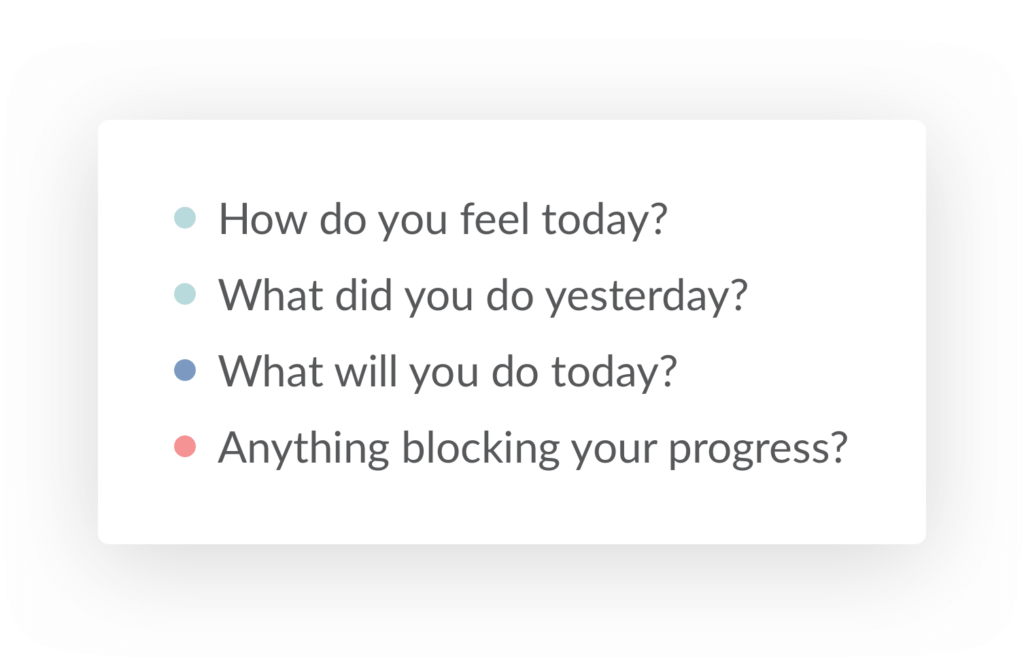
FYI: We added the first one, “How do you feel today?”, because it helps personalize the asynchronous standup. It also gives you a clear reading of your team’s satisfaction. Their responses are actually graphed on a team happiness chart, which lets you see if there’s an issue that needs solving (i.e. If several teammates mention they’re stressed/buried in too much work, you can offer to help).
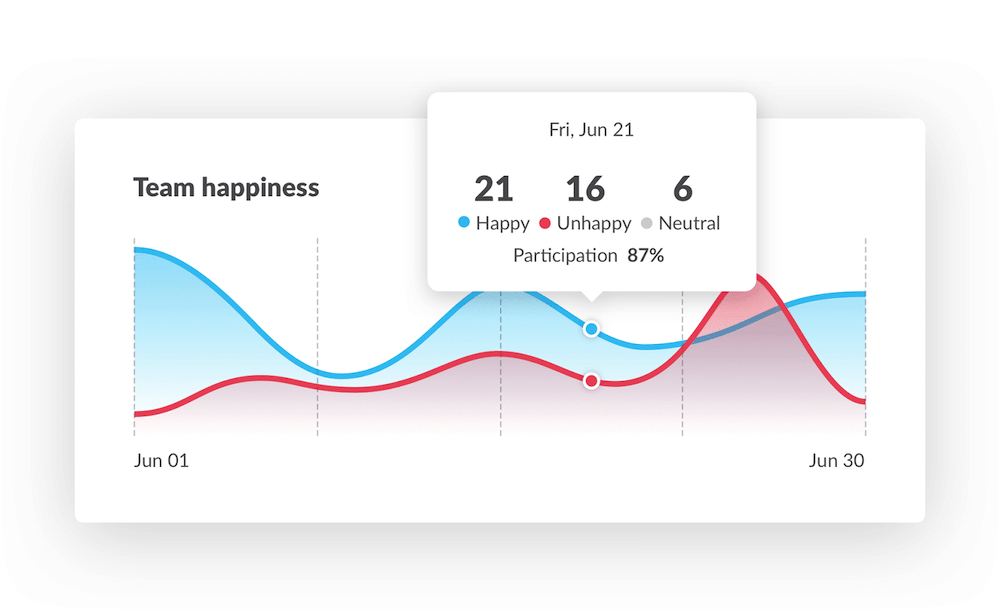
With Geekbot, you can add, edit, or remove questions (rather than sticking to the default settings).
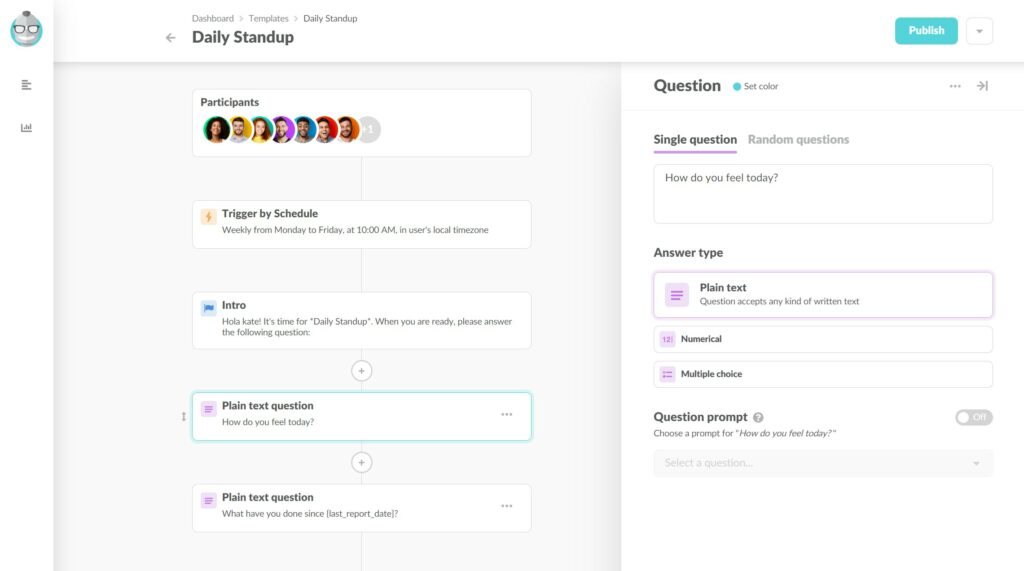
For example, GitHub’s Product Services team only asks two questions (as we cover in this case study), and this perfectly suits their daily standup preferences.
Choosing Who Attends Your Standup
You can either sync Geekbot to an entire channel or you can individually add participants.
This level of customization helps make Geekbot an efficient way to hold all kinds of meetings. You can run standups, but you can also run remote retrospectives, one-on-one meetings, and so on.
Scheduling Your Standup
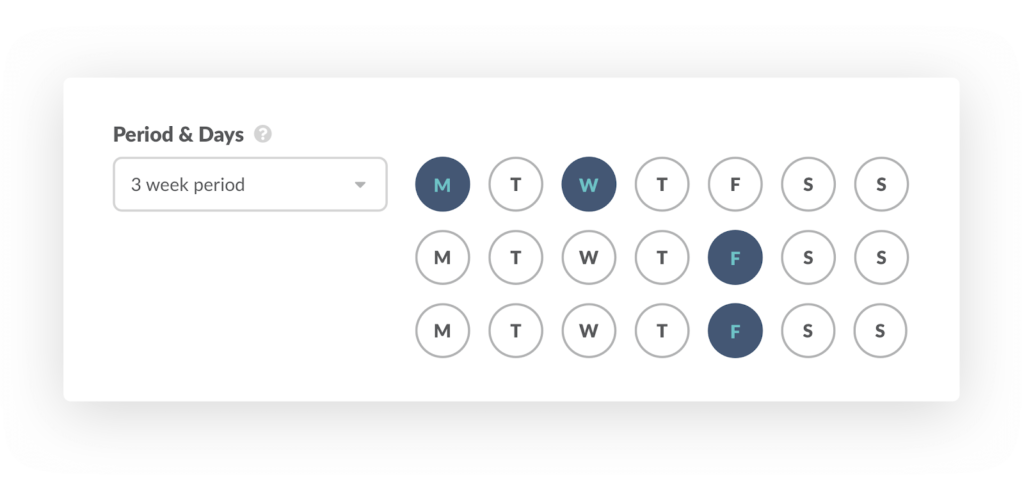
Geekbot lets you customize every aspect of scheduling your standup.
You can choose the day and time, but you can also choose the frequency, including:
- Daily
- Weekly
- 2-week period
- 3-week period
- 4-week period
- First week of each month
- Last week of each month
- And so on
Plus, per the below image, you can configure Geekbot to take each teammate’s local timezone into consideration. This is a big win for remote teams with distributed workers across the globe.
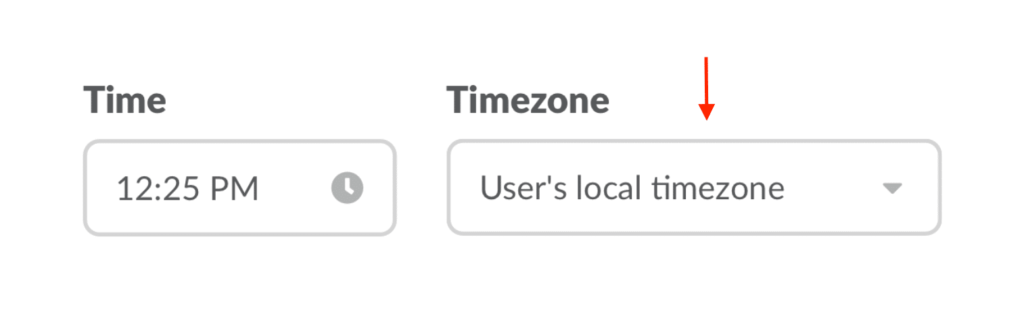
If you have developers in Los Angeles, Berlin, and Manila, then you have three significantly different time zones to juggle. That’s messy to do manually, but Geekbot takes care of it for you. If you schedule your standup to go out at 9:00 AM, then everyone would get the daily standup notification at 9:00 AM in their local time zone.
This is ideal because everyone can complete their responses at the start of their day (when it’s typically most convenient) rather than late at night or during non-working hours.
Zapier Integrations
Geekbot works with both Slack and MS Teams, but there are also several ways to get your standup responses into different platforms.
You can use Zapier integrations to get standup responses into Trello, Google Docs, WordPress, Zoho mail, Gmail, and more.
Note: Click here to read about additional Zapier use cases, and how it can fit into your daily standup workflow.
A Geekbot Bonus: Get Quick Insights into Your Standups
Geekbot comes with a reporting dashboard where you can easily spot important information.
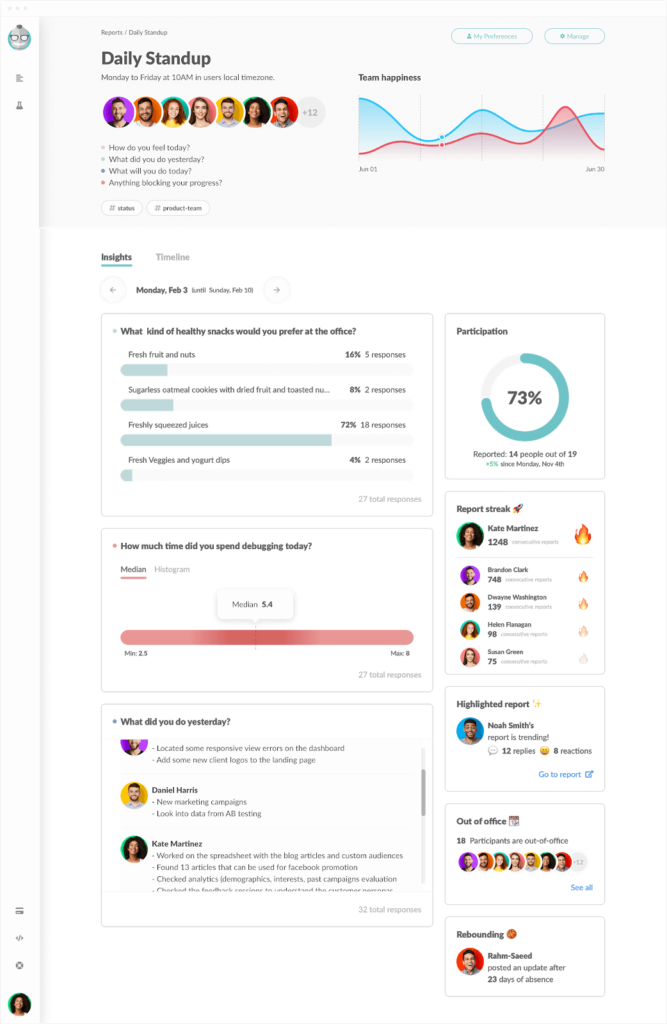
This includes:
- Participation rate: This tells you what percentage of your team are participating in standups.
- Report streak: This shows the number of consecutive days that teammates have completed their standup.
- “Rebounding”: This lets you know when someone who hasn’t completed a standup in a while starts participating again (i.e. “Rahm-Saeed posted an update after 23 days of absence”).
- Out of office: This lets you know who on your team is out of office.
- And more!
In addition, using Geekbot’s Conversational Analytics feature, you can get insights about your daily standups directly in Slack:
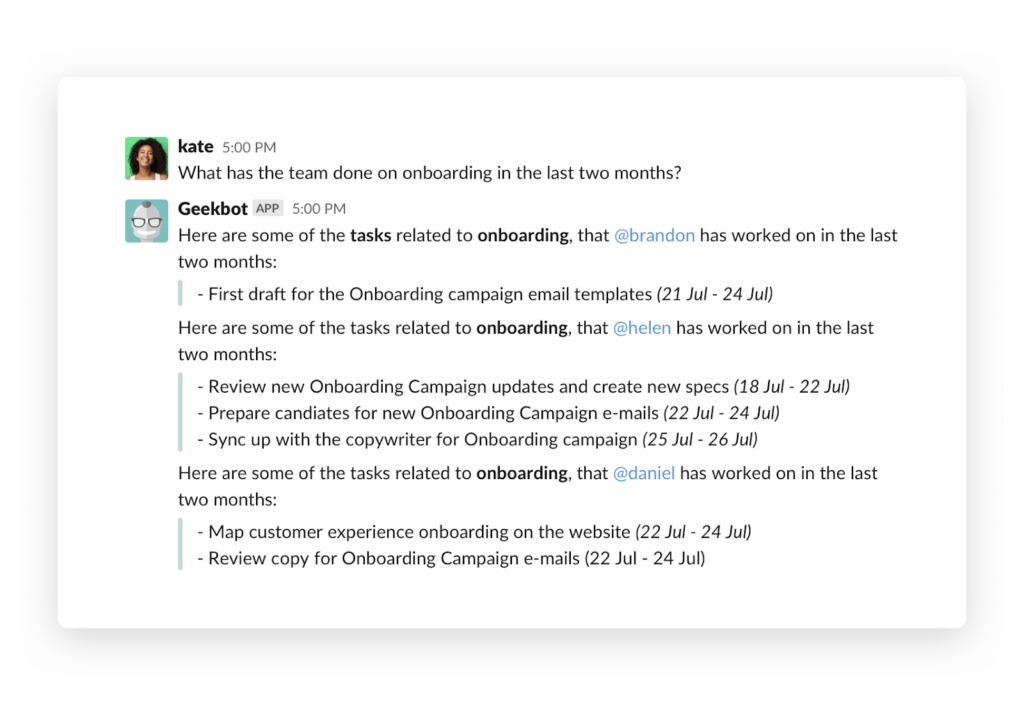
Click here to learn more about how this feature works, and how it can benefit your team.
Interested in Trying Out Geekbot?
Geekbot is free for up to 10 users, but if you’re a larger team, you can test it out via a free trial.
(After the free trial, the price goes up to $2.50 per user/month when paid annually, or $3 per user per month if paid month-to-month).
Click here to learn more and sign up for a free trial of Geekbot!
Next, we list other Standup Alice alternatives. These are all asynchronous standup tools that you can use as a replacement to Standup Alice. To be objective and transparent, we’re going to include their pricing structure and links to reviews from their real customers.
2. Jell
Jell has 3 different pricing plans: the Starter plan, the Plus plan, and the Enterprise plan.
The most affordable option starts at $4 per user per month. (A quick note, all of these prices are assuming an annual commitment. So if you’re doing a month-to-month plan, the prices will be slightly higher.)
For more information, check out:
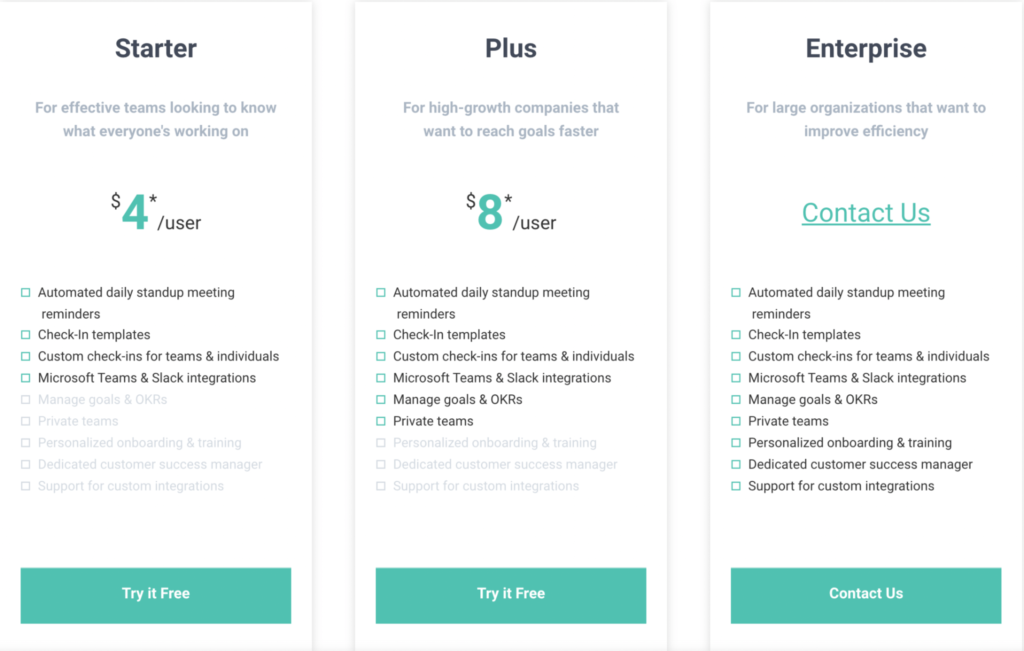
3. Standuply
Standuply has 4 different pricing plans: the Starter, the Standup Bot, the Scrum Master, and the Program Manager.
Their free plan is the Starter plan and it’s good for up to 3 users, though you’re missing out on features in the more expensive plans, like factoring in your remote team’s different time zones.
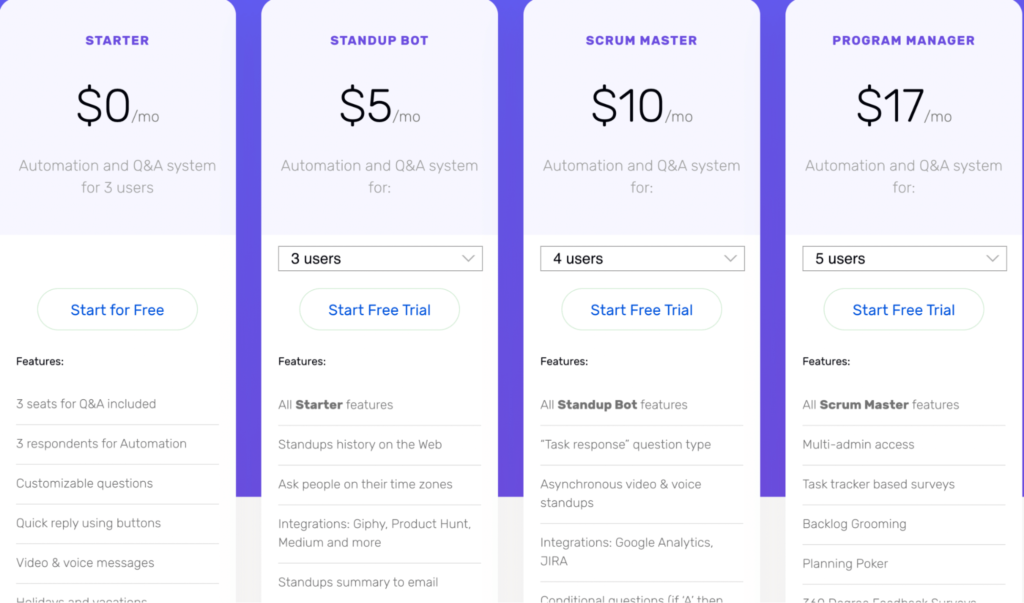
For more information, check out:
4. Status Hero
Status Hero has 4 different pricing plans: the Basic plan, the Pro plan, the Corporate plan, and the Enterprise plan.
Its most affordable plan is the Basic plan at $3 per user per month (when billed annually). When you go up to the Pro plan ($5 per user per month), you’re getting extra features like mood tracking, comments and reactions, and an unlimited check-in archive.
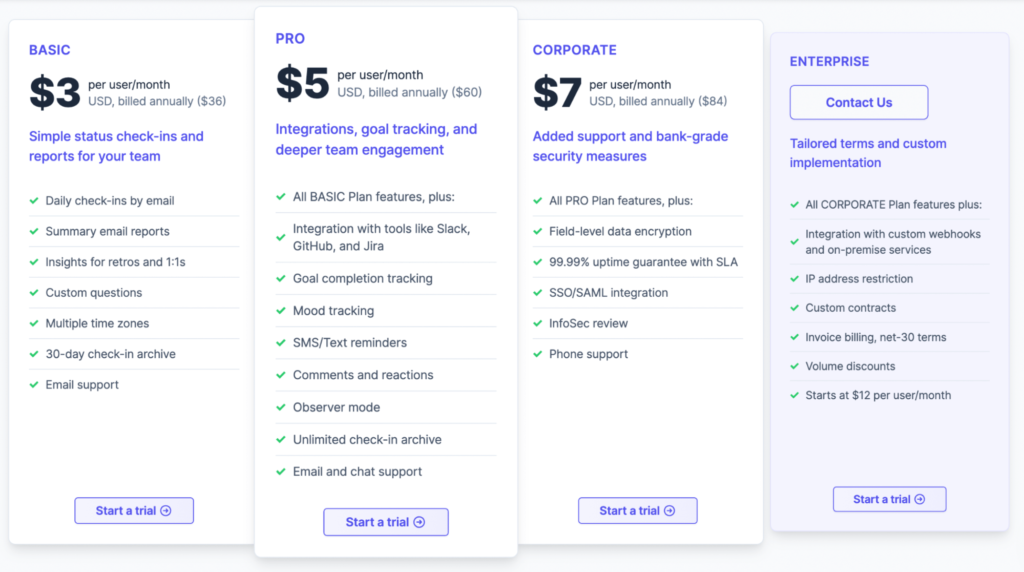
For more information, check out:
5. Troopr
Troopr has 4 different pricing plans: the Starter plan, the Pro plan, the Premium plan, and the Enterprise plan.
There’s a big difference between the Starter plan (which is $10 a month for unlimited users) and the Premium plan (which is $129 per month for unlimited users). To go through them in more detail, we recommend you check out their pricing page.
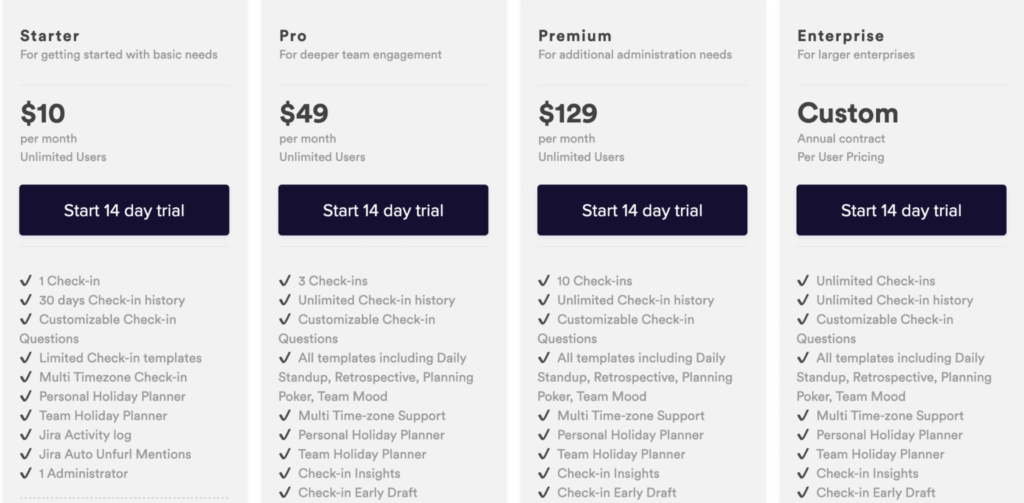
For more information, check out:
- A breakdown of Troopr’s features.
- Troopr’s customer reviews. (Note: As of January 2022, there are no reviews posted on Capterra for Troopr.)
Next Steps: Creating Your Free Geekbot Account
In this post, we compared 5 of the best alternatives to Standup Alice, including Geekbot.
If you think Geekbot is the best fit for your team, you can try it out with no risk.
- If you’re a smaller team (10 or fewer participants) then it’s completely free.
- We also offer free trials for larger teams (11 or more participants).
Click here to learn more and sign up for a free trial of Geekbot!
You may also like:
- A step by step guide to building team collaboration
- The benefits of switching to asynchronous standup meetings
- The best way to run a daily check in
- The problem with using templates for your daily standup meetings
- 12 best project management tools (Jira, Active Collab, and more)
- 7 tips for better task management in Slack
- How to run weekly status updates in Slack or MS Teams
- 5 techniques for improving your agile retrospectives
Frequently asked questions
Are There Free Slack Standup Bots?
Yes — for more information, see our article on the 5 Best Free Slack Standup Bots.



