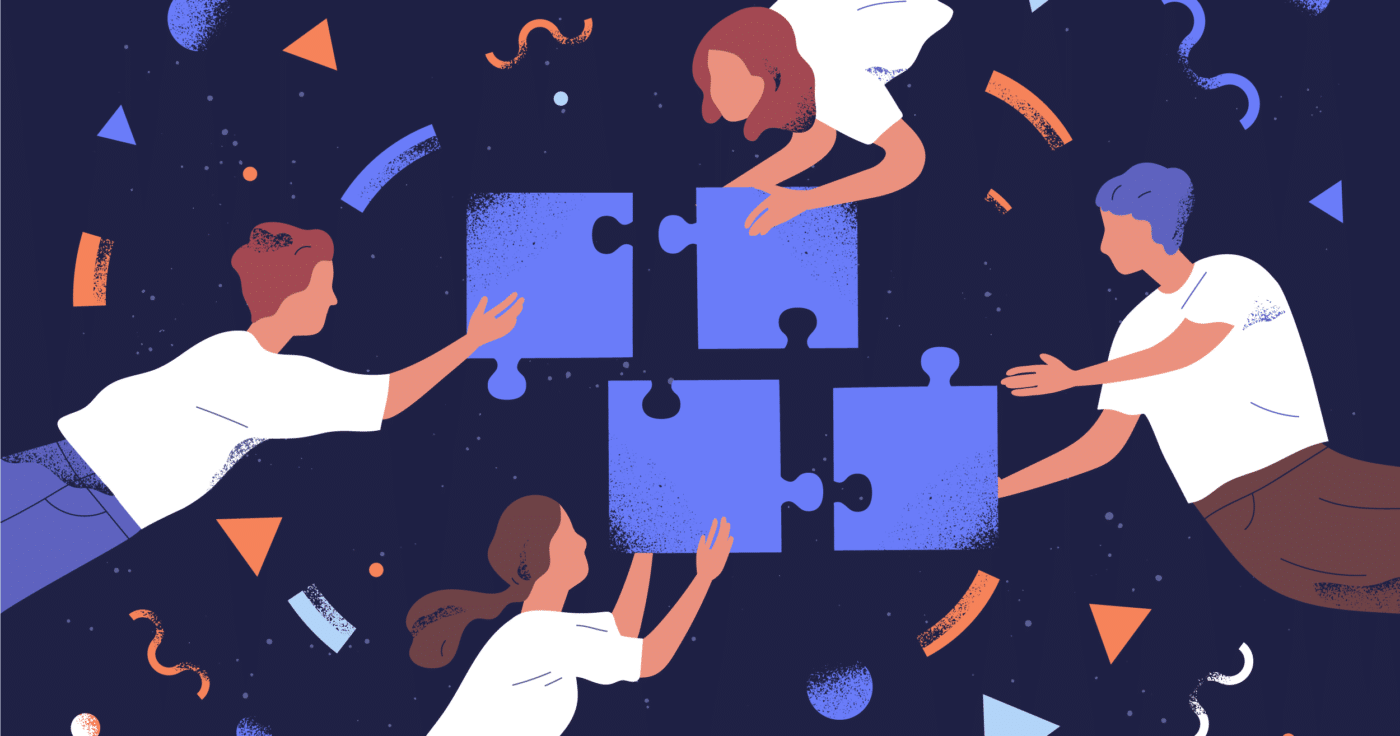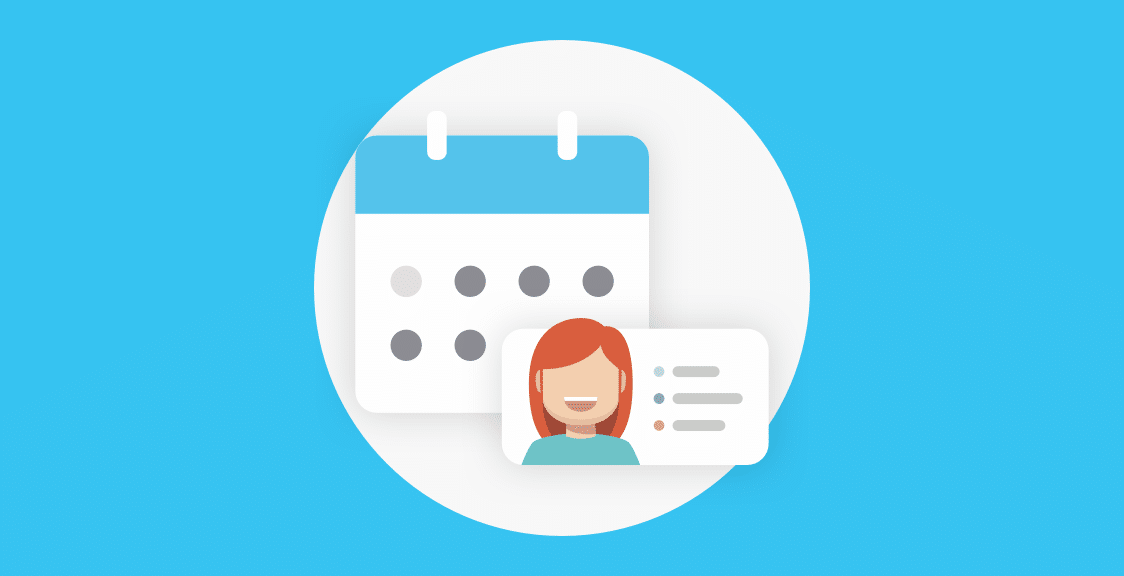Everyone knows: team collaboration rocks. Nearly 75% of employers rate teamwork and collaboration as “very important”. So we got that down. But here’s a problem: most of us have no idea how to improve the collaboration in their teams. It’s just something that happens by itself. Or worse, doesn’t. Numbers speak for themselves: Executives and employers attribute 86% of workplace failures to the lack of collaboration.
Apparently we have a problem that everyone knows about, but no one seemingly knows how to solve. Luckily for you, we’ve put up this step-by-step guide that shows how to boost team collaboration in a remote environment. Better yet, we’ll show you the exact tools that teams use to hit it home.
Step 1: Clearly Map Out Your Company Values
Collaboration needs a foundation to be built on. This foundation bears different names in different companies: “it’s our process”, “the way it works here”, “our thing”. But ultimately it’s called company culture.
The problem with company culture is that it’s often poorly defined or not defined at all. And even when it’s defined it’s still as vague as the average citizen’s perception of their constitutional rights… “I have rights!”

So what can you do better? First of all, slow down. It’s not the quantity of values, it’s about the quality. Make sure you only include values that your company really lives by or strove to. For example, if your company is “customer-focused”, how do you back it up? Are 97% of your support tickets closed within 12 hours? Do you have an active community forum, or, at least, conduct regular customer interviews? If not, then it’s probably isn’t your core value and your employees will spot the hypocrisy right away.
Second, clearly define what your value is about. “We are transparent”. What does it mean? Transparent where, when, with whom?
Finally, prepare a document for your employers, not your clients or website visitors. This document is called a culture roadmap. It should include:
- Your company’s core values and their clear definition
- Processes and results that clearly demonstrate that those are indeed your company values
Step 2. Include Transparency as One of Your Core Values
After your values are clearly defined, if you want to facilitate a collaborative environment, you should add Transparency (or regular collaboration) as one of your core values.
Here’s an example.
Core value: Transparency
Definition: open and regular communication between all team members about their tasks and struggles.
How:
- Daily standups in Slack at 13.00 pm
- Regular bi-weekly Tuesday’s retrospectives at 15.00 pm
After establishing Transparency and Active Collaboration as your core values, you’re ready to move to step 3.
Step 3. Outline Your Whole Communicational Landscape
Teams, especially remote, use lots of tools for communication:
- Messengers (Slack, Skype, MS Teams, Discord, etc.)
- Work boards (Trello, Jira, Asana)
- Social networks (Facebook, Instagram, Twitter)
- Phones (Facebook Messenger, WhatsApp, Telegram).
Point is, there are many lines of communication between members of your team. And even if your designated company messenger is Slack, it doesn’t mean people exclusively use it to discuss work-related projects.
That’s why it’s crucial to map the whole communication landscape of your company: every app, and every tool. The next step would be to understand why your team members are using exactly these tools.
A team of engineers was struggling to put all of their discussions in one place and to address that they moved to Slack. However, a team manager found out that many project-related communications were held outside Slack channels. Turned out, a team of engineers occasionally were playing an online game together and had their leftover work conversations within Discord.
The team manager then created a #gaming channel within their Slack, which immensely helped to keep all of the team discussions there.
After you’ve mapped out communications in your team and made sure that most of the conversations happen where they should be, you can finally start working on remote team collaboration.
Step 4. Find Tools That Encourage People to Speak And Participate
Whatever messengers or apps your team utilizes for communication, you can find tools to facilitate collaboration between people.
If Slack is one of your core messengers, your co-workers probably spend a lot of time on it. But, as we said, it doesn’t necessarily mean they use it for collaboration. For example, many workers can use it for reporting and occasional reading, but they don’t share advice or share their struggles. Others actively participate in private discussions, but rarely take part in group discussions.
Geekbot can solve this problem out-of-box.
Even by simply sending your colleagues three daily-standup-alike questions, you can effectively facilitate group discussions, as well as let people share what’s on their mind and what problems do they have.

Everyone’s answers are then fed into a shared slack channel, and everyone on the team can see what their colleagues are doing and, more importantly, what they’re struggling with. This is a perfect opportunity for other people to chime in and offer a hand.
But you can go further than that.
Step 5. Improvise and Adapt
The previous Geekbot example is a baseline for your collaboration enhancing efforts. There are many other things you can do. Here are some of them:
- You can customize questions
- You can send different questions to different people at different times, and
- You can later analyze the replies with NLP-software.
This is one of those cases where the application is limited by your imagination.
A remote team behind one of the major and rapidly growing SaaS startups was entirely focused on their product’s development and growth. However, there was one complication: as the team was assembled within weeks, they barely knew each other. So each one of them worked effectively in their own vacuum and only with people that they knew: developers knew developers, marketers knew other marketers. Unfortunately, their paths almost never intersected, so cross-department collaboration really lagged behind.
The solution was simple. The startup already used Slack and Geekbot for asynchronous daily standups, so they decided to create one more set of questions that Geekbot would send every Monday.
The team manager created a report called ‘Weekend retro’ with 3 questions:
What did you do this weekend?
Share something amazing that you read or saw!
Any upcoming plans (travel/vacation/activities)?
These questions were sent weekly to every team member on Monday, at 12.00 pm, right after the weekends. Their answers were later broadcasted on #team Slack channel for everyone to see.
The result exceeded all expectations: team members were getting to know each other fast, drastically increasing the amount of cross-department conversations and permanently increasing the level of collaboration.
Collaboration In Your Team Requires Effort
Nurturing collaboration within teams is hard, and double hard in remote teams.
If you want to increase the productivity of your company and create a prosperous environment for your colleagues to work in, follow these steps:
- Define and live by your core company values
- Add Transparency as one of your core values
- Map out all your team communications
- Add tools and processes that facilitate group conversations
- Adapt tools to your environment
In conclusion, the process outlined will help you to build a great and successful team where everyone knows what it is they are doing. Better yet, your team members will learn how they can help each other and, thus, increase their own productivity tenfold.
Frequently asked questions
How can I supervise my employees remotely?
One of the most popular ways of supervising your employees remotely is using time-tracking software that tracks time spent on work assignments and automatically takes snapshots of employees’ screens. More balanced options include regular team update meetings, goal tracking, and regular project demos to demonstrate team achievements.
How do you manage remote teams?
Remote team management is a complex task that involves tracking team goals, team members’ productivity, and regular transparent communication between team members to promote team alignment and culture of transparency. Transparent and aligned remote teams rarely require micromanagement and supervision, and mostly need clear goals to perform at the best of their ability.
How do I make my remote work successful?
Making remote work successful is a complex task that involves personal discipline and a number of productive routines that help you perform remote work better. To stay productive when working remotely it’s important to find a life and work balance, allocate and protect periods of work, and work in close collaboration with other team members.
Frequently asked questions
How can I supervise my employees remotely?
One of the most popular ways of supervising your employees remotely is using time-tracking software that tracks time spent on work assignments and automatically takes snapshots of employees’ screens. More balanced options include regular team update meetings, goal tracking, and regular project demos to demonstrate team achievements.
How do you manage remote teams?
Remote team management is a complex task that involves tracking team goals, team members’ productivity, and regular transparent communication between team members to promote team alignment and culture of transparency. Transparent and aligned remote teams rarely require micromanagement and supervision, and mostly need clear goals to perform at the best of their ability.
How do I make my remote work successful?
Making remote work successful is a complex task that involves personal discipline and a number of productive routines that help you perform remote work better. To stay productive when working remotely it’s important to find a life and work balance, allocate and protect periods of work, and work in close collaboration with other team members.