Searching for a Geekbot alternative?
No worries, we got you. Trust us when we say we know about Geekbot alternatives better than anyone.
There’s even a bit of irony here. Years ago we created Geekbot because there were no alternatives. We were simply trying to improve our own meetings.
Years have gone by, and now the world has Geekbot alternatives. And we have competitors.
And that’s OK. Although we spent years building Geekbot based exclusively on feedback from remote teams and based on their needs, we realize that Geekbot can’t be a perfect solution for every team out there.
So we won’t be sugarcoating it for you. This guide is not meant to somehow convince you that Geekbot is better.
Also, this guide is currently the most detailed breakdown of Geekbot competitors on the web.
That sad, En Garde.
Standuply
1. Voice And Video Answers
When people participate in a Standuply meeting in Slack, the bot sends a series of questions to each participant as a direct message. Then the bot gathers all responses in the designated channel.
Geekbot does all that too, but Standuply also allows participants to answer with a video or a voice answer.
Does Geekbot have this feature?
Geekbot doesn’t support either video or voice responses to standup questions.
For a very simple reason: we don’t think it’s that productive.
Of course, recording a video feels easy and more “personal”, but let’s dig a bit deeper and start with what makes asynchronous standups so effective in the first place.
Here’s an example. Suppose an engineer on your team mentioned in a daily standup that he has problems with rolling out the latest feature. And they mentioned another engineer who could look into that. And he did all that via a video.
Now another engineer has to watch the video to know all that. In fact, if the whole team recorded videos, she will have to watch all the videos to understand if anyone else needs help. In this scenario, asynchronous standups quickly turn into the usual 20+ minute Zoom standups where you spend 90% of your time listening to others on unrelated topics. Or worse, missing out on something important when dozing off for a few seconds.
Geekbot makes sure that the responses are always text. Here’s why.
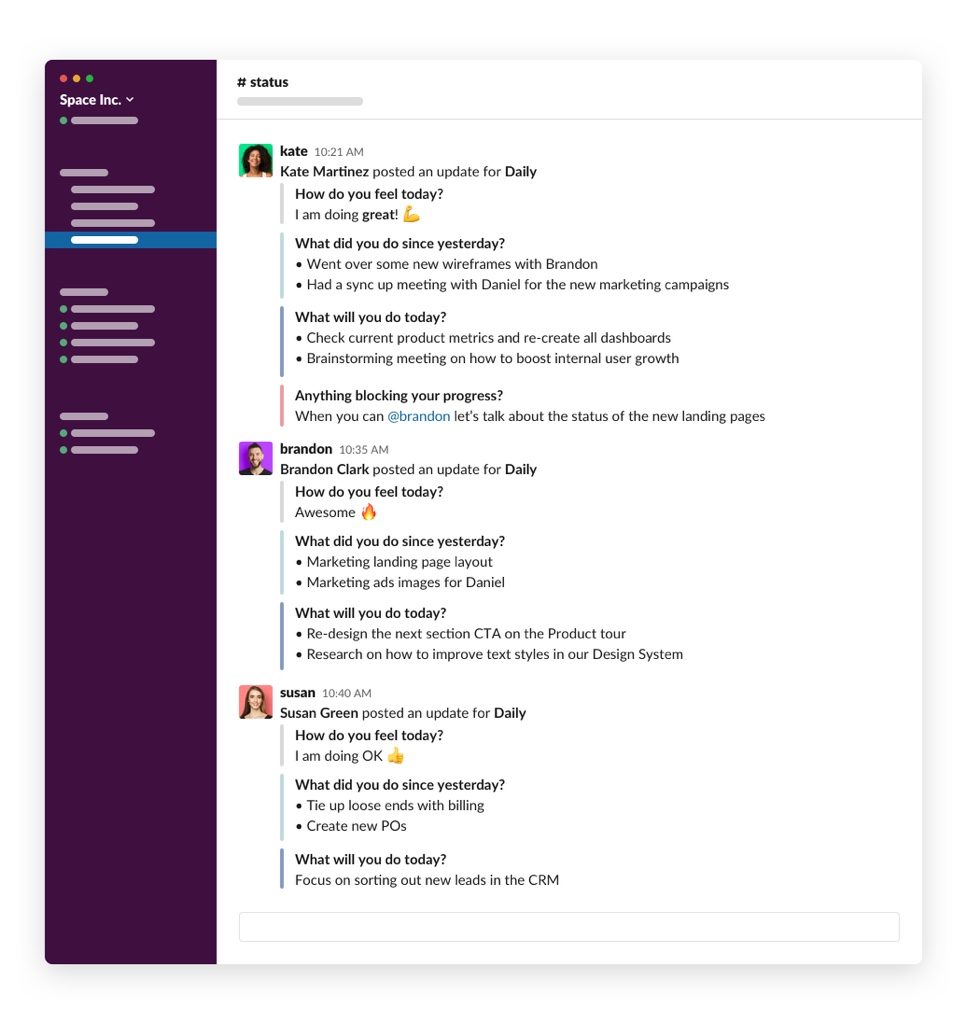
It takes a minute to glance over all the textual responses of your teammates to get the big picture and see if anyone needs your help. Teammates can even use Slack’s mention @ feature in their reports so that specific colleagues pay attention to their message.
That way stand-ups are always short and no piece of data will be missed. Don’t forget that you can also use Slack search to find relevant responses from the past, and that’s not possible for video and voice messages.
If your team needs to use videos, you can still use free Slack integration for that (e.g. Loom) and include videos in your reports. Just promise us not to do that for agile meetings such as standups and retrospectives, it really affects their efficiency in the long run.
2. Direct Message Reports
Standuply offers the ability to broadcast all standup responses, not to a certain Slack channel (e.g. #meeting), but send them as a direct message to a person, e.g. a manager.
Does Geekbot have this feature?
Although we were skeptical about adding DM reports to Geekbot for the fear of turning standups into status updates, we do realize that some teams might have unique circumstances where they could benefit from direct message reports.
Geekbot is currently working on releasing the direct message reports feature in the next quarter.
3. Third-Party Integrations.
Standuply integrates with Google Analytics, Jira, Trello, GitHub, Gitlab, and BitBucket services to capture data from these services and report it inside Slack.
For example, you can cite Jira charts in Slack:
Does Geekbot have this feature?
Although each service mentioned (and all major platforms) has its slack integrations that are more powerful and feature-packed, Geekbot will support third-party integrations as well.
There are additional security concerns when sifting your app data through a 3rd party service, so we’re working on making this feature safe and easy to use.
Additionally, Geekbot offers custom integrations for any taste. If you have a favorite app of an internal system that will work great in tandem with Geekbot, just use our public API, and build custom features to create your magic workflows. The sky’s the limit.
Standuply drawbacks that Geekbot solves:
1. Lack of Team Analytics
We realize just how complicated it is to implement analytics features that show something useful.
That’s why we’ve spent almost two years perfecting ours. Here’s what we got.
For starters, Geekbot applies NLP analysis to your teammate messages and reports to build dashboards that give you a 360-view of your team’s well-being and engagement levels:
Using these dashboards, team leaders can spot when their team morale is the lowest down to a day.
For example, some of our users spotted problems with their sprint demos (turns out the team was anxious to report progress in front of clients), retrospective days (some team members deemed retrospectives a waste of time), and other issues. All you have to do is analyze the highs and lows on the graph and send a check-in to learn more from your team members.
Another dashboard Geekbot has is Activity Viewer which analyzes activities team members mention in their reports, groups them using NLP, and builds a Gantt chart.
The chart can be used to monitor recurring activities, view tasks associated with specific team members, see how projects evolve, or monitor workloads.
Lastly, Geekbot automatically builds the Team Topics dashboard.
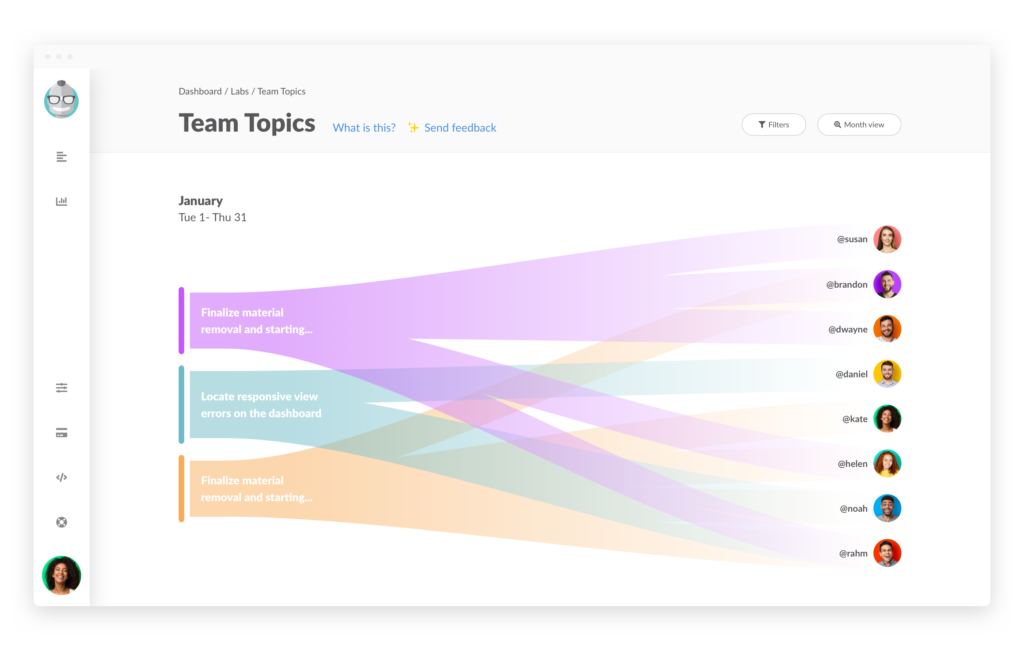
Use the dashboard to overview activities that your team members focus on during a specific period. Team Topics allows teams to identify how many people are involved with specific activities, monitor engagement per project, or view a breakdown of a team member’s involvement.
2. Standuply Can Be Complicated to Set Up
Although Standuply greets people with an onboarding tutorial, the number of checkboxes and buttons to set up even a simple check-in can be confusing.
We strive to make Geekbot users’ experience as light as possible.
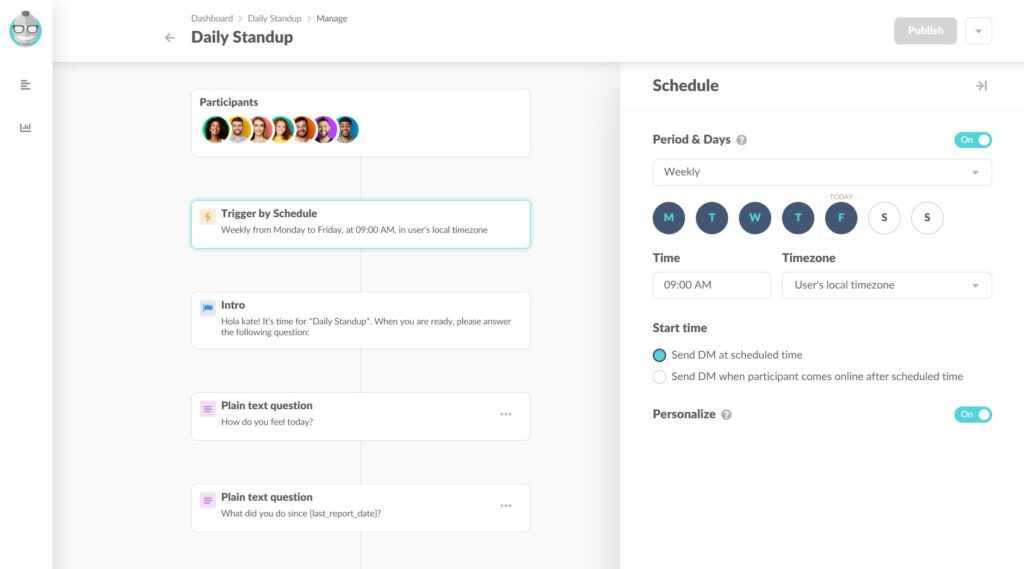
Our philosophy was to remove all the redundant features for Agile teams, and cover all common scenarios with customizable templates. yet provide advanced options to cover the needs of specific teams.
As a result, setting up a new meeting in Geekbot takes seconds even for people who’ve never used it before.
3. Lack of Productivity Features
Asynchronous standups are closely tied to a team’s productivity. After all, their whole purpose is to replace redundant and useless meetings that plague productivity.
So organically weaving in a couple of productivity features for teams that already practice asynchronous standups is too good of an opportunity to miss.
That’s why Geekbot added Focus Mode for team members who use the famous Pomodoro technique to stay focused at work.
The feature allows you to track Pomodoro sessions in Slack, pick up tasks that you earlier mentioned in standup reports (e.g. when answering “What I work/will work on today), and automatically update Slack status to DnD to avoid any distractions during periods of focus.
Polly
Polly is a survey tool that can be used to conduct asynchronous standups and surveys in Slack and MS Teams.
Let’s explore some notable features of Polly.
Polly Main Features
1. Works With Numeric Responses
Not all questions should be answered with words. For example, when asking employees “On a scale from 1 to 10, how do you feel about cross-department collaboration in our team?”, you would expect people to answer with a number.
The beauty of numeric responses is that they can be easily visualized. And Polly supports such visualizations.
Does Geekbot have this feature?
Geekbot can be used to conduct surveys and process numeric responses from participants.
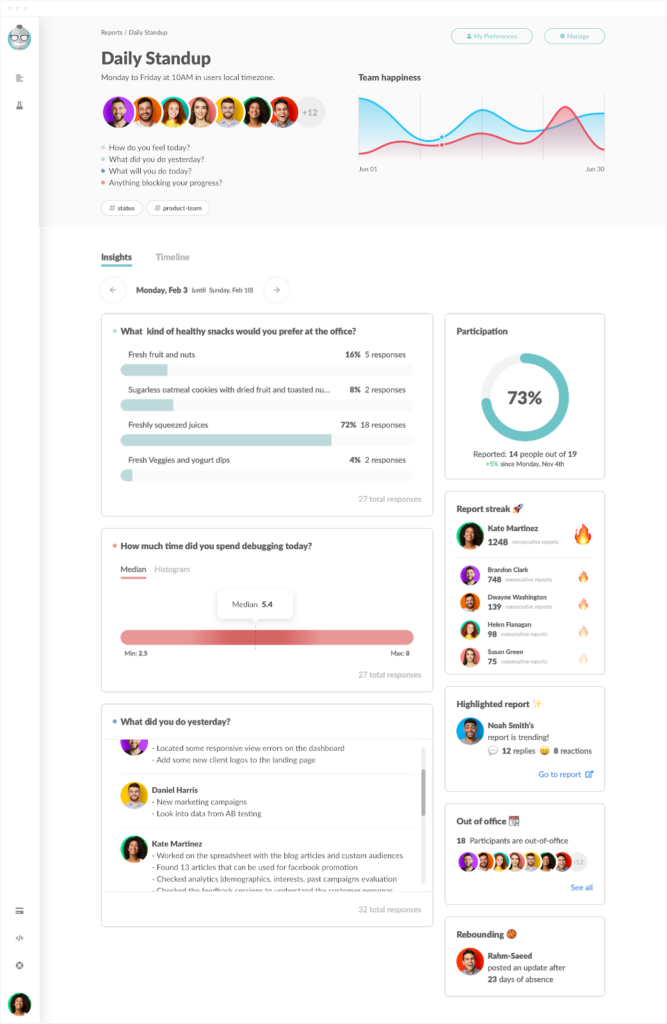
Better yet, Geekbot automatically groups several sources of data such as participation engagement and survey results to give you a 360-view of your team state.
As mentioned earlier, Geekbot can also visualize non-numeric, conversational responses by applying NLP analysis to standup responses (and other responses) for even deeper analysis.
2. Automated Workflows
Polly API can be used to create trigger-action sequences for automating routine surveys. For example, you can automatically launch a check-in survey for new employees a week after onboarding them.
Does Geekbot have this feature?
There are two ways to achieve the same automation with Geekbot.
First, Geekbot offers a library of templates that are already set up as automated events. All you need to do is adjust their frequency, participants, and where to accumulate responses.
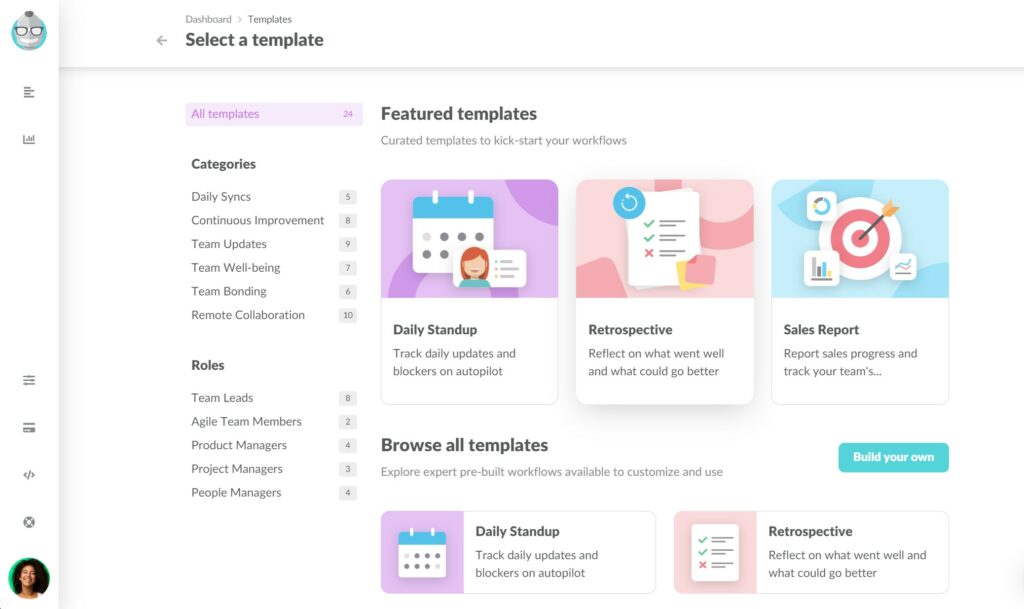
Ready-to-use templates include employee onboarding surveys, 1-on-1 preparation meetings, team well-being check-ins, and many more. You can also create a custom automated meeting from scratch.
If you want Geekbot to act on triggers from other apps (for example, send a new survey to a new employee after they were added to Jira Service Management, or after you’ve created a new entry in an HR’s Google spreadsheet), use Zapier.
Zapier connects Geekbot with more than 4000 apps, so you can create connections as advanced as needed.
Examples of Geekbot + Zapier automations include:
- Send a team-wide survey after a sprint is closed in Jira
- Add a new Asana task after Geekbot’s incident report
- Launch meeting notes collection after a Zoom call
- And so on…
Save some money too. Zapier is free for 100 tasks every month, while Polly’s access to API automation starts at $19 per month.
Polly drawbacks that Geekbot solves:
1. Price
Polly’s free version allows you to conduct only 25 responses per month. That’s about 5 standups for a 5-member team. Polly’s full version starts at $19 per month and still has a limit to the total number of responses.
Geekbot is free for teams with up to 10 members and doesn’t have any restrictions in its free version. That means you can conduct as many different meetings as you need, conduct employee surveys, use A.I. features, have full access to team analytics, and connect Geekbot with your favorite apps.
2. Less Focused on Agile meetings
Polly was developed as a survey tool, hence conducting agile asynchronous meetings with Polly is a side-function.
But agile meetings for us never felt like surveys.
Geekbot started as a tool for standups and later expanded into other agile meetings such as retrospectives and sprint planning. Only then do we start adding employee surveys, productivity features, and team analytics.
Geekbot is tightly integrated into Agile team culture and processes because its development was guided by and for remote distributed teams. We never tried to add new features before consulting with hundreds of customers to preserve the Agile spirit of flexibility and efficiency.
As a result, interacting with Geekbot never feels like you’re being surveyed. It feels like a part of the Agile process. With over 150,000 teams using Geekbot to conduct asynchronous meetings Geekbot is currently one of the most used agile tools on the market.
StandUp Alice
Standup Alice is another alternative to Geekbot when it comes to conducting standups in Slack and MS Teams.
It only allows running standups out of the box, so if you plan to run any other asynchronous meetings, there are more versatile solutions on the table. Plus, it doesn’t have any team-building and analytics features.
That said, let’s go through some nuances that can be interesting when comparing Geekbot and Standup Alice.
StandUp Alice Main Features
1. Standup Alice Sends Meeting Summaries Via Emails
Using Standup Alice, you can receive standup summaries not via Slack, yet also via e-mail.
Does Geekbot have this feature?
Sending standup summaries over e-mail sounds cool in theory, but in reality, Slack was created to replace e-mails altogether (that was probably in one of their first slogans).
So while this feature is easy to implement, we decided to not add it just because it actually hurts team productivity.
Keeping standup summaries in Slack helps you centralize your communications, easily access past standup notes, and follow up on team responses instantly. Running standups in Slack and reading them in e-mails isn’t.
Note: if you want it, you can set up e-mail messages with Zapier, though.
2. Group By…
Standup Alice lets you group standup responses in two different ways:
That way you can either see all answers to the same question in the same place, or all answers from a particular user.
However, there’s no way to set up how to filter all the responses.
Does Geekbot have this feature?
Yes! Using Geekbot you can filter responses based on specific questions, participants, or meetings.
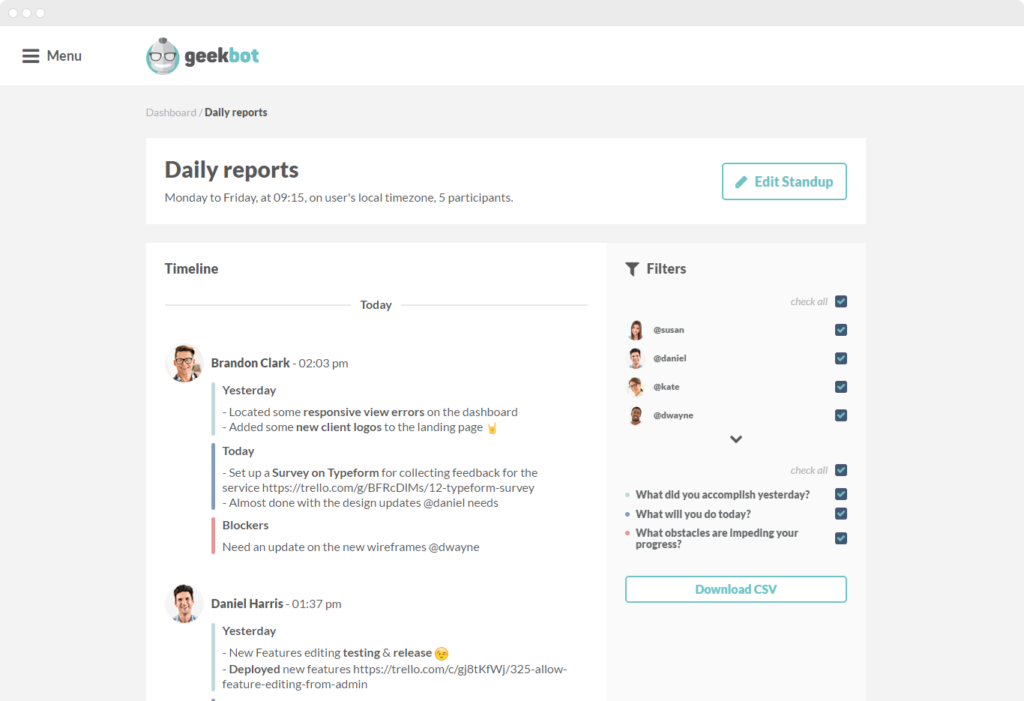
For example, if your team runs team-building questions every week, you can set up Geekbot filters to see how David from #Marketing answered “What’s your main achievement of this week” every week over the past year. It’s time to acknowledge him!
StandUp Alice drawbacks that Geekbot solves:
1. Lack of team-building features
Standup Alice has no team-building features whatsoever. So no team surveys, retrospectives, anonymous team surveys, employee feedback polls, and so on.
If you want to build a better team culture, you’ll have to rely on other tools.
Geekbot has plenty of team-building features. Although some were already mentioned before in this guide, a good new example would be Pizza Toppings.
When you activate Pizza Toppings, every week (or day, or month) Geekbot will send a random question from our library of team bonding questions and icebreakers.
These questions improve team transparency and engagement. They help team members to learn more about each other, boost team transparency, and even improve cross-department collaboration.
Pizza Toppings work great with other Geekbot features. For example, you can use A.I. to analyze team morale (Geekbot will show you general sentiment after analyzing responses to these team-bonding questions) or quickly learn more about someone after analyzing their response history.
2. No Team Behavior Analytics
Standup Alice doesn’t offer any team analytics whatsoever, so while it still provides value from asynchronous standups, you won’t be able to surface long-term patterns or issues within your team.
In other words, all your past standup and other asynchronous meeting reports are a wealth of data about your team and you shouldn’t be missing out on that.
As mentioned earlier, Geekbot automatically builds advanced team data dashboards based on team reports so you can always track team engagement, well-being, and even how these affect your team’s productivity over time.
If your team is depressed or has low trust issues that lead to unproductive sprints, Geekbot will show it to you.
Range
Range is a feature-packed service for organizing work meetings.
It also provides a way to conduct asynchronous check-ins and standups within Slack or MS Teams.
Ultimately, Range provides a way for organizing non-agile meetings that need more structure, while Geekbot strives to reduce the number of useless meetings altogether.
Range Main Features
1. Goals
Using Range’s web interface, you can set goals with completion status, KPIs, and tracking metrics.
Later your goals can be shared during daily stand-up reports. Other team members can refer to your goals during check-ins using hashtags.
That way Range becomes a goal tracker for you and your entire team.
Does Geekbot have this feature?
Geekbot has no built-in goal management system.
If your team is remote, there’s a high chance you’re already using a project management tool such as Asana or Jira that contains your team project and individual goals. So duplicating and managing goals in different tools can be time-consuming.
At the same time, if you want to track smaller goals and share your progress on them during standups, you can use Geekbot’s Focus Mode:
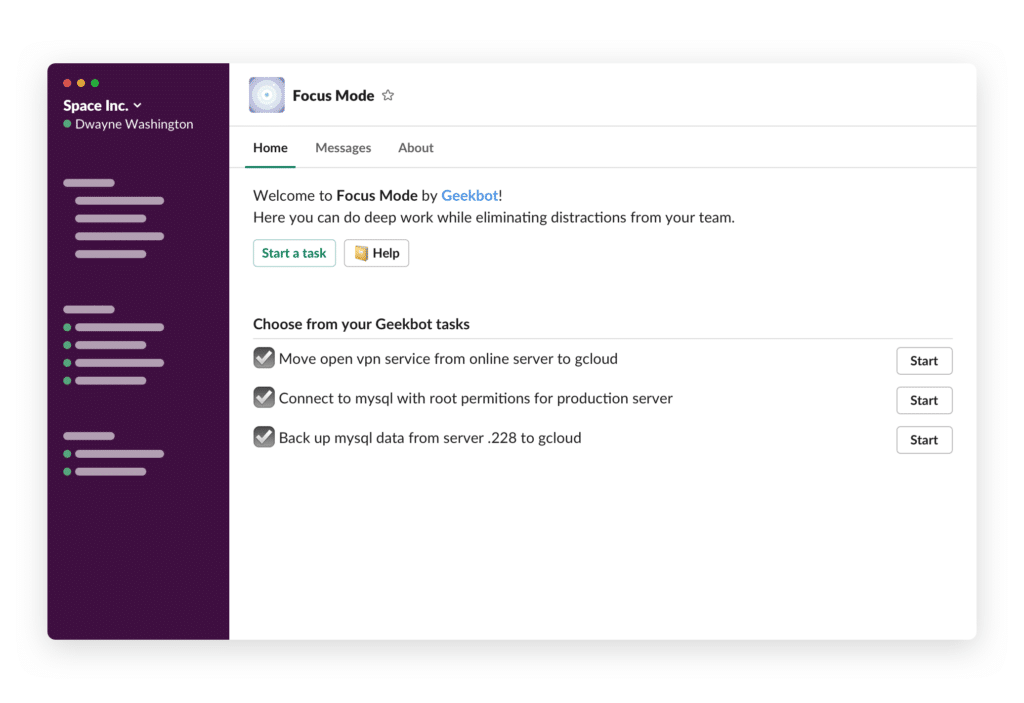
Focus Mode will also automatically update your Slack status when you work on these goals.
2. Check-Ins
Both Geekbot and Range facilitate team check-ins, but in a slightly different manner.
Using Range, you can participate in check-ins either via Slack or the web interface.
When done via Slack, you complete a form:
With Geekbot, you can either complete a form or answer questions one by one via direct message to a bot.
That way you don’t have to answer all questions at once and answer them when you have time.
Geekbot will automatically remind you when to answer the questions and nudge you later based on your individual preferences.
Range, at the same time, will only remind you to fill out a form once per day.
Lastly, Range will publish all the responses from check-ins in a separate web dashboard that needs to be accessed separately. That prevents, for example, team members from following up on each other’s reports directly in Slack or MS Teams.
Range Drawbacks that Geekbot solves:
1. High Price and Paywalled Features
Range full version costs $8 per user. Such price is comparable to robust project management platforms such as Asana and ClickUp which offsets the amount of goal management features that Range provides in comparison.
Range also has a free version for 20 users that comes with limitations: only 30 days of check-in history and no private check-ins.
Geekbot, in comparison, has a free version with no limitations for small teams with less than 10 members. For larger teams, Geekbot pricing is at $2.5 per user.
2. Basic Slack Integration
Most of the interaction with Range happens outside of Slack and MS Teams. The responses are stored separately, goals are created via the web interface, check-ins feel more like filling up status forms, and responses are not being shared in Slack and MS Teams.
In other words, Range is built to be used as a separate app.
Contrary to that, Geekbot was designed to be organically integrated into your Slack and MS Teams workflows. You can respond to reports, schedule new ones, search, mention, follow up, and edit responses all without leaving your work messengers.
Here are the benefits of closer integration with Slack or MS Teams:
- Single source of truth. Your team data is not scattered across several tools and interfaces. There are no informational silos, miscommunication, or bottlenecks.
- No distractions. Without having to switch between different apps you can maintain your focus for longer periods with less effort.
- Advanced workflows. Slack and MS Teams offer great features out-of-box, and Geekbot utilizes these to the maximum. Slack threads, mentions, integrations, and searches all can be used to make your asynchronous meetings more efficient and interactive.
3. Added Complexity
A lot of Range features such as flags, directions, tags, and artifacts can be reproduced using basic Slack features, so why reproduce the entire ecosystem somewhere else?
At Geekbot we take feature-bloatism very seriously and try to keep things as simple as possible while only adding features that will directly enhance remote teams’ workflows. We also take into account tools that many remote teams are already using to avoid feature duplication and make Geekbot an organic continuation of an existing workflow, not its replacement.
As you may have noticed throughout the guide, this can be considered out unofficial motto. There’s no point in adding features for the sake of it.
We’d like to showcase a couple of Geekbot alternatives that deserve mention.
Tatsu
Tatsu is a standup tool that offers very basic features for a $1 per user price and has no free version whatsoever.
What you might not like is that Tatsu only gathers responses via a general chat where everyone has to answer their questions following each other. That means that before, let’s say, Jimmy provides his answers, no one else can.
Such an approach, although it tries to mimic a classic real-time daily stand-up, becomes ineffective on many levels.
First, these standups are no longer asynchronous. Instead of providing answers whenever they can, team members have to actively wait for their turn. A pressure to not delay their team any longer won’t allow them to fully focus on their tasks. With Geekbot, each team member answers questions via DM and doesn’t have to wait or be waited on.
Second, such an approach has even worse consequences for distributed remote teams. If David delays his answers, team members in later time zones will have to answer stand-up questions late into the night or skip a standup altogether.
Tatsu also works with Slack only and has no version for MS Teams.
Jell
Jell is another tool for conducting asynchronous standups in Slack or MS Teams.
Compared to Geekbot, it has a limited pool of team meetings (e.g. no retrospective templates) and its analytics are also rather limited.
Jell allows for creating basic OKR (objectives and key results), yet the feature is paywalled at $8 per user, which is in the range of a professional project management software.
Jell has no free version and the cheapest pricing plan starts at $4 per user per month.
Frequently asked questions
Is Geekbot Free?
Yes, Geekbot is free for small teams with less than 10 team members. Geekbot’s free version has no usage or feature limitations whatsoever. Larger organizations can purchase Geekbot at $2.5 per user per month.
Are there any Geekbot Alternatives?
Yes, there are several Geekbot alternatives on the market for conducting asynchronous standup meetings in Slack and MS Teams. Examples include Standuply, Polly, Standup Alice, and Range.
Is Geekbot the Most Expensive Standup Tool on the Market?
No. Geekbot offers a free version with no limitation for small teams with less than 10 members and is priced cheaper than most alternatives in the same category. For example, Range full version costs $8 per user per month, Jell $8 per user per month, and the Standuply business version is $4 per month, while the Geekbot business version costs $2.5 per user per month.


