Scrum teams face various challenges when trying to run daily huddles synchronously (whether that’s face-to-face or via video call). As we’ve written about at length previously, daily huddles can go on for too long, they’re difficult to schedule, and disruptive to your workday.
To try and solve the issues associated with synchronousdaily huddles, Scrum teams will use an Excel or Google Sheets daily huddle template.
But using a spreadsheet comes with its own list of pros and cons.
In this post, we look at:
- How using a spreadsheet makes daily huddles better… and what new challenges are brought to the table.
- Why Geekbot — our free daily huddle tool that integrates with Slack — is a better solution for teams looking for an asynchronous meeting format. (And how it avoids the downsides of spreadsheets.)
But before we get into the nitty gritty (and since Geekbot may not be a good fit for everyone) we made a daily huddle template for Google Sheets that you can use with your team.
Simply click on “File” and select “Make a copy” to edit this file.
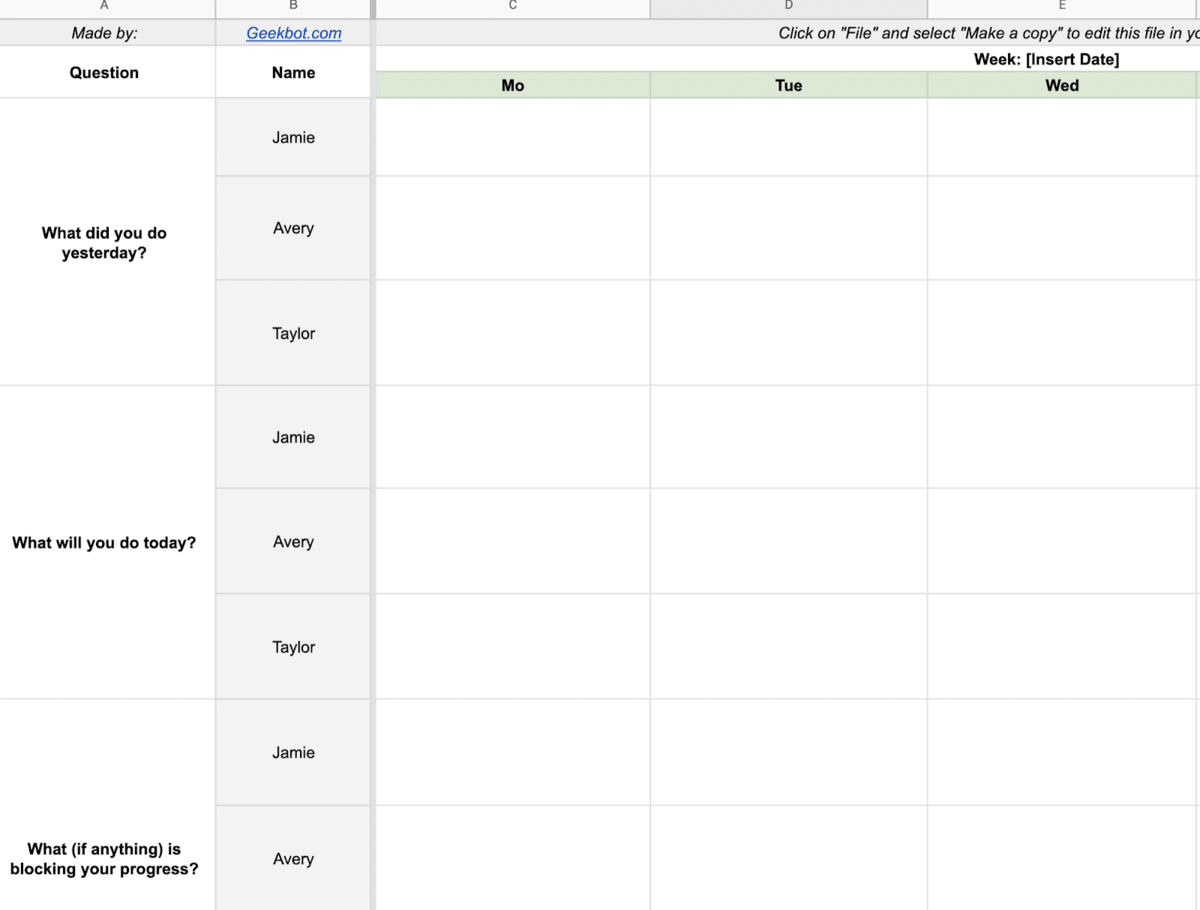
Click here to get our Google Sheets template.
Alternatively, click here to download the Excel version.
In this template, your team is responsible for logging in, filling out their daily huddle answers every day (or as often as you run standups), and then scanning their teammates’ updates to see if they’re needed to help solve any blockers.
Now, back to the article.
Pros of Using a Spreadsheet Template to Run Daily Huddles
First, let’s look at the pros of using a spreadsheet template to run daily huddles.
- Solves scheduling issues.
Instead of having to figure out when everyone is free to meet — and juggling remote workers in different timezones — you can just have everyone in your team access the spreadsheet and fill out the answers when it’s convenient for them.
- Reduces workflow disruption.
Because your team can now fill out the standup when it works for them, you also minimize workflow disruption. For example, let’s say your developers always try to fill out the daily huddle template first thing in the morning. But one morning your developer gets started on debugging a line of code and wants to finish the task while they’re in the thick of it.
With a traditional, synchronous daily huddle, they’d need to quit the task at hand and go hop on a Zoom call or walk to the conference room. But by using a spreadsheet template, your developer can just push back their daily huddle a little bit and fill out the responses when it’s more convenient.
- Faster than face-to-face standups.
One of the more common complaints about standup is that it’s a waste of time. Usually this complaint signals a bigger problem. The Scrum Master, or whoever is facilitating the huddle, may not be keeping everyone on track.
Daily huddles should be quick and to the point. If your developers start solving blockers in real time, what ought to be a 15 minute huddle can quickly turn into an hour long discussion. By using a spreadsheet template, you eliminate cross-chatter and side conversations and keep your developers on topic.
- More organized than running huddles via email.
Sometimes Scrum teams will try to run their huddles through weekly email threads (anything to avoid a spreadsheet!) but these threads quickly spiral out of control.
In fact, they become extremely hard to manage as people hit reply all when they should only reply to one person or worse, people ignore their inbox because they’re tired of seeing an ever-growing thread of discussion. Using a spreadsheet template is a more organized and efficient method.
Cons of Using a Spreadsheet Template to Run Daily Huddles
While we never used a spreadsheet template, our remote team did try using a web form to run remote daily scrums, and a lot of the issues with that web form — which led us to create Geekbot — overlap with the issues of using Excel or Google Sheets. Namely:
- Team members forget to fill out their daily huddle.
There isn’t a prompt or trigger to fill out a spreadsheet. And in our experience, this is a major disadvantage. People get occupied with all the various tasks on their plate, and the daily huddle can slip their minds.
- Spreadsheets don’t promote conversation between team members.
Of course, you want your team to get help solving blockers. Unfortunately, there isn’t an easy way to have a conversation in a spreadsheet. You can leave comments and tag someone but the email alert itself can easily get buried in an inbox.
Plus, it’s not easy or efficient to respond to a comment in a spreadsheet. Simply put, Google Sheets or Excel aren’t great platforms for facilitating conversations and teamwork.
The Benefits of Using Geekbot to Run Daily Huddles inside Slack
Since we first launched Geekbot, over 170,000 users have used it to run daily huddles in Slack (and other meetings, such as retrospectives, polls, and more).
This includes companies such as:
- GitHub: See our case study on “Why & How GitHub’s Services Programs Team Runs Asynchronous Standups in Slack”.
- Zapier: See this article that Zapier published on their blog, titled “Why We Replaced Our Standups with a Robot”.
- GitLab: See this case study on how GitLab used our tool to increase team camaraderie remotely.
- And more!
Below, we look at the benefits of using Geekbot to run your daily huddles asynchronously in Slack.
Note: In addition to Slack, Geekbot also integrates with Microsoft Teams.
Daily Huddle Participation Rate Increases
When it’s time for the team to participate in a daily huddle, Geekbot will directly message everyone individually and ask them to fill out the 3 daily huddle questions.
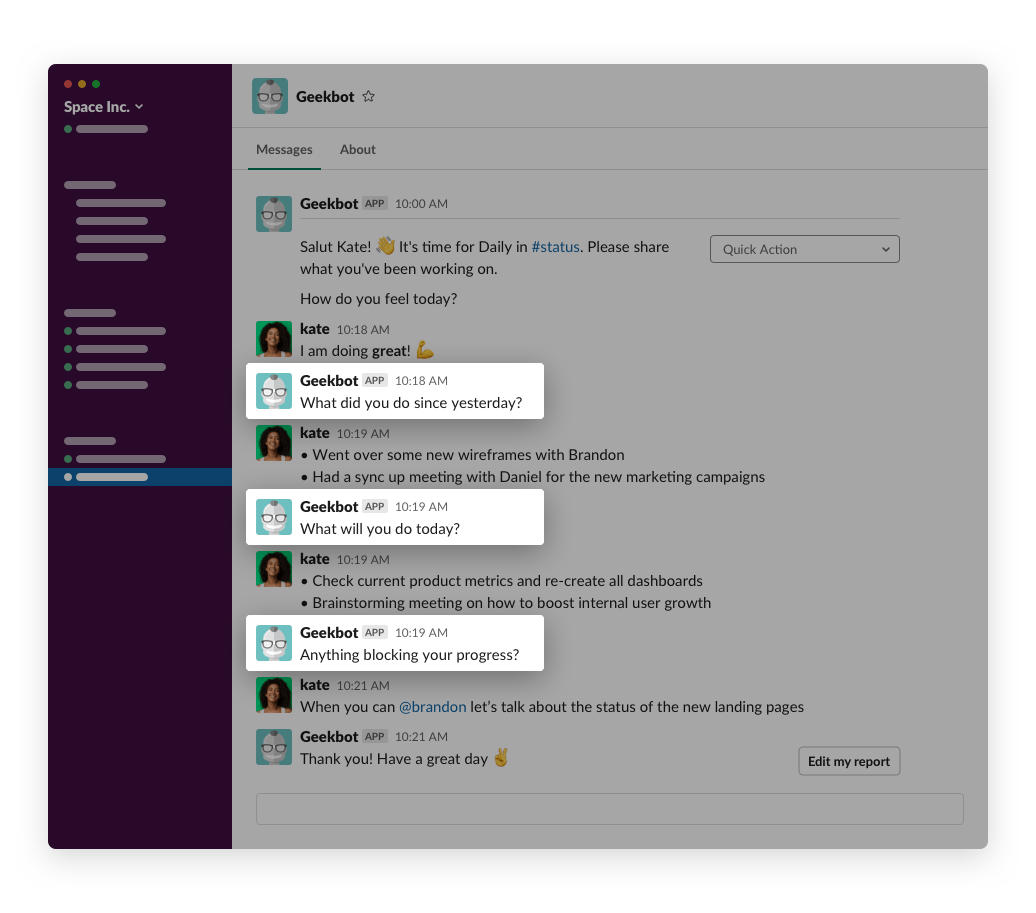
The Slack notification that team members get increases participation rates, compared to a passive spreadsheet that’s easy to forget about and fill out.
But we also follow up.
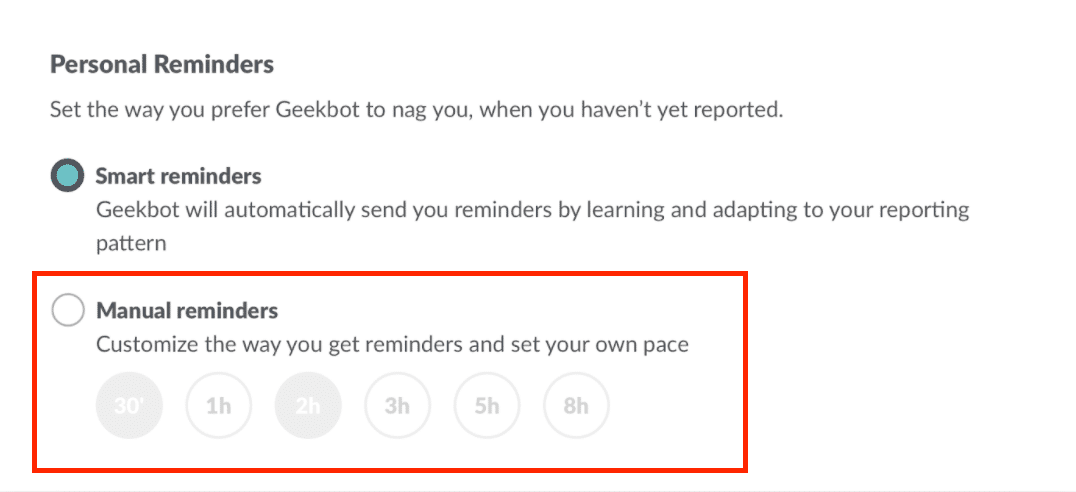
Sometimes people get distracted and forget to fill out their daily huddle responses. Per the above image, if this happens, Geekbot will send them follow up notification(s) at a reminder interval you pick.
FYI: You can optionally use the “smart reminders” feature, which tells Geekbot to automate the follow-up notifications based on when team members are most active. So let’s say Janet generally fills out her morning daily huddle notice after lunch. Geekbot will recognize that pattern and follow up with her after lunch.
It’s Easy and Intuitive to Start a Conversation
After your team fills out their daily huddle, Geekbot then takes their answers and shares them in a Slack channel:
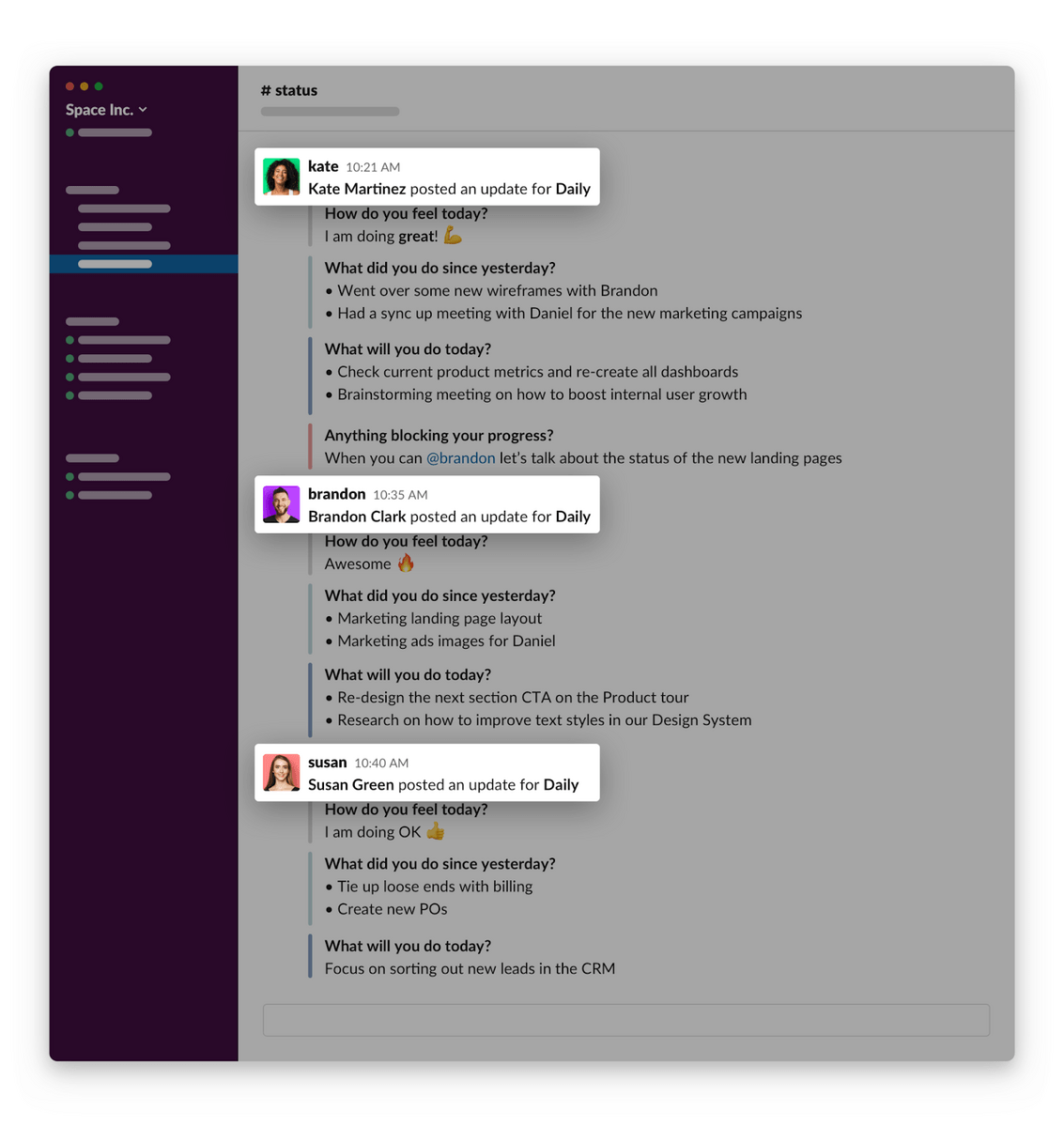
By keeping the huddle going in a Slack channel, two things happen.
- Team members can review the channel at their convenience to read other people’s updates.
- Team members can tag one another when they need a specific’s someone help.
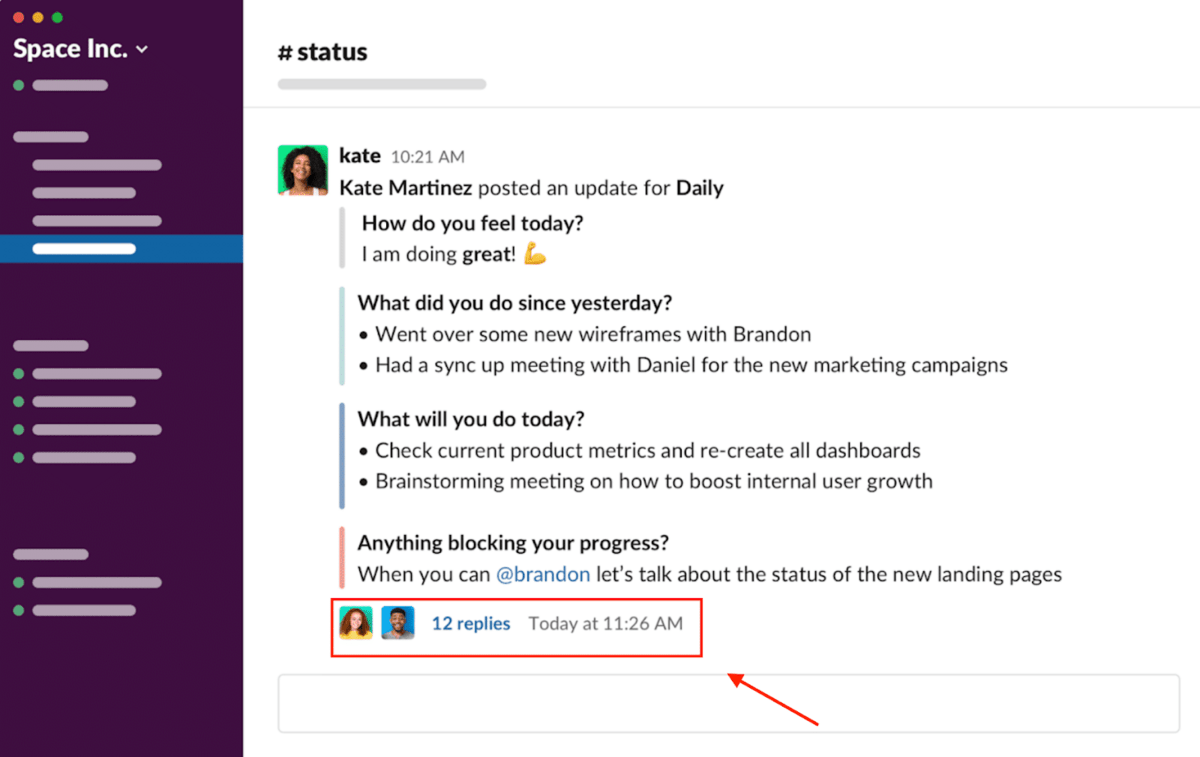
Per the above, Kate tagged Brandon about the status of new landing pages. Brandon then responded by creating a Slack thread, which means he’s helping Kate resolve her blocker without sending everyone else a disruptive notification.
This is a much more efficient process to communicate about blockers than leaving comments and tagging someone in a spreadsheet (or seeing the blocker in a spreadsheet and then having to open a different tool to start the conversation).
Next Steps: Starting Your New and Improved Daily Huddle Process
Getting started with Geekbot to run asynchronous daily huddles in Slack is extremely easy!
We created a quick 4 minute video that guides you through it:
Frequently asked questions
What are Daily Huddles?
Daily huddles are regular meetings that Scrum teams use to stay on track during sprints. They can be daily meetings or weekly meetings, depending on how your team and sprints are set up.
But what’s important about daily huddles is what they are not.
Daily huddles are not project management meetings or problem-solving meetings. Instead, a standup meeting is designed so developers can give quick updates.
Specifically, the daily huddle agenda goes as follows:
- Share what you finished on the previous day.
- Share what you’re working on today.
- Share whether you have any blockers.
Identifying blockers is one of the more important parts of the daily huddle. When a blocker is identified, it’s important for the developer to get help, but after the huddle is over — not during the huddle itself.


![Daily Huddle Template [Free Excel and Google Sheets Download]](https://geekbot.com/blog/wp-content/uploads/2019/01/daily-huddle-template-1400x736.jpg)
