In this post, we look at a Team O’Clock Alternative, Geekbot. Throughout it, we focus on what our customers like about using Geekbot to run their asynchronous daily standups (and other types of meetings). We pull real customer reviews from third-party review sites like G2 and Capterra.
Just a quick note before we begin, Geekbot has a free trial (and is always free for teams with 10 or fewer participants), so you can easily see what it’s like to use Geekbot.
You can get started today by clicking here.
A Quick Overview of Geekbot
Geekbot lets you run asynchronous standups in Slack and Microsoft Teams. Geekbot reaches out to your team members through a direct message, and they fill out their daily standup responses at their convenience.
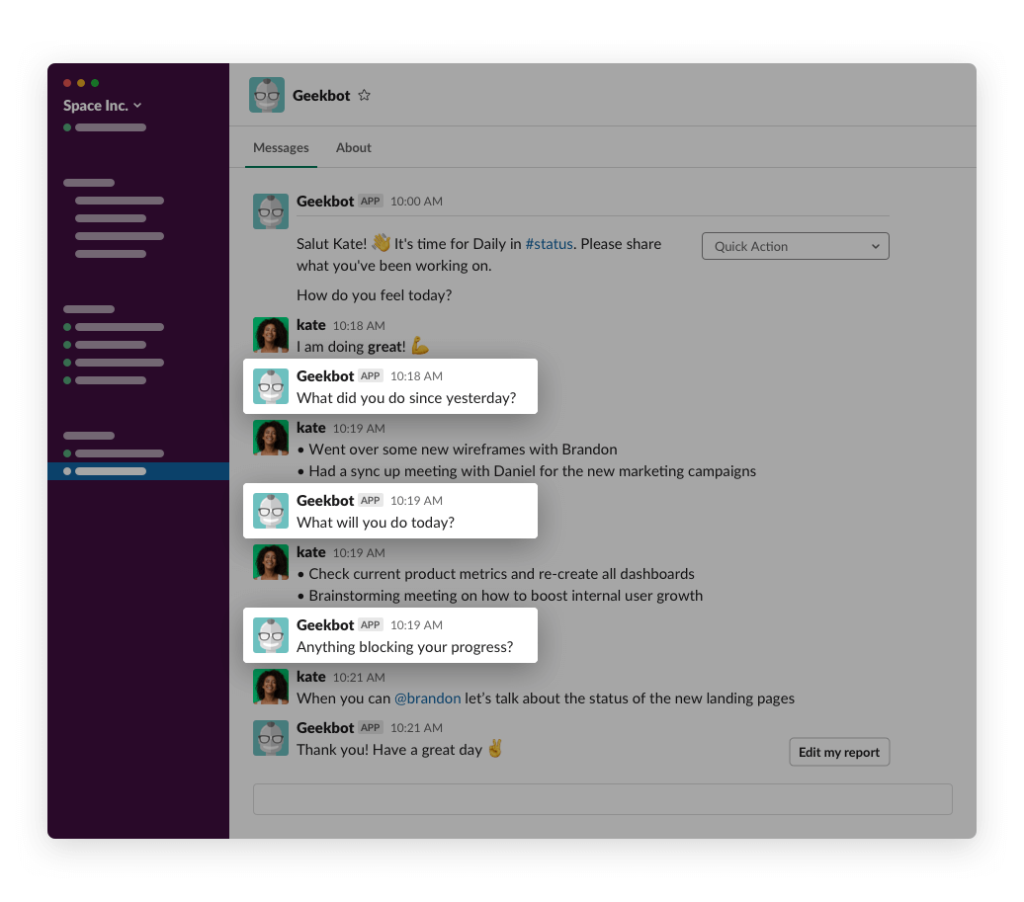
Then Geekbot shares their answers in the channel you designated. Here, the rest of your team can quickly skim everyone’s responses to see if any of the information is relevant to them.
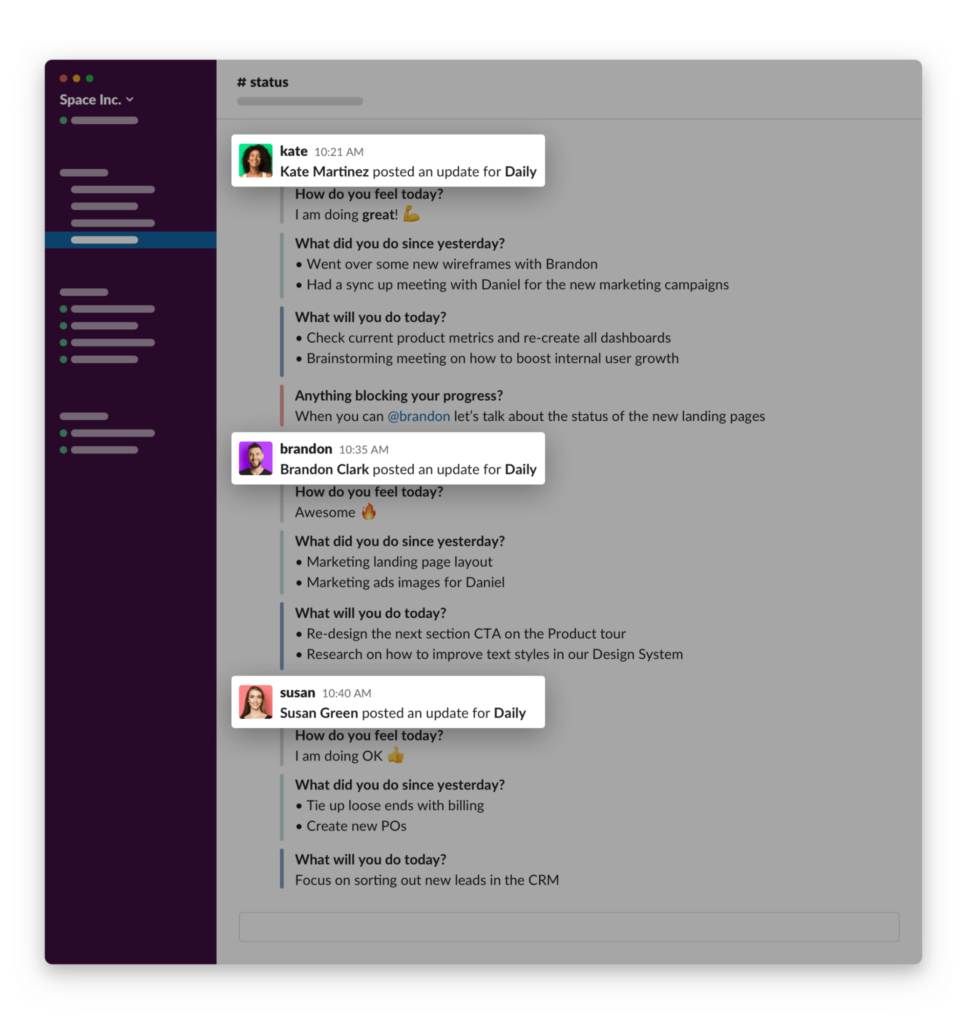
If an update is relevant to them, like in the image below where Kate tagged Brandon about the status of new landing pages, then they can create a thread to continue the conversation.
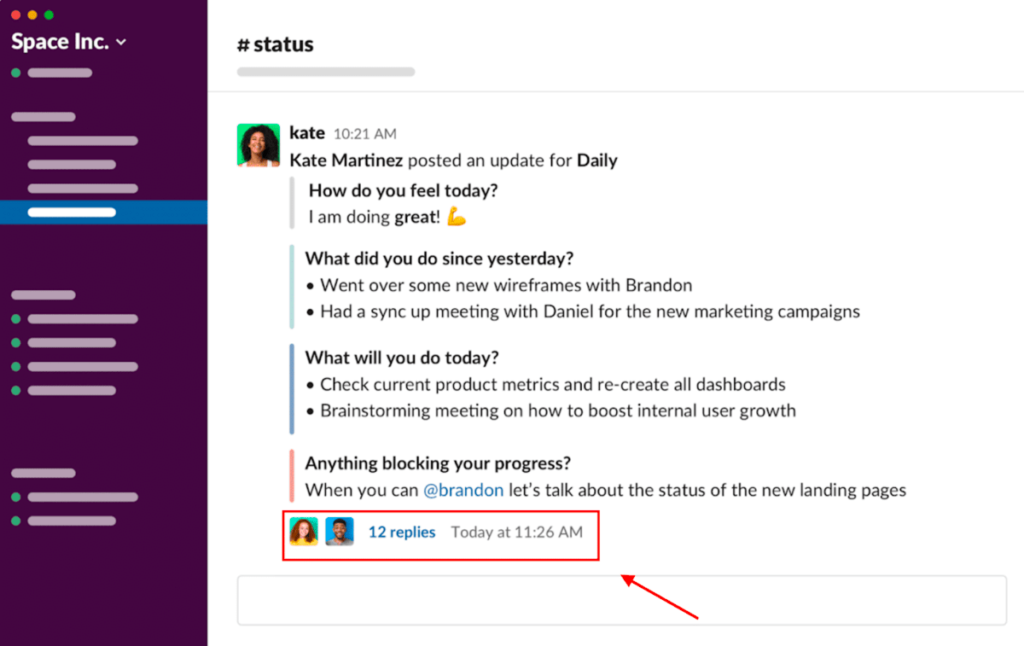
And it’s that simple.
With Geekbot, meetings are fast, non-disruptive, and always on topic.
Next, we cover specific Geekbot features that repeatedly get mentioned in our customer reviews.
Easy to Use and Intuitive (Good UI/UX Design)
We’ve placed a major emphasis on making Geekbot intuitive and easy to use, and we’re proud and thankful that customers have taken notice.
As part of the review below, Alex B. writes, “The interface is incredibly easy to use and the onboarding/setup was super clean. I have used other players in the space like Standuply and felt somewhat overwhelmed with functionality. Geekbot has a far better UI/UX and reporting process. We have found our home with Geekbot.”
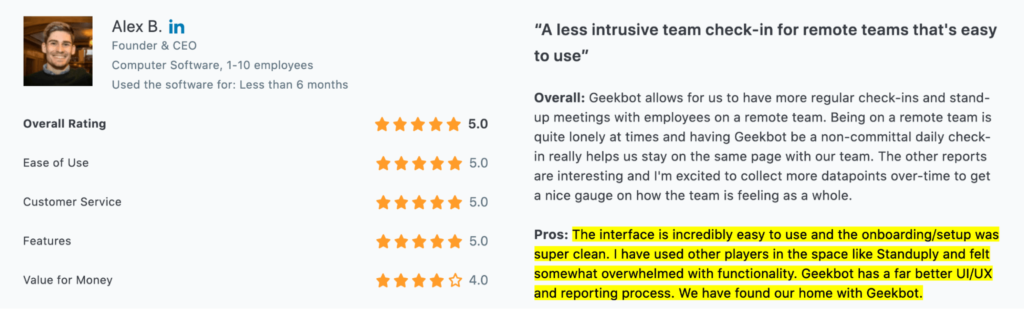
Customizable for all Types of Teams
With Geekbot, you can easily customize every aspect of your standup. This includes:
- Adding/deleting/editing questions
- Scheduling standups to go out on specific days and at specific times times
- Creating different types of meetings (See our guides on how Geekbot can be used to send out polls, as a remote check-in tool, and to run asynchronous retrospectives.)
- And much more (see this video on customizing your standup settings).
Not every Scrum team has the same needs, so it makes sense that Geekbot’s customizability is a big win for customers. For example, GitHub’s Services Programs Team configured their standup to only occur twice a week. (They mentioned this was a key selling point when considering Geekbot.)
That’s not the only example. Per the below review by Luiz O., he likes that you can “have [as] many teams as you like, each with a different standup, including questions and schedules.”
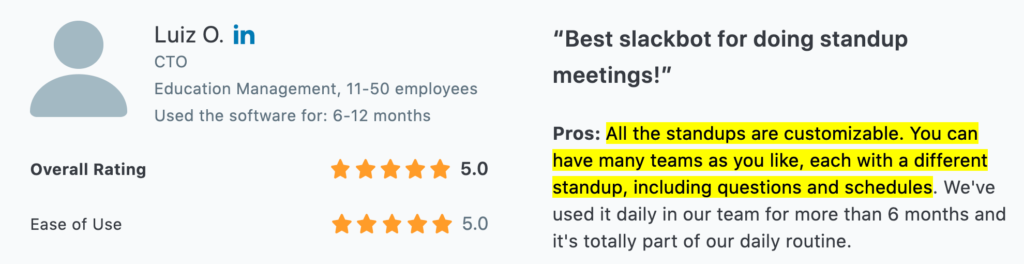
Below, you can read other reviews that mention how easy it is to customize your standup with Geekbot.
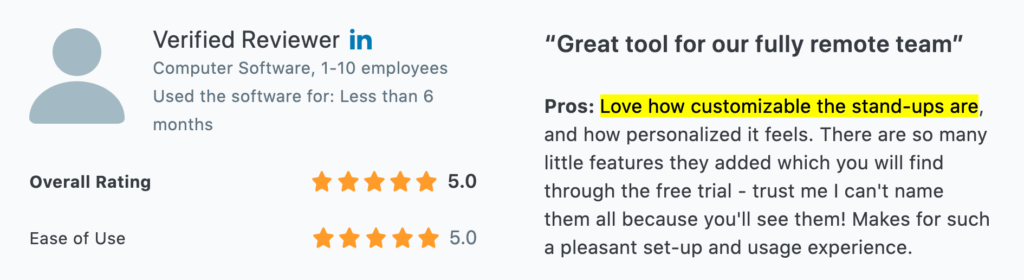
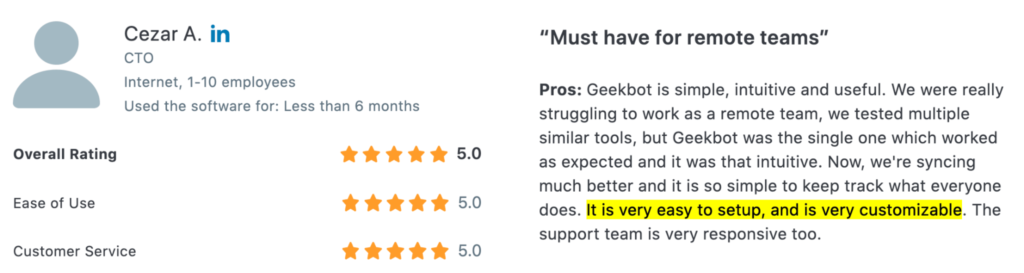
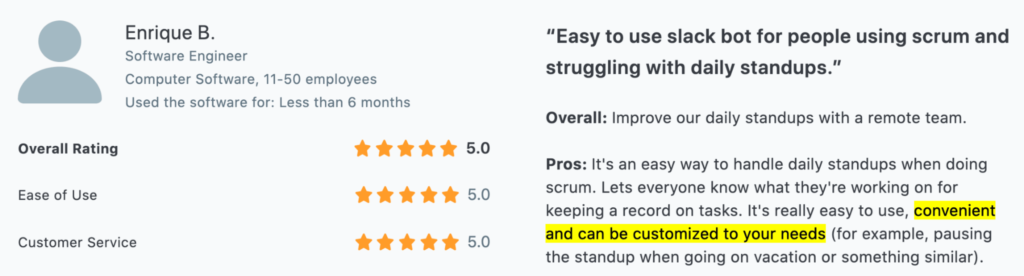
A Time Zone Feature for Remote Teams
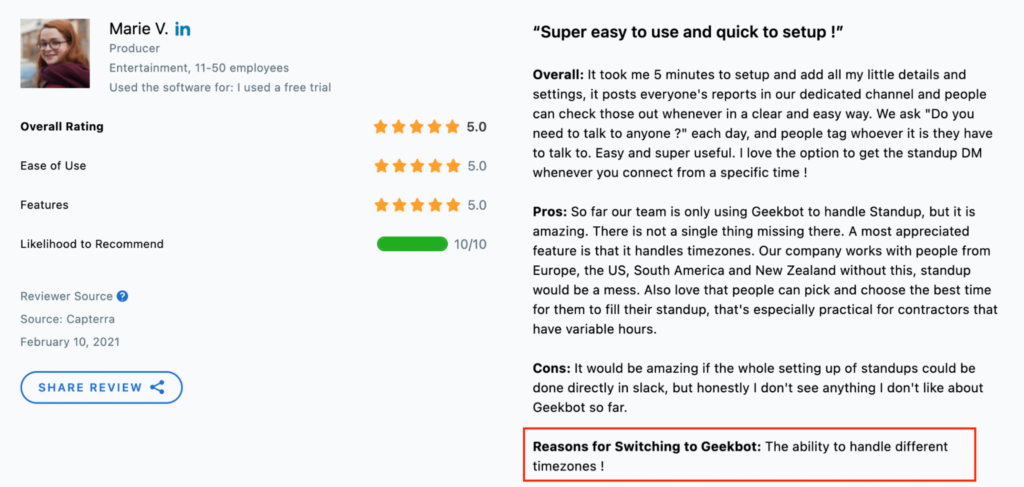
Geekbot lets you customize your standup’s schedule, and this includes factoring in your team’s local time zone.
For example, you may want your standup to go out at the start of the day (9:00 am). But if you have team members in London and Tokyo, then it wouldn’t make sense to send everyone the same standup questions at the same time.
The solution: Geekbot can factor in each user’s timezone, so your developers in London will get their questions at 9:00 am their time and your developers in Tokyo will get their questions at 9:00 am their time.
Keep an Eye on Company Culture with a Team Happiness Graph
There are normally 3 daily standup questions, but we recommend adding a 4th question to your daily standup — ”how do you feel today?”
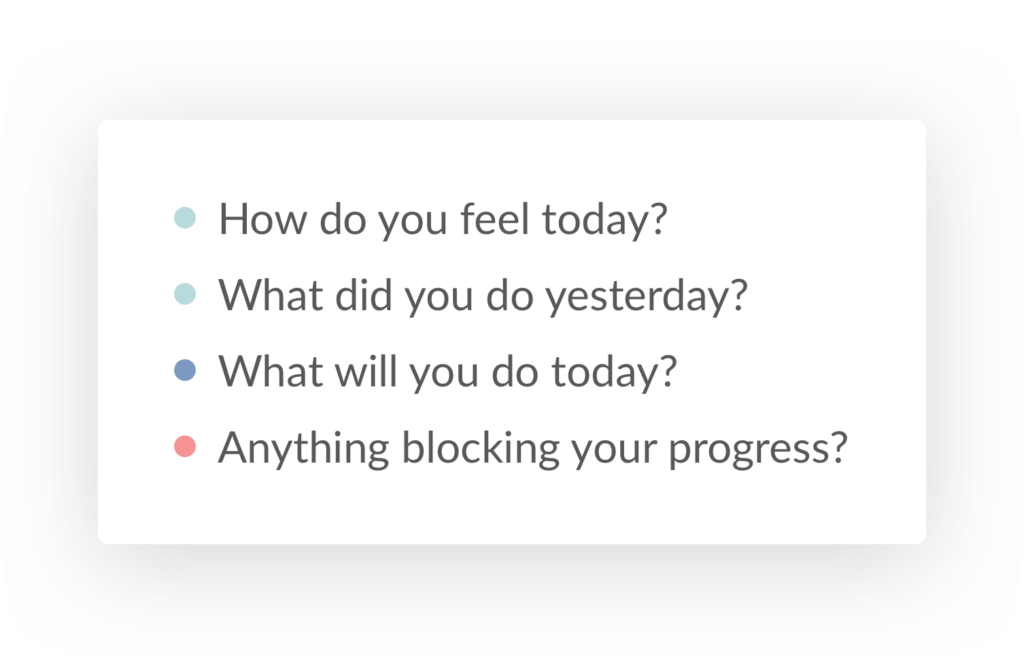
Geekbot could then take your team’s answers and plot them on a Team Happiness graph.
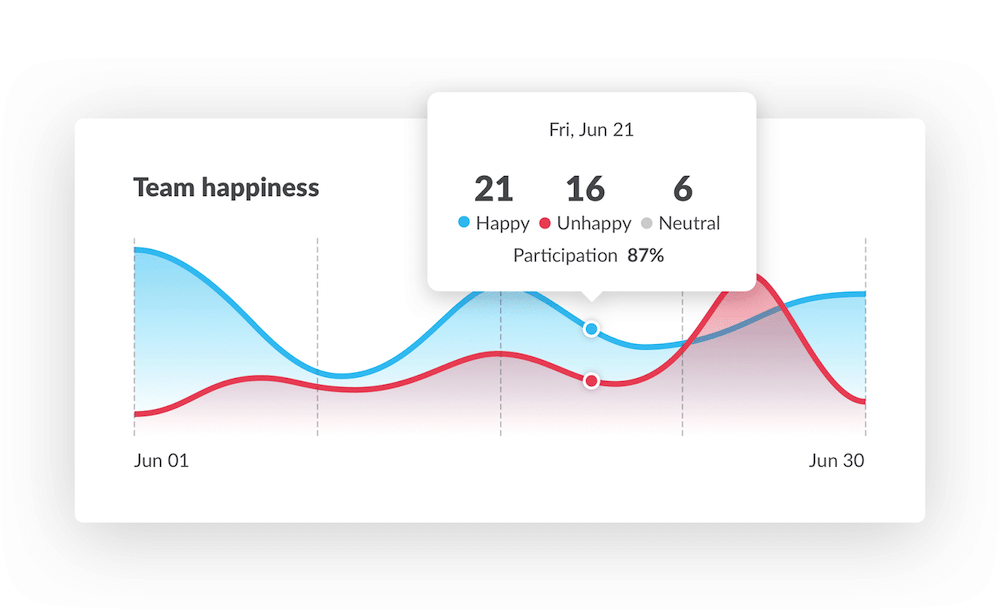
With this graph, you can easily see what percentage of your team is feeling unhappy. If there’s a trend of dissatisfaction, you can reach out and try to find out what’s going on. (i.e., send out an anonymous survey asking about ways to improve the company culture or suggest a company-wide lunch.)
As part of his review, Alex B. wrote that he’s excited “to collect more data points over time to get a nice gauge on how the team is feeling as a whole.”
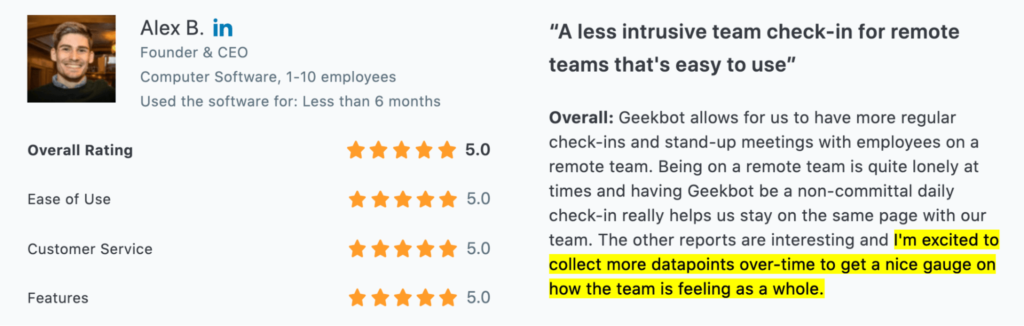
Similarly, Damian V. loves that Geekbot “provides [him] with data on how [his] team is feeling.”
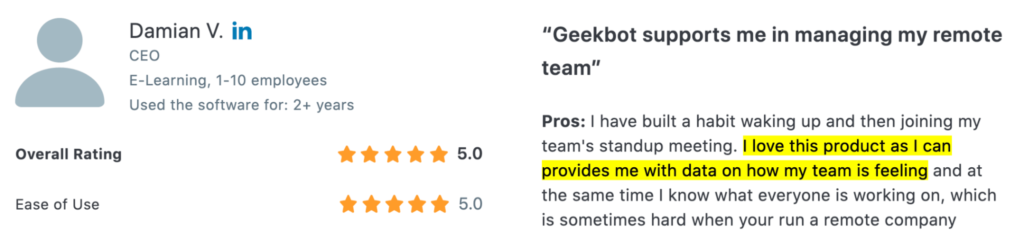
Get Key Information from Your Team’s Standups
There’s plenty of valuable information shared in asynchronous standups. However, it can get lost or be really difficult to track.
With Geekbot, we help you see key information in two different ways.
- Your Geekbot dashboard
- Conversational Analytics
Using Your Geekbot Dashboard
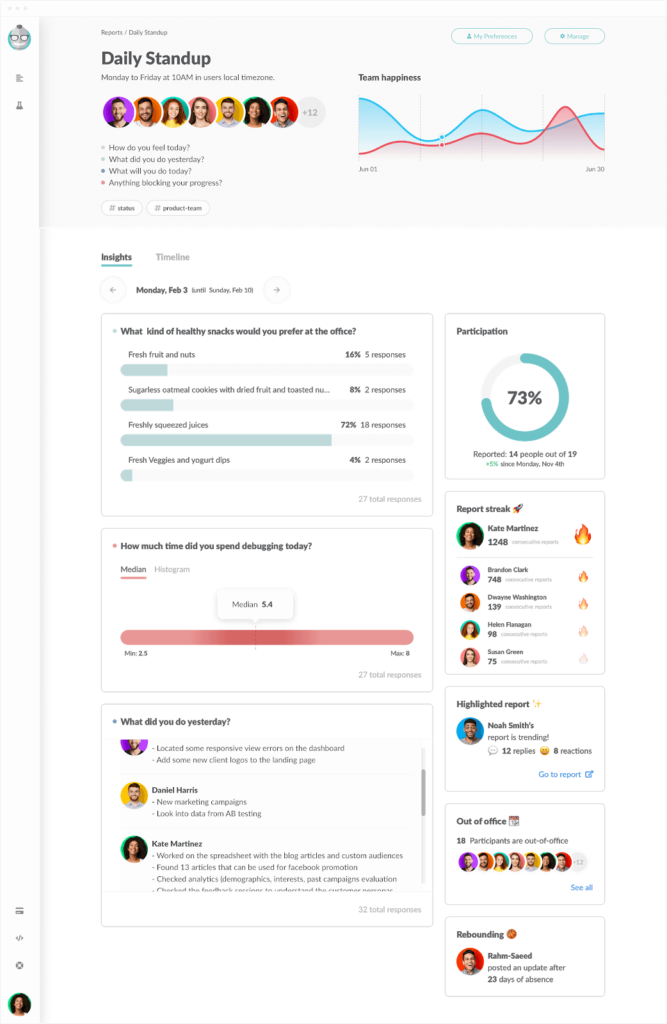
Geekbot’s dashboard lets you access key information, all in one place.
For example, you can easily filter responses by date, which is especially helpful when you’re running a retrospective meeting. (You can quickly look back over past standups to remind yourself and your team how the sprint went or where you could improve.)
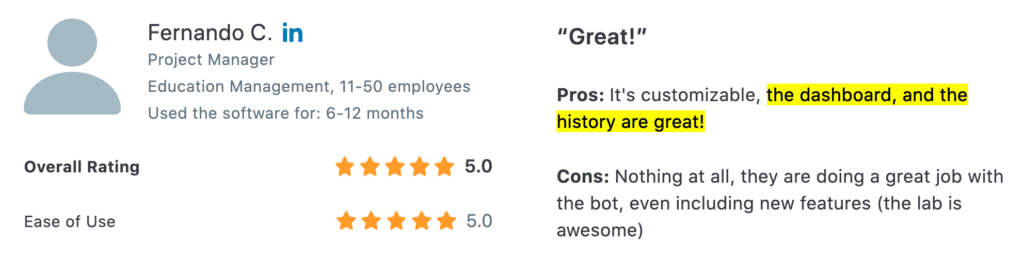
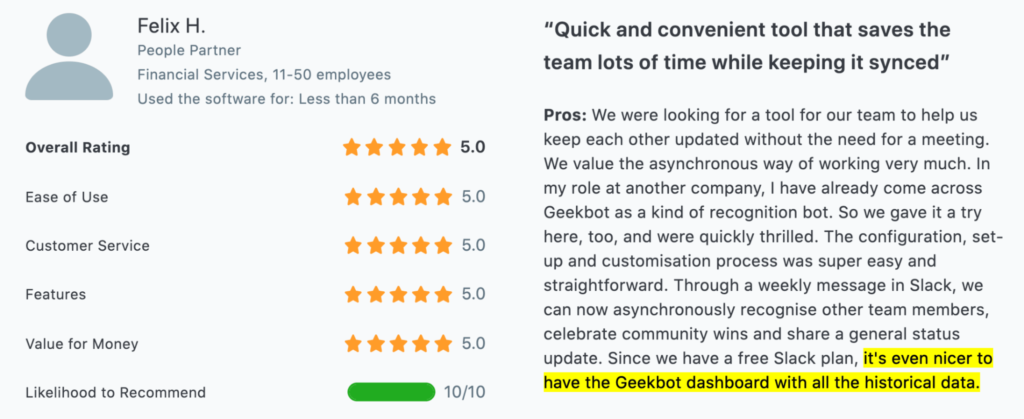
The dashboard can also help you gamify the process. On the right-hand side, there’s data about your team’s report streak.
So, to increase standup participation, you can challenge each team member to keep a perfect streak. At the end of the sprint, whoever has the longest streak is the “winner.”
Little things like this go a long way in making asynchronous meetings fun and engaging, as well as effective.
Get Data-Driven Insights
With Geekbot, you can also get data-driven insights, including Gantt charts, Sankey diagrams, and more.
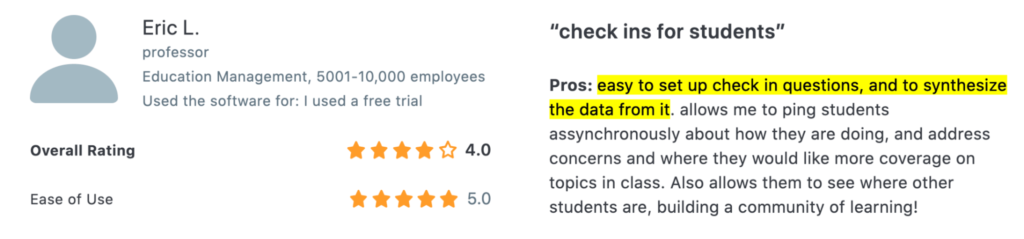
These diagrams help you see historical data but also make actionable decisions. For example, you can quickly look over standup responses over the length of an entire sprint and see where the project slowed down or see which tasks took the longest day after day:
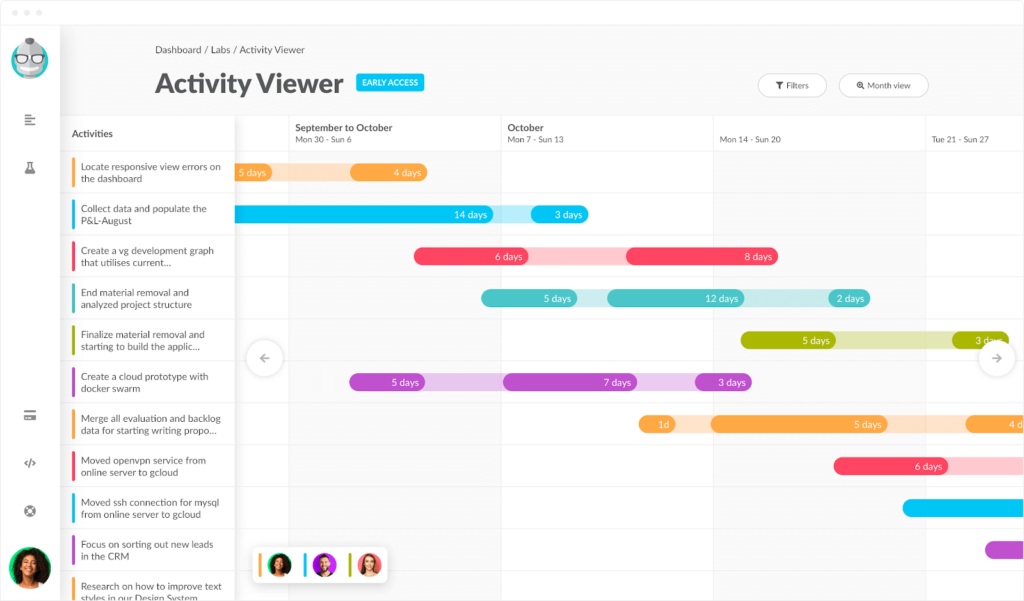
Get Answers Quickly with Conversational Analytics
With Conversational Analytics, you can ask questions about specific tasks, company culture, or individual activities — all directly inside Slack. Geekbot will then use the data available from your team’s meetings to answer them:
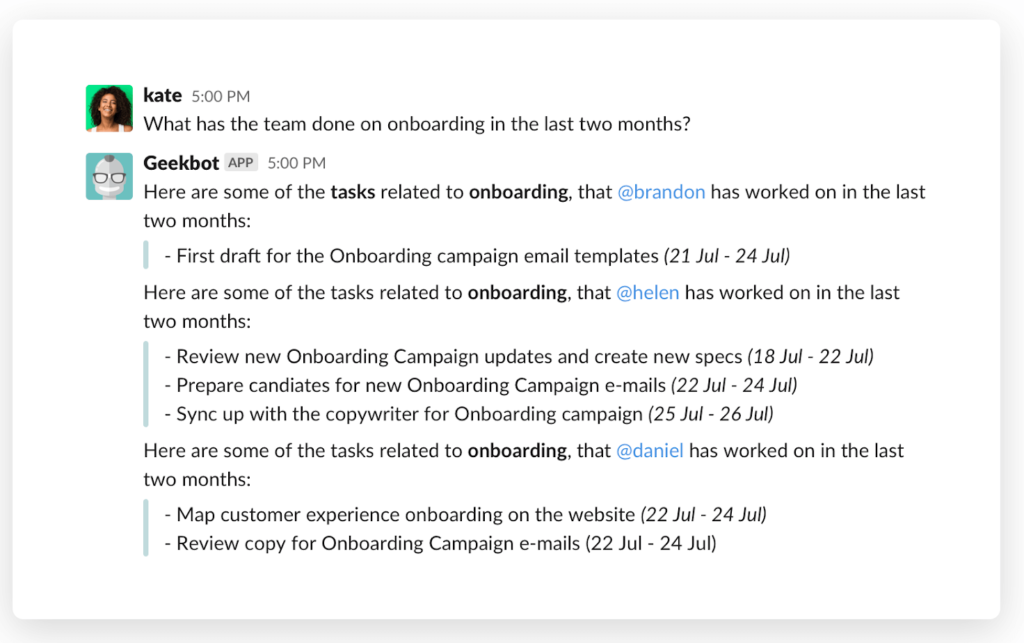
For example, let’s say you want to ask how much time a specific developer spent debugging code last month.
Just type in:
“How much time has @lee spent on debugging code last month?”
Here are other examples of questions you can ask Geekbot.
- How is @sarah feeling today?
- How is the team doing this month?
- What has @ingrid been working on since Monday?
- What is the team working on this week?
- Who worked on bug fixes since April?
- How long is @james working on bug fixes?
- What has @alan done on bug fixes since last month?
Set Up Convenient Integrations
Geekbot lets you easily set up integrations, either by using our public API or ready-to-go Zapier integrations.
By setting up integrations, you can increase your automation. Here are a few examples:
- Add Google Sheets spreadsheet rows for new Geekbot reports
- Get answers to new Geekbot standup reports in Gmail
- Add new Geekbot standup reports to a Google Docs document
- Post answers to new Geekbot standup report in WordPress
- And much more.
As one of our customers mentioned in their review: “Works as advertised and the webhooks/API allow for scraping data to where we want to keep our records.”
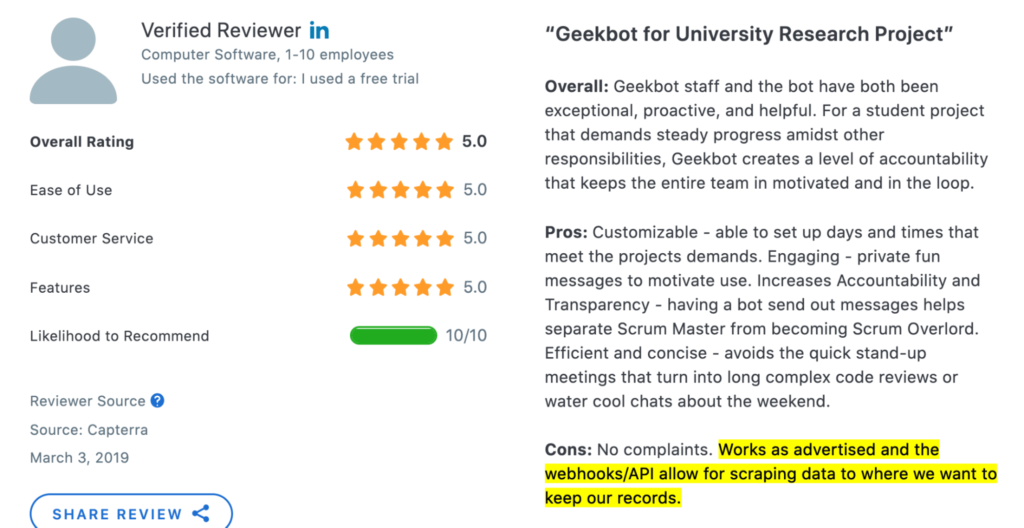
Ready to Try Geekbot for Free?
Geekbot has two different plans: a paid plan and a free version for smaller teams.
On both plans, you get the exact same features, but what changes is simply how many active participants can use Geekbot.
If your team consists of 10 or fewer users, then Geekbot (and all of its features) is completely free.
If you have a larger team (11+), then you have two options: pay month-to-month or pay annually.
- Month-to-month users pay $3 per user per month
- Annual billing users pay $2.50 per user per month
We’re very transparent at Geekbot and believe in fair pricing. That’s why you only ever pay for active users. For example, if you have 15 people on your team but in one month only 12 people used Geekbot, then you’re only going to be charged for those 12 users.
Click here to get started with Geekbot today.
You may also like:
- 5 Tips for Game-Changing Agile Retrospectives
- 12 best scrum tools for project management (including Jira)
- Online collaboration tools for remote teams
- The downsides of synchronous video conferencing (and how to run better standups)
- An in-depth look at the best remote meeting software
- A free daily huddle template (+ a better way to run daily huddles)



