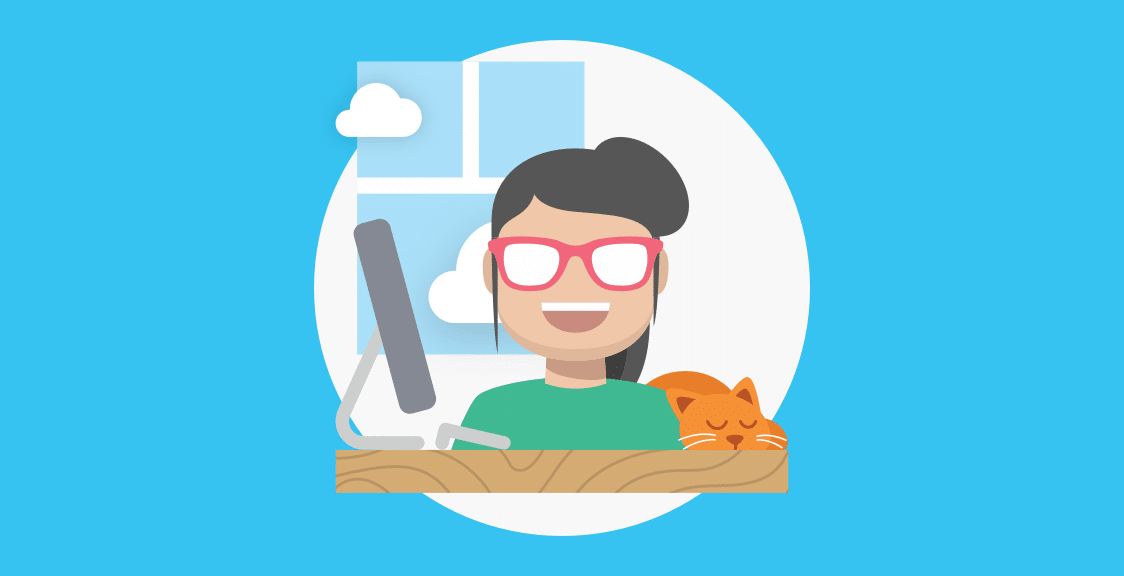During the last years the working environment has been reshaped completely; working from home is even more popular.
Despite becoming more of a norm, there are tools that are coming out and now available to continue working remotely in the future.
Working from home doesn’t just mean more independence for workers, but more productivity for companies. As the dynamic of companies changes so fast, so do the needs of the workers.
Try to think and compare the needs of someone working in-person in a team setting during the whole year at his or her company’s office to someone who exclusively works from home and might have never actually met his colleagues face-to-face. The second worker profile mentioned will definitely need access to a list of tools which can make his or her work, coordination, and communication possible.
In that case, it’s up to the team’s manager or leader to carefully select those online collaboration tools that will actually add value to the employees’ communication and empower the “workplace” productivity.
A very important responsibility of a remote team’s leader is to make sure that the team is feeling supported, motivated, inspired, and productive – despite the distance and oceans apart.

Benefits of Remote Work
This one is for those leaders who are still somewhat sceptical to giving the flexibility of remote work to their employees. Now, what are the benefits of remote working?
Workers in the US lose $1.8 trillion a year in productivity (Forbes). You may not realize it while you are at the office; however, water cooler gossip, excessive commuting, and other distractions lead to a lack of productivity, tiredness, and loss of precious time.
- 65% of full-time workers think that a remote work schedule would increase productivity
- Two-thirds of managers note a boost in productivity from their remote employees (State of Work Productivity Report)
Who doesn’t want engaged employees on their team? As a leader, giving the option and flexibility of teleworking to your team also allows you to enjoy a more engaged team and contribute to talent retention in your company. Not to mention the company savings when part of its employees work from home.
5 Online Collaboration Tools For Your Remotely Working Team
It’s actually very interesting to listen to older generations doubting the efficiency of remote work. But what’s the actual reason for these doubts and skepticism? My personal opinion and answer here have to do with the incredible evolution of the way we work.
Millions of developers and innovators have worked hard in order to create those solutions that have made remote work possible.
Here is a list of five online collaboration tools that every remote working team that respects itself must have!
Slack
For starters, if you opt for remote work you will need a great communication tool that will make your communication with the rest of the team a piece of cake.
Efficient communication is the alpha and omega of remote workers. Texting is the new email! Slack has managed to change the rules in the way a team communicates. And it’s not only about inside-team communication.
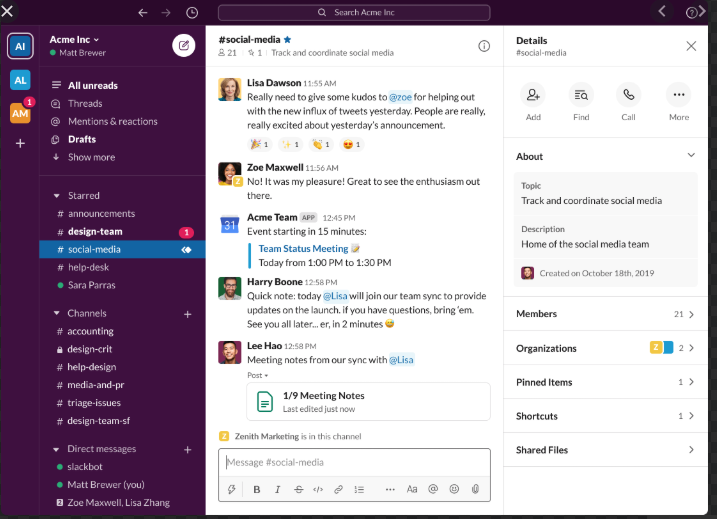
Slack has also brought new ways to communicate with external partners and clients. Chat is way more efficient, fast, and direct than email. What is also great about Slack are two things actually:
- It always comes up with updates and new features that always aim to make its use even more essential.
- Slack has an App Directory which is well equipped with a wide selection of third party tools which you can install in your chat and automate actions which can improve your productivity and save you lots of time.
Below I will be mentioning a selection of must-have Slack integrations more in detail.
Geekbot
Geekbot is a personal assistant for your team operations in Slack that facilitates asynchronous team collaboration.
More specifically you can run asynchronous standup meetings in Slack. When the whole team or even just a part of it works remotely, it’s quite probable that different time zones will be involved.
Initially, this could seem like a problem or a reason for the team not to work efficiently together. However with a service like Geekbot, you are covered. Some of the most remarkable features of the product are the possibility to automate recurring tasks with daily standups.
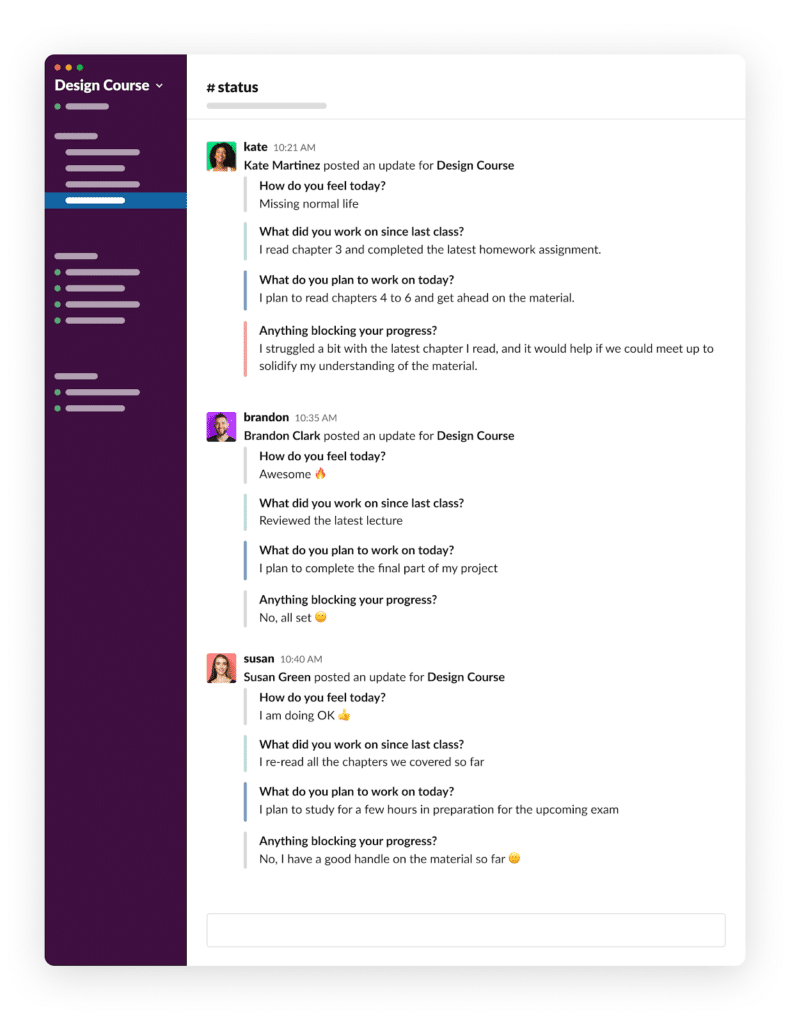
The bot will be collecting feedback from the team and detect anything that is blocking the progress. Furthermore, Geekbot will be collecting data and give you insights regarding the team’s tasks, activities, key dates, blockers and more. It’s a great addition to your team for boosting productivity and agileness.
Clever Ads
Clever Ads is another great Slackbot for marketing teams or advertising agencies. Managing PPC campaigns is an incredibly time-consuming task. Google and Microsoft Ads interface can take ages only to load one page.
When your manager or colleague is asking for a report with the most important metrics, or when you want to quickly compare the performance of two any past months, you can very quickly ask Clever Ads bot to do it directly on Slack.
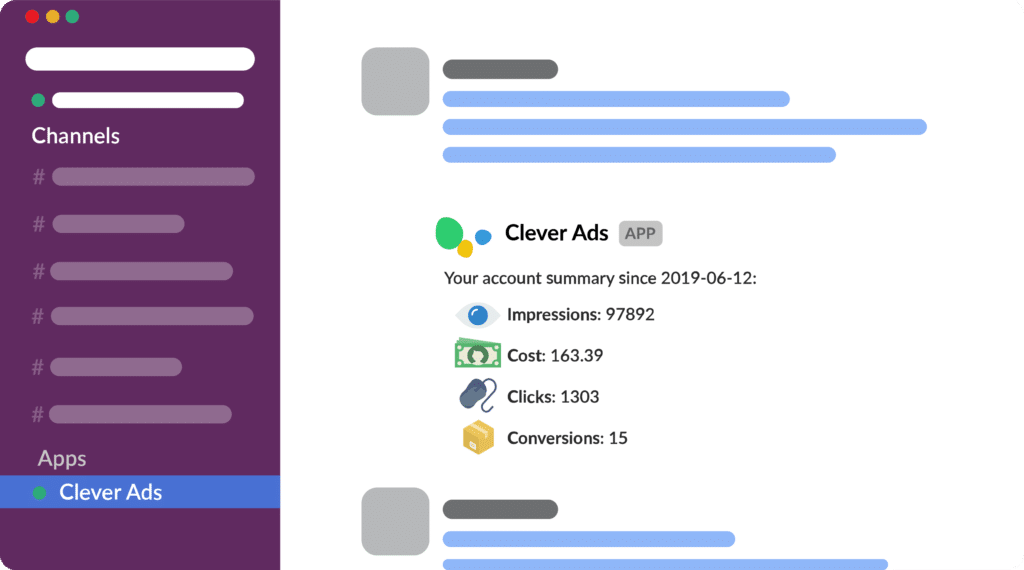
By doing so, you are able to share it to specific channels in case you haven’t selected the data to be posted there since the beginning. You can even schedule to receive daily or weekly your custom reports.
This bot apart from aiming to save some of your time, it’s also capable of revising your Google Ads account and suggesting tips and recommendations on optimizing the performance of your account.
ClickUp
Now here is a tool that managed to change completely the way me and my team work. ClickUp will permit you to put all your work in one platform in order to be able to collaborate and manage from anywhere.
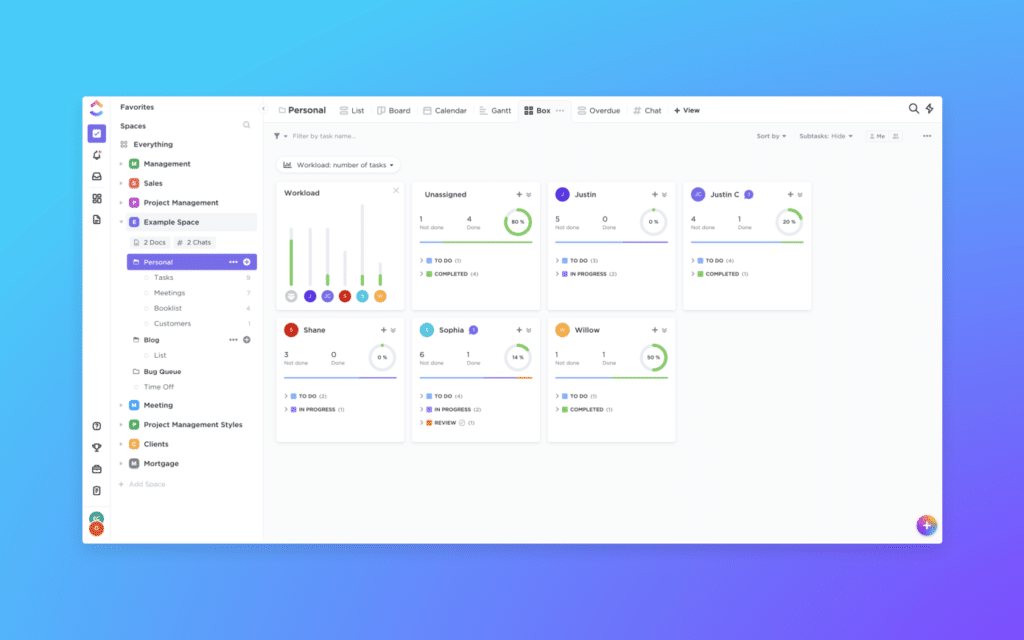
You can even find pre-built templates for remote work. ClickUp promises to let your team go remote instantly. By using this tool, you are able to quickly see what your colleagues are working on, filter by tags, organize your sprints, and plan the exact amount of time spent on each task.
Clerk Chat
Clerk Chat is another Slack integration that will permit you to synchronize your Slack messages and texts.
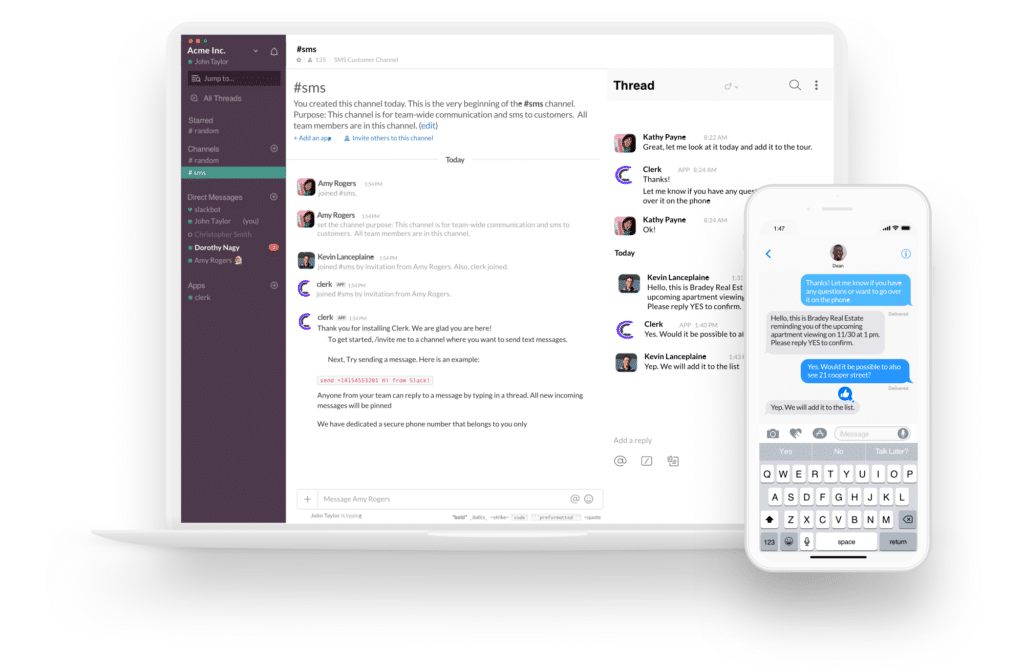
By doing so, you manage to organize your texts all in one platform and never leave anything unanswered or forgotten. You can use Clerk Chat for either increasing the efficiency of your support team on handling multiple customer tickets in Slack or making communication with external partners easier.
You will be able to close deals faster and more efficiently by answering your text messages via Slack.
Takeaway
Working remotely is even more accessible since more companies are emphasizing communication tools.
It is proof that workers can actually work, concentrate, and be really productive when they go remote.
In our case as a small startup, we didn’t have to face any communication nor coordination problems. I vividly remember our first team meetings when the lockdown started. Our boss could not stop mentioning how surprised he was that everything was rolling out, progress was being made and no task was left behind.
There is no secret recipe here. Only great online collaboration tools that have been making everything possible!
Frequently asked questions
What are the best tools for remote collaboration?
The best tools for remote collaboration allow us to automate or simplify certain aspects of team communication, make team communication more transparent, improve engagement and focus, and centralize team communication. Such tools include messengers, Slack bots, shared file storage, shared task boards, and video conferencing tools.
How do you collaborate remotely?
Remote collaboration starts with creating a shared space for remote teams where team members can freely and openly communicate, share work progress, and document and store their work. After that certain aspects of remote collaboration can be inspected to find hidden obstacles to remote collaboration and eliminate these.
What is needed for online collaboration?
The following elements are needed for effective online collaboration: access to the Internet for all the employees, a shared virtual space for communication (e.g. Slack, Teams), shared virtual space for project management (e.g. Asana, Trello), and various tools to optimize and facilitate online collaboration (Slackbots, file storage services, automation tools).