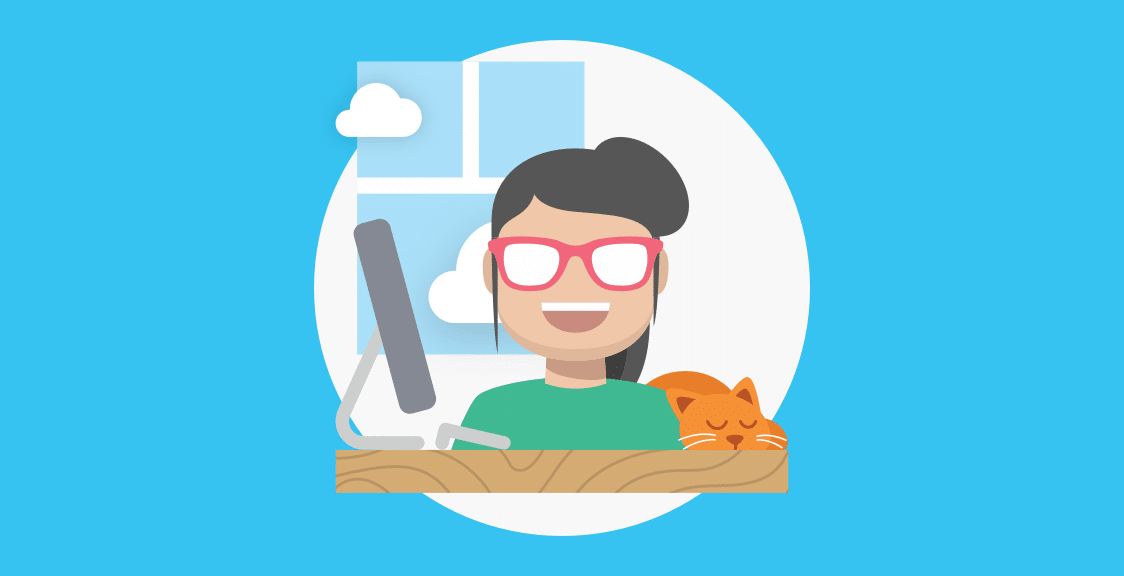In this post, we look at 5 types of free online meeting tools, including web conferencing software and a text-based asynchronous meeting tool.
The 5 free online meeting tools we cover are:
1. Geekbot
Geekbot, our free tool, lets you run asynchronous text-based meetings through Slack or MS Teams. In a nutshell, the way it works is (1) you set the meeting questions, (2) our bot sends out the questions in the scheduled time, (3) teammates can answer the meeting questions asynchronously when it’s most convenient, and (4) the answers are posted in a Slack or MS Teams channel of your choosing.
We created Geekbot to help overcome problems our own team was facing when running video call meetings, including:
- Disruptive meetings that hurt workflow and productivity. We’re a fully remote team who at first tried to stick to face-to-facevideo meetings. But one of the problems of these meetings was how badly they disrupted our workflow. Often, the meeting was held at an inconvenient time, such as right when one teammate was in the middle of a task and in a a state of flow. Getting back to the same level of concentration after a meeting is difficult, and one study shows that it can take an average of 23 minutes to get back on task after you’re interrupted.
- Meetings that went on way too long. Meetings can notoriously go on for way too long. When that happens, you see diminishing returns on the value of the meeting. For example, we’re a Scrum team that does daily standups. Daily standups ought not to take more than 15 minutes, but they’d sometimes last as much as an hour when everyone was on the same call.
- Conflicting schedules. Getting everyone on the same call is a challenge, especially when there are remote team members in different time zones.
To have online meetings, without the issues listed above, we created Geekbot. Geekbot is completely free for teams of 10 or fewer participants.
With Geekbot:
- Meetings are less disruptive. Geekbot sends out a notification when it’s time to complete a meeting (more on this below), but if it’s not a good time, you can configure Geekbot to send you a reminder notification later in the day.
- Meetings take less time. Typing answers asynchronously and skimming through written responses is naturally faster than a video call meeting (e.g., where responses are usually more drawn out).
- There are no scheduling issues. With Geekbot, you can complete the meeting questions asynchronously when it’s most convenient for you.
Quick Overview: How to Run Your Online Meetings with Geekbot
With Geekbot, you can either (1) enter your own meeting questions or (2) choose from a set of templates with prefilled questions.
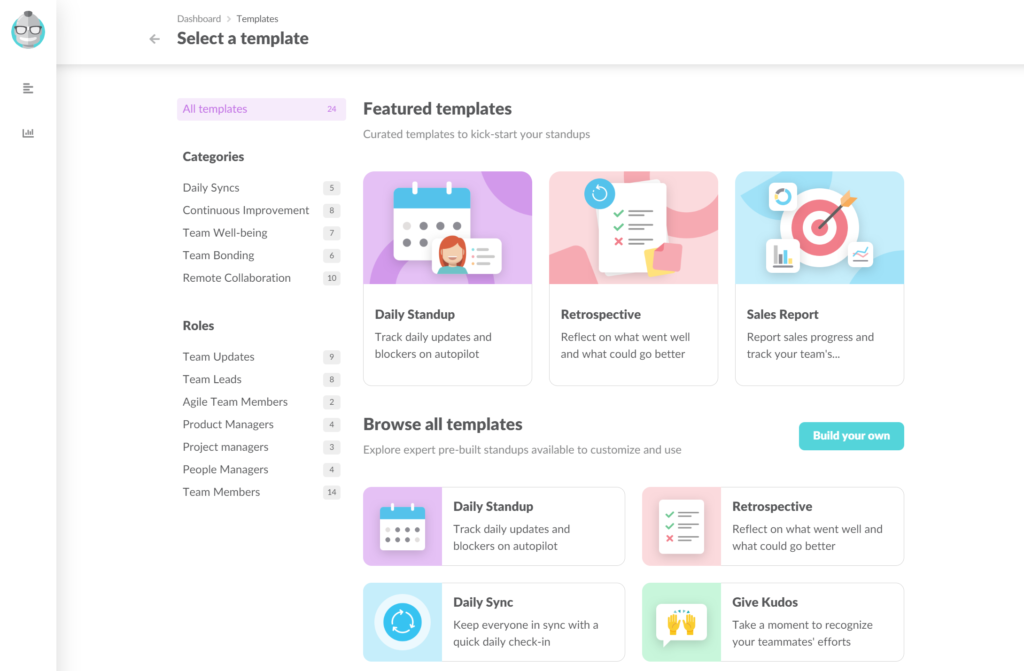
For example, the questions below are prefilled when you select the “Daily Standup” template, but you can also edit them to your preferences (and add or remove any questions).
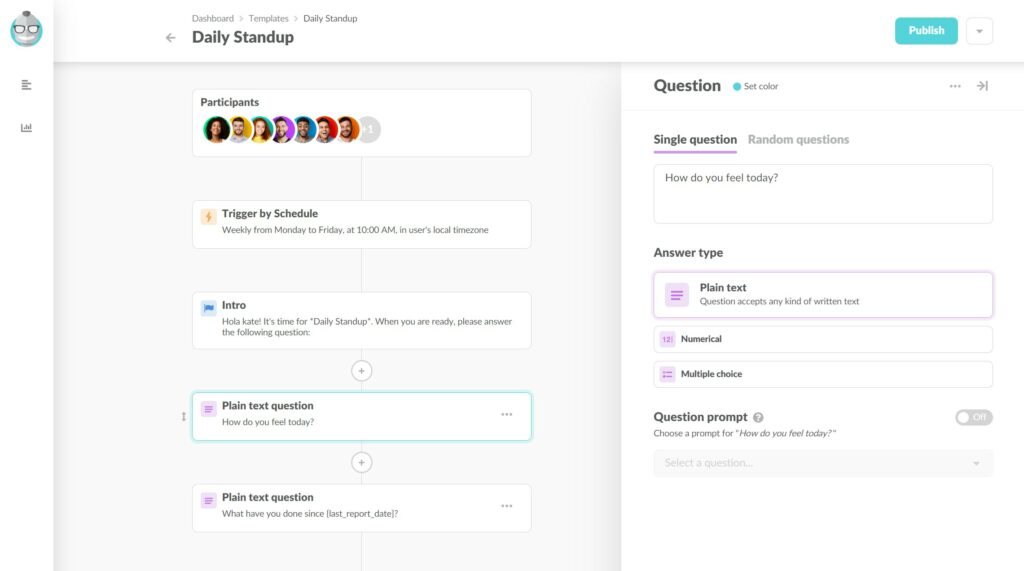
To select who receives the meeting questions, simply type their name. If they’re in your Slack or Microsoft Teams workspace, they’ll automatically show up in Geekbot:
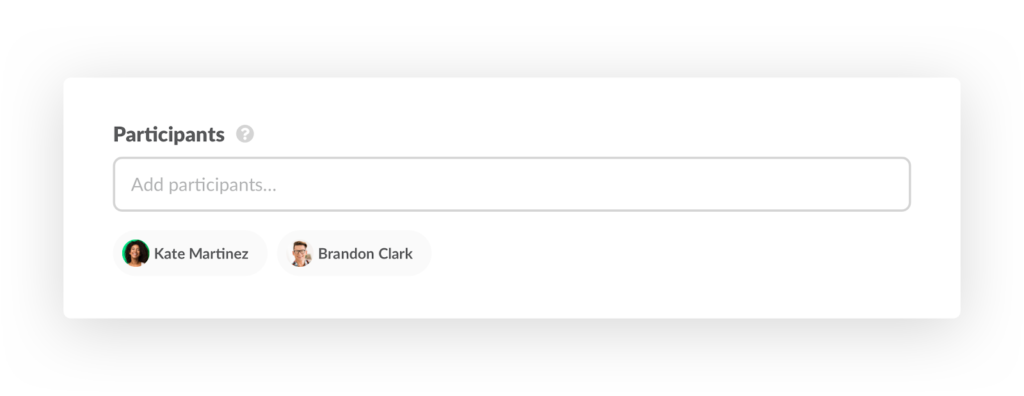
Scheduling is completely customizable. For example, you can set a one-off meeting, or you can set a recurring meeting that goes out:
- Weekly
- Bi-weekly
- Every other week
- And so on
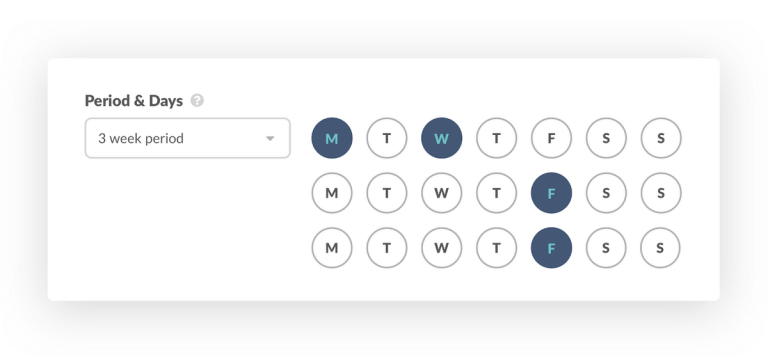
When it’s time for your online meeting, Geekbot sends a DM to each participant, asking them the meeting questions.
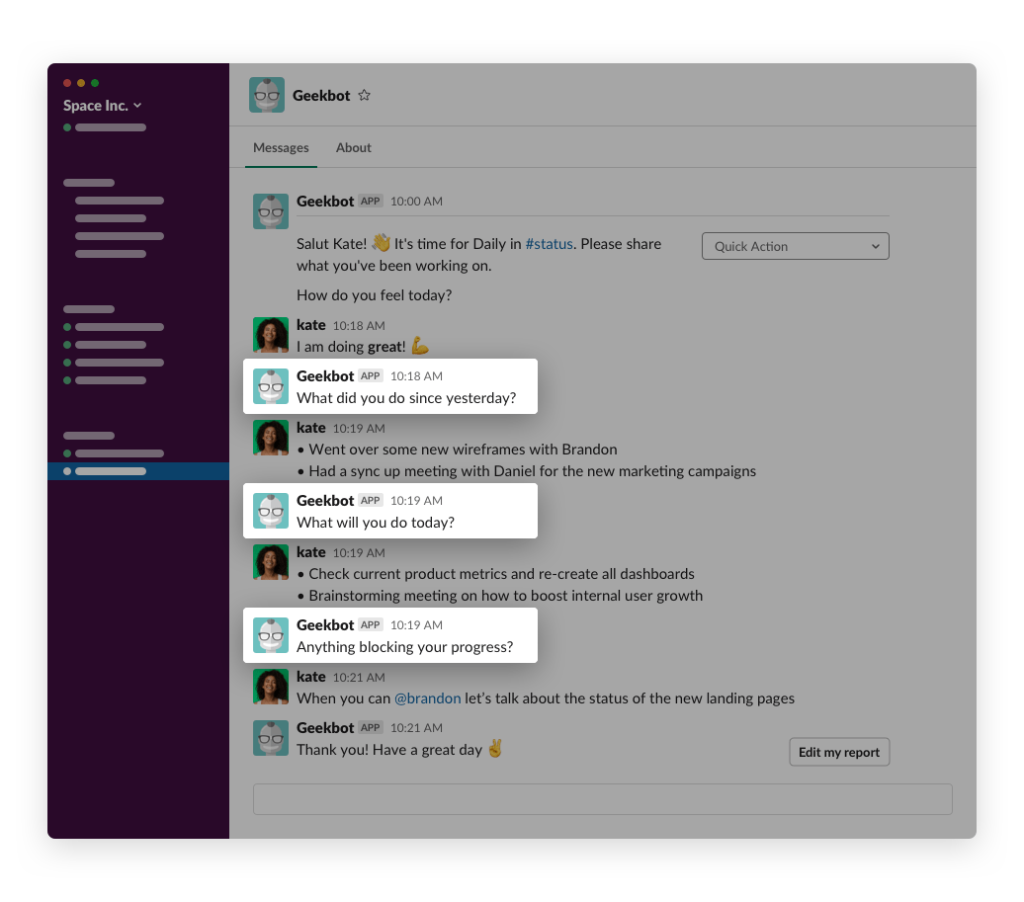
Everyone’s answers are then shared in the appropriate Slack or MS Teams channel.
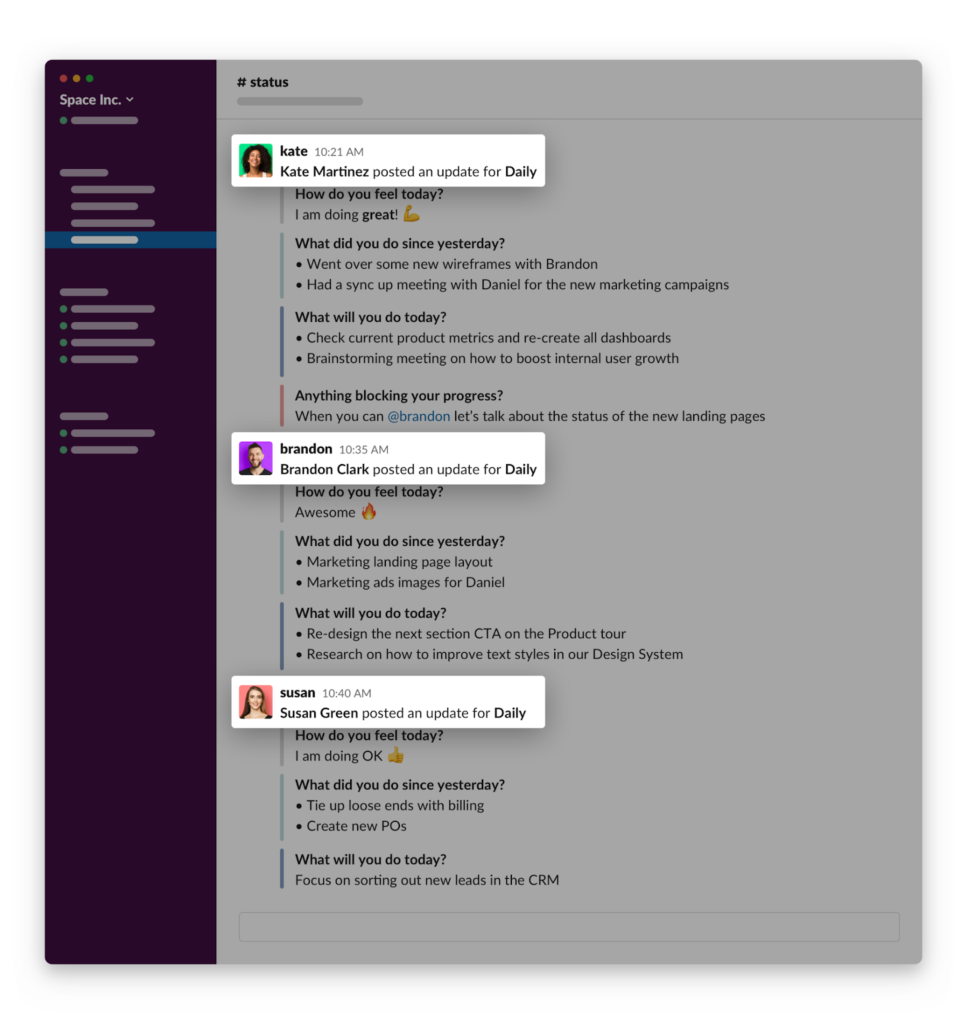
In this channel, teammates can read each other’s responses, focus on the updates that are most relevant to them, and skim past the ones that aren’t.
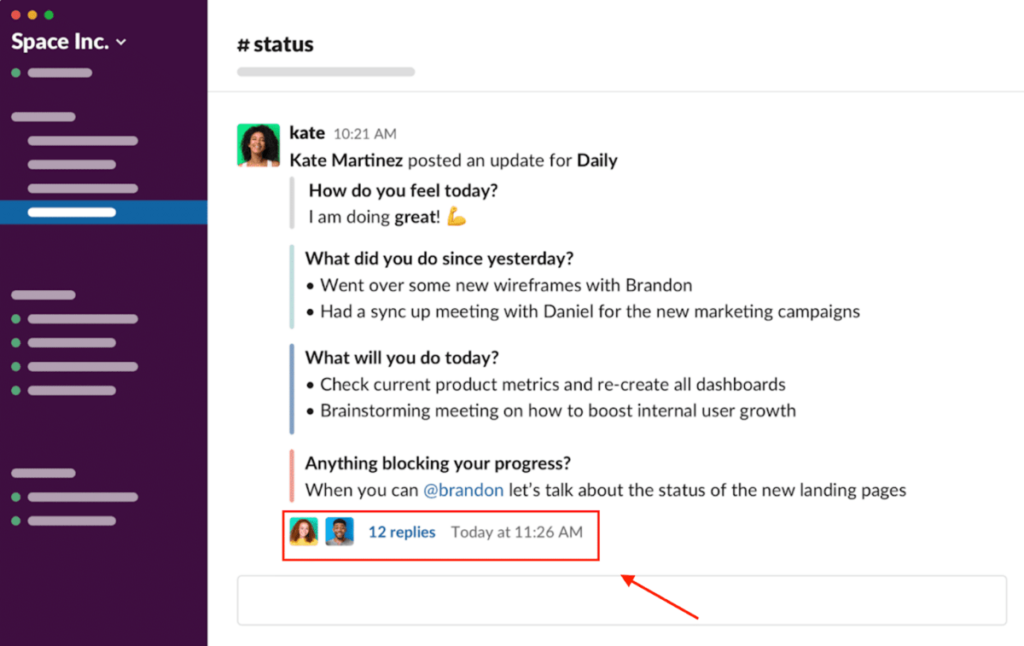
If you see an update that needs your attention, you can create a thread. This keeps the channel uncluttered and easy to navigate.
Create a Free Account
Geekbot and all of its features are completely free for teams of 10 or fewer. For larger teams, Geekbot is $2.50 per month per user (on the annual plan) or $3 per month per user (on the monthly plan). Click here to start your free account.
2. Zoom
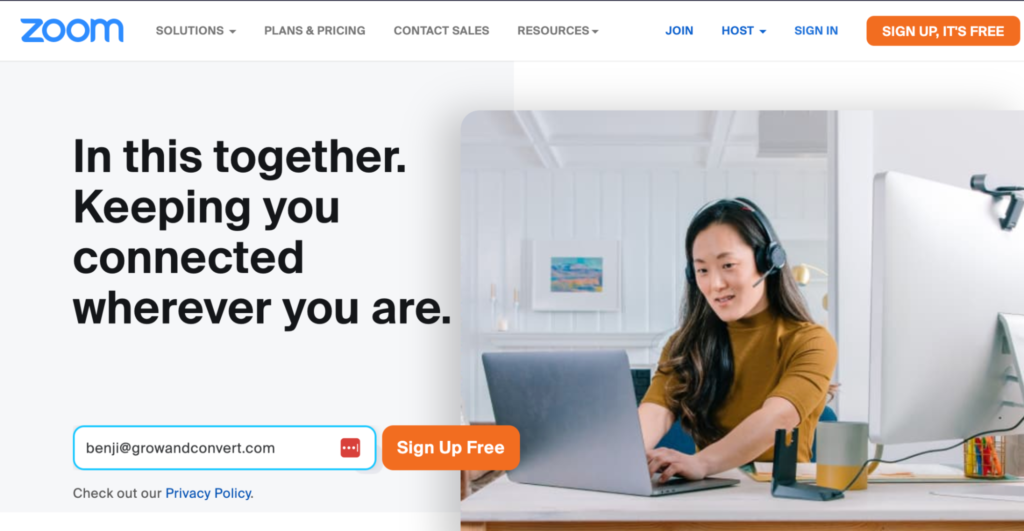
Zoom is a great tool for running online video call meetings synchronously.
As of this writing, on Zoom’s free plan, you can host a 40-minute meeting and invite up to 100 people. But that 40-minute time limit may not be enough for the meetings, conferences, or webinars you’re holding. You can click here to explore other plans Zoom offers.
3. Google Meet
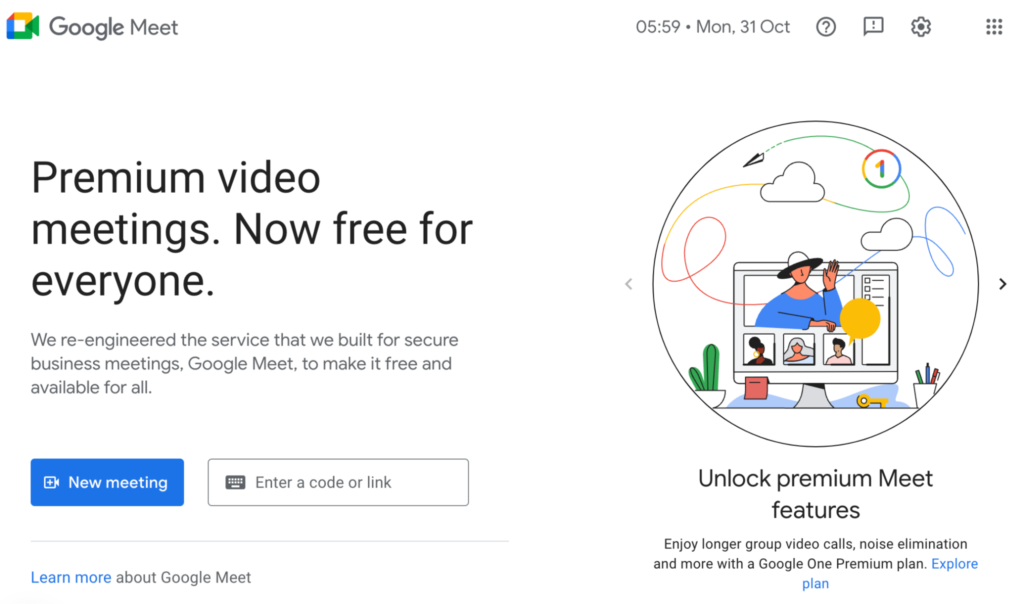
Google Meet is a similar tool to Zoom. You may prefer to use Google Meet because you also use G Suite for tools like Google Calendar and Gmail. But there’s another benefit — Google Meet’s free plan lets you run a meeting for one hour, which is twenty minutes longer than Zoom’s free plan.
4. GoTo Meeting
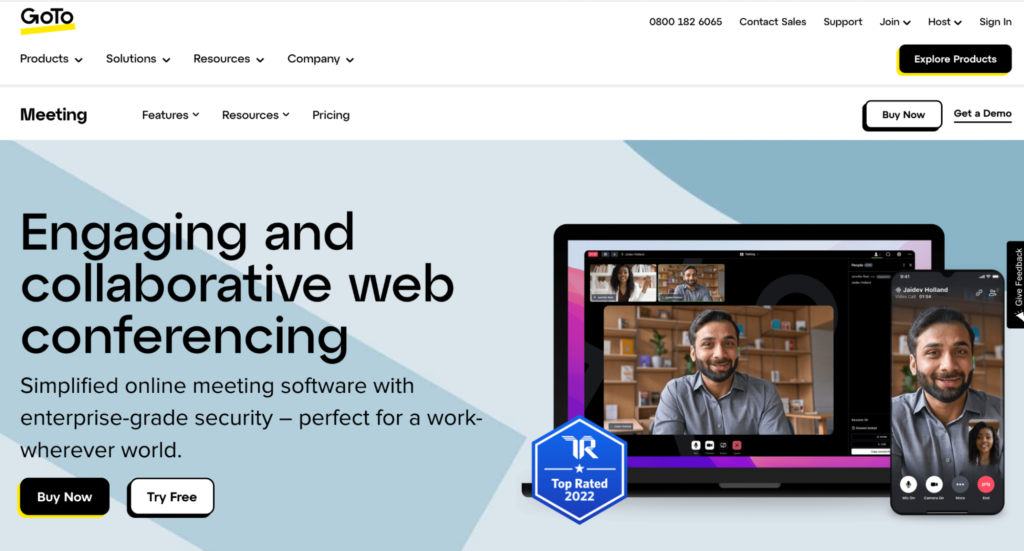
GoTo Meeting is GoTo’s video conferencing tool that, per their own site, has less outages (dropped calls) and faster speeds than some alternative options.
GoTo is a paid tool with no free tier. Pricing starts at $12 per user per month (when on the annual plan). You can find more pricing details here.
5. Webex
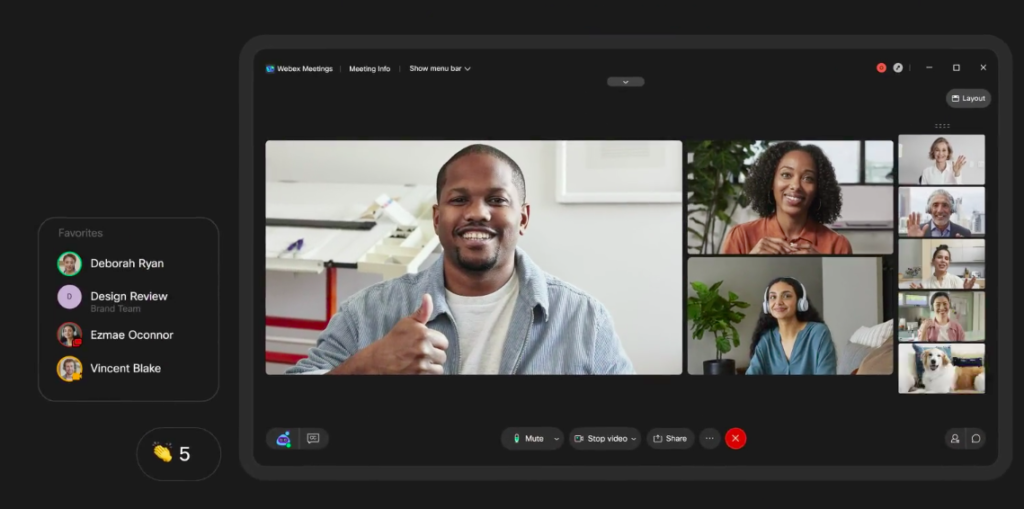
Webex (by Cisco) is another great online meeting platform. It offers a free plan that lets you hold video calls of up to 40 minutes long with up to 100 meeting participants (the same as Zoom).
Create a Free Geekbot Account
Geekbot and all of its features are completely free for teams of 10 or fewer. For larger teams, Geekbot is $2.50 per month per user (on the annual plan) or $3 per month per user (on the monthly plan). Click here to start your free account.
You May Also Like…
- Bonding with coworkers using Geekbot
- Geekbot’s daily huddles feature
- Remote work by Geekbot
- Understanding Geekbot’s API
- Geekbot’s features and functionality
- 27 Best Slack Integrations For Top-Performing Remote Teams
- Creating new huddles with Geekbot
- Best Remote Team Meeting Software
- 4 Best Sprint Retro Tools (Geekbot, Whiteboards, Mind Maps, Team Analyzers)
- Online collaboration tools for remote team members
- 9 Best Pomodoro Desktop and Mobile Apps (for Android, iOS, Windows, Mac, and Other Devices)
- Geekbot’s paid plans
- Downsides of running standups via Zoom meetings and our solution
- Geekbot product tour and real-time demo preview
- Meeting Notes with Geekbot
- Scheduling an Email Summary with Geekbot (for Gmail, Outlook, etc.)
- 12 Best Scrum Tools for Project Management
- 5 Slack Standup Bots with a Free Version
- How Geekbot Can Help Large and Small Teams
Frequently asked questions
Is there an asynchronous online meeting tool?
Geekbot is an asynchronous online meeting tool that integrates with Slack and MS Teams.