In this post, we look at 5 DailyBot alternatives, starting with Geekbot (our own product).
1. Geekbot: Free for Teams of 10 or Fewer
Geekbot is an asynchronous meeting software that works with both Slack and MS teams. Plus, it’s free for teams of 10 or fewer.
Currently, we have over 120,000 users, along with a 4.9-star rating on Capterra and 4.6 rating on G2.
Our customers use Geekbot for a variety of reasons, including running:
- Daily standups
- Sprint retrospectives
- Polls and surveys
- And more.
In this article, we look at some of the key benefits of using Geekbot, as detailed by real customer reviews.
Easily Schedule Asynchronous Meetings
Because standups with Geekbot are asynchronous, you won’t run into scheduling issues. This means team members won’t have to get on a video call late in the day because they’re in a different time zone. And no one will miss a standup because they had to attend another meeting happening at the same time.
When setting up standups with Geekbot, you can pick which days and at which frequency you want the standup to go out.
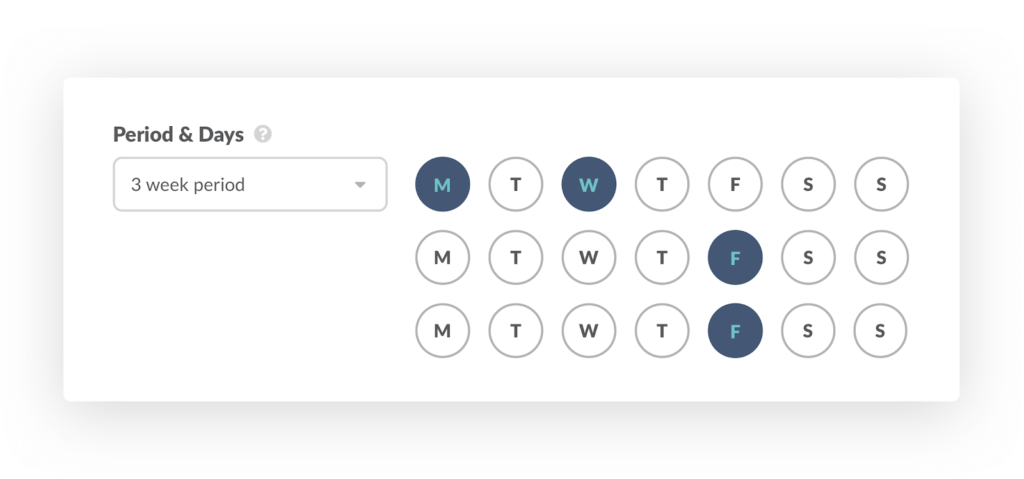
You can also configure Geekbot to factor in everyone’s local timezones. For example, each teammate could get a prompt to complete the standup at 10:00 am their time, whether they’re in Los Angeles, Berlin, etc.
As Marie V. mentioned in her Capterra review, their company’s key reason for switching to Geekbot was “the ability to handle different timezones”. This was essential because they “work with people from Europe, the US, South America and New Zealand” and “without this, the standup would be a mess”.
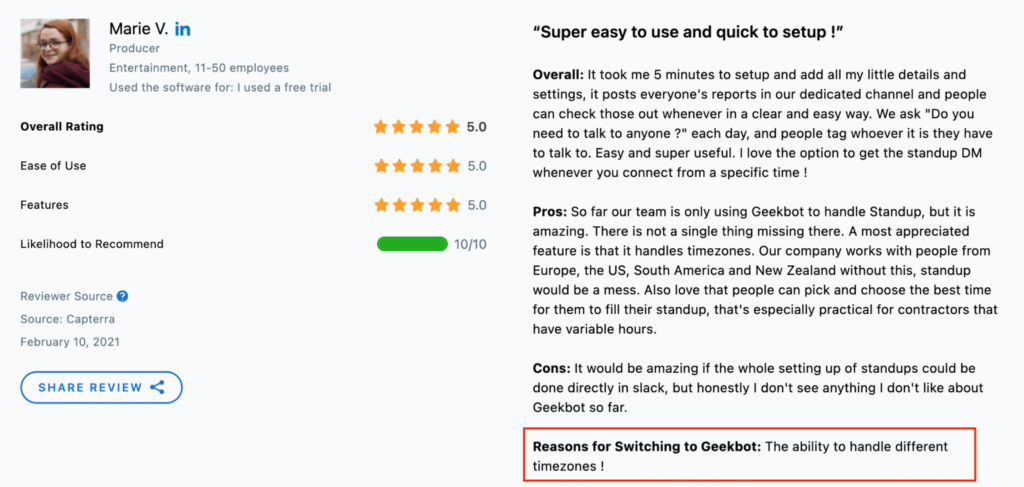
Minimize Workflow Disruption
Synchronous standups are disruptive by nature. They pull your team out of their work, and this can happen at the worst possible time (i.e., someone is in the middle of fixing a bug and finally entered into a state of flow).
With Geekbot, your team gets notified it’s time for them to fill out their standup — but if it’s a bad time, they can just snooze the notification, and Geekbot will follow up with them later.
In addition, each team member can optionally activate our Personal Reminders feature:
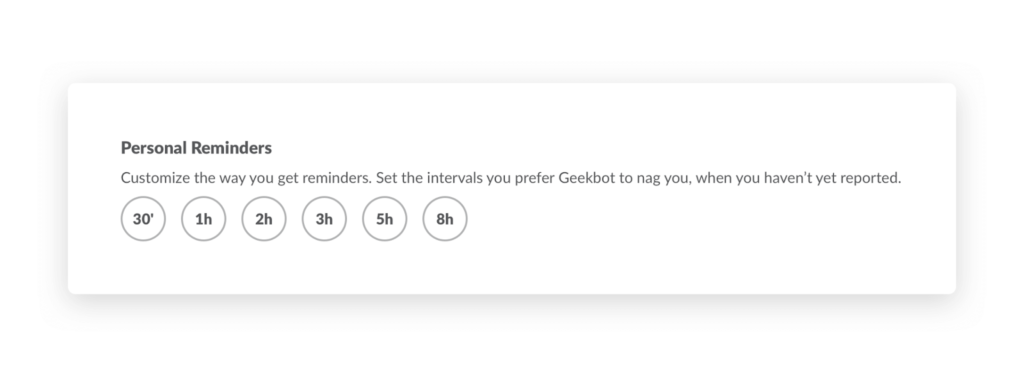
Keep Meetings Short, on Topic, and Relevant for Everyone
Geekbot is asynchronous and text-based. We chose a text-based format because it’s often faster for team members to organize their thoughts by writing them down (whereas in video calls, people can ramble or get off-topic).
When the team’s standup responses are shared in Slack (or MS Teams), everyone can quickly skim the updates and see what pertains to them.
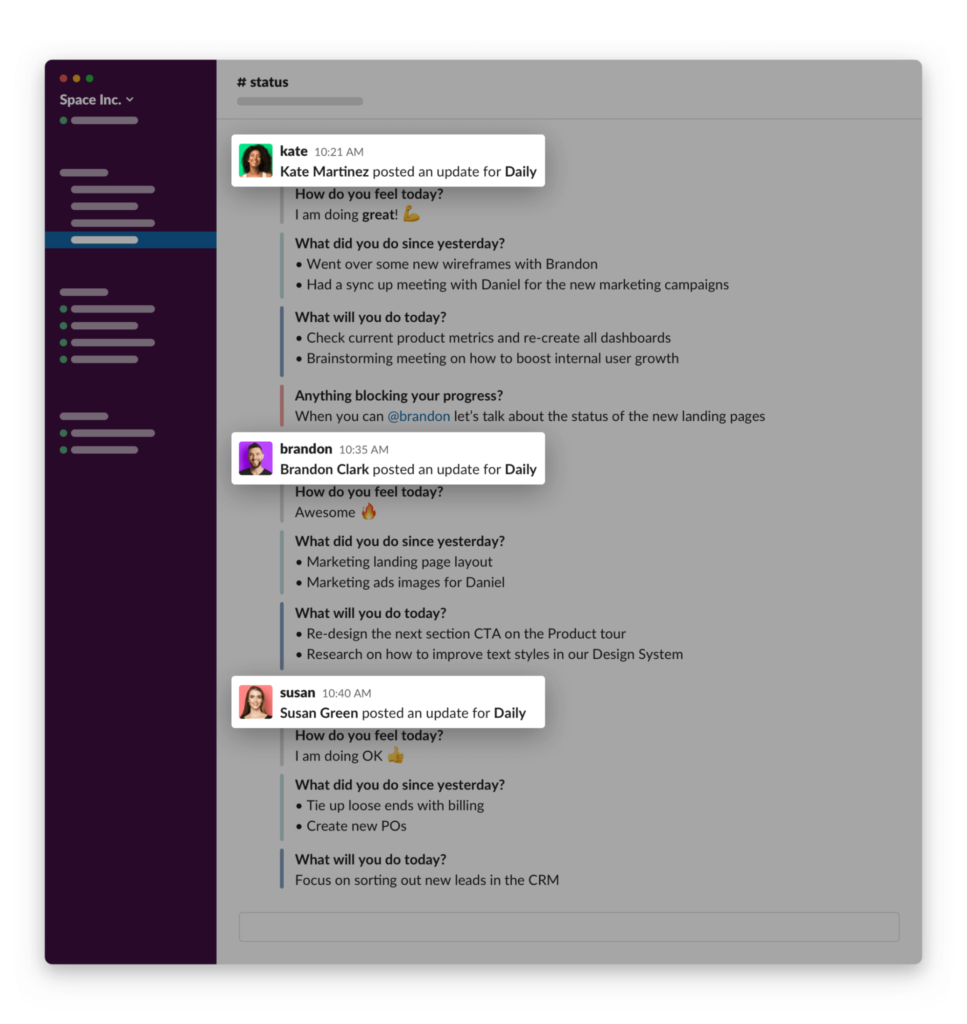
If they find something that needs their attention, then they can respond to that update specifically by creating a thread:
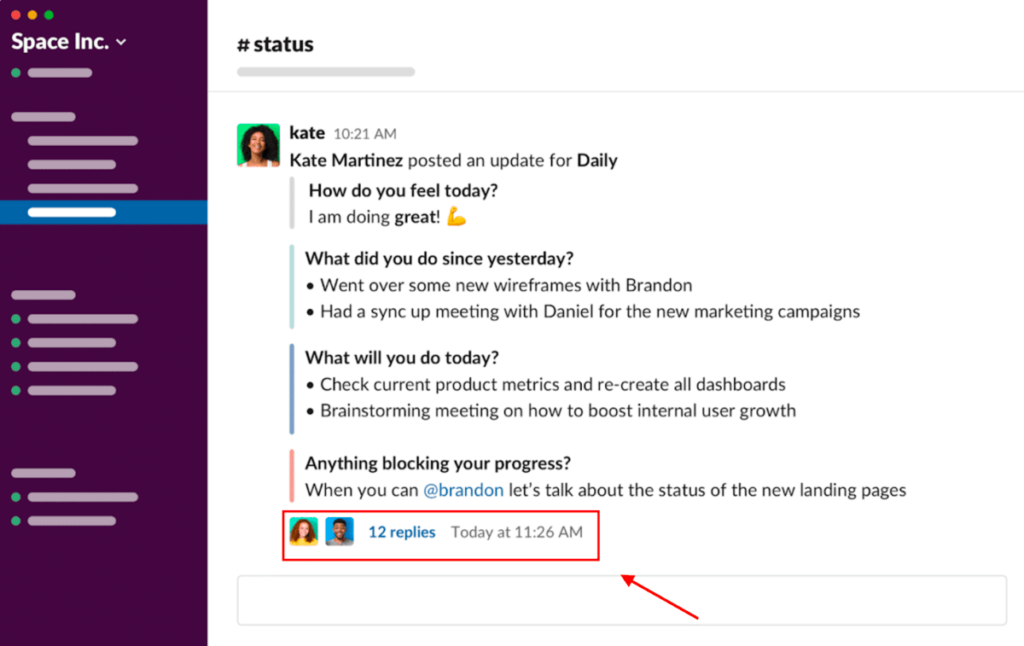
Compare that to synchronous video calls or in-person meetings, where you’d have to wait for every person to finish speaking, even when their update isn’t relevant to your day.
Geekbot Offers Many Other Features
So far, we’ve covered just a few of Geekbot’s features and benefits. Visit our Product Tour page for a more comprehensive list, including:
- A dashboard that includes information about standup participation rate, report streaks, and so on.
- Team Happiness Graph which you can use to get a quick gauge on overall satisfaction and company culture. This works because Geekbot can analyze the language your team is using in their standup, i.e. are they negative, neutral, or positive?
- Actionable, data-driven insights in the form of Sankey diagrams and Gantt charts.
- API and Zapierintegrations.
- And much more!
Start Your Free Account Today
Geekbot is completely free for teams of 10 or fewer participants. For larger teams, you get a free trial, and then after that trial, there are two different ways to pay — month-to-month or annually.
- If you’re paying month to month, then it’s $2 per user per month.
- If you’re paying annually, it’s $3 per user per month.
Visit our site to get started.
2. Standuply

Standuply brands itself as a project management assistant. You can use it with both Slack and MS Teams.
Standuply lets you run standup meetings, retrospectives, and other agile processes.
There’s a free plan that’s limited to 3 users, and then plans can get as expensive as $85 per month (if you’re using all of their features and have 25+ users).
For more info, see our article on Standuply alternatives.
3. Range
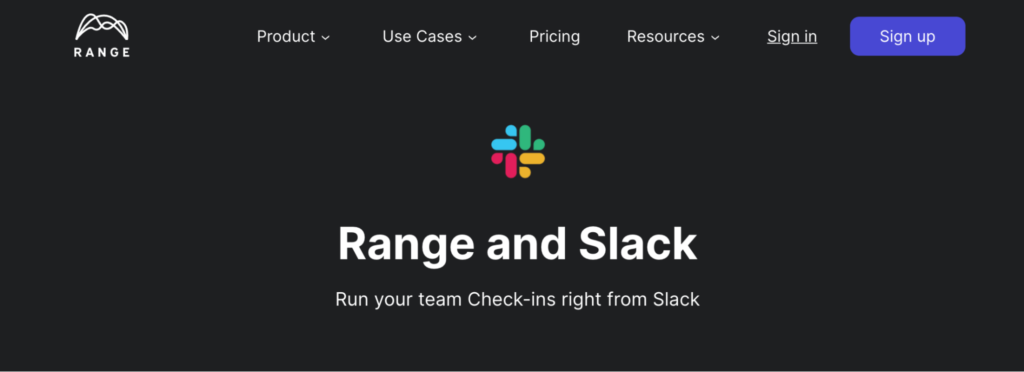
Range works with Slack (not MS Teams) and lets you run team check-ins.
There is a free plan for up to 20 users, but if you need more features like unlimited meetings and check-in history, then you’re going to want to go with the standard plan which is $8 per team member per month.
For more info, see our article on Range alternatives.
4. Troopr
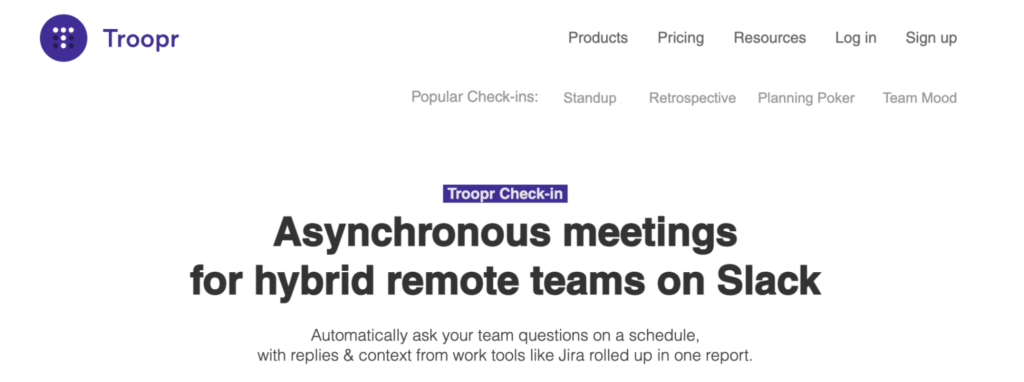
Troopr works with Slack and can help you run asynchronous meetings.
Troopr also has features to help you with running a help desk, improving your project management, creating wiki channels, and sending reports. Each of these is a different paid plan with Troopr.
If you want to run asynchronous meetings, then you can use Troopr Check-in. Troopr Check-in plans start at $10 for 1 check-in with unlimited users. There are more expensive plans that offer more than check-ins, which you can view here.
For more info, see our article on Troopr alternatives.
5. Jell
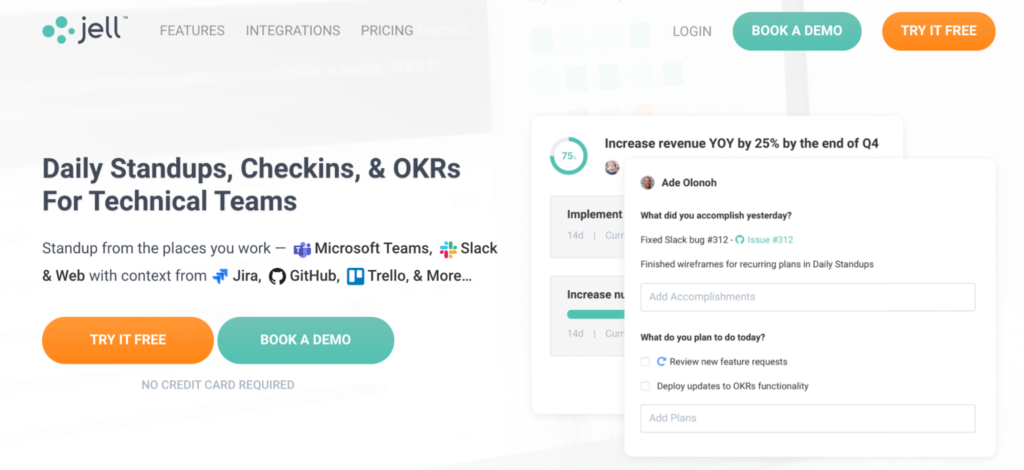
Jell lets your team run daily standups, check-ins, and OKRs meetings (objectives and key results).
You can use Jell with both Microsoft Teams and Slack, and you can integrate your Jell account with Jira, GitHub, Trello, and other popular tools.
Monthly pricing starts at $5 per user, but you don’t get access to more advanced functionality, like managing OKRs, until you pay $10 per user per month.
For more info, see our article on Jell alternatives.
Getting started with your DailyBot alternative: Above, we covered 5 different alternatives to DailyBot, one of which was Geekbot. Geekbot is free for up to 10 participants and lets you run asynchronous meetings (i.e. standups, retrospectives, etc.) inside of Slack and MS Teams. We’ve helped over 120,000 users and teams within GitHub, Zapier, GitLab, Shopify, Salesforce, and more! Click here to sign up for an account.
You may also like:
- A Practical Guide to Managing Your Remote Team
- Pros and Cons of Using a Template to Run Your Daily Huddles
- 7 Tips to Be a Successful Scrum Master [In-Depth Post]
- How Well-Being Templates Can Help Improve Team Motivation
- How Geekbot Makes Remote Work Easy
- 3 Best SlackStandup Bots in 2021 [In-Depth Comparison]
- 6 Best Video Conferencing & Messaging Tools
Frequently asked questions
What are the benefits of asynchronous meetings?
In the article above, we looked at 5 DailyBot alternatives, all of which are tools built to help your team run async meetings.
Asynchronous meetings come with several benefits over synchronous meetings, including:
- They are less disruptive. With asynchronous meetings, your team doesn’t have to stop what they’re doing to attend a meeting. If they’re in the middle of a task or just got into a flow, they can circle back to the meeting when it’s convenient for them.
- They are easier to schedule. Asynchronous meetings are easier to schedule. Unlike synchronous meetings, you don’t have to worry about getting everyone in the same place at the same time.
- They are quicker to complete. If you’re using a text-based asynchronous meeting software like Geekbot, then your meetings are going to be faster to complete. This is because it’s quicker and easier for your team to write down and edit their thoughts. It’s also faster for your team to skim through updates vs. waiting on a call or watching someone’s video update. Read more about the drawbacks of video-based meetings here.



