More and more companies are shifting their business online. They are dedicated to creating an environment where their workforce can work efficiently from the comfort of their home. This has made it more important than ever to use the available technologies to stay connected and hence, productive. If you are one of those companies who are shifting online, then your teams will need a top class video conferencing and messaging tool to maintain high-level productivity and robust communication with the team. These tools help you in making communication seamless and minimise the shortcomings of distance.
Most people actually love to work from their homes, and because of the evolving technologies, they now have all the means to make work from home possible. In this article, we are going to discuss the best tools for video conferencing and messaging. We’ll also let you know about some features that will help to choose the one that is most efficient for your team. Let’s hop right into our topic.
Table of Content
- Understanding Video Conferencing and Messaging Tool
- Features To Look Out For
- Top 4 Video Conferencing Tools
- Tauria vs. Google Meet vs. Zoom vs. Cisco WebX
- Top 3 Messaging Tools
- Slack vs. Microsoft Teams vs. Discord
- The Wrap Up
Understanding Video Conferencing and Messaging Tool
Video conferencing tools allow you to communicate online for both audio-video meetings and conduct webinars for employee training, branding, and much more. These tools come with features like chat, screen sharing, recording, etc, thus has become an essential part of the businesses’ software ecosystem. With the help of video conferencing softwares, you can reduce the number of in-person meetings, and add convenience to your daily schedule.
Another great way to make the flow of communication seamless is through a messaging tool that delivers messages instantly. It also has an open rate higher than that of an email. Moreover, it allows you to schedule messages to keep things on track, or at least know if they are not on track. Another great benefit of text messages is that people reply instantly as soon as they see the message. You can even send attachments for the problems that need some visual reference.
These tools are very practical and almost mandatory for organisations to have. But this is only the scratch on the surface; tons of more relevant features are available in such softwares. When we talk about video conferencing software – we do not want a tool that merely lets us talk to someone. We need one that can let us host professional and efficient meetings. And as far as the messaging tools are concerned, they should empower us to avoid hosting meetings or conferences for small doubts that can easily be cleared over text messages.
The term ‘video conferencing and messaging tool’ is more like a misnomer because what companies are looking for is more like a tool that helps in collaborating and working together. We’ll discuss those features in detail later in the article. First, let’s take a look at the advantages of these tools.
Features To Look Out For
In the upcoming points, we are going to present the top video conferencing and messaging tools, but before that, you should be well aware of the features available in these tools. These features range from basic to advanced, and you should be looking for these in the tool that you pick for your business. Here are some of those features:
High-Quality Audio and Video
Audio and video of the highest quality are one of the most important features that your video conferencing tool should be capable of. Mediocre quality might work initially as long as the meeting is hosted for the employees or internal matters, but sooner or later it’ll become frustrating for them as well. And when we talk about clients or potential clients with whom you have to talk on a regular basis, if the video quality is mediocre, you might appear unprofessional.
Though it’s true that not everyone’s internet would be able to handle HD video, it’s still important to have this feature to make a good impact.
Screen Share Feature
In almost every meeting, there is some kind of presentation that has to be shown for a visual representation of what you’re saying. Sending this material in advance to everyone who’s going to be a part of the meeting is quite hectic of a task. The screen share feature of these tools allows you to show the participants what you’re looking at.
You can not only present your screen on the viewers’ screen but can also write on it using the annotation feature. The availability of highlighters allows you to mark the important points of the discussion.
Multiple Device Support
You cannot be rigid on the type of device your employees, clients, and people who are related to your business use. Not all of them will have access to PC, Mobile, or Mac at the same time. This is why it becomes crucial to use the tools that support every device, or at least a wide range of it. Both video conferencing and messaging tools should have multiple device support feature.
There is even some software available that allows you to switch the device in between a meeting which makes it convenient for the participants. For example, Zoom allows the transfer of meetings from one device to another without much hassle. Under the account management option in the setting, the host can enable or disable the transfer of meetings.
Schedule a Meeting
It takes a lot of effort to mark meeting dates on the calendar and then invite everyone on that day to be a part of the meeting. But there is a feature in most tools to schedule meetings. It asks for all the relevant details like date, subject, time, etc. Then, it uses this information and sends a link to all the registered members to join at the scheduled time. This feature of the tool makes management easy.
Top 4 Video Conferencing Tools
Keeping all the above features in mind, let’s take a look at our top six picks for video conferencing and messaging tools.
1. Tauria
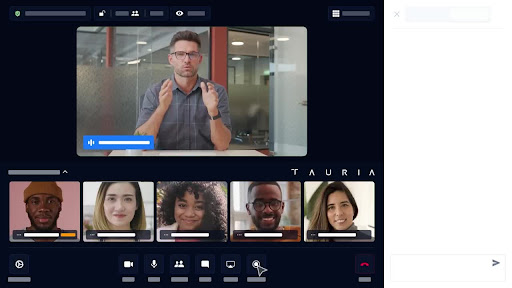
Tauria is up to the mark in all the departments, be it video conferencing, voice chats, text messages, and scheduling. It stands out from the rest because of the level of security it provides. Your data will always be safe and would not go to multiple servers as Tauria has end-to-end encryption set up in place. It is also a cloud file storage that allows you to store files in it and then access it anytime and anywhere.
Its user interface is very simple and elegant. All you have to do is click a button to join the meeting. The encryption technology of Tauria is so high-tech that even quantum computers cannot penetrate it.
- Organise teams in group chats easily
- One-click join
- Unbeatable privacy
Price: $10 per month per user
2. Google Meet

Two of the biggest advantages of using Google Meet is that you don’t have to create an additional account, and the free plan does pretty much everything. For desktop, you don’t have to download it, and it’s web-based. In the free plan offered by Google, around 100 participants can join. A great low-cost solution for businesses that don’t need complicated features.
- G-suite integration
- Practical free plan
- Accessing it is easy
Price: Limited free plan, starts from $8/user per month
3. Zoom
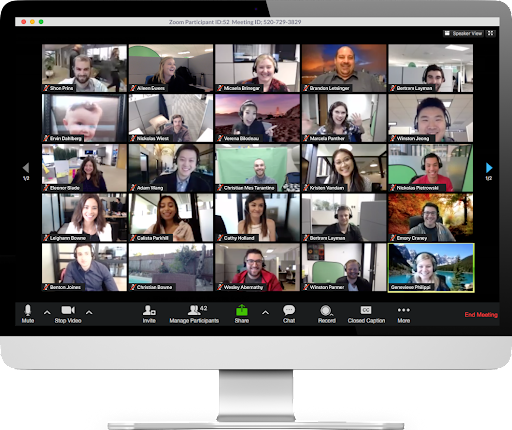
The recognition of Zoom gives it an edge over other video conferencing tools. In terms of popularity, it’s neck to neck with Google Meet. Though there were some issues related to security, now everything is under check. Its free plan is easy to use and quite functional.
- Used by a broad audience
- Decent free option
- Come with a practical personalisation
Price: Limited free plan, starts at $149.90/license per year
4. Cisco WebX Meetings
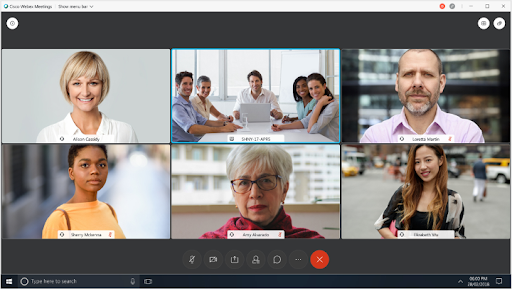
One of the best things about Cisco WebX is its flexibility. It works with all device types, and the overall performance is up to the mark. The features are not out of the box, but the enterprise plan has a digital assistant version. This assistant can make things simpler for you by compiling meeting highlights and creating recap emails.
- Compatible with cross devices
- AI meeting assistant available
- Availability of a wide range of integrations
Price: Limited free plan, starts from $13.50/host per month
Tauria vs. Google Meet vs. Zoom vs. Cisco WebX

Top 3 Messaging Tools
1. Slack

Source: Slack
Slack is a single workspace that allows you to connect with your team members seamlessly. Irrespective of the industry it is an indispensable tool for the business. The chats are done in real-time and you get a searchable record for all your files stored on the cloud. You can even integrate it with many bots and apps.
For example, Geekbot is a bot that can come very handy for automating standups, retrospectives, and surveys- enabling easy, effective, and transparent collaboration across platforms. By using this bot, you can save a lot of meeting time, the timezones will not take a toll on you either.
Hint! Read this blog on ‘How We Use Geekbot’ to know more details about this tool.
- Rich set of tools and options.
- Highly customizable.
- Integrates with many other collaboration and office tools.
Price: Pro version starts from $2.67 per month. There is a free version too.
2. Microsoft Teams

Source: Microsoft
Microsoft Teams is a workspace based on chat in Office 365. It makes communication seamless among teams and offers much more to make collaboration easier. Here you get everything you need for communication in the office, like chats, conferencing, and file sharing. Teams integrate seamlessly with the entire product range of Microsoft, and most of the non-Microsoft bots too. Here as well, you can use Geekbot to run daily scrums, check-ins, and meetings more effectively.
- Seamless integration
- Full-featured conferencing
- Organised and focused chat capabilities
Price: Free, or starting at $5.00/user per month for Microsoft 365 Business Basic
3. Discord

Source
Discord is a communication platform that allows you to create private servers for your company. Within these servers, there is an option to create dedicated VoIP. It was originally built for gamers in mind, but now there are many mainstream companies that have shown an excellent use of Discord for their communication.
- Bots integration
- Good support team
- Multiple device support
Price: $5 per user per month. Free plan available.
Slack vs. Microsoft Teams vs. Discord



The Wrap Up
No matter which industry you work in, the need for video/messaging conferencing tools will only grow. All you have to do is identify the requirements and budget of your company, and then you’re good to go with any of the reliable and secured video conferencing tools.
In this article, we discussed video conferencing and messaging tools, how important they are and what are their advantages. We hope that our recommendation list will be beneficial for you.


