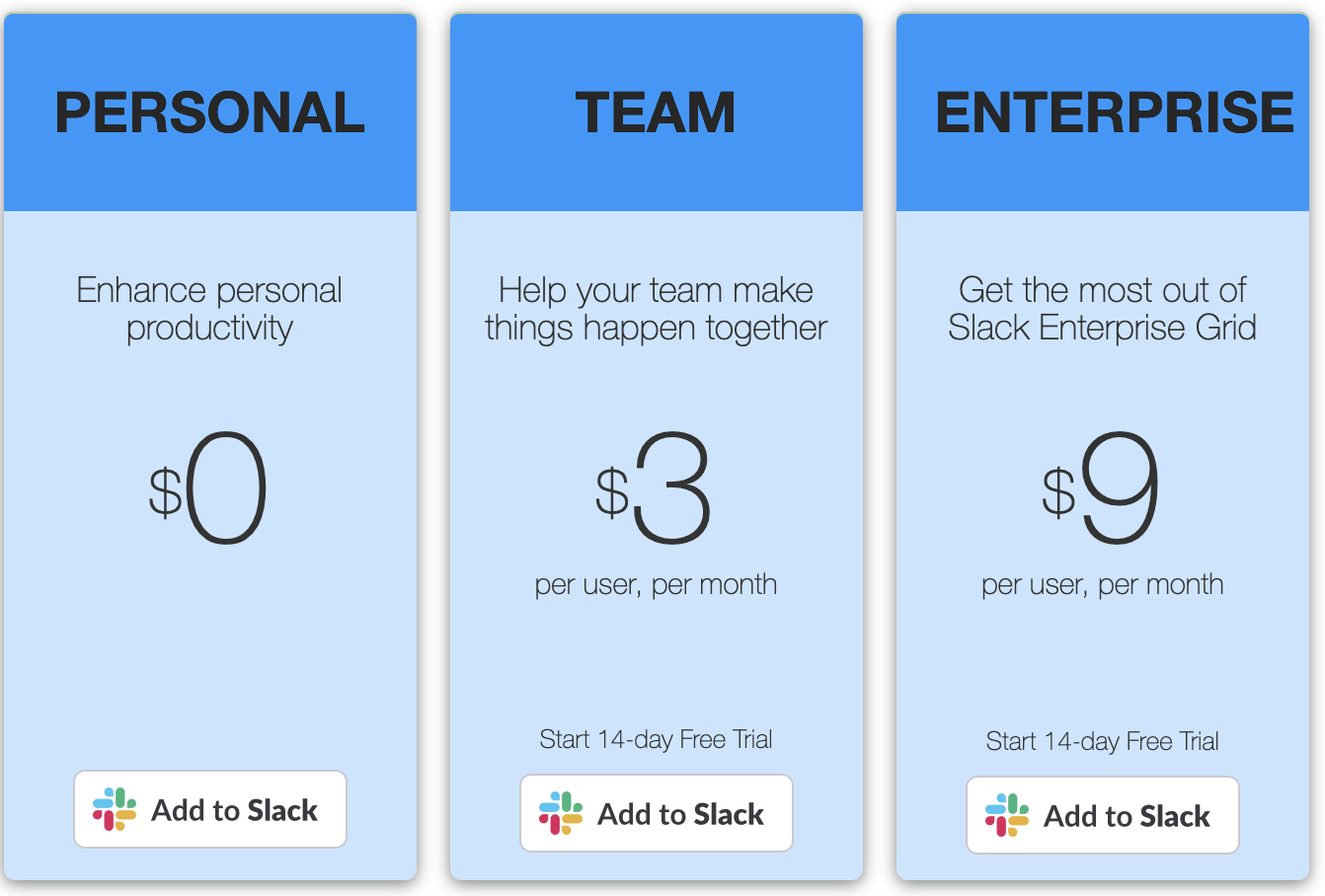Standuply is a solid product with many satisfied users. That being said, if you’d like to explore your options & see what else is out there, below are 7 alternative Slack standup bots.
Note: For a more detailed Slack standup bot comparison/analysis, check out this post: 3 Best Slack Standup Bots [In-Depth Comparison]
1. Geekbot
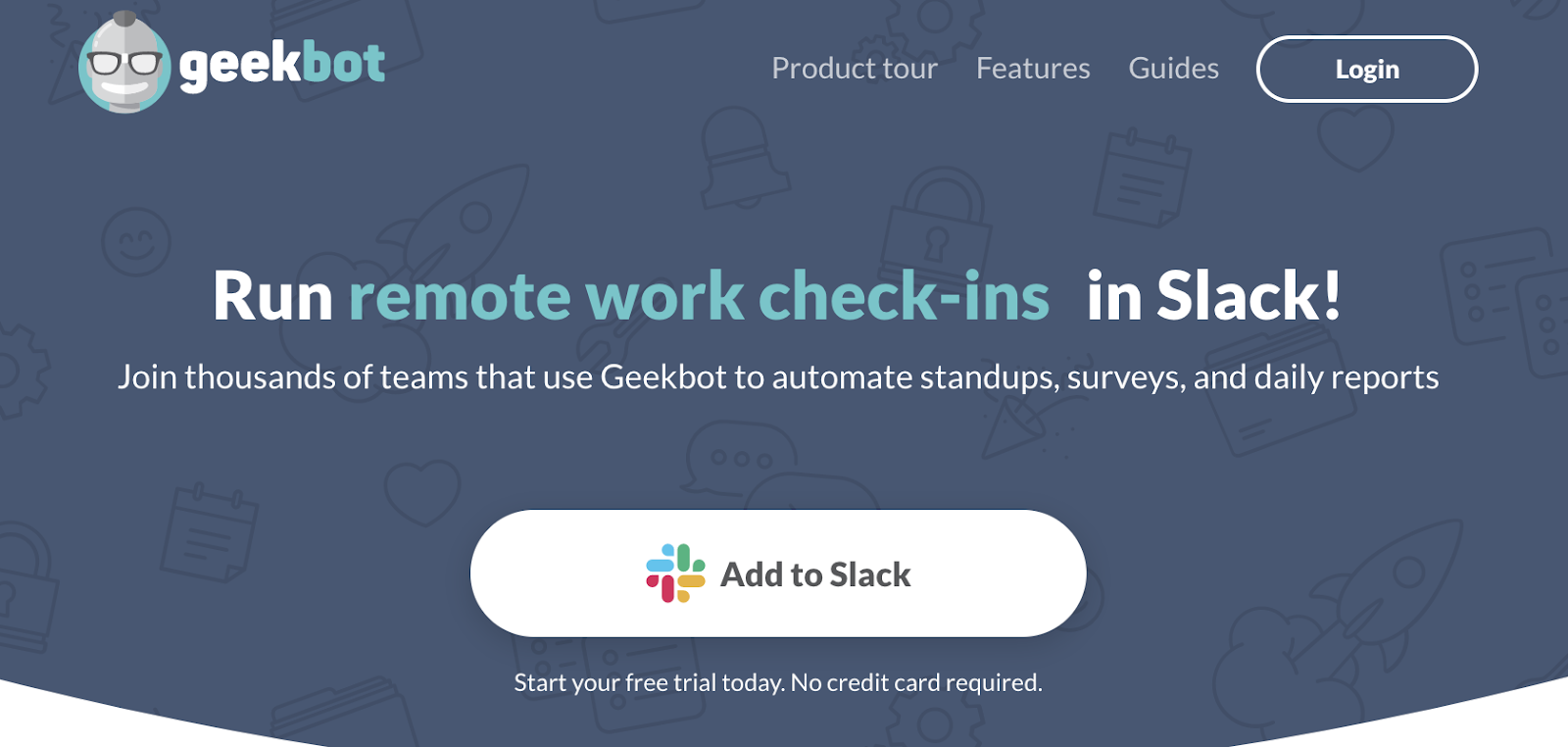
Geekbot is our own product. We’re really proud of what we’ve built, and our Slack standup bot has the ease-of-use and features that we’d want (and we use it every day ourselves).
Here’s what one of our customers had to say on Capterra:
“The interface is incredibly easy to use and the onboarding/setup was super clean. I have used other players in the space and felt somewhat overwhelmed with functionality. Geekbot has a far better UI/UX and reporting process. We have found our home with Geekbot.”
We’re really proud (and thankful) that 100,000 users have joined Geekbot and resonated with the functionality and UI/UX decisions we spent careful time to make, and that’s expressed itself in Geekbot having more online reviews than any competing product on Capterra, G2, and Trustpilot.
A unique aspect to Geekbot is that we offer data driven insights in the form of Sankey diagrams, Gantt charts, and more. So managers can extract useful findings from all the standup responses over time. For example, you could look back on standup answers for a particular project and see where the project slowed down by seeing how long a certain task was being worked on day after day. Or you could see what types of obstacles come up over and over again…
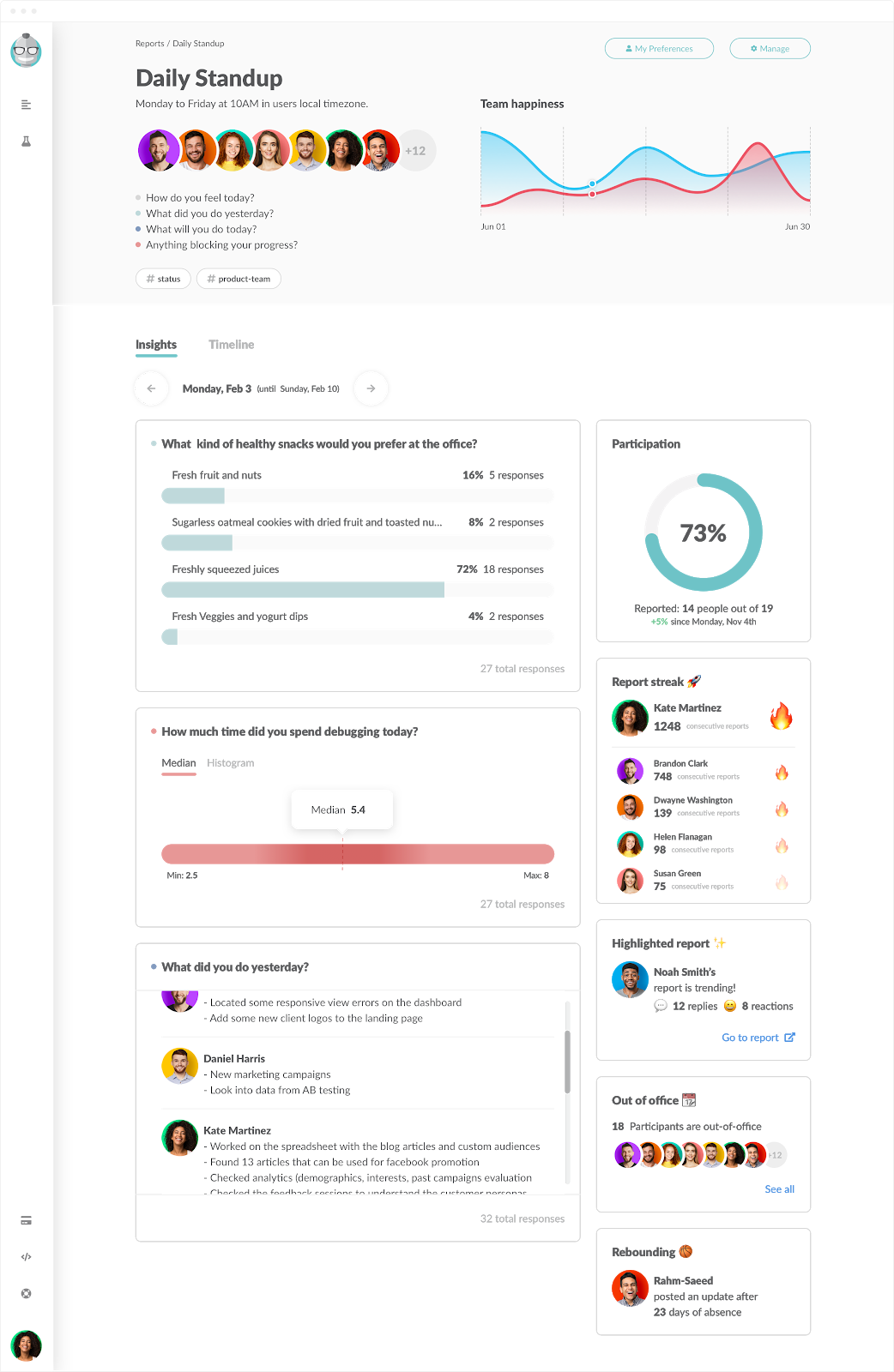
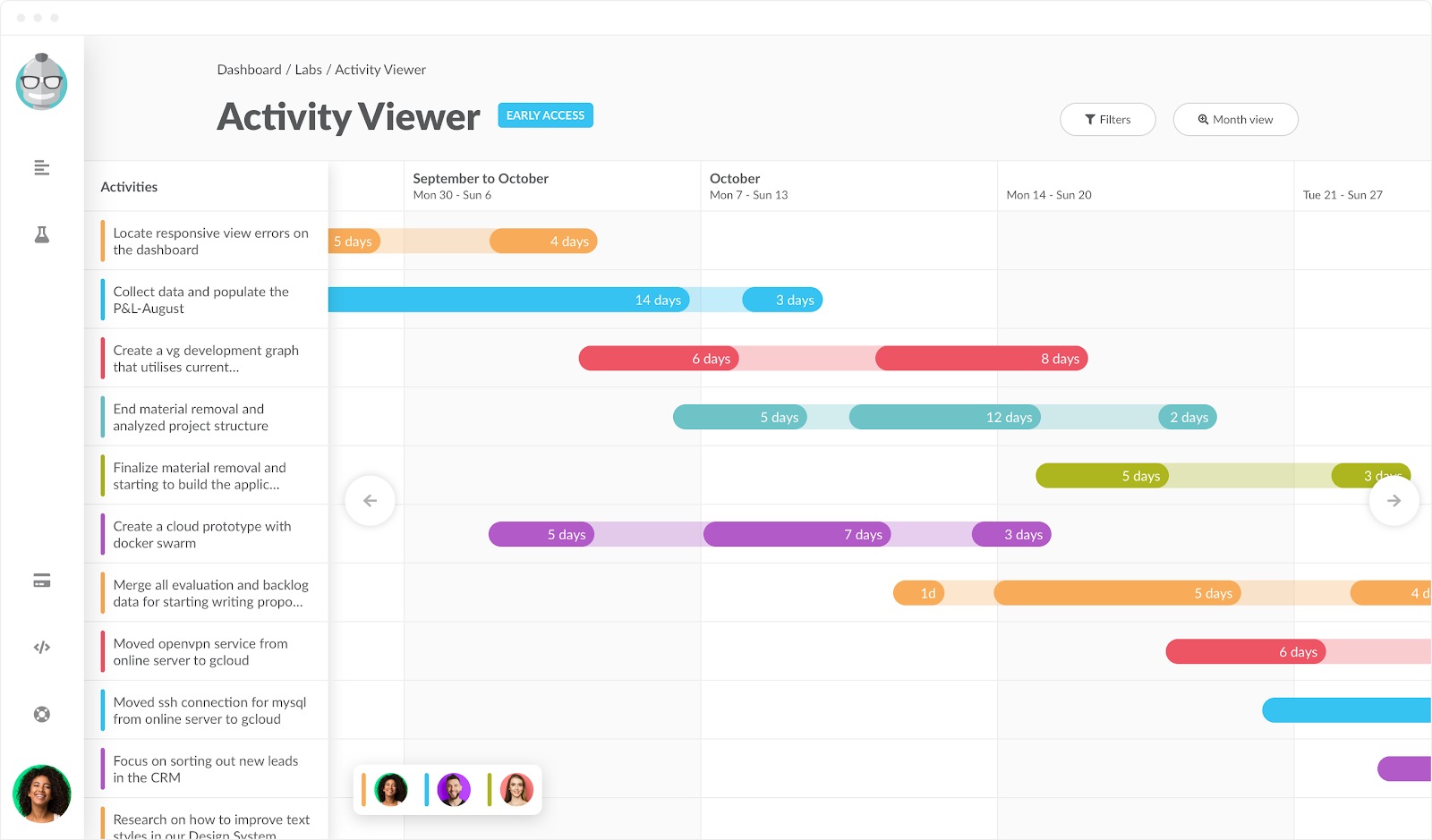
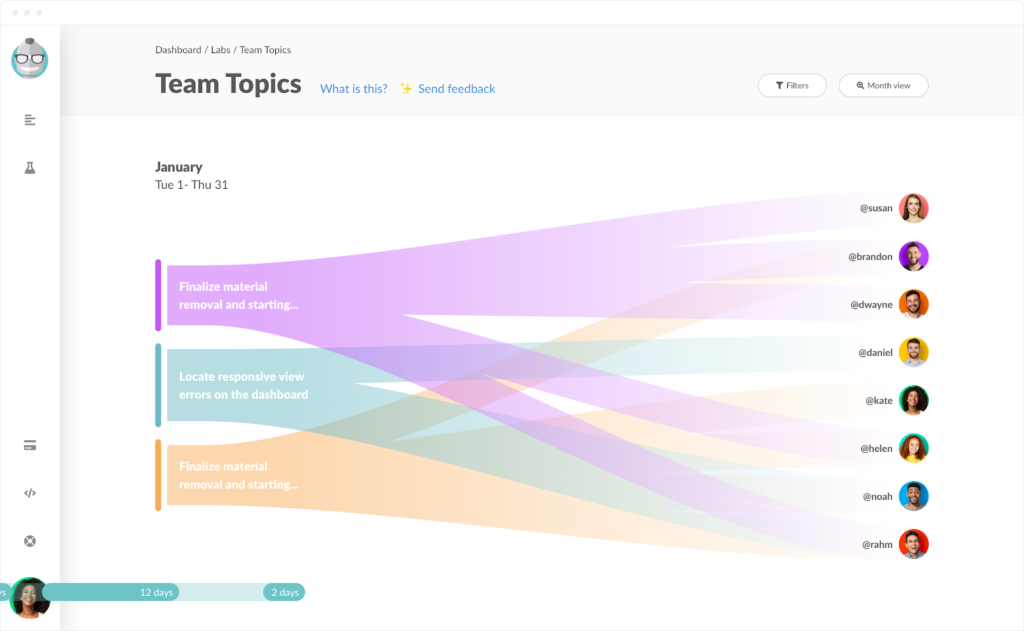
With Geekbot, there is no time limit to answer questions. This design feature was important to us and done very intentionally. Specifically, a key aspect of our philosophy is complete asynchronous communication. People should be allowed to share answers and read a teammate’s update at a time during the day that works for them — instead of losing focus and shifting attention away from their workflow because a standup expires in a few minutes.
Another core belief of ours is complete transparency. That’s why we set the standup answers to be visible to the whole team — users don’t have the option to limit standup updates to specific people or managers. This fosters a sense of togetherness. Everyone sees updates and can comment/help each other as they want, via Slack, without making everyone else wait in a meeting to listen to the discussion.
If you’re curious, we dive into all of Geekbot’s features/capabilities in greater depth here.
Geekbot’s Capterra Reviews
- 53 reviews (at the time of writing)
- 4.9 out of 5 stars
Read all 53 of Geekbot’s Capterra reviews here.
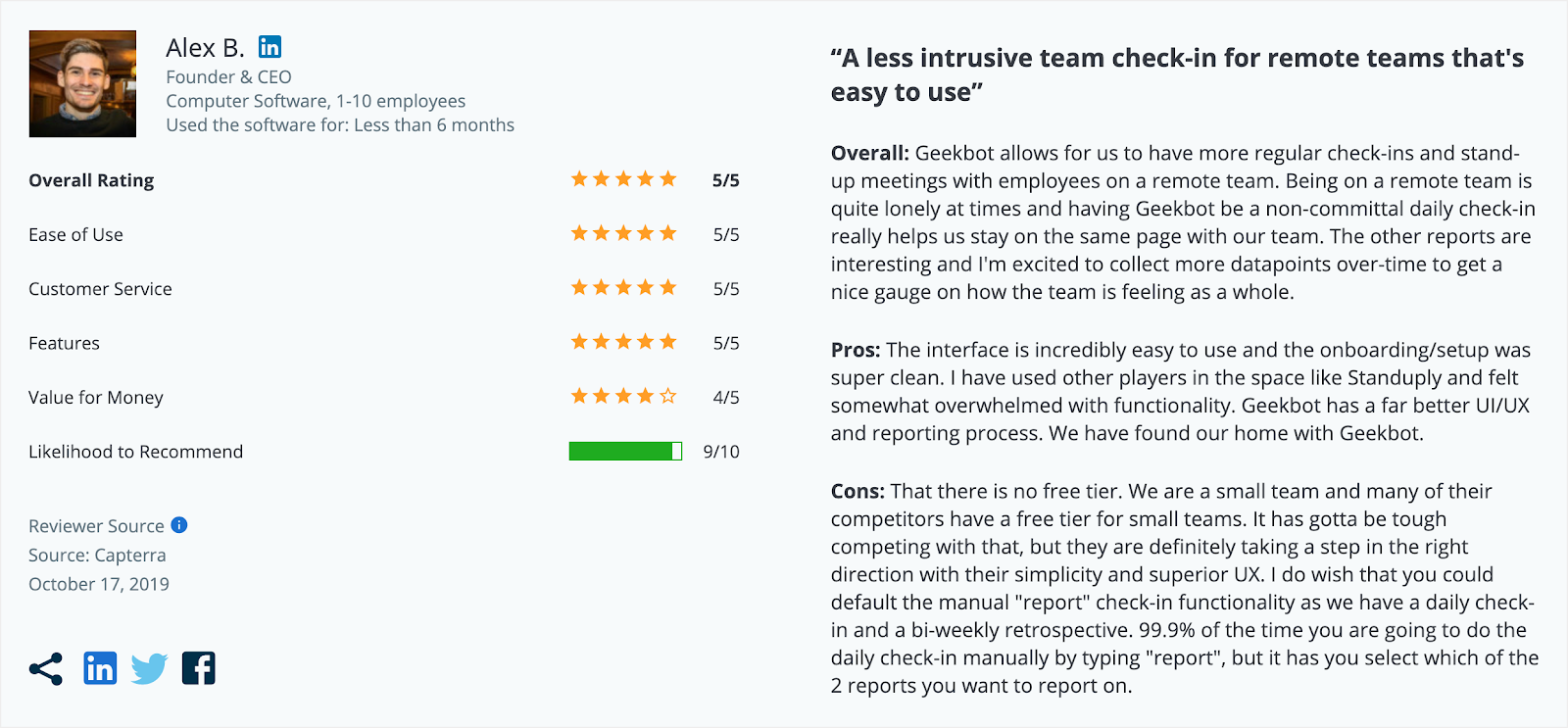
Geekbot’s Trustpilot Reviews
- 29 reviews (at the time of writing)
- 4.5 / 5 stars
Read all 29 of Geekbot’s Trustpilot reviews here.
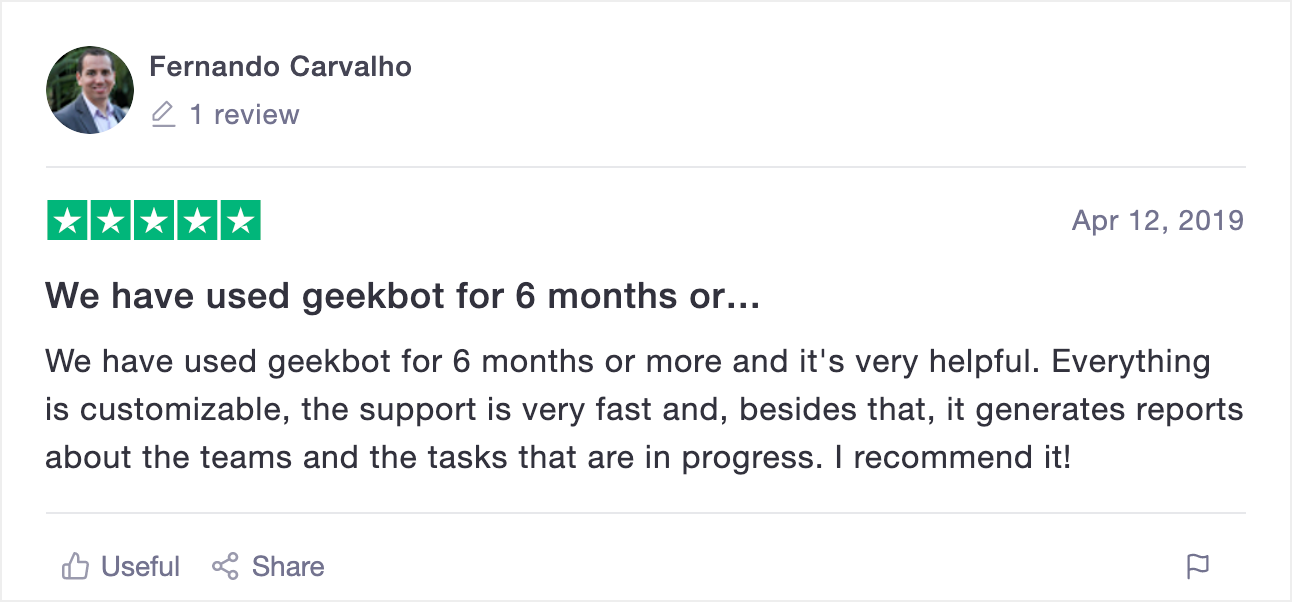
Geekbot’s G2 Reviews
- 16 reviews (at the time of writing)
- 4.2 / 5 stars
Read all 16 of Geekbot’s G2 reviews here.
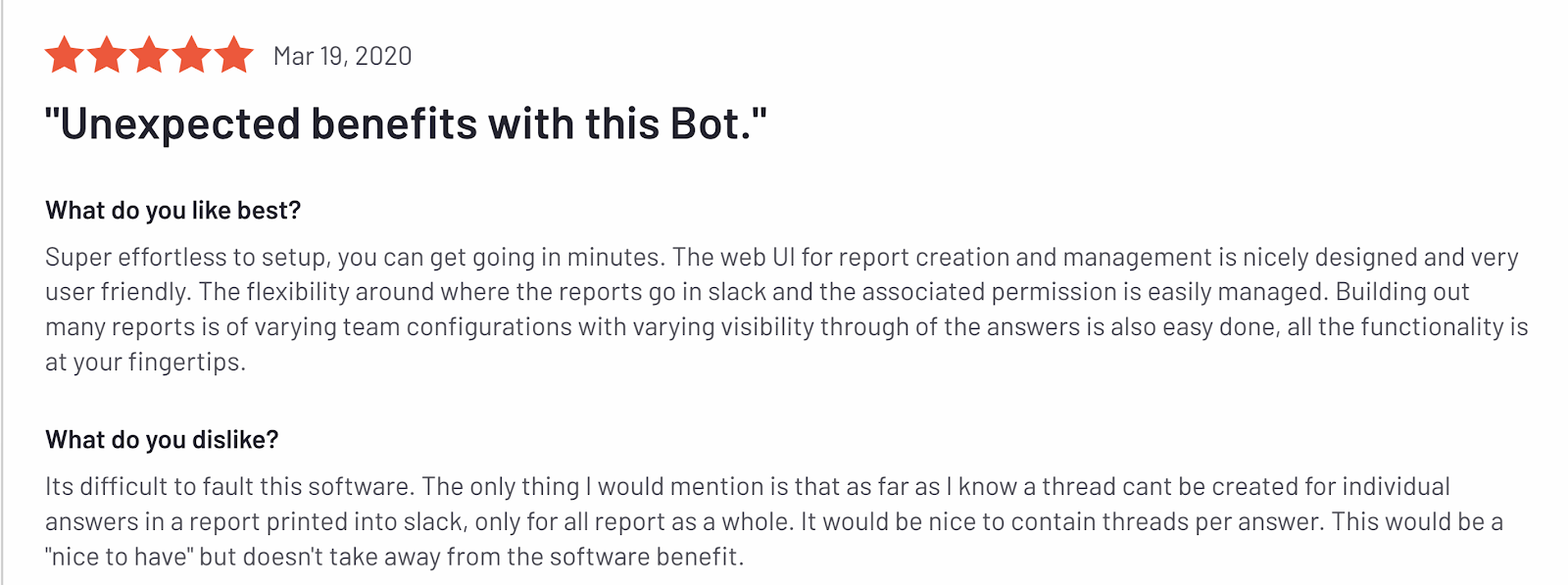
Pricing Information
The price is $2.50 per user per month, when billed annually or $3 per user per month, when billed monthly.
Users have the option to sign up for a free 30 day trial.
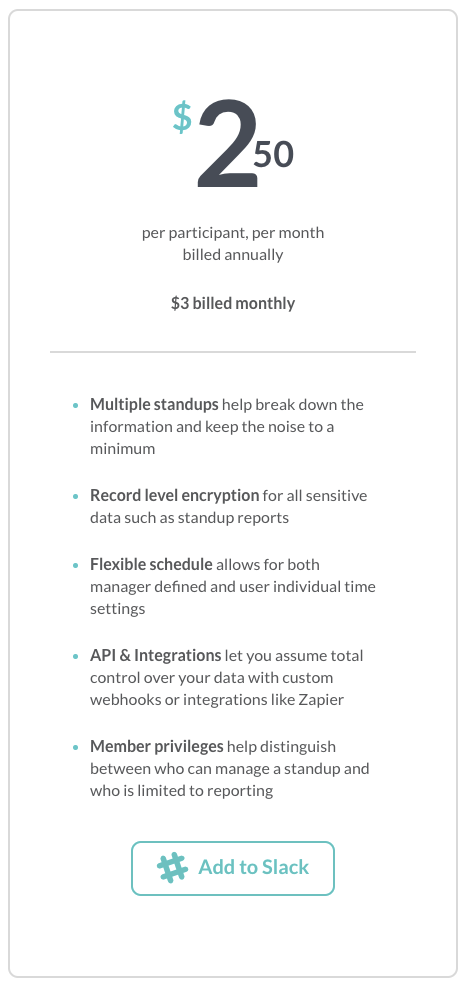
2. Jell
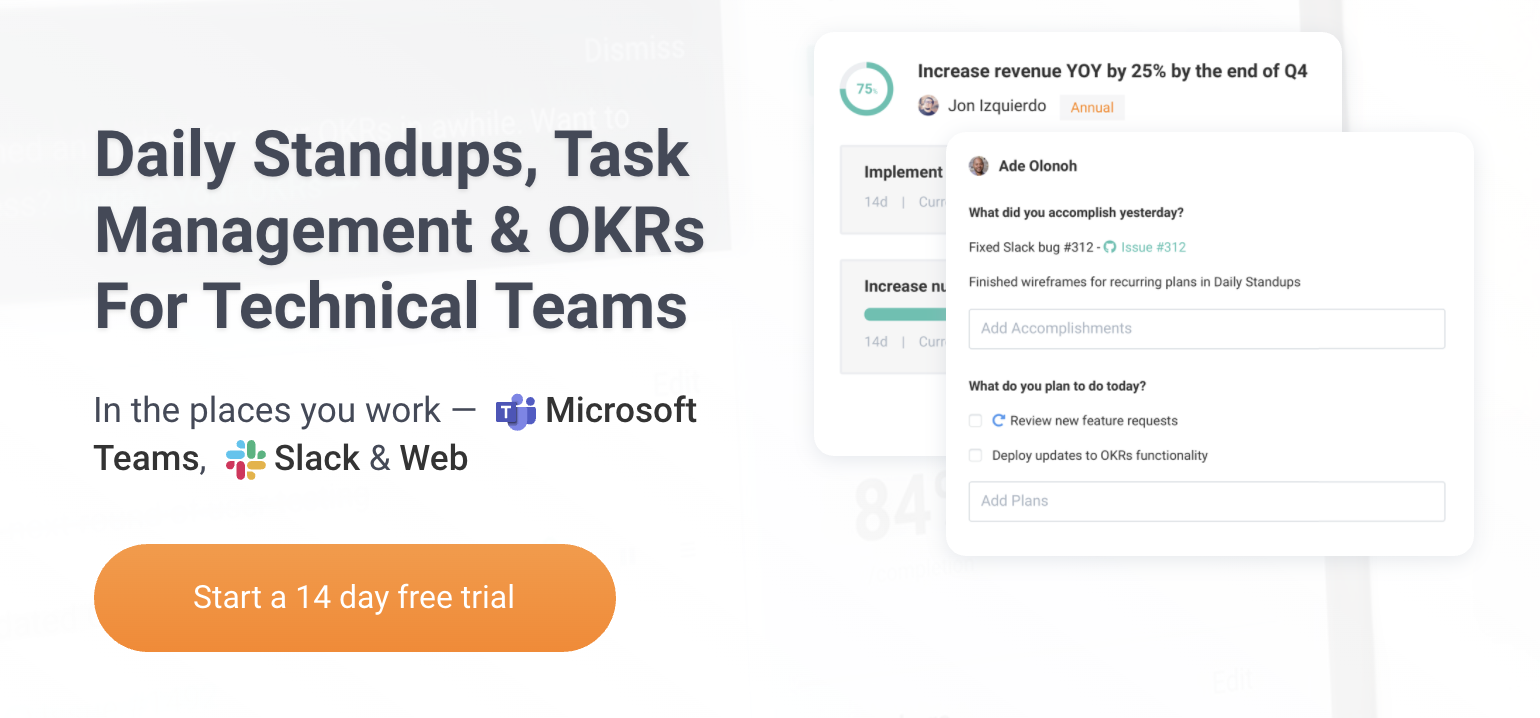
Jell’s Capterra Reviews
- 5 reviews (at the time of writing)
- 4.8 out of 5 stars
Read all 5 of Jell’s Capterra reviews here.
Jell’s G2 Reviews
- 9 reviews (at the time of writing)
- 3.9 out of 5 stars
Read all 9 of Jell’s G2 reviews here.
Pricing Information
- For the “Starter” plan: $4 per user per month, when billed annually or $5 per user per month, when billed monthly.
- For the “Plus” plan: $8 per user per month, when billed annually or $10 per user per month, when billed monthly.
- For the “Enterprise” plan: Contact Jell’s team directly.
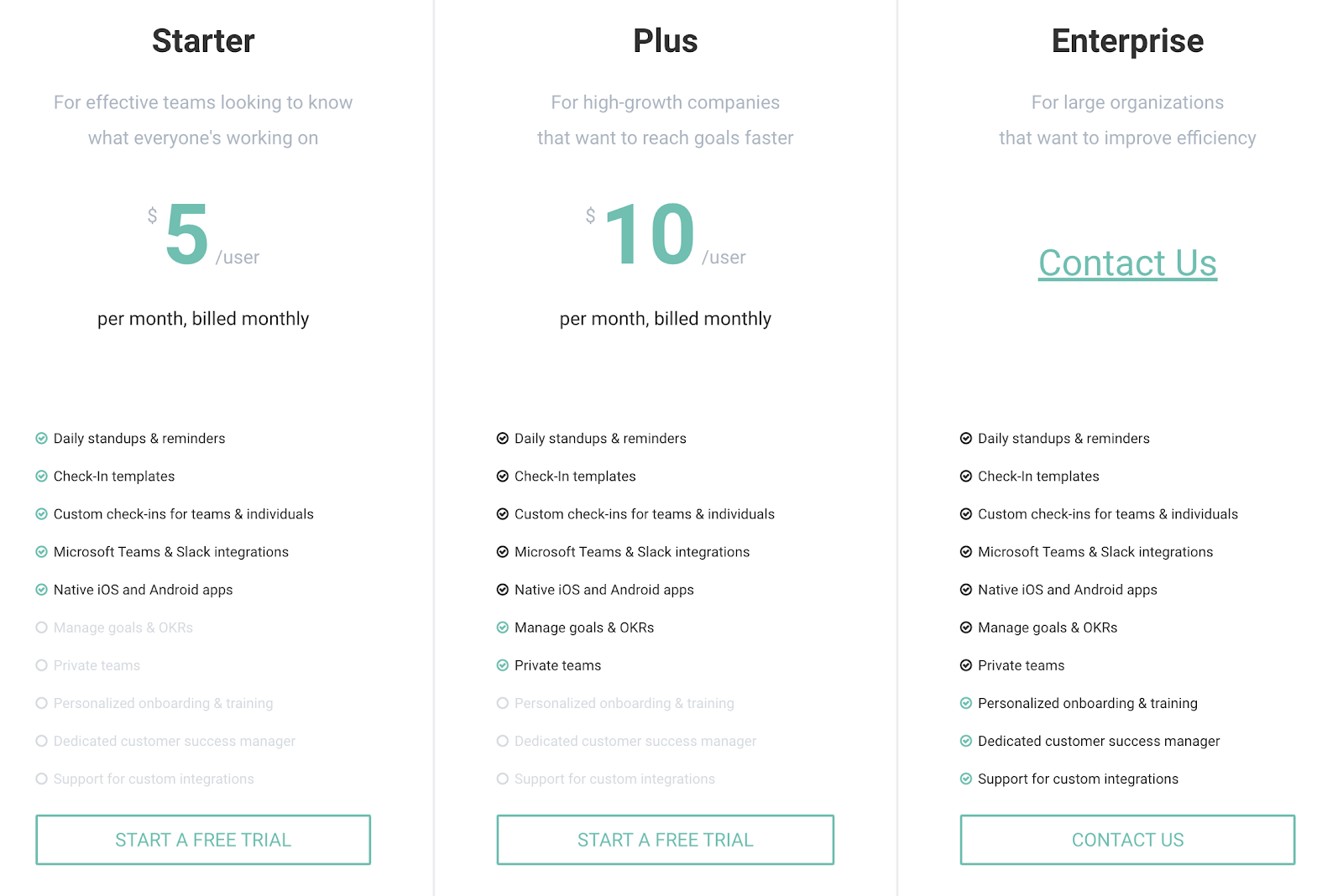
3. ScrumGenius
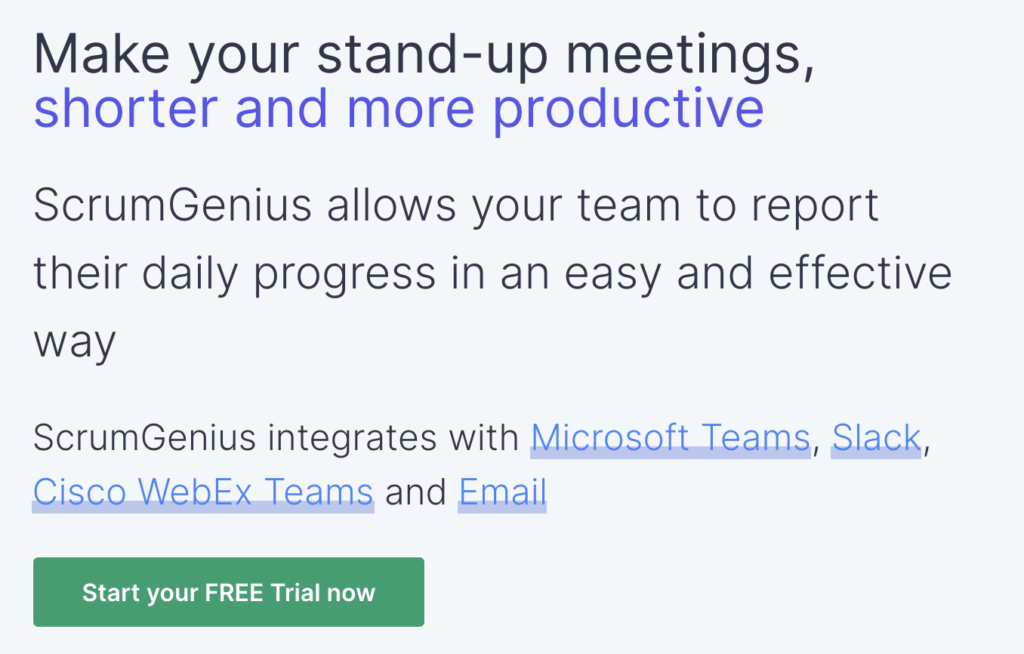
ScrumGenius Capterra Reviews
- 1 review (at the time of writing)
- 5 out of 5 stars
Read ScrumGenius’s Capterra review here.
Pricing Information
$7 per user per month, billed annually.
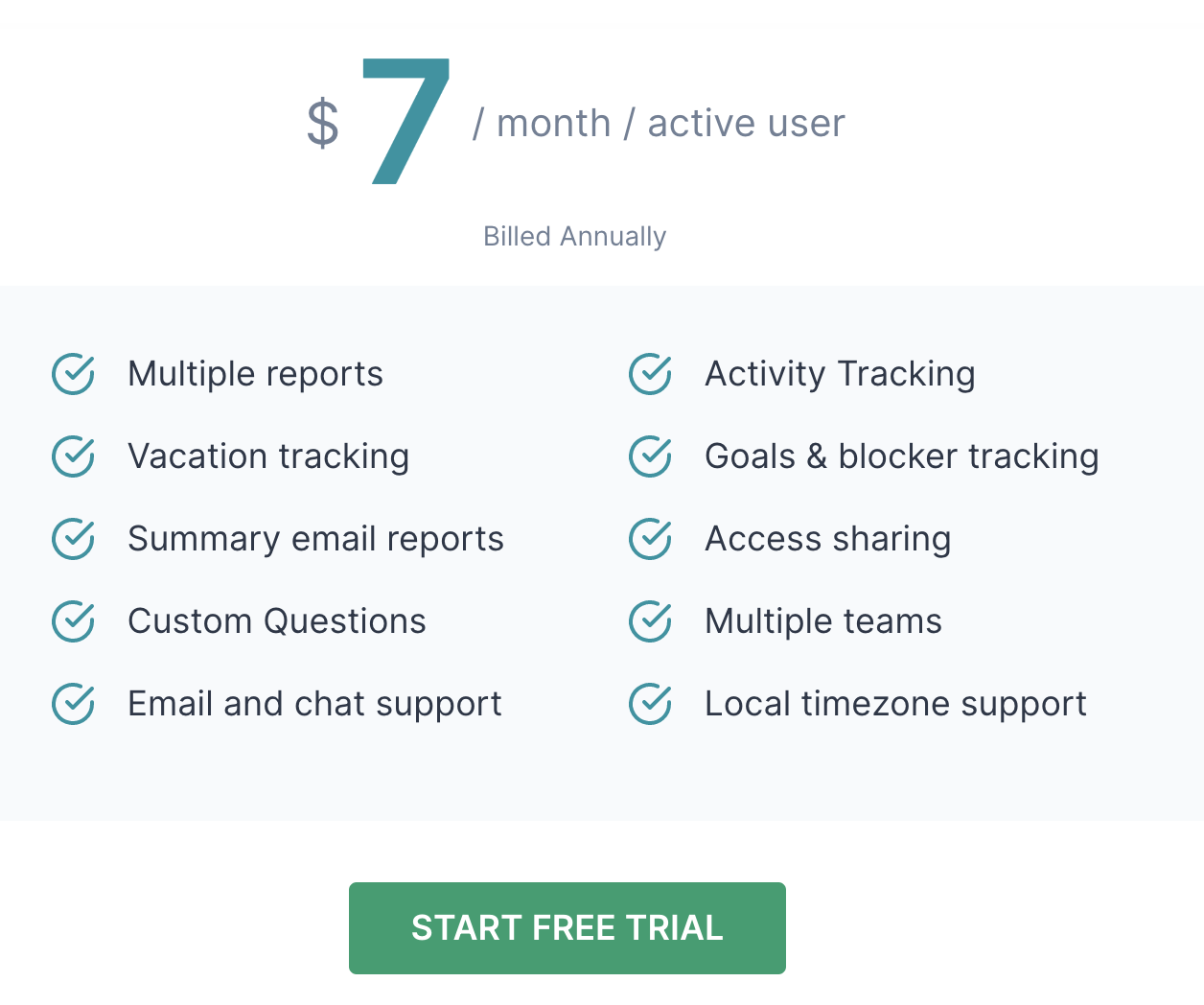
4. Status Hero
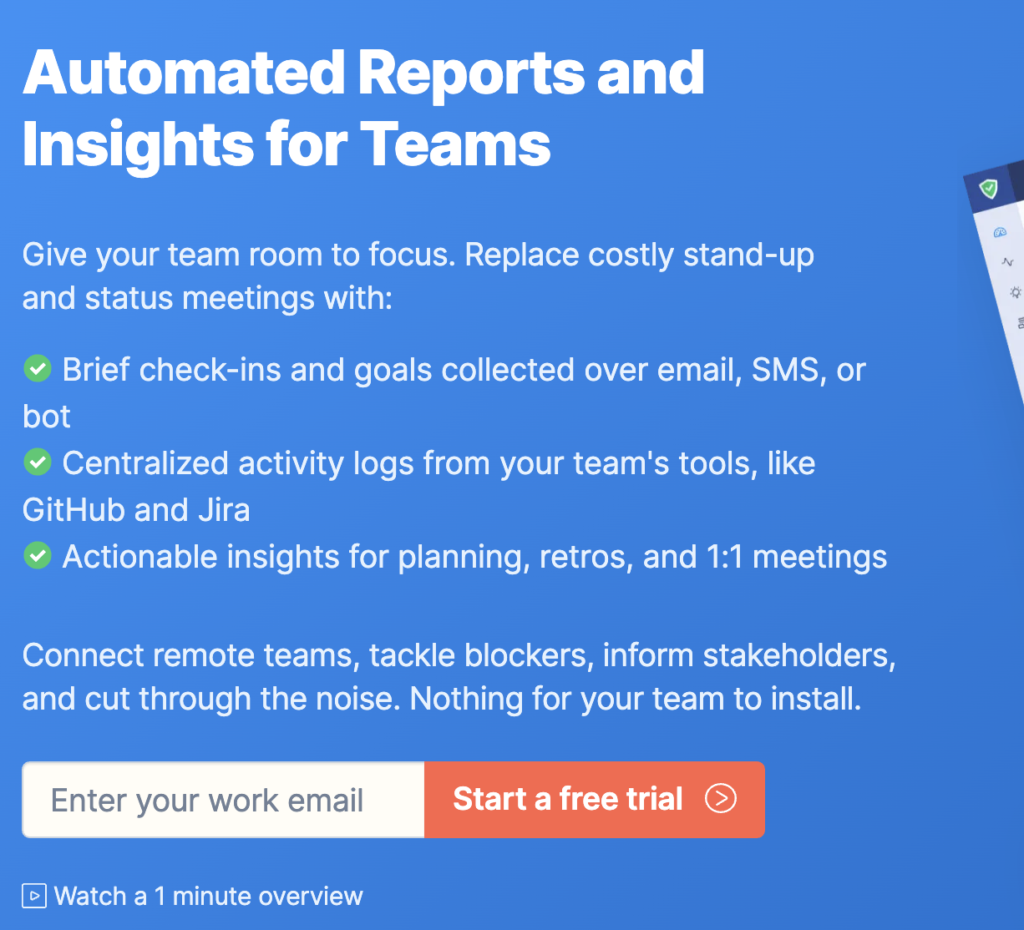
Status Hero Capterra Reviews
- 2 reviews (at the time of writing)
- 5 out of 5 stars
Read Status Hero’s Capterra reviews here.
Pricing Information
- For the “Basic” plan: $3 per user per month, when billed annually or $3.50 per user per month, when billed monthly.
- For the “Pro” plan: $5 per user per month, when billed annually or $5.75 per user per month, when billed monthly.
- For the “Corporate” plan: $7 per user per month, when billed annually or $8.67 per user per month, when billed monthly.
- For the “Enterprise” plan: Contact the team directly.
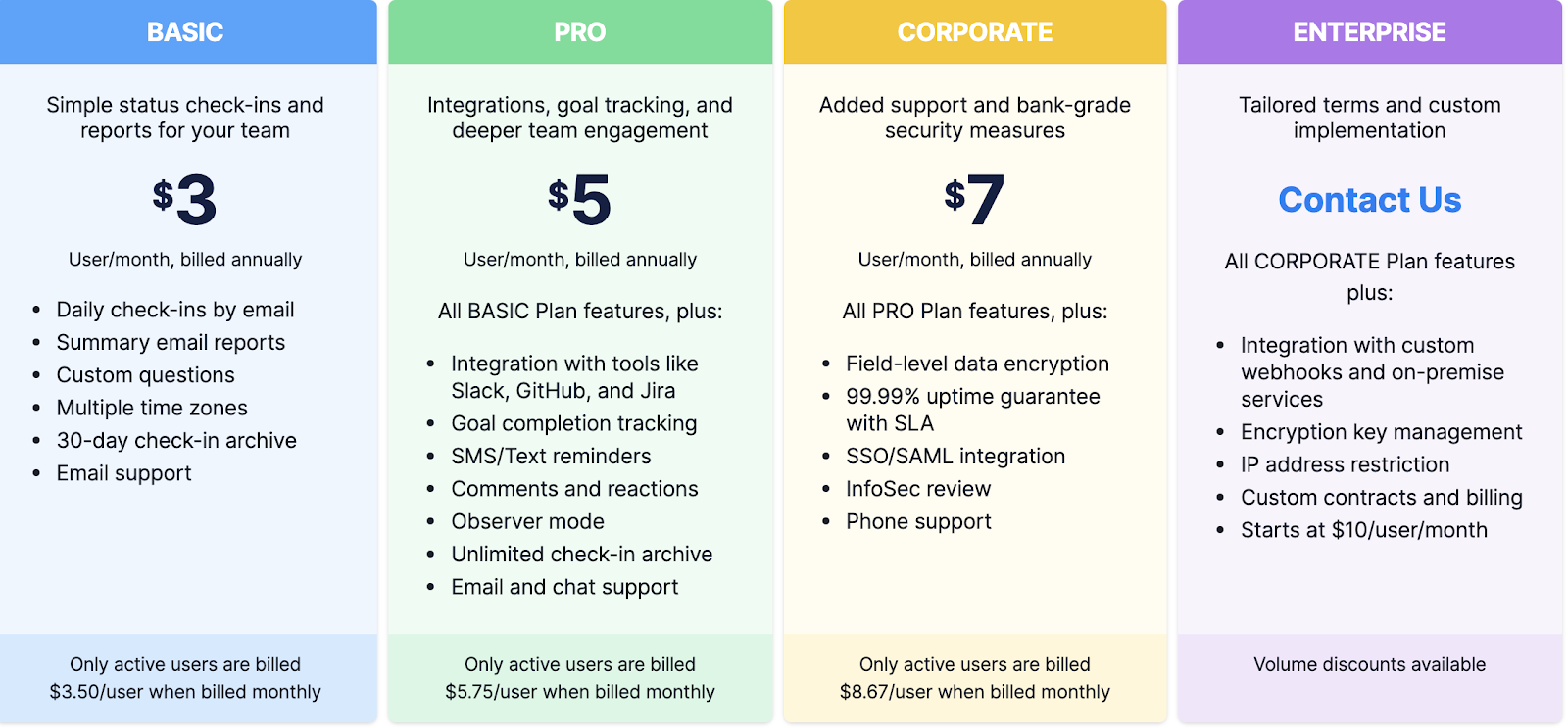
5. Friday
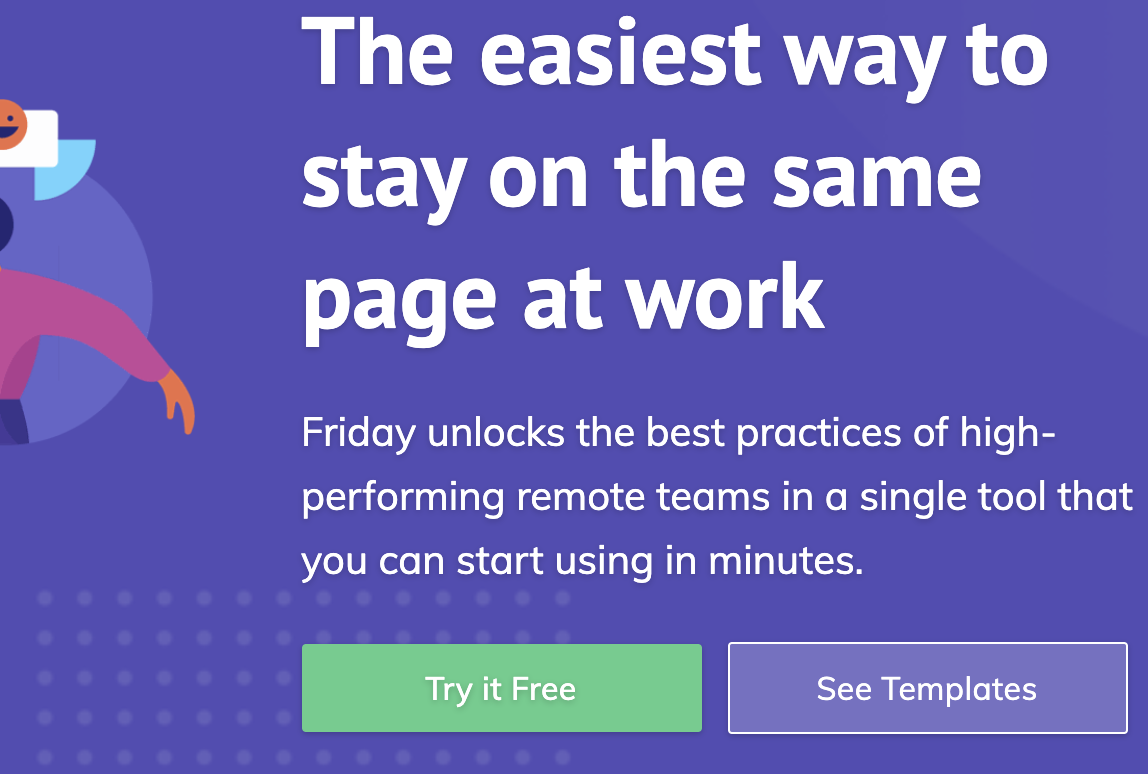
At the time of writing, Friday does not have reviews on Capterra/Trustpilot/G2.
Pricing Information
- For the “Individuals” plan: Free
- For the “Team” plan: $5 per user per month, billed monthly.
- For the “Organization” plan: Contact the team directly.
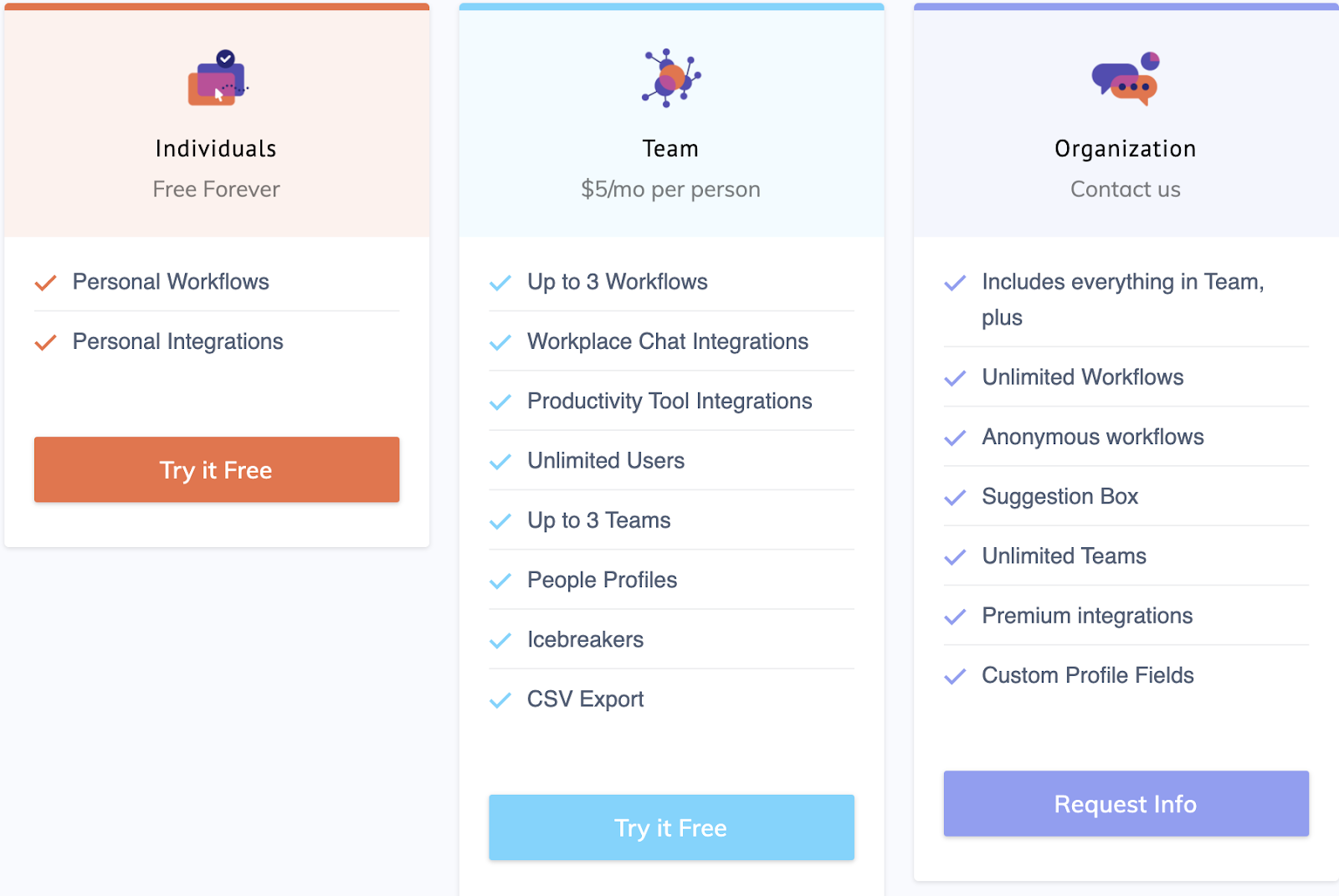
6. Polly for Slack
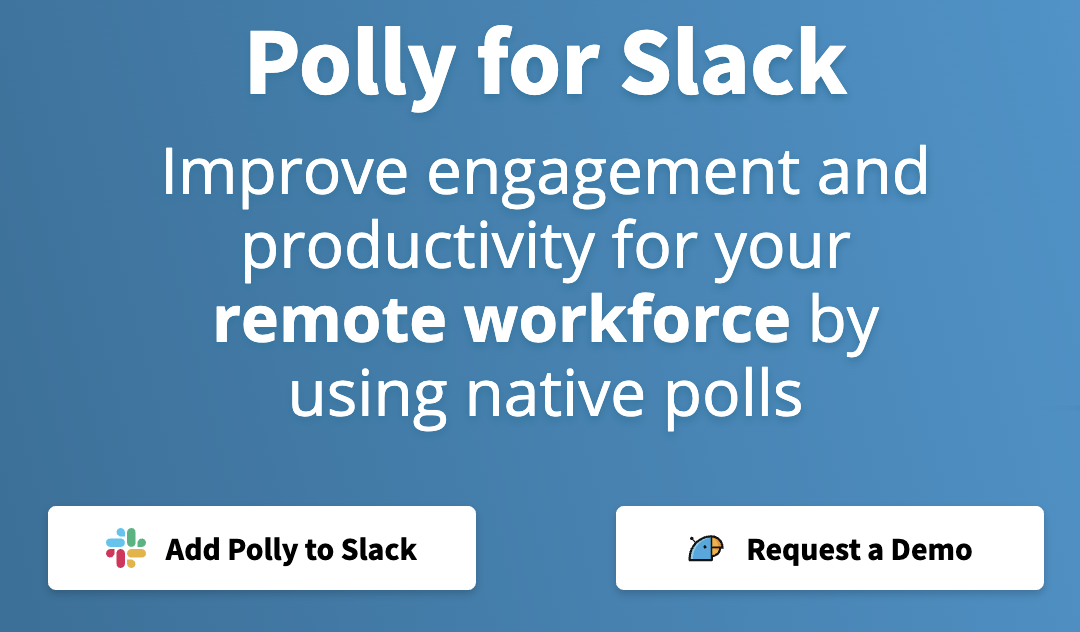
Polly’s G2 Reviews
- 17 reviews (at the time of writing)
- 4.3 out of 5 stars
Read all 17 of Polly’s G2 reviews here.
Pricing Information
- For the “Agile” plan: $29/month, billed annually.
- For the “Social” plan: Starting at $49/mo, billed annually.
- For the “Surveys” plan: Starting at $49/mo, billed annually.
- For the “Pro Bundle” plan: Starting at $79/mo, billed annually.
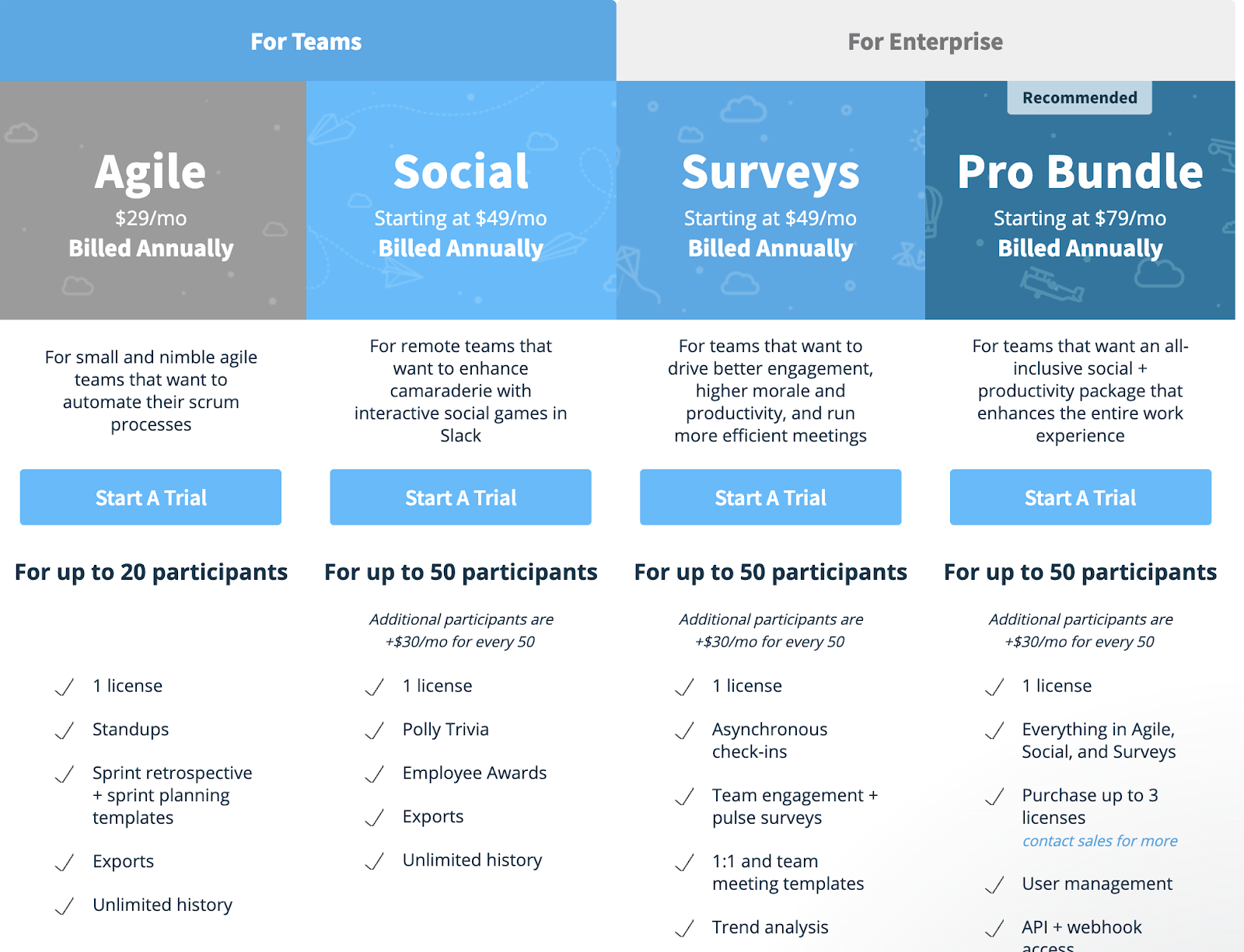
7. Kyber
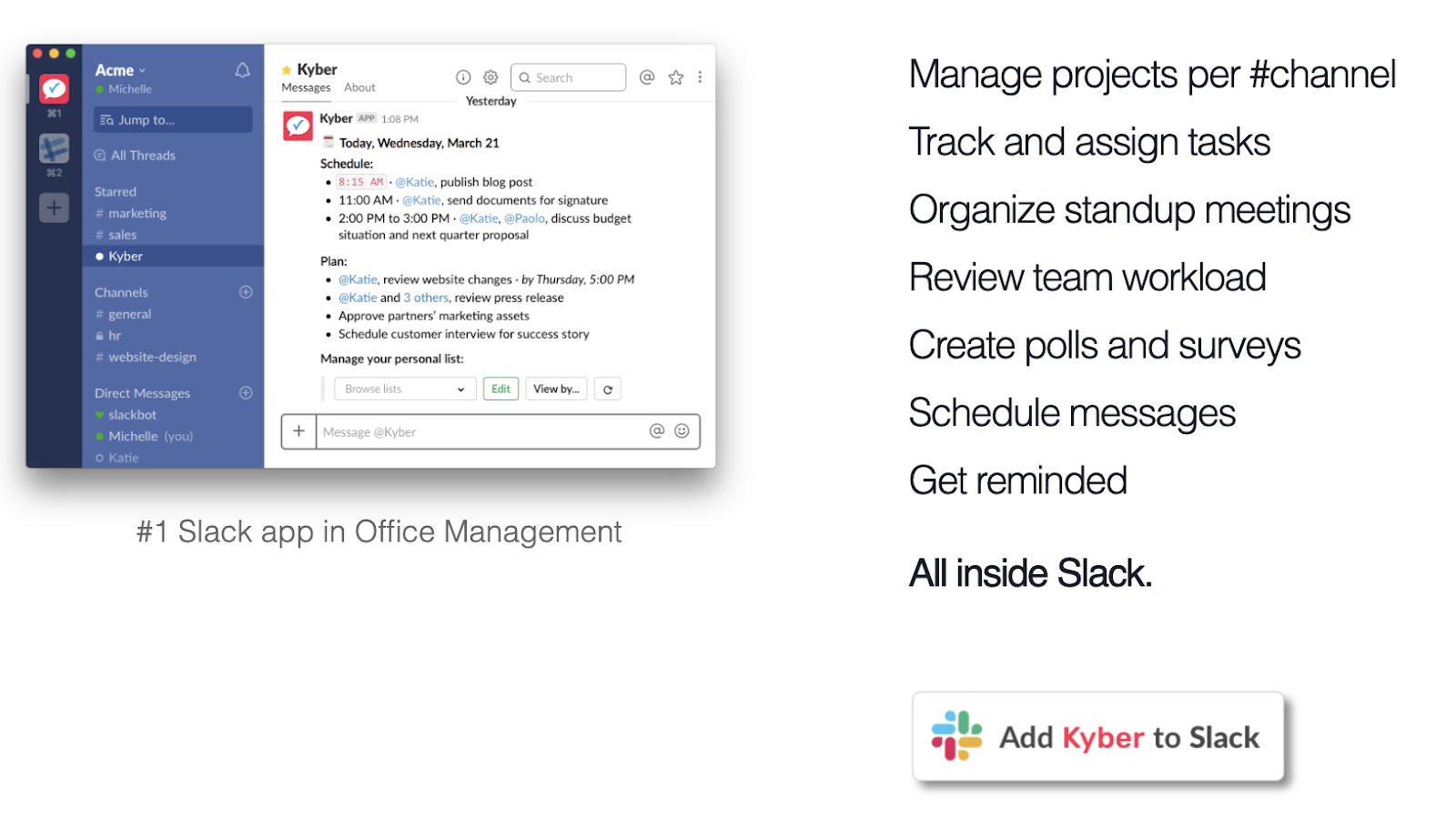
Kyber Capterra Reviews
- 4 reviews (at the time of writing)
- 4.2 out of 5 stars
Read Kyber’s Capterra reviews here.
Kyber G2 Reviews
- 3 reviews (at the time of writing)
- 3.5 out of 5 stars
Pricing Information
- For the “Personal” plan: Free
- For the “Team” plan: $3 per user per month, billed monthly.
- For the “Enterprise” plan: $9 per user per month, billed monthly.