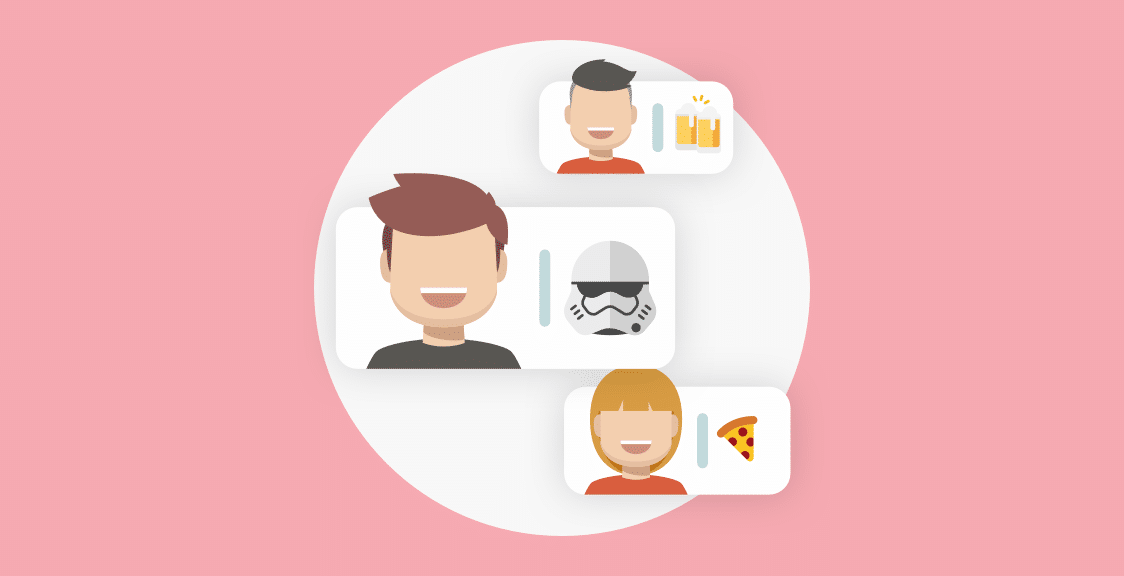In this post, we’ll start by looking closely at two things:
- The benefits of asynchronous video meetings.
- Asynchronous video meeting tools that you should consider.
Then, we’ll discuss why we built a free software that lets you run text-based asynchronous meetings (as opposed to using video), and the reasons it may be a better solution for your team. We’ll dive into the text-based vs. video software discussion in greater detail below, but here’s a brief snippet of what we’ll talk about.
- Text-based asynchronous meetings are faster than video meetings because it’s quicker to type and read updates than record and view updates.
- With text-based meetings, your team will be more thoughtful/concise so you don’t have to listen to long drawn out video updates.
- Going back to what someone said in a video update is hard because you may not remember what date it was, and there’s no searchable transcript (vs with text-based meeting, you can just type in a relevant search term to find it).
- With video, you can’t analyze data as well or gain insights from it.
Note: Geekbot is a text-based, asynchronous meeting software that is free for teams of 10 or fewer and integrates easily into your organization’s Slack or Microsoft Teams channel. Start your free trial today and join 100,000+ users including teams within GitHub, Zapier, GitLab, Dropbox, Shopify, and more.
The Benefits of Asynchronous Video Meetings
Asynchronous video meetings work like this:
- You film yourself giving a status update or covering your meeting topic.
- The video is shared with your team and they can view it at their convenience.
This solves some of the more frustrating aspects of holding synchronous meetings via video call or face-to-face.
- Instead of long, bloated meetings, team members can complete their updates quickly. Asynchronous video meetings are a lot faster than synchronous meetings because they can’t get derailed by side conversations, and teammates naturally deliver more concise updates (since they have more time to think through it before pressing record).
- Instead of disrupting someone’s workday, your team can provide their meeting update at their convenience. Here’s a familiar experience with synchronous meetings: you’ve started your workday, you’re feeling fresh, and have been working for 30 minutes on a challenging problem. You enter a state of flow, but suddenly have to get up from your desk to attend a meeting. When you get back to work, you’re exhausted from the meeting and find it challenging to concentrate and enter a state of flow again. This is an extremely frustrating problem that’s naturally avoided with asynchronous video meetings.
- Instead of facing scheduling issues, now your team can record their meeting update at their own pace. Scheduling issues are one of the more annoying/challenging aspects of running synchronous meetings. You need to check calendars, factor in timezones, realize that you forgot to factor in daylight savings time, go back in and update the calendar invite, and so on. Plus, the more people on the invite list, the more difficult it gets. You can spend a whole morning just planning one meeting — and that meeting could still end up requiring someone to show up outside of normal working hours as a compromise. This problem is naturally avoided when your team can record (and view) video updates asynchronously at their convenience.
Asynchronous Video Tools to Consider Using
Below, we look at three different asynchronous video tools:
1. Weet
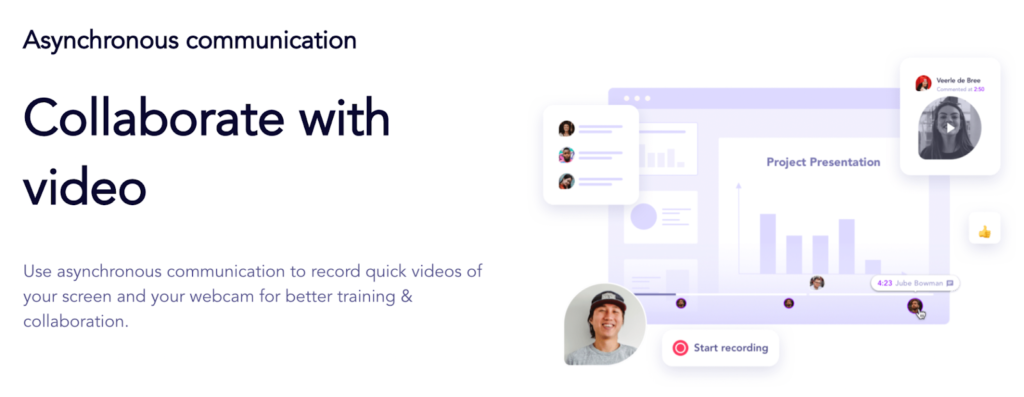
How does Weet work?
At a very basic level, you start recording, and then share the video with the relevant team members. When they open the video, they can interact with it using emoji, video, and audio comments.
You can learn more about how it works by visiting their site, or viewing a quick video demonstration below:
Weet is specifically aimed at remote teams, whereas the next tool we discuss is aimed at educators.
2. Grapevine
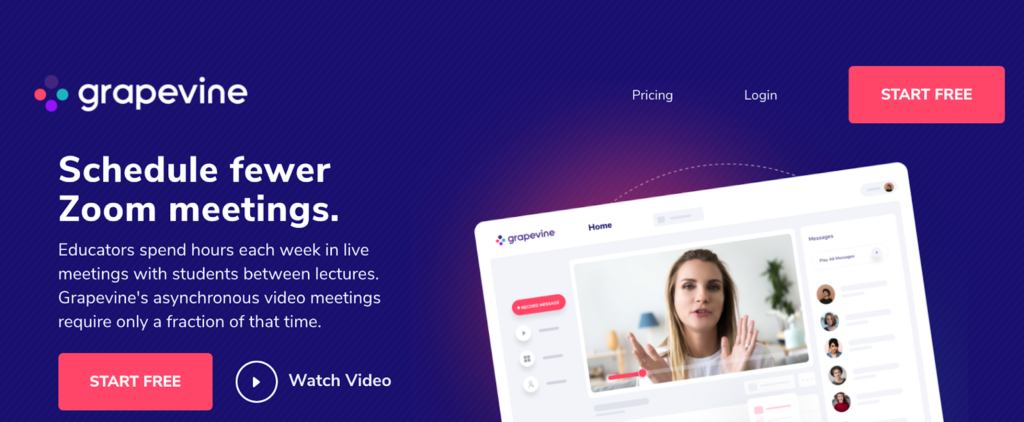
Grapevine is specifically aimed at educators who want to provide their students with a quick video lesson, feedback, or update.
Note: There’s a 15 minute limit on videos made with Grapevine.
Grapevine is free for up to 5 users. When you go over 5 users, you’re then moved over to the Growth plan: $7 per user (up to 50 users). After 50 users, you’re going to need to contact Grapevine for a custom pricing plan.
Here’s a quick video so you can see Grapevine in action:
3. Vidyard
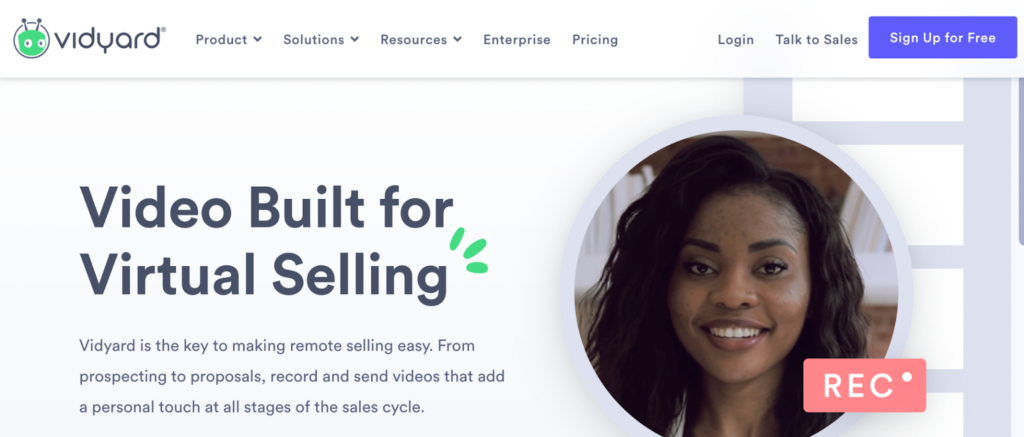
Vidyard is less for teams who want to replace meetings and more for individuals (public speakers, trainers, managers, etc.) who want to send their staff video notes.
So, if you’re not a fan of writing one of your employees long emails explaining a project, then you can just record with Vidyard and share the video.
Why We Built a Text-Based Asynchronous Meeting Software (and the Benefits of Using It Over Video)
Asynchronous video meeting tools solve the problem of holding in-person meetings or Zoom meetings. They’re quick, not disruptive to your workday, and easy to schedule.
But there are even more benefits to running asynchronous text-based meetings instead of asynchronous video meetings.
Text-Based Asynchronous Meetings are Faster
It’s faster to type up your meeting updates and to read someone else’s meeting updates than it is to make and watch a video.
While asynchronous video meetings are faster than synchronous ones, text-based meetings are by far the quickest method.
When you use Geekbot, your team fills out their meeting responses directly in their Slack account. For example:
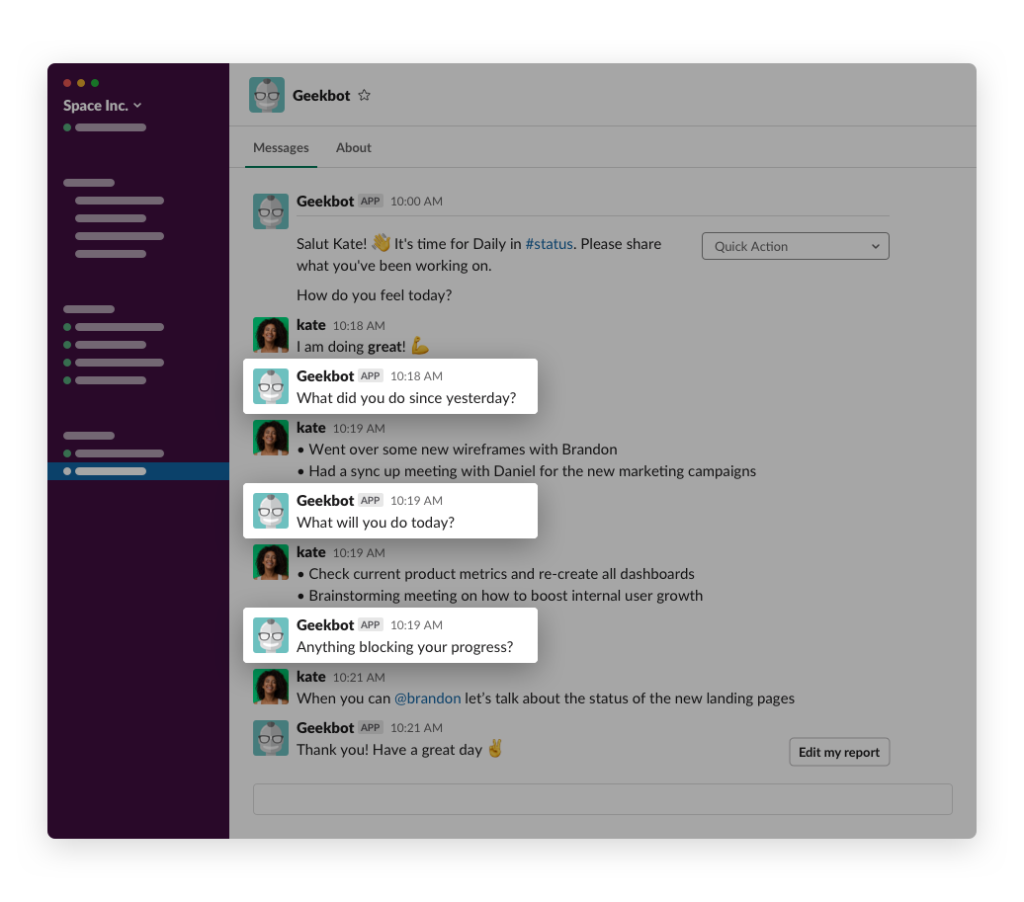
The answers are then shared in a Slack channel of your choosing:
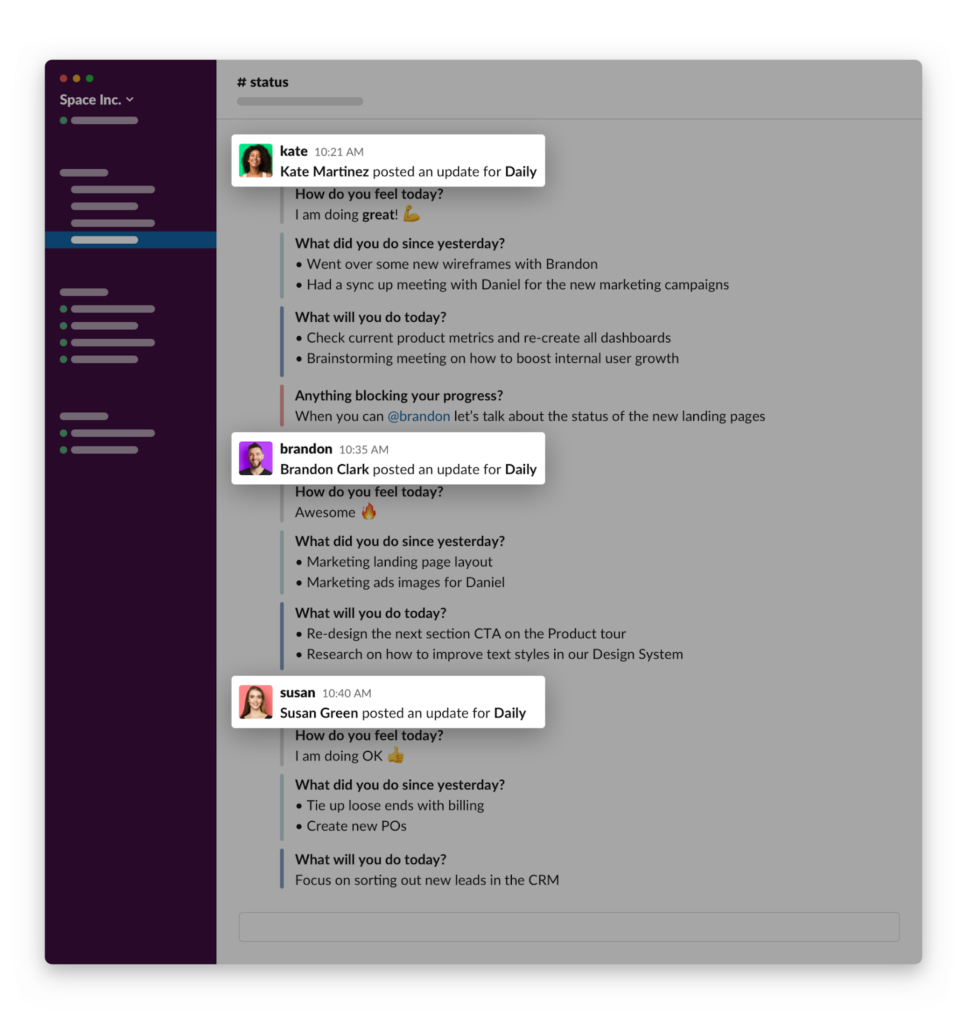
Teammates can quickly scan the responses and create a threaded conversation (if applicable) to reply to someone’s update, all without disrupting others:
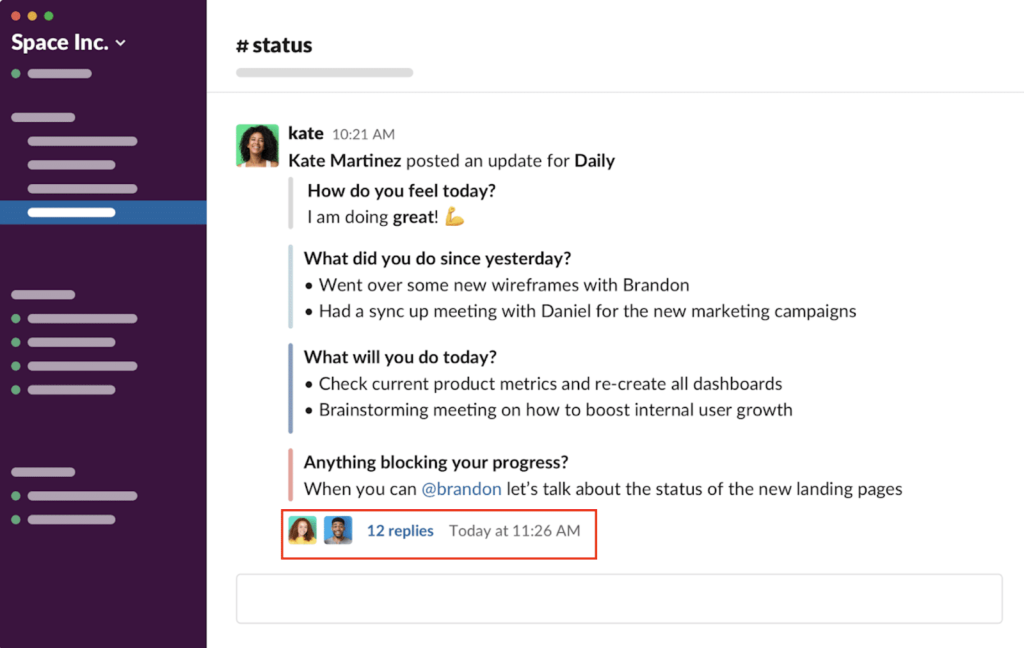
Text-Based Responses Are More Thoughtful and Concise
How many times have you started to record a video, only to spend 5 minutes of the video trying to figure out what it is you want to say?
When you run text-based asynchronous meetings, you’re putting your thoughts down into words. This means you’re going to organize your message better, making it more thoughtful and concise.
You Can Easily Go Back to Edit Text Responses
After you record your video, if you realize you forgot something, you may need to re-do the whole thing or record another video to add in extra context. This is extremely frustrating, especially if you spent a lot of time on the first video (and there’s no guarantee that the second video doesn’t require a do-over).
In comparison, when you run text-based meetings with Geekbot, you can easily edit your answers at any time.
Text-Based Meetings Are Easier to Reference
What if you wanted to reference what was said in a video meeting update? (i.e. To revisit a great idea that a teammate recommended).
The best-case scenario is you remember the exact date the video update happened and the exact timestamp.
However, more often than not, you’re not going to remember when that video update was posted (especially if it’s more than a couple of weeks old). And when you finally locate it, you’ll have to waste time watching the entire video just to find one specific piece of information.
In addition, you may need to pause and rewind whenever you want to hear a specific part again.
Overall, this is an extremely frustrating and time-consuming experience.
In comparison, with text-based meeting software, referencing something is as easy as typing it in the relevant term(s) in the search box.
With Text-Based Meetings, You Can Get a Stronger Grasp of Analytics and Trends
Geekbot analyzes text-based responses and provides useful analytics that your team can act upon.
For example, using Geekbot’s sentiment tracker, you can quickly get a gauge of team happiness:
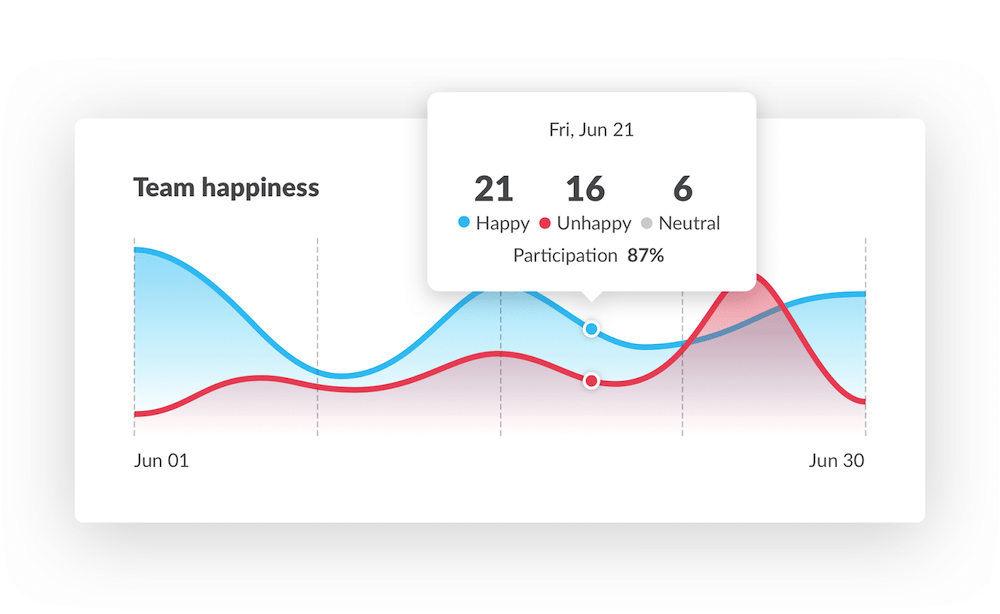
Geekbot analyzes the words in your team’s text-based responses to figure out if they’re “Happy”, “Unhappy”, or “Neutral”. This is useful because if the overwhelming majority of responses are negative, there’s likely an issue that needs addressing (before spiraling further).
This is just one example of data that you can act upon with text-based asynchronous meetings that you can’t easily get with video.
Next Steps: Running Your First Asynchronous Meetings
In this post, we covered both asynchronous video meetings and asynchronous text-based meetings.
If you’re looking for a video-based meeting software, then we’d recommend looking at the tools covered above (Weet, Grapevine, or Vidyard).
But if you’re looking for a text-based tool that lets you run even faster and more convenient asynchronous meetings, try Geekbot.
- Geekbot is free for teams with 10 or fewer users.
- It has several different meeting templates — including templates for daily standups, retrospectives, polls, and more.
- It integrates with your team’s Slack and Microsoft Teams account.
You May Also Like:
- Downsides of Using Video Conferencing Platforms like Zoom to Run Team Meetings and How Our Async Tool Solves Them
- Why We Built an Async Meeting Software & How It Works
- Best Meeting Software for Remote Workers
- 12 Best Scrum Tools for Project Management in 2021
Frequently asked questions
What is the Difference Between Synchronous and Asynchronous Meetings?
Synchronous meetings are when everyone in the meeting is present at the same time. These can be in-person meetings or Zoom meetings. This can be a great thing for performance meetings or when you want to engage in back and forth conversation.
But synchronous communication has some drawbacks.
They can run too long, they are disruptive to your workday, and they can be difficult to schedule. This is especially true for distributed teams who have employees in different time zones.
That’s why companies like to use a mix of synchronous and asynchronous communication. Asynchronous meetings are when your team provides updates at their convenience.
There are clear benefits of asynchronous meetings:
Your team members can fill out their meeting responses at their own convenience and don’t have to worry about meetings going on too long.
What’s an Asynchronous Video Meeting?
You run an asynchronous video meeting when you don’t want everyone to have to be on the call at the same meeting time.
Asynchronous video meetings are popular for remote work because it lets one person record a video and send it to another team member, who can watch the recorded video at their convenience.
There are some drawbacks to using video meetings, however.
For example, it’s a little tricky to follow up with a video meeting. Some platforms, like Loom, let you respond in a thread to someone’s video but those are often overlooked messaging channels.
Plus, video messages are often tricky to reference. If you want to make notes of what was said, you’ll have to go back, replay the video, and take notes.
Finally, videos are recorded in real-time. So unless you pay extra for editing capabilities, you may be stuck recording several different videos until you get your message just right.