In this post, we’ll start by providing 2 different daily standup meeting email templates:
- An email template for sending a standup meeting agenda over an email (for holding synchronous standups).
- An email template for running your standups over an email thread (for holding asynchronous standups).
Then, we’ll look at the drawbacks of using email templates, and how Geekbot (our product) solves them.
In a nutshell, Geekbot is a free tool that lets you run asynchronous standup meetings through Slack and Microsoft Teams:
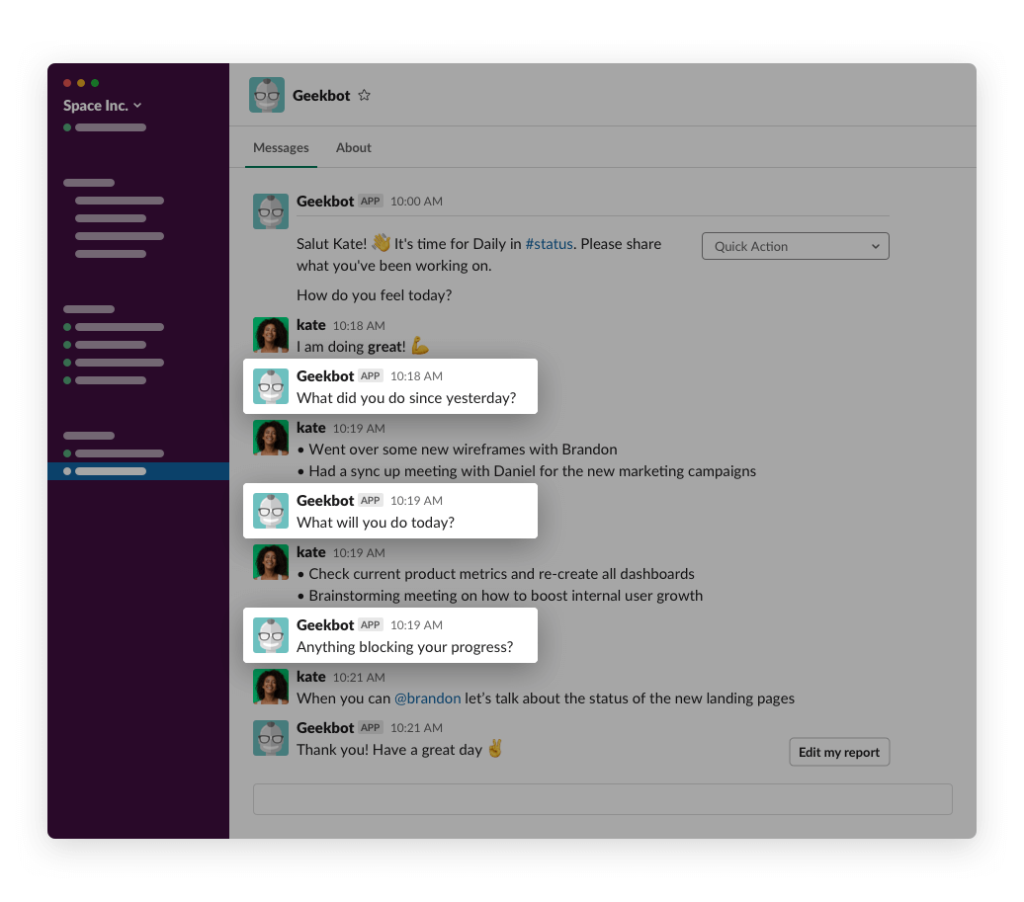
Geekbot lets you customize key aspects of the standup. For example, you can choose the standup questions, schedule when the meeting happens (while factoring in the timezone of remote workers), configure optional reminders to be sent when a report isn’t completed, and more.
Geekbot is free for teams of 10 or fewer, and for larger teams, it’s $2.5 per user per month (billed annually) or $3 per user per month (billed monthly). Start using Geekbot today.
2 Free Daily Standup Email Meeting Templates
1. Sending an Agenda Over an Email (For Synchronous Standups)
| Hi everyone, for today’s standup we will meet at [LOCATION] at [TIME]. For this standup, please be prepared to answer the following questions: What did I accomplish yesterday? What will I do today? What (if anything) is blocking my progress? General things to remember for the standup: The entire standup should take (at most) 15 minutes. Please be brief and concise in your updates, and stay on topic. Participation is mandatory. Best, [Signature] |
But while this meeting agenda template gives you an idea of what to expect during the standups, and even gives you some guidance on how to engage in the standup successfully, it doesn’t actively help you avoid any of the drawbacks of running your standup synchronously.
- Synchronous standups are disruptive: When it’s time for your synchronous standup, developers have to stop what they’re working on (even if it’s the worst possible time for them) and join a video call or make their way to the meeting room. This isn’t just frustrating — it also hurts productivity, as once you’re off a task it’s harder to get focused again.
- They can go on too long: It’s not uncommon for someone to monopolize the standup, turning it into a status meeting or trying to solve a blocker right then and there. While they may have good intentions, that’s not what the standup is for. Your standup should be short (15 minutes, max) and tightly focused (you can read our post on the “why” behind the 3 standup questions here). But we’ve heard of standups taking 30 minutes, 45 minutes, and even an hour. This not only wastes everyone’s time but also makes people question the value of the daily standup, which can lead to declining participation rates and a lack of engagement.
- They’re hard to schedule: It’s challenging to find a time that will always work for everyone on your team. This is especially true when you have remote workers on your team who may be in different time zones.
For some teams, a better option is to use an email thread to run asynchronous standups. These are standups your team can complete at their own convenience.
2. Running Your Standups over an Email Thread (for Asynchronous Standups)
This template is similar to the first one, except you don’t need to remind anyone to meet at a specific location (because the standup is completely asynchronous) and you also don’t need to remind anyone to stay on topic. However, we do recommend that you ask your team to submit their answers as early as possible in their workday. A standup is typically more effective when it’s completed early in the workday — that way your team can work together to solve any stated blockers.
| Hi! It’s time for your daily standup! Please answer the questions below. What did you do yesterday? What are you working on today? What (if anything) is blocking your progress? Please try to submit your answers as soon as possible, that way you get the help you need if you’re experiencing any blockers! Note: Please remember to click “reply all” with your update so everyone on the team can see your update! Best, [Signature] |
But while this method isn’t as disruptive and is easier to schedule, it still comes with major drawbacks that make it impractical for many teams.
- Emails need to be sent out manually. First, someone on your team needs to remember to send out the standup email. If they forget, then your standup doesn’t happen, and your sprint suffers. And when the email does go out, it’s really easy for teammates to forget to respond to it. Inboxes get full quick, people get distracted with other tasks, and there isn’t an easy automatic way to follow up with everyone. (Meaning someone has to waste their time manually following up with teammates).
- Emails are hard to schedule. Most inboxes only let you schedule an email out in the most basic way possible. They don’t give you the flexibility you need to customize recurring schedules based on your sprint. For example, some sprints may call for a standup every day, while others need one every other day. If you’re doing standups over email, you’ll need to remember which schedule you’re on because there’s no easy way to automate sending out emails.
Plus, with email, you can’t send out emails based on everyone’s specific timezone. For example, if you’re sending the standup questions at 9:00 am your time in LA, then teammates in Paris won’t get their standup email until the end of their day.
- Most people don’t want another email. Getting an email doesn’t have the best connotation, and it stresses out many people. That’s one of the things we were conscious of when we created Geekbot’s user-friendly interface. We wanted something more personable, unique, and refreshing than email notifications.
- Email threads will get messy fast. For example, let’s say 3 different team members each brought up a blocker that you can help with. You will now need to have three different email threads going. And there’s always a chance that someone may accidentally only respond to the original sender, which means not everyone on the thread will see their response!
So while running your standups over an email thread does solve the scheduling and workflow disruption problem, it creates many other problems that are just as bad. Below we look at a better option — running asynchronous standups for free using Geekbot in Slack or Microsoft Teams.
How to Run Daily Standups with Geekbot
Here’s a quick overview of how to run your daily standup with Geekbot.
First, Geekbot sends a notification to teammates when it’s time to answer the daily standup questions.
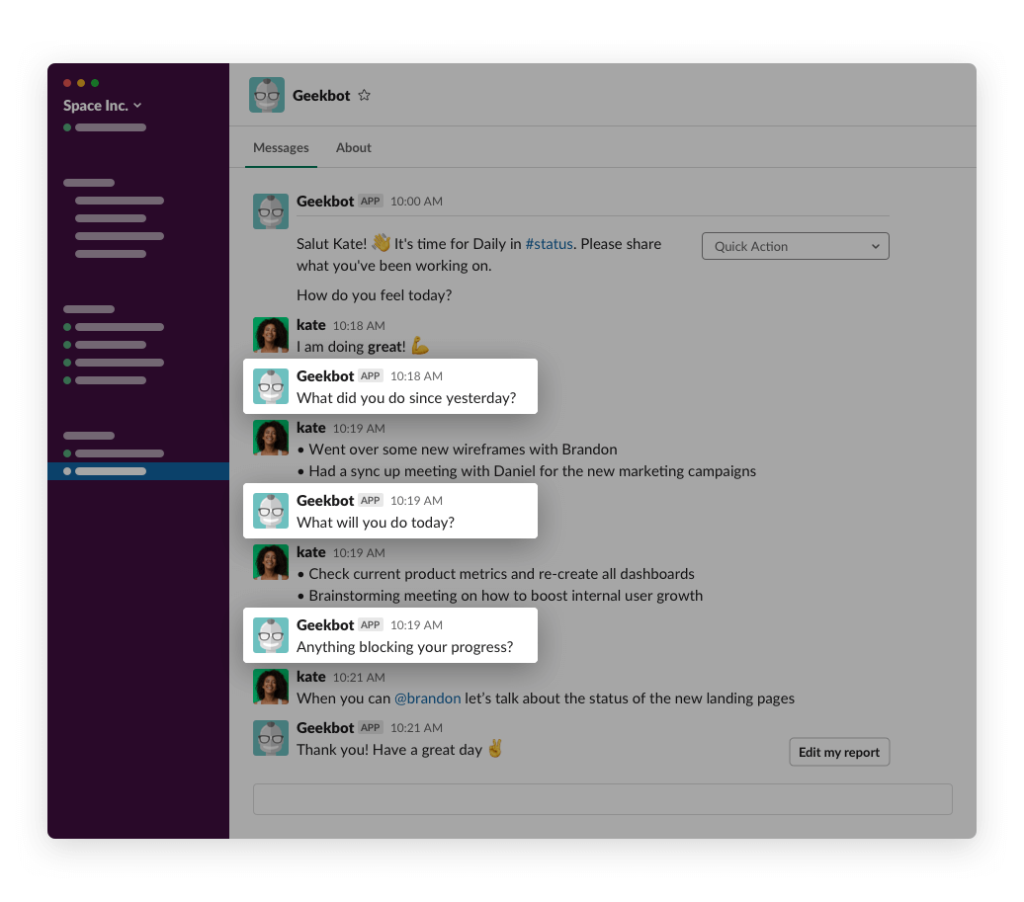
Once team members submit their answers, their responses are shared in whatever channel you designated.
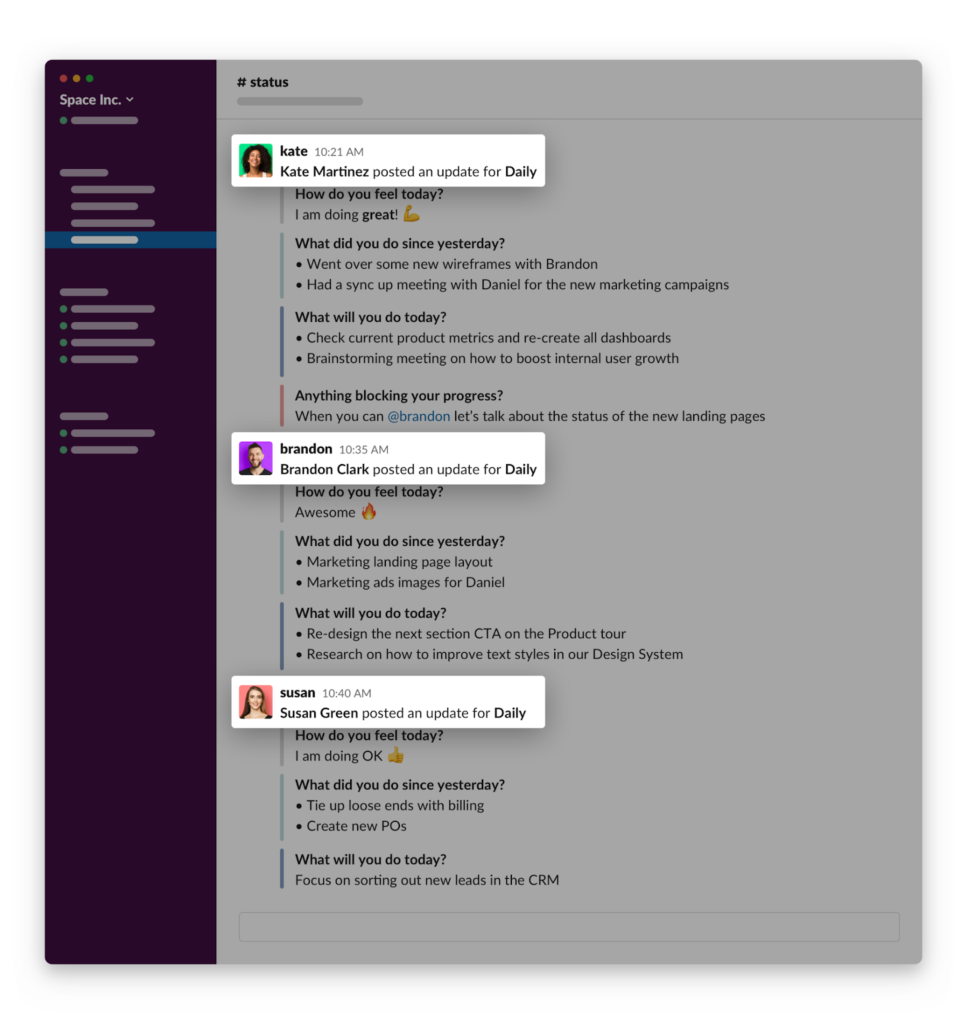
In this channel, teammates can quickly skim through everyone’s responses. This is a much cleaner interface than dealing with email responses from the entire team. No one’s responses are going to get lost or overlooked. Plus, if there’s something you need to respond to — for example, maybe you can help a developer with a blocker — you can easily respond by creating a thread to their update.
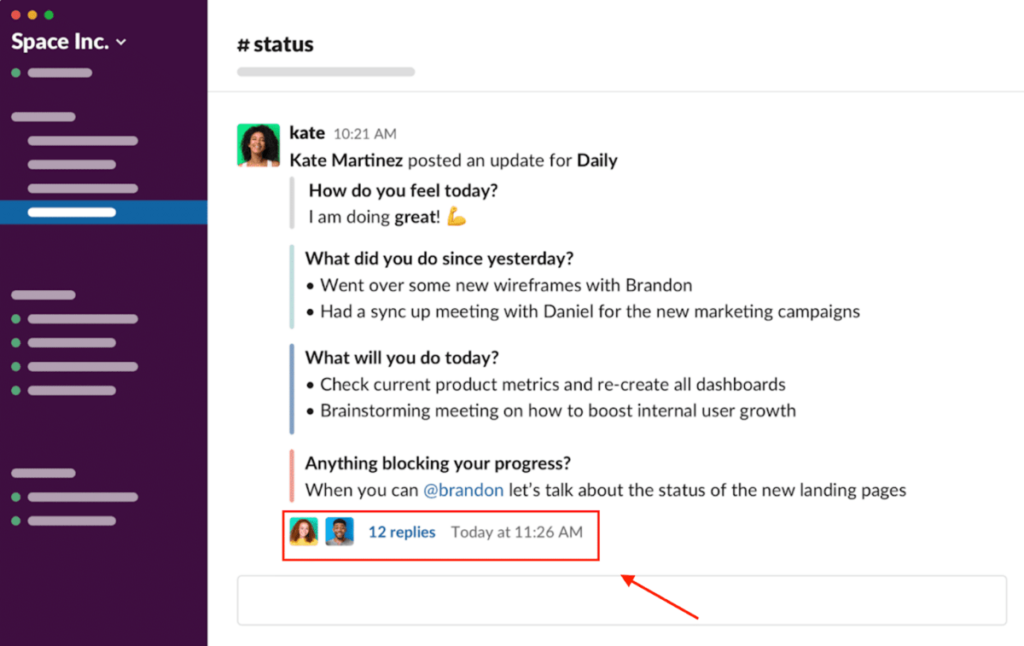
Increase Standup Participation with Geekbot’s Personal Reminders
Emails can get overlooked or simply forgotten over the course of a busy day, which makes them really inefficient for increasing how many people actively participate in a standup.
But when you use Geekbot to run your standup, everyone can optionally set a personal reminder:
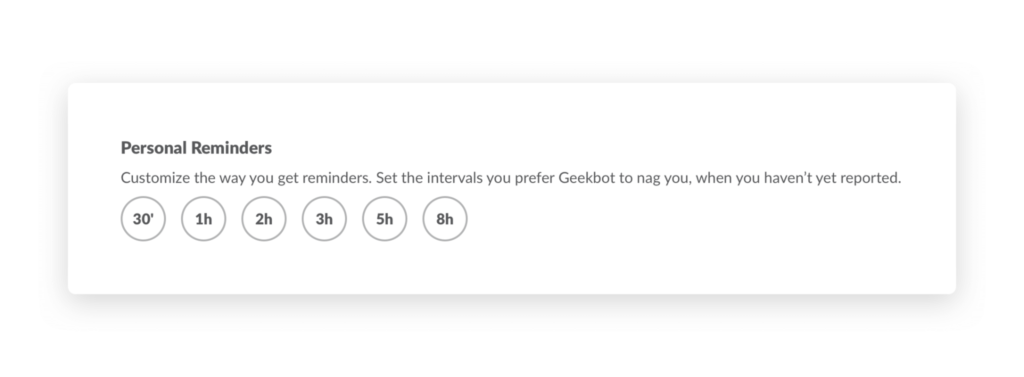
For example, let’s say you received a standup notification, but were in the middle of coding and didn’t want to answer the questions right that second. Per the above screenshot, you can configure Geekbot to follow up with you in 30 mins, 1 hour, 2 hours, 3 hours, 5 hours and 8 hours.
This is a non-intrusive way to increase your team’s standup participation rate, and again, it’s completely optional for each team member.
How to Customize Your Standup with Geekbot
Unlike email threads (which offer very limited functionality), Geekbot lets you quickly customize key aspects of your standup, including:
- Your standup schedule
- The questions you ask
- And more
Scheduling Your Standup Meeting
Teams have different needs when it comes to how often they hold their daily standup.
Some will complete standups every working day. Others, like GitHub’s Services Programs Team, will only hold standups twice a week (read the full case study here). The frequency at which you hold your standups will also change based on certain projects — so one sprint you might hold daily standups, while in another sprint you might switch to every other day.
Customizing your standups like this with email is a pain, because whoever facilitates the standup is in charge of remembering what schedule you’re currently on and sending out the standup at the right time.
But with Geekbot, it’s easy.
You can choose when in the week your standups go and at what frequency.
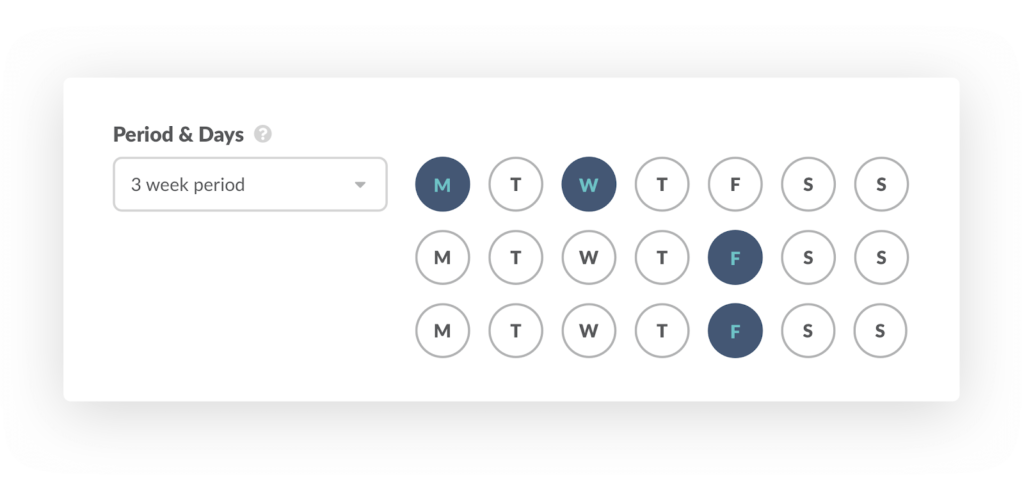
For example, you can have your schedule happen weekly, every other week, and so on.
Plus, Geekbot can factor in each user’s local time zone. This is an optional feature, but it’s a major plus for remote teams with distributed workers across different cities/countries because it means everyone on the team will get the standup at the start of their day (not in the middle of the day or even after working hours).
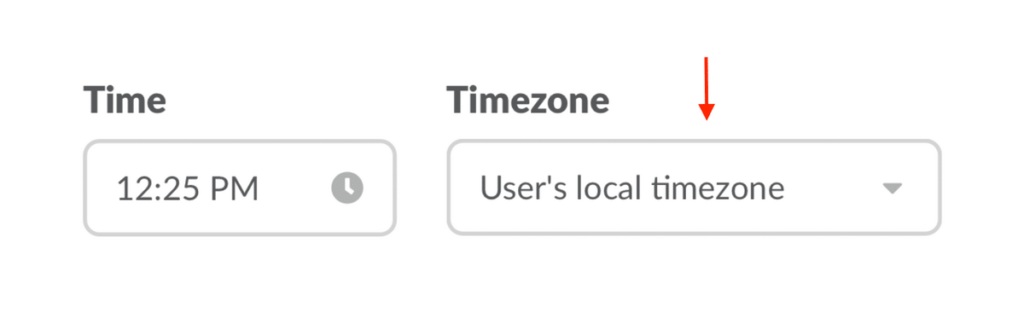
For example, let’s say you were doing your standups over email, and most of your team (including whoever facilitates the standups) is based out of LA, but you’re based out of London. This means that when everyone else gets an email from the facilitator at 9:00 AM (which makes sense for them), you will get it late at 5:00 PM your time.
But by telling Geekbot to factor in everyone’s local timezone, each teammate will get their daily standup notification at the right time — 9:00 AM in LA and 9:00 AM in London.
Editing Your Standup Questions
Geekbot defaults to the three standard standup questions. Plus, we add one more — ”How do you feel today?”
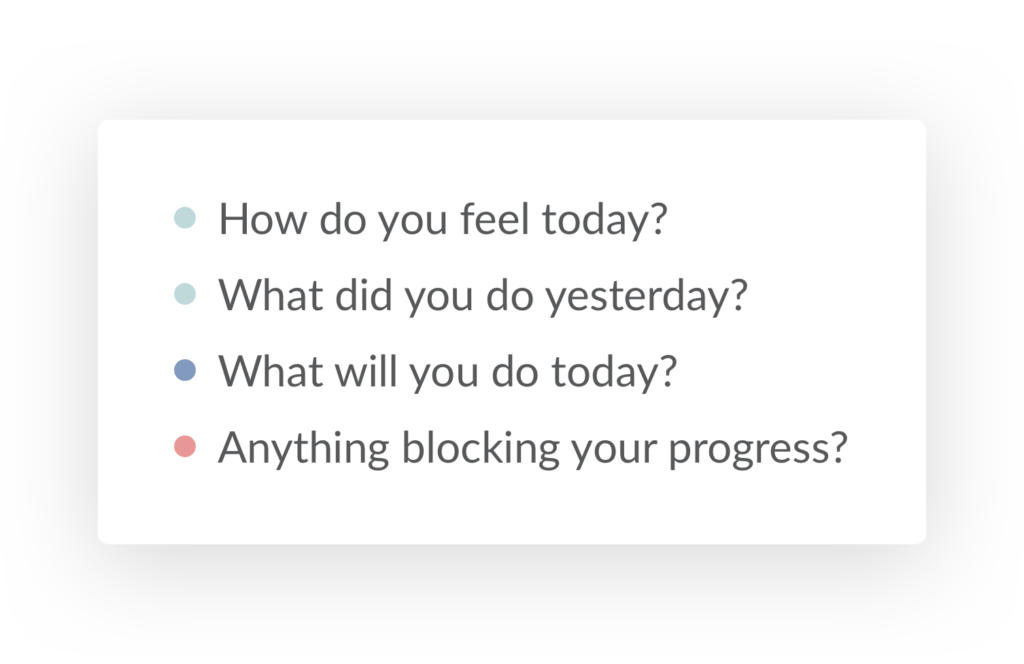
This helps your online standup feel more human and personable. Plus, Geekbot analyzes the sentiment of each response and maps it on a Team Happiness graph:
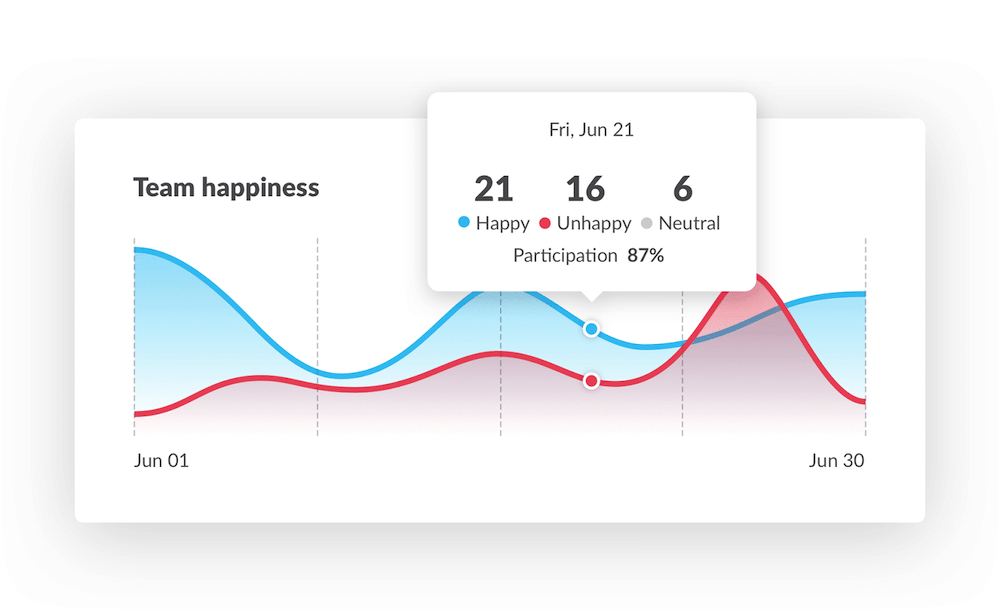
A Dashboard Full of Valuable Insights
With Geekbot, you can also access a dashboard (pictured below) with useful metrics such as:
- Your team’s participation rate
- Individual report streaks
- Highlighted reports (i.e., see which standup is getting the most attention)
- Out of office notices
- Rebounding alerts (i.e., see who has filled out their standup for the first time in a while)
- And more
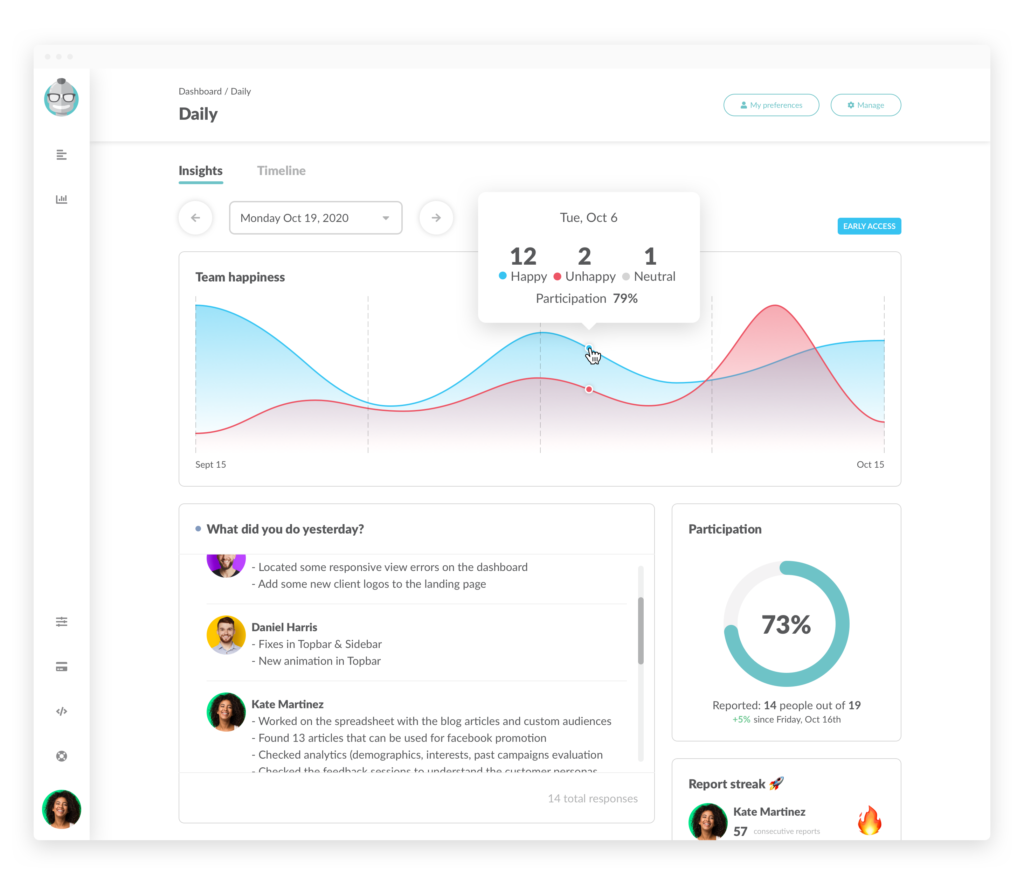
You can use this dashboard to “gamify” the standup process. For example: whoever has a perfect participation rate for the entire sprint gets a free lunch.
Different Types of Templates for Different Meeting Types
Finally, Geekbot isn’t just limited to standups. You can use Geekbot to run all different types of meetings, including creating your own standup template.
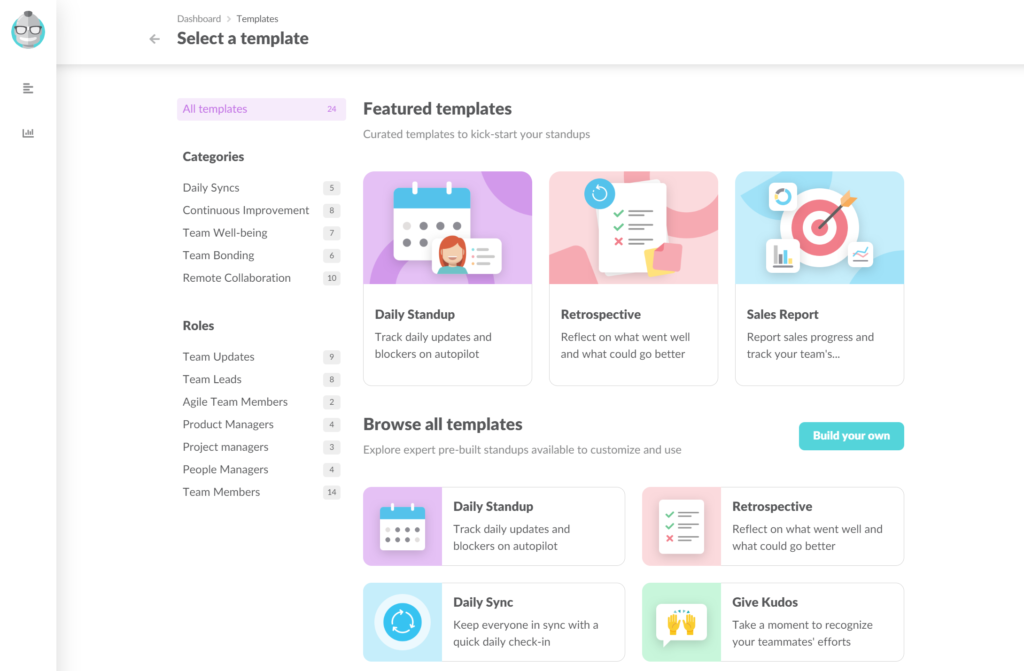
You can use Geekbot to send out polls, conduct retrospectives, take meeting notes, and more.
If you’re ready to start using Geekbot, click here. Geekbot is free for teams of 10 or fewer active users. If you’re a larger team, then the pricing is $2.50 per user per month (billed annually) or $3.00 per user per month (billed monthly).
For more info on running better agile processes, check out our posts on:
- 12 best Scrum tools for project management
- 5 tips for improving your sprint retrospectives
- How to be a good Scrum master
- How to run effectively daily Scrum meetings
- A free daily standup meeting template
- A complete guide to managing distributed teams
- 9 best Pomodoro apps to increase productivity
- What is the product backlog? And how you can optimize it
- How to run weekly status updates in Slack and MS Teams
- Tips for holding better meetings
Frequently asked questions
What Do You Discuss in Daily Standup Meetings?
In daily standups, you discuss (1) what you completed yesterday, (2) what you’re working on today, and (3) what blockers you’re facing.



