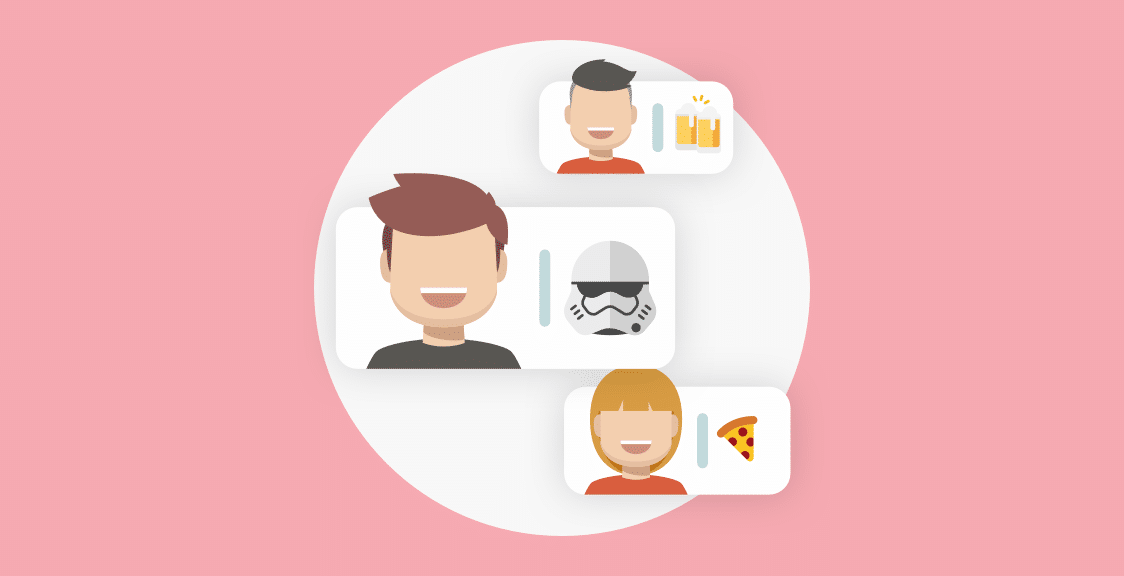You most likely run your daily scrum meetings synchronously. This means you work to get everyone in the same room or on the same video call at the same time. But this method isn’t always effective, and we’ve found it to be the root cause of teams viewing their daily scrum as a waste of time.
In this post we make our case for holding asynchronous scrum meetings, breaking down the 4 biggest problems that occur with synchronous ones:
- They go on too long.
- They’re disruptive.
- They’re difficult to schedule.
- The updates aren’t always relevant to every person on your team.
We also look at how your company can use Geekbot — our free Slack-integrated meeting tool — to hold faster, more efficient, and less disruptive daily scrums.
The 4 Big Problems of Synchronous Daily Scrums
Problem #1: Meetings Go On for Too Long
The Scrum Guide states that daily scrum meetings should be kept under 15 minutes. But the reality is when you get team members together in the same room or on the same call, things don’t go as planned.
For example, folks could get involved in side conversations completely unrelated to their daily scrum update (which not only wastes time but can cause teammates to become frustrated and tune out for the rest of the meeting).
Another notorious issue is solving blockers in real-time.
Here’s an example: John says he’s facing an impediment when it comes to the signup page code on a highly trafficked landing page. Emily solved a similar problem during the last sprint, so she says she can help but instead of scheduling a time to work with John after the meeting, she starts sharing her process during the scrum. Now the rest of the participants — who don’t share John’s blocker — are sitting idly on their thumbs, wishing for the meeting to be over, and feeling like the daily scrum is a waste of time.
Problem #2: Your Team’s Workflow Gets Interrupted
Let’s say a team member has been working hard on a task for the last 1 hour (i.e. debugging code) and is then asked to stop what they’re doing to attend the daily scrum.
Once they stop working on that task, it can be hard to get back into a similar state of concentration. In fact, this study indicates that it could take an average of 23 minutes to return to focus after a distraction.
Quick math shows how this can add up when you’re doing daily scrums consistently over a 5-day workweek. Say everyone on your team takes an average of 23 minutes per daily scrum to regain focus — that’s almost 2 hours a week that are being wasted per employee.
Problem #3: They’re Difficult to Schedule
When you run a synchronous meeting, you might find that you keep pushing back your start time or even get in the habit of skipping the daily scrum because it’s so difficult to get everyone on one call (i.e. people have busy schedules, and calendar clashes can be difficult to overcome).
Or you might have to have a developer in a different time zone from everyone else get on at an inconvenient time, like near the end of their day (i.e. 8:00 pm). While they may say it’s not a problem to accommodate the rest of the team, the reality is they’re put in an uncomfortable position.
Problem #4: Your Team Is Stuck Listening to Updates Unrelated to Their Work
Imagine you ran a 7 person daily scrum, and an engineer delivered a two-minute update that was only relevant to one person’s work.
The other 5 team members would have to sit through and listen to it (even though it doesn’t involve them) and naturally become frustrated/start thinking about the tasks they could be finishing if they didn’t have to attend the daily scrum.
How Geekbot Helps You Solve Those 4 Problems
Geekbot is an asynchronous daily scrum tool that integrates with your team’s Slack or Microsoft Teams account.
It’s very quick and easy to use.
Step 1: Your team gets a direct message in Slack when it’s time to fill out their scrum responses:
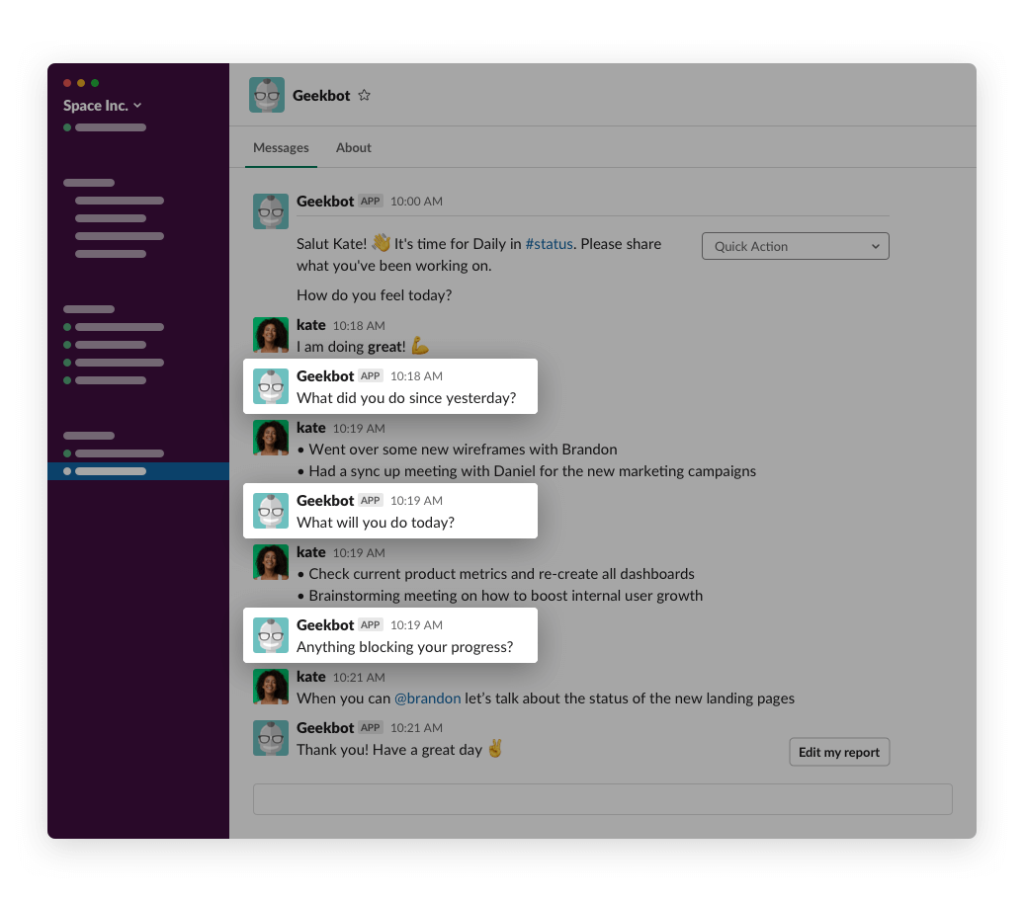
Step 2: Geekbot shares their responses in a Slack channel of your choosing:
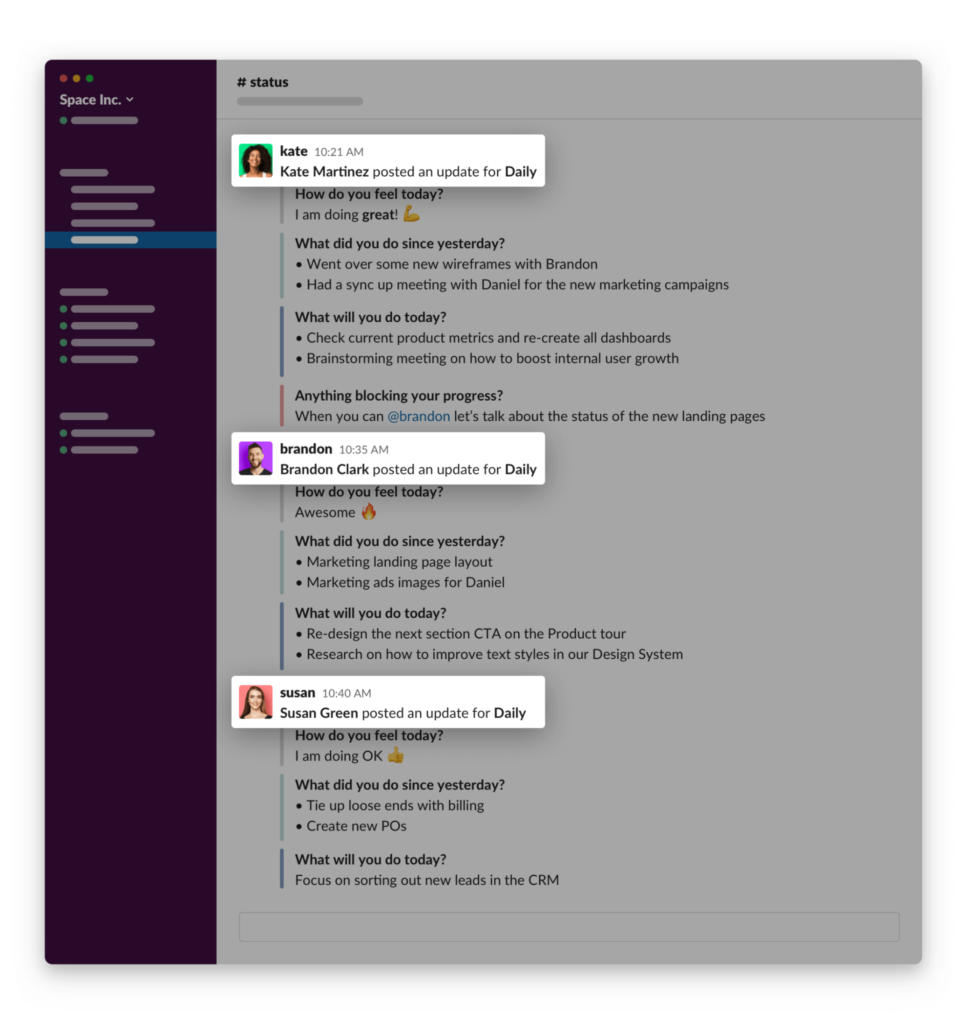
Step 3: Everyone can see each other’s response and respond by creating a thread if necessary:
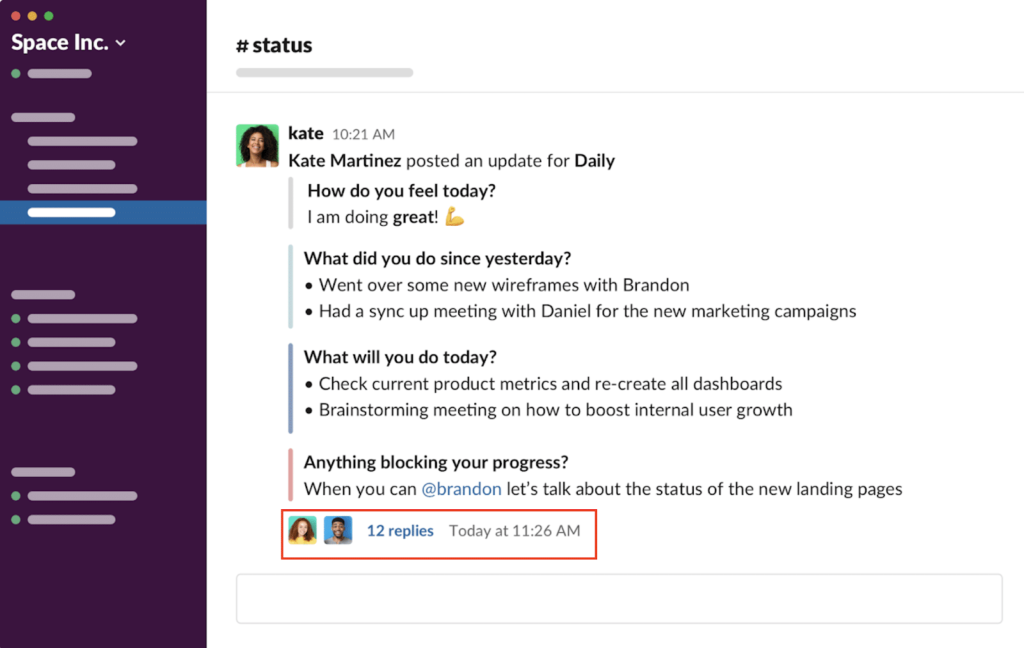
By following this asynchronous structure, you solve the 4 big problems faced by Scrum teams.
Let’s look at how.
Note: The example uses Slack but it looks essentially the same in Microsoft Teams.
Solution 1: Instead of Long Meetings, Hold Brief Daily Scrums
Based on conversations with customers (and from our own experience), submitting your daily scrum responses and reading each teammate’s update typically takes around 5 minutes.
Naturally, writing updates rather than saying them out loud is faster. And it forces both you (and your teammates) to be more concise and only deliver the most relevant information.
This is a game-changer for teams whose daily scrums may typically take 15+ minutes (which can really add up over the years, and take productive time away from engineers).
Solution 2: Instead of Disrupting Workflow, Let Your Team Set Their Own Pace
When you schedule your asynchronous scrum meeting with Geekbot, you can select when you want your scrum questions to go out to your team:
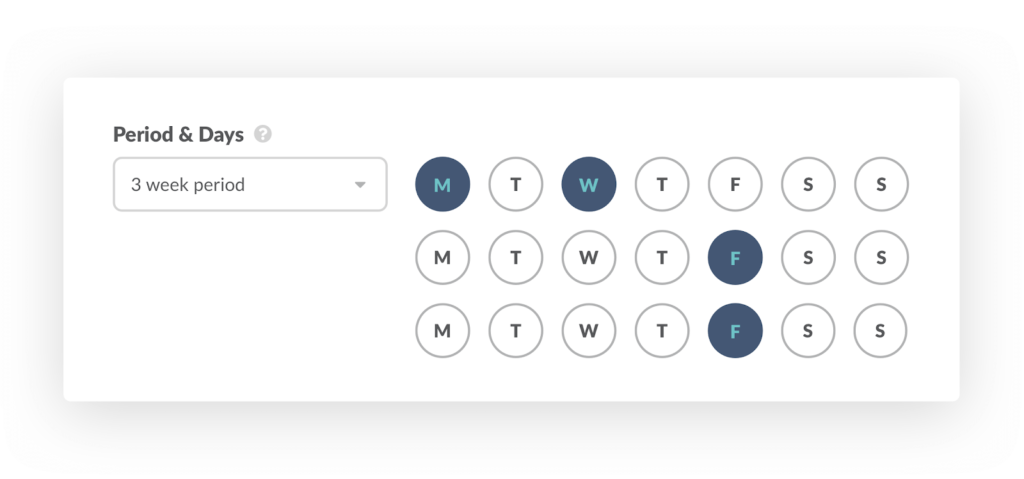
You can also configure Geekbot to factor in everyone’s local timezone:
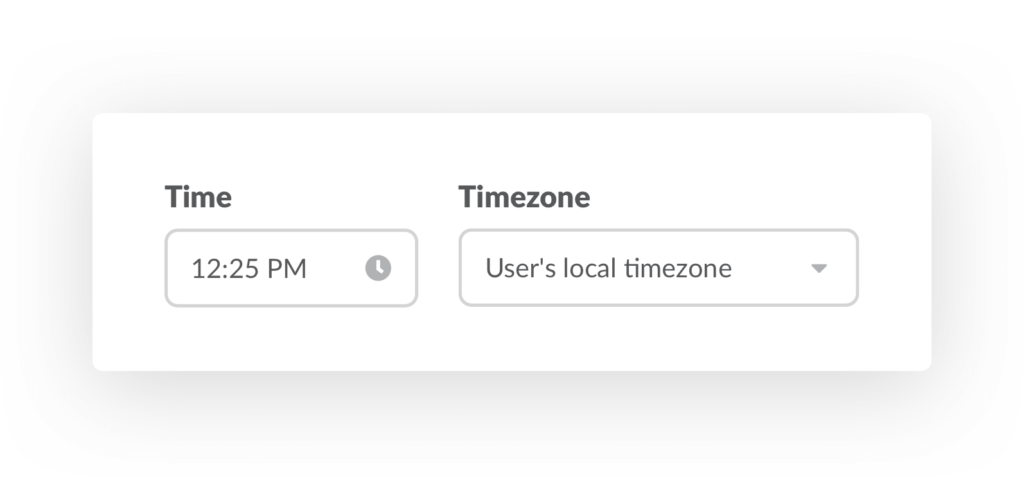
This means that team members in Spain and San Francisco will both get a message from Geekbot at 9:00 am their time (just as an example). So now your entire team is always given the chance to fill out their daily scrum at a convenient time, rather than too late or too early in the day.
Solution 3: Teammates Can Optionally Set Reminders If They’re Too Busy
If anyone on your development team gets a notification from Geekbot when they’re on a call or in the middle of a complicated task, they can just set a reminder and fill out their daily scrum later in the day:
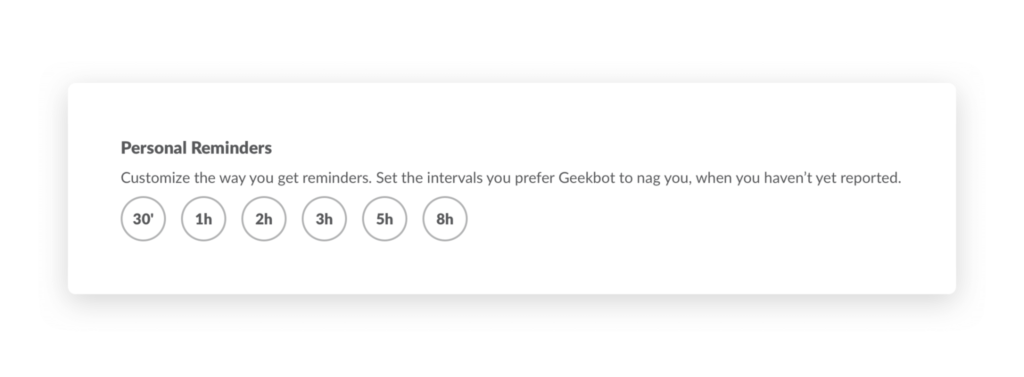
Note that this feature is completely optional and turned off by default. Each team member can turn it on if they feel that it fits their preferences and workflow.
Solution 4: No More Listening to Irrelevant Updates
Again, when you fill out your responses to the daily scrum, Geekbot takes them and shares them in a Slack channel of your choosing:
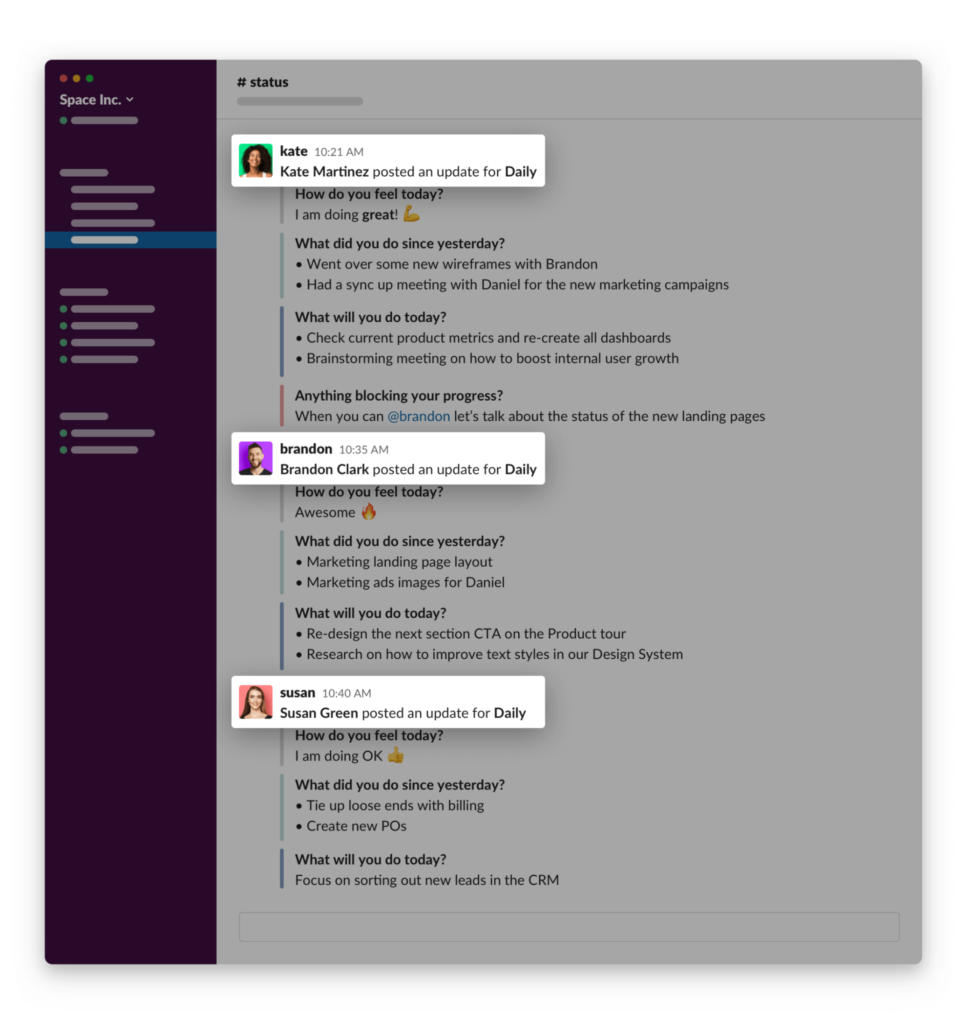
In a synchronous daily standup, you’d have to sit through every single update, whether or not it involves your work.
But with Geekbot, you can quickly skim past updates that aren’t relevant, and closely read the ones that do pertain to your work.
Again, if someone is tagged in someone’s update, they can respond by creating a thread without disrupting other teammates:
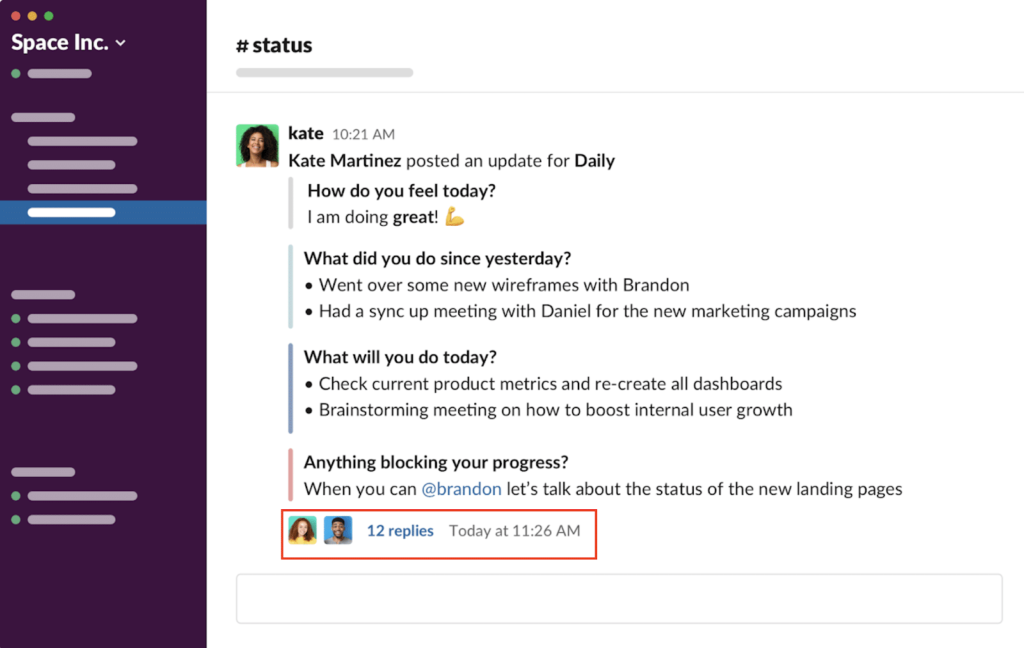
Next Steps: Getting Started with Geekbot
In this post, we showed you how Geekbot helps your team run asynchronous daily scrums. But it’s one thing to read about it, and another thing trying it out with your team and seeing how fast and efficient it can be.
If you have 10 or fewer people on your team, then Geekbot is completely free.
If you have more than 10 participants, then it’s $2.50 per user per month if billed annually, and $3.00 per user per month if billed monthly.
Click here to sign up and get started!
You May Also Like:
- Daily Standup Meetings: Everything Your Agile Team Needs to Know
- Daily Huddle Template (Free Excel and Google Sheets Download)
- Best Remote Team Meeting Software (In-Depth Look)
- Exact Process to Run Remote Retrospectives Asynchronously
- Scrum Master vs Product Owner
- Sprint Planning & 5 Useful Tips on How to Run it
- 12 Best Scrum Tools for Project Management in 2021
- What Is the Product Backlog and How to Optimize It?
Frequently asked questions
Who Should Run the Daily Scrum?
If you’re running synchronous daily scrums, then consider appointing a Scrum Master.
A Scrum Master’s job is to facilitate the daily scrum and keep everyone engaged and on-topic. For example, if someone starts to go on a tangent — talking about something not related to their scrum update — then it’s the Scrum Master’s role to get them back on track.
Do Scrum Meetings Have to Be Daily?
Scrum meetings don’t have to be daily.
One of our customers — GitHub — does their daily scrum twice a week. Once at the beginning of the week, and once at the end. They also have modified their standup questions to better fit their sprints.
That ability to customize the standup to their team’s needs is one of the reasons they love using Geekbot.