A common way to hold a daily huddle for remote teams is using video conferencing tools like Zoom or Google Meet. It’s an almost natural choice, as it tries to recreate what it’s like to have a daily huddle with everyone in the same room.
But there are several downsides to this type of synchronous daily huddle call. We cover these downsides in more detail below, but here’s a quick preview:
- They’re disruptive
- They’re time-consuming
- They’re hard to schedule
For those reasons, we provide a simpler and better alternative for remote teams — using Geekbot to run asynchronous, text-based huddles.
Geekbot works with both Slack and Microsoft Teams and is completely free for teams of 10 or fewer participants. For larger teams, Geekbot is $2.50 per user per month (on the annual plan) and $3.00 per user per month (on the monthly plan).
Note: If you’re ready to start holding asynchronous daily huddles in Slack or MS Teams, create a free Geekbot account. If you’d like to learn more about the differences between asynchronous and synchronous daily huddles, keep reading.
The Downsides of Synchronous Daily Huddles over Video Call
A synchronous daily huddle means that everyone is on the same call at the same time. To do this remotely, you need video conferencing tools like Zoom or Google Meet.
And while video calls let you get everyone in the same place at the same time, they do come with significant drawbacks.
- They’re disruptive. When it’s time for everyone to hop on a call, they need to stop what they’re working on. This can lead to a lot of frustration — no one likes being interrupted when they’re in the middle of a task or project, especially if they just entered a state of flow.
- They can last too long. A daily huddle should be a short meeting. It’s not the place for real-time problem solving or venting or even a time to tell each other about major wins or losses. But when people get on the same call, there’s a good chance that call is going to get derailed.
- They’re a pain to schedule. Meetings are already a challenge to schedule with conflicting calendars, but when you add different time zones into the mix, it becomes an even bigger headache. For example, if you have team members in different parts of the globe (e.g., the United States and Europe) that means someone is going to have to get on the daily huddle call near the end of their day (when it’s likely far less convenient for them).
Next, we look at how you can solve these problems by using Geekbot’s asynchronous daily huddle tool.
The Best Way to Run Daily Huddles for Remote Teams — Geekbot’s Asynchronous Tool
Geekbot is an asynchronousdaily huddle tool that integrates with your Slack or Microsoft Teams account.
Because it’s asynchronous, your daily huddles are:
- Less disruptive
- More likely to stay on-topic
- Easier to schedule
Plus, they’re quick to fill out. On average, filling out a daily huddle with Geekbot will take your team less than 5 minutes. (Compare that with synchronous huddles via video call, which typically last 15+ minutes.)
Here’s a high-level overview of how Geekbot works:
When it’s time for your huddle, Geekbot sends a direct message to each participant, asking them the meeting questions:
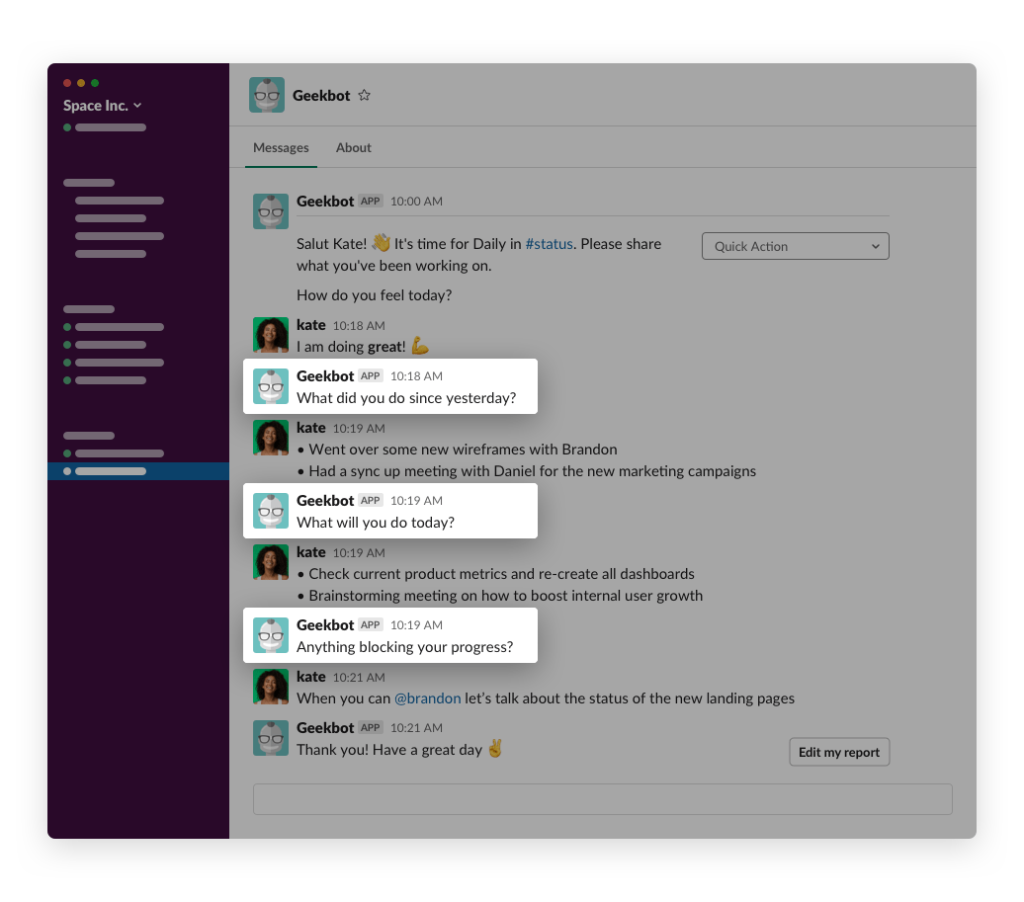
After you answer the questions, they are shared in the appropriate channel (you can customize which channel in your settings). Now, whoever is in that channel can interact with teammate updates. This helps increase transparency, communication, and teamwork.
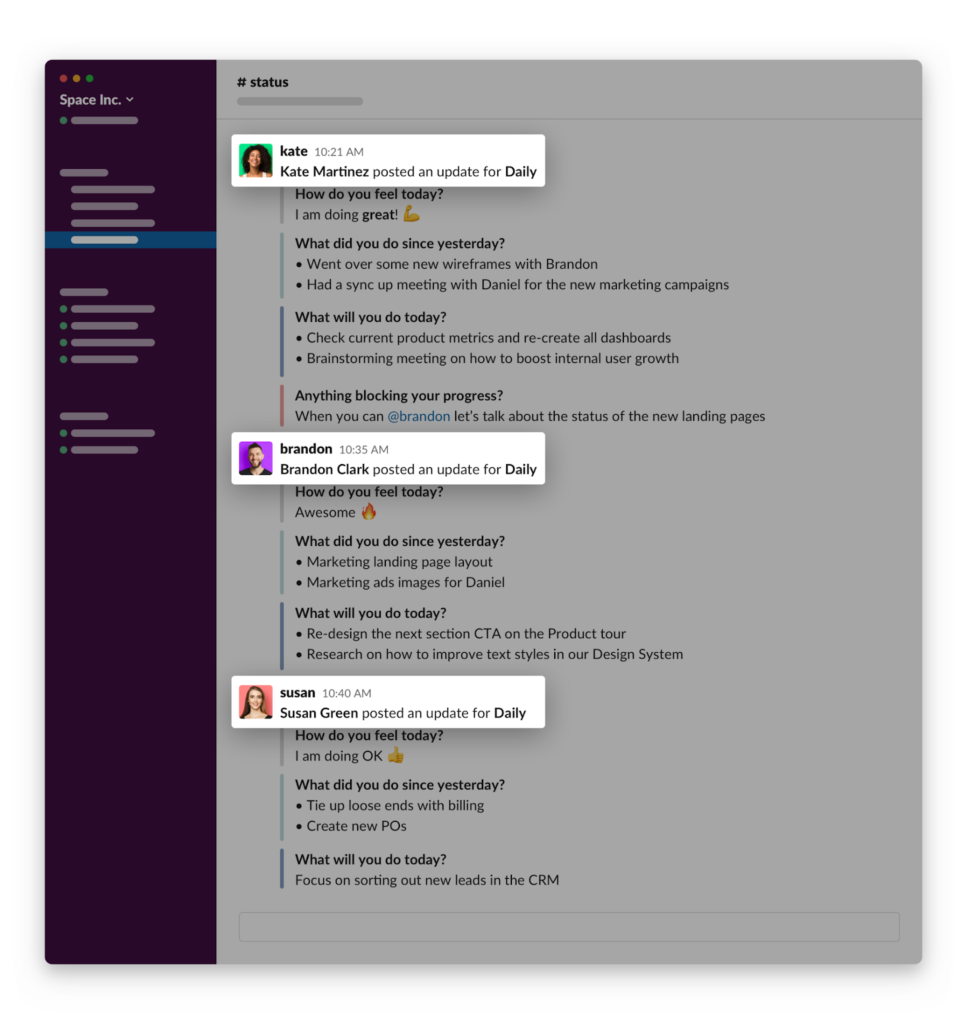
Oftentimes, with synchronous video call huddles, two people will start talking about a work topic that may not pertain to everyone else. So as these two teammates are actively discussing this issue, everyone else is wasting time listening. This is frustrating for your team and makes your huddle less productive.
But with Geekot, no one is wasting time sitting and listening to other team members solve blockers or roadblocks that aren’t relevant to their day. You can skim everyone’s responses and quickly complete the daily huddle.
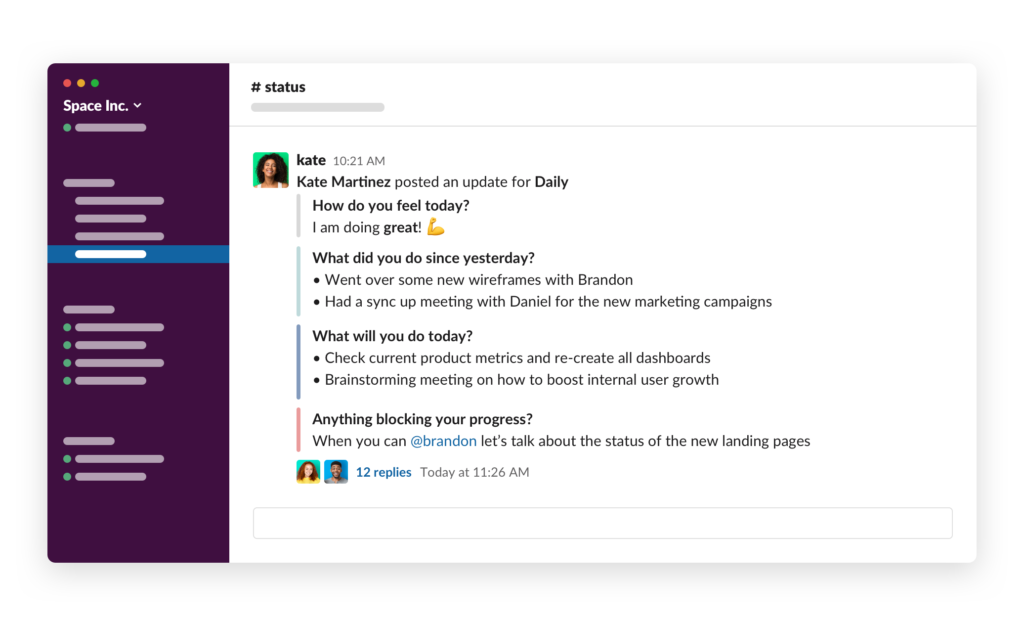
Per the above image, if you see an update that needs your attention, you can create a thread to and help solve the issue without derailing the meeting.
How to Easily Customize Your Daily Huddle Meeting
Different teams will have different needs when it comes to running their remote daily huddles. With Geekbot, you can customize:
- Your daily huddle schedule
- Who attends the huddle
- The questions you ask
Plus, you can either use one of our meeting templates or create your own template.
Scheduling Your Daily Huddle
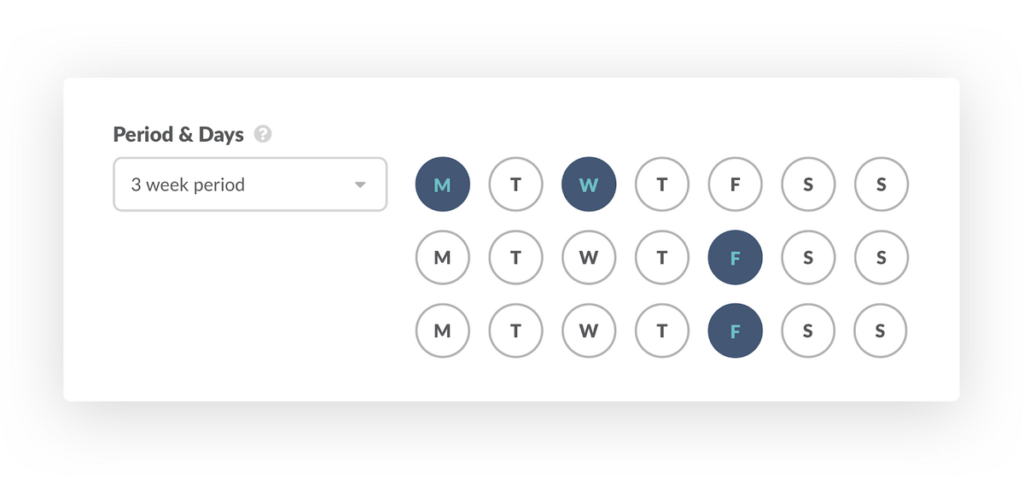
You can customize your meeting schedule to match when you want to have your meetings and at what frequency. For example, you can create a one-off meeting that happens just once. Or you can set up meetings that occur daily, weekly, bi-weekly, and so on.
And a huge plus for remote teams: If team members are spread in different parts of the globe, they will get a message from Geekbot based on their local timezone.
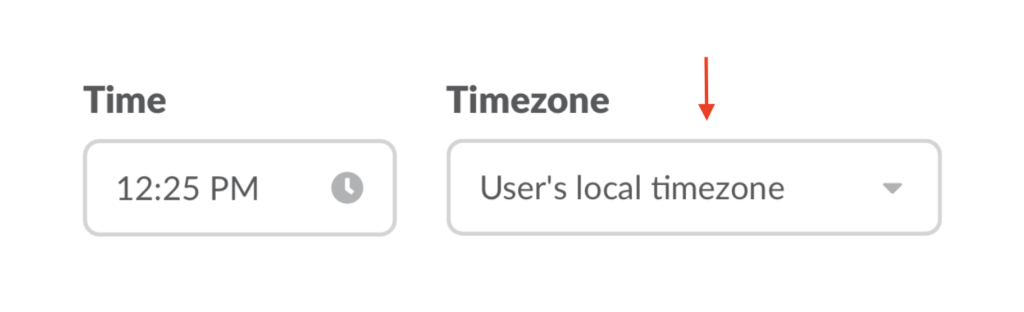
As you’ll find in the review below, Marie’s main reason for switching to Geekbot was “the ability to handle different time zones”.
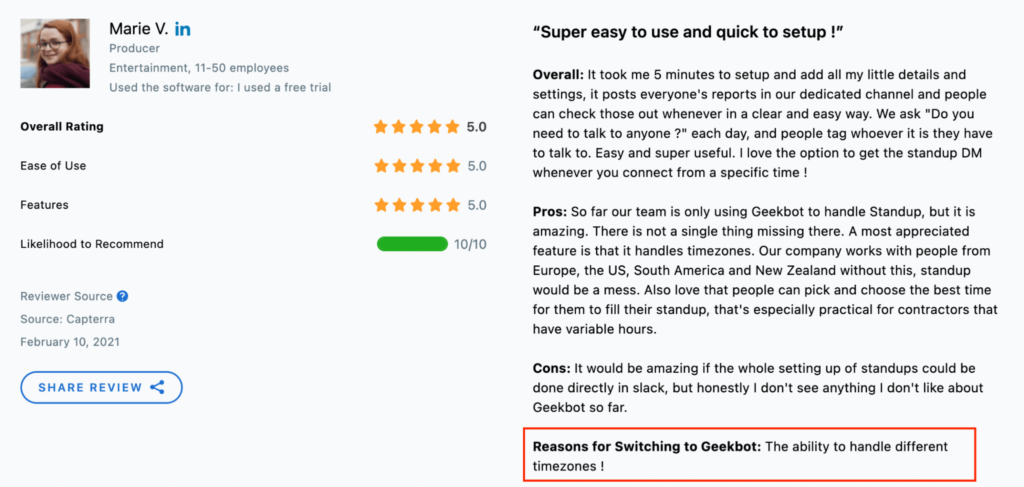
Choosing Your Daily Huddle Questions
When you use our daily huddle template, the questions default to these four:
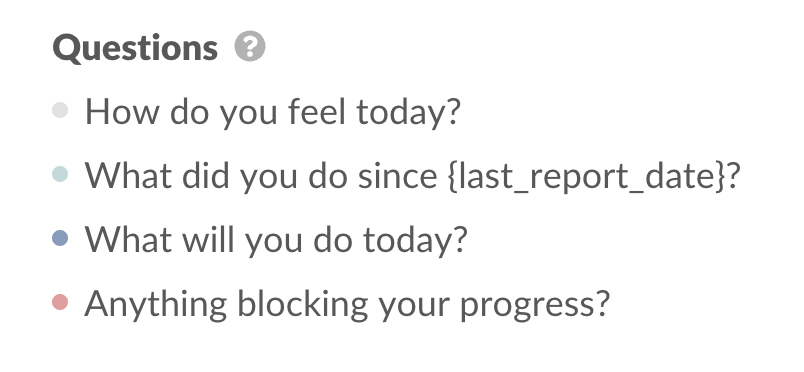
But you can customize these questions, including adding or removing questions. Plus, you can pick how your team can respond to each question. For example, if you ask a question like “how would you rate the entire team’s performance last week?”, you can limit it to numeric answers from 1-10 (rather than written form, which causes confusion for teammates about the level of detail they’re expected to provide).
Increasing Team Participation in the Daily Huddle
What if folks forget to fill out the daily huddle questions?
With Geekbot, per the below image, each teammate can optionally activate personal reminders.
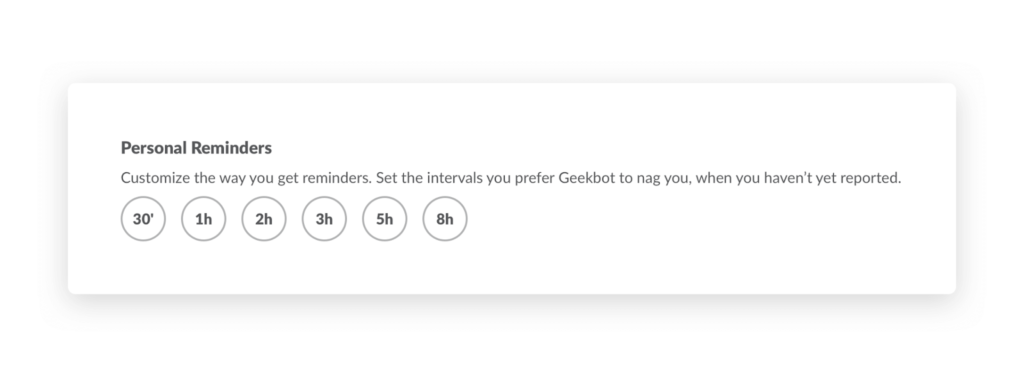
For example, if you get a notification from Geekbot that it’s time for the daily huddle, but you’re about to hop on a call or you’re in the middle of a complex task, you can tell Geekbot to follow up with you in an hour. That way, an hour later, Geekbot sends a notification reminder to fill out the daily huddle questions. (Again, this is a completely optional feature that’s inactive by default.)
Use Our Meeting Template or Create Your Own
When you run a remote daily huddle, you can use our daily standup template to get started (and then customize your huddle as needed). But we also have several other templates, including:
- A template for sprint retrospectives
- A template for team feedback
- A template for improving company culture (e.g., sending out team bonding questions such as “What’s your favorite movie?”)
- Or you can build your own meeting template
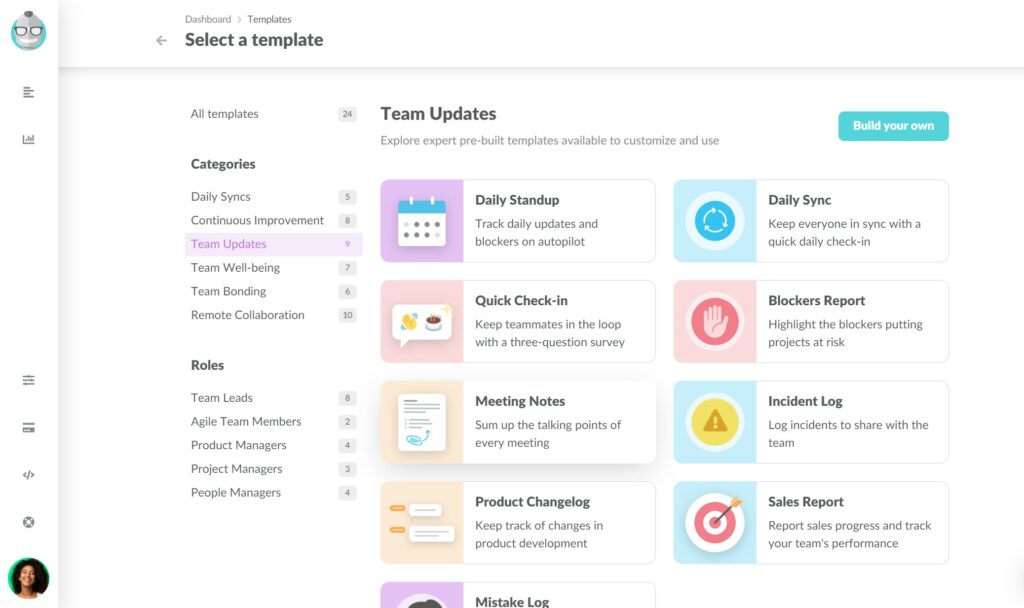
A Quick Recap of the Article
Above, we looked at the downsides of running asynchronous daily huddles for remote teams.
Refresher:
- They’re disruptive
- They’re time-consuming
- They’re hard to schedule
And it was when we experienced those issues with our team that we built an asynchronous, test-based daily huddle tool: Geekbot.
Geekbot works with both Slack and MS Teams. If your team has 10 or fewer participants, then Geekbot is free. If you have a larger team, then Geekbot is $2.50 per user (on the annual plan) and $3.00 per user (on the monthly plan).
Create your free Geekbot account today.
You May Also Like…
- 5 Daily Team Huddle Best Practices
- The benefits of embracing remote work
- The best remote team meeting software (an in-depth look)
- A free tool for daily check-ins
- The limits of running a virtual huddle
- How to get the most out of your daily huddle agenda
- 44 team building questions
- What is the daily scrum purpose?
- 7 Fun Standup Meeting Ideas
- How to run effective daily scrum meetings
Frequently asked questions
What should be in a daily huddle?
In a daily huddle, each teammate should describe what they did yesterday, what they plan to do today, and whether they’re facing any blockers.



