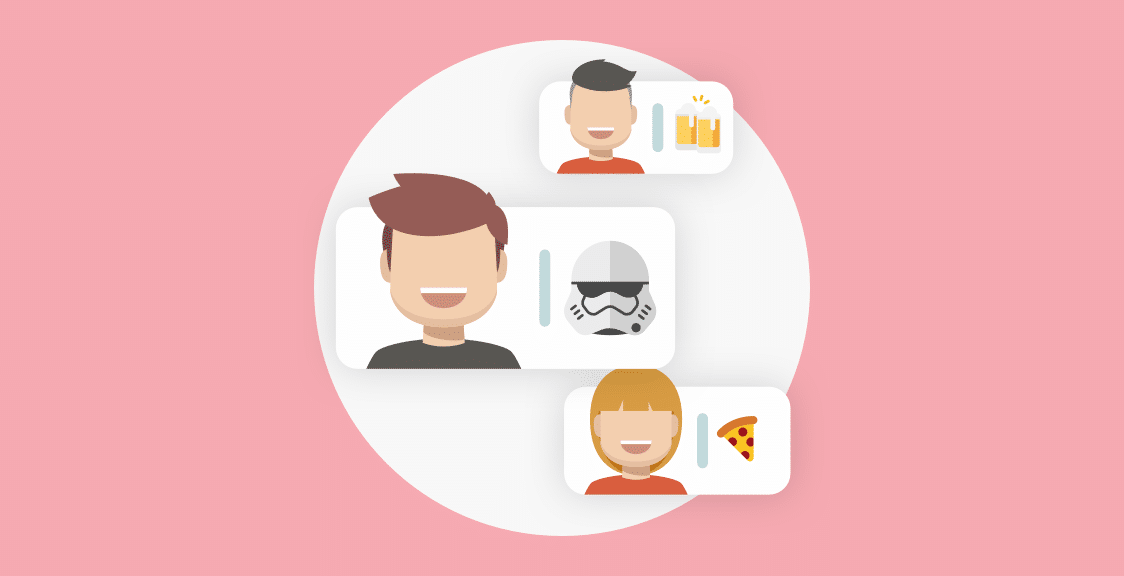It’s increasingly challenging to hold effective daily huddles. First, it’s a struggle to get everyone in the same place at the same time. If you work with a remote team, you may have the added headache of managing employees working out of different time zones.
Second, even when you manage to wrangle everyone into the same room (or onto the same video call), there are several reasons why synchronous daily huddles may not be effective.
- Team members give rushed responses because they are fitting the morning huddle into their already packed schedule. If someone has a call shortly after the daily huddle, they might stay quiet or not share enough detail about something important to avoid prolonging the meeting.
- Team members who are shy aren’t comfortable talking in front of everyone. Whether it’s over a Zoom call or face-to-face, some team members struggle to give valuable updates because they’re shy and rather say as little as possible when talking in front of the entire team.
- Team members have so many ideas that they monopolize (and derail) the daily huddle. Participants who speak up too much are just as detrimental to the daily huddle. They turn the huddle into more of a brainstorming session as they try to solve blockers during the huddle or keep talking about topics that aren’t relevant.
To help solve these issues (and more), we built Geekbot, an asynchronous daily huddle software that we use everyday ourselves, along with 100,000+ customers.
In this post, we cover the benefits of using an asynchronous daily huddle software. Plus, we show how Geekbot integrates with your company’s Slack account, making it easy and convenient for your Scrum team to complete effective daily huddles.
Are you ready to start holding better daily huddles? Learn more here and try our free 30-day trial.
The Benefits of Using an Asynchronous Daily Huddle Software
Holding asynchronous daily huddles has several benefits, including:
- You no longer have to worry about scheduling conflicts (i.e. struggling to find a convenient time for everyone to meet) or accommodating employees in different timezones. With asynchronous daily huddles, participants can fill out their responses to the daily huddle questions when it’s convenient for them. No more juggling calendar clashes and asking team members to get on calls at odd times in the day.
- Team members will feel more comfortable with sharing updates and deliver more concise and to-the-point responses. Both introverts and extroverts will benefit from text-based asynchronous software. Introverts will feel more comfortable sharing their responses over Slack, while extroverts will be more likely to focus on only sharing what is necessary because they’re answering written prompts.
- Responses can be collected as data. Some asynchronous tools use video-based software, but we’ve found text-based works best. Not only is it easier to communicate over text, but it’s also easier to collect data that can be helpful down the line to improve sprints and retrospectives.
There are several different options for choosing an asynchronous daily huddle tool, but some of them create as many new problems as they solve.
For example, agile teams who try to use a mix of Google forms and Google spreadsheets to run their remote daily huddles face significant issues.
Google Forms is passive (team members have to remember to fill it out), and Google Sheets is not mobile-friendly, so it’s not ideal for promoting communication. Plus, when you tag someone in Google Sheets, they get a notification via email, which not only clogs up their inbox but is also inefficient.
After tinkering with inadequate methods like these, we decided to make our own daily huddle software — Geekbot.
By using a text-based asynchronous daily huddle tool that integrates with Slack, you get the benefits above and solve the issues that arise when using a lesser tool. Plus, all the data you get from your team is now centralized in one platform and can be referenced later to contextualize opportunities or areas of growth.
How Geekbot Improves Your Daily Huddles
Geekbot is an asynchronous, daily huddle tool that integrates with your team’s Slack, and lets you schedule daily huddles, collect and post responses in a public Slack channel, and use your team’s responses to create data-driven insights.
Schedule When You Want Your Team to Get Their Questions
First, you can schedule when your participants get notified that it’s time to fill out their daily huddle responses in Slack (specifying the time of the day, day of the week, and frequency).
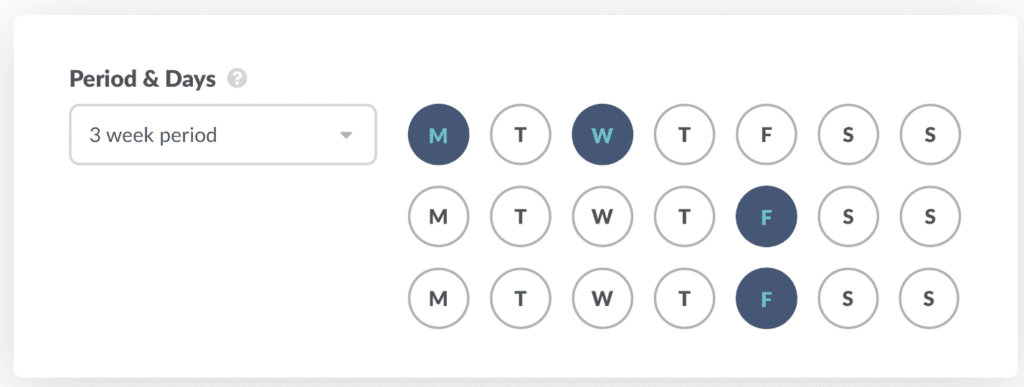
This helps solve any timezone related issues because you can customize it per person.
When it’s time for someone to fill out their responses, Geekbot sends them a notification in Slack like a regular direct message.
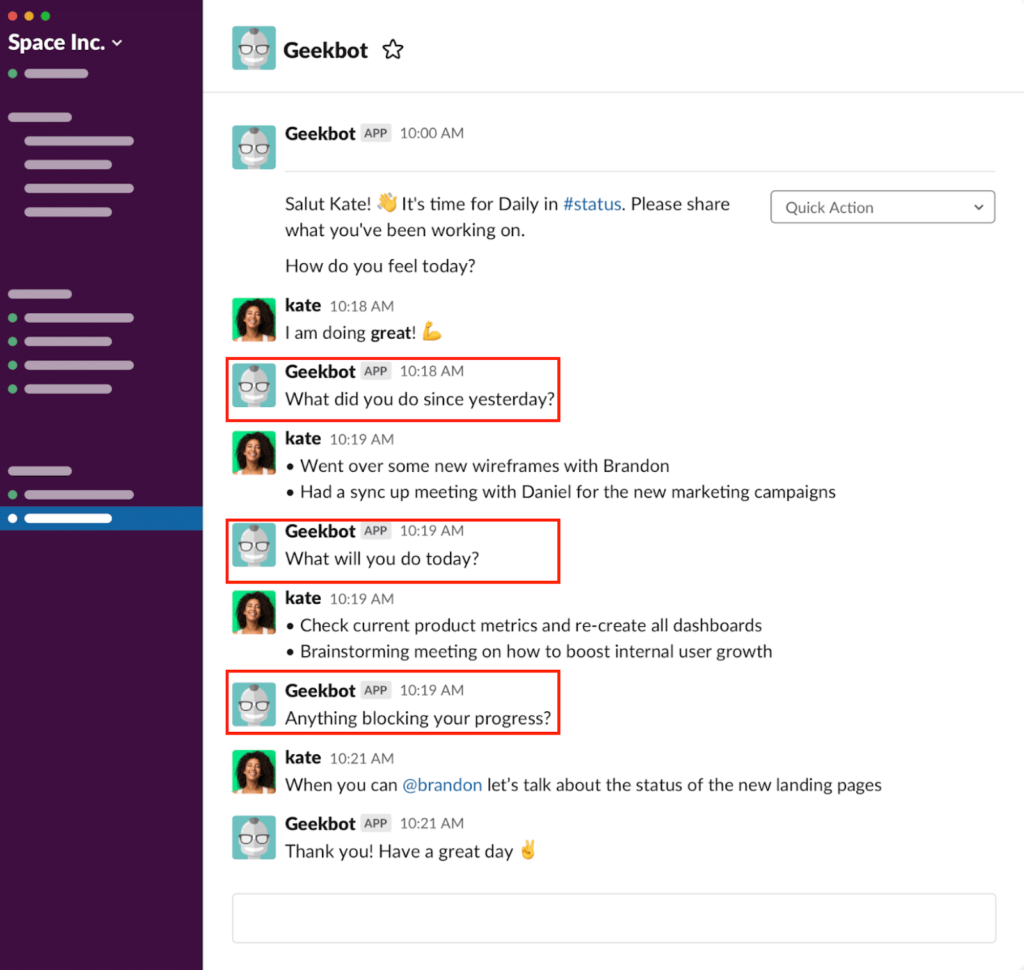
Your team members respond when it’s convenient for them.
If they get a Geekbot notification at a bad time (like they need to hop on a call or are working in the middle of a meticulous project and don’t want to get side-tracked), they can snooze Geekbot.
But don’t worry, we’ve taken measures to make sure participants remember to fill out their responses.
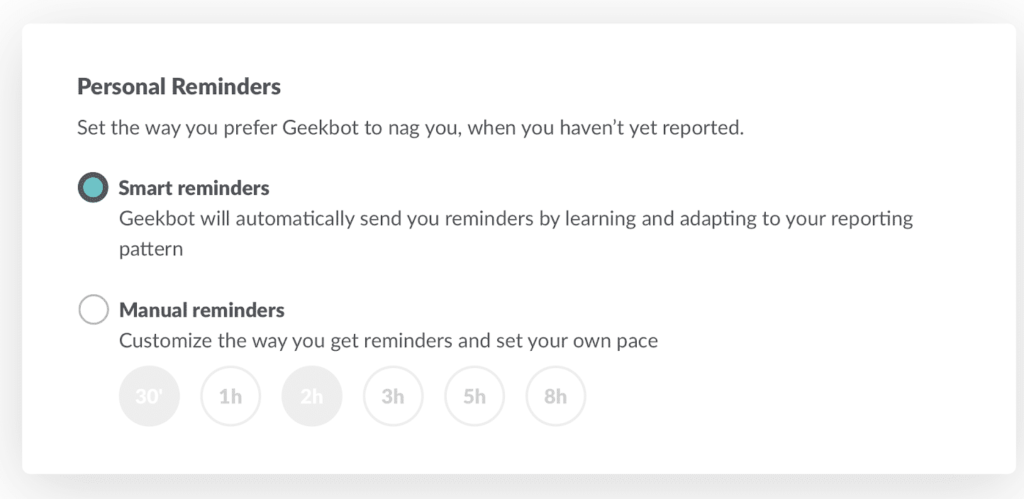
With Geekbot, you can use smart reminders or manual reminders.
A smart reminder uses data to figure out when it’s the best time to circle back to a participant based on their previous response times. Manual reminders are more straightforward — you set when you’d like your team to get a second reminder that it’s time to complete their daily huddle.
Note: While this is a popular feature that many teams use, it’s optional and can be turned on/off.
Responses are Shared in a Slack Channel
After Geekbot collects responses, they are shared in either a public or private Slack channel (depending on your preference).
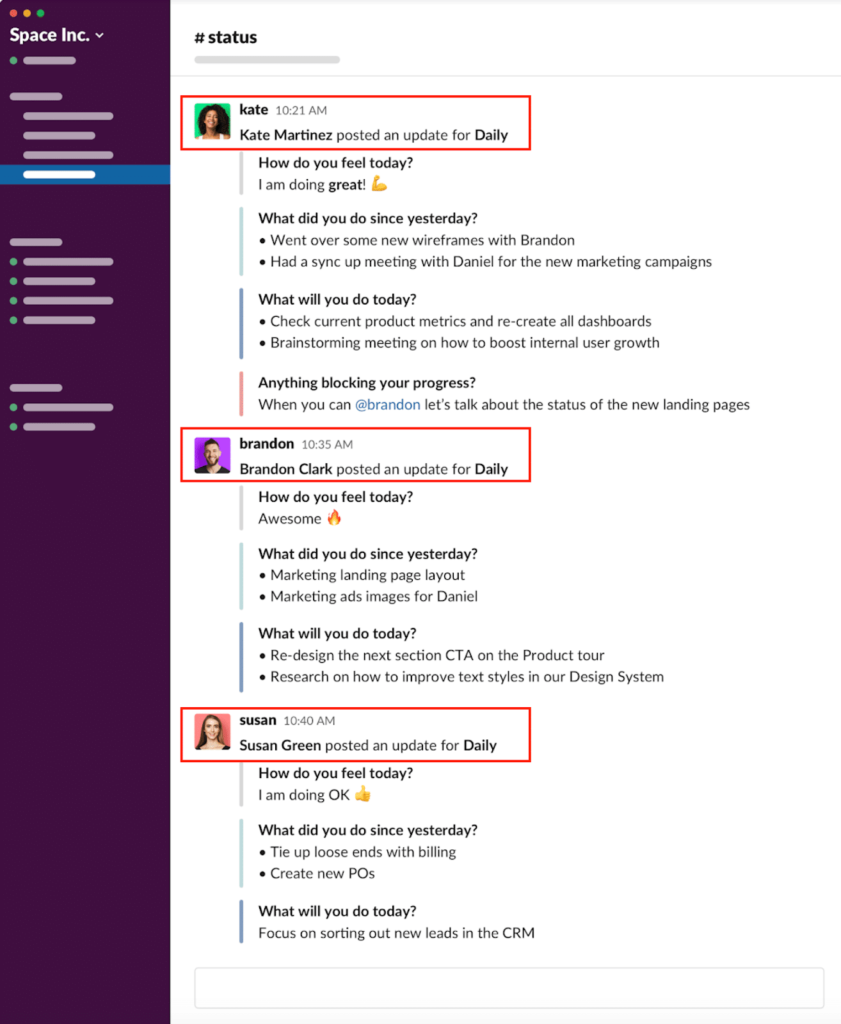
By posting daily huddle responses in a public channel, Geekbot increases transparency and communication between team members.
Because it’s in Slack, everyone has easy access, whether they’re at their computer or using their phone. Updates are provided in real-time, to reduce any lag in communication, but participants also have the luxury of responding when it’s convenient for them.
Here, individuals can react or respond to specific updates.
For example, in the screenshot above, Kate tagged Brandon for help in solving a blocker. Now, Brandon can respond to Kate by creating a thread to her daily huddle update.
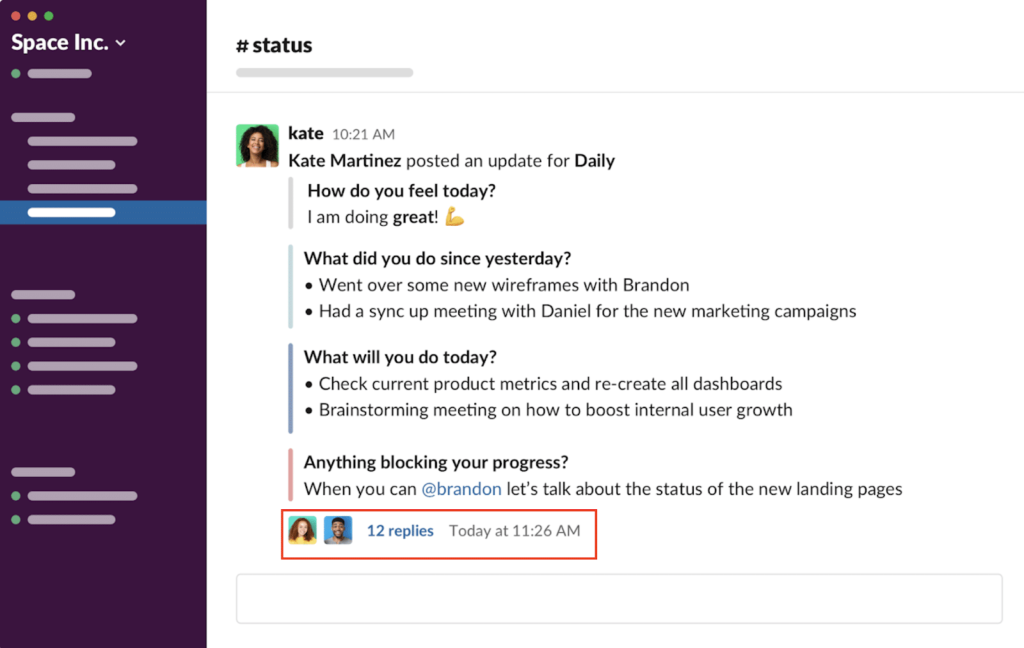
This lets Kate get the information she needs to solve her blocker without turning the daily huddle into a brainstorming session.
Use Geekbot’s Analytics Dashboard to Measure Team Satisfaction
With Geekbot, you get the benefits of using an asynchronous daily huddle tool without losing the human touch. You can use our software to measure team sentiment.
For example, you can send out a question such as “how do you feel?”.
Then, Geekbot analyzes whether a response is “Happy”, “Unhappy”, or “Neutral”, and you can clearly see the results via a graph:
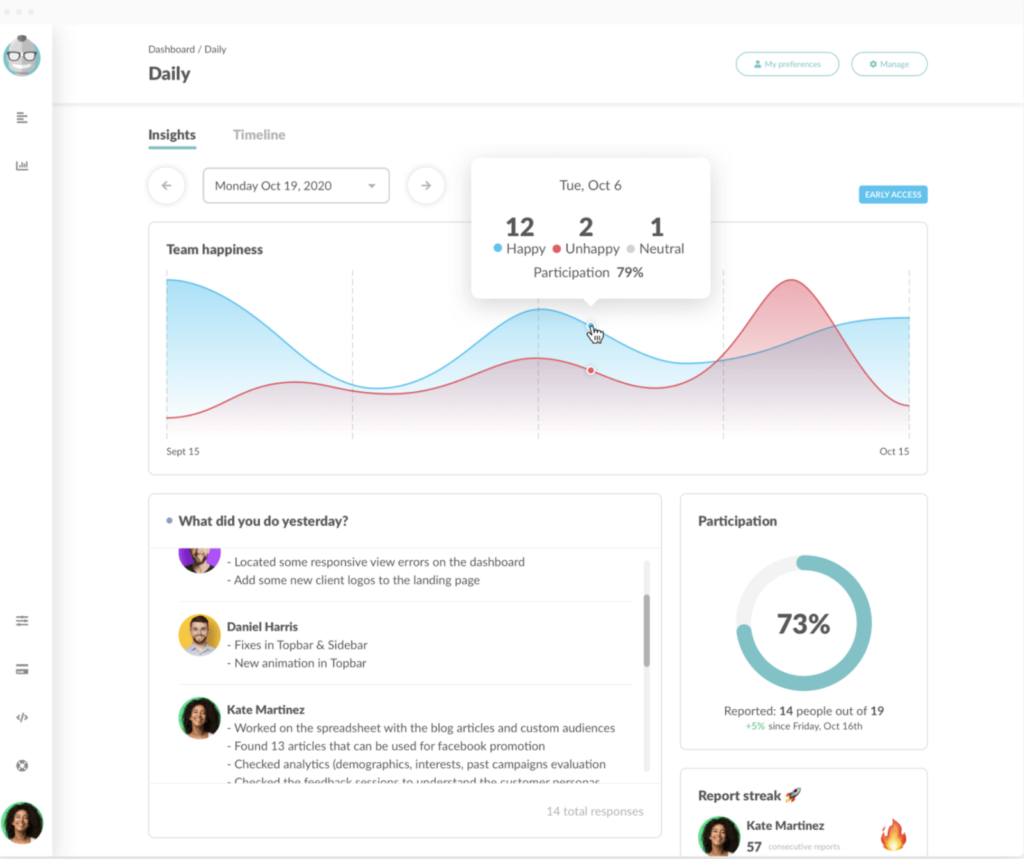
This keeps you in the loop with the overall culture and satisfaction of your team. If metrics point to a trend of negative team sentiment, you can be proactive in getting to the bottom of the issue.
Find Answers to Your Important Questions Using Conversational Analytics
Our Conversational Analytics feature lets you ask Geekbot questions directly in Slack, and Geekbot combs past responses to the daily huddle to provide answers:
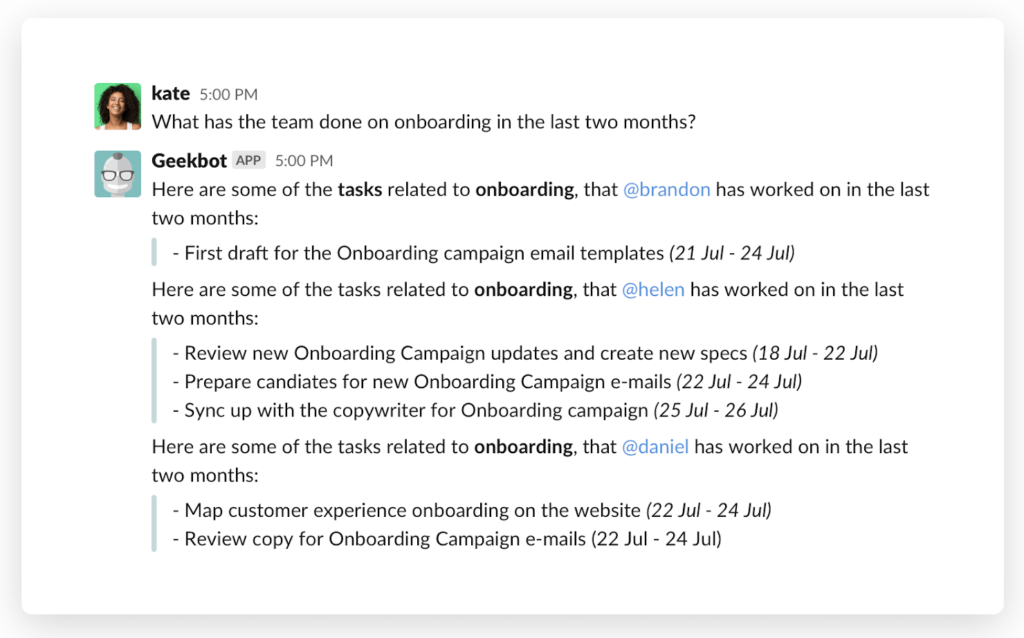
This works with “who,” “what,” and “when,” types of questions.
For example, you can ask, “How long did @Laura work on code refactoring?“, or you can figure out what tasks a teammate completed the last two weeks by asking, “What did @Jack do the past two weeks?“
If you’re curious, we list additional examples of questions you can ask here.
Note: In addition to Slack, you can integrate Geekbot with Microsoft Teams.
Final Thoughts: Getting Started with a Daily Huddle Software
An asynchronous daily huddle software can help turn daily huddles into effective meetings that don’t waste anyone’s time or inconvenience any team members.
Plus, by using a text-based asynchronous tool like Geekbot, you can easily see everyone’s responses, promote quick and easy communication and troubleshooting, and use everyone’s responses to improve sprints, sprint retrospectives, and more.
If you’re ready to see how easily Geekbot integrates with your Slack channel — as well as your entire Scrum team — learn more here and start our free 30-day trial today.
Frequently asked questions
What Is the Purpose of a Daily Huddle?
Daily huddles — sometimes called daily Scrum meetings or daily standup meetings — are meant to give your development team space to update each other on what tasks they’re working on today.
Plus, daily huddles are where your team members report any blockers they’re expecting to face. This lets the team leader identify anyone who can help solve that blocker. It also lets any other developer who knows a solution reach out to that team member after the team huddle.
Are Daily Huddles Effective?
Daily huddles can be very effective when they don’t stray from their original purpose. Often, the daily huddle agenda gets muddied with bloated status updates and team members turning the daily huddle meeting into a long, convoluted status meeting.
To keep daily huddles effective, we designed an asynchronous daily huddle software, Geekbot, that integrates with your company’s Slack channel.
How Do You Run a Daily Huddle?
A daily huddle is a simple, straightforward meeting. If you’re doing a synchronous huddle, it’s often held in a meeting room, where everyone stands and a facilitator has everyone answer the daily standup questions.
But there are common mistakes made when teams run huddles. For example, while it’s tempting to start problem solving in the middle of a huddle, best practices are that developers wait until after the team meeting to start working on solving a blocker.