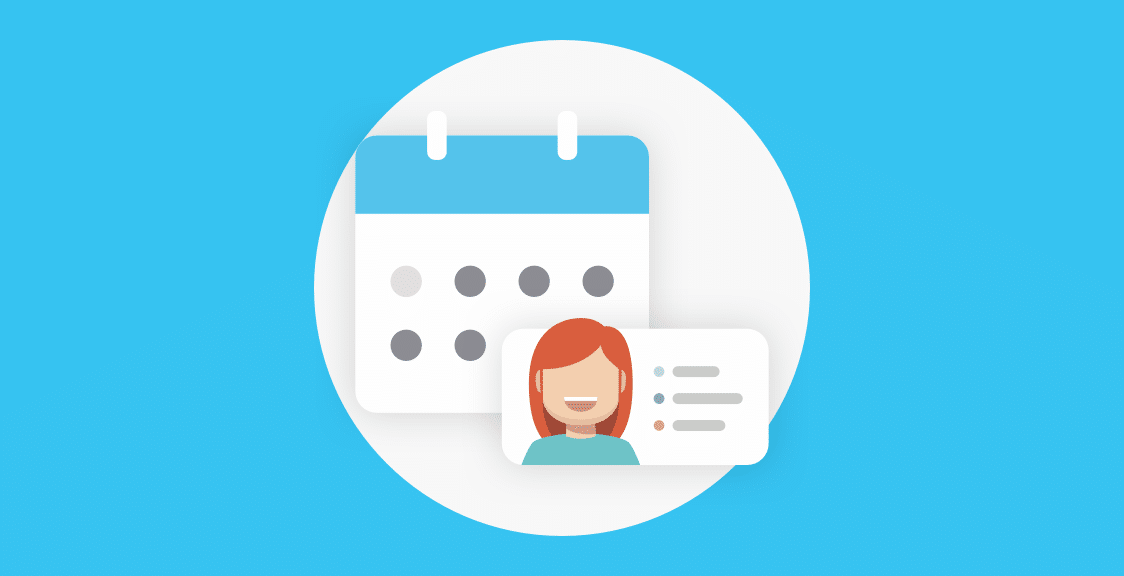Many distributed teams can benefit from using an Excel or Google Sheets standup template to avoid the downsides associated with in-person or video standups (i.e. too lengthy, interruptive, scheduling conflicts, etc.)
In this post, we’ll detail the pros and cons of using an Excel/Google Sheets template to run standup meetings. You’ll learn why it can be a solid option for some people, and why our distributed team personally prefers to run asynchronous standups in Slack.
Table of Contents
Why Use an Excel Template to Run Daily Standups?
- Solves Scheduling Difficulties
- Asynchronous & Minimizes Interruptions to Your Workday
- Faster Than Video Call or In-Person Standups
- More Efficient Than Running Standups via Email
Disadvantages of Using an Excel Template for Daily Standup Meetings
- Teammates Can Forget to Fill Out the Answers without a Prompt/Trigger
- Excel and Google Sheets Don’t Offer an Intuitive Way to Start a Conversation
- Using Excel/Google Sheets for Standups Is Not Ideal for Improving Team Culture
Alternative Option to Excel: Run Standup Meetings in Slack
Before diving into the advantages of using a spreadsheet for standups, we created a Google Sheets document that you can open in a new tab right now and reference while you read along.
Feel free to make a copy and use it with your own team:
Daily Standup Meeting Template for Google Sheets
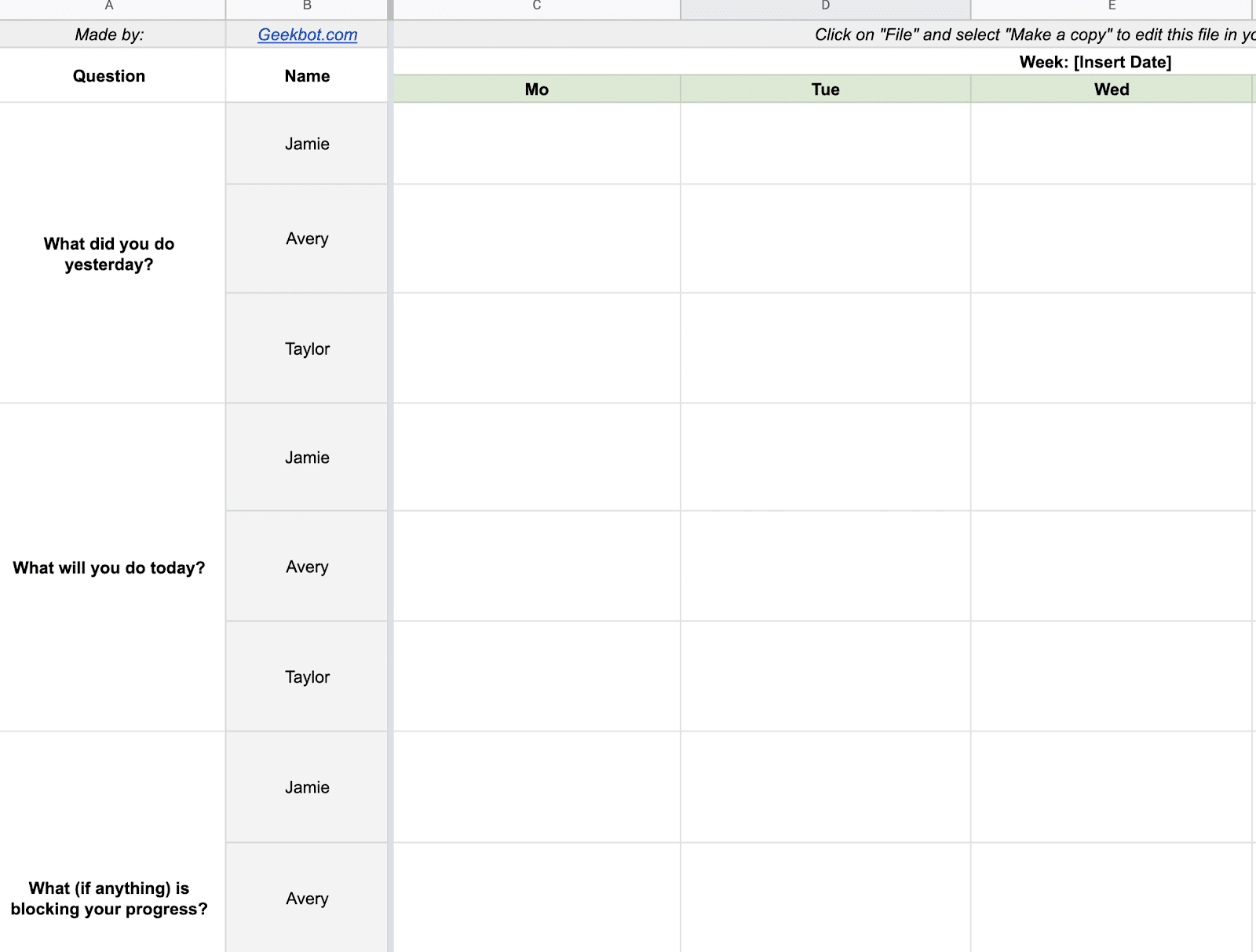
With this template, teammates can fill out their standup answers everyday via Google Sheets, and quickly scan other teammate’s updates.
Note: We also chose to include a downloadable Excel standup template, since Excel (instead of Google Sheets) may better suit some people’s personal preferences:
Daily Standup Meeting Excel Template (Click Here to Download)
Why Use an Excel/Google Sheets Template to Run Daily Standups?
Using Excel or Google Sheets to run standups can be more effective than video/in-person standups for a few reasons:
1. Solves Scheduling Difficulties
Remote workers in different locations and time zones can share their updates via Google Sheets asynchronously, instead of having to attend a standup meeting at an inconvenient time. For example, an 11:00 AM meeting time for one teammate may be midnight for another.
Also, beyond time zone differences, everyone has different schedules. So it’s hard for a Scrum Master to maneuver around calendar clashes and coordinate a standup meeting that everyone can attend at the same time.
2. Asynchronous & Minimizes Interruptions to Your Workday
The asynchronous nature of Google Sheets minimizes interruptions to your workday. For example, let’s say you’re debugging a problem and making a breakthrough. But a daily scrum meeting is set to start in a couple of minutes, forcing you to break concentration and stop what you’re doing. Then, when the standup is over and you get back to work, it’s hard to get into a similar flow due to context switching.
But with Google Sheets, you can type your standup answers asynchronously and view your teammates’s updates at any convenient time throughout the day (instead of in the middle of a task).
3. Faster Than Video Call or In-Person Standups
While using Google Sheets as a daily standup template is especially ideal for remote companies, collocated agile teams may also prefer this over in-person standups. It’s faster to type your updates in Google Sheets, rather than meeting face-to-face, and potentially getting into time wasting side discussions, water cooler chat, and all the other downsides associated with in-person standups.
4. More Efficient Than Running Standups via Email
Some remote teams may think about using a daily standup meeting email template, but it’s not a very efficient method. Using Google Sheets for standups is more organized and easier than running daily standups via email. All the information is stored in one centralized place, and you don’t have to open an email every time a standup update comes in. There’s also more structure and information doesn’t get lost in long email threads.
Disadvantages of Using an Excel/Google Sheets Template for Daily Standup Meetings
Despite the advantages we mentioned, running standups via a spreadsheet is not perfect. We know first hand because we tried it (as you’ll read about in this section).
1. Teammates Can Forget to Fill Out the Answers without a Prompt/Trigger
A major disadvantage to Google Sheets or Excel is that team members can easily forget to fill out the standup answers without a prompt or trigger/alert to remind them.
We had a similar problem. We used to run standups via Zoom, but our meetings would often last too long (among other issues). To address this, our CEO built a basic web form that would replace video conference standups. The plan was for our scrum team to type out the standup answers everyday asynchronously.
But the web form idea didn’t work…
Most team members didn’t remember to fill it out, because they were often very busy, and naturally, mentally occupied with other tasks. It was easy to forget about the form, and there was no alert or trigger (i.e. mobile notification) that reminded our team to type out the standup answers. The form wasn’t in your face. You had to remember to open up your browser and visit a specific URL everyday (just like with Google Sheets). Our team had trouble getting into this new habit without some type reminder/prompt.
That’s one of the reasons we built Geekbot, a tool that lets teams run asynchronous standups in Slack (here’s how). You can configure Geekbot to send notification reminders to teammates in Slack if they forget to fill out their standup answers (this is just one of the many benefits of in-Slack standups).
If you’re curious, Zapier’s Strategic Apps team published an article about the logistics of running asynchronous standups in Slack, the benefits of a trigger/prompt, and why it works well for them:
Zapier Blog | Why we replaced our standups with a robot
2. Excel and Google Sheets Don’t Offer an Intuitive Way to Start a Conversation
Excel isn’t conducive for communicating about blockers or specific issues. There isn’t an intuitive way to chat with standup attendees if the need arises.
For example, let’s say someone shares that they’re struggling to debug a problem. You happen to have worked on a similar issue in the past, and you’d like to offer help. In Google Sheets, you’d have to make a comment inside the document, but it’s not an intuitive place to communicate and keep the conversation going.
Instead, if you run standups in Slack (see logistics), you can quickly scan the whole team’s answers… see if your input is needed… and choose to have a private side discussion with a coworker via a threaded Slack conversation (without involving & interrupting other teammates).
Or, you may scan the standup updates in Slack, and find that there’s no need for you to chime in via a comment/threaded conversation. In that case, you can move on with your day.
3. Using Excel/Google Sheets for Standups Is Not Ideal for Creating a Fun Remote Work Culture
Another downside is that a spreadsheet doesn’t elicit excitement — it’s a relatively boring way to run standups. And it doesn’t fulfill the team building and social function of daily scrums, which is a major downside for remote teams, because work can get lonely at times.
When we built our Slack standup bot, we thought carefully about how to incorporate the team building function of standups into Geekbot’s features (and create a more fun remote work culture for users).
Sure, we understand that in-Slack standups aren’t as personal as face-to-face communication. But if you’re curious, we’ve come up and written about unique features & ideas to improve team chemistry via Geekbot in Slack.
Alternative Option to Excel: Run Standup Meetings in Slack
Since we launched Geekbot in 2015, 170,000 users have used our Slack standup bot (see Capterra reviews) including teams within Zapier, GitLab, GitHub, Airbnb, Sony, and more. We’re really proud of the product we’ve built, and we also use it everyday ourselves to run effective standups.
To recap, here are the reasons why in-Slack standups with Geekbot can be more effective than using a spreadsheet:
1. Running Standups in Slack with Geekbot Prompts Users, Achieving a Higher Response Rate
You can configure Geekbot to send notification reminders to teammates in Slack if they forget to share their standup updates. A prompt/trigger in the form of a notification increases the likelihood that everyone participates and gets in sync.
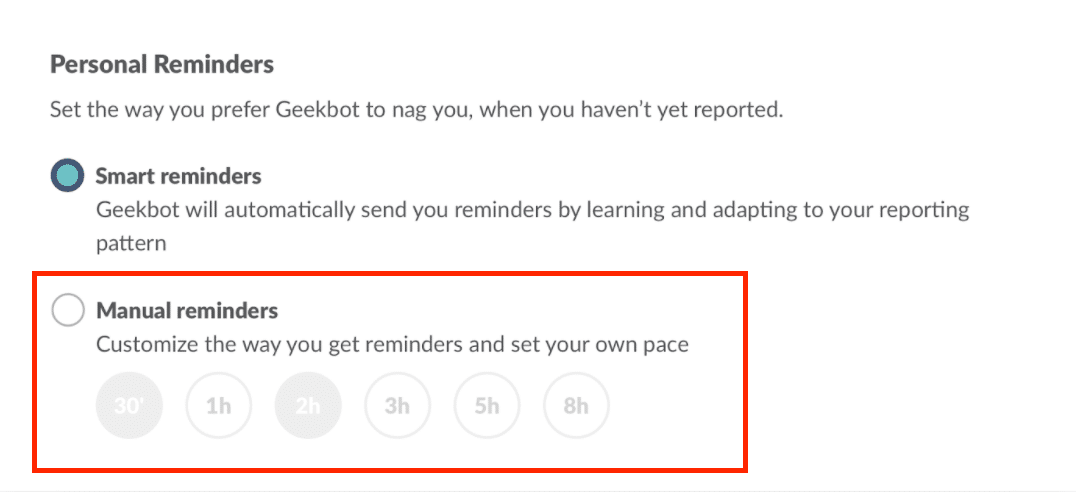
2. Running Standups in Slack Allows Side Discussions With Teammates
With Geekbot, you can choose to have a private side discussion with a coworker via a threaded Slack conversation (without involving & interrupting other teammates).
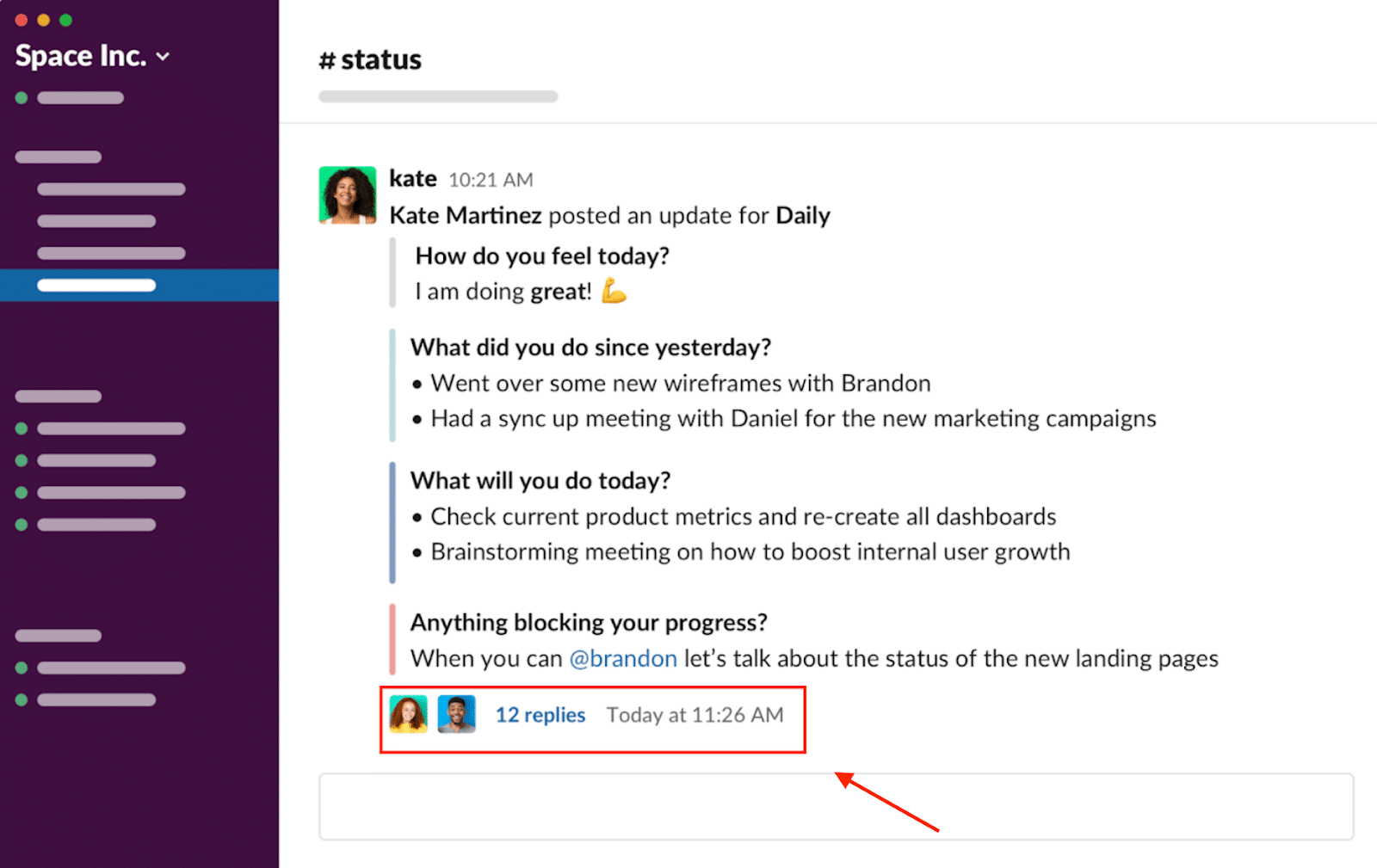
As you can see in the example above, the thread turned into a long, productive back-and-forth discussion about a specific blocker between 2 people, so the entire team didn’t have to listen to something that didn’t overlap with their own work (unlike with video or in-person standups).
3. Geekbot’s Features Allow Remote Teammates to Connect on a Personal Level in Slack
As a distributed team ourselves, we know that remote work can get lonely at times.
A few months ago, we released a fun preset at Geekbot called “Pizza Toppings”, where you can preselect random questions to get sent out to teammates in Slack. For example:
- What’s the #1 item on your bucket list?
- What’s your favorite movie and why?
- What do you love to do in your free time?
- Etc.
It’s a great conversation starter, especially for people that don’t work in the same space and rarely socialize with each other.
You can configure Geekbot to send out the questions on a Friday afternoon, when most people are wrapping up work and getting ready for the weekend. Alternatively, teammates can answer these questions on a Monday to ease into the week with a fun, team building activity.
Here at Geekbot, just recently, we started answering the “Pizza Toppings” preset questions once a week. Consequently, our distributed team already feels a lot closer on a personal level, which is certainly not an easy task to achieve remotely.
More Info on Running Standups in Slack Using Geekbot
If you’d like to learn more about how Geekbot works, as we’ve mentioned earlier, Zapier’s Strategic Apps team published an article about the logistics of running standups in Slack, and why it works so well for them.
Our own team has also written about how we manage our distributed team from Slack using agile methodology, and why we use Geekbot to not only run in-Slack standups, but also retrospectives, product changelog updates, and meeting notes (among many other things).
Just like most remote teams, we used to run standups via Zoom, but we’d often get sidetracked and get into elaborate discussions. Our standups would last too long. And it was hard to coordinate a convenient daily meeting time due to timezone differences and calendar clashes…
Geekbot solved all that for us, and we now run in-Slack standups that are quick, asynchronous, and minimally disruptive.
You May Also Like…


![Daily Standup Excel/Google Sheets Template [Downloadable]](https://geekbot.com/blog/wp-content/uploads/2019/01/Topic_Daily_Standup_Excel_Google_Sheets_Template_Downloadable-1400x736.jpg)