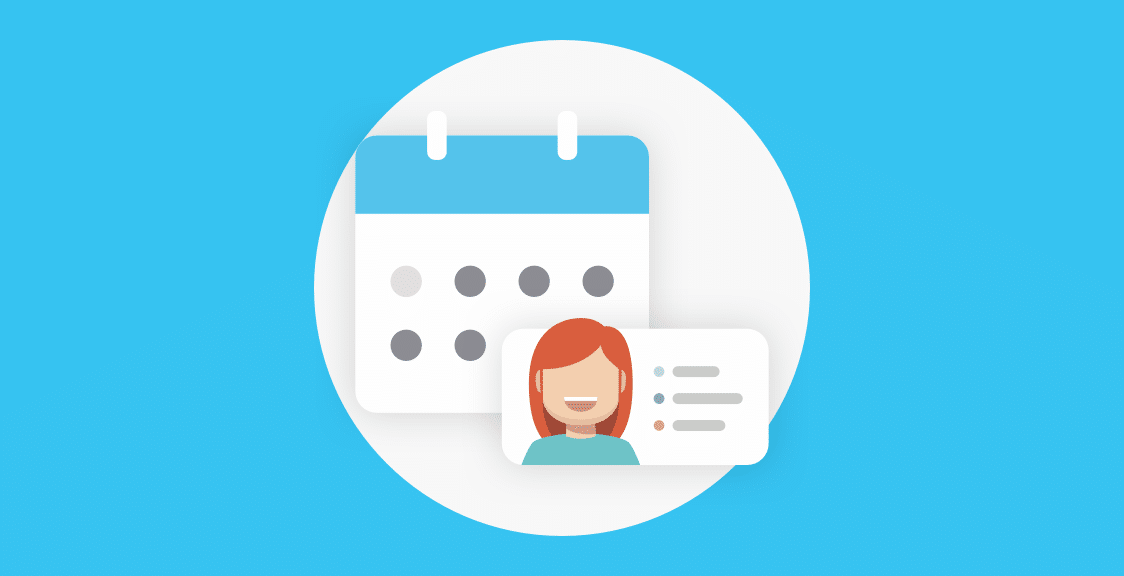The daily huddle agenda consists of 3 questions:
- What did you do yesterday?
- What will you do today?
- What (if anything) is blocking your progress?
As described in the Scrum Guide, the purpose of the meeting is to “inspect progress toward the Sprint Goal and adapt the Sprint Backlog as necessary, adjusting the upcoming planned work”.
These 3 questions help your team “improve communications, identify impediments, promote quick decision-making, and consequently eliminate the need for other meetings.”
However, despite the benefits of daily huddle meetings, they are notoriously seen as a waste of time by many members of the Scrum community. And for good reason! The daily huddle agenda often gets derailed by overly long updates (when a quick few sentences would suffice) and it’s disruptive by nature (i.e. the meeting starts just as you enter a state of flow).
In this post, we’ll further explore:
- The key reasons why so many folks view daily huddles as a waste of time — specifically, why a synchronous meeting format (i.e. video call or in-person) lends itself to several issues.
- How to overcome those challenges using an asynchronous format.
Note: Geekbot is a free tool that lets you run asynchronous daily huddles inside of Slack and MS Teams. Make your meetings quicker and less disruptive than traditional meetings, and join over 120,000 users (including teams within GitHub, Zapier, GitLab, Shopify, and more). Learn more and sign up here.
The 3 Key Problems with Synchronous Daily Huddles
Problem #1: They Take Up Too Much Time
Per the official Scrum Guide, a well-run daily huddle should take 15 minutes (at the very most).
But when you run your huddle synchronously, people may get off topic, engage in side conversations, or try to solve problems right then and there.
Very easily, what’s supposed to be a less than a 15 minute daily huddle can turn into 30 minutes. (On the extreme end, we’ve even heard stories of daily huddles that lasted a full hour!).
Problem #2: They Disrupt Your Team’s Workflow
Imagine the frustration your team experiences:
They get up from their computer and leave the line of code they were working on, only to attend a meeting that goes on for twice as long as it should have. Then they try to get back on task, but get distracted. Suddenly, the entire afternoon is gone and they’re behind.
This is a notorious problem that our asynchronous daily huddle tool solves.
Problem #3: Sitting Through Irrelevant Updates
With synchronous huddles, attendees often find themselves sitting through long updates that aren’t applicable to their work.
For example, let’s say you have a team of 9 people at your daily huddle. Now, let’s say that someone on your team only needs to really hear an update from 2 other people on your team. That means they’re sitting through 6 other updates that aren’t relevant to their day.
This is incredibly inefficient, and can also lead to team members feeling frustrated (no one likes wasting time).
Even worse, they can mentally check out after consecutive irrelevant updates, which means when it comes time for them to listen to the update that matters, they’re not giving their full attention.
How Our Free Tool Solves those Problems (And Helps You Run Fast, Efficient, Value-Driven Daily Huddles)
Solution #1: Shorten Your Daily Huddle with a Text-Based Asynchronous Format
With Geekbot, your entire daily huddle process usually takes a total of 5 minutes.
Here’s why it’s so much faster:
1. You type in your answers in Slack (or MS Teams):
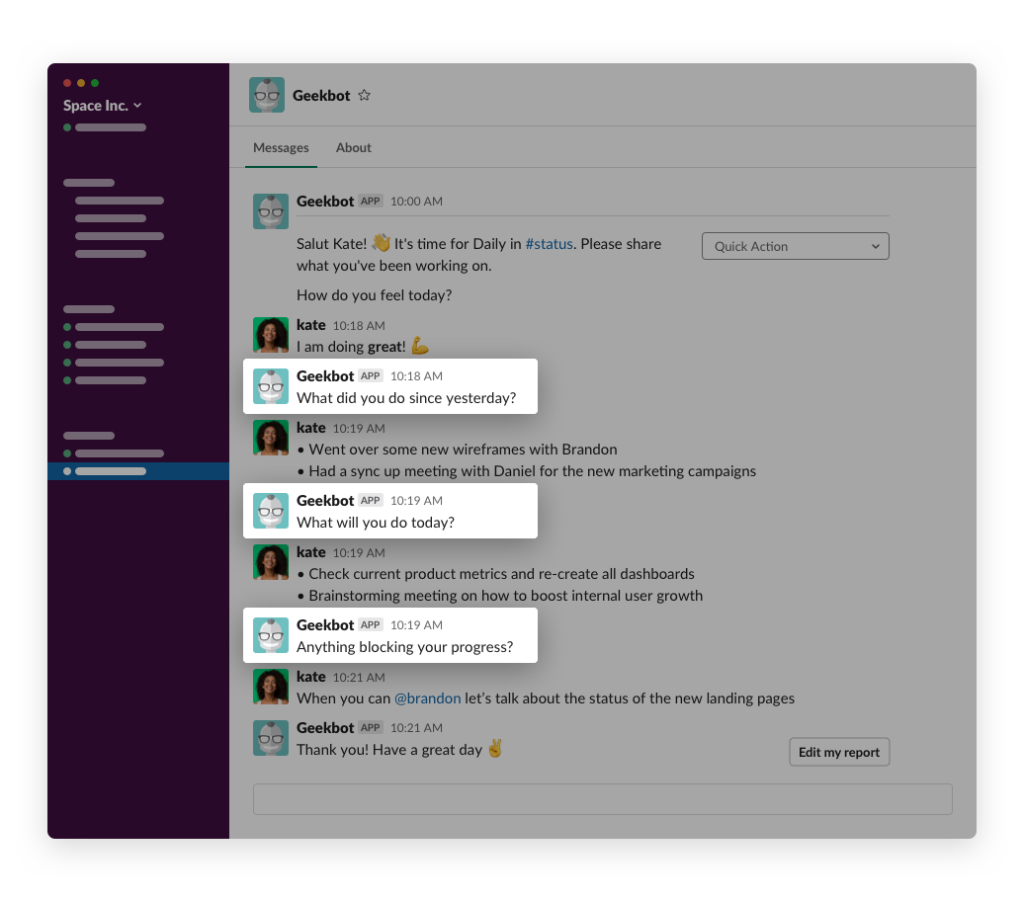
2. You can view your teammates’ responses in the designated channel:
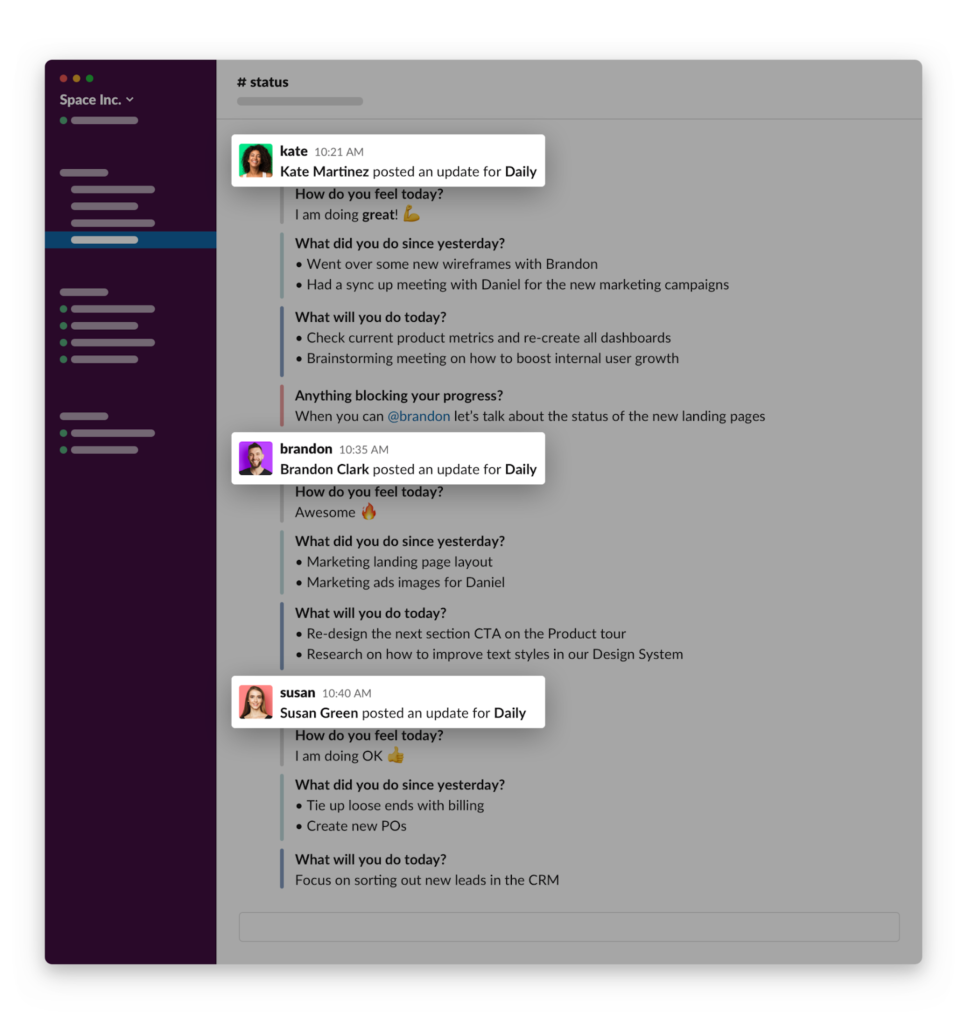
3. Skim over status updates that aren’t relevant to you (instead of having to sit through each word like you would in a synchronous daily huddle).
4. If needed, you can comment on updates that require your attention (by creating a thread that keeps the channel clutter-free):
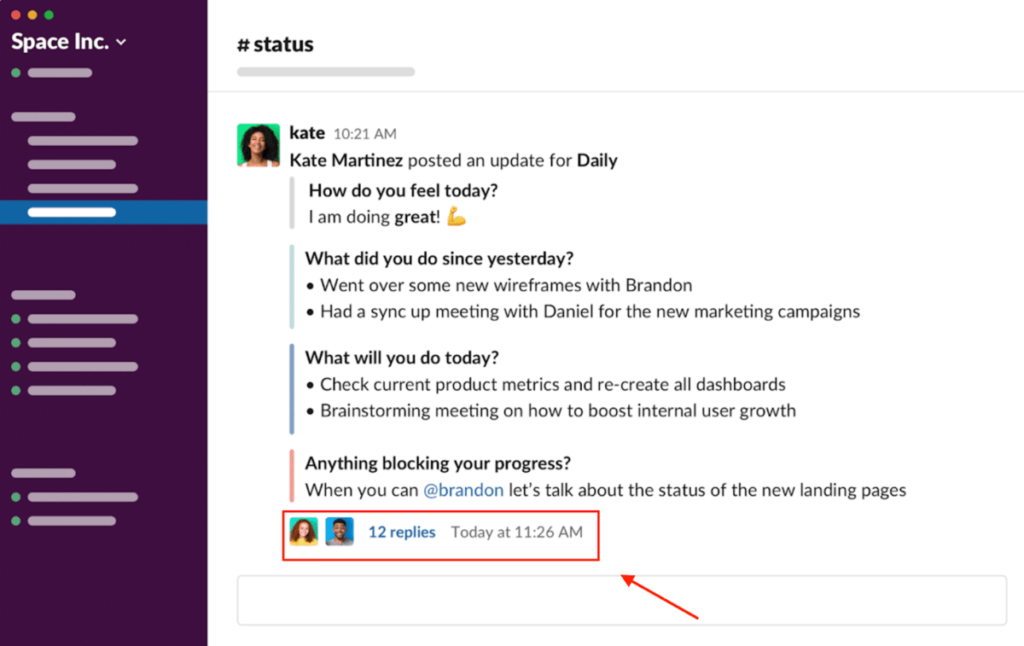
The whole process is that simple (and that fast).
Solution #2: Minimize Workflow Disruption
Because Geekbot is asynchronous, you don’t have to be on the same call or in the same room as everyone else to do your daily huddle. This means you can fill out the daily huddle questions when it’s convenient for you.
For example, let’s say Geekbot reaches out to you at 9:00 AM, but you’re busy coding. You don’t have to fill out your answers immediately and can save it for a more convenient time.
In addition, with Geekbot you can optionally set up personal reminders (i.e., send a follow up notification in Slack after 30 minutes, then after an hour, then 2 hours, and so on).
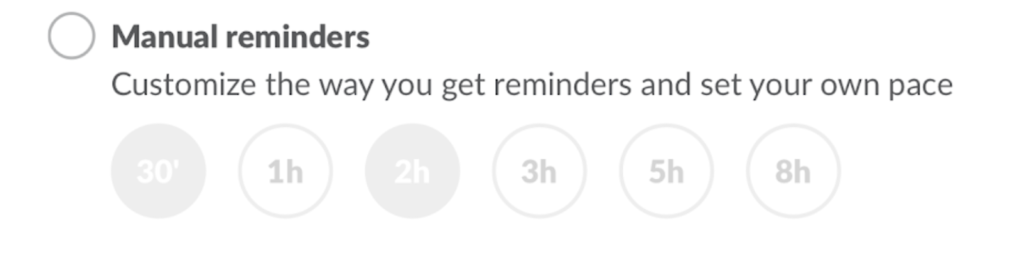
Note: By default, reminders are turned off when you start a new Geekbot account. So if you want to use personal reminders, remember to activate them in the settings.
Reminders are turned off by default because we believe in a non-intrusive approach. As one of our customers mentioned on Capterra:
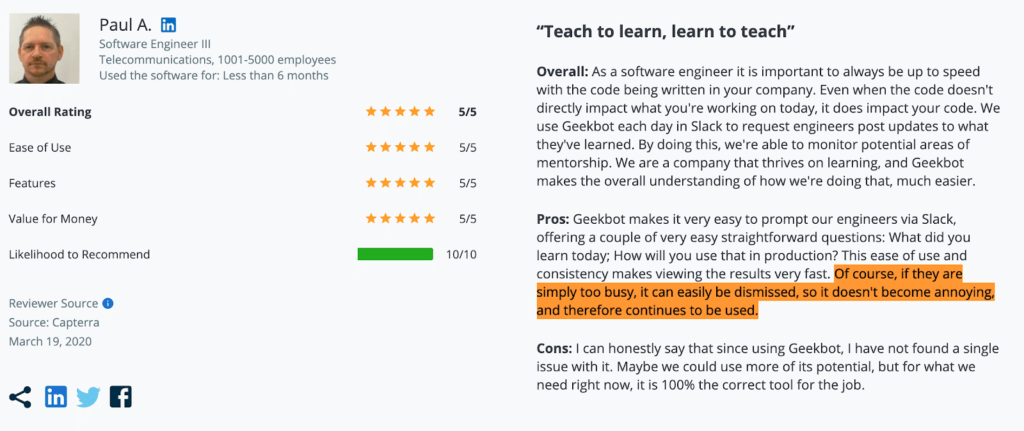
Paul likes that if his team is “simply too busy” that Geekbot can easily be dismissed. This way, “[Geekbot] doesn’t become annoying and continues to be used.”
Solution #3: Focus Only on What’s Relevant to You
Again, after your team fills out their daily huddle, their responses are shared in the Slack channel or MS Teams channel that you chose.
In that channel, everyone can skim each other’s responses. This is a lot faster than sitting in a room while listening to someone’s update that has nothing to do with your day.
You can quickly skim over what’s not relevant, and then focus more closely on what is relevant.
Geekbot is a Highly Customizable Tool that is Perfect All Types of Meetings
Above is a high-level, 30,000 feet view of how Geekbot works and its key benefits.Click here to see more details via our product tour.
While Geekbot is mainly used for daily huddles, it has several other purposes. Geekbot can be used for retrospectives, one-on-one meetings, sending surveys and polls, and has even been used by educators for well-being checks.
All of this is possible because you can customize your meeting format with Geekbot.
With Geekbot, you can:
- Use meeting templates or create your own: We have templates for daily standups, sprint retrospectives, surveys, and more. You can also create your own meeting format from scratch.
- Create one-off meetings or recurring meetings: You can create a one-off meeting, or set up recurring meetings. You can pick the days, time, and frequency you want your recurring meetings to go out (i.e. weekly, every other week, every two weeks, etc.).
- Get team responses sent to your email: Rather than (or in addition to) Slack or MS Teams, you can set it up so your team’s meeting responses get sent directly to your email. You can also use Zapier integrations to create several different automated processes, like creating a Trello card for new tasks assigned in a meeting.
- And more.
To learn about how Geekbot can work for you, create your free account today.
You May Also Like…
- Are Daily Scrums Necessary and Effective?
- Best Remote Team Meeting Software (In-Depth Look)
- Daily Huddle Template [Free Excel and Google Sheets Download]
- The Best Way to Run a Team Check-In on a Daily Basis (and a Free Tool to Help You)
- 12 Best Scrum Tools for Project Management (Jira, etc.)
- How to Run Weekly Meetings in Slack or MS Teams
- 5 Agenda Items to Kick Off a Perfect Sprint Retrospective Meeting
- 5 Tips to Running Better Daily Team Huddles [In-Depth Post]
- Daily Standup Meetings: Everything You Need to Know
- The Best Way to Run a Daily Huddle for Remote Teams
Frequently asked questions
What are the 3 daily huddle questions (and what is their purpose)?
The 3 daily huddle questions are:
- What did you do yesterday?
- What will you do today?
- What (if anything) is blocking your progress?
For more information on the purpose and benefit they serve, see this article: Daily Huddle Questions (What They Are and How They Help Your Sprints)