In theory, morning huddle meetings should quickly align your team and get everyone ready for the day ahead.
But in practice, many people see huddles as a time-wasting chore that distracts them from doing productive work.
There’s a good reason for that — teams that run synchronous morning huddles (where everyone gets on a video call simultaneously) usually run into some major issues:
- Scheduling huddles at a convenient time for everyone is difficult (or often impossible). This is especially the case for larger teams that are distributed across several different time zones.
- They can take too much time. Morning huddles should last less than 15 minutes, yet they often turn into 30-minute sessions where team members actively discuss how to solve a certain problem. (This isn’t the right place to do so, and it should be shelved for after the meeting.)
- They disrupt your workflow. Synchronous meetings require you to stop what you’re doing and switch gears. This can be frustrating and bad for productivity, especially if you just got into a flow state and are making meaningful progress on a task.
- They force team members to sit through irrelevant updates. If some team members discuss updates that don’t concern everyone, others will inevitably get frustrated and tune out. This undermines the whole point of morning huddles — to quickly get everyone aligned.
As a remote team that’s been doing daily huddles since 2009, we’ve experienced these issues first-hand.
This led us to embrace asynchronous huddles as a way to quickly keep teams aligned, without being disruptive to work.
To help with the task we created Geekbot — a free tool for Slack and MS Teams that has helped companies like GitHub (see case study), Shopify (see case study), and Zapier (see case study) replace video-call huddles with an asynchronous format that’s faster and less disruptive.
In this post, we’ll show you how to run effective morning huddles in Slack or MS Teams with Geekbot, while avoiding the problems we mentioned above.
Note: Click here to create a free Geekbot account. Our tool is free for teams with up to 10 active participants.
The Basics of Running Asynchronous Morning Huddle Meetings with Geekbot
Geekbot offers pre-made templates for daily standups, retrospectives, and many other types of meetings.
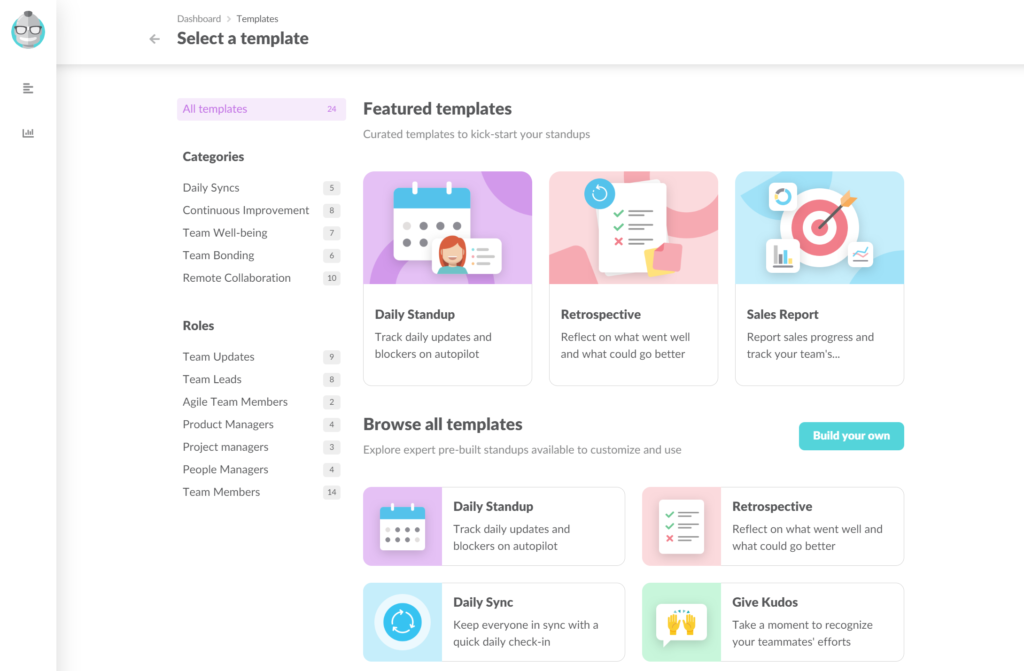
However, you can also build a morning huddle from scratch by customizing the questions you want to ask your team.
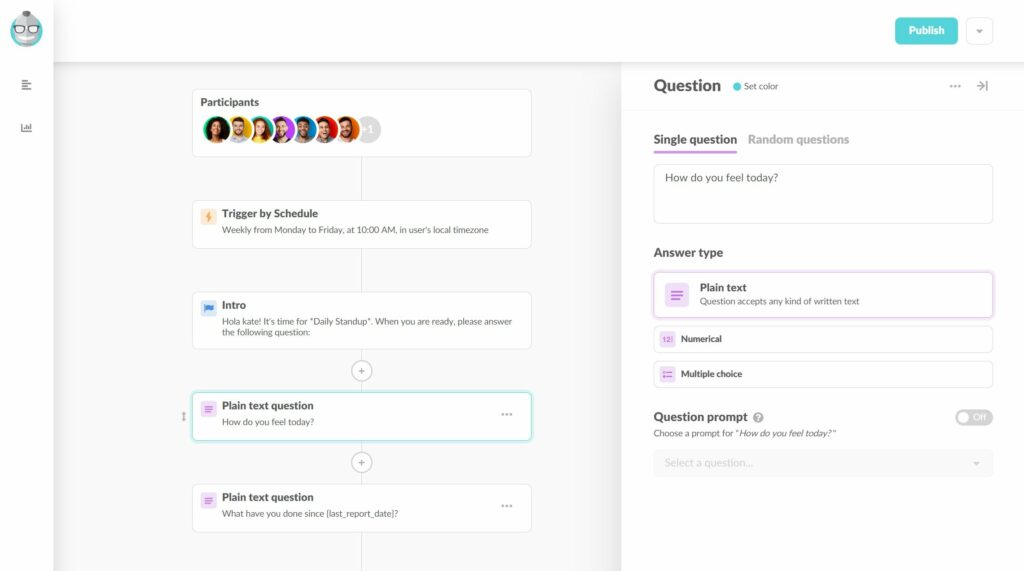
Besides work-related questions, you could include some personal ones like “How are you feeling today?” or “Anything fun happen this weekend?”. This is your chance to introduce a fun element to your morning huddles. GitLab, a fully remote company and a Geekbot client, uses these types of questions in their daily check-ins to increase team camaraderie.
If you choose to go with the default daily standup questions, Geekbot will send a direct message to participants in Slack with the following questions:
- What did you do yesterday?
- What will you do today?
- Anything blocking your progress?
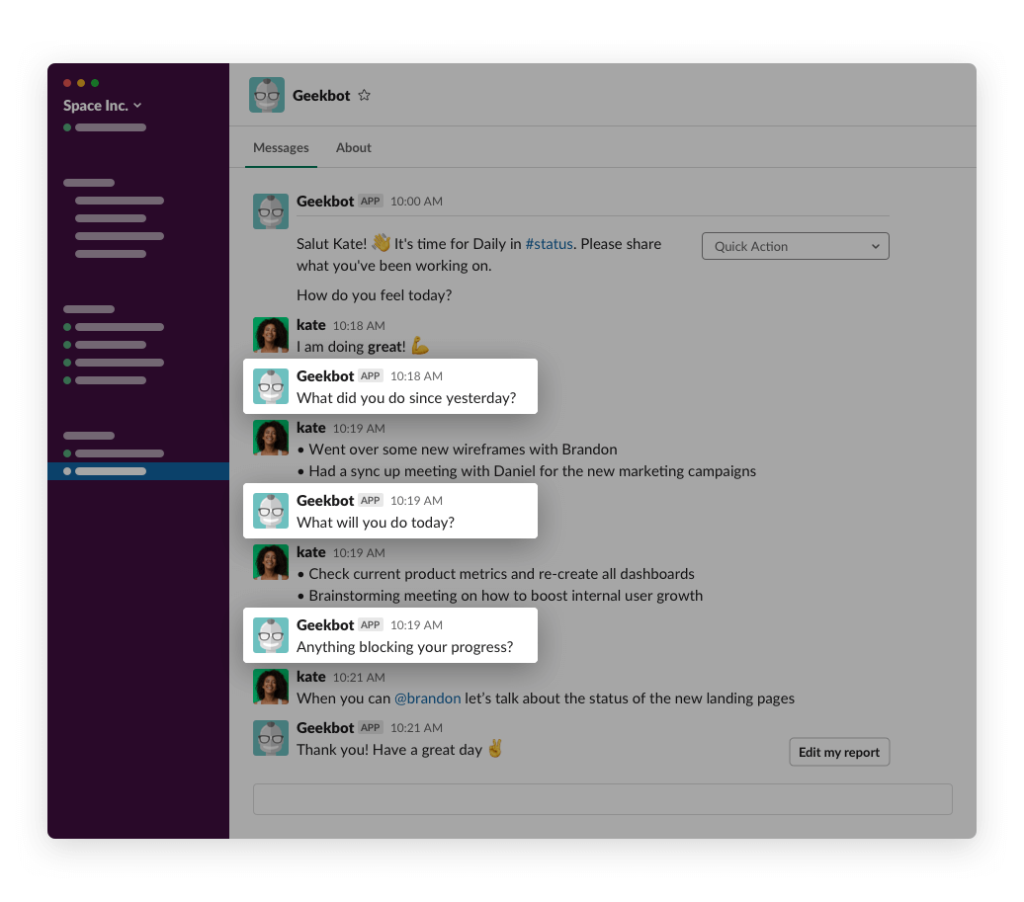
Everyone can answer these questions at a time that’s convenient for them. Then, their answers are posted in a Slack channel of your choosing:
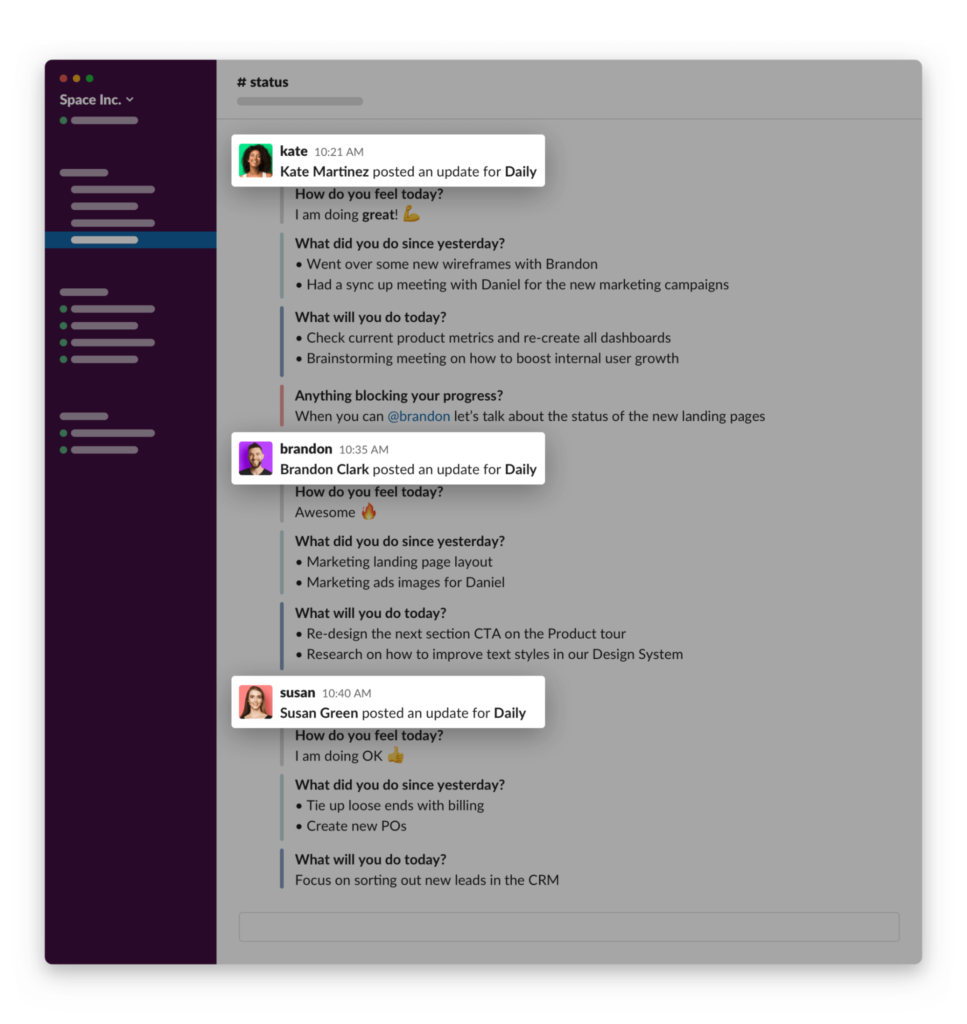
Team members can also tag each other and request help. As you can see in the image below, Kate tagged Brandon to discuss the status of a task. In response, Brandon created a Slack thread and solved the issue with Kate without bothering other team members with a situation that doesn’t concern them.
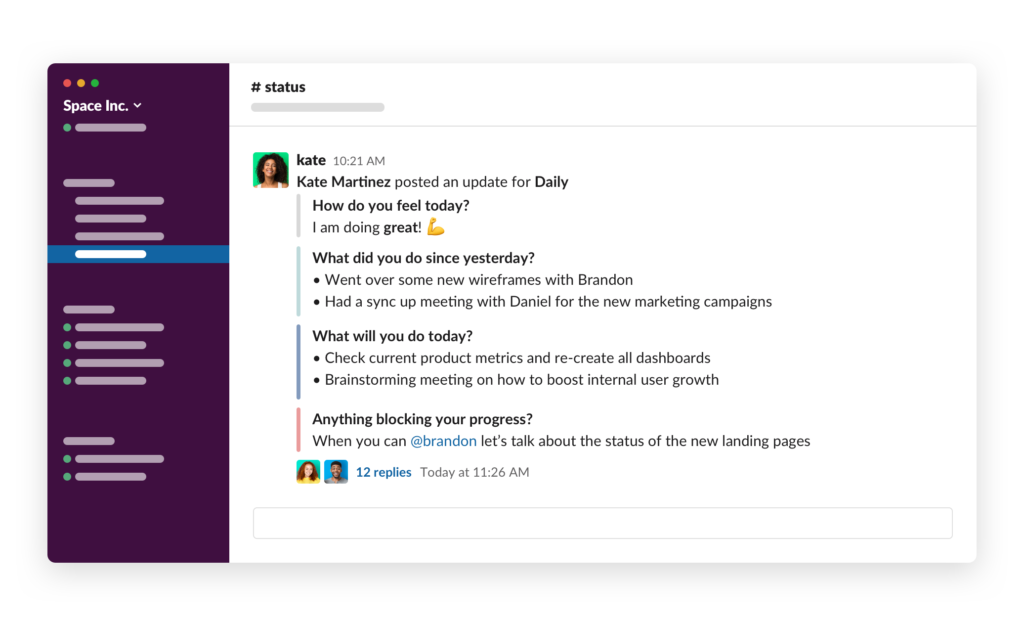
Schedule One-off or Recurring Morning Huddles and Automatically Account for Each Teammate’s Timezone
With Geekbot, you can either schedule a one-off or recurring morning huddle. As you can see in the screenshot below, Geekbot lets you select which day(s) the questions go out and at what frequency.
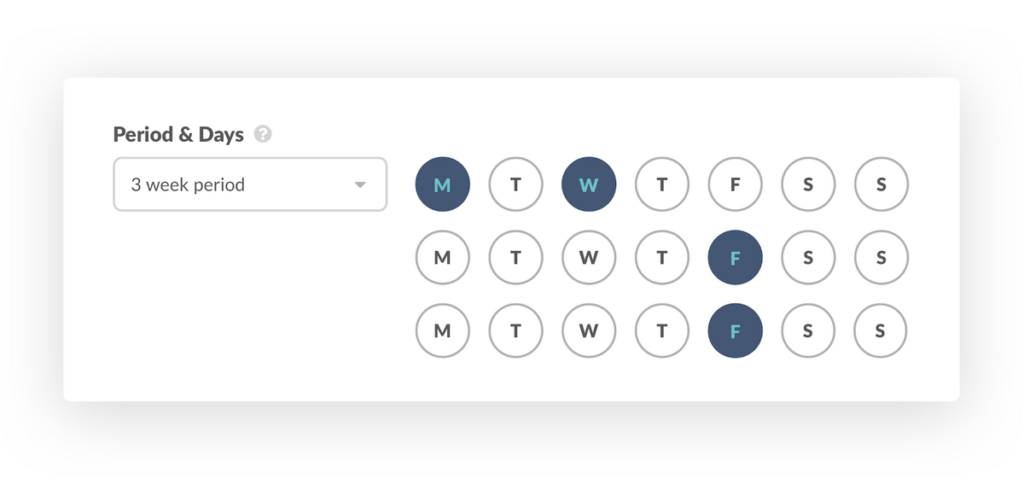
Additionally, Geekbot can factor in each team member’s local timezone:
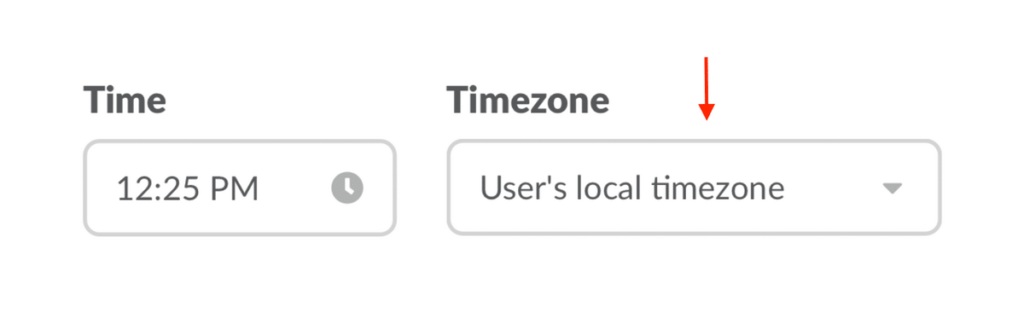
Say you want your team members to receive their morning huddle questions at 9:00 AM. In that case, Geekbot will send the questions to everyone in their respective time zone, whether they are in Los Angeles, London, Tokyo, etc.
Now, just because everyone receives the questions at 9:00 AM doesn’t mean they have to answer them right away. Some team members might have meetings or be in a flow state that they don’t want to disrupt.
That’s why huddle participants can set up optional reminders. Each member can choose their own follow-up reminder frequency:
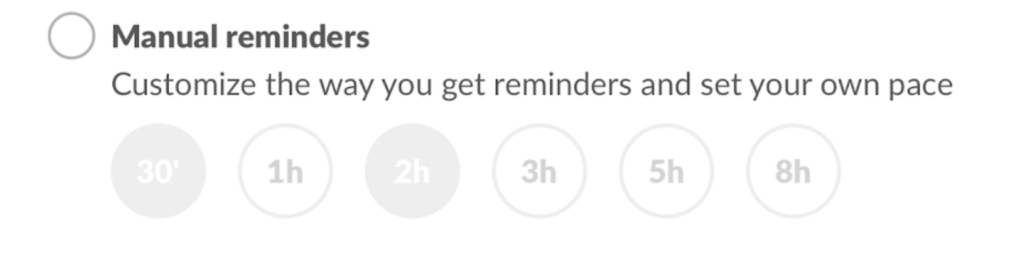
As a result, everyone can share what they’re working on with the team, without disrupting their work.
Get a Written Record & Searchable History of Your Team’s Answers
Lastly, conducting morning huddles in Slack or MS Teams (rather than video call) comes with a unique benefit — you get a written history of answers that’s easily searchable.
This is beneficial in many cases. For example, if you’re running a retrospective, or if you forget what someone is working on, you can quickly review past answers. In a blog post, Zapier, a company that runs asynchronous meetings with Geekbot, mentioned having a written archive as one of the biggest benefits of using our tool.
With Geekbot, you can easily search through answers via:
- Slack or MS Teams channels where the answers are posted.
- Geekbot’s dashboard by filtering via specific dates and times.
- CSV files, which are downloadable via Geekbot’s dashboard.
- Webhooks or Geekbot’s API, which lets you send answer data to products like Asana, Trello, Jira, and so on. You can integrate Geekbot with all the tools your team uses daily and design the perfect workflow that works for you using Webhooks/API.
You can also choose to receive standup summaries via email:
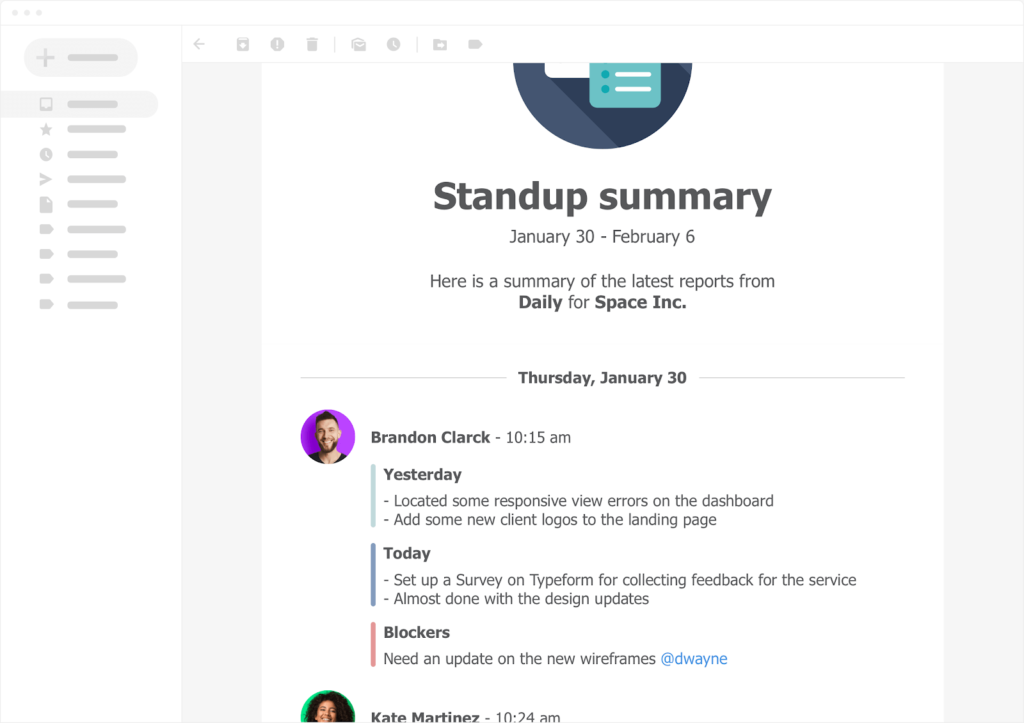
And choose the frequency of email summaries:
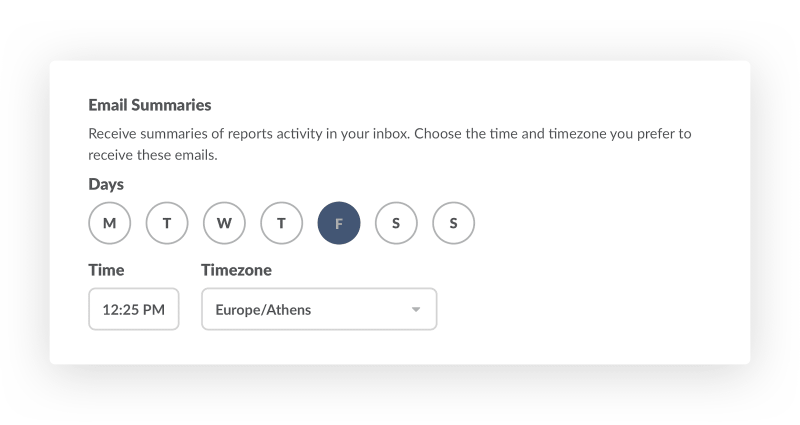
Start Running Asynchronous Morning Huddle Meetings with Geekbot
Again, to touch on a few of the key benefits, with Geekbot:
- Answering a few short questions via text (and reading others’ answers) usually takes less than five minutes.
- Teammates aren’t forced to participate at an inconvenient time.
- Teammates can closely read through updates that are relevant to their work (and quickly skim past the ones that aren’t).
If you’re interested in trying Geekbot, you can sign up for a free account.
You can also watch the video below to learn more about how Geekbot works:
You May Also Like…
Frequently asked questions
What is the purpose of daily morning huddles?
Daily morning huddles quickly align your team and get everyone ready for the day ahead.



