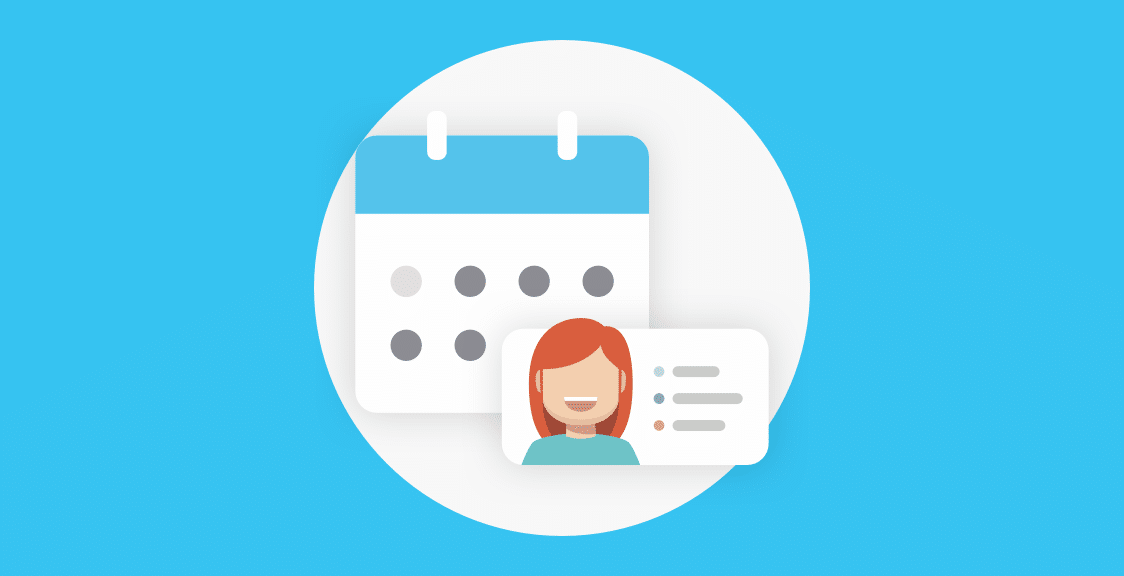A common complaint from Scrum teams is that “daily huddles are boring,” and so it’s hard for developers to focus or stay engaged.
A quick, short-term fix is to make your daily huddles more fun.
This means doing things like:
- Starting each team huddle with a joke, icebreaker, or riddle.
- Changing the meeting location (like heading outside for the day)
- Adding a speaking totem that you need to hold to speak
- And so on
While these ideas work, they don’t have a long shelf life. You can only do so many icebreakers or hold your daily standup outside so many times before that too feels mundane.
The reality is that when someone points out that “daily huddles are boring,” what they’re really saying is that the daily huddle isn’t relevant or productive to their day.
A bad daily huddle feels like a waste of time. It takes too long, doesn’t provide helpful information, and disrupts your workflow. And that’s why people get bored (and frustrated) with their morning huddles.
In today’s post, we cover 4 daily huddle ideas to make the huddle more fun and fresh, but more importantly we address the underlying problem — how to make your daily huddle faster, less disruptive, and more value driven. In short, how to make sure your team’s huddle doesn’t feel like a waste of time.
Note: Geekbot lets you run faster and less disruptive daily huddles inside Slack and MS Teams. It’s free for teams of 10 or fewer. If you have more than 10 participants using Geekbot in a month, then the price is $2.50 per user per month. Click here to learn more and sign up for a free 30-day trial.
How We Improved Our Daily Huddle Process
As we discussed in a previous post, prior to founding Geekbot, we tried to hold our daily huddles over synchronous video meetings. But that didn’t work out too well, and the issues we experienced will probably sound familiar to you:
- Half our team would sit through updates that weren’t relevant to their day. As one or two developers discussed pertinent issues to their day, the rest of the team had to listen patiently even though what was being discussed wasn’t relevant to them.
- The scheduled daily huddle time would interrupt our workflow. Synchronous daily huddles are nearly always a workflow disruption. At its worst, members of our development team were being called away to participate in a daily huddle right when they were getting in a zone and solving a complex issue.
- The daily huddle would drag on for too long. The Scrum Guide is clear — the daily huddle should take a max of 15 minutes. But synchronous standups lend themselves to bloated timeframes, due to chit chat and team members solving their blockers in real time. If your daily standup is constantly going over 15 minutes (as it was for us) then it’s a sign that something is amiss in how you’re structuring or running your huddles.
- It was difficult to schedule. This is true for both remote teams (who are juggling workers in different time zones) and collocated teams who still have to manage everyone’s busy calendars.
To help solve these problems (and more), we created Geekbot — an asynchronous daily huddle tool that integrates with Slack and MS Teams.
Because it’s asynchronous, there are several benefits to using Geekbot.
- Geekbot doesn’t interrupt your team when they’re focused on a project (they can answer the daily huddle questions at their own time).
- Geekbot will almost never take more than a few minutes of anyone’s time (typing the daily huddle questions and skimming teammates’ answers typically takes 5 minutes).
- Geekbot is easy to schedule (no need to worry about calendar clashes).
How Does Geekbot Work?
Geekbot notifies each team member in Slack when it’s time for them to answer the daily huddle questions:

Each team member answers when it’s convenient for them, eliminating the disruptive nature of synchronous meetings — no more being in the middle of a task/in the zone and having to attend a meeting, breaking your concentration.
FYI: You can customize Geekbot’s schedule so your daily team huddle goes out when you want it. Plus, if Geekbot reaches out to a teammate when they’re on a call or in the middle of a project, they can hit snooze and Geekbot will follow up with them later in the day.
Each team member’s response is collected and posted in a designated Slack channel of your choosing:
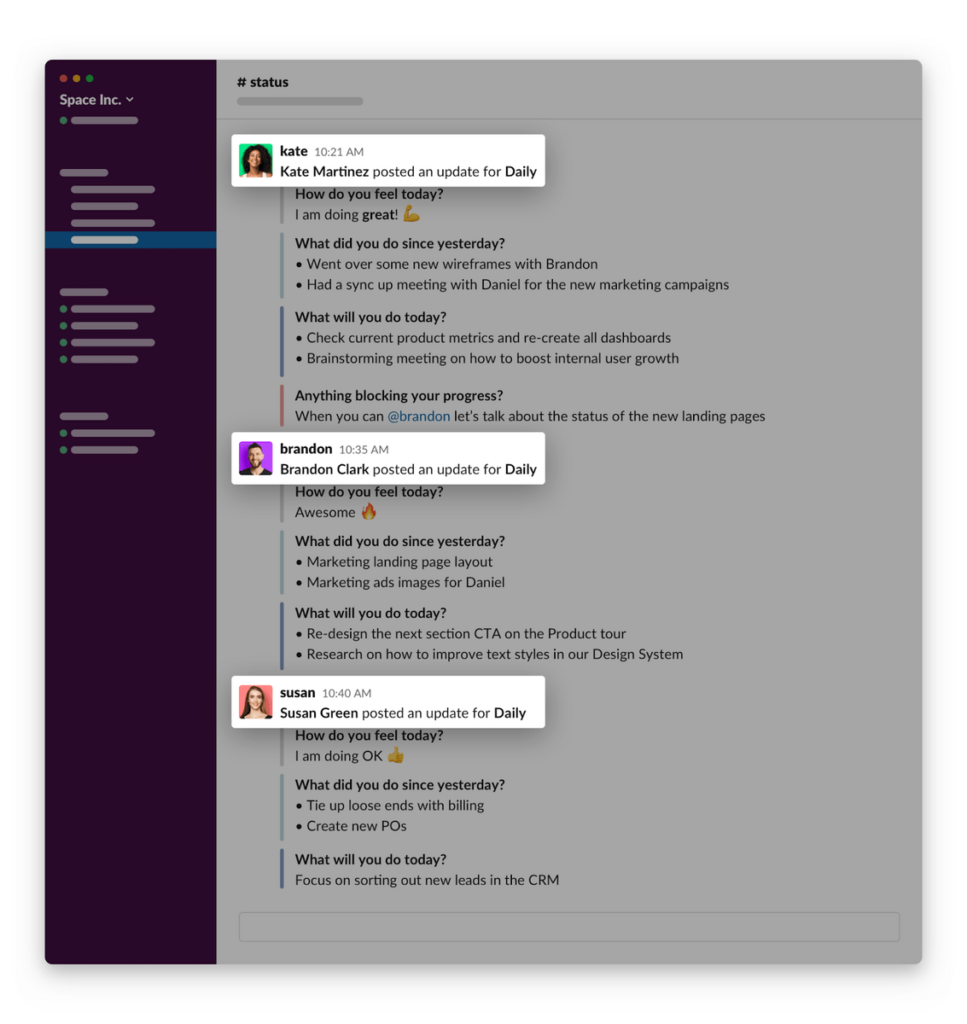
From here, your team can skim over everyone’s responses and focus only on those that require their attention. This means your developers aren’t sitting through a meeting listening to updates that aren’t relevant to their day.
If a developer needs the help of someone else, they can tag them in their update:
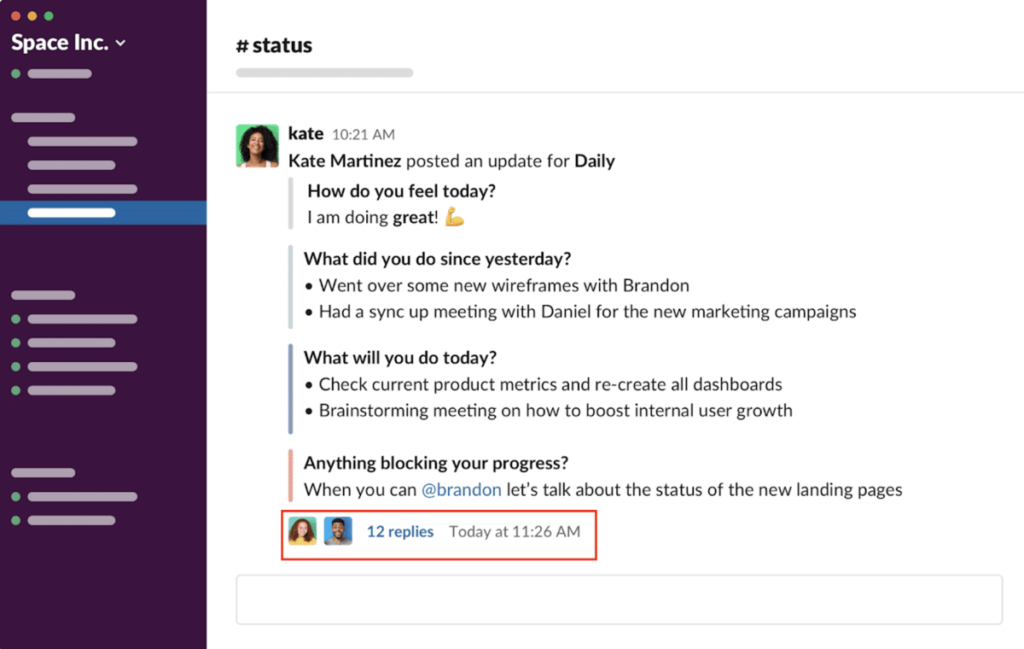
In the example above, Kate tagged Brandon to discuss the status of the new landing pages. Then Brandon replied by creating a thread, which means Kate and Brandon can solve their issue without disrupting anyone through a Slack notification.
That’s the gist of how you can use Geekbot to run better daily huddles, but there’s more to the software that can be helpful for your team.
For a more comprehensive feature breakdown, see our post: 3 Best Slack Standup Bots in 2021
Fun Daily Huddle Ideas to Keep Your Team Engaged
Now, we’re going to look at 4 ideas to make daily huddles more fun and engaging for your team. As we discussed earlier, while these are short term fixes that don’t address the root issues which frustrate developers (i.e. meetings lasting too long, getting disrupted, etc.), they can inject life into the huddle and help it feel less mundane.
1. Change Your Location
By always holding the daily huddle in the same place or conference room, you create a habit and set expectations. Everyone probably has their preferred seat and it can start to feel monotonous.
Instead, we recommend changing the daily huddle’s location (i.e. outside or in the office kitchen). This is an easy way to keep team members more engaged.
If you’re a team of remote workers, you can do a version of this by asking everyone to get on Zoom from a new place in their home. So, for example, if somebody usually attends meetings from their office, they can switch to the living room (and the change in scenery can help things feel less mundane).
2. Use Icebreakers
When the daily huddle starts, spend a few moments breaking the ice. This means telling a joke, sharing a riddle, or starting with an interesting quote.
For example, you can do a desert island questionnaire, such as asking your team, “What five books would you take to a desert island?”
This helps everyone on your team get to know each other better, and creates a more positive atmosphere. When team members are in a better mood from the start, they are then more likely to be engaged during the daily huddle.
A note for asynchronous daily huddles: You can customize your questions with Geekbot and include icebreakers. For example, you can edit your daily huddle so the first question your team answers is “What is your favorite book?” or “If you could travel anywhere in the world, where would it be?”
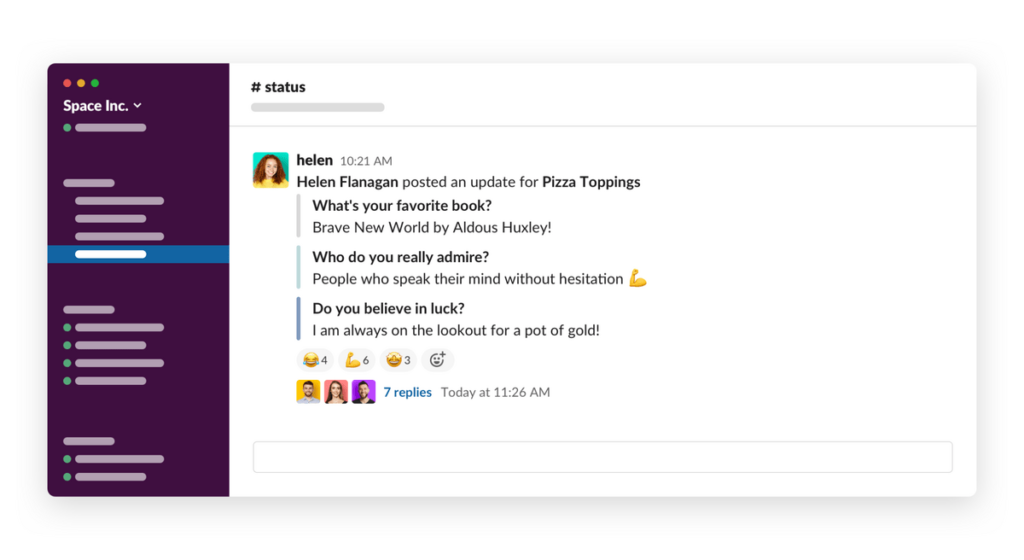
3. Answer Your Daily Huddle Questions Creatively
While the example below is about a retrospective meeting, it can also apply to daily huddles (especially if you add an icebreaker question per the above).
We recently conducted an interview with Heather Sills about how to be a more effective Scrum Master. In one of the more unique retrospectives she participated in, developers were asked to draw an image that illustrated how they felt about their previous sprint.
Some developers might instinctually scoff at such an idea, thinking it wastes time. But the truth is this sort of creative change to the huddle has significant benefits.
People can get stuck giving quick, automated answers, such as “The sprint went great.” But by changing how they answer the question, you’re encouraging your team to spend more time thinking about the question.
Note: If you run asynchronous, in-Slack retrospectives or standups through Geekbot, you can use technology to your advantage. Have your team upload a meme or GIF of how they felt their previous sprint went.
4. Change How Often You Have the Daily Huddle
Despite it being the commonly accepted practice, your huddle doesn’t have to happen every day — in fact, doing so may cause developers to become disengaged. So it’s important to find the perfect cadence for your team and the sprints you’re running (i.e. holding the standup twice a week) rather than on the commonly accepted daily basis, which may not be as effective in your specific situation.
For example, as we’ve written in a recent case study, GitHub’s Services Programs Team found it best to hold their daily huddles twice a week.
It works like this:
First, the team gets sent their modified daily huddle questions on Monday. They need to answer:
- What are you going to work on this week?
- Do you need any help?
Then at the end of the week on Friday, they are asked:
- What did you do this week?
- What would you like to do next week?
Geekbot works perfectly for companies like GitHub because you can customize every aspect of the daily huddle, from when it’s held and what questions you ask. This lets you tailor the daily huddle towards your team’s needs.
Next Steps: Solve the Problems that Are Keeping Your Daily Huddles Unproductive
When team members express that “daily huddles are boring”, they’re signaling another, deeper problem — that the daily huddle is being run poorly and feels like a waste of time.
To solve this problem, we recommend switching to asynchronous daily huddles with Geekbot.
- Geekbot integrates with Slack and MS Teams, which helps it fit neatly into your organization.
- Geekbot is easy to schedule
- Geekbot is less disruptive than synchronous huddles, because your team can fill out their daily huddle responses when it’s convenient for them.
- Geekbot doesn’t waste anyone’s time because your team can read the responses that are relevant to them
- Geekbot makes it easy for teammates to bring up blockers and get the help they need without disrupting others
Our tool is free for teams of 10 or fewer. If you have more than 10 participants using Geekbot in a month, then the price is $2.50 per user per month. Sign up here to get started.
You May Also Like…
- 5 Tips to Running Better Daily Huddle Meetings (In-Depth Post)
- Best Remote Team Meeting Software (In-Depth Look)
- Daily Standup Excel/Google Sheets Downloadable Template
- The Benefits of Asynchronous Daily Scrums (and How to Run Them Effectively)
Frequently asked questions
What Do You Talk about in a Daily Huddle?
Per the Scrum Guide, the daily huddle is for answering three simple questions:
- What did you do yesterday?
- What are you doing today?
- Are you experiencing any blockers?
However, sometimes the meeting agenda of your daily huddle can get hijacked and off topic. This leads to bigger issues, such as your daily huddle taking too long and your developers feeling like they’re wasting their time listening to their peers vent or discuss their to-do list at length.
We discuss how to solve these problems in the following post: Standup Meetings Can Be a Waste of Time & What to Do About It.