Slack integrations extend the functionality of Slack and allow teams to noticeably improve their productivity and well-being.
Using Slack integrations relevant to their workflow, teams can reduce time on routine tasks, keep their discussions organized and even improve their morale and engagement.
Below we’ll discuss the best Slack integrations that top-performing use and why they use them in their day-to-day tasks.
But first, a little story time on the immense power behind finding the right Slack integration for your team.
Why Do You Need Slack Integrations?
Story time.
How one slack integration saved developers ~5 hours per week:
A rapidly growing startup was having it all: devoted fans, rich angels, and deceivingly-chill remote work job postings…
But every time the team needed to make a decision on what features to develop next, the Slack discussions turned into organizational nightmare. QA engineers humbly offered their ideas in #qa slack channel, developers proudly kept themselves to #dev, and marketers argued till dawn in #marketing and #sales.
It was so bad that product managers had to schedule at least 3 extra meetings per week trying to synchronize input from every department.
Eventually, managers realized that extra meetings took a toll on a whole team: every new meeting pulled developers out of coding flow, and instead of coding, devs wasted up to 5 hours per week preparing for these meetings. And marketers started awkwardly hissing during Zoom calls.
Managers turned to slack integrations as their last resort. That’s when Geekbot popped up. Using Geekbot slack integration, managers were able to run automated asynchronous meetings in Slack. The tool gathered feedback from every team member within seconds and then organized input from everyone in a single Slack channel:
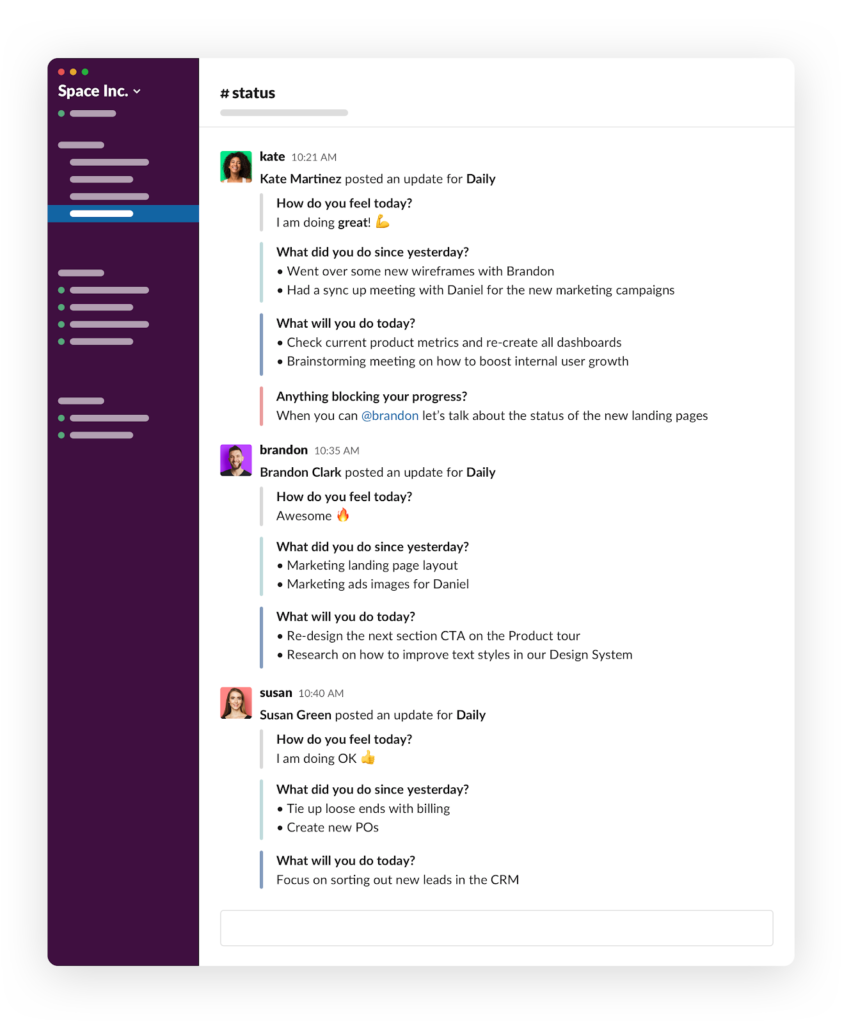
From now on, developers spend only a minute to provide their answers to Geekbot in Slack. They could do it whenever they had time without being distracted from work. Marketers were sending their ideas in the same manner and were no longer competing who’s louder.
Instead of moderating heated meetings and trying to write down actionable ideas, managers were able to analyze all ideas in the same Slack channel and could come back to insights, whichever they wanted.
Here are just a few results that followed:
- Every team member saved approximately 5 hours per week that they could use on something productive
- Team morale vividly improved within a month as there was less arguments and more collaboration
- Managers were able to finally come up with a balanced product roadmap that took into account feedback from all departments
And that’s just thanks to one Slack integration.
Below we gathered Slack integrations that proved themselves useful over the years and split them into categories for your convenience.
Slack Integrations For Better Meetings
What distinguishes best performing teams from the rest is how much value they get out of their meetings. After all, executives consider up to 67% of meetings a waste of time.
The following slack integrations will ensure your team members attend meetings on time, enjoy transparent and creative communication, and always turn conversations into actionable insights.
Geekbot
Geekbot originally helped remote teams make daily standup meetings more productive. We all know how exhausting meetings can be for everyone: they always pop up in the middle of your workday, conversations are often going sideways, and sometimes the loudest voice is not the voice of reason.
Add to that conflicting schedules and different time zones and you’ll get meetings that at least half of your team doesn’t like.
Geekbot solved all these problems with asynchronous Slack meetings. The integration would simply send target questions to team members in Slack in their time zone. Then Geekbot gathers all responses in the designated channel where you can analyze responses or follow up.
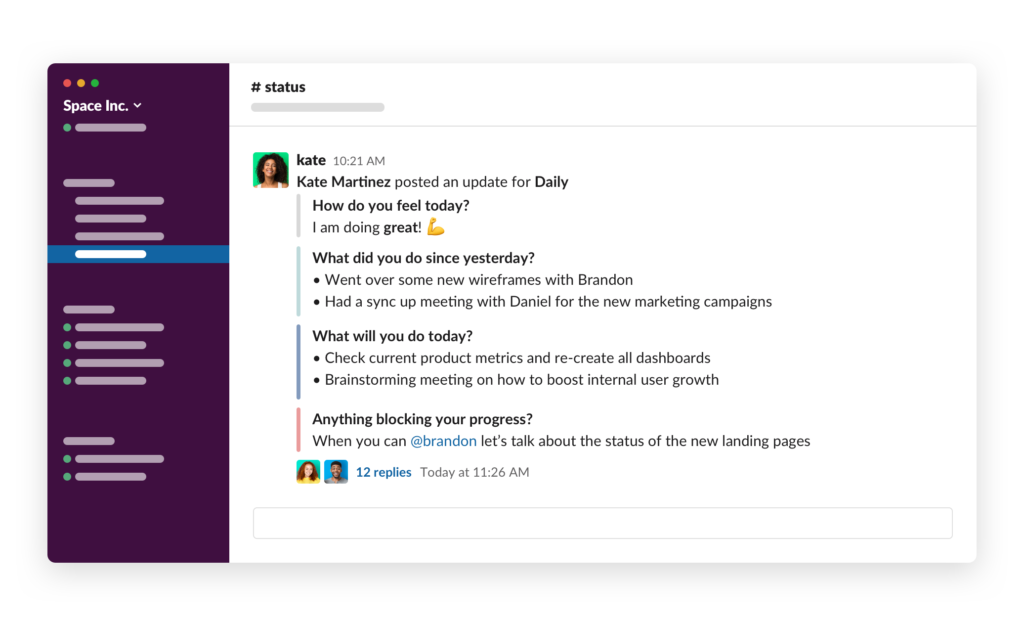
With Geekbot team members don’t have to wait for each other to provide responses and don’t need to be present at the same meeting simultaneously.
Beside daily standups, Geekbot also allows teams to run retrospectives, polls, and anonymous surveys directly in Slack.
Here are some notable Geekbot Slack integration features:
- Run productive asynchronous meetings directly in Slack to improve team focus, collaboration, and morale
- Geekbot applies NLP-analysis tol responses and builds automated happiness graphs to analyze team well-being
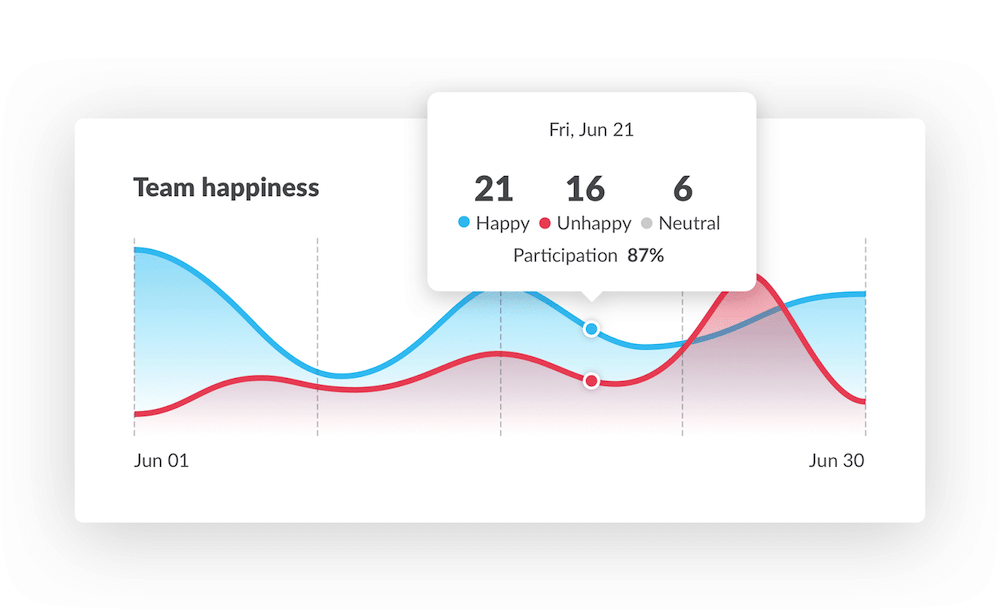
- Use built-in templates to launch team-building quizzes, polls, and team feedback surveys in seconds
- Reinvent your 1-on-1 meetings with employees using a built-in 1-on-1 meeting template
- Gather meetings notes and have entire history of standups created for you on autopilot
- Free forever version for teams with up to 10 members !
Zoom
Even though Slack supports video call out-of-box, the majority of remote teams prefer using Zoom due to its simplicity and low latency. Using Slack integration for Zoom you can start Zoom calls directly from Slack or join an existing meeting.
Here are some notable features of Zoom integration for Slack:
- Start and join Zoom meetings via Slack
- Send team-wide notification to join Zoom calls
- Make Zoom calls from Slack (requires paid Zoom phone plan)
Google Calendar
Teams that actively use Google Calendar know that it’s the heart of their communications: every important (and not so much) meeting, recurring events, and even birthday parties can be found on team’s Google calendar.
Slack integration for Google Calendars makes sure your team is always aware of the upcoming meetings and can better plan their time around them.
Here’s how Google Calendar Slack integration can help your team:
- Add meetings and events to the calendar directly from Slack
- View scheduled meetings in Slack
- Automatically update Slack statuses when attending meetings
- Notify team members of the upcoming meetings
Slack Integrations For Better Projects
Project management tools allow teams to break down complicated epic goals into manageable tasks and track every aspect of a project.
But the need to constantly switch between 3rd party project tools and discussions in Slack can be time-consuming and sometimes leads to valuable insights slipping through the cracks.
Fortunately, there are slack integrations that allow you bring your project data and track task progress without leaving Slack.
Asana
Asana is a go-to project management tool for many teams, and adding Slack integration for Asana can make a significant impact not only on team’s productivity, but also collaboration.
Creating new Asana tasks and sharing task completion in Slack allows teams to progress on projects without having to regularly check Asana boards, and that saves a lot of time in the long run.
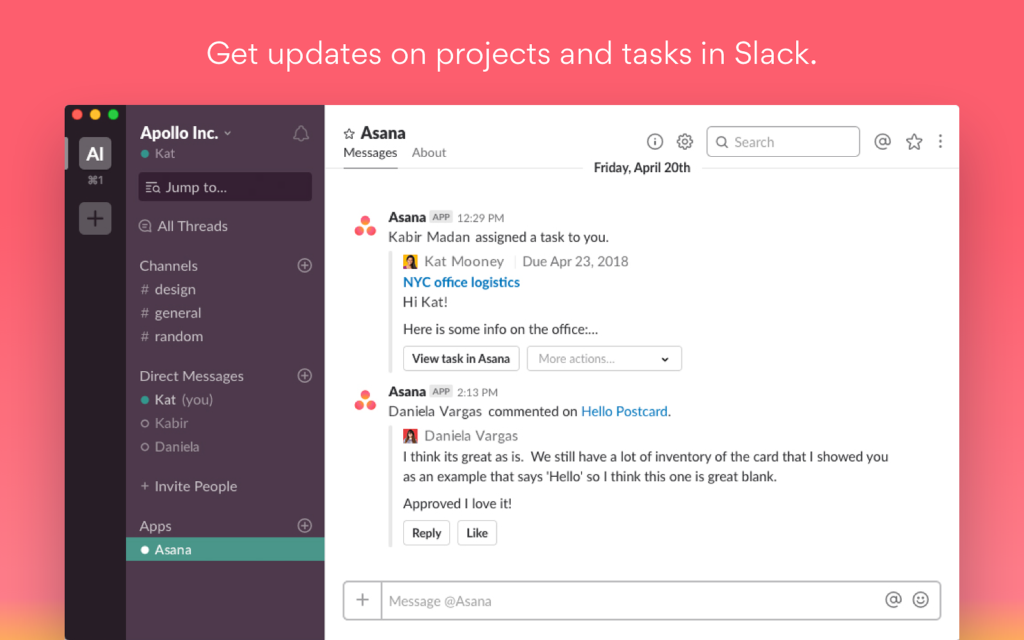
Trello
Trello boards are a simple and transparent way to organize team projects and tasks. By integrating Trello with Slack you can add new Trello cards directly from Slack, change due dates for tasks, and display Trello cards in Slack channels.
But one of the coolest features of Trello integration is the ability to attach to the cards Slack conversations. Even had the conversation that’s so valuable you don’t know where to store it? Trello for Slack fixes that.
Key Trello integration features:
- Add new Trello cards from Slack
- Display Trello cards data in Slack
- Attach Slack conversations to Trello cards
- Can use Butler by Trello to add rule-based automation
Jira Cloud
Software teams that rely on Jira for project management will benefit from Jira Cloud integration as it helps you build a robust notification system. With Jira integration you can receive notifications in Slack whenever a new issue is created and customize what to be notified about and where.
You can use Jira integration for Slack to retrieve up-to-date information about Jira projects and preview Jira issues when they are mentioned in Slack.
Here are notable Jira Cloud integration features:
- Receive real-time updates on Jira issues in Slack
- Attach Slack messages to Jira issues
- Create Jira tickets from Slack
- For Jira Server users, there’s a standalone Jira Server integration for Slack
Monday
Monday has its own Slack integration that will help if your team relies on Monday to manage team workflows, project management pipelines and so on.
With Monday integration you can see updates to Monday items, create new tasks and projects, and start new tasks from Slack conversations.
Monday integration features:
- Create new Monday tasks and projects in Slack
- Add updates to existing items
- Automatically send notifications from Monday to Slack
Figma
Figma integration for Slack will help you receive notifications about Figma files such as when someone shares a new design with you or comments on an existing one. Additionally, the integration allows you to reply to new comments in Slack.
Here’s a summary of Figma Slack integration:
- Get updates on new and existing Figma files in Slack
- Reply to Figma comments in Slack
- Receive notifications either in real-time, every hour, or as daily digest
Airtable
Airtable is a database platform to organize your data in tables. With integration installed, Slack will automatically post a message when anyone makes changes to your tables.
Airtable integration features:
- Updates to databases posted in Slack
- Links shared in Slack to quickly jump to the place where changes were made
Slack Integrations For Better Productivity
Productivity is a bane of the 21st century. Some people are that obsessed with being productive that it becomes counter-productive.
Below are gathered Slack integrations that can help you achieve goals faster, optimize recurring tasks, and automate routine without taking extra time from your day.
Geekbot
Although Geekbot’s asynchronous standups are already a huge productivity booster as they replace distracting and useless meetings, Geekbot also offers two features that directly boost remote team productivity: Focus Mode and Employee 1-on-1s.
Focus Mode allows your team members to start hyper-focused Pomodoro sessions directly in Slack and MS Teams and automatically updates their statuses to “Do No Disturb” when team members work to prevent any distractions.
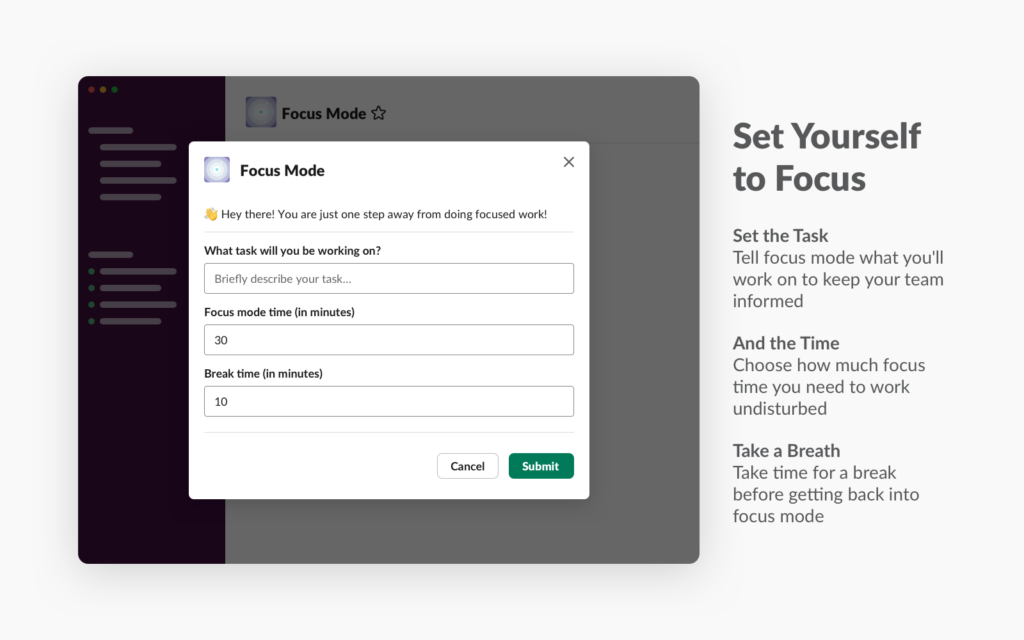
Focus Mode integrates with Geekbot asynchronous standups so that employees can choose to work on tasks they mentioned in daily standup reports:
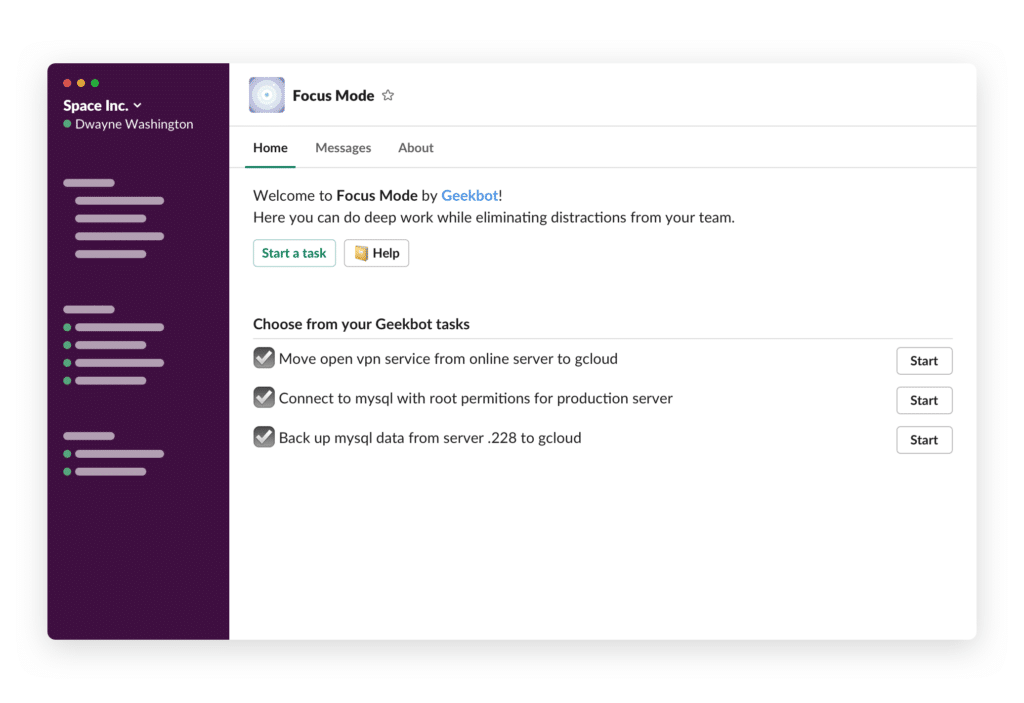
Better yet, whenever you finish a task in a Focus Mode, your progress will be automatically reflected in your next daily standup report.
Employee 1-on-1 feature of Geekbot lets you create automated check-ins with employee to better understand their struggles and prepare for in-person one-on-one meetings.
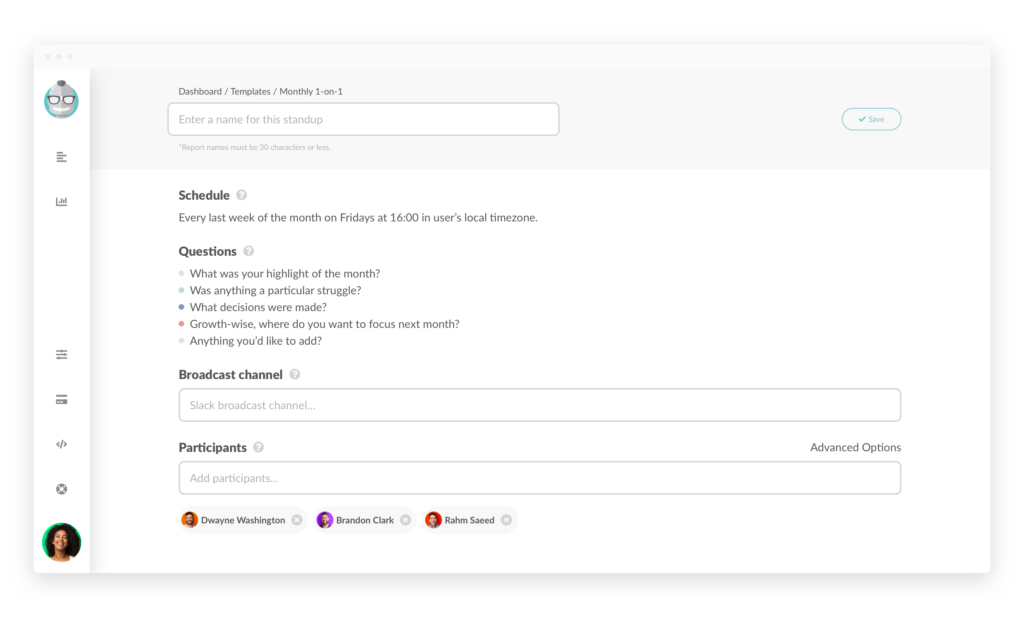
Effecient 1-on-1 meetings are proven to boost employee productivity. Using Geekbot’s monthly 1-on-1’s feature you can save lots of time, better prepare for these meetings, make sure they are regular, and immediately identify productivity issues within your team.
Todoist
Todoist is a great app if your to-do-lists are quickly getting out of control and you need a handy tool to organize them.
Todoist integration with Slack allows you to create new tasks directly in the messenger, add Slack messages as new tasks, and even complete tasks without leaving your Slack channels.
The latter feature can be useful when people share their progress during Slack daily standups or demo meetings so that you can close respective tasks as soon as the progress is shared with the team.
Here are some Todoist Slack integration features:
- Create new Todoist tasks in Slack
- Add Slack messages as new tasks
- Assign tasks and complete tasks
Zapier
Zapier is a tool that lets you build custom Slack integrations by connecting thousands of different services via automated workflows.
For example, you can connect Slack and Google Sheets to add Slack messages to your sheets or send Slack messages whenever Google Sheet rows are updated. Think of your favorite tools and there’s a high chance Zapier will help you connect them with Slack.
Examples of Zapier Slack interactions include:
- Send new Gmail email as Slack channel messages
- Share Google Forms responses in a Slack channel
- Share Instagram photos and videos in Slack
- Get Slack notification for new email subscribers
- Share weather forecasts in Slack
- and so much more!
Automate.io
Automate.io works similarly to Zapier and allows you to connect Slack with more that 200 different applications, creating new workflows and optimizing routine tasks.
Example of integrating Automate.io with Slack include:
- Get Slack notifications for new tickets created in Zendesk
- Update tasks in ClickUp
- Send a direct message in Slack when a daily checklist is completed in Notion
- And much more!
RemindUs
Remind us a simple reminder app that integrates with Slack and allows your team members to set reminders for virtually anything: deadlines, reports, timecards, or birthday parties.
Here are the prominent features of RemindUs integration:
- Managers can set up reminders for their team members that automatically nudge colleagues about the upcoming deadline
- See active reminders and reminders that haven’t been answered yet
- Scheduled follow-ups for active reminders
Notion
The team that rely on Notion as their knowledge database and task tracker will appreciate the Slack Notion integration that channels every change to Notion pages directly into Slack channels.
Additionally, you can set up a reverse integration and see Slack messages in a Notion page of your choice.
Dropbox
Dropbox is a widely popular file manager, but all of its benefits would be wasted if teams have to constantly log into Dropbox apps to share the next file or upload it.
Thankfully, due to the Dropbox integration with Slack, team members can share Dropbox content in Slack channel, preview Dropbox files in channels, and track what files were shared in Slack.
Here is what Dropbox integration for Slack offers:
- Share Dropbox files in Slack
- Start Slack conversations in Dropbox
- Preview Dropbox files in Slack
- Keep track of shared in Slack files
Workast
Workast is a project management tool integrated with Slack that allows teams to manage projects, create tasks, and track priorities while staying in their favorite messenger.
Here are some Workast Slack integration features:
- Create and assign tasks to others in Slack
- Add due dates and descriptions to tasks
- Turn a Slack message into a task
- Create customizable reminders for tasks
- Imports tasks from Asana, Trello, Todoist, Jira, and Basecamp.
Loom
A video sometimes worth a thousand words, and Loom simplifies the process of recording videos and screen captures. Loom Slack integration helps you do all that directly in the messenger.
By typing a /loom command in Slack you can start recording video and then instantly share it with your teammates. The videos will be embedded in Slack feed so your teammates won’t have to launch any extra apps to view them.
Slack Integrations For Better Sales and Marketing
There are hundreds of marketing tools on the market, but seasoned marketers know that sometimes a handful of tools is enough is they work really well together.
Below are Slack integrations for marketers that can take your lead generation, client relationships, and data analysis to the next level.
Hubspot
Almost every well-known CRM has a Slack integration, and Hubspot, being the most popular, definitely has one too.
With Hubspot integration for Slack your team can receive real-time updates whenever a new customer contact is initiated, check out conversation status, and respond to incoming chat directly in Slack.
Here are just some capabilities that Hubspot Slack integration provides:
- Get notified about new customers and contacts
- Receive notifications about form submissions, mention, and reminders in Slack
- Respond to Hubspot chats via Slack
- Create Hubspot tasks, tickets, deal, and contacts without leaving Slack
PandaDoc
Having to juggle lots of invoices, contracts, and other documents is exhausting, especially when they are scattered across different folders or messengers.
PandaDoc allows you to create, edit, track and sign all the documents you work with in one place, and its Slack integration helps to do all that in a Slack workspace.
Prominent features of PandaDoc Slack integration are:
- Receive real-time updates whenever a document is signed or requires signing in Slack
- Start the process of creating a new document from Slack
Intercom
As a communication platform , Intercom lets you talk with customers from your website or mobile app. Intercom integration with Slack provides an extension to this by allowing you to talk to your customers directly within Slack.
Plug Intercom into your #helpdesk Slack channel and enjoy reduced response times and higher customer retention.
Baremetrics
If your product is sold via subscription model, you should know that knowing your numbers is half the success. But it’s easy to get lost in all the numbers: churn rate, growth rate, subscriber segments…
Worse yet, when your subscription analytics are scattered across many tools it can be hard to see the bigger picture.
Baremetrics Slack integration delivers instant notifications of metrics and insights directly in your Slack channels whether its charges, cancellations, or monthly revenue graphs.
Features of Baremetrics Slack integration:
- Instant Slack notifications
- Access daily, weekly, and monthly reports for any of metrics right with Slack / -command
Arc Analytics
Arc Analytics integration helps you bring Google Analytics reports in your Slack channels.
Sometimes you spend a lot of time setting up the next perfect Google Analytics report, so why not share it with your team members in one click?
Revealbot
If you are running ads in Facebook, Instagram, Snapchat, and Google, then Revealbot is a great way to control all the bids and budgets from the same place. Better yet, Revealbot offers a built-in constructor to automate routine ad management operations.
Revealbot integration with Slack gives your team members access to any ad report via a simple Slack command.
Slack Integrations for Better Team Morale
Many teams that use Slack for daily communication are either partially or fully remote. And remote work presents several challenges such as isolation, lack of team-building, and low transparency.
The following Slack integrations are invaluable if you want to make sure that your team is happy, energized, and united.
Geekbot
Geekbot offers three features that can help you evaluate team morale and improve it: Pizza-toppings, Well-being surveys, and Team happiness dashboard.
Pizza Toppings is a team bonding quiz that Geekbot sends to your team members. Geekbot sends random questions to each team members and later broadcasts their responses in a shared Slack or MS Teams channel.
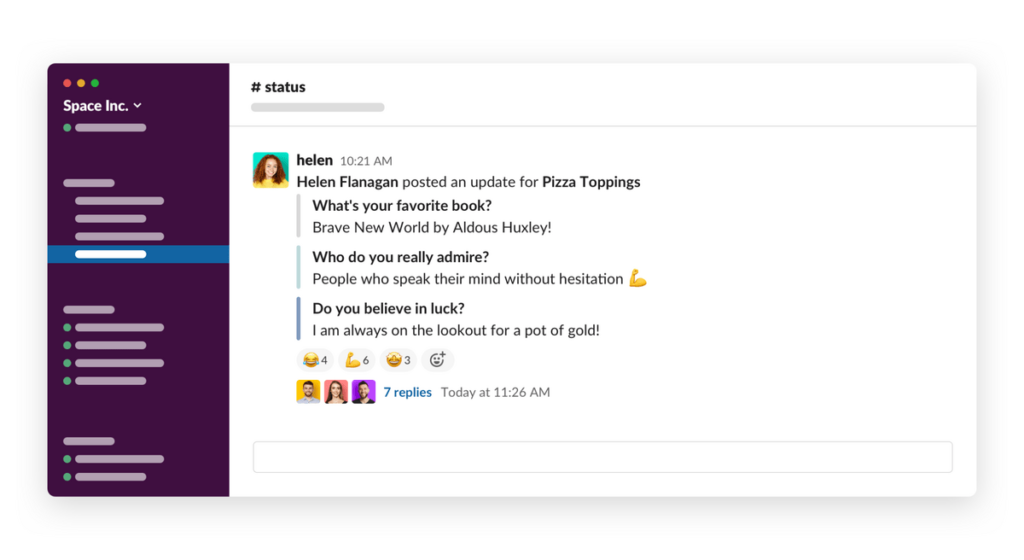
Through Pizza Toppings team members can learn more about each other, share their struggles, or just have a fun time. Currently Geekbot’s library contain more than 100+ team building questions so that you never run out of ideas what to ask your team.
Well-being surveys by Geekbot contain more elaborate questionnaire that the bot can regularly send to your team members. The questions are structured to help you surface issues that affect your team morale, well-being, and, ultimately, productivity. You can also edit and add new questions.
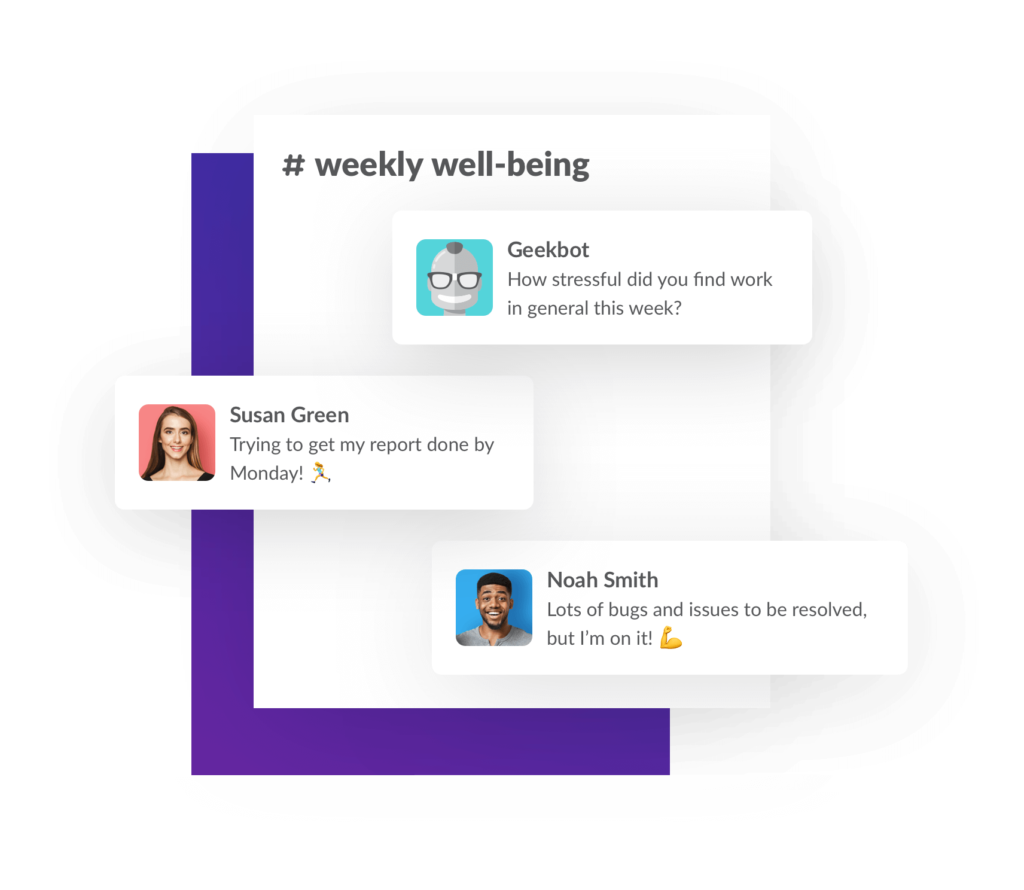
Lastly, Geekbot applies NLP-analysis to all responses and reports from your team members to recognize sentiment and happiness levels. Geekbot will automatically build a dashboard that shows how engaged, active, and even how happy your team is!
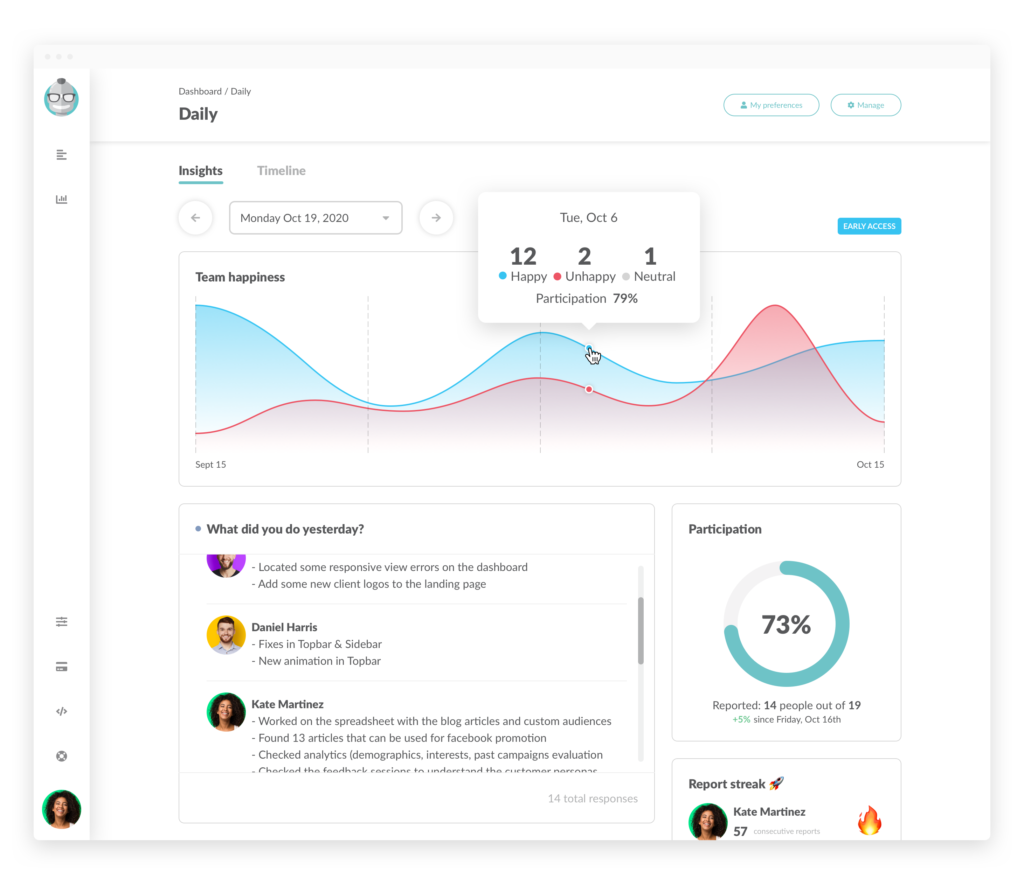
There are many ways to use the data.
For example, you can use the dashboard to learn when your team morale is at its highest, lowest, and what happened on that day. Spotting morale-affecting issues is notoriously tough in remote teams, but with Geekbot’s well-being dashboard you’ll always know what makes your team happy and what doesn’t.
Karma
A little praise goes a long way, and sometimes all you need to keep your team morale high is to give praise at the right time. Karma integration for Slack does exactly that: allows your team members to praise each other and share micro-feedback in Slack.
Here are some Karma features in Slack:
- Set real-life perks and rewards in team chat
- Share instant micro-feedback
- Analyze appreciation and praise activity dashboards
- Collect anonymous feedback
Bookly
Have you ever wanted to have a company library, but with team mates actually reading books in it?
While Bookly integration won’t necessarily make your team mates read more, you’ll definitely have a more organized library andtrack the most popular books and avid readers.
Yerbo
Yerbo is a Slack integration for tracking employee burnout. IT sends employees a series of questions to gauge their morale and stress levels so that managers could make educated decisions and keep team spirit in check.
Hint: Geekbot offers similar functionality by applying NLP-analysis to employee daily standup responses or team surveys. That way you don’t need to ask employees extra questions and still analyze real-time analyse well-being data using intuitive dashboards.
Count It
Count It is a fitness Slack integration for tracking employee fitness goals and running team-wide fitness challenges.
Count It integrates with popular fitness apps to bring employee fitness data directly into Slack and use it to encourage employees to take action, track their input, or praise their achievements.
Trivia
Trivia offers remote teams a wide range of team building exercises and games. Any Trivia game or activity can be launched in Slack following a simple channel command. Trivia also provides Water Cooler for facilitating random team conversations and VirtualCoffee for connecting individuals.
Frequently asked questions
How to Install Slack Integrations?
To install a Slack integration, log into your Slack workspace with an admin-level account and visit Slack App Directory. From there on, search for the desired integration using the upper search menu and select the tool or integration from the dropdown menu. Lastly, click the Add to Slack button next to the integration logo and click “Allow” when the tool requests access to your workspace.
What are Slack Integrations?
Slack integrations are tools and apps that can be connected with Slack to either extend Slack built-in features or allow app users to perform certain functions directly within their Slack workspaces.
What Apps does Slack Integrate with?
Slack integrates with over 2400 apps that are available through Slack App Directory. Amongst the apps that Slack integrates with are CRM systems, projects management tools, trackers, analytics, and meeting managers.


