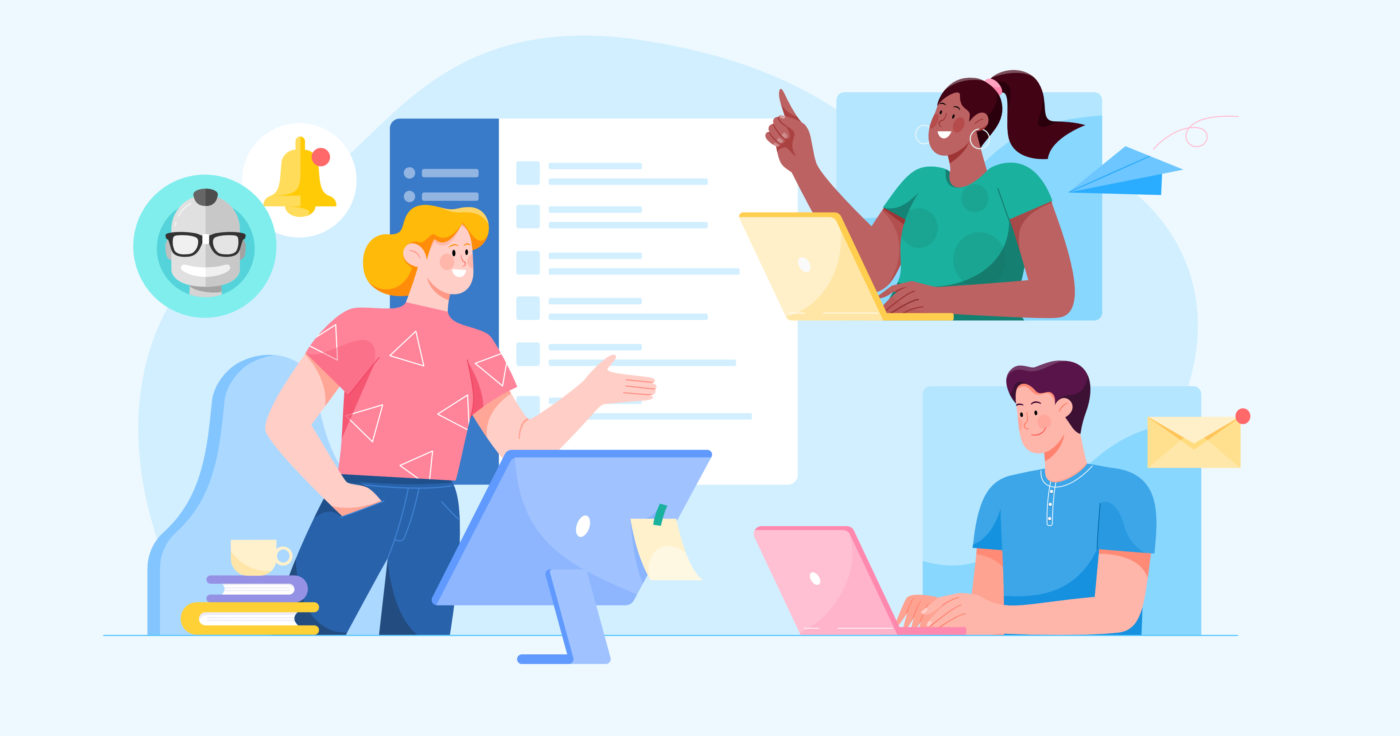Your Slack is probably a constant stream of messages, ideas, tasks, notifications, and cat GIFs. How do you keep track of important tasks when new things happen faster than you can read them?
Short answer: Slack reminder bots.
When properly configured, Slack reminders will help you track small tasks that tend to fall through the cracks, stay ahead of all your meetings, and track any changes in your projects.
In this article, we’ll cover the most useful Slack reminders and how to use them to achieve a high level of productivity without making your Slack workspace any less fun.
Daily Standup Slack Reminder Bot
If your team runs daily stand-up meetings, you know you can’t be late to these. The whole point of stand-up is for every member of the team to share their progress and challenges.
To make sure that everyone comes, team leaders usually decide on a fixed stand-up time (e.g., 11 a.m.), sometimes set up a recurring calendar meeting reminder, and that’s about it. But simple reminders won’t fix this problem.
The truth is, people need to put all their work on hold to attend scheduled stand-ups meetings. No one can be fully productive knowing they must participate in a conference call in half an hour. As a result, employees will often do superficial work or just wait, which leads to productivity losses every day.
And if your team is remote and distributed, for some members of your team, the meetings will not be at 11 a.m., but later, or sooner, depending on their time zone. That means you can’t rely on verbal reminders as well, such as “We’re meeting at 11 a.m., folks, don’t forget!”
The solution to this problem is asynchronous daily stand-up meetings in Slack.
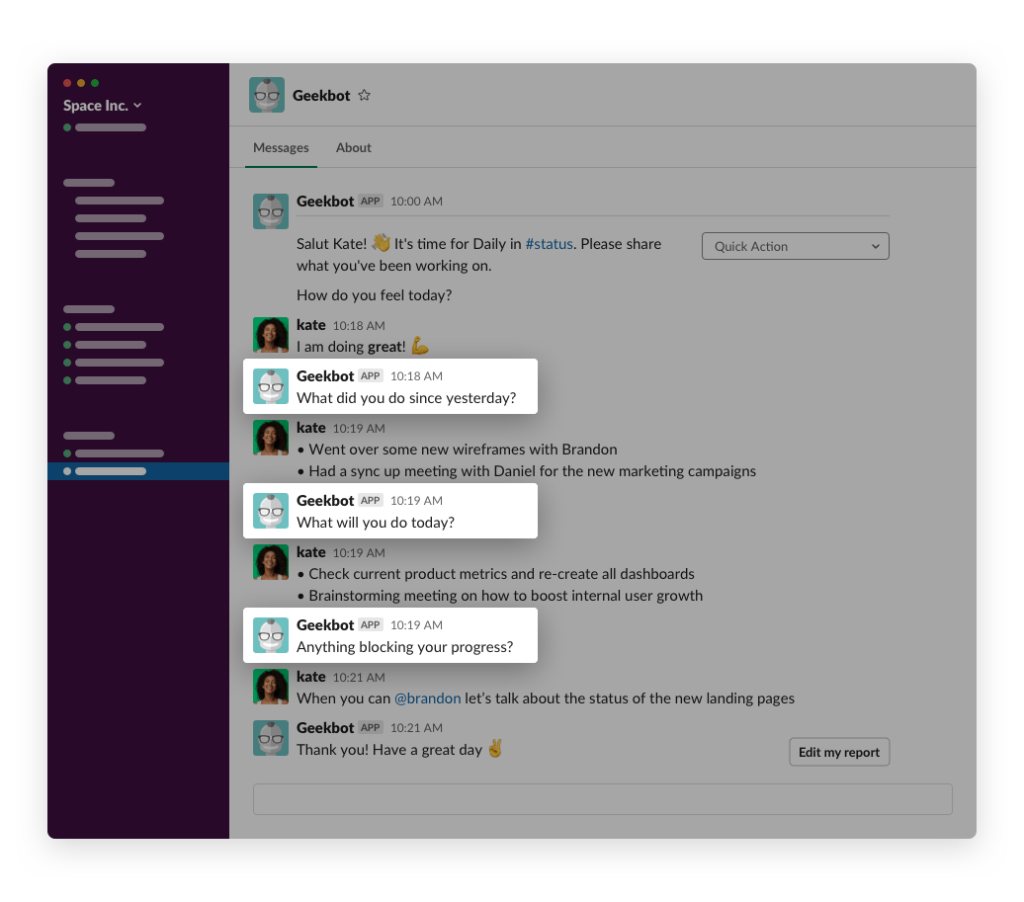
Here’s how Geekbot, for example, reminds people to participate in daily stand-ups on time yet without distracting them from their work:
#1. At the desired time, Geekbot sends daily stand-up questions to members of the team.
You can select who receives daily stand-up questions and when using the Geekbot dashboard:
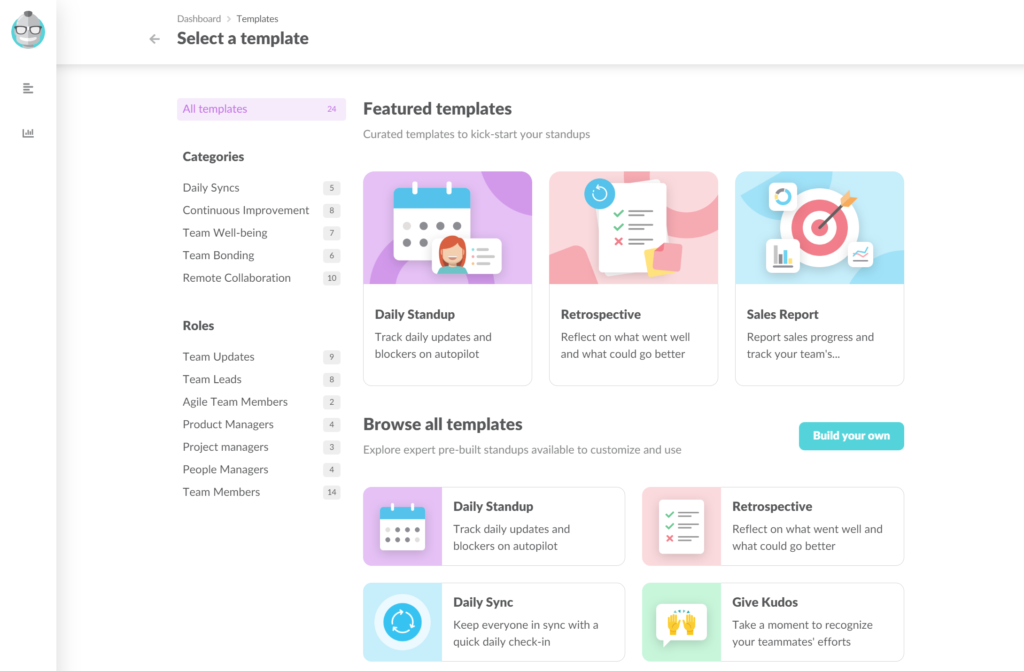
#2. Geekbot can send questions in the user’s local time zone, which means that your team members will receive them at the same time:
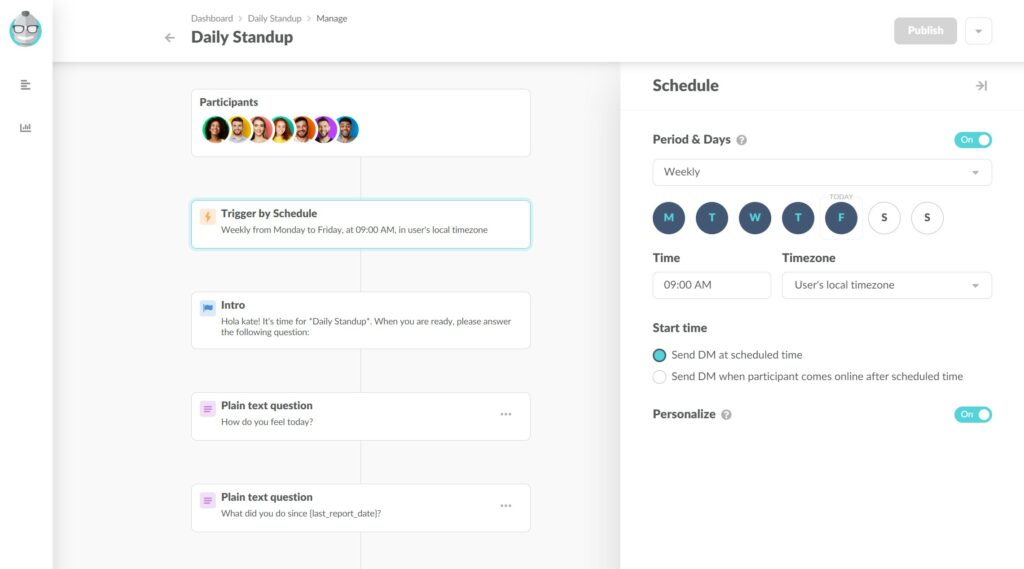
#3. Selected team members receive daily stand-up questions through their Slack DM’s, but they can reply to these whenever they have free time:
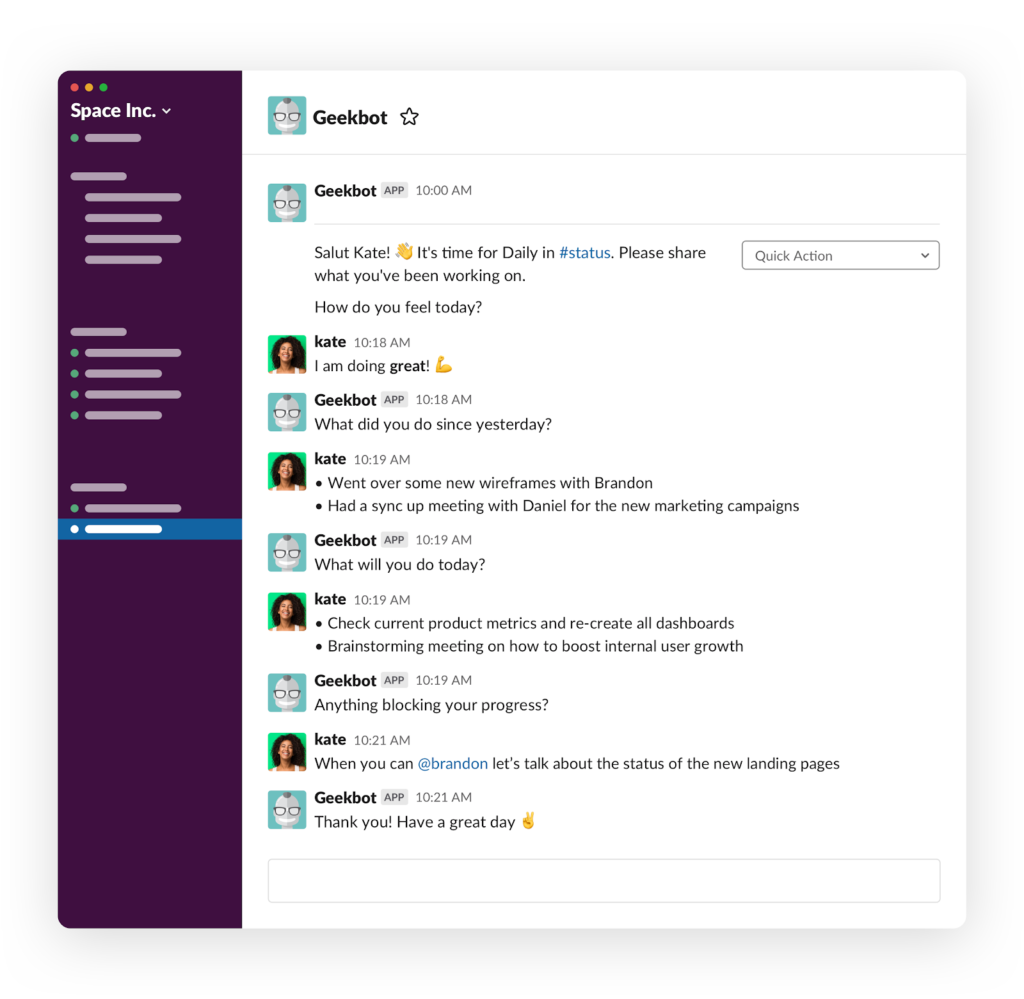
#4. Geekbot will automatically gather all the responses in the designated Slack channel where you can analyze them or follow up:
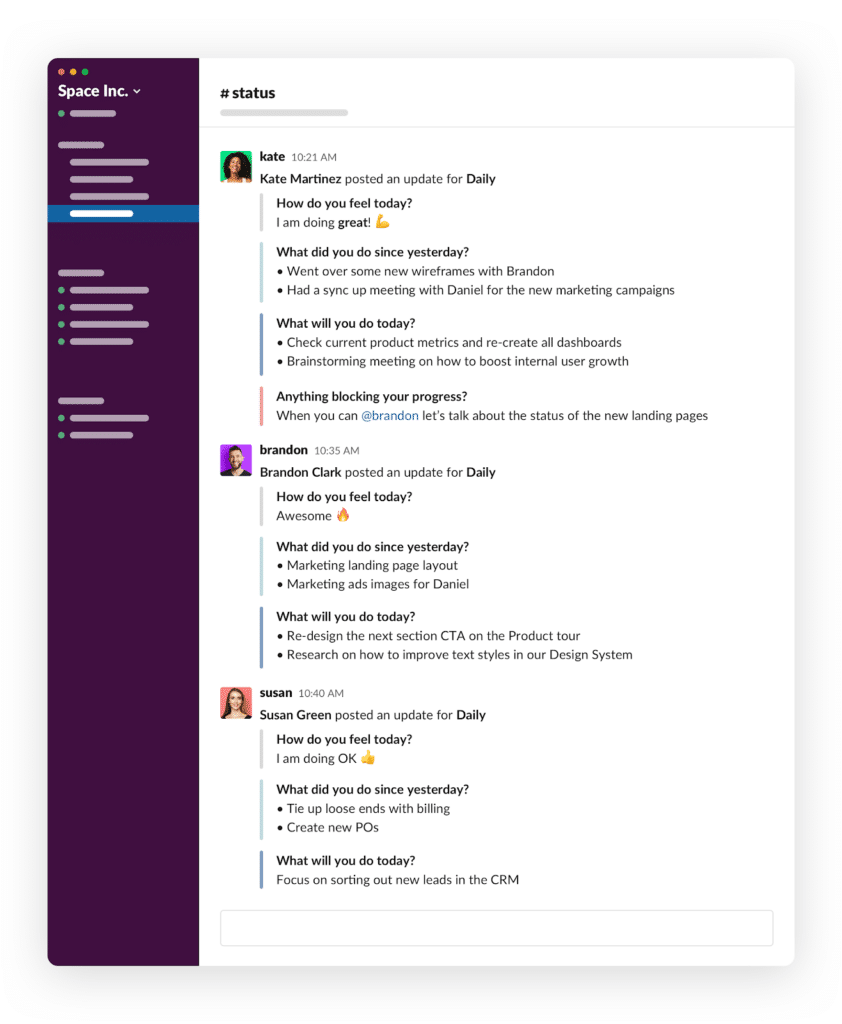
But there’s more! You can set up Geekbot to send personal reminders in case you need a nag:
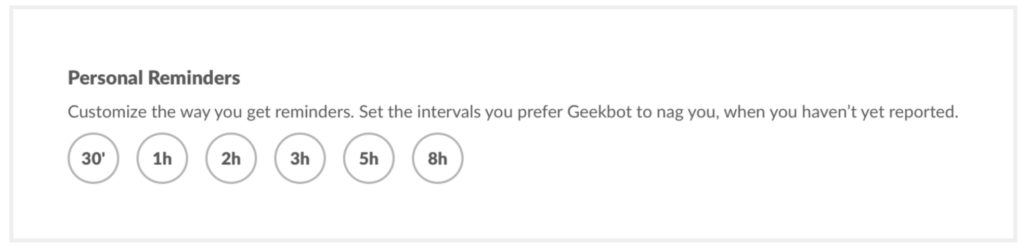
Or you can always go back to the good-old manual reminders. If your team members use Slack at least once a day, there’s no way they miss that!
Benefits of asynchronous stand-up reminder bots in Slack:
- No more distractions from work. Team members can participate in daily stand-up when they have time without ruining their workflow.
- Short and focused daily stand-ups. No more long-winded status meetings where you have to listen through everyone’s responses — every team member only spends time answering their questions.
- Recorded history of responses. Instead of trying to remember who said what during a stand-up meeting, you can access all the past replies and even apply NLP-analysis to build a team well-being graph:
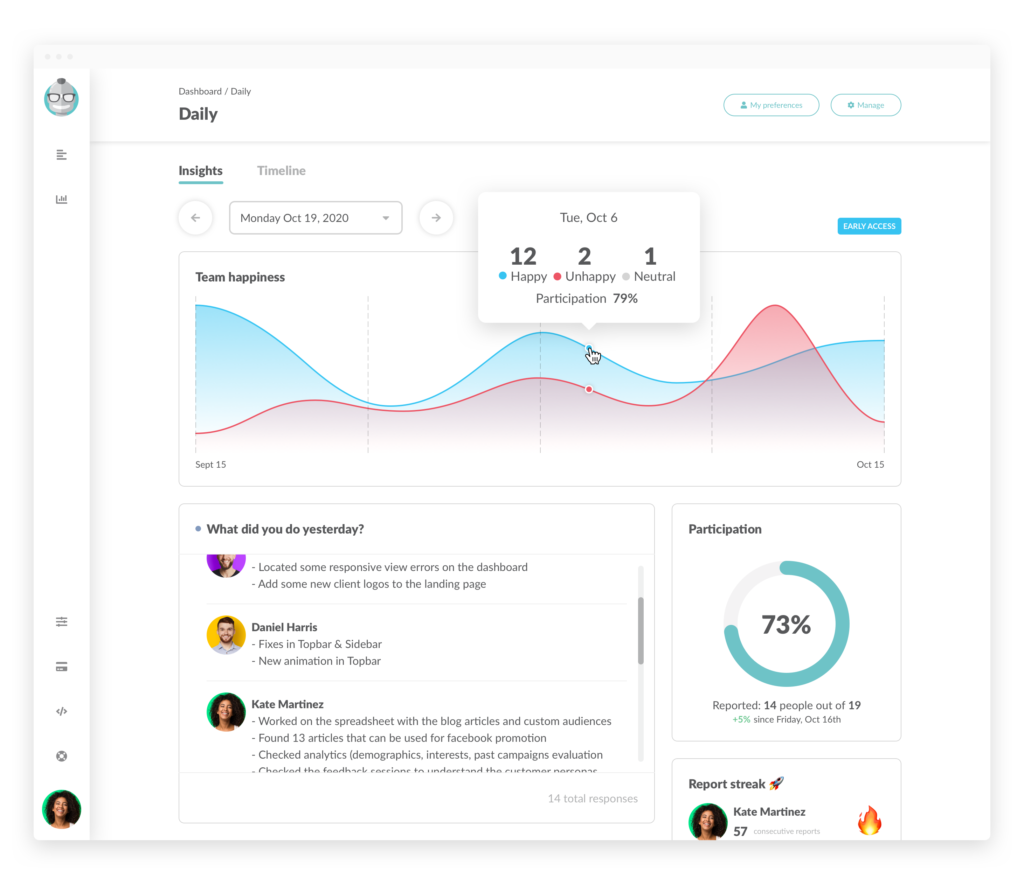
Geekbot builds team well-being graphs automatically based on the team’s daily responses.
- Fully automated stand-ups. No need to spend time checking in on everyone, scheduling and re-scheduling meetings, and organizing responses. Once Geekbot is set up, the tool does everything on its own.
Retrospective Slack Reminder Bot
Retrospectives can also be run asynchronously in Slack and benefit from the same reminder system as asynchronous daily stand-ups.
At the desired time, Geekbot will remind team members about the retro meeting and send retrospective questions to selected employees.
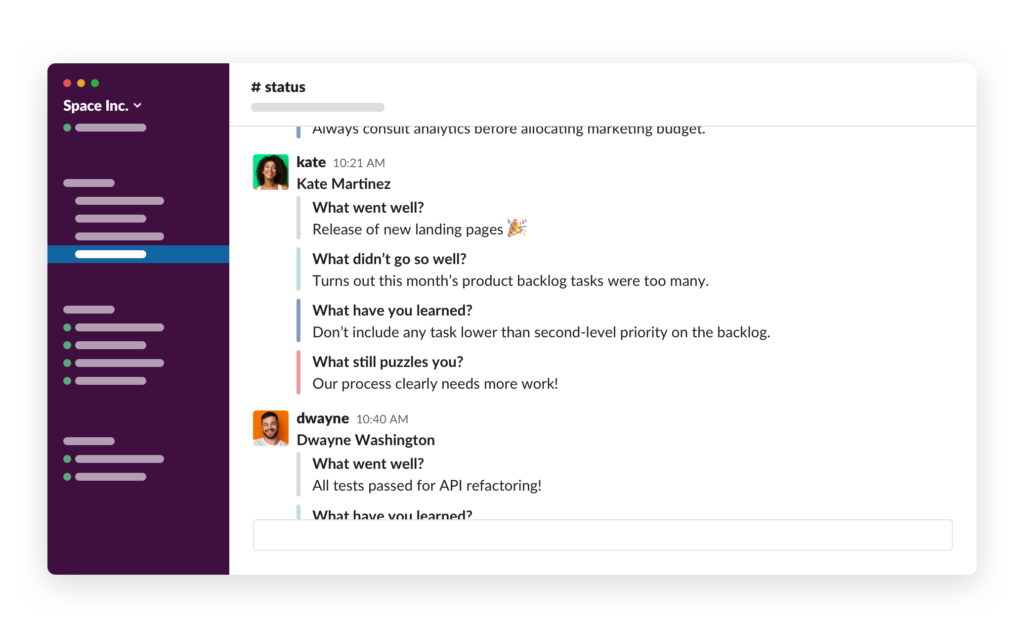
Compared to traditional retrospective meetings, asynchronous retrospectives are short, focused, and easier to analyze as Geekbot stores all past comments in the same Slack channel.
You can also split asynchronous retrospectives into several parts and stage them on different days, each with its reminder. For example, Danny Varner, the Director of Engineering at Vacasa, staggered sprint retrospectives over four days:
- Day 1. Collect Data
- Day 2. Glean Insights
- Day 3. Decide What to Do
- Day 4. Commit and Close
Each day a Geekbot would send reminders specific to a particular stage. The multiple-day approach led to more engaging, insightful, and actionable retrospectives. You can learn more about Danny’s process from a standalone case study.
One on One Meetings Slack Reminder Bot
A great manager never misses regular 1-on-1 sessions with their employees. But having a meeting scheduled is not enough, as team leaders also need to come fully prepared for these meetings instead of winging them.
Using Geekbot, you can set up regular 1-on-1 reminders for yourself and your employees and send out a list of prep questions that allow you to better prepare for the session.
At the specified time (e.g., an hour before the actual 1-on-1 session starts), Geekbot can send a list of questions to an employee:
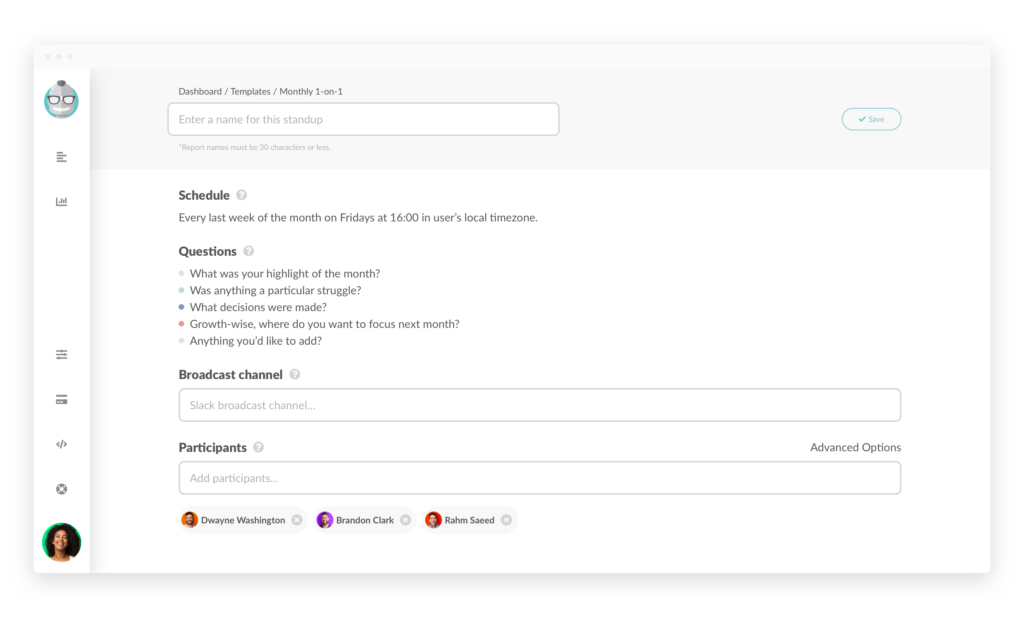
After employee responds, managers can analyze their responses and plan a 1-on-1 meeting that focuses on tailored praise, areas of improvement, and targeted support.
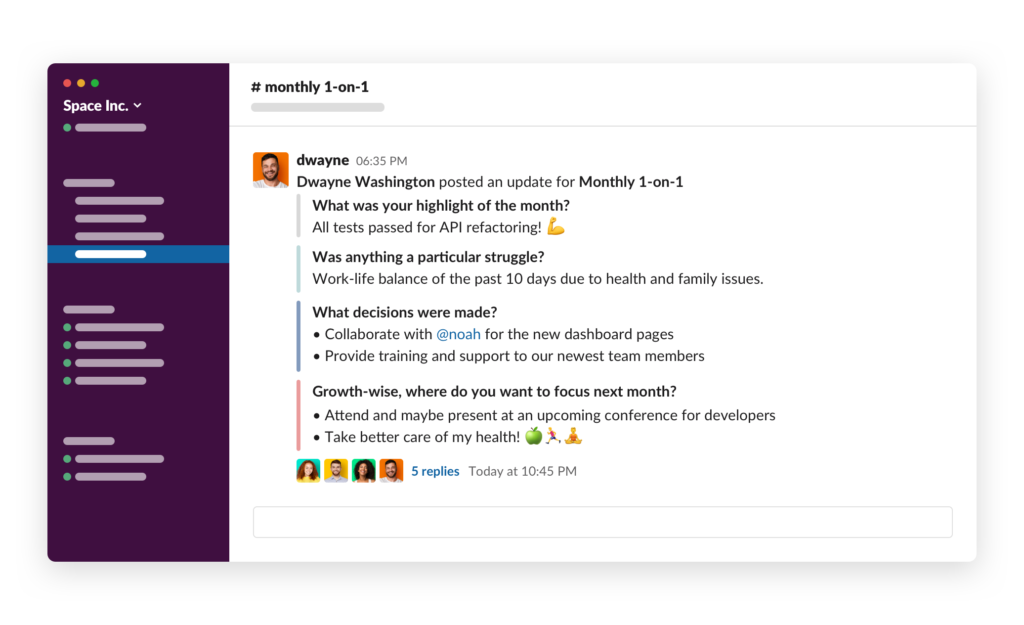
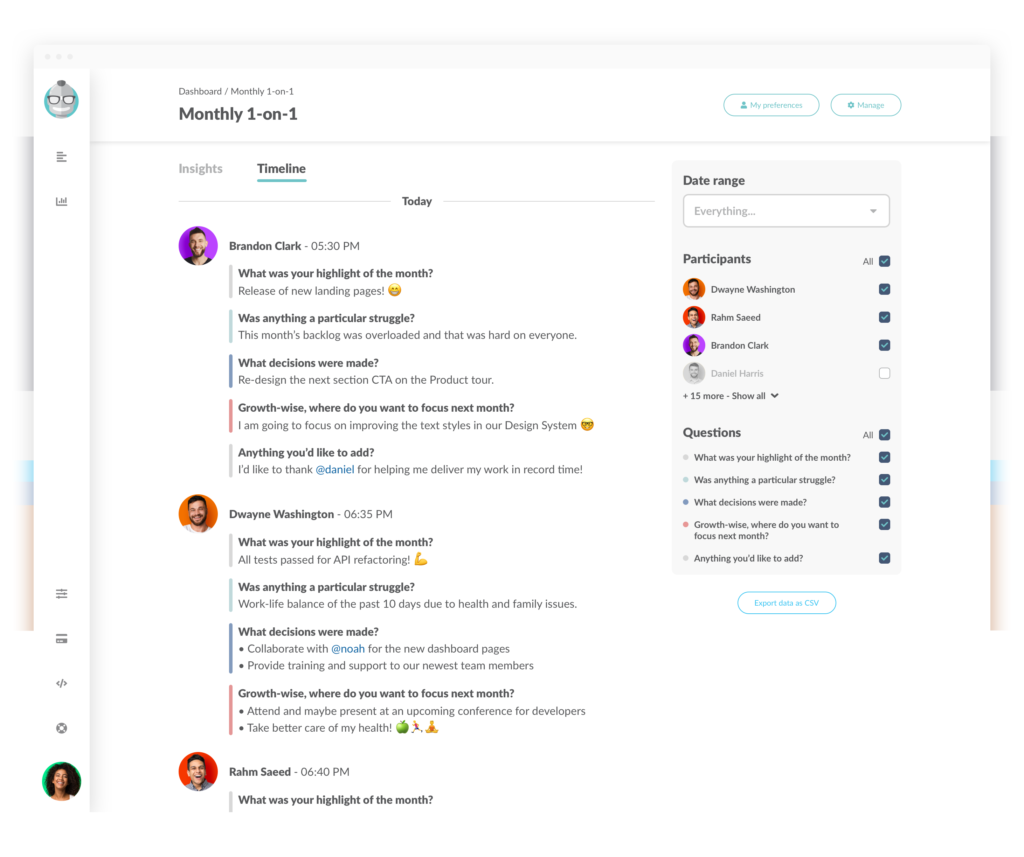
Once configured, Geekbot will automatically schedule and notify of upcoming 1-on-1 sessions, allowing managers to save time organizing them and come better prepared.
Default Slack Reminder
Slack features a simple built-in reminder system that is activated using a /remind command.
Using / you can set up basic reminders, recurring reminders, reminders for a specific person, or reminders for the entire channel or user group.
To set up a reminder, type this command in Slack: /remind [@who or #what_channel] [what] [when]:

Here’s an example of a simple reminder:
/remind me to do a stretch at 12pm
If you want to set up a recurring reminder, simply add “every day” or “every week” to the command, like this:
/remind me to do a stretch every day at 12pm
To create a reminder for someone else, type their name or channel’s name if you want to remind a whole channel about something:
/remind @Sarah to onboard new developers tomorrow at 9am
/remind #marketing Hey @everyone, please update project spreadsheets every Friday at 2pm
To see the complete list of your active reminders, type /remind list
Task Reminders
Managing tasks can be challenging, especially in a team environment when everyone has to juggle between their assignments, helping someone finish their tasks, or asking for help. And if you’re a manager or rely on someone, you never know if that’s a good time to remind them to finish their tasks.
Below are examples of Slack apps that can help address the complexity of managing tasks as a team.
ReminderUs
ReminderUs is a reminder app for Slack that does follow-ups on tasks instead of you. Simply create a task for yourself or someone else, and the app will notify people if there are any tasks they should work on or remind them if the deadline is coming up. You can also set recurring reminders, and people can respond to the task reminders to share their current task status.
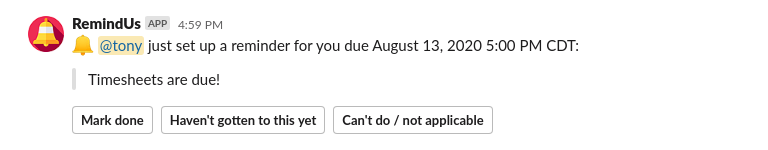
Following ReminderUs notifications, you can track who completed each task, who hasn’t done it, and who hasn’t reported their progress yet.
Workast
Workast is a fully integrated Slack task manager that allows you to create tasks, assign tasks, set up due dates, and set up reminders.
Daily reminders can be customized to your taste, and the tool will automatically notify you about your tasks.
Task Reminder (Link Reminder)
Task Reminder works with the notion that every link you share on Slack is either a task in disguise or, well, just a simple link. You just need to distinguish one from another, and that’s precisely what this Slack app does.
Suppose you are sending a link to a prototype in Figma and want one of your colleagues to review. The tool detects links in your Slack messages, analyses whether you want someone to review your link, and offers to create a task. After that, Task Reminder will periodically send reminders to a person asking to review your link and send you a DM when someone reviews it.
The more your team works with Task Reminder, the better the tool detects tasks within links.
Project Reminders
Every project consists of many moving parts: various tasks, regular updates, and unexpected challenges. Keeping track of all the changes is impossible without a solid notification and reminder system in place.
Thankfully, Slack integrates with the most popular project management services, allowing team members to receive timely updates and notifications on everything happening within their projects.
Asana for Slack
Asana synchronizes with Slack, allowing team members to receive Slack notifications on tasks they are following or assigned tasks. Additionally, you can see tasks details, complete the job, and change the due date right out of Slack.
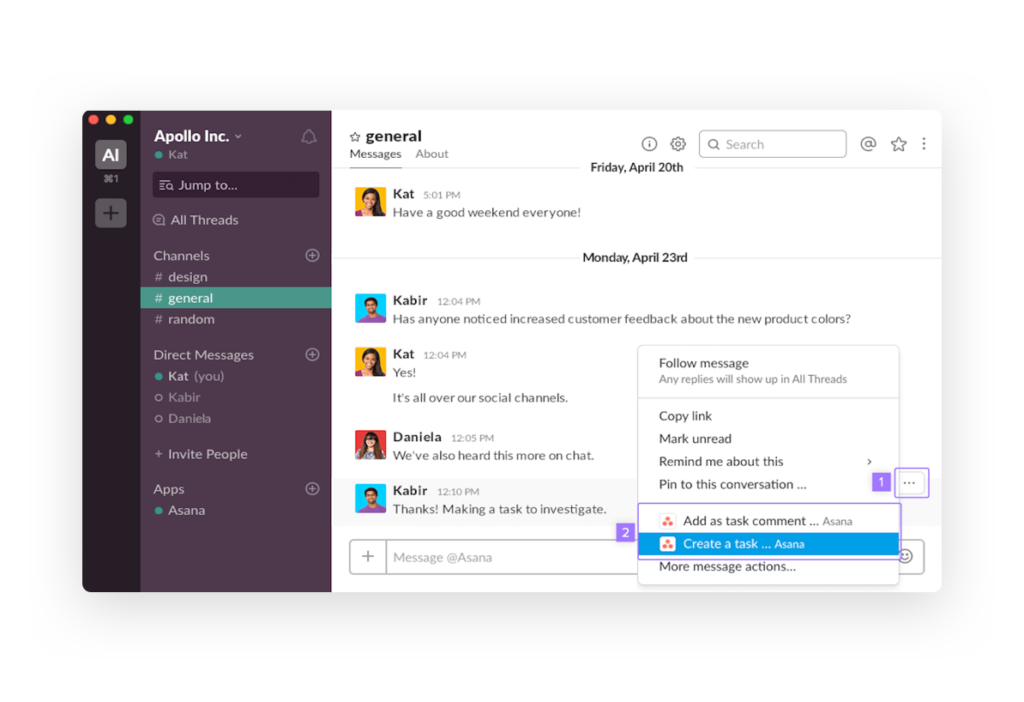
Jira Cloud and Jira Server for Slack
If your team is using the Jira Cloud, this Slack integration allows you to send customizable notifications from Jira Cloud to Slack and also preview Jira issues when they are mentioned in Slack messages.
With Jira Server integration, you can receive notifications about the projects you follow, such as issue creation or transition.
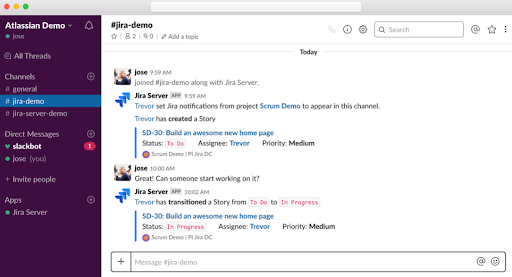
Calendar Reminders
When your calendar gets filled with meetings faster than you attend them, the only way to manage the chaos is to have reliable reminders in place. Fortunately, Slack integrates with all the standard calendars, so you can receive meeting or event notifications directly in Slack.
For example, Google Calendar integration notifies you if a particular event is starting soon. If your meetings are scheduled in Zoom, Webex, Hangouts, or Microsoft Teams, the tools will also provide you with a link. Additionally, Google Calendar Slack integration notifies participants if event details change.
Calenduck, another Slack integration, provides similar reminders for meetings scheduled via Calendly. You can also filter out notifications for specific events and choose where these notifications will be sent using the tool.
Wellness Reminders
More and more studies show how your employees’ psychological and physical well-being directly correlates with their motivation, productivity, and cognition.
Several Slack integrations can help you set up necessary reminders to promote healthy habits and physical activity among your fellow team members.
Curly.io helps employees build healthy habits by sending reminders for stretching, breath work, eye breaks, hydration, and walks.
Enso, for example, sends periodic reminders that simply encourage employees to “pause and breathe.”
And using Health Hero, anyone can connect their favorite fitness and health apps to compete with others on a leaderboard.
Automated Reminders
There are scenarios when you can’t set up a reminder you need as your favorite tools don’t support it out of the box. You might want a notification whenever someone edits your Google spreadsheet or cancels an event on Calendly.
In this case, you can use Zapier.com and Automate.io to create “Trigger – Action” interactions between your apps.
If you struggle with recording effective meeting notes, here’s a “zap” that automatically launches Geekbot Meeting Notes after Google Calendar events end:
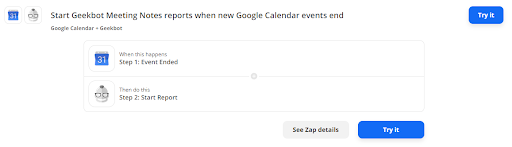
And here’s a zap that automatically sends you Slack messages when someone creates a new card in Trello.
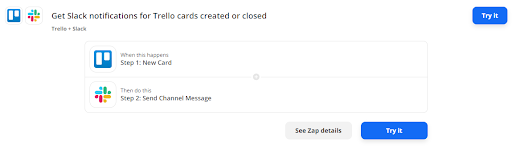
Automate.io works pretty much the same as Zapier. Here’s an example of an Automate.io integration:
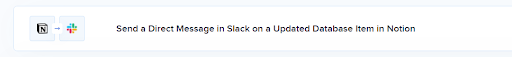
How to Make The Most of Slack Reminders
Slack reminder bots are valuable additions to any workflow as they allow you always to be one step ahead of your meetings, tasks, and projects.
But the power of Slack reminders comes from restraint: set up only the most relevant reminders that benefit your workflow. Otherwise, you risk ending up with an avalanche of notifications and DM’s that will constantly distract and demotivate you.
One way to achieve a balanced reminder system is to analyze what major problem you want to solve and then use as few applications as possible to address it. If you struggle with distracting, long-winded, and unnecessary meetings that take too much of your team’s time and require too much micromanagement, check out Geekbot.
Geekbot will gently remind you when your core meetings start, automatically organize all responses, and help you make your daily stand-ups, retrospectives, and 1-on-1’s concise, actionable, and to the point.
Check out our free 10-person plan and join the likes of Spotify, Github, and Sony teams who already reinvented their Slack productivity with Geekbot.