Work journaling can significantly improve how you work by making you more organized and mindful.
But there are many different ways to keep a work journal, as well as various apps for building a journaling habit. One of the most popular methods is to answer different types of work questions throughout your day or week.
For example, you can:
- Answer forward-looking questions, like “What’s the most important thing I have to do today?” or “What are my priorities for today?” before you start working.
- Answer reflective questions later in the day, like “Was today a success and why?” or “What’s the most important task I completed?”
Having pre-made questions makes journaling much easier, as you don’t have to start with a blank page.
That’s why we’ll begin this article by showing you how Geekbot (our free tool) can help you keep a work journal by answering questionsdirectly in Slack or Microsoft Teams. Plus, we’ll explore how Geekbot was designed to overcome the biggest problem with journaling — actually remembering to do it.
Finally, we’ll list eight other work journal apps, to help you make a well-rounded decision and find the best tool for your needs.
Best Work Journal Apps
Note: Click here to create a free Geekbot account and set up your work journal today.
1. Geekbot
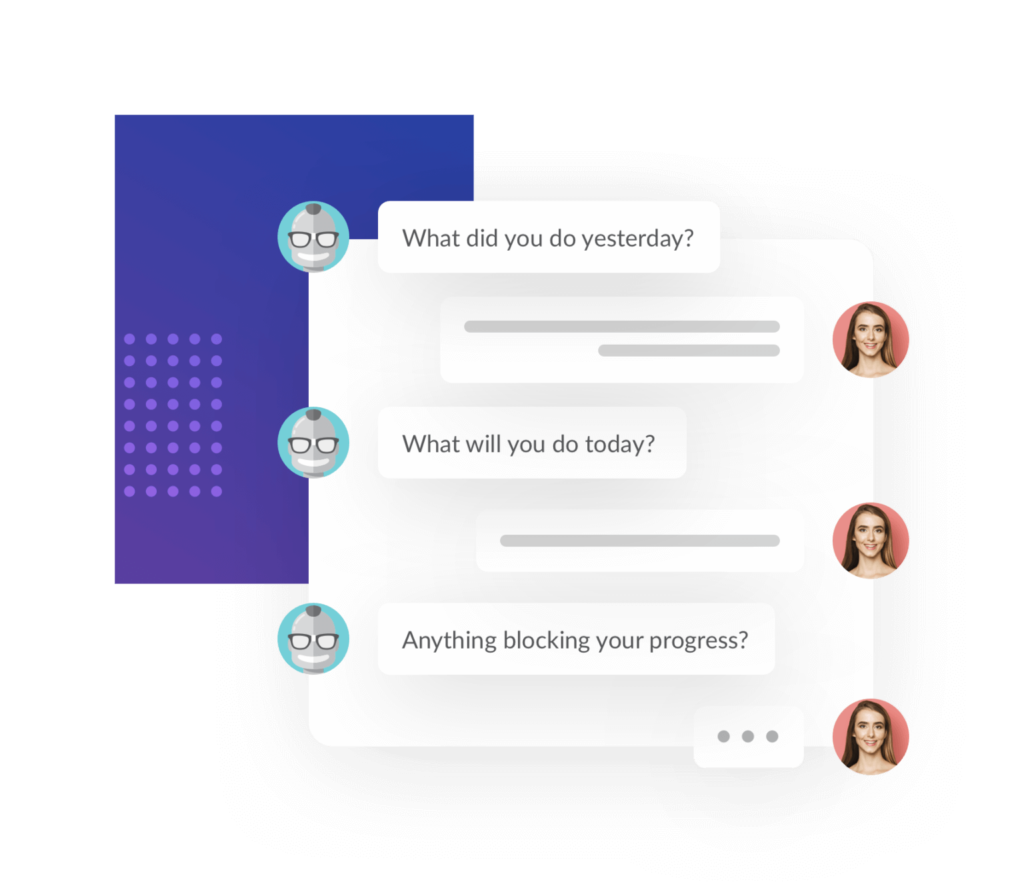
In this section, we’ll walk you through the process of keeping a work journal with Geekbot. We’ll start with the most important part — how Geekbot ensures you don’t forget to fill out your journal.
Before we dive in, note that Geekbot can help you in many different situations outside of keeping a work journal. For example, you can use Geekbot to run asynchronous standups, retrospectives, polls, and other types of remote work check-ins.
If you’re curious, we explore these use cases in-depth in these articles:
- Daily Remote Standups: Video Call Downsides & How to Run Better Remote Standups in Slack
- How We Use Geekbot to Manage Our Own Distributed Team from Slack
- Exact Process to Run Remote Retrospectives in Slack (Effective and Fun)
With that out of the way, let’s see how Geekbot helps you overcome one of the biggest problems with work journaling.
Click here to create a free Geekbot account, so you can follow along and create your work journal.
How Geekbot Ensures You Don’t Forget to Fill Out Your Work Journal
Instead of relying on you to remember to write in your journal, Geekbot proactively sends you work journal questions via a Slack or Microsoft Teams DM.
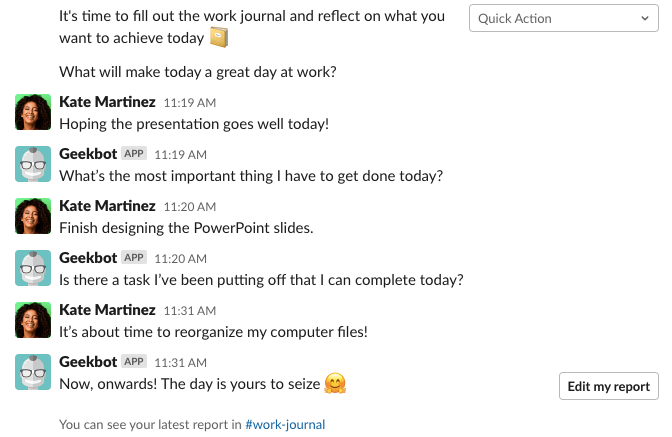
With each DM, you get a notification, which significantly increases the chances of developing and maintaining a work journaling habit, as opposed to remembering to write without any prompt. Plus, having pre-made questions means you won’t be staring at a blank page wondering what to write about.
In the above screenshot, we used three work journal questions:
- What will make today a great day at work?
- What’s the most important thing I have to get done today?
- Is there a task I’ve been putting off that I can complete today?
However, Geekbot is fully customizable, and you can enter your own work journal questions. Also, there’s no limit to the number of questions you can ask.
Optionally Set Up Automated Follow-Up Notifications
Now, in some cases — e.g., when you’re mid-task — you may want to postpone answering the questions for a few hours.
In that case, Geekbot can help you remember to fill out your journal later with optional reminders. Per the below screenshot, reminders can be sent to you via a Slack or Microsoft Teams DM every hour, every three hours, or any other frequency you want.
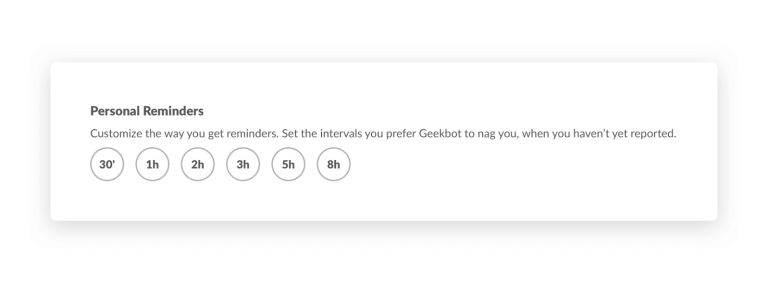
Note that the reminder feature is completely optional, so it’s not intrusive to your workflow.
With Geekbot, You Get Full Control Over When Your Journaling Prompts Get Sent
Besides customizable and unlimited questions, Geekbot lets you schedule when you receive them in Slack or Microsoft Teams.
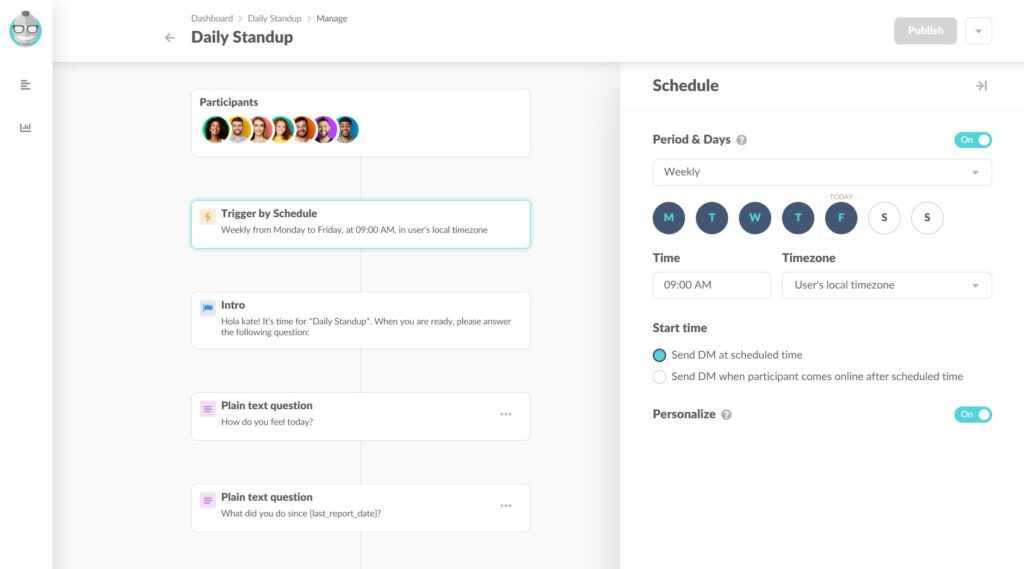
You can select any frequency you want:
- Daily (e.g., receive questions and a notification every day at 9:00 AM to prepare for the day ahead)
- Weekly (e.g., each Monday to organize your week or Friday to recap it)
- 2 Week Period
- 3 Week Period
- 4 Week Period
- First week of each month (e.g., to organize all important tasks for the month)
- Last week of each month (e.g., to recap everything you accomplished during the month)
- And any other schedule you want
You can even create different types of work journal questions and adjust the schedule so you receive them at different times.
For example, you can have one batch of forward-looking questions (like “What’s the most important task I have to work on today?”) sent to you every morning to prepare for the day ahead. Then, you can also have another batch of reflective questions (like “What did I accomplish today?”) sent to you late afternoon to recap your day.
Geekbot Bonus: Go beyond Journaling & Run Standups, Retrospectives, and Much More
Again, Geekbot is more than a work journal. You (and your team) can also use it for asynchronous standup meetings, retrospectives, polls, and other remote work check-ins in Slack and Microsoft Teams.
You can see how some of our customers use Geekbot to improve their daily workflows in the case studies below:
- Zapier: Why We Replaced Our Standups with a Robot
- GitHub: Why & How GitHub’s Services Programs Team Runs Asynchronous Standups in Slack
- GitLab: How to Increase Team Camaraderie Remotely
To learn more about Geekbot, watch our product tour.
Lastly, if you feel that Geekbot suits your needs, sign up for free here.
2. Penzu
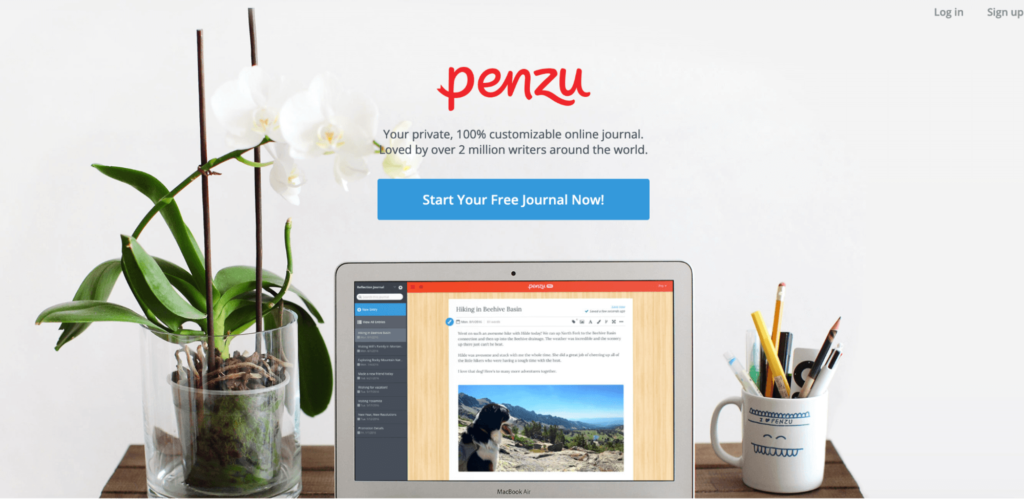
Penzu is a popular journal app that has a big focus on privacy with double password protection and advanced encryption. It’s a free-form diary, so you can open it and write anything you want.
Penzu also has email reminders to help you build a journaling habit, as well as native iOS and Android apps, so you can create journal entries on any device.
3. Day One
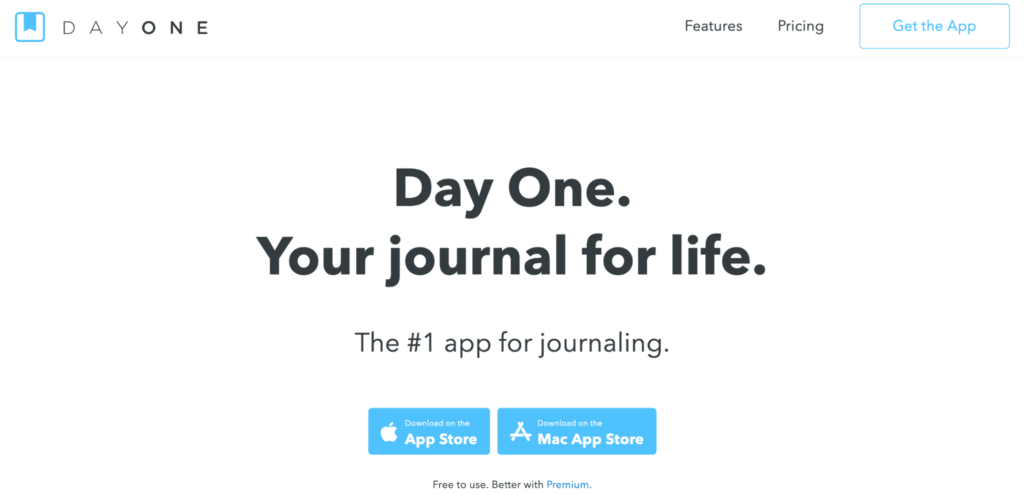
Day One is another free-form journal with a sleek design and the ability to add photos, videos, or audio recordings to your journal.
Day One is only available for Apple products, i.e., iPads, iPhones, and Macs.
4. Diarium

Diarium is a journal app for iOS, macOS, Windows, and Android devices. It’s packed with interesting features, like the ability to add photos and videos, hands-free text input via dictation, adding locations and tags, and more.
Their Cloud Sync feature also helps you keep your digital journal updated on all devices using your cloud storage of choice — Google Drive, Dropbox, OneDrive, iCloud, or WebDAV.
5. Daylio
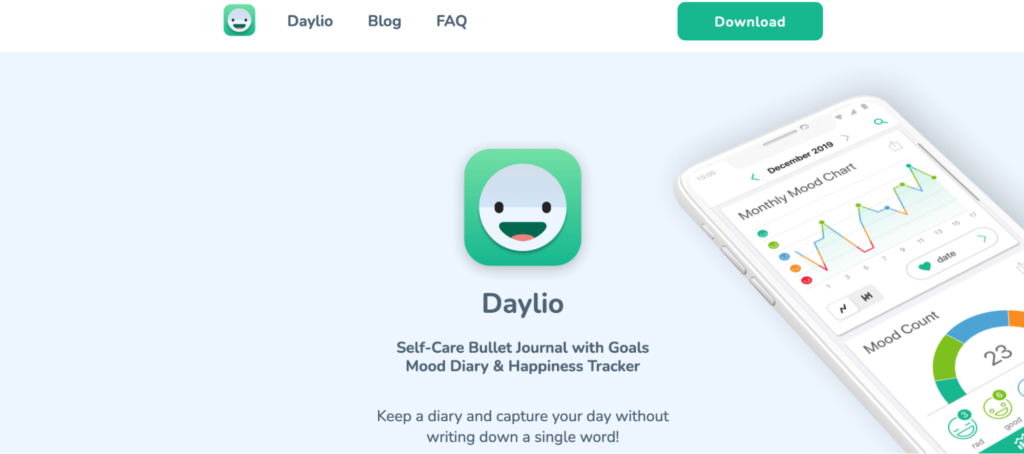
Daylio is an unorthodox journal app for Android and iOS devices. Instead of relying on long-form writing, Daylio lets you express how you feel and what you’ve been up to by clicking on icons (e.g., smiley faces and different work activity icons). You can add short-form notes, but those aren’t necessary.
Daylio also analyzes your entries and displays them in stats, charts, and correlations.
6. Dabble Me
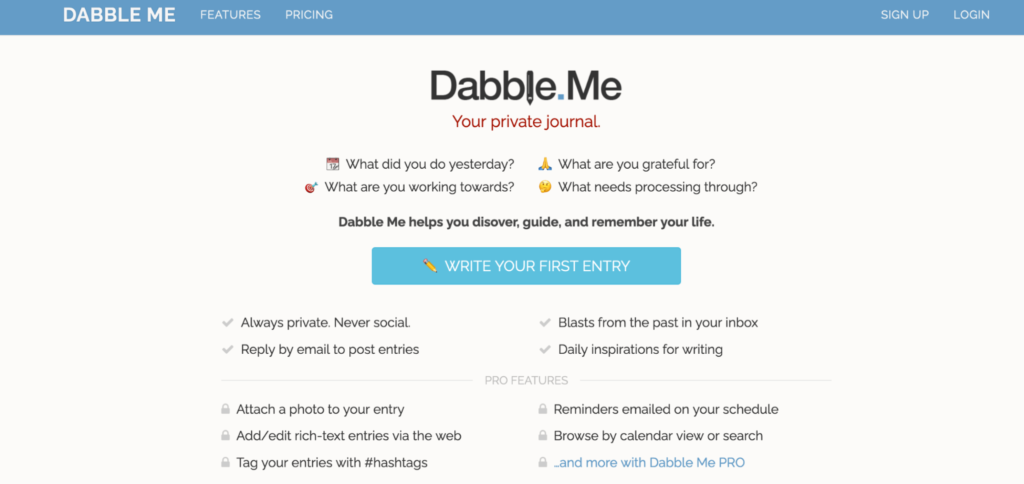
Dabble Me is an email-based journaling app. It sends you regular emails (that act as prompts, similarly to Geekbot’s DMs), which you then reply to to keep your journal. As with all emails, you can attach a photo, as well as tag entries with hashtags, and set up reminders.
Plus, the PRO version also has features like daily inspirations, rich text formatting, calendar view, and more.
7. Five Minute Journal App
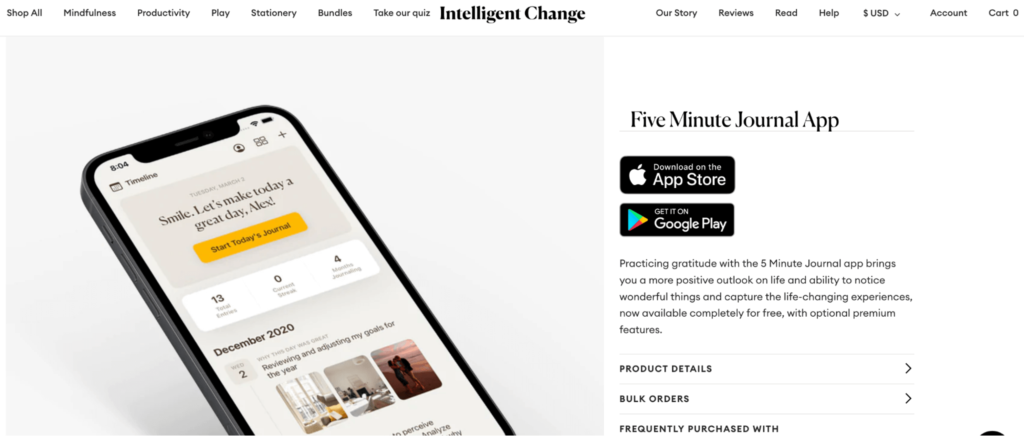
This app is based on the hugely popular physical five-minute journal. The app (available for iOS and Android) sends you journal questions and prompts throughout the day. For example, in the morning, it sends questions to instill gratitude and help you set a purpose for the day ahead.
Overall, the app was designed to help you develop a habit of expressing gratitude and gaining a positive outlook on life.
8. Daybook
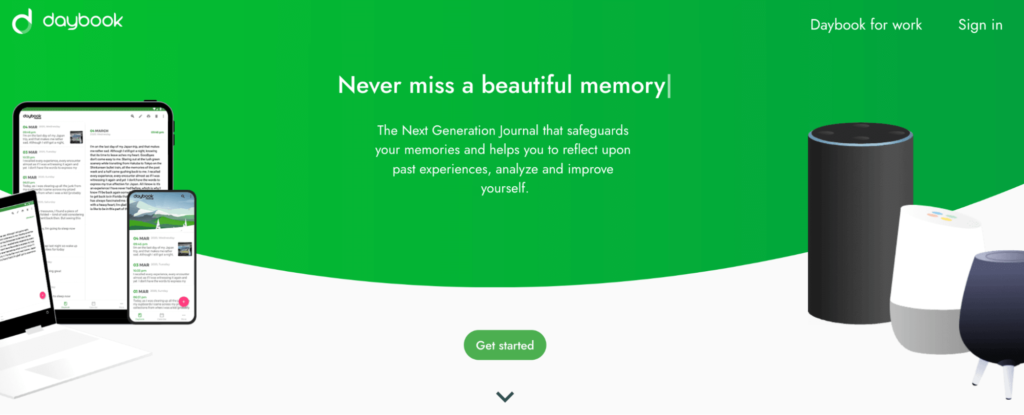
Daybook is a free-form journal with a minimalistic UI that helps you focus on writing without distractions. It has different fonts and themes (including dark mode) and can work with digital voice assistants like Alexa, Google Assistant, and Bixby.
Lastly, Daybook is available as a native mobile app for Android and iOS devices and as a web app that can be accessed via a browser.
9. Grid Diary
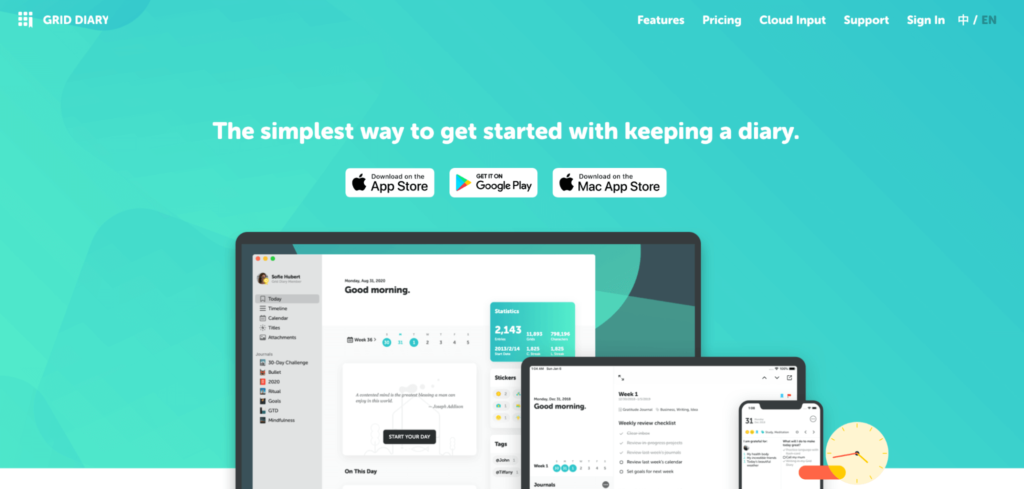
Grid Diary offers a unique way to keep a diary, as it’s separated into a grid format. You can name and organize each grid of boxes around a topic — like work tasks, fitness goals, and gratitude — which makes it easier to start writing each day.
Grid Diary is available for Android, iOS, and macOS devices.
Geekbot Makes It Easy to Keep a Work Journal in Slack and Microsoft Teams
If you feel Geekbot is the best journal app for your specific needs, visit our site and create a free Geekbot account.
You May Also Like…
- Meet Geekbot’s New Well-Being Templates
- 2 Daily Standup Meeting Email Templates
- Geekbot’s Pricing and Functionality
- 6 Best Apps for Slack Meetings
- Geekbot’s Bootstrapped Journey
Frequently asked questions
Is there a tool for a daily work journal?
Geekbot (our free tool) lets you answer daily work journal questions inside Slack and Microsoft Teams.



