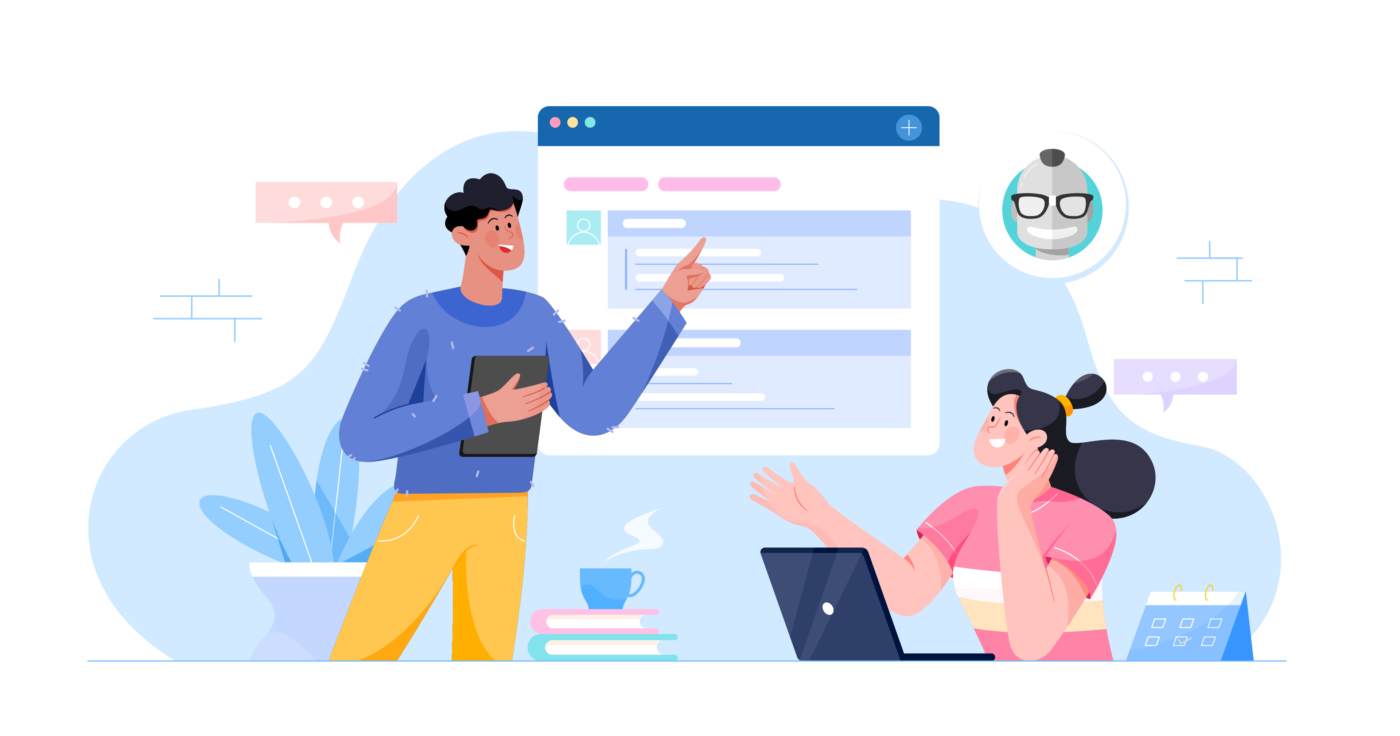In the constantly shifting world of remote work, getting virtual meeting norms right has become a top priority for effective collaboration.
Understanding the ins and outs of etiquette for various meeting types is key to navigating the complexities of online interactions.
Whether it’s decision-making, brainstorming, or one-on-one sessions, following specific protocols ensures professionalism and productivity.
This article explores specific etiquettes for various types of meetings, giving tips on how to make online interactions work better for different meeting goals and participants.
What’s Virtual Meeting Etiquette?
Virtual meeting etiquette is a set of guidelines to make sure online meetings you conduct or participate in achieve their purpose while ensuring professionalism, efficiency, and mutual respect between all meeting participants involved in online meetings.
Virtual etiquette is not a set of strict rules that needs to be enforced every meeting – with too many rules meetings become confusing, causing overwhelm and disengagement among meeting participants.
To make the most of virtual meeting etiquette, it’s best to understand the purpose behind every etiquette guideline and what problem they address, then apply the guideline according to your circumstances.
Meeting etiquette is beneficial for any type of meetings, and virtual meeting etiquette contains both general guidelines and guidance specific to remote online meetings.
Benefits of Virtual Meeting Etiquette
- Enhanced remote communication. Virtual meetings often suffer from miscommunication: important details are omitted or scattered across several digital spaces.
Virtual meeting etiquette helps synchronize information exchange and avoid communication gaps caused by technological abundance. - Improved remote meeting engagement. Virtual meetings, unlike onsite meetings, often suffer from disengagement of meeting participants as it’s much easier to phase off or fake interest during remote meetings.
Virtual meeting etiquette helps both prevent disengagement or properly address it during company meetings. - Reduce distraction. Remote environment is notoriously distracting — from the constant stream of messenger notifications, to friends and family who are an inevitable source of distraction when your team members work from home.
Virtual meeting etiquette aims to reduce or completely remove common digital meeting distractions and help team members focus on their meeting goals. - Save time. Both online and offline meetings tend to run beyond the planned timeline, and virtual meeting guidelines help address that.
Virtual Etiquette for Online Meetings
Prepare Meeting Agenda
Crafting a well-thought-out meeting agenda is more than just a plan; it’s about setting the stage for engagement. It primes participants for focused and informed contributions, unlocking their potential to drive purposeful discussions and achieve tangible outcomes.
Stick to the Timeline
The mastery of time isn’t just about clock-watching; it’s a respect for everyone’s commitment. Staying within the designated time frame honors the value of participants’ time, nurturing a culture of efficiency and respect for everyone’s busy schedules.
Use a Limited Set of Meeting Tools
In the intricate web of online tools, simplicity reigns supreme. Employing too many tools causes confusion and disconnect among participants. When you have three different places to store meeting notes, which one each participant will choose?
Be on Time
Being on time isn’t just a show of punctuality – it’s a sign of profound respect. Punctuality demonstrates an understanding of the ripple effect on everyone’s schedules, signaling a commitment to honoring the collective time invested in the meeting.
If some of your team members are regularly late, explain the ripple effect and try to understand the reasons behind their behavior. Don’t resort to public critique.
Encourage Using Video
The psychology behind appearance goes beyond clothing choices; it’s about projecting professionalism. Expecting to be on video, will will prefer more professionla attire, which in turn works like a secret code that tells your brain, “Hey, it’s work time!” This helps team members stay focused and bring their A-game to virtual meetings.
Virtual Etiquette for One-on-one Meetings
Prepare For One-on-Ones
Too many managers skip preparation for one-on-ones entirely and try winging the whole meeting. The same is true for employees. Winging robs one-one-one meetings of their main objective: professional deliberate growth.
Investing time in preparation is key; it sets the stage for fruitful one-on-one discussions. If you’re a manager, identify growth points and recurring issues that you can help your employees to resolve. If you’re an employee, think through your growth points and how managers can help find balance within your career and team.
Read more about efficiency one-on-one meetings in Best One-on-One Meeting Template and How to Use It.
Foster Equal Participation
Encouraging balanced participation nurtures an environment of inclusivity and collaboration. It ensures that both parties contribute actively, fostering richer dialogues, diverse perspectives, and a more comprehensive exchange of ideas.
Make sure that both parties, managers and employees, spend equal amounts of time talking and listening.
Provide More Feedback
Offering consistent and constructive feedback is more than a gesture; it’s a catalyst for growth. In one-on-ones, it cultivates an environment of continuous improvement, empowering individuals to enhance their skills and performance.
Take Ongoing Notes
Capturing notes during one-on-ones not only promotes active listening, but also creates a chronicle of progress. Reviewing these notes from multiple sessions enables the tracking of specific issues and the analysis of progress over time, providing insights that contribute to continual improvement and development of both managers and their subordinates.
Virtual Etiquette for Stakeholder Meetings
Adopt User Personas
Your meeting structure and tone will noticeably change whether you’re presenting a set of new features to support operators or a group of investors.
You can use the shift with different groups to your advantage: develop meeting user personas. Ask yourself, what information is most crucial to the current group of stakeholders and what information should be omitted.
User personas will make your meeting agenda and flow more relevant to your target audience, boosting meeting efficiency, communication transparency, and overall engagement.
Provide Structure For Feedback
Meetings with stakeholders inevitably promote questions and follow-up discussions. Make sure you allocate a specific portion of your stakeholder meetings for Q&A sessions and quickly schedule follow-up sessions for issues that require more elaborate discussions.
Virtual Etiquette for Brainstorming Sessions
Create a Welcoming Environment
Set the stage for open communication and creativity by fostering a welcoming and non-judgmental atmosphere. Encourage participants to freely share ideas without fear of criticism.
Start brainstorming sessions with icebreaker questions or even games to set a relaxed, creative tone for the meeting.
Test Different Tools
Different tools, such as whiteboards, or mind maps, will have a different effect on the process of brainstorming within your team and the output of your brainstorming meetings.
Sometimes even two tools within the same category e.g. mind mapping software, will have such a different interface that it will change the output of your sessions dramatically.
Make sure you test several tools and adopt the ones that work best for your brainstorming meetings.
Virtual Etiquette for Client Meetings
Set Realistic Expectations During The First Meetings
Educate clients about realistic project timelines, scope, and limitations from the outset. Clearly define project milestones, deliverables, and potential challenges to manage expectations effectively.
Use the first few meetings with clients to iterate and create clear expectations for both parties to avoid issues in the future such as scope creep and conflicting priorities.
Document Client Meetings Extensively
Most meetings, not just client-side, will benefit from some form of note-taking. But documenting client meetings should be made a priority.
Document all discussions, decisions, and changes made during meetings with clients. Ensure that agreements and changes are documented in writing, signed off by both parties, to avoid misunderstandings or disputes later.
Develop Client Relationship Guidelines
Not all members of your team will be able to talk to clients without preparation, especially on high-stake high-priority issues or, for example, during sales related calls.
To help your team members, consider creating a document with guidelines and best practices for communication with your company clients. Your team members might even review the document before important meetings with clients.
Such a document may contain:
- Strategies for managing conflicts or disagreements with clients diplomatically
- Presentation practices on how to best present your work
- How to properly outsource topics to your colleagues
- How to gather client feedback
The document will dramatically increase the quality of your meetings with clients and ensure a high standard of client communication across various teams and departments of your company.
Frequently asked questions
Why should virtual etiquette differ for various types of meetings?
Virtual etiquette varies based on meeting objectives and participants' roles. Different meetings demand specific protocols; for instance, client meetings require formality, while team catch-ups may allow for a more relaxed atmosphere to encourage brainstorming.
How can one maintain professionalism in virtual client meetings?
In client meetings, dress appropriately, minimize distractions, adhere to scheduled timings, maintain eye contact, and use professional language. Also, prepare an agenda and ensure all technical aspects are functional for a seamless experience.
How can one ensure effective virtual collaboration in team meetings?
Encourage participation, foster an open environment for idea exchange, use collaborative tools efficiently, and stay focused on the meeting agenda to ensure productive discussions and outcomes.