There are two main ways to run your standup meetings online — synchronously or asynchronously.
Synchronous meetings can happen online over Zoom or other web conferencing tools — and these face-to-face remote meetings are the norm for a lot of teams.
But there are problems with running synchronous standups via video call.
- They’re disruptive: To jump on a standup call via Zoom, you need to stop what you’re working on at a specific time. That’s a huge pain, especially if you just reached a flow state while coding. Also, studies show getting back on task isn’t easy — it can take up to 23 minutes to regain the same level of concentration.
- They can go on for too long: Synchronous meetings can quickly go off the rails, especially if you have a talkative and social team. And what often happens is only 1-2 developers are really talking, which means everyone else is just sitting by wasting time.
- They’re difficult to schedule: Most remote teams are going to be in different time zones. But even if your entire team is in the same timezone, you still need to deal with conflicting calendars and schedules.
These issues are solved when you switch to running your online standups asynchronously, i.e. letting your team do standups on their own time.
Below we walk you through how you can use Geekbot, our free tool, to run your daily standups asynchronously in Slack or Microsoft Teams.
Note: Geekbot is completely free for teams with 10 or fewer active users. For larger teams, pricing is as low as $2.5 per user per month (when on an annual plan). Get started with Geekbot today.
A Quick Overview of How Geekbot Works
When it’s time for your team to complete their standup, Geekbot sends out the questions to each participant in Slack or MS Teams. (You can customize your schedule, along with the questions asked, in Geekbot, which we cover in more detail below.)
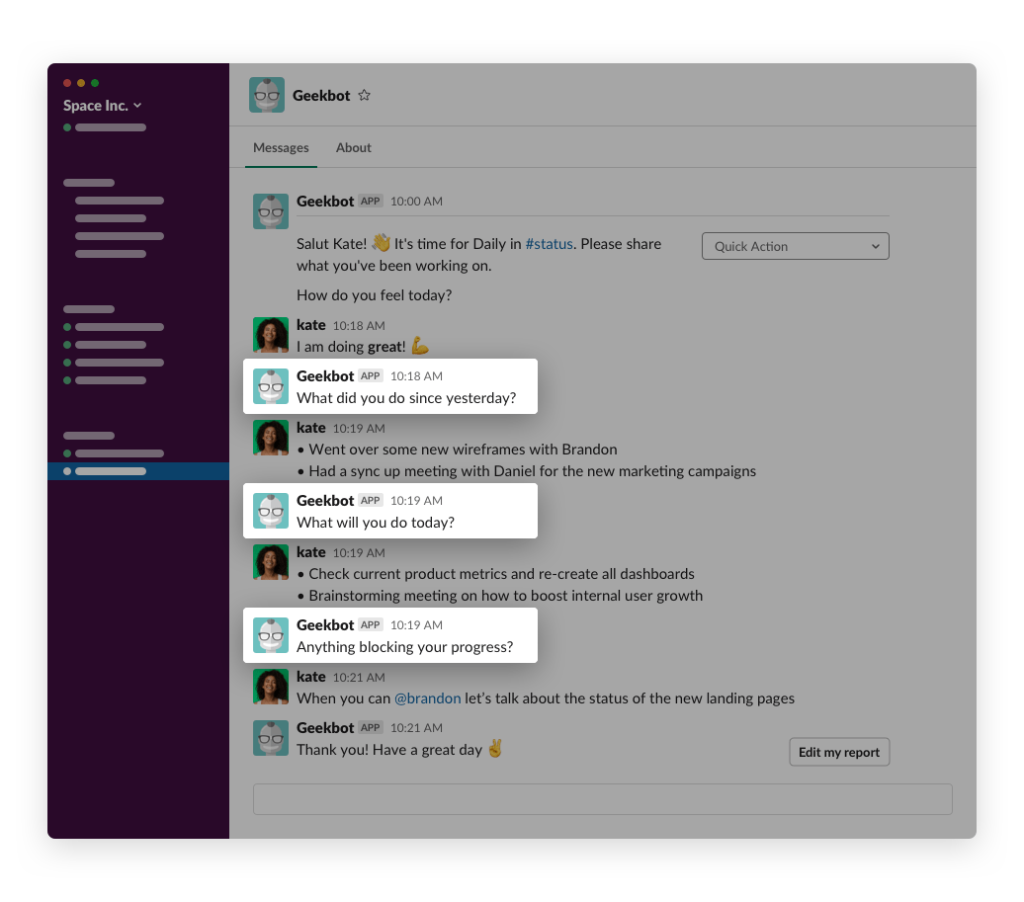
As teammates answer the daily standup questions, Geekbot shares their responses in a designated channel. (Most of our customers create a public channel dedicated to daily standup updates or team updates.)
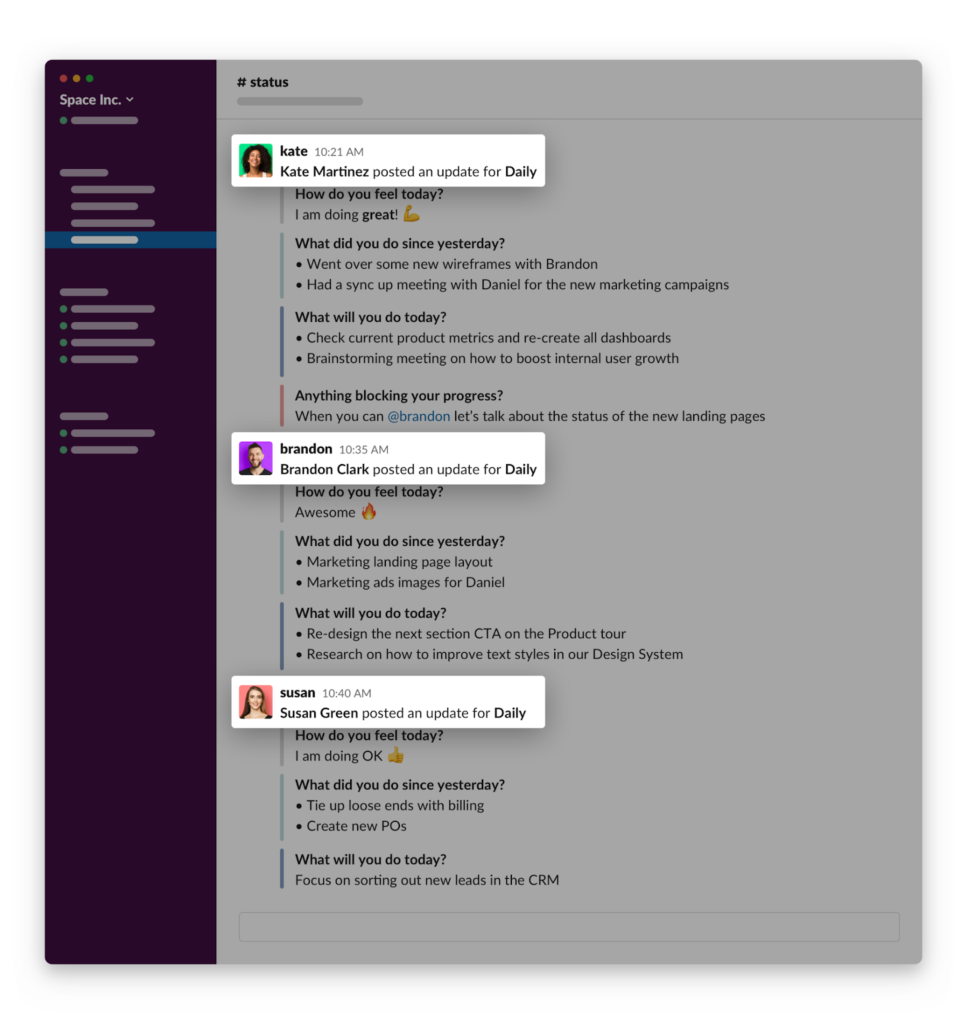
The rest of your team can quickly skim everyone’s responses. This keeps your standups quick and efficient. If someone doesn’t see an update relevant to them, they can get back to work. But if they do see an update that needs their attention — or if someone is experiencing a blocker that they can help with — they can follow up by creating a thread or sending a direct message.
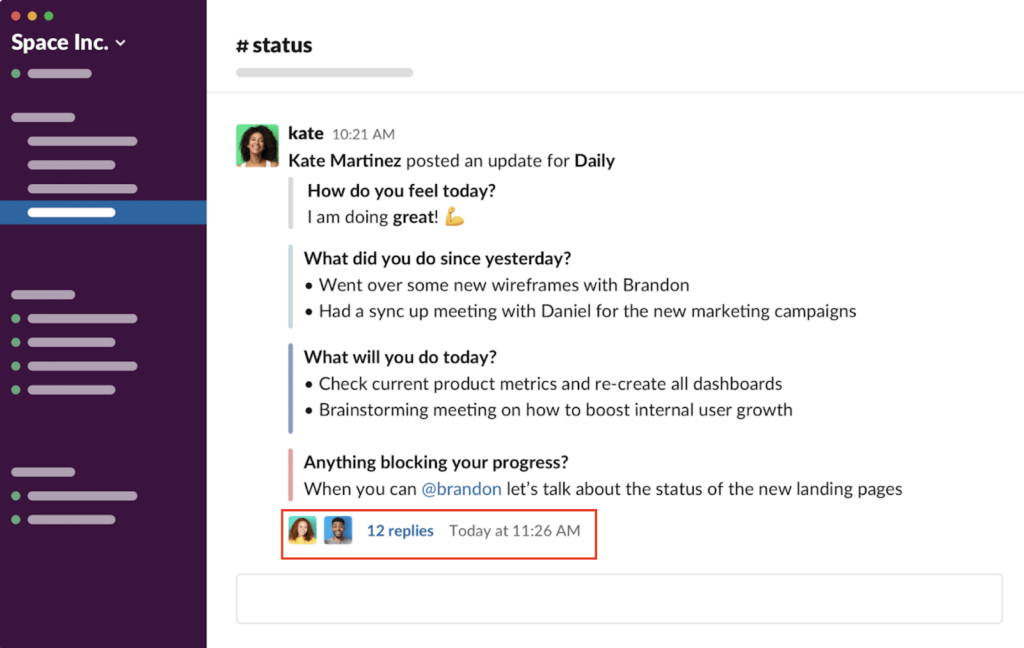
This keeps your standups quick, efficient, and non-disruptive. And because they’re asynchronous (your team fills out their standup at their own time), you don’t need to worry about scheduling issues.
If you want to see how you can customize your online standup meetings with Geekbot, we cover that next.
Note: If you’re ready to see how easy it is to run your online standup meeting with Geekbot, you can start today. It’s free for teams of 10 or fewer users. If you’re a larger team, then pricing starts at $2.50/user/month for the annual plan and $3/user/month for the monthly plan. Also, you only pay for users that actively used Geekbot within a month.
Customizing Your Online Standup Format with Geekbot
With Geekbot, you get complete control over your standup. This means you can customize when you send out your standup, the questions you ask, and more.
Scheduling Your Online Standup with Geekbot
Plenty of teams complete a standup every day, but that’s not required. You can run standups as often as it makes sense for your team and sprint.
With Geekbot, you can customize when in the week your standups go and at what frequency.
If interested, you can read a case study on why one of our customers runs standups twice a week.
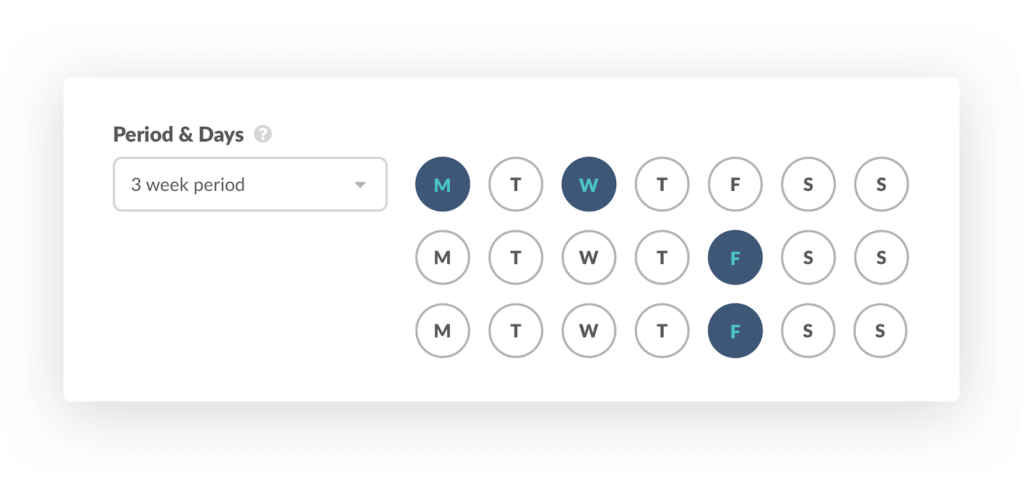
A big win for remote teams: When you’re finalizing your standup schedule, you can have Geekbot factor in each user’s local timezone.
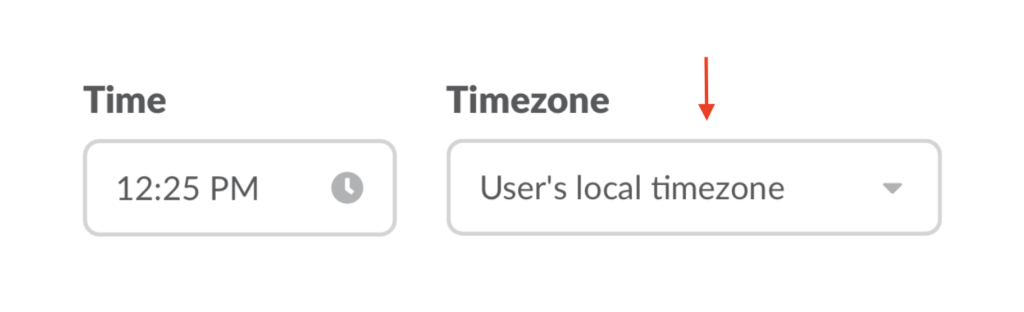
For example, let’s say you want your team to complete a daily standup every morning at 9:00 am, but they’re distributed across the globe (so when it’s 9:00 am for an engineer in LA, it’s 5:00 pm for an engineer in London.)
It wouldn’t make sense to send the daily standup to an engineer in London at the end of their day.
But by configuring Geekbot to factor in everyone’s local timezone, each teammate will get their daily standup notification at the right time.
Editing Your Standup Questions
Geekbot defaults to the three standard standup questions. Plus, we add one more: ”How do you feel today?”
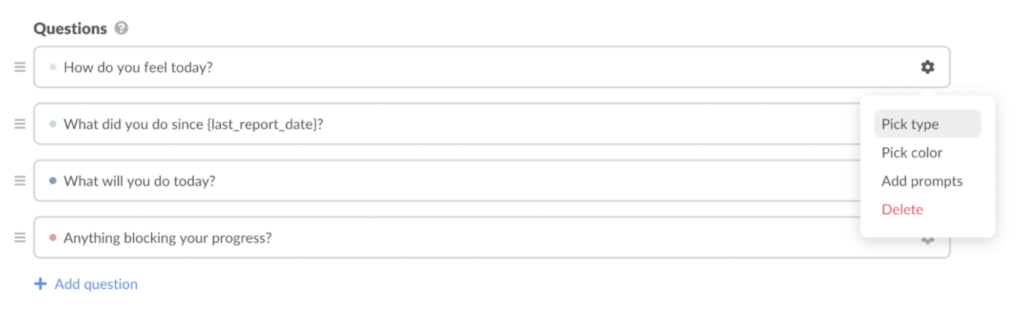
This helps your online standup feel more human and personable. And, when you use Geekbot, the responses are collected and mapped on a team happiness graph.
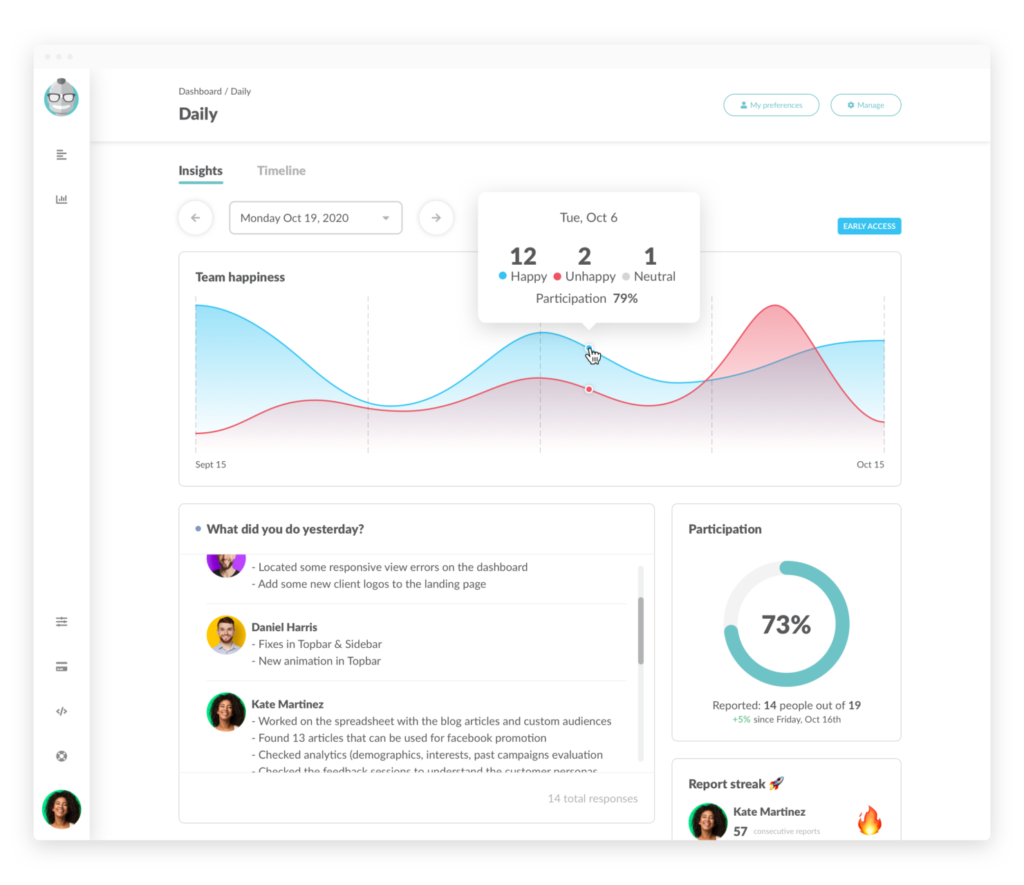
This provides an insight into your team’s culture and satisfaction and allows you to get ahead of potential problems.
FYI: When you use Geekbot to run your online standups, there’s also a dashboard (see below) with helpful info like:
- Participation rate
- Report streak
- Out of office updates
- And more
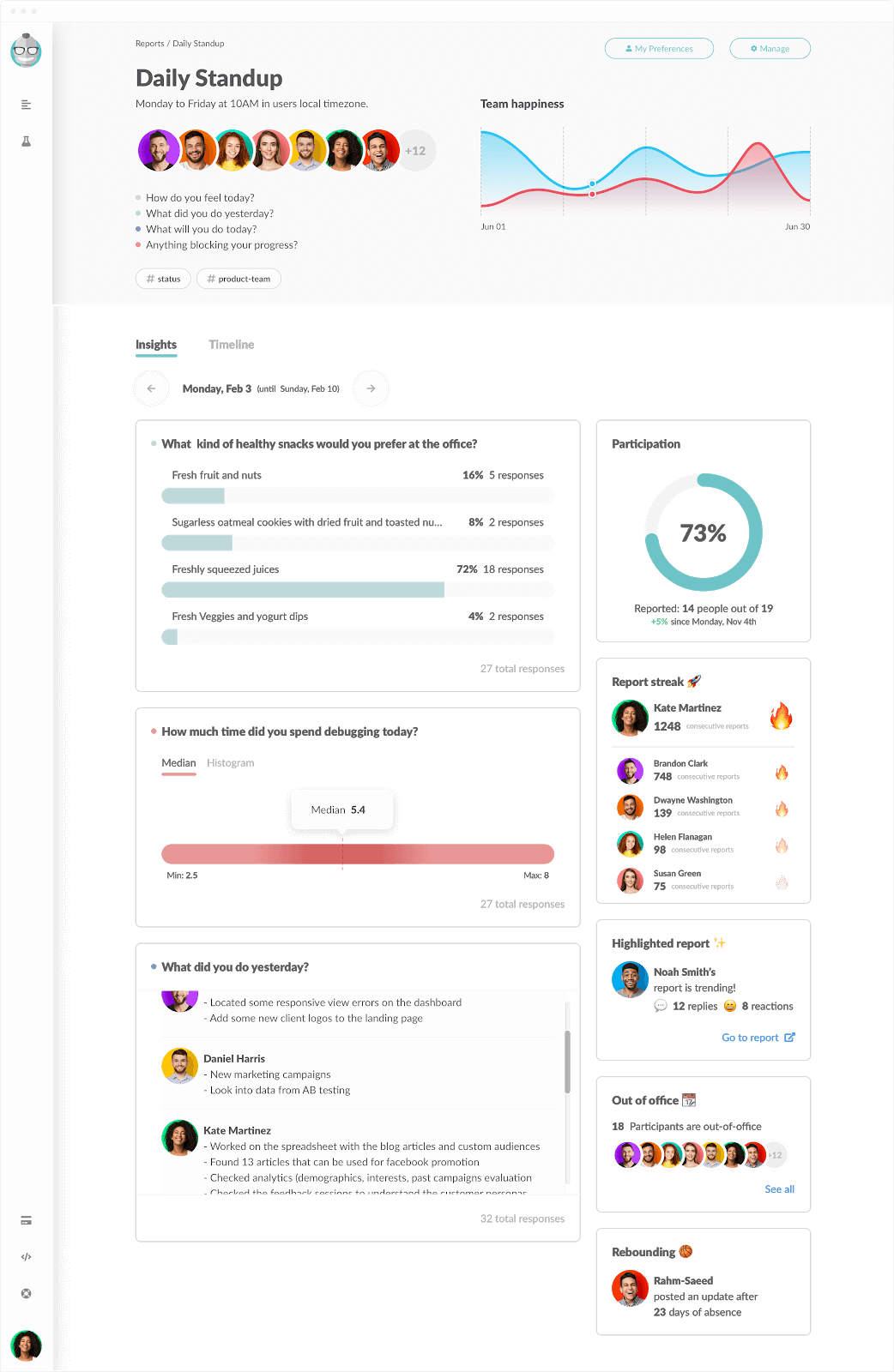
Interested in Trying Out Geekbot?
Geekbot works with Slack and MS Teams and is completely free for teams with 10 or fewer active users. For larger teams, pricing is as low as $2.50 per user per month (when on an annual plan) and $3 per user per month (when on a monthly plan).
Get started with a free trial of Geekbot today.
For more information, check out our posts on:
- Everything you need to know about running daily standup meetings
- How to manage distributed teams made of remote workers
- The best way to run a team check in
- 12 best Scrum tools to help with project management (from Jira to nTask)
- 44 team building questions and how to use them in the workplace
- Agile project management: how to release a great product every time
- The benefit of running asynchronous daily scrum meetings
- How to run weekly status updates in Slack or MS Teams
- 7 tips for being a successful Scrum Master
- How to your run your sprint retrospective
Frequently asked questions
What Is a Stand-Up Meeting Online?
An online stand-up meeting is when you run your daily standup online (via video call, Slack, or MS Teams) rather than in-person. Holding your standup meeting online is a popular choice for remote teams, but it has benefits even for teams working out of the same office.
How Can I Make My Stand-Up Interesting?
If you’re running in-person standups, you can change the location of the standup (such as moving it outside). If you’re running a remote standup, then you can change the questions you ask and ask your team to get creative in their responses.



