Reflections are an integral part of the project management process, and Lessons Learned are one of the best ways to evaluate a project once it’s completed.
To run an effective Lessons Learned workshop, you’ll need some structure. Ask the right questions, and your team members will provide you with valuable insight into their projects.
Make use of a Lessons Learned template to facilitate reflection, develop best practices, and collect feedback on project workflows. You’ll also simplify the capture and analysis of project insights, allowing for better communication, review, and execution in the future.
In this article, we’ll discuss everything you need to know about Lessons Learned templates, from defining what a Lessons Learned template is, to the benefits gained in using one, and how to implement them in your project workflow.
What’s A Lessons Learned Template?
Just like the name suggests, Lessons Learned is the insights gained as a team executes a project. While these experiences can occur throughout the project, processes like Lessons Learned meetings function as a milestone review point frequently done once a project is completed.
Lessons Learned templates are great for evaluating specific events encountered during a project and sharing experiences in a structured setting. However, these meetings can be challenging to run – not only do they take time to organize, but managers also avoid them or run them superficially.
Without regular and systematic implementation, they lose their original purpose, which is to record and review project instances for insights and issues. A Lessons Learned template can help keep meetings on track by using a series of questions or a similar structure to prompt reflection.
Lessons Learned Template provides the following benefits:
- Standardize and structure responses for clarity
- Document meeting proceedings for reference
- Prompt meeting participants for comprehensive evaluation
- Streamline review and feedback processes
- Gather and monitor measurable project data
- Encourage growth in teams and individuals as a metrics reference document
- Create opportunities for targeted constructive feedback
- Promote collaboration and discussion between team members
Lessons Learned templates help format the information recorded in a way that’s easy to input into a database, where the data can be further collated and analyzed to improve future project performance. Standardized templates used across an organization for managers and employees alike can also improve communication due to the similar document structure.
Lessons Learned Template
To start you off, we came up with a general Lessons Learned template applicable to most situations.
Lessons Learned Record
Project Name: [insert title of the project]
Date: [insert date of the Lessons Learned exercise]
Project Manager: [insert project manager’s name]
Participant: [insert Lessons Learned exercise participant name]
Notes: [insert any relevant additional information here]
Lesson Event
Status: [win or issue]
What occurred: [describe what happened in detail]
Event impact: [describe any event impact on the project]
Event leading factors: [describe any factors that led to the event occurring]
Future considerations: [describe the lessons learned during the event, how they might affect future projects, and any implementation recommendations]
Action items: [describe any relevant actions to be taken to ensure that implementation recommendations are executed in the future]
Person in charge: [insert name of the individual responsible for the above action item]
In general, Lessons Learned templates cover some essential project evaluation components like what went wrong, what went well, what could have been done better, and any key takeaways derived from completing the project.
While our template is written in plain text, it can be formatted into Excel, Word, or even Slack. What’s important is that the tool you choose is comfortable to use, reducing friction and ensuring that the Lessons Learned exercise is completed on time despite a busy workday.
How to Use Lessons Learned Template
How you’ll use a Lessons Learned template will differ depending on certain contextual factors such as the project’s scope, the number of stakeholders involved, and the industry you’re in. Generally, though, you can expect the following key steps.
1. Brief Your Team On The Purpose of Lessons Learned
As with most team activities, Lessons Learneds are most effective when everyone is on board and in the loop on what to do, how to do it, and when it should be done. Informing participants opens up discussion, allowing teams the chance to actively take part in the activity and inviting collaboration and feedback.
2. Give Lessons Learned Participants Time to Record Lessons
This is where you’ll distribute a list of project events for participant reference if you have it. As they fill in the blank Lessons Learned template, they should focus on recording the listed project events with the option to record additional events relevant to their experience working on the project.
3. Put It All Together
When the Lessons Learned exercise is complete, collate the team’s findings into a single template and list the action items recommended for ease of reference. Distribute the summary to the team, as they’ll use the learnings for future projects. The collected information can also be input into a database where you can track progress over time.
One bonus about Lessons Learneds is that they can be done individually and collaboratively – the former provides some anonymity and reduces the social pressure of public discussion, while the latter can prompt discussion and encourage ideas. They don’t have to be held exclusively during meetings, either. Depending on your team’s needs and the format chosen, they can be done both synchronously and asynchronously.
Lessons Learned templates can be used as a standalone review process, or they can also be used as part of a specific project management ecosystem – for example, agile ceremonies like reviews and retrospectives can incorporate Lessons Learned as part of the reflection. You can even use Lessons Learned templates in client meetings as a way to gather feedback on project events.
How to Use Lessons Learned Template Automatically
Certain parts of taking a Lessons Learned can be automated, especially once you have a general review structure and a set of prompts to work with. For example, you could record the Lessons Learned meeting in video or audio format and use a captioning or transcribing service to convert it to text.
You could also set up a macro that sorts all the information input into categories, collecting event-specific data into dedicated sheets for easy reference. If this is done right, all you have to do is to feed the participant input you got into the macro and you’ll get everything summarized and collated for distribution in a pinch.
If you’re using a tool like Slack or Microsoft Teams for company communication, collecting responses might be more difficult – in this case, try a tool like Geekbot that automates the process by prompting participants according to schedule.
Here’s how it works:
1. Add Geekbot to Slack or Microsoft Teams.
2. Select the template you want. Let’s use a retrospective template as an example and customize it.

3. Once you’ve done the basic setup of integrating Geekbot’s retrospective template into your Slack workspace, change the title of the template to “Lessons Learned”.
You can also customize the participants, schedule the activity, and write an introduction to the exercise in the next steps.

Next, input the following questions in the plain text question fields – you can add as many as you like and edit them to your preference.
- What’s an event that stood out to you during this project?
- Was it a win or an issue?
- Please describe what occurred in detail.
- Did this event have an impact on the project? How so?
- Were there any factors that led to this event occurring?
- What did you learn from this event?
- How might it affect future projects?
- Do you have any recommendations on what to do to replicate this success or prevent this issue?
- Suggest any relevant actions we can take to ensure that your recommendations are done in the future.
- Would you like to be in charge of the actions suggested in the prior question? If not, would you like to nominate someone suited to the task?
After the questions are complete, you can customize the outro and select the channel for broadcasting – you can also decide whether you want this survey to be anonymous and select the best time for the engagement summary if you choose to have one.

4. Once you hit publish, Geekbot sends a series of interactive questions to participating team members.
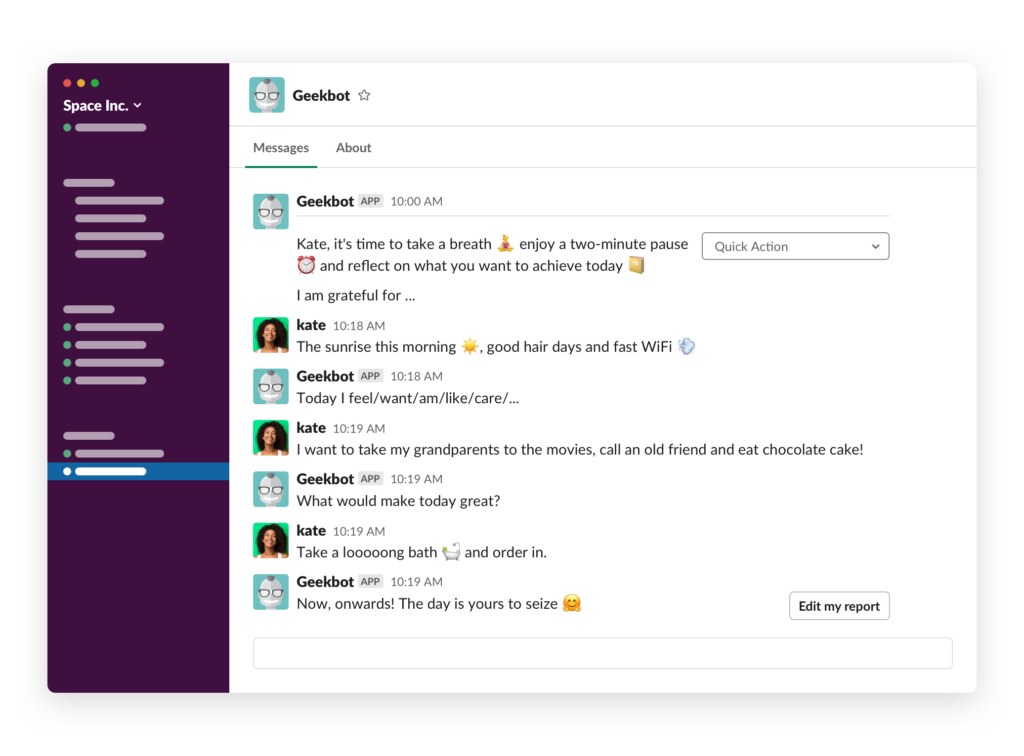
Team member responses are recorded and published in your preferred public or private channel, and you’ll be able to check responses and generate data reports using the Geekbot dashboard for your brand new Lessons Learned workshop.
To sum it up, lessons learned templates are like secret weapons for project management! They help teams work together, learn from mistakes, and celebrate wins. So, don’t miss out on this awesome tool! Embrace it, and you’ll be rocking your projects like a pro, avoiding hiccups and reaching new heights of success. Happy templating!
Frequently asked questions
What are the key components of a lessons learned template?
A lessons learned template typically includes sections for project details, identified issues or challenges, root causes, suggested improvements, actions taken, and their outcomes. Additionally, it may feature a space for capturing best practices and recommendations for future projects.
How can a lessons learned template enhance project management?
By using a lessons learned template, project managers can systematically document and analyze project experiences. This helps identify recurring problems, discover effective solutions, and implement improvements. It fosters knowledge sharing within the team and empowers future projects to avoid pitfalls and build upon successful strategies.
What are the common pitfalls to avoid when creating a lessons learned template?
When crafting a lessons learned template, watch out for excessive focus on blame rather than constructive solutions. Also, ensure that the template is user-friendly, avoiding overly complex formats. Moreover, encourage active participation from team members to ensure comprehensive feedback and varied perspectives.



