The retrospective is a small victory that you can have every week. Why? Because a well-run retrospective ensures that your team gives its best. Every sprint. But every victory loves preparation, and your retrospective requires a crystal clear agenda if you want to make the most of it.
In this article, we’ll share the most effective, to-the-point agenda for conducting an A+ retrospective.
But first, quick check. Do you work remotely, use Slack or MS Teams, and struggle to make your retrospectives as good as you heard they can be? Then join thousands of teams such as Shopify and Github, and run asynchronous retros directly in Slack or Teams!
Here’s how to run automated and fun retrospectives directly in Slack using Geekbot in 3 simple steps:
Set up a new retrospective via Geekbot’s Dashboard
Using a pre-configured retrospective template, you can configure how your retrospectives will run in Slack within seconds.
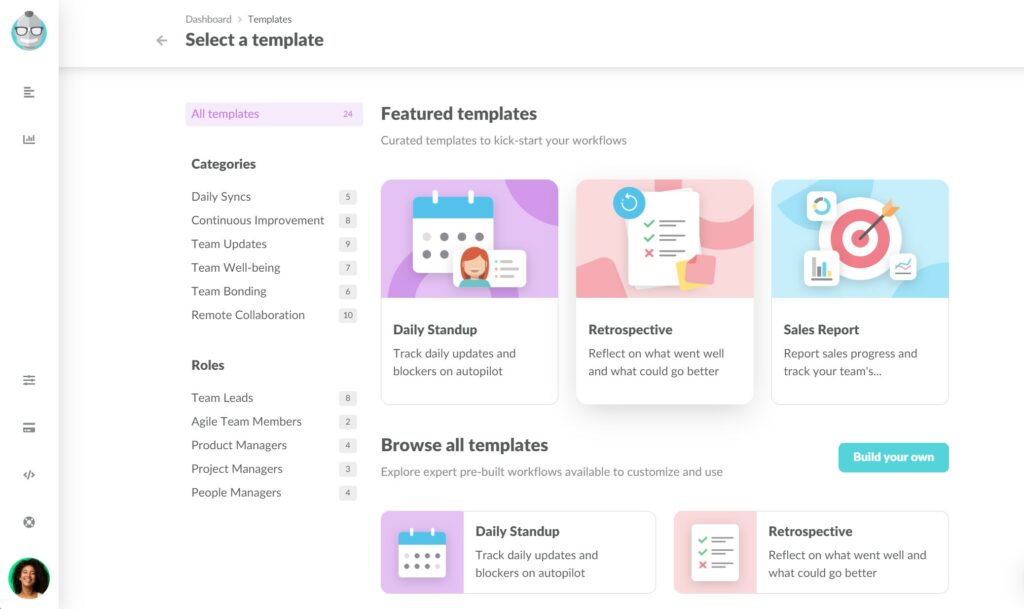
Set your retrospective schedule
Choose how often you want your retrospective to happen, who will participate, and what questions do you want them to receive.
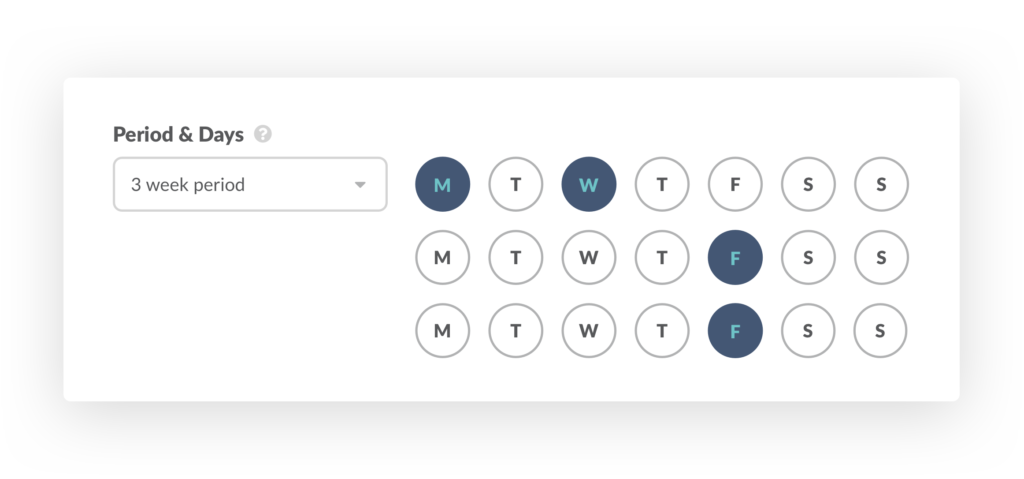
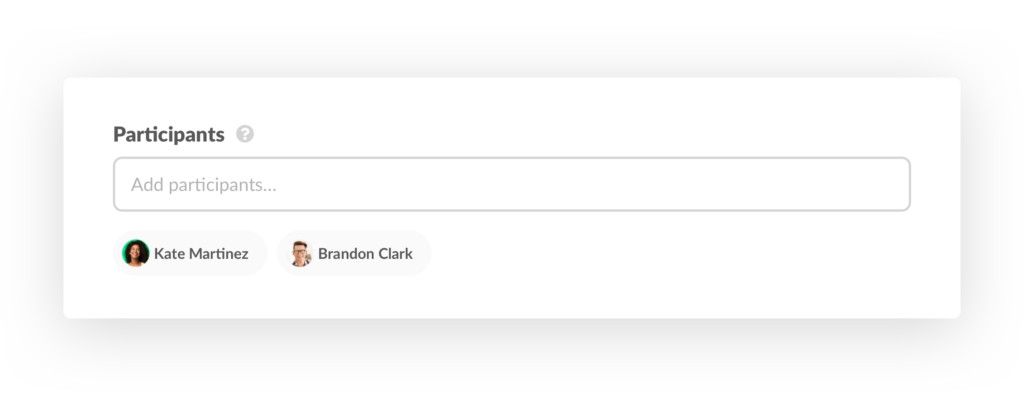
Gather all responses in a designated channel
Sit back and let Geekbot do the rest: Geekbot will automatically notify your team members when retrospectives start, record their responses via direct messages, and gather all responses in the designated channel for further analysis.
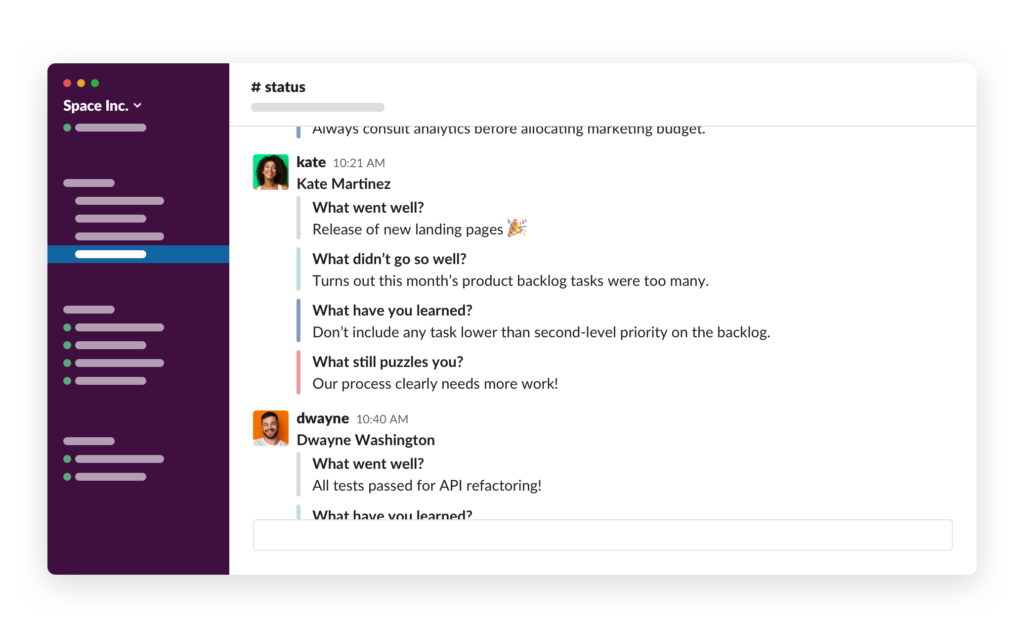
To learn more about how to set up Geekbot for regular asynchronous retrospectives in Slack, read our step-by-step guide.
Steps of a successful retrospective agenda
Now that you know how to run effortless retrospectives in Slack, let’s talk about every step of a successful retrospective agenda in detail.
Step #1. Set the stage.
Duration: 5 minutes
Getting to the nitty-gritty details of your last sprint during the first few minutes of a retrospective is never a good idea. And there are several reasons why setting the stage is such an important part of any successful retrospective agenda.
Here’s WHY setting the stage is paramount to the success of your retrospectives:
- Team members are usually tired by the time a retrospective starts. Your team members probably just came in from a long day filled with meetings and tasks they rushed to finish. Getting straight into the next “boring” meeting is not something they are excited about.
- Team members come to retrospective meetings with different expectations. Some people are reluctant to participate in retrospectives because they expect to be blamed. Others think your retrospectives are a waste of time. Setting the stage allows you to align everyone and reveal bias or misunderstandings that could negatively affect your retro’s success.
- People are tired of useless meetings in general. There are all kinds of useless meetings that people dislike, but all useless meetings share the same trait: they lack purpose. When setting the stage, you’re sharing the purpose of your retrospective meeting and why retro is a positive thing for your team.
Pro Tip!: Alternatively, if you want your team members fresh, focused, and excited every time they participate in a retrospective, try running a retrospective on multiple days just as Danny Varner, the Director of Engineering at Vacasa, did.
We’ll share a step-by-step guide for that later, but if you’re impatient here’s how he effectively conducted a retrospective in Slack using Geekbot and a little bit of creativity.
Here’s HOW to set the stage at the beginning of your retrospective:
- Prepare everyone for what’s coming next. In the beginning, people expect different things. Some might perceive retrospectives as a blaming session, others as a waste of their time.
Briefly explain the goal behind every stage of your retro, how much time the retrospective will take, and what positive change do you intend to achieve as a team with this meeting. - Wait until everyone gathers. It’s a usual thing when someone is late for a meeting, especially within distributed teams. But being critical of people who are late might not be the best start to a session.
- Conduct asynchronous retrospectives in Geekbot. Waiting for all team members to gather is not always an option, especially when you work within a remote team with members distributed over several time zones.
In this case, thousands of remote companies opt for asynchronous retrospectives with Geekbot:
- Choose the Geekbot retrospective template and schedule when you want to conduct your retrospective.
- At the desired time, Geekbot will automatically notify your team members about the retrospective and gather their responses.
- You have the option to send questions in the team member’s time zone so that everyone can answer questions at their most comfortable time.
- Choose the Geekbot retrospective template and schedule when you want to conduct your retrospective.
Pro Tip! To set the stage before the retrospective using Geekbot, you can add the following question in the questions panel: “On a scale from 1 to 5, how safe do you feel in the retrospective?”
Take a quick look at the survey results. What are the average scores? There’s not much you can do in the current session, but if many people don’t feel safe before the session starts, that’s something to address before the next retro.
Step #2. Warm-up
Duration: 10 minutes
Retrospectives can be challenging because people don’t feel comfortable speaking up. Or some people speak up more readily than others which leads to unbalanced feedback. Ultimately, the problem lies in the lack of trust. Without trust, openness, and safety, real problems are rarely getting explored.
Warm-up retrospective techniques, also called energizers, can be very helpful here. They set people into the “explore” mode. And the best part is that you can try different warm-ups every meeting to keep your retrospectives fresh and engaging.
Earlier we compiled a list of retrospective games you can use during the warm-up stage.
Here’s how to WARM UP your team with the Symbolic Sprint game using Geekbot:
- Open Geekbot retrospective template in Geekbot’s dashboard.
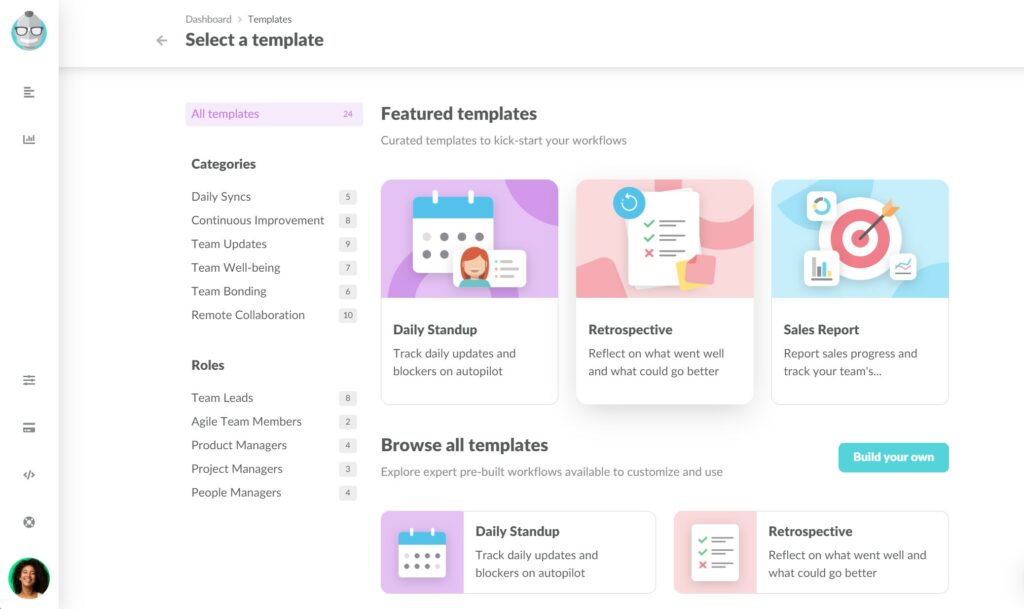
- Configure retrospective template: A standard retrospective template in Geekbot comes with 4 default retro questions.
We’re going to add one more question before all the other ones. Click the “Questions” tab and add the following question: Can you describe the latest sprint as a movie name?
You can replace “movie name” with “car brand”, “superhero”, and even “historic event.”
After Geekbot gathers all team responses in the same channel, you can see what symbols did participants choose in the Slack channel of the Geekbot dashboard.
- Send Out Your Retrospective and Collect Responses: Find out if there are any similar answers and continue team discussion using Slack threads.
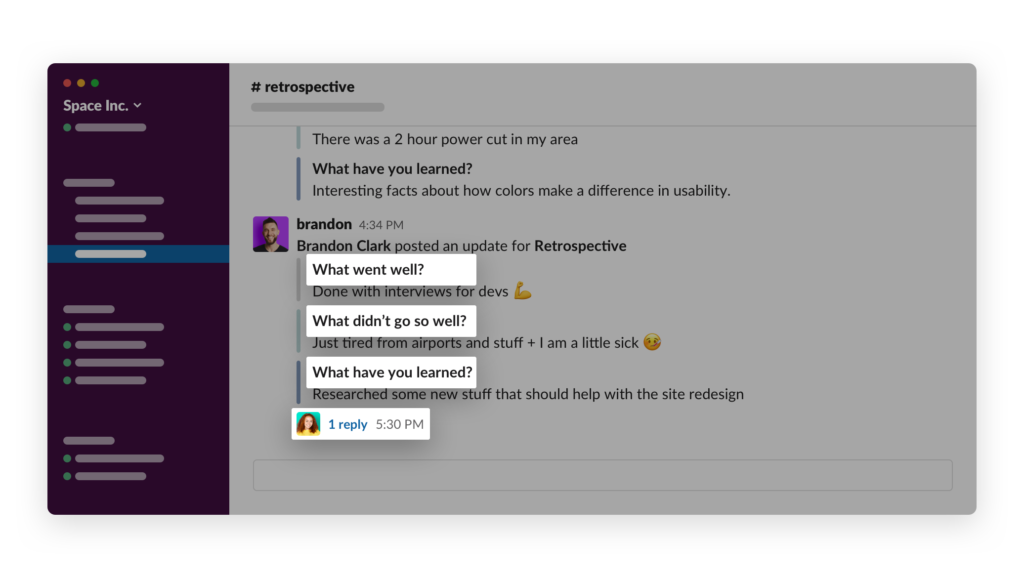
Share some laughs with your team members and get ready for the next step!
Step #3. Data Collection
Duration: 20 minutes
We’re getting to the gist of every retrospective meeting — collecting feedback from your team members.
Here’s how to perform DATA COLLECTION for maximum output:
- Collect factual feedback from every team member. Make sure to collect only factual data based on the hard facts. Eliminate any subjective opinions at this point.
- Collect personal opinions from every team member. You should be able to differentiate between hard facts and your personal opinions when you solicit feedback from your team members.
- Consider collecting feedback anonymously in a low-trust environment. If your colleagues struggle to share their true feelings about the last sprint, consider using online retrospective tools that allow you to gather feedback anonymously.
- Make sure everyone has the same information about the sprint. Start by sharing all the hard facts gathered within the team to form common knowledge. After that, share personal feelings if people are comfortable with that.
Follow this step-by-step guide for effortless data collection with Geekbot:
- Select “Retrospective” template in Geekbot dashboard:
- Use the default template questions or add/modify retrospective questions to the needs of your team.
- Choose who on your team is going to receive retrospective questions. It’s highly recommended to send retrospective questions only to your team members and not outsiders if you want to maintain a high trust atmosphere and facilitate honest feedback.
- Choose a time when every team member receives retrospective questions:
Geekbot can send questions within the user’s local timezone so that everyone on your team receives questions at the same time.
- Select Slack channels where Geekbot automatically collects data from all the participants.
- Use Geekbot’s dashboard or Slack to review responses before the next step.
Step 4. Generate Insights
Duration: 15 minutes
This step of the agenda is designed to provide deep dive into at least one of the subjects discussed in the previous phase.
In other words, we must find a way to discover the root cause of why certain things occurred. To do that we need to organize previously collected feedback and then discuss every issue with a laser-like focus.
Here’s the best way to GENERATE INSIGHTS during your retrospective meeting:
- Organize feedback into categories. Group issues by similarity, complexity, or the level of impact on your team’s productivity.
- Focus on one specific issue or a group of similar issues. Take a group of similar issues and start the discussion about the root cause behind these issues. Write down any solutions that your team proposes, even when these solutions are different.
- Focus on the next issue. Go through issues one by one until you’re out of ideas or out of time. Make sure you have a list of root causes and possible solutions for every critical issue on your list.
Here’s a practical guide on generating retrospective insights on autopilot using Geekbot:
- After team members answer questions, Geekbot automatically stores all responses in a specific Slack channel. Use a closed Slack channel to preserve the anonymity of your team members or utilize Geekbot’s built-in anonymous survey feature.
- You can go through responses using the Slack search command (Ctrl + F) or access all the responses via the Geekbot dashboard. All the responses are already organized by participants and questions.
- Use Slack threads to discuss any specific responses in detail.
- [Optional] Geekbot can track team responses over time using NLP analysis and measure team happiness levels. Apply the same analysis to your retrospective team responses to get a broader picture of how your team feels at the end of your sprints.
Step 5: Produce Actionable Items List
Duration: 15 minutes
During this phase, the goal is to create action items for improving the next sprint iteration. Now that you have identified possible root causes of the problem and potential solutions, you need to think about what you want to do differently for the next Sprint.
This step is paramount and is exactly where most teams fall behind. A retrospective that lacks actionable items as its output is close to useless.
Here’s how to PRODUCE ACTIONABLE ITEMS list at the end of your retrospective:
- Facilitate action. Don’t let the discussion skew towards opinions and vague proposals. This phase is all about facilitating specific action, so frame all your questions for team members accordingly.
For example, instead of asking “What could we do to help us”, ask “Name at least two things you will do during the next Sprint to resolve this issue.” - Track the efficiency of your past retrospectives. Remind your team members what actionable items were added before the last Sprint and how they affected team performance.
After seeing progress, your team will more readily discuss actionable steps to improve during the next Sprint.
And that’s how the agile retrospective agenda works!
Surely, every team is unique, and sometimes a custom approach can work better for your team. A large portion of our clients opt-in for tiered retrospectives, or retrospectives that you can run over the course of several days. For example, you can customize Geekbot to gather responses on Monday, generate insights on Tuesday, and compile a list of actionable items with your team on Tuesday.
Danny Varner, the Director of Engineering at Vacasa, shared how effective such an approach was for his team. Feel free to check out his complete guide where you can learn detailed steps on setting tiered retrospectives using Geekbot. Remember that you can adjust steps to your needs, but never skip steps entirely as each one of them has a fundamental purpose in a successful retrospective.
If you are a distributed team and struggle with pointless meetings, low engagement, and poor performance, Geekbot will revolutionize your remote team productivity. Several years ago we built Geekbot to address these issues of our own, and now we help thousands of teams to do the same. Grab our free plan for up to 10 usersl and become our next success story!
Frequently asked questions
What do you do in a sprint retrospective meeting?
The Sprint Retrospective is a chance for the team to reflect on what they accomplished in the previous iteration and what they can do better in the next one. Teams use warm-up questions to set the mood, surveys to gather data on their performance, and frameworks to compile a list of actionable items that will produce improvement during the next sprint.
Who participates in the sprint retrospective meeting?
All members of the team and Scrum Master attend the sprint retrospective meeting. The Scrum Master is responsible for facilitating the retrospective meeting and for any necessary actions that may need to be taken in response to issues raised during the retrospective. Outside stakeholders are not involved in retrospectives as they reduce the transparency and trust levels of the meeting.
What is the difference between sprint review and sprint retrospective?
The Sprint Review occurs toward the end of the Sprint and is intended to help the Team gather actionable feedback on what they have accomplished. On the other hand, a sprint retrospective is a meeting that takes place after the Sprint Review. It's an opportunity for the team to discuss what went well during the previous iteration, and how they can improve in future iterations.



