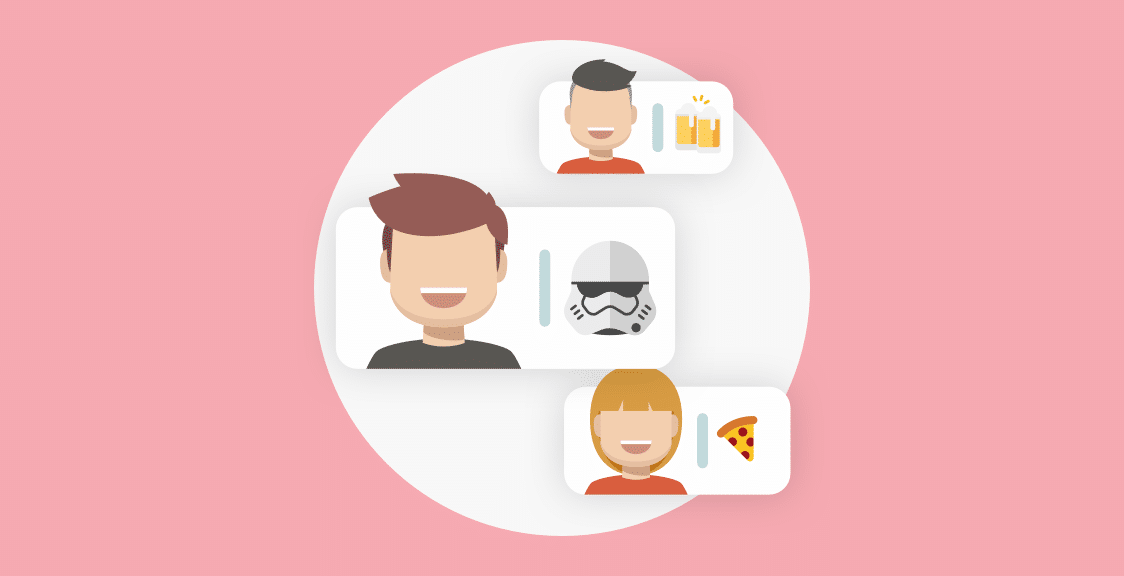You’ve probably heard the term sync-up meeting once or twice already, or maybe your company already runs them regularly.
But with many different types of meetings, are sync-up meetings somewhat useful, or that’s just another overhyped name added to an already lengthy list of meeting terms?
In this article, we’ll talk through what sync-up meetings are, what sets them apart, and whether you should run them at your company.
Dive in!
What’s a Sync-Up Meeting?
A sync-up meeting is a regular (daily, weekly) short (10 to 15 minutes long) meeting for team members to provide updates on their current progress or align their short-term plans with each other and project managers.
Unlike daily standups from the Scrum framework, sync-up meetings don’t follow a fixed format or structure and typically fit the needs of a specific team when it comes to frequency, length, and number of participants.
A sync-up meeting usually lasts up to 15 minutes and occurs daily or weekly at a predetermined time.
Difference Between Daily Stand-Ups and Sync-Ups?
Although sync-up meetings and daily standup meetings are often used synonymously, there are crucial differences that are mainly caused by the fact that the two meetings exist in completely different contexts.
Sync-ups Are Not Part of Scrum
Daily standups are an integral part of agile frameworks such as Scrum. If your team is already practicing Scrum and running standups daily, you don’t need to add sync-up meetings to your plate as daily standups already mirror the features of sync-ups.
In fact, the whole Scrum framework was designed to reduce the number of meetings to a minimum, relying mostly on a clearly defined set of Scrum ceremonies.
Sync-ups Are More Flexible
In a traditional Scrum environment, daily standups can replace sync-up meetings entirely. But if your team doesn’t follow the agile framework to the letter, sync-up meetings, due to their flexibility, can be highly productive for filling the gaps in your team’s communication.
Sync-up meetings can be structured as quick-to-the-point sync calls or more elaborate alignment sessions. And while traditional stand-ups only allow Scrum team members as attendees, you can run sync-up meetings between different departments and even organizations.
A good example would be weekly sync-ups between support and marketing team members to share current customer struggles or daily sync-ups between European and American branches of product development.
As a general rule, regular sync-up meetings are vital for teams that don’t run daily standups.
Sync-up Meetings Don’t Have to Be Regular
Although regular sync-up meetings build rhythm and help manage the team’s expectations, they don’t need to be regular all the time.
Instead, they may be called on an as-needed basis, depending on the specific requirements of the project and the team.
Sync-up meetings can be particularly useful in situations where team members are working on different aspects of a project or are distributed across multiple locations or time zones. By coming together to share updates and coordinate efforts, team members can reduce the risk of miscommunication, identify and resolve issues quickly, and maintain alignment with project goals and objectives.
How to Conduct Sync-Up Meetings
1. Establish Sync-Up Meeting Agenda
According to Doodle’s extensive survey, 72% of respondents agree that setting a clear goal is essential for a productive meeting, with almost as many stating the same about having clear meeting agendas.
A meeting without purpose equals failure.
So before your schedule your first sync-up, and especially before you turn it into a regular meeting, ask yourself these questions:
- What is the desired goal and outcome of our sync-ups? (Do you want to better align people around a crucial project? Do you want to amp up the communication between different departments?)
- Who should attend our sync-up meetings? (Who will win from participating in these meetings and who will lose? Who should not come?)
- How can we measure the efficiency of our sync-ups over time? (How can we understand that these meetings need improvement?)
Sometimes you can come to the conclusion that your sync-up meetings are unnecessary. That’s fine, as probably some existing meeting carries their functions and only need to be slightly readjusted.
2. Pick A Time
We pick time and frequency for meetings all the time, sometimes even without realizing that.
But when you leave these two parameters to the chance, the efficiency of your meetings can drastically decline.
For starters, think about preparation. People mentally subtract up to 30% of their productive time to be available for meetings. If your meetings have a random schedule, most of the time people will come unprepared. Worse yet, they will be stressed out because they come unprepared and that might affect their productivity for the rest of the day.
Second, there’s an issue of lost efficiency. When people have a predictable schedule, they can allocate blocks of their time to productive tasks and control their focus. Team members know when to enter focus mode and when to leave it. But when your sync-up meetings are random, sync-ups become an interruption. And people waste at least 25 minutes recovering from every interruption.
So, if your sync-ups are random and unpredictable, or scheduled at the very last minute, people will be distracted and unprepared.
Establish a robust sync-up schedule by answering these questions:
- When is the most convenient time for team members to attend sync-ups? (When do we interrupt people’s focus the least? 10 a.m. or 5 p.m.? At what time do they feel comfortable sharing their progress the most?)
- How often should we run sync-up meetings? (Is daily too often? Is weekly too irregular?)
- Do all participants agree with the time and frequency we chose?
3. Pick Sync-up Meeting Frequency
The frequency of your sync-ups will determine their scale and focus.
Daily sync-ups will focus more on daily tasks and immediate issues. They will help team members to better align themselves around a specific project. It is best to run daily sync-ups with team members who frequently collaborate. During sync-ups, team members can identify alignment issues and workflow roadblocks.
Weekly sync-ups are more strategic and will focus on issues within a team or a company. They are better suited for aligning team members with project managers and stakeholders, or to better sync different departments that rely on each other in their work. Weekly sync-ups help reveal gaps in communication or cross-department collaboration.
Monthly sync-ups are all about strategy and are mostly for aligning team members with the company mission. Monthly sync-ups help team members better understand company goals and how their work contributes to these, whereas managers can learn whether they are communicating company values effectively.
4. Design Sync-Up Questions
If you followed the last steps, designing questions for your sync-up sessions will be a breeze.
By now you should know:
- purpose of your sync-ups
- who will attend them
- what your sync-ups should be focused on, short-term or strategic alignment
Here are some tips for sync-up meeting questions:
- Use the same questions each meeting. Participants will prepare better and more efficiently if they prepare to answer the same recurring questions. Additionally, it’s easier to analyze responses to the same questions over time to spot patterns.
- Don’t add too many questions. Sync-up meetings need to be short to stay effective. Limit the number of questions to three or four or even fewer if you have more participants.
- Add questions based on your team composition. Don’t resort to generic questions. For example, a team of marketers can add KPI-specific questions to their daily sync-ups while designers might summarize the history of mockup changes.
- Come up with a baseline. You don’t need to find the perfect combination of sync-up questions on your first try. You can start with standard daily stand-up questions (What did you do, What you will do, and Do you have any roadblocks?) and adjust them to your needs over time.
5. Wrap Up
At the designated time, gather all participants. Let everyone answer sync-up questions one by one or conduct an asynchronous meeting if you want to save time and let everyone answer the questions without distraction.
Note: If your meeting goes off-track or becomes too chaotic, we’ll provide advice on how to deal with that in the later section.
After everyone provided their responses, you can wrap up the sync-up meeting and provide a quick summary. A summary might include some guidance regarding the next project steps and action items. Action items help team members to gain a sense of alignment between a sync-up meeting and their next work steps.
The most basic question that leads to an action item is “What are you going to focus on before the next sync-up meeting?”
In the end, simply thank everyone for their input and wish them good luck.
Mistakes When Conducting Sync-Up Meetings
Mistake #1. Your Sync-Up Meeting Is Too Long
Meetings trail off all the time. People start digging deeper into some issues or engage in side conversations. But the problem is that typically only a few people engage in these conversations and the rest are left waiting.
The goal of a sync-up meeting is to quickly share information and align people. If you feel like your meeting is trailing off, politely bring the focus back and encourage team members to schedule a follow-up meeting, if necessary.
Solution: timeframe your meetings. A sync-up meeting should not last more than 15 or 20 minutes. If your meetings run longer, analyze why and adjust accordingly.
Mistake #2. You Invited Too Many People
When you invite too many people to your sync-up meetings, they lose any value really fast.
When there are over 10 people in a meeting, it becomes almost impossible to keep track of what everyone does or what they say. Team members become disengaged and start thinking of sync-ups as a waste of time. This, in turn, diminishes the main goal of sync-ups: aligning team members and facilitating deeper collaboration.
Solution: whenever there are more than 10 attendees at your sync-up meetings, it’s time to divide them into smaller groups or reconsider participants by asking who benefits from these meetings and who doesn’t.
Mistake #3. Lack of Focus
There are times when people come to sync-up meetings disengaged from the start. It always has to do with the history of sync-up meetings bringing no value.
The most common reason for that is that your sync-up meetings lack purpose and agenda. People don’t understand why they attend sync-ups and are bored.
Solution: Re-evaluate the sync-up meeting purpose. Do you really need them? Are you transparent in communicating these needs to your team? If you notice that people get bored only at times, add ice-breakers or add sync-up questions that are more specific to the team composition.
3 Tips to Take Your Sync-Ups to the Next Level
1. Add Icebreaker
A typical problem for sync-up meetings or any recurring meetings for that matter is disengagement.
We discussed the lack of agenda as a reason before, but sometimes people are just bored answering the same questions over and over.
If that’s the case, add icebreaker questions at the start of your sync-up meetings. Icebreakers help you set the right tone for the meeting and add a bit of variety to every meeting.
Here are a few examples of icebreakers you can add at the start of your sync-ups:
- What would you change if you only had the chance to change ONE thing in the world today?
- During a house fire, which three items would you try to save?
- If you could talk to anyone alive today, who would that be?
- When you wake up in the morning, what is your favorite thing to do?
For more icebreakers questions, check out 52 Icebreaker Questions for Virtual Teams [Why Exactly They Will Work]
2. Conduct Monthly Pulse Surveys
How do you know if your sync-up meetings work? Or maybe half of your team deems these a waste of time that demotivates them every day?
The best way to know is to conduct a simple survey. Send your team members a few questions such as:
- On a scale of 1 to 10, how valuable sync-ups are to your workflows?
- Do sync-ups helps you in your daily job? Why?
- How can we make our sync-up meetings better?
To elicit more honest feedback, conduct anonymous surveys. To save time, use free apps for conducting surveys directly in Slack or MS Teams.
3. Make Sync-Up Meetings Asynchronous and Automated
Picture this: you join a sync-up call. You wait for 10 minutes for your turn, then quickly answer questions, and then wait 10 more minutes for other team members to finish. Most of the time you doze off because other replies have nothing to do with your work.
No wonder so many meetings are failures: 95% of the meeting you do nothing.
Thankfully, there’s a solution: make your sync-up meeting asynchronous.
Instead of participating in a real-time meeting, you can answer sync-up questions in your team messenger and quickly get back to work.
Here’s how to conduct asynchronous sync-ups with Geekbot:
1. At the designated time, Geekbot sends sync-up questions to participants:
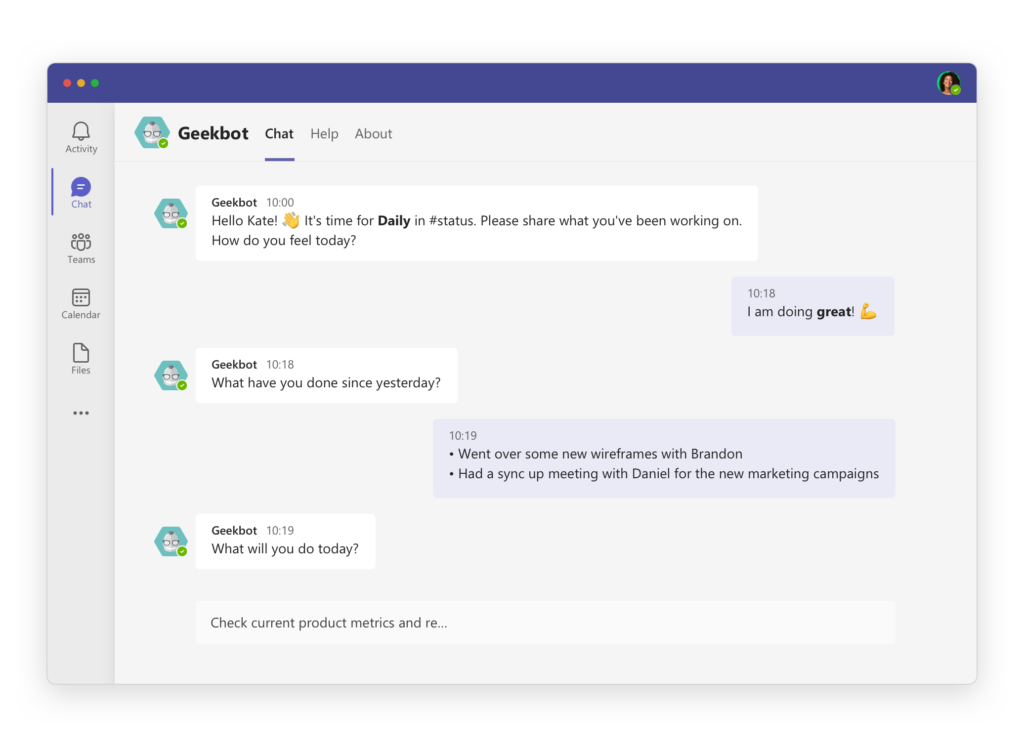
2. As every team member provides responses, Geekbot gathers all replies in the same designated channel:
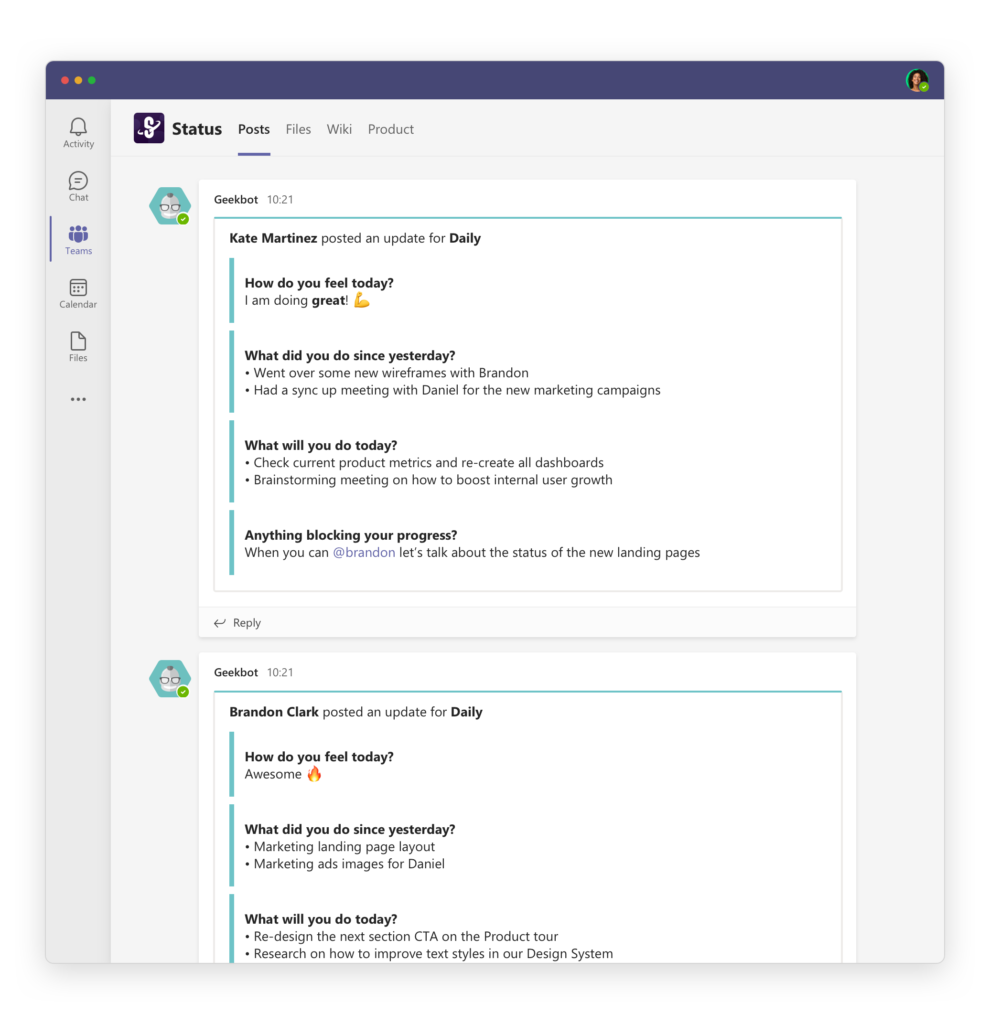
If you want, you can check responses from your team members. You can follow up on their replies using threads.
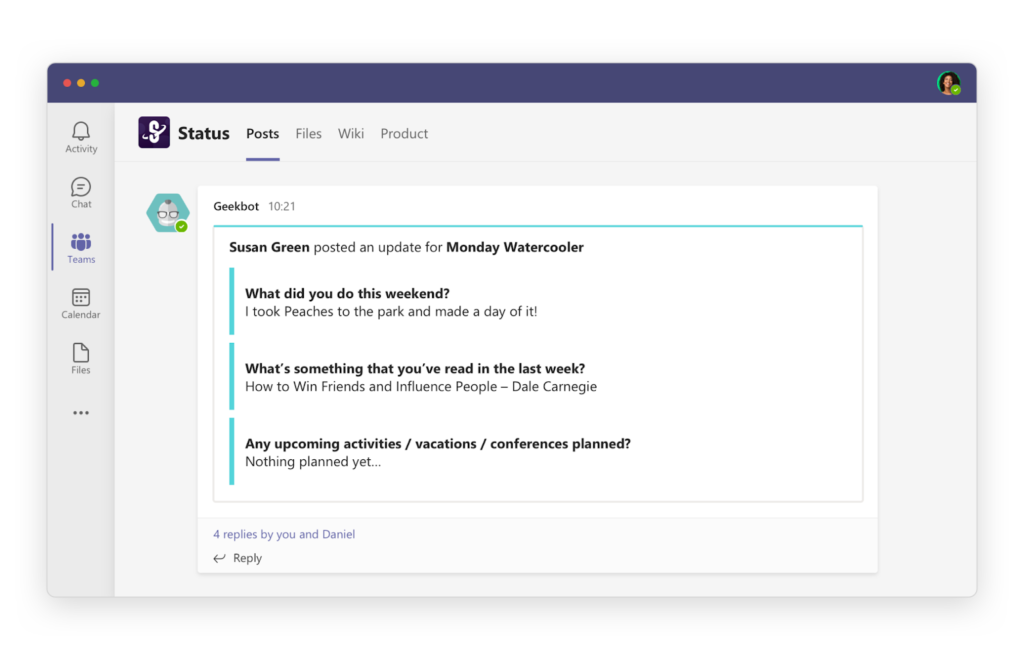
3. If you’re a manager, all the replies will be gathered for you in the same channel and stay there forever, so you can easily look up what was discussed a week or a year ago.
As a result, you don’t need to sit through a 20-minute meeting. It takes a minute to answer Geekbot, and you can always choose whether you want to read other replies or not.
You also don’t have to sit through the entire meeting, trying to remember what was said by everyone. Geekbot collected all the replies to sync-up meeting questions in one place, and you are free to read or glance through them whenever you want.
In conclusion, sync up meetings can be a valuable tool for teams looking to improve communication, alignment, and productivity, but don’t want to add another vague meeting to their plate.
By providing a regular forum for team members to share updates, discuss challenges, and collaborate on solutions, sync up meetings can help to ensure that everyone is working towards the same goals and can identify and resolve issues quickly.
Frequently asked questions
What is a sync up meeting, and what is its purpose?
A sync up meeting is a brief, daily meeting where team members gather to discuss what they're working on, any blockers or challenges they're facing, and how they can collaborate and support each other to achieve their goals.
What are some benefits of running sync up meetings?
Sync up meetings can help teams stay aligned, improve communication, identify and resolve issues quickly, boost productivity, and build a more collaborative and supportive team culture.
How can you ensure that sync up meetings are effective and productive?
To ensure that sync up meetings are effective and productive, keep them short and focused, set clear objectives and guidelines for participation, ensure that all team members have the opportunity to share updates and ask questions, and use technology tools to facilitate the meeting and keep track of action items.