In this post, we’ll look at 9 tools you can use to run pulse surveys. We’ll start with Geekbot (our free tool) and show you how to use it to run pulse surveys in Slack and Microsoft Teams.
However, if you’re not looking to run pulse surveys in Slack or Microsoft Teams, feel free to skip to any of the other tools below.
Best Pulse Survey Tools
- Geekbot
- Qualtrics
- Officevibe
- Leapsome
- CultureMonkey
- TINYpulse
- QuestionPro
- Quantum Workplace
- Vantage Circle
Note: Click here to create a free Geekbot account. Our tool is free for teams with up to 10 active participants. For larger teams, it’s $2.50 per user per month (on the annual plan) and $3.00 per user per month (on the monthly plan).
1. Geekbot
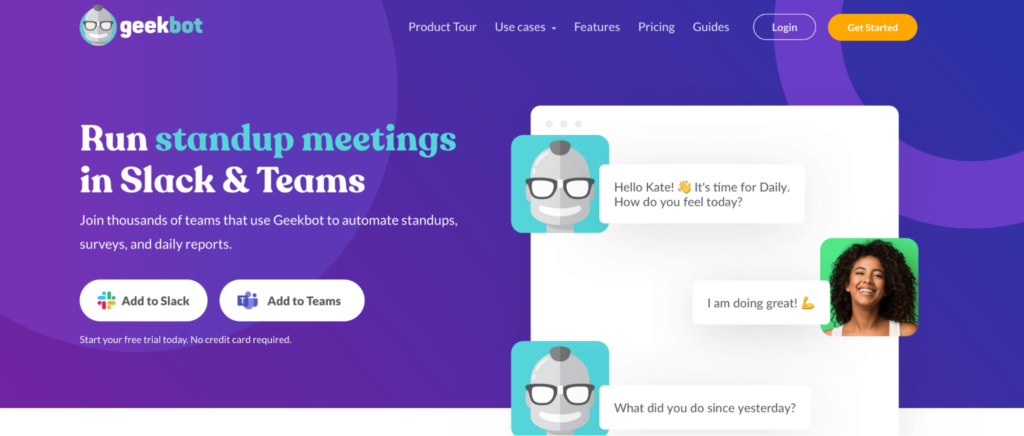
In this section, we’ll walk you through the process of running your first pulse survey with Geekbot. We’ll be using Slack for the examples below, but everything we cover also applies to Microsoft Teams.
Before diving in, note that you can also use Geekbot to run asynchronous standups, retrospectives, polls, product changelog updates, and other types of remote work check-ins.
If you’re curious, we explore these use cases in-depth in these articles:
- How We Use Geekbot to Manage Our Own Distributed Team from Slack
- Daily Remote Standups: Video Call Downsides & How to Run Better Remote Standups in Slack
- Exact Process to Run Remote Retrospectives in Slack (Effective and Fun)
With that out of the way, let’s see how you can create pulse surveys with Geekbot.
Click here to create a free account, if you want to follow along and create your first pulse survey with Geekbot.
Creating a New Pulse Survey
First, start by opening our template screen and click on “Build your own” (blue button).
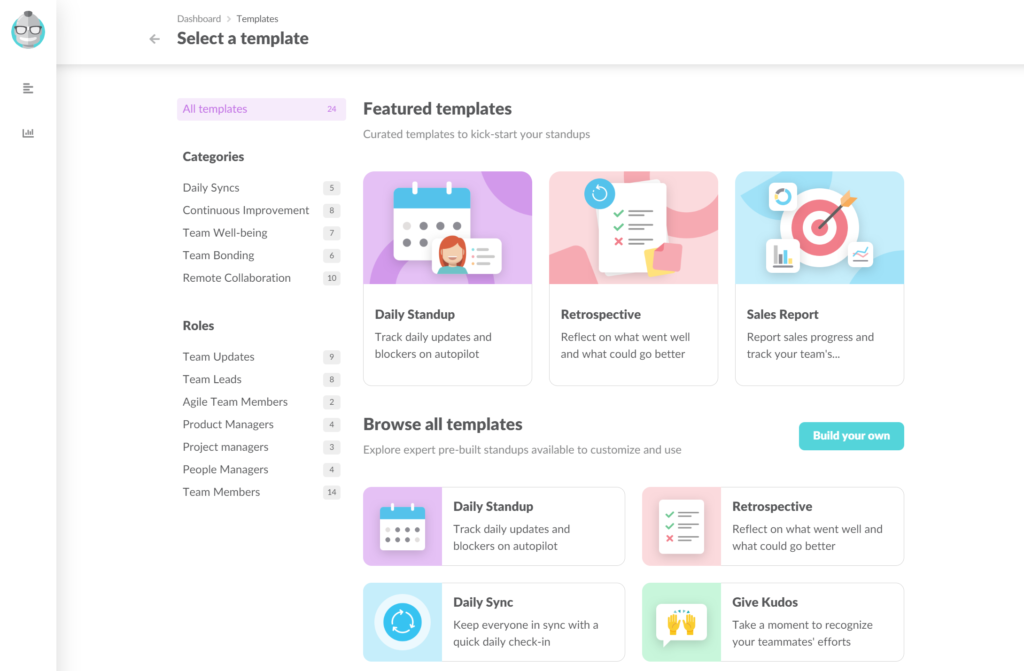
From here, you can name your pulse survey and select the channel it will appear in.
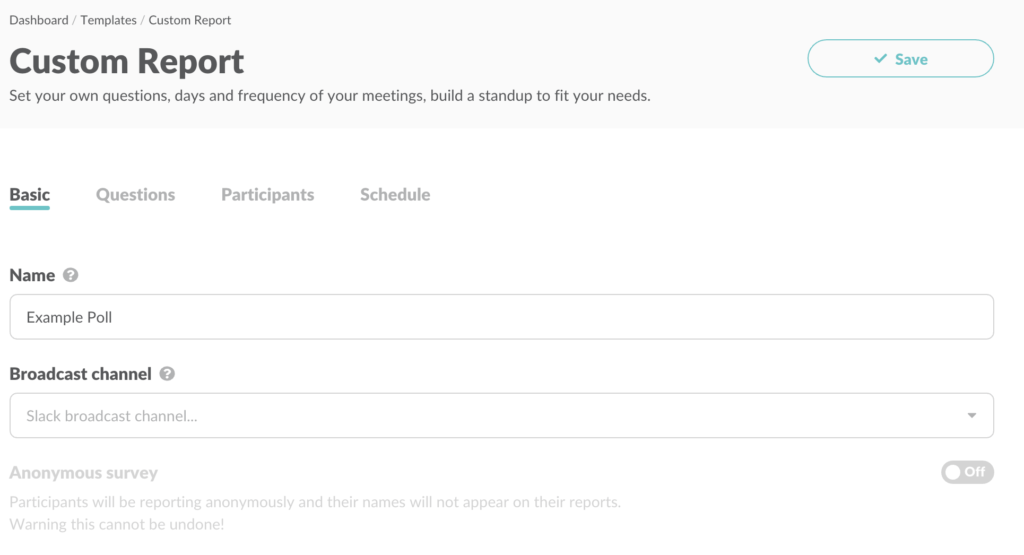
For example, you can select a private Slack channel (e.g., #HR or #feedback) where only the people reviewing the survey answers can see them.
You can also toggle the “anonymous survey” option on or off, depending on whether you’d like the participant names to remain hidden.
Next, write down the question that will be sent to your team. There’s no limit to the number of questions you can ask.
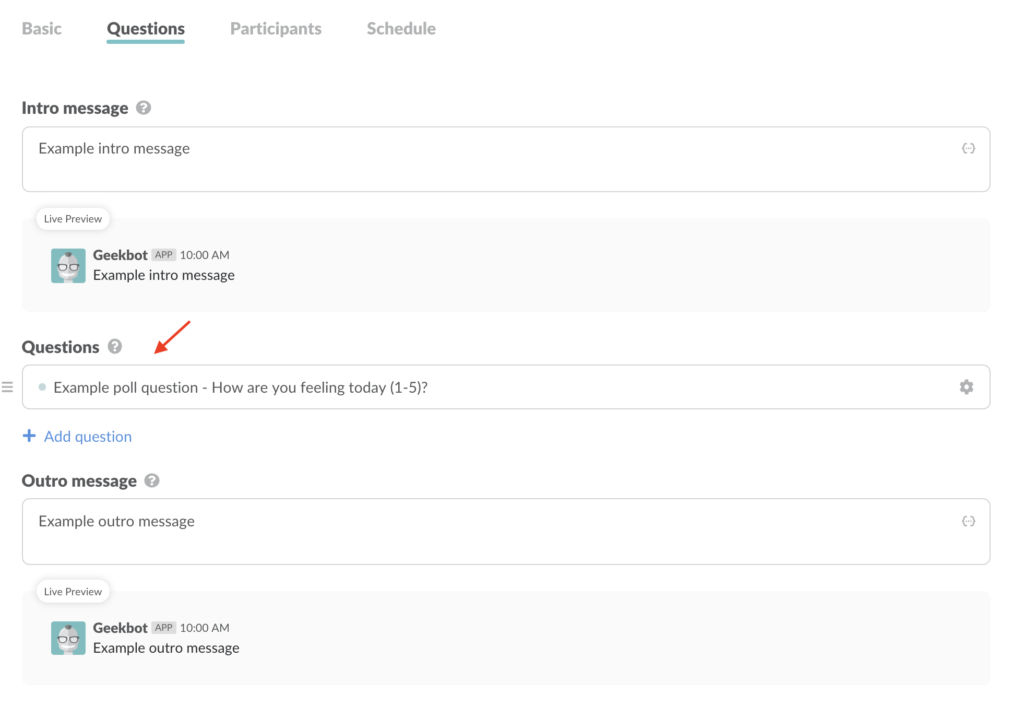
As you can see in the screenshot above, you can also include intro and outro messages for your pulse surveys. For example, you can prompt team members to complete them by a certain date with the intro and thank them for doing so with the outro.
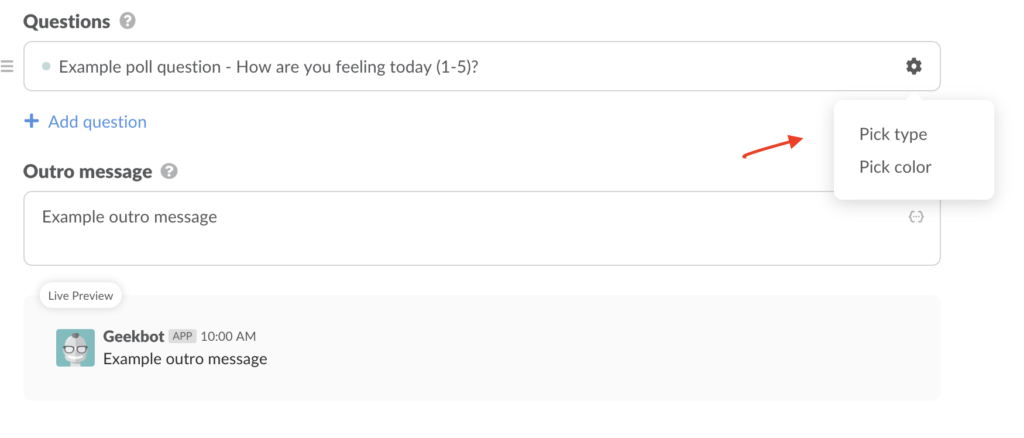
Additionally, clicking the small cogwheel next to each question lets you choose a response type.
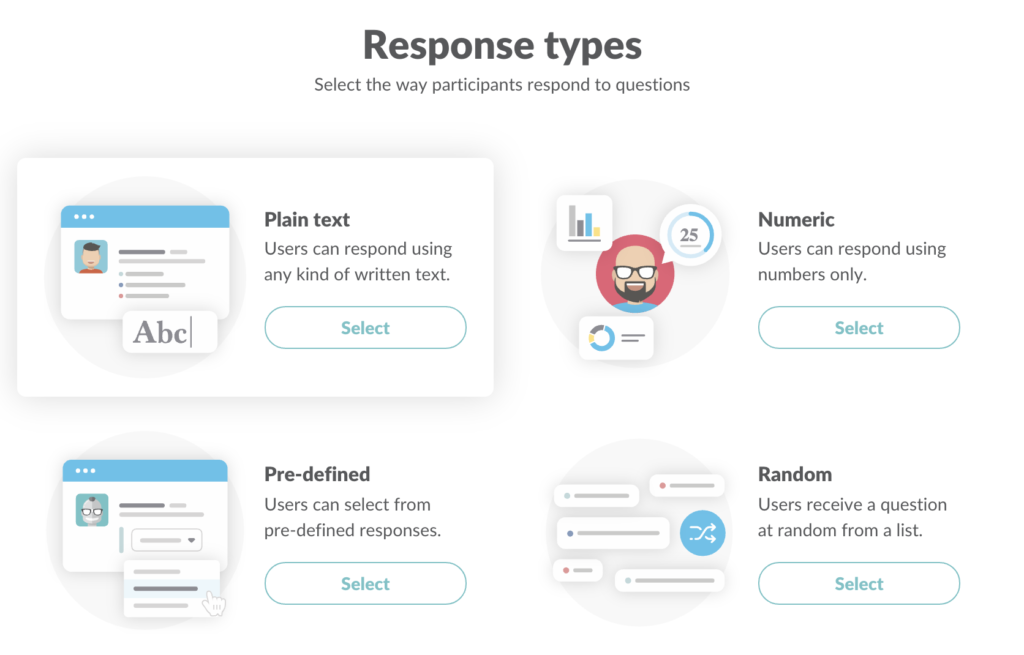
You can select between four options:
- Plain text: Participants can write their answers freely.
- Numeric: Participants can respond using numbers only. This is useful when the pulse survey questions are formulated as statements, which participants have to rate, e.g., “On a scale of 1 to 5, how do you feel about this statement — My manager took the time to onboard me effectively.”
- Pre-defined: Participants can select from a list of possible answers you’ve provided (e.g., “Which activity did you enjoy the most at our team building event?”).
- Random: Participants receive questions at random from a list.
Selecting Participants and Scheduling Your Pulse Survey
You can either add each pulse survey participant manually or sync the survey to a specific channel (e.g., #general if the survey is for everyone or #dev if it’s intended for your dev team).
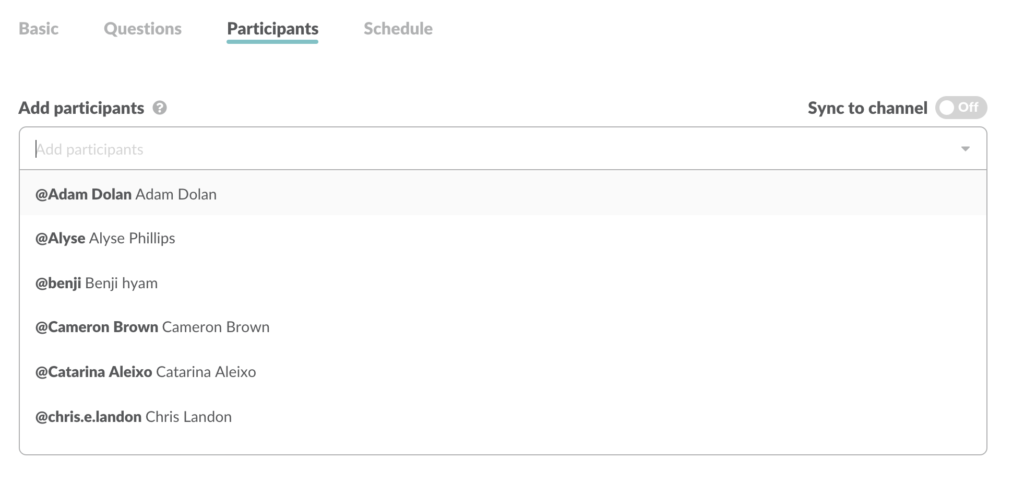
As with the number of questions, there’s also no limit to the number of participants.
Additionally, you can schedule the pulse survey to be sent out at any frequency you want, like:
- Weekly (e.g., each Monday)
- 2 Week Period
- 3 Week Period
- 4 Week Period
- First week of each month
- Last week of each month
- And any other schedule you want
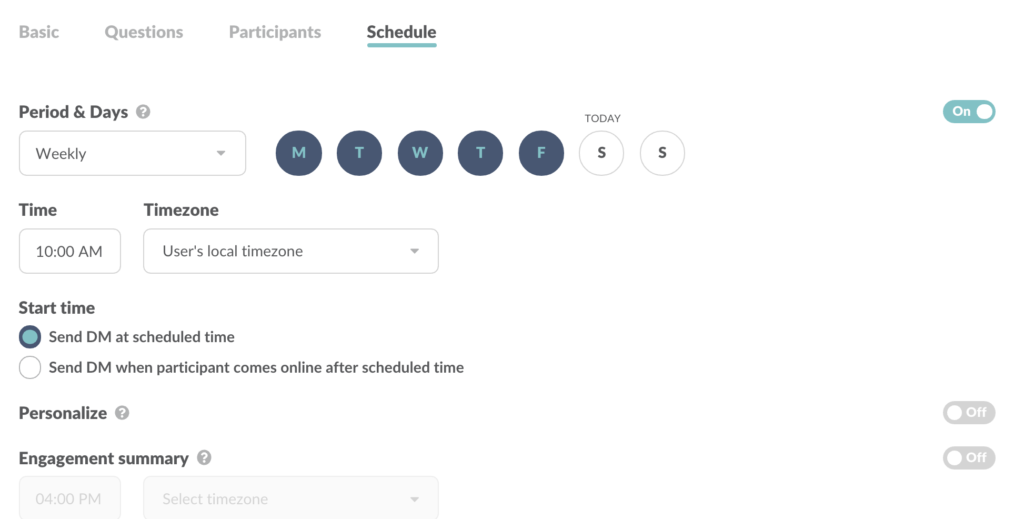
You can also select a time to send out the survey and instruct Geekbot to automatically factor in each participant’s timezone.
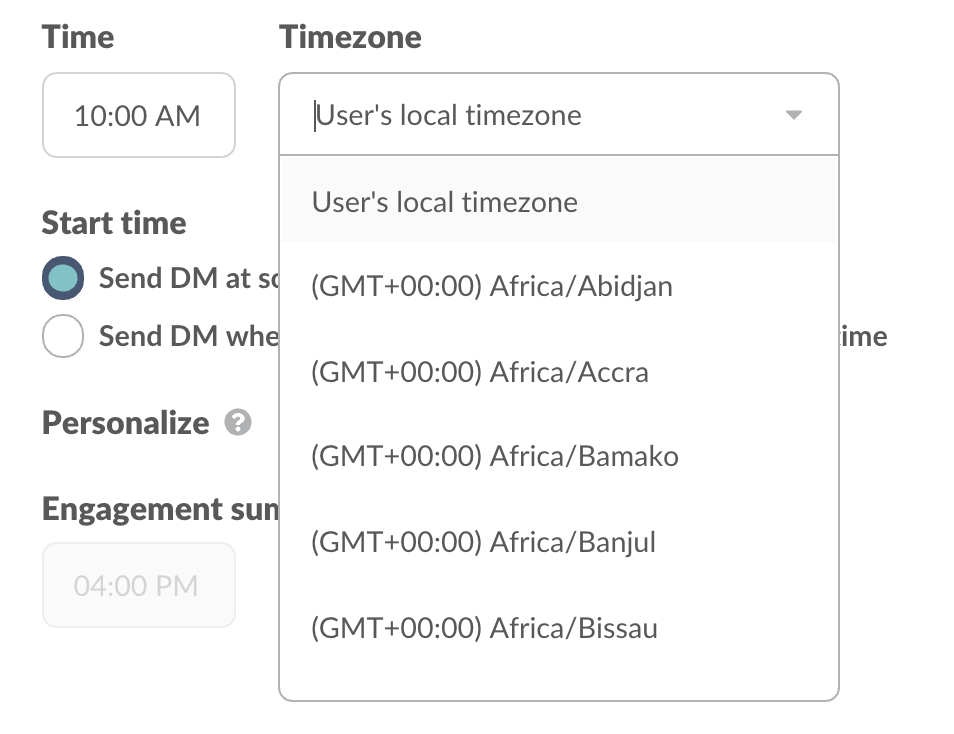
For example, if you want the survey to be filled out late in the afternoon, you can schedule it so teammates in Tokyo, New York, and London receive it at 4 PM in their respective timezone.
Send Your Pulse Survey and View Responses
At the day(s) and time(s) you set, Geekbot will send a Slack DM with the pulse survey question to each participant.
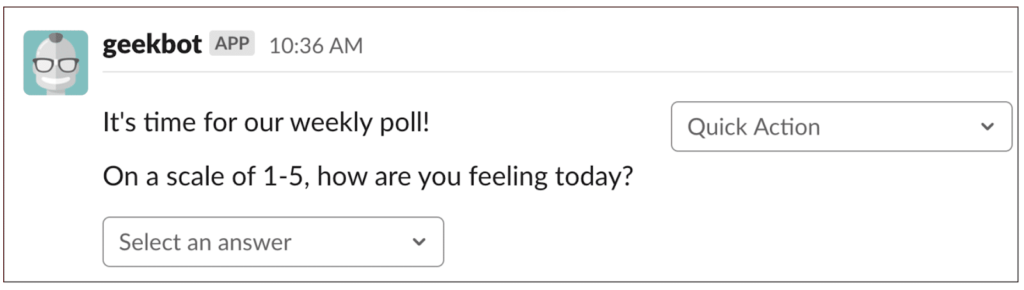
Then, everyone’s answers will be posted in the Slack channel you selected:
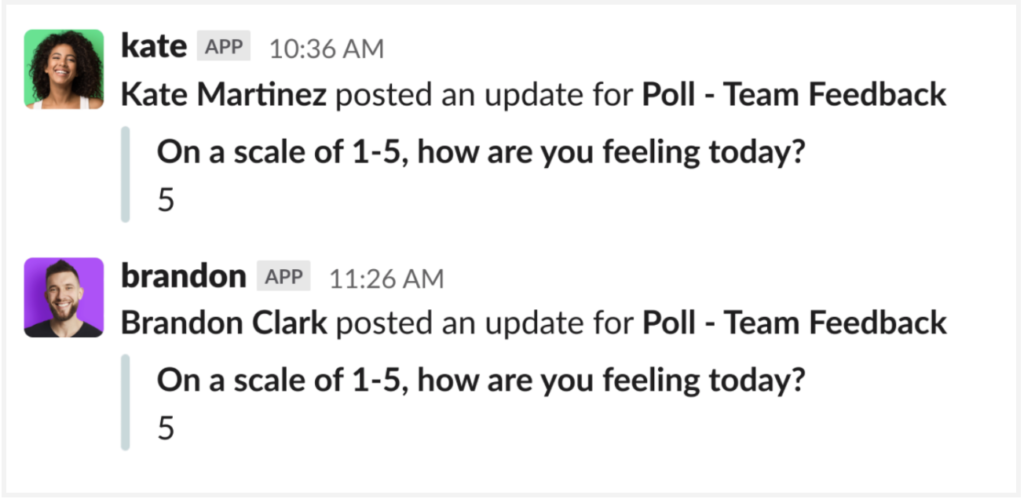
The answers are also available in the Geekbot dashboard, where you can filter results by date, and see insights such as participation percentage, report streak, and more.
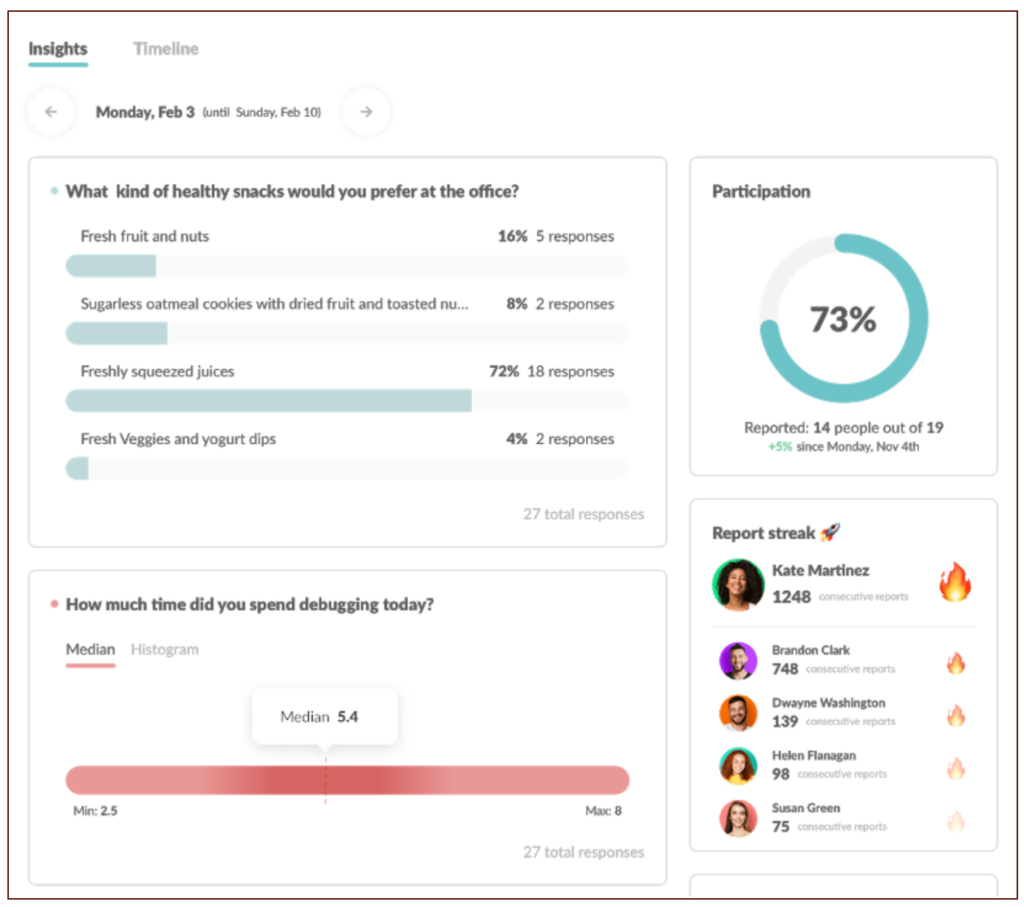
Also, if some participants are mid-task and want to answer the questions later, they can configure Geekbot to send them reminder notifications every few hours. In speaking to customers, we’ve found this significantly impacts response rates and is a big reason why they use Geekbot.
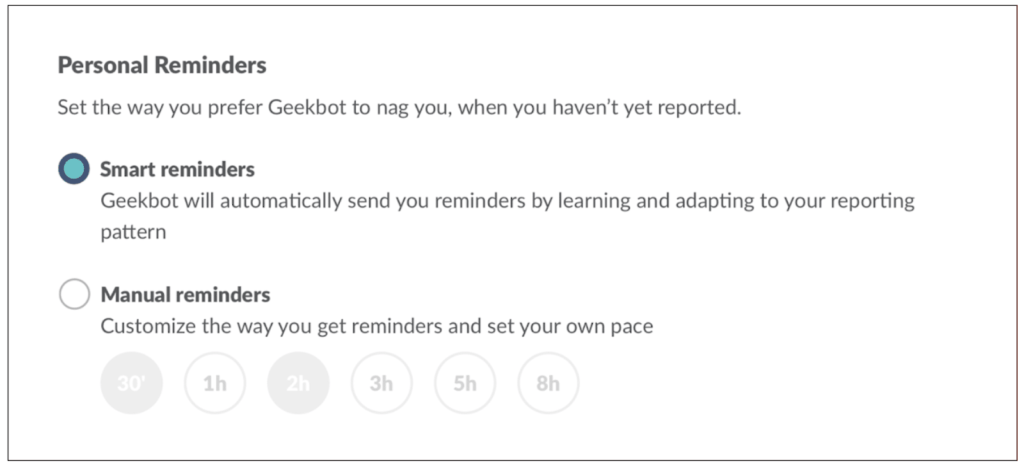
However, the reminder feature is completely optional, so it’s not intrusive to people who don’t want to receive follow-ups.
Bonus: Run Standups, Retrospectives, and More with Geekbot
As we mentioned, Geekbot is more than a pulse survey tool. You can also use it for asynchronous standups, retrospectives, and other remote work check-ins in Slack and Microsoft Teams.
You can see how some of our customers take advantage of Geekbot in their daily workflows in the case studies below:
- GitHub: Why & How GitHub’s Services Programs Team Runs Asynchronous Standups in Slack
- GitLab: How to Increase Team Camaraderie Remotely
- Zapier: Why We Replaced Our Standups with a Robot
Finally, you can find Geekbot’s reviews onCapterra,Crozdesk,G2, and Trustpilot.
2. Qualtrics
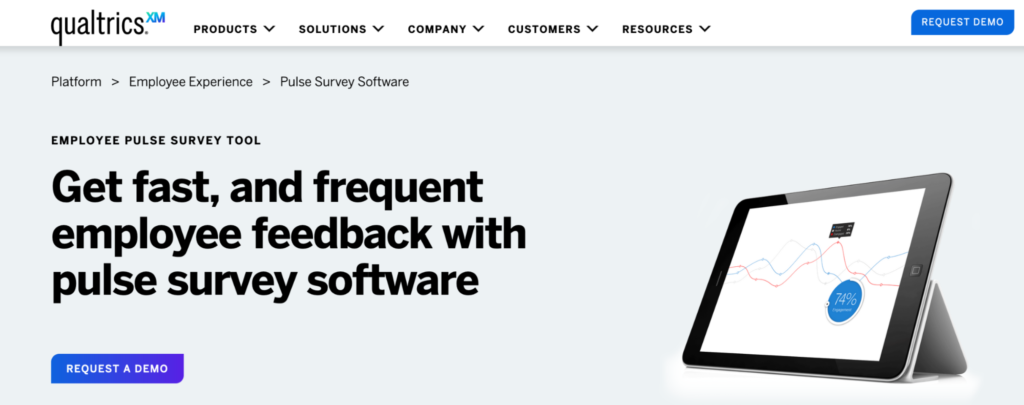
Qualtrics (specifically their Employee Experience Management platform) offers a number of different products for:
- Employee engagement insights (including pulse surveys)
- 360° employee development
- Designing and delivering reward programs
- Improving job candidates’ experience and more
Qualtrics Pricing
As of this writing date, Qualtrics has:
- A free demo
- Custom pricing that’s available upon request to their team
To learn more, you can visit their site and watch a demo of the platform.
3. Officevibe
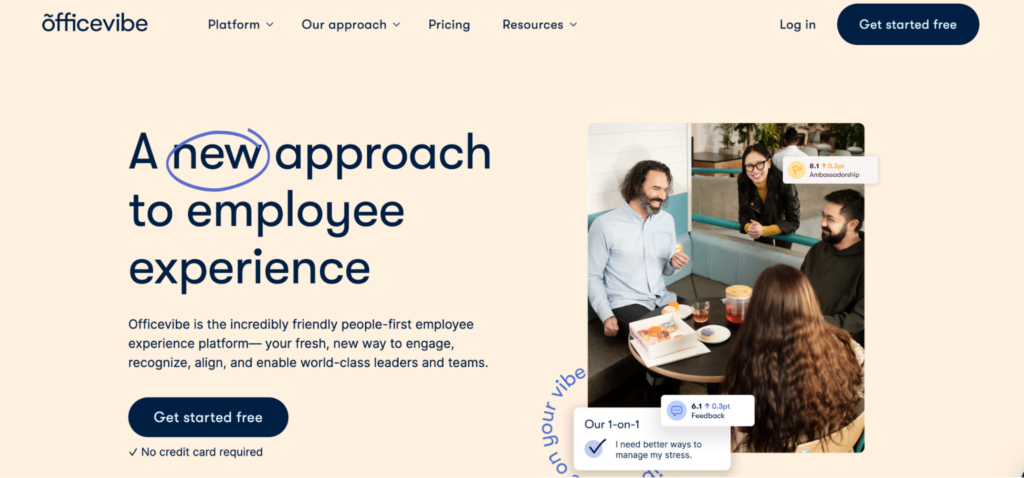
Officevibe offers a number of different features, including but not limited to:
- Pulse surveys
- eNPS scoring
- Peer-to-peer recognition
- Team alignment capabilities
- Anonymous feedback and messaging
Officevibe Pricing
As of this writing date, Officevibe has:
- A free plan for up to 10 people
- Pricing plans that start at $8 per person per month when billed annually and $5 per person per month when billed monthly
To learn more, you can visit their site and sign up for free.
4. Leapsome
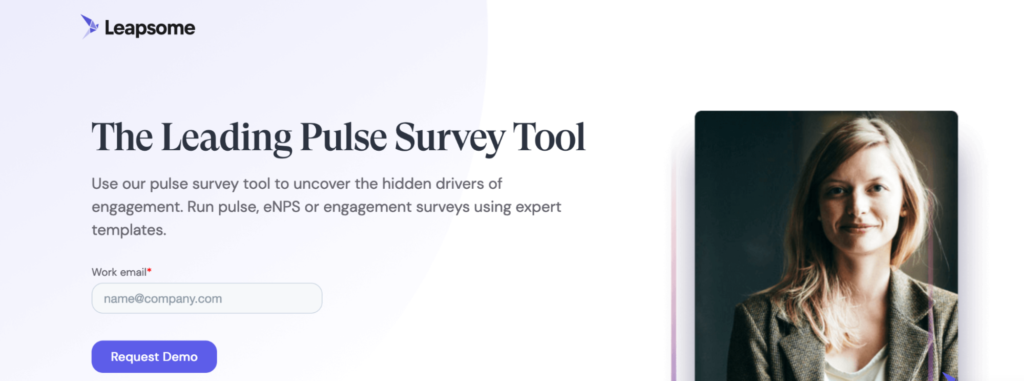
Leapsome offers a number of different features, including but not limited to:
- eNPS scores
- Pulse surveys
- Engagement surveys
- Professional question templates
- Performance and 360° reviews
Leapsome Pricing
As of this writing date, Leapsome has:
- A free demo and 14-day free trial
- Pricing plans that start at $8 per user per month when billed annually (plans are created upon request to Leapsome’s team, depending on the number of monthly users)
To learn more, you can visit their site and request a demo.
5. CultureMonkey
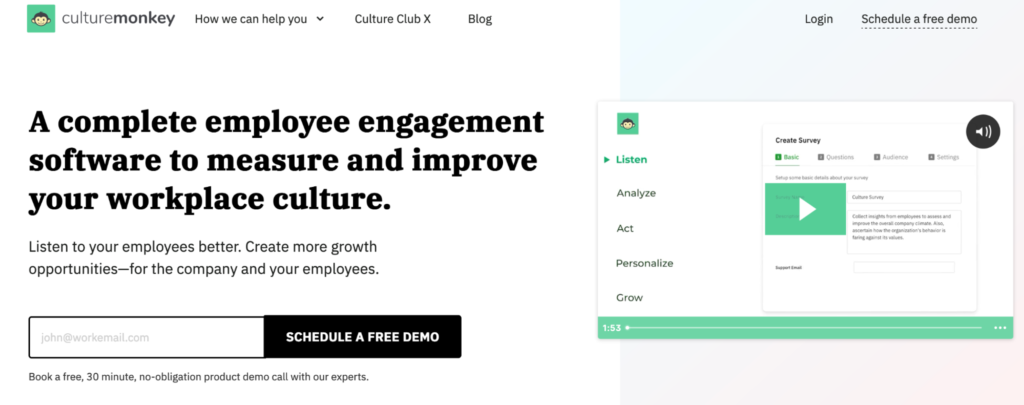
CultureMonkey offers a number of different features, including but not limited to:
- Pulse surveys
- Channel integrations
- Engagement surveys
- Pre-built survey templates
- Employee engagement analytics
CultureMonkey Pricing
As of this writing date, CultureMonkey has:
- A free demo
- Custom pricing that’s available upon request to their team
To learn more, you can visit their site and book a demo.
6. TINYpulse
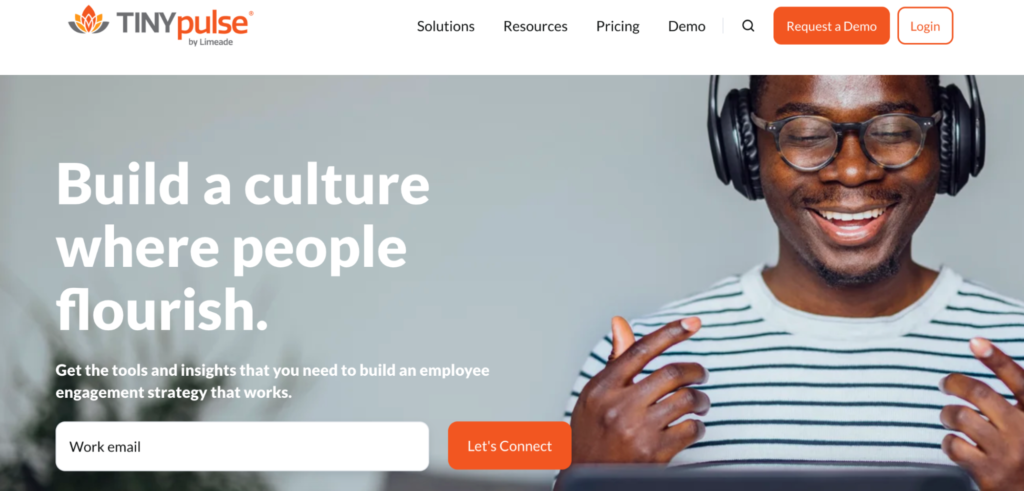
TINYpulse offers a number of different features, including but not limited to:
- Pulse surveys
- 1-on-1 coaching
- Pre-built survey templates
- Engagement and eNPS surveys
- Data-driven improvement recommendations
TINYpulse Pricing
As of this writing date, TINYpulse has:
- A free demo
- Custom pricing that’s available upon request to their team
To learn more, you can visit their site and request a demo.
7. QuestionPro
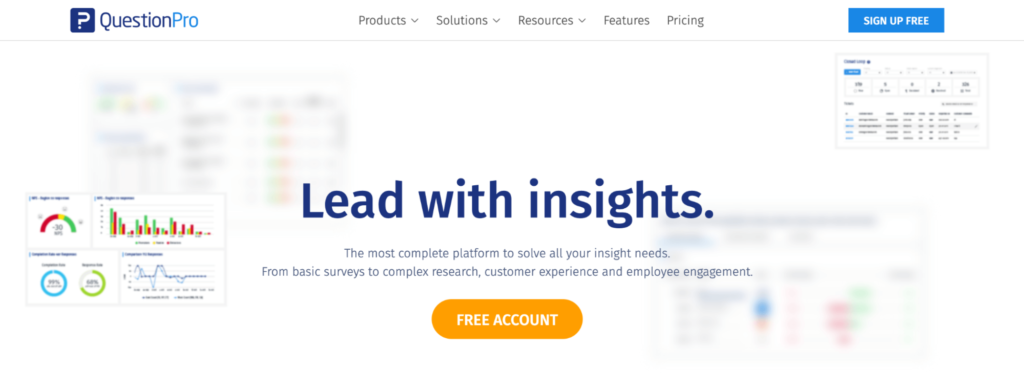
QuestionPro offers a number of different features, including but not limited to:
- Pulse surveys
- Multilanguage surveys
- Email survey reminders
- Survey panel integrations
- Customizable “Thank You” pages
QuestionPro Pricing
As of this writing date, QuestionPro has:
- A free plan for one user and up to 300 survey responses
- A paid plan that’s $129/month and supports up to 25,000 survey responses/year
- A customizable team plan
To learn more, you can visit their site and create a free account.
8. Quantum Workplace
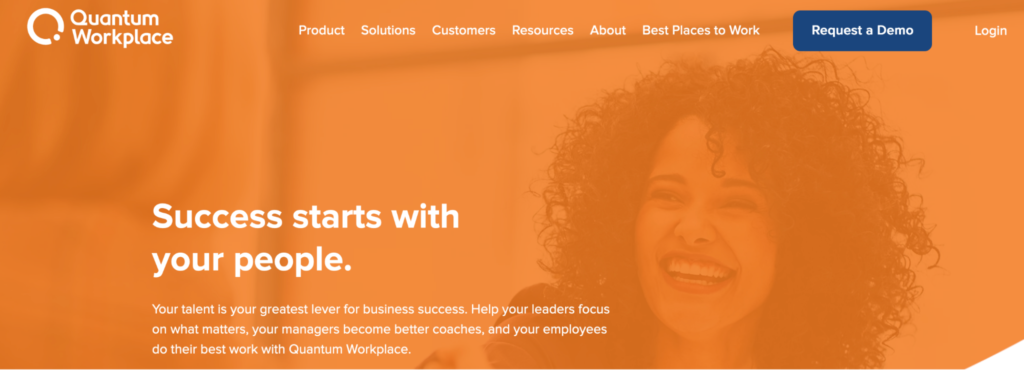
Quantum Workplace offers a number of different features, including but not limited to:
- Pulse surveys
- Lifecycle surveys
- Engagement surveys
- Goal management capabilities
- Workplace intelligence analytics
Quantum Workplace Pricing
As of this writing date, Quantum Workplace has:
- A free demo
- Custom pricing that’s available upon request to their team
To learn more, you can visit their site and request a demo.
9. Vantage Circle
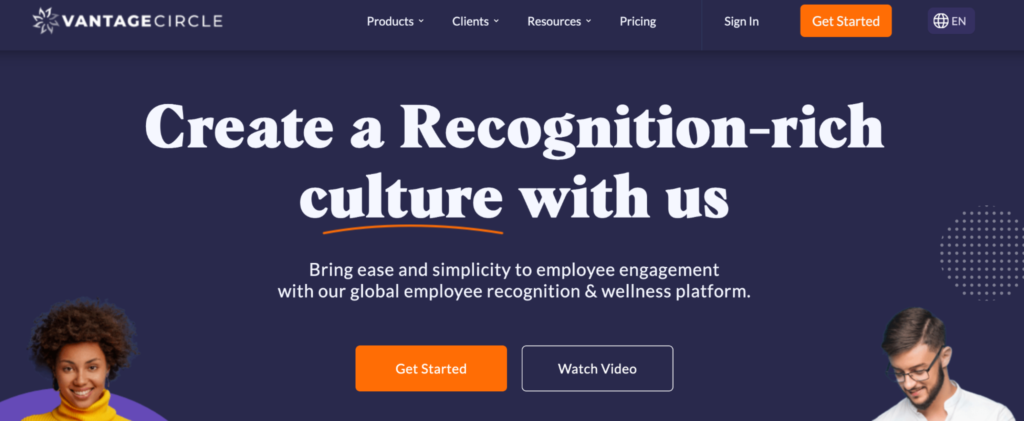
Vantage Circle offers a number of different features, including but not limited to:
- Pulse surveys
- Global social rewards
- Exclusive corporate deals
- Engagement & eNPS scores
- Real-time employee feedback
Vantage Circle Pricing
As of this writing date, Vantage Circle has:
- A free demo
- Custom pricing that’s available upon request to their team
To learn more, you can visit their site and request a demo.
Geekbot Makes It Easy to Run Pulse Surveys in Slack and Microsoft Teams
If you want to run pulse surveys in Slack or Microsoft Teams, visit our site and create a free Geekbot account.
Frequently asked questions
Can you run pulse surveys inside Slack or Microsoft Teams?
Yes. Geekbot (our free tool) lets you run asynchronous pulse surveys inside Slack and Microsoft Teams, and you have full control over the questions, schedule, participants, and so on.



