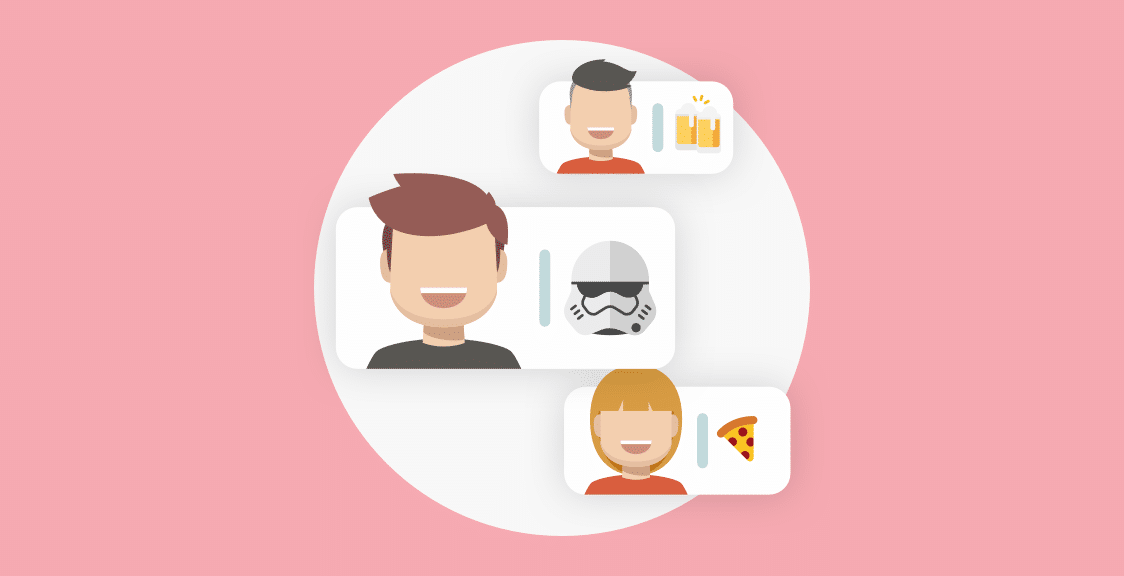In this post, we look at free Slack icebreaker apps that can help you strengthen internal team bonds and create a fun and engaging work environment.
We’ll start with our own product, Geekbot, and then list two other Slack icebreaker apps, so you can make a well-informed decision.
Best Free Slack Icebreaker Apps
1. Geekbot
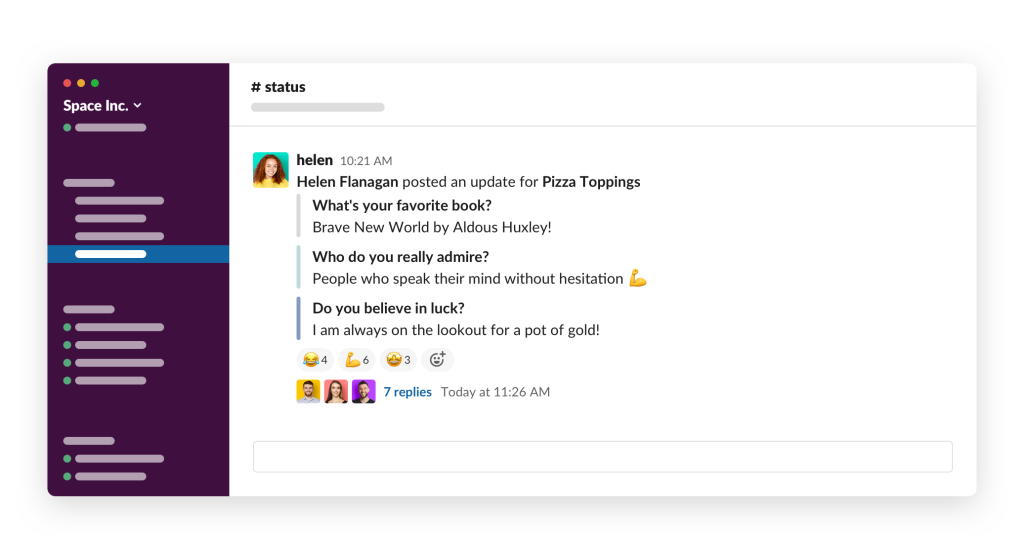
Geekbot is a free asynchronous meeting tool that integrates with your Slack account. All of our features are completely free for teams with 10 active participants or fewer. For larger teams, pricing is $2.50 per user on the annual plan and $3.00 per user on the monthly plan.
We offer templates with prefilled questions for standup meetings, retrospectives, and more.
But in this specific article, we’ll focus on the following icebreaker templates:
- The “Pizza Toppings” Template
- The “Monday Watercooler” Template
- The “Friday Screenshot” Template
- The “Today I Learned” Template
Icebreaker Template #1: The “Pizza Toppings” Template

The “Pizza Toppings” template is all about building stronger company culture — by getting to know your co-workers on a more personal level.
With this template, Geekbot sends out a random set of icebreaker questions in Slack. There are around 200 icebreaker questions in our database, and each time a different set of questions is sent out. Above are just a few examples of the questions we will ask your team. You can remove any questions you don’t like or add your own.
Although you can schedule the icebreaker questions to go out at your preferred time, this template defaults to Fridays after lunch, as it’s a more casual time for plenty of teams.
Icebreaker Template #2: The “Monday Watercooler” Template
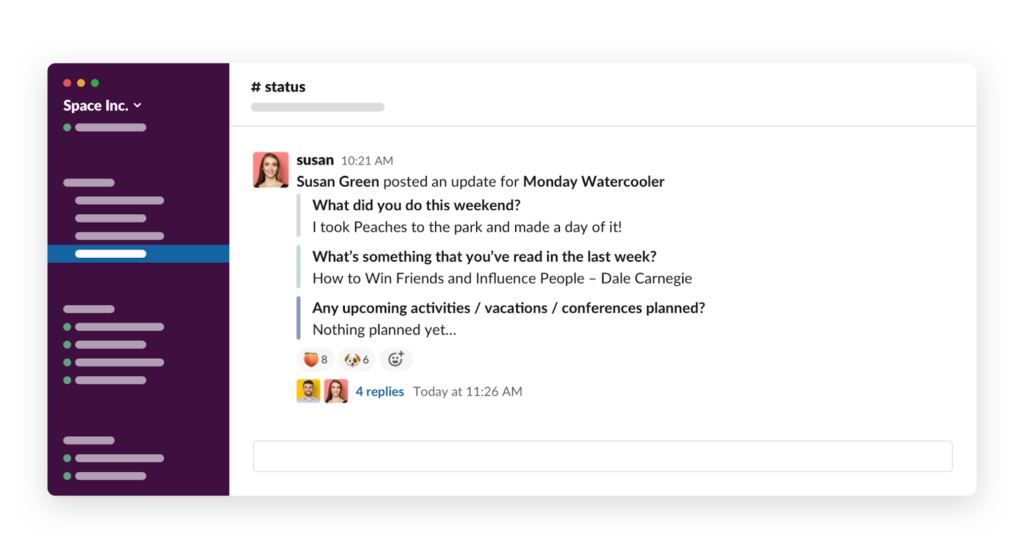
A great way to start the week is with a fun icebreaker — specifically, our “Monday Watercooler” icebreaker. By default, it goes out on Monday mornings at the start of the day, though you can customize the schedule.
The pre-filled questions in this template are:
- What did you do this weekend?
- What’s something that you’ve read in the last week?
- Any upcoming activities/vacations/conferences planned?
You can edit, delete, or add questions to this template depending on your team’s preferences. (As is the case with every Geekbot template.)
Icebreaker Template #3: The “Friday Screenshot” Template
With this template, team members can share an image for the team to enjoy before the weekend. It could be a photograph they took, a meme, and so on.
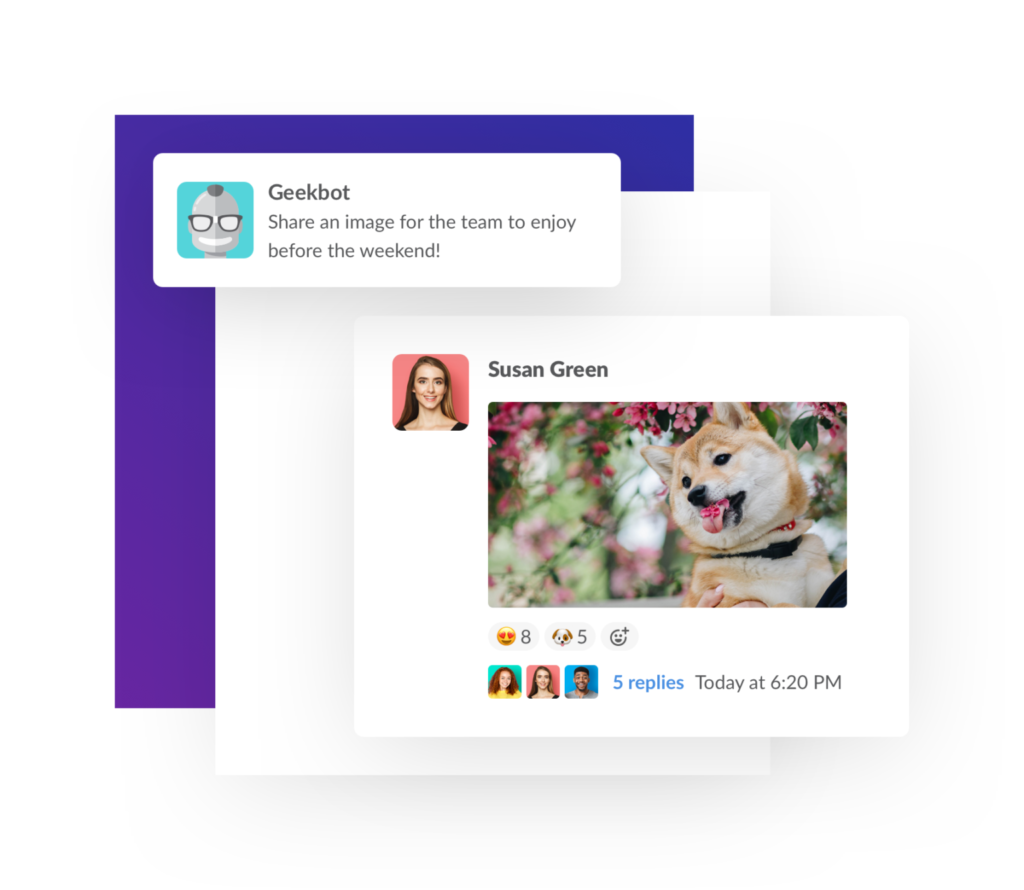
Icebreaker Template #4: The “Today I Learned” Template
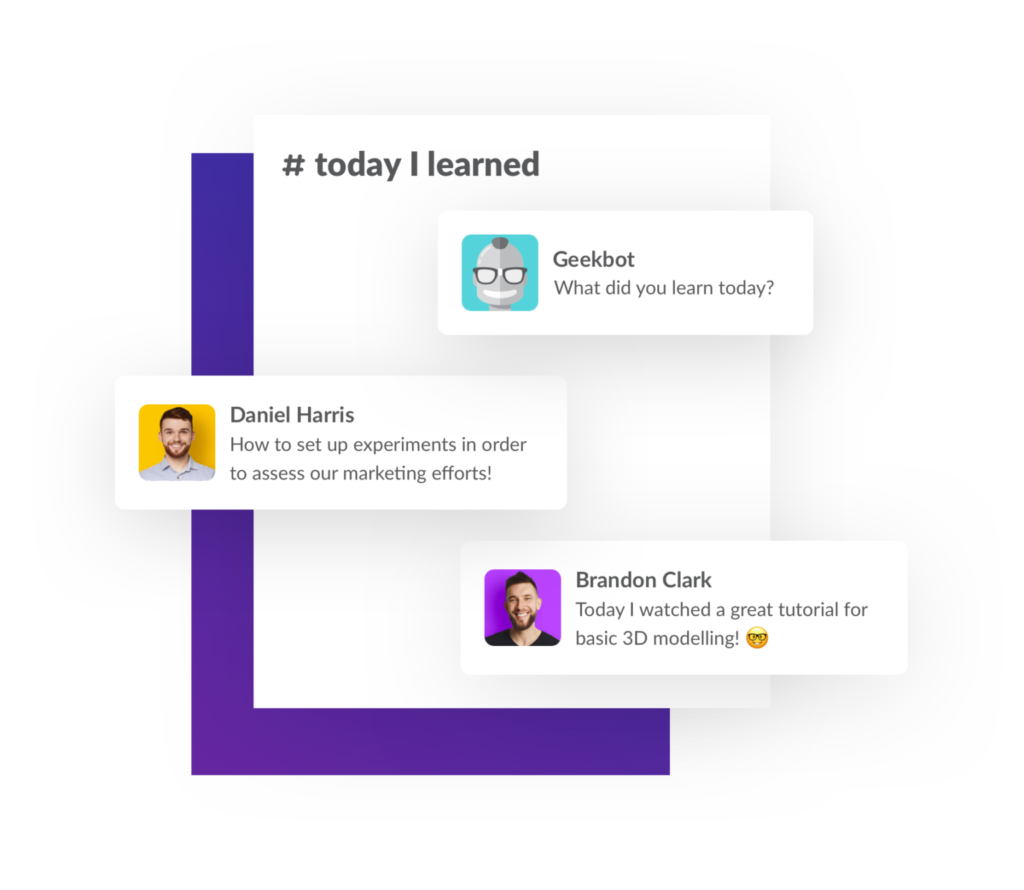
This template gives your team a chance to share something they’ve learned. This could be related to work, or you can modify the questions, so it’s about something outside of work.
Fully Customize Geekbot to Your Needs
You can easily customize Geekbot’s icebreaker templates to fit your team’s specific needs.
- You can send a one-off Slack icebreaker or create a recurring schedule. For example, you might want an icebreaker at the start of every week, where everyone answers how their weekend was, and you can set it to occur automatically (rather than wasting time recreating it every week.)
- You can tell Geekbot to factor in each user’s local timezone. This is a big plus for remote teams with workers across the world. Say you’re sending out an ice breaker question in Slack asking teammates, “What’s your favorite movie?” — it would be disruptive and inconvenient if part of your team received a notification about this outside of work hours (e.g., midnight) rather than during their workday. But with Geekbot, you can easily configure it so everyone receives the question at the right time in their local timezone (e.g., 9:00 AM for workers in Tokyo, Chicago, and Paris).
- You can customize the icebreaker questions as needed. Again, while our templates include prefilled icebreaker questions, you edit them to your liking — whether that means deleting, editing, or adding your own icebreaker questions. Also, there’s no limit to the number of questions that you can send.
Create a Free Account
If you feel that Geekbot fits your needs, you can create a free account here. All of our features are completely free for teams with 10 active participants or fewer. For larger teams, pricing is $2.50 per user on the annual plan and $3.00 per user on the monthly plan.
2. Icebreaker.Work
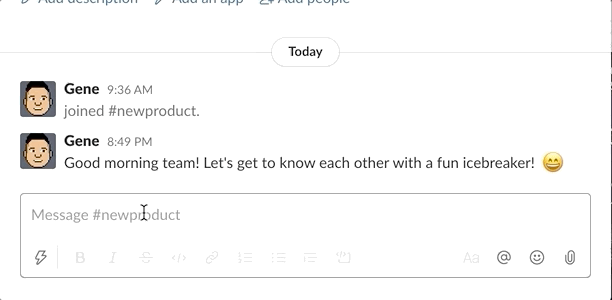
Icebreaker.Work is a straightforward icebreaker app that integrates with Slack. To ask your team an icebreaker, you’d type in the command /ice. You can do this in a public or private channel, but not private DMs.
Then, you shuffle through different icebreaker questions until you find the one you want.
3. Bored
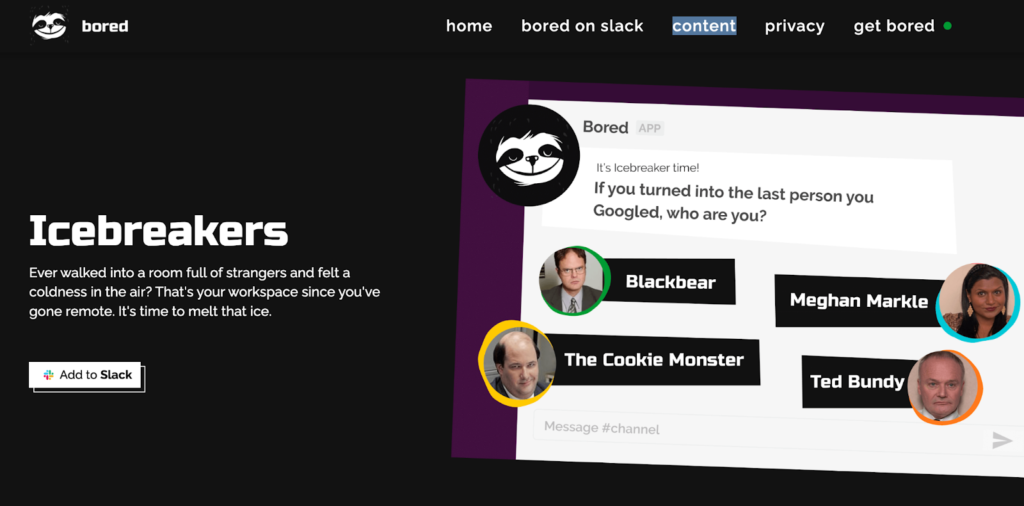
Bored is similar to Icebreaker.Work. When you want to send out an icebreaker, you type in the command /bored in the relevant Slack channel.
One difference is that Bored lets you create a schedule:
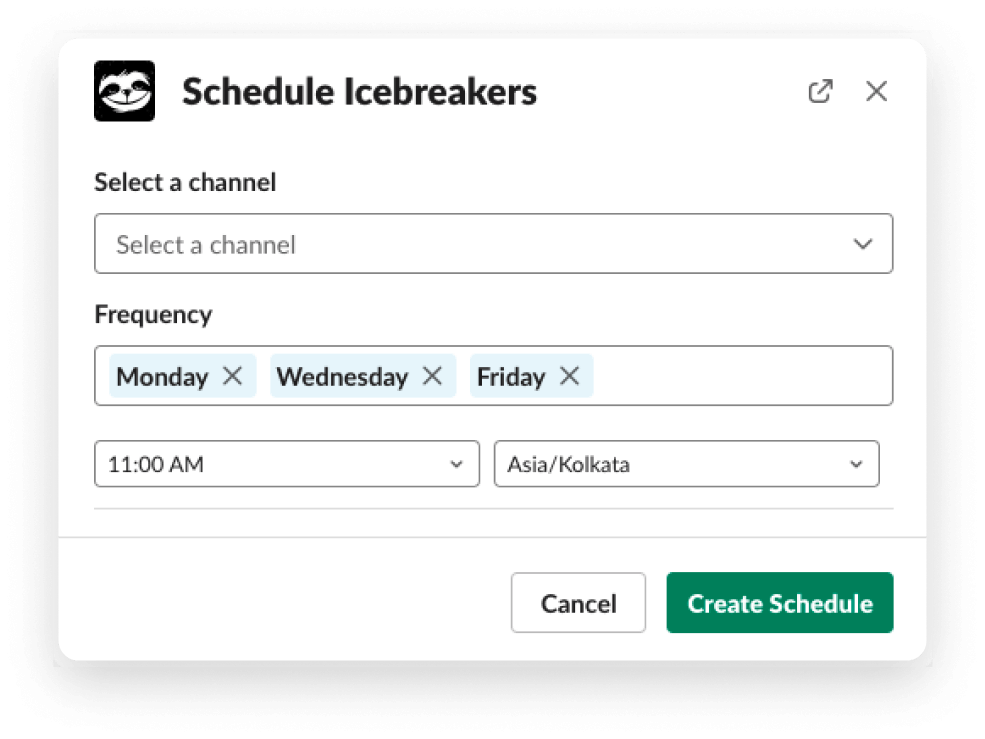
Create a Free Geekbot Account
While we’re biased, we feel that Geekbot (our own product) is the best Slack icebreaker app with the most functionality and versatility. To learn more:
You May Also Like…
- 44 Team Building Questions and When to Use Them in Your Workplace
- Remote Work by Geekbot
- 6 Best Slack Apps for Meetings (In-Depth Look)
- 4 Best Simple Poll Alternatives for Slack & Microsoft Teams
- 7 Fun Standup Meeting Ideas to Improve Team Culture & Employee Engagement
- FAQ: Does Geekbot charge the whole Slack workspace?
- 11 Best Software Tools for Remote Teams (Geekbot, Zoom, and More)
Frequently asked questions
What are the benefits of using a Slack icebreaker app?
A Slack icebreaker app helps teammates get to know each other on a more personal level, resulting in a more fun and engaging work environment.