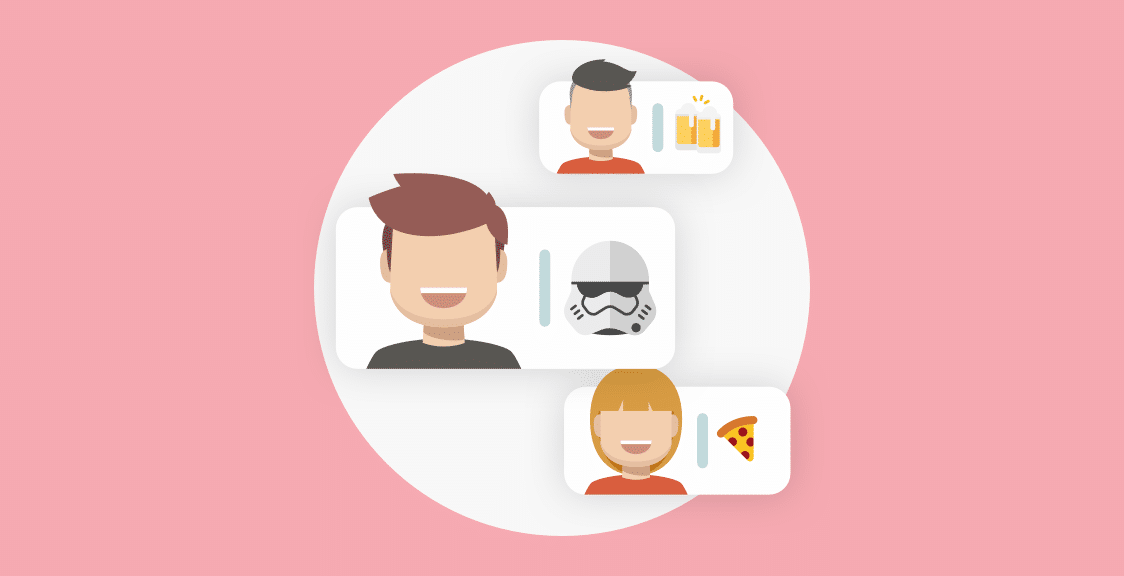Remote teams often struggle to develop a tight bond due to the absence of the fun, spontaneous water cooler conversions that occur naturally in the office.
Fortunately, there are Slack apps that allow you to recreate these serendipitous moments in a digital environment (sometimes referred to as a “virtual water cooler”). These apps help remote teams build and strengthen their connection and culture by encouraging people to:
- Get to know each other on a personal level.
- Celebrate milestones and achievements.
- Share fun facts and stories.
In this post, we’ll start by showing you how Geekbot — our free water cooler app for Slack and MS Teams — helps remote teams spark lively conversations in Slack.
Then, we’ll cover five other Slack water cooler apps, so you can find the best one for your needs.
Best Slack Water Cooler Apps
Note: Click here to create a free Geekbot account. All our features are free for teams with up to 10 active participants. For larger teams, pricing is $2.50 per user on the annual plan and $3.00 per user on the monthly plan.
1. Geekbot
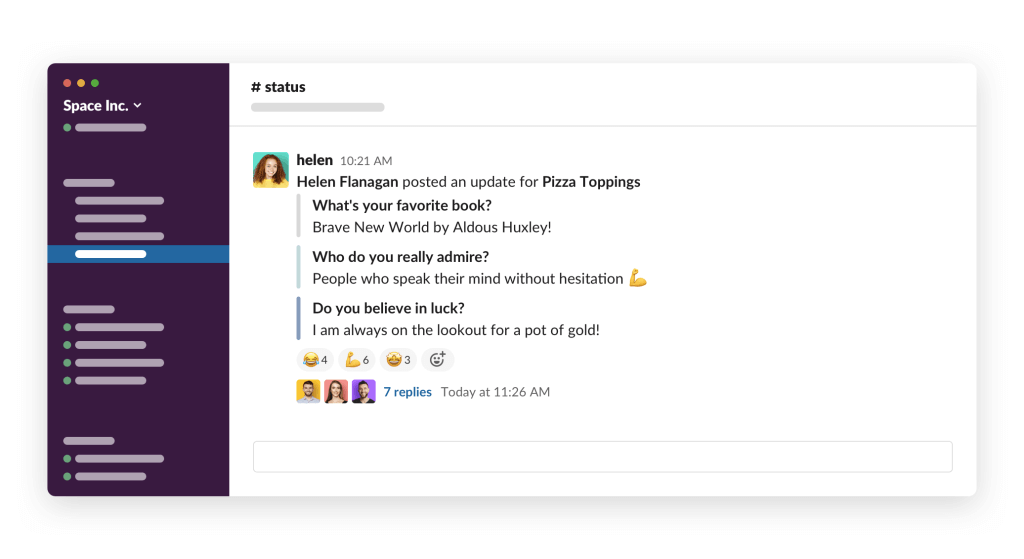
Geekbot is our asynchronous meeting tool for Slack and Microsoft Teams. You can use it to run standups, retrospectives, polls, and other remote work check-ins.
Geekbot comes with many templates with pre-filled questions for each type of check-in. But in this article, we’ll focus on four templates that can help you spark spontaneous water cooler conversations with your remote team:
- The “Monday Watercooler” Template
- The “Pizza Toppings” Template
- The “Friday Screenshot” Template
- The “Today I Learned” Template
You can use each template as is or customize it by changing its questions, scheduling when it gets sent, which Slack channel it gets sent to, and more.
Click here to create a Geekbot account and follow along with this article.
Water Cooler Template #1: The “Monday Watercooler” Template
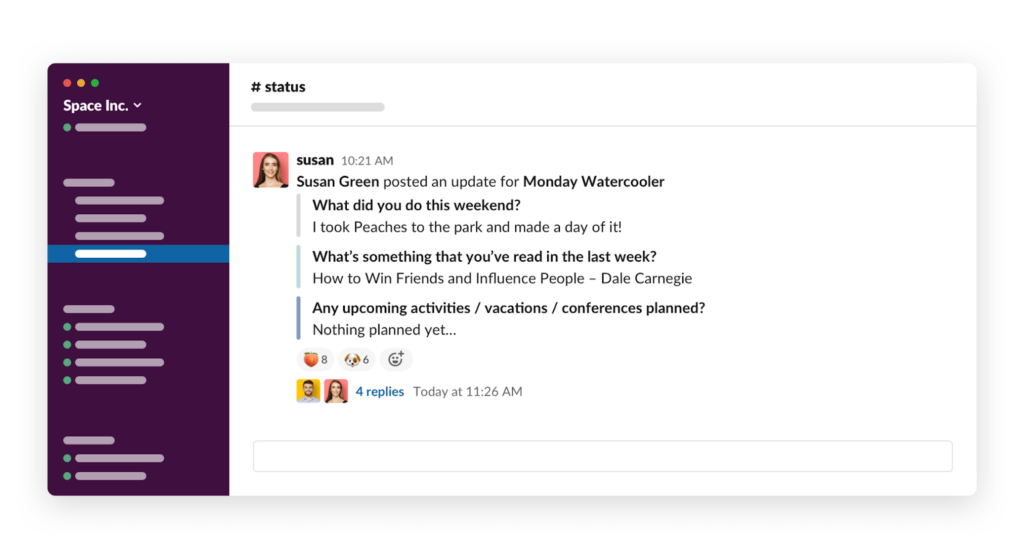
This template helps recreate the light-hearted conversations that typically take place in the office after the weekend.
With the template’s default settings, Geekbot sends out these questions on Monday mornings in a Slack channel of your choosing:
- What did you do this weekend?
- What’s something that you’ve read in the last week?
- Any upcoming activities/vacations/conferences planned?
These questions encourage teammates to get to know each other better by sharing personal experiences.
In fact, GitLab uses similar questions to help their remote teams bond. For example, as an answer to these questions, one of their engineers said that they built a video game over the weekend, which showed the team a completely different side to their colleague.
While this template comes with a premade schedule and questions, you can tailor it to your needs by:
- Editing, adding, or removing questions
- Changing when it gets sent (e.g., Friday afternoon instead of Monday morning)
Water Cooler Template #2: The “Pizza Toppings” Template

This template is a great way to mix things up with random icebreaker questions, like:
- What’s your favorite book?
- Coffee or tea?
- And so on
Similar to the previous template, this one is also about getting to know each other and sparking friendly conversations.
By default, this template is sent on Friday after lunch, but you can change the schedule to fit your needs.
Based on our experience, the “Pizza Toppings” template creates more energetic work relationships, because people are excited to work with someone they know and like on a personal level.
As of this writing date, there are around 200 icebreaker questions in our database. Each time a different set of questions is sent and you can add or remove questions as you like.
Water Cooler Template #3: The “Friday Screenshot” Template
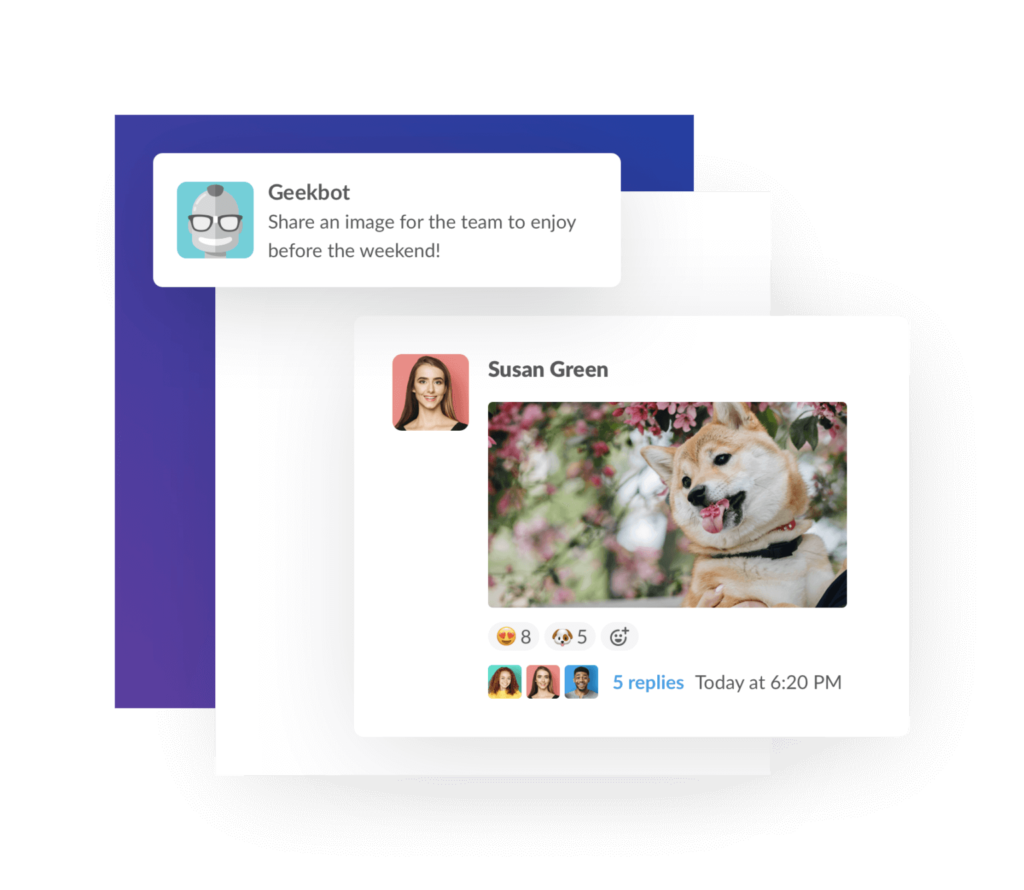
This template prompts team members to share an image with others to enjoy before the weekend (like a drawing, photograph, meme, etc).
Water Cooler Template #4: The “Today I Learned” Template
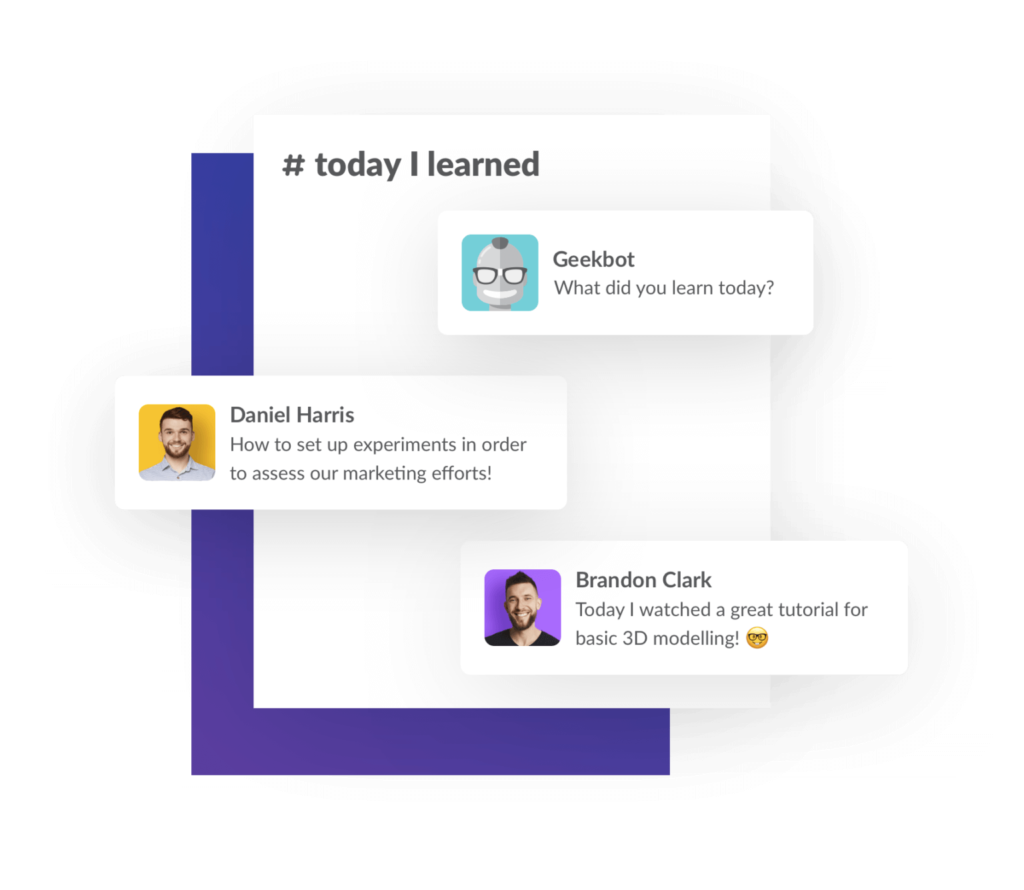
This template prompts colleagues to share what they’ve learned.
You can phrase the question in different ways so that people are encouraged to share work-related learnings, personal findings (fun facts, new hobbies, etc.), or both.
Geekbot Bonus: Full Customization and Additional Use Cases
You can easily tailor Geekbot’s water cooler templates to your needs by:
- Customizing the questions. As we said, our templates include pre-made questions, but you can change them by deleting, editing, or adding new ones. Plus, there’s no limit to the number of questions you can send.
- Sending one-off water cooler questions or creating a recurring schedule. For example, sending water cooler questions late afternoon on Friday can be a great way to help people ease off and transition into the weekend. You can instruct Geekbot to send these questions automatically, so you don’t waste time manually scheduling this every week.
- Factoring in each user’s local timezone. This is a massive benefit for distributed teams spread across the world. For example, say you’re sending out a question like “Any fun plans for this weekend?”, which is suited for a Friday afternoon conversation. You can set up Geekbot to take everyone’s time zone into account, so all team members receive the question at the right time in their local timezone (e.g., 4:30 PM on Friday for workers in New York, London, and Tokyo).
Geekbot can also help you in many situations outside of sparking up water cooler conversations, like running asynchronous standups, retrospectives, polls, and other remote work check-ins.
We discuss these use cases in more detail here:
- Daily Remote Standups: Video Call Downsides & How to Run Better Remote Standups in Slack
- How We Use Geekbot to Manage Our Own Distributed Team from Slack
- Exact Process to Run Remote Retrospectives in Slack (Effective and Fun)
Lastly, if you feel that Geekbot fits your needs, you can create a free account here.
2. WaterCooler Bot
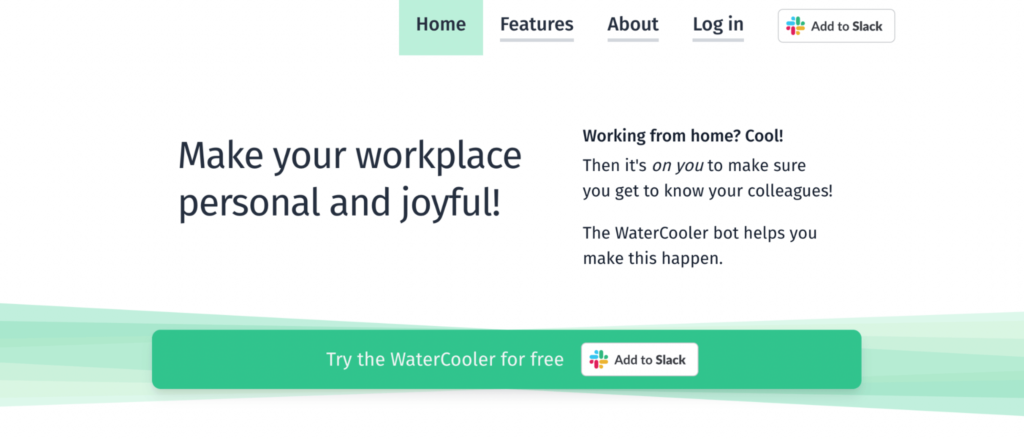
The WaterCooler bot works by pairing up team members for quick social calls. Its goal is to get team members to spend five minutes discussing topics outside of work. The bot also tries to schedule calls for people who are online on a given day and ensure they don’t end up paired with the same teammate too often.
3. Donut
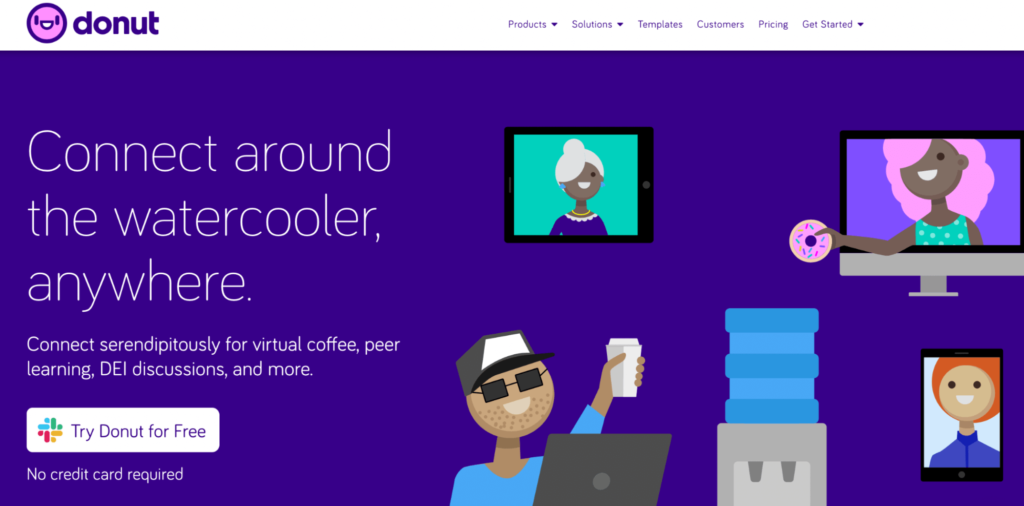
Donut is a Slack bot that aims to facilitate connections, prompt random conversation, and encourage mutual celebration. Its virtual water cooler feature lets you browse through different topics, select the ones you like, and send them to a Slack channel. Donut can also be used for making meaningful introductions and celebrating moments in Slack.
4. CultureBot
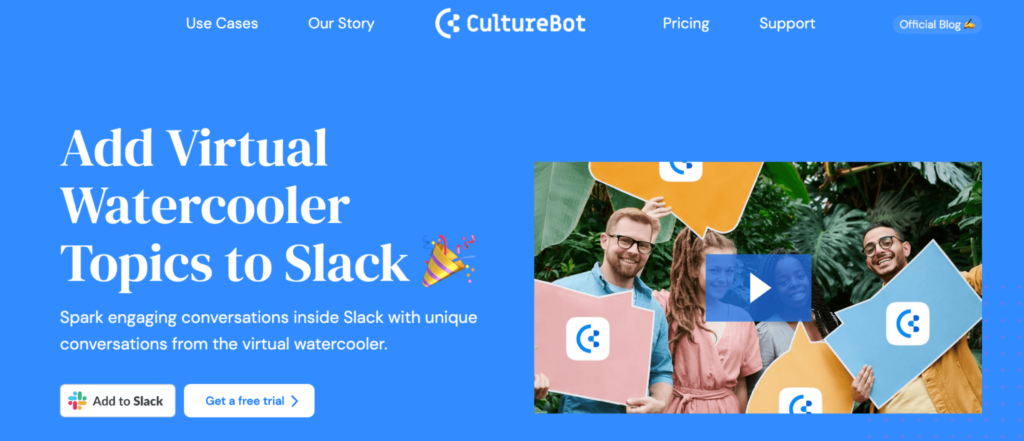
CultureBot is another virtual water cooler bot for Slack. It works similarly to Donut — you choose a topic, select the channel and time, and the bot sends questions or facts to the team. It can also be used to celebrate birthdays and work anniversaries, as well as improve employee wellness.
5. HuddleUp
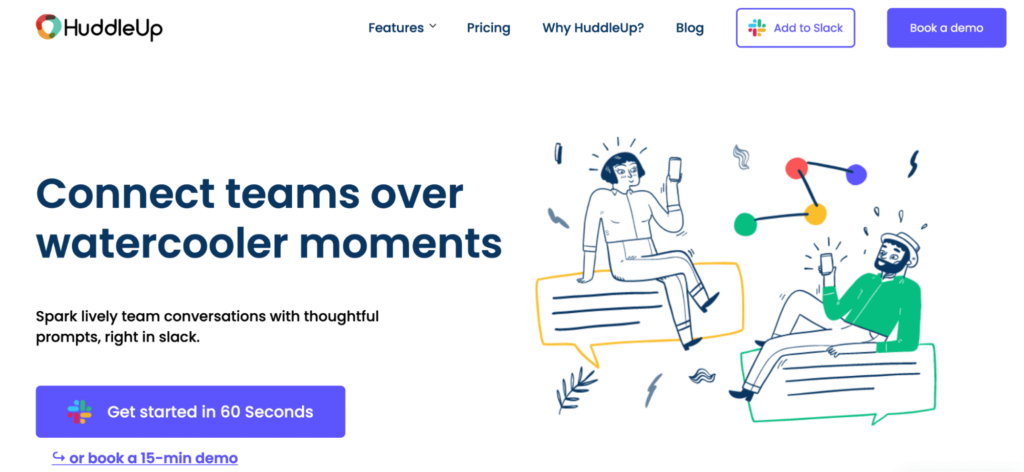
HuddleUp is a Slack app for virtual water cooler conversations, celebrations, and pulse check-ins. Like the previous entries, it’s also easy to use since you only have to choose a topic, select a channel, and schedule when the prompts get sent. Besides that, HuddleUp’s other features allow you to gather actionable feedback from team members directly in Slack.
6. Water Cooler Trivia
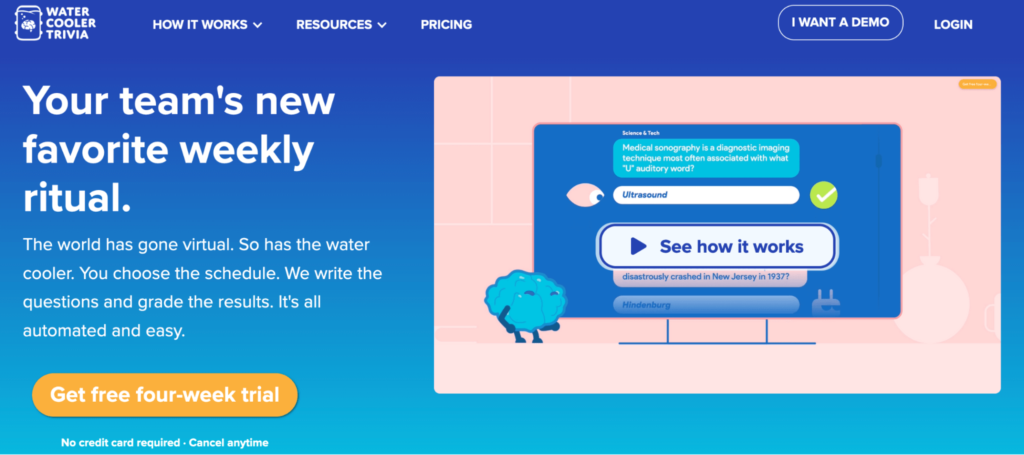
Water Cooler Trivia is a unique entry to this list. This app allows you to organize weekly trivia contests with 10-free response questions. The questions are pre-written by trivia professionals and sent based on your team’s schedule. Like Geekbot, Water Cooler Trivia also works with both Slack and Microsoft Teams.
Create a Free Geekbot Account Today
Geekbot can help you spark fun conversations and run all kinds of remote work check-ins in both Slack and MS Teams.
Geekbot is free if your team has 10 or fewer participants. If you have a larger team, then Geekbot is $2.50 per user (on the annual plan) and $3.00 per user (on the monthly plan).
Create your free Geekbot account today.
Frequently asked questions
Is there a water cooler app for Slack?
Geekbot (our free tool) is a water cooler app for Slack that helps teammates get to know each other on a more personal level.