Keeping a record of meetings is a vital part of running a successful team, but often teams struggle to find the right balance. They either overdo it or get it completely wrong. That’s where a summary template comes to the rescue! With this powerful tool, you’ll always have the key information right at your fingertips, free from endless jargon and babbling. It’s a game-changer that makes communication within teams super easy.
Now, let’s dive into what exactly a meeting summary template is and how you can use it effectively, whether your team is office-based or working remotely.
What’s a Meeting Summary Template?
A meeting summary template is an easy-to-use online document that allows the relevant team members to capture the essence or context of a meeting, the actions required, people responsible, and information that’s pertinent to the discussion.
If you’ve ever had a meeting and wondered, “Could this not have been covered in an email?” then meeting summary templates are for you. Using a meeting summary template makes sense to increase productivity, promote workplace clarity, and facilitate the correct interpretation of information..
Meeting summary templates help keep remote and absent team members informed, and these templates also keep track of any decisions reached, assignments that were set, and information that was shared.
Using proper meeting summary templates has many advantages:
- It’s less formal and intimidating than multiple pages of transcribed minute notes.
- The templates offer clear and concise information on what was discussed, who is responsible, and what actions are to be taken.
- An accurate meeting summary template helps share vital information faster and cut out repetitive discussions.
- Fully understand the meeting purpose, context, and information at a glance.
- Meeting summary templates form a record of decisions, so you can track decision making and identify weak points.
- Teams can reflect on previous meeting summary notes to evaluate how issues were dealt with to help address current challenges.
With a standardized meeting summary template, employees and stakeholders can easily and quickly get to the information they want, without sifting through endless “Person A said, and colleague B declared” details.
Make sure to read How To Take Meeting Notes Faster and Better In 2023!
At the organizational level, a meeting summary template brings order, improves efficiency, and delivers strategic information in bite-size format for easy application.
Meeting Summary Template

A meeting summary needs to briefly and effectively share information on who attended, what was shared and decided, what to look at in the future, and who has what responsibility going forward.
Expand your meeting summary template by adding sections referring to deliverables and desired outcomes, depending on the type of team or market it’s for.
How to Use Meeting Summary Template
If there’s one basic truth in business, it’s that people don’t like filling in forms. Because of this, they often complete sections incorrectly, which leads to misinformation and ineffective communications.
Here’s a closer look at the different sections of a basic meeting summary template.
The Top Two Meeting Identification Sections
Firstly, you would complete the meeting name, date (and time), purpose, and agenda. The information of this section identifies the meeting summary from other meeting summaries in a flash.
Attendees and Absentees
The attendance section can be completed by the designated record-keeping team member if the meeting is held and attended in person. For remote meetings, each attendee may check their names, or you can also complete this section.
Depending on the platform for remote meetings, a summary of attendance may also be available based on who logged into the meeting. Notes can be made to indicate when someone leaves early, or arrives and joins the meeting late.
Core Discussions and Task Assignment Sections
While the core discussion and task assignment sections can be completed separately, it’s helpful to complete them simultaneously. If you are using AI meeting software, the algorithms may automatically complete the task assignment section as the record-keeping team member fills in the core discussions section.
The purpose of these two sections is to capture the context and information of discussion points, while also sharing and recording who will be responsible for each task.
Attendees may also contribute here, and if the meeting is held online, such as through a Slack channel, each attendee can indicate their tasks or contributions to the meeting.
Person Responsible for Collecting Information
At meetings, decisions are reached and further information may be required, which is where team members may volunteer or be assigned to collect information or complete tasks for the next meeting.
In a meeting summary, this information is captured to remind the responsible role-players of what they agreed to do.
Integration of Meeting Summary Templates
A meeting summary template isn’t just a nice piece of paper or a shared document that gets filed away. It’s a vital operational document that helps the team function better and achieve goals. To optimize productivity, it’s essential that this function isn’t a “chore” that nobody wants to do.
Instead, integrate your meeting summary template into existing project management and communication systems such as Teams and Slack. Digital integration means information doesn’t get lost, everyone has access, and it’s easy to share and refer back to the meeting decisions.
Best of all, a meeting summary template can be adapted for any number of different meetings. So whether you are hosting a client meeting, brainstorming with the team creatives, or reporting to the company directors, you can shape the format to suit your unique needs and better capture the information.
A meeting summary template could be expanded to include diagrams, flow charts, organograms, Gantt charts, and more.
How to Take Meeting Summaries Automatically
With AI developing so quickly, it has become possible to automate certain aspects of meeting summaries generation. By using AI tools such as speech to text and video to text, you can generate meeting summaries on the go
But AI tools won’t solve one crucial problem: turn useless meetings into useful ones. You sure can quickly turn a wordy conversation into a nice looking summry, but if the conversaton was chaotic from the start, your meeting usmmary will be as equally chaotic.
There is a solution. Enter automated summaries with Geekbot.
Automated Meeting Summaries with Geekbot
Before the meting even starts, Geekbot helps establish a solid structure for any meeting you take and then gathers, store, and shares your meeting summary automatically.
By asking questions in an easy, conversational manner, the Geekbot automation process gathers information to complete the meeting summaries template. The template guides the automated bot in which questions to ask, when, and how often to remind the responder until the information is collected.
Here’s how it works.
Start with opening Geekbot dashboard by simply messaging dashboard to Geekbot.
In a template section, choose “Meeting Notes” template.
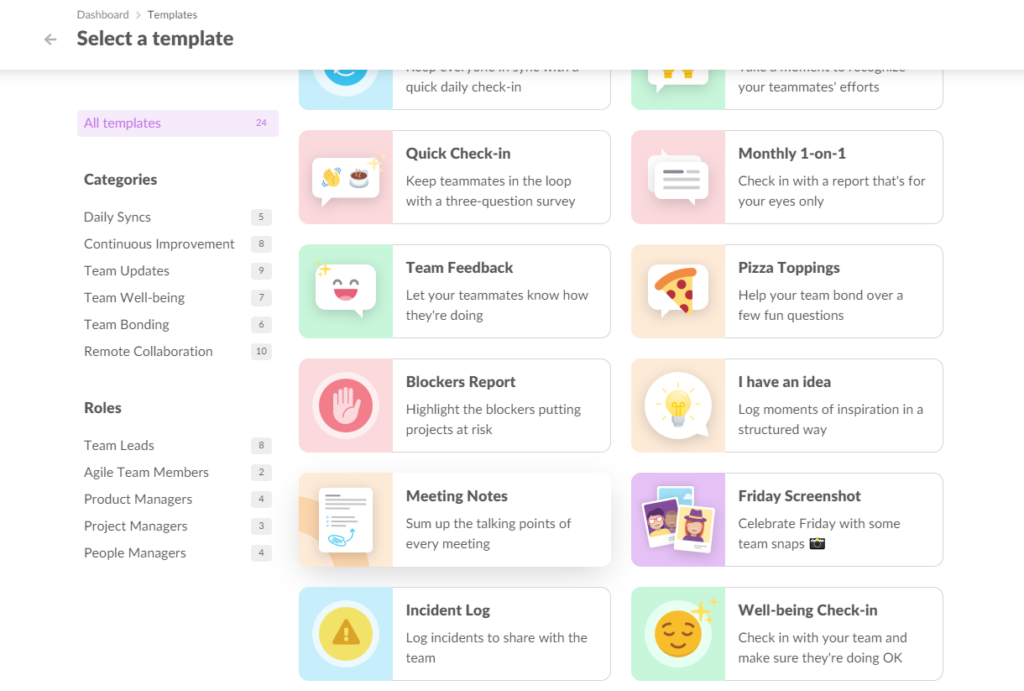
Start by selecting the questions to use in the meeting summary template. Assign one team member responsible for populating the template with these.

You can tailor the meeting summary template to different types of meetings by choosing appropriate questions, or even adding a question on whether the meeting was valuable or not to facilitate future improvements to the process.
Next, add the team members to attend the meeting, and the Geekbot will collect information for the meeting summary template by asking the preselected questions at intervals as set by you. You can get a comprehensive view by each participant of the meeting, what was discussed, and what is relevant to the next meeting.
Then cascade the information to all participants on your chosen meeting channel to ensure everyone has access and this also means you can collect further responses to the meeting summary in the channel.
Finally! Meetings with a purpose that can be tracked, improved on, and utilized in full.
Frequently asked questions
Why are meeting summaries or minutes important?
Meetings help record information about meetings for the company’s documentation, and it also helps bring absent or new members up to speed. With meeting summaries it’s possible to track decisions and enable better solutions.
Why use a meeting summary template?
A meeting summary template helps organize information so it can be shared in a more meaningful and efficient way. Team members can easily update meeting summary templates, and all that changes is the type of information, making for less stress and less chance of inaccurate information capturing.
What should be in a meeting summary template?
Record the date, name of meeting, attendees, absentees, and also add the agenda. Next, record the main points of discussion and decisions reached as well as who is responsible for what follow-up action after the meeting. Keep it simple and effective.



