What if you never have to sit through another boring and protracted meeting again? With a great meeting huddle template, this is possible.
What’s more, using an automated meeting huddle template can help you and your team spend time where it matters—on the project and not stuck in a meeting.
What’s A Huddle Meeting Template?
A huddle meeting is a short meeting where team members chat about the most important issues of the day. Like a standup meeting, a huddle meeting (which is sometimes called a daily scrum) is there to get important feedback from all team members on how they are, what they’re up to, and what they’re planning on doing. With this information, the team works better and can focus on hitting targets instead of attending longer and meaningless meetings.
It makes sense to have a meeting huddle template to help shorten the paperwork and optimize the teamwork. A meeting huddle template transfers the meeting environment to a digital sphere that no longer requires in-person meetings, saves everyone time, and makes the meeting process much more productive.
Instead of hosting online meetings that require all team members to participate at the same time, which is complicated when teams are spread across different time zones, a meeting huddle template allow for asynchronous meetings with everyone participating when they can.
Team members can log onto the team huddle template at any time of the day that works best for them, while the meeting template keeps other team members updated.
There are several benefits to having a meeting huddle template:
- Run shortened meetings without endless harping on challenges or nitpicking
- Have easy access to all team members’ responses to the meeting huddle template in Slack or Teams
- Review meeting summary in seconds
- Skip irrelevant sections of the template and focus on being productive in work
- No need to attend video meetings that may intimidate some team members, and meetings can be asynchronous, since members don’t have to be “at” the meeting at the same time
- A team huddle template allows for involved team members to expand the meeting to cover relevant topics, without this costing other team members their time
- Responses can be entered when the team members have time to do so, no longer breaking workflow
- Promotes transparency and accountability between teams as any team can view the notes from a team huddle template
- Monitor progress and identify challenges swiftly
- Improves company-wide recordkeeping that can be accessed by all team members
- Use meeting huddle templates to prepare for Zoom or video meetings
Meeting Huddle Template
| Meeting Date | Huddle Name | Time Required(15 minutes) |
| Team Member Name(Designation) | Team Member Name (Designation) | Team Member Name(Designation) |
| 1. What did I accomplish yesterday? _______________________ 2. My goals for today are:_______________________ 3. Potential obstacles I may face include: _______________________ | 1. What did I accomplish yesterday? _______________________ 2. My goals for today are:_______________________ 3. Potential obstacles I may face include: _______________________ | 1. What did I accomplish yesterday? _______________________ 2. My goals for today are:_______________________ 3. Potential obstacles I may face include: _______________________ |
With the time, tasks past and present, and also identification of any challenges that can slow down productivity, a team huddle template is ideal to boost communication, improve work ethic, and help eliminate wasted time.
How to Use Meeting Huddle Template
- Fill out date, title, and time
The meeting huddle template is easy to fill out, which is crucial for its successful integration into the team’s work. The top three cells or blocks are completed by the team leader. They should add the date, title the meeting huddle with a relevant topic, and include the amount of time each team member should take to complete the information. Typically, the meeting huddle shouldn’t take more than 15 minutes for each team member to complete.
- Write down participant names
Next, the template should indicate each team member’s name (and optional designation in the team). More columns can be added to accommodate additional team members. Each team member has three core questions to answer. Firstly, they should reflect on the tasks they accomplished the previous day, which is vital for tracking team progress and identifying any backlog that may be forming.
- Identify tasks
Next, team members should identify the work they will be focused on today. Team managers can use this information to ensure that each team member is appropriately utilized in achieving the team’s overall goals.
To keep the information brief and easily processed at a glance, the tasks completed and the tasks to be done can be identified in a bulleted list using codes from the project management plan.
- Reflect on potential challenges
Finally, team members should reflect on potential challenges or obstacles that may slow down their work during the day, such as additional meetings, workshops, equipment maintenance, and so on. This section allows team leaders to identify recurring issues that may be affecting productivity.
A meeting huddle template can be expanded to include relevant notes such as suggestions, requests, and impressions. However, it is important to avoid overcomplicating the template, as it should still be possible for team members to complete it within 15 minutes.
Integrating the Meeting Huddle Template
Having information accessible to all team members is how teams thrive. And nobody wants to have a million emails clogging up their inbox or tickets lying on the content management system.
Assigning a dedicated communication channel that is exclusively for sharing team huddle templates is ideal to keep all your team members informed, while organizing information seamlessly. Using a team bot to help remind team members to complete the meeting huddle template assists the managers by taking strain off them since they no longer have to constantly follow up and check in with the team.
The meeting huddle template can be adjusted to suit different deadlines and requirements. The template allows for team members to smoothly cascade progress information to their peers and managers without needless emails, calls, or video conferences.
How to Complete Meeting Huddle Templates Automatically
Here’s a closer look at how to automate your meeting huddle templates and use these effectively in your team’s workday.
First, start by choosing the meeting huddle template that will work best for your team. Add Geekbot to your team’s communication channel such as Slack or Teams.
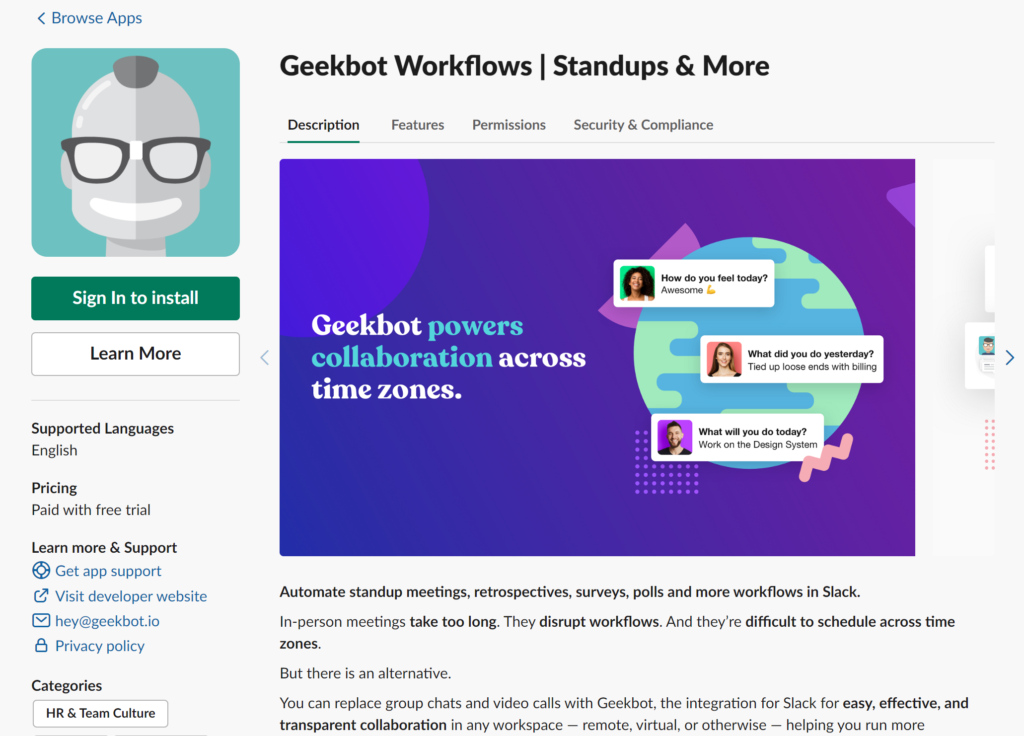
Next, choose the questions your automated meeting huddle template bot will ask team members, what color this will be asked in, and what type of answers will be accepted.
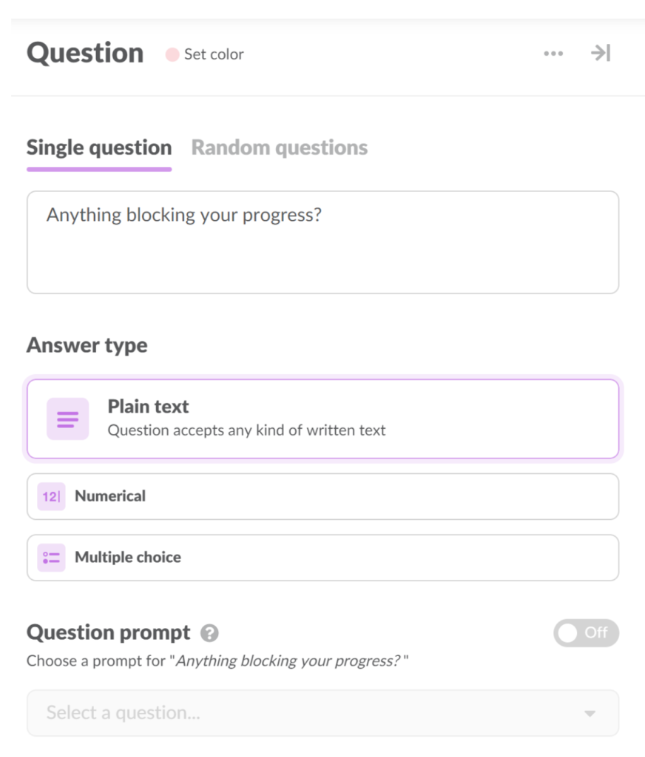
Follow up by assigning a schedule for meeting huddle templates to be completed and when the template bot should check and remind team members to complete the template.
Start collecting data to complete the meeting huddle template from the feedback the bot automatically adds to the designated communication channel.
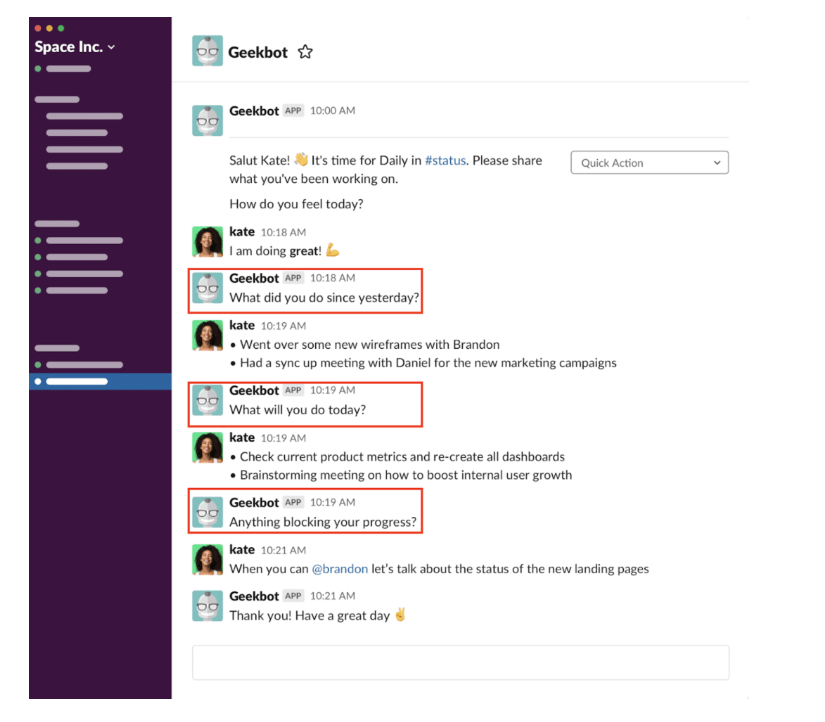
Using the meeting huddle template, the bot automatically reminds team members to complete the chosen questions. The team responses are then compiled to create a comprehensive team health, progress, and challenges overview.
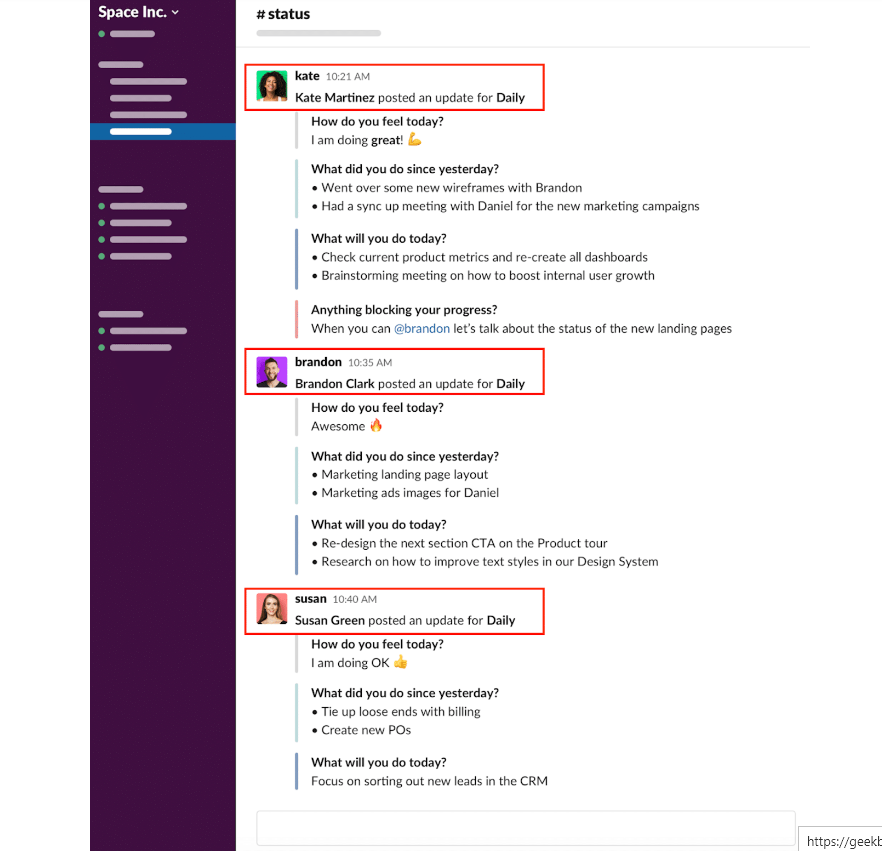
It’s now possible to see where tasks are not being completed on time, what challenges are facing the team, and what responses are consistent and helpful.
At a glance, it’s possible to tell what team mates Brandon, Susan, and Kate have done, plan on doing, and what’s been holding them back—all from four easy automated questions.
Frequently asked questions
How do I make my huddle more interactive?
To get better team involvement for a virtual team huddle meeting, using a huddle template that includes fun questions (aka pizza toppers) can help your team get to know each other in a less intimidating way than the office socials. For remote teams, using fun questions help them connect with team mates across the globe.
What makes a good huddle?
A good huddle is short and to the point. While you can add some fun questions, it’s best to keep this to one question out of the prospective five questions. The core huddle questions are designed to help you get the information you need, such as how your teammates are doing, what they did yesterday, are doing today, and what’s holding them back.
Why is a huddle also known as a standup meeting?
Unlike other meetings, a huddle meeting is done while standing in a close circle. Huddles are less formal than traditional meetings, and standing helps break any mental resistance to being in a meeting. By standing, the members of the huddle feel equal and inspired.



