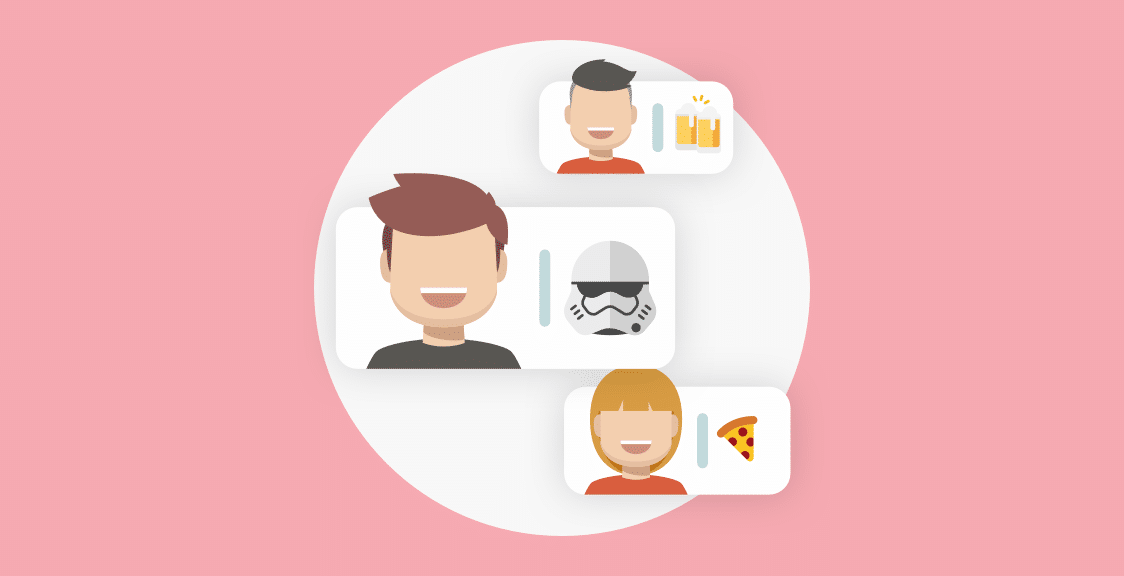The daily standup meeting is a must for Agile teams, as it helps them share progress, get aligned, and prepare for the day ahead.
But when they’re not run properly, standups can quickly turn into a waste of time, instead of useful status updates. In this post, we’ve compiled a checklist of five essential tips that will help you avoid that and run useful standups consistently.
Before we dive in, it’s worth noting that synchronous standups — i.e., traditional video calls or in-person meetings — have some inherent flaws that can’t be fixed with better organizational rules.
Specifically, they can be difficult to schedule and disruptive to people’s day. They also force participants to sit through updates that aren’t relevant to their work, which often results in them getting frustrated and tuning out.
That’s why, in the second part of this article, we’ll show you how to run asynchronous daily standups that:
- Let you take advantage of all the benefits that regular standups provide (getting everyone on the same page, sharing progress, etc.)
- Overcome the problems that come with synchronous team meetings.
If you want to skip straight to that section, click here.
Or, if you want to stick with the classic format, keep reading our five essential tips for running your daily standup meetings.
Note: Geekbot is our free standup tool for Slack and Microsoft Teams. You can use it to run asynchronous standups that are faster and less distracting than traditional video calls or live meetings. Learn more on our website.
How to Run Effective Daily Standups: Our Checklist of 5 Proven Tips
Standups (also called daily scrum meetings or daily huddles) are short meetings with a super simple premise — in 15 minutes, everyone has to share what they did yesterday, what they’ll do today, and what roadblocks they’re facing.
But even in this simple setup, it’s very common for standups to go off track. The five tips below will help you ensure that doesn’t happen.
Tip #1: Always Start on Time
When people get in the habit of arriving late, the standup’s flow constantly gets interrupted. Plus, participants who are late can miss important updates, which prevents everyone from getting on the same page.
It’s the Scrum master’s job to establish the importance of being on time. A common best practice is to simply start the meeting, regardless of who’s on the call.
You can also have playful consequences for those who are late, like doing 10 pushups or wearing a funny hat. Just make sure to keep the consequences light-hearted and not go overboard.
Tip #2: Protect the 15-Minute Time-Box
The longer any meeting goes, the larger the chance of people getting bored and tuning out. The 15-minute timeframe of standups prevents that from happening as much as possible. That’s why it’s so important to make sure meetings don’t go over the limit.
This usually happens when:
- A participant goes on a tangent, in which case the meeting facilitator must kindly but firmly ask them to stay on topic.
- There are simply too many participants in the standup. In these cases, it’s usually a good idea to create separate standup meetings based on teams, projects, or whatever other divisions make sense for your work.
Tip #3: Ensure Everyone Is Focused and Listening
It’s very easy to not pay attention to other people’s updates by replying to emails, scrolling through social media, or simply zoning out. This happens all the time during standups and is one of the main reasons they can be considered a waste of time.
To avoid this problem, you must lead by example — don’t go off chatting, answering emails, or making coffee during the standups. Also, make sure your updates are as concise and relevant to the team as possible.
Pro tip: Have participants talk in a different order every time. No one likes to be caught off guard, so this little trick is a powerful way to ensure people pay attention.
Tip #4: Switch Up the Questions from Time to Time
The classic daily standup meeting has three questions:
- What did you do yesterday?
- What will you do today?
- Anything blocking your progress?
These questions are the foundation of a great standup. However, having one or two additional ones can be a great way to mix things up and prevent the standup from becoming too repetitive.
For example, you can add a different fun question each week, like “What emoji are you today?” Or, you can dive deeper into work-related topics with questions like “Can you do something about this blocker today?”.
Tip #5: Prevent the Standup from Devolving into a Problem-Solving Session
One of the easiest ways to ruin a standup is to turn it into a problem-solving session.
Stop us if you’ve seen this before — one participant starts talking about an issue and another person joins in to explain how it could be solved. Before you know it, they’re going back and forth, while everyone else is zoned out.
Again, the solution here relies on a good meeting facilitator who cuts these situations off early and asks the participants to take them up at a different time.
Be prepared to have a firm position in these situations. It doesn’t matter how important the issue is to the people discussing it, because the standup is about the entire team getting on the same page. And even if the problem concerns everyone, 15 minutes likely won’t be enough to solve it.
The Downsides of Synchronous Standups & How to Avoid Them with Geekbot
Even when following these 5 tips, many scrum teams struggle to run effective stand up meetings. This is because the traditional way of holding standups — as synchronous video calls or live meetings — has some inherent flaws:
- It’s often difficult to schedule daily standups without forcing someone to attend at an inconvenient time. For example, say you have teammates in London, New York, and Jakarta. Getting on a call at a time that’s convenient for everyone is nearly impossible.
- Synchronous meetings disrupt people’s workflow and focus. You always have to stop what you’re doing to join a synchronous standup. This results in context switching, which is bad for productivity, especially when working on a complex task.
- People have to sit through updates that don’t concern them. It’s natural that some daily updates simply won’t be relevant to everyone’s work. In these cases, it’s easy to get bored, tune out, and perceive the whole meeting as a waste of time.
As a remote team, we experienced these problems first-hand when running our daily standups via Zoom. This prompted us to create Geekbot — our asynchronous meeting tool that integrates with Slack and MS Teams.
Today, over 170,000 users, including teams from companies like Shopify, GitHub, and Zapier use Geekbot to replace synchronous standups with faster and less-disruptive asynchronous ones.
The process of running asynchronous daily standups with Geekbot is simple:
- You select the standup questions (you can use our daily standup templates or write down your questions from scratch) and the participants who will receive them.
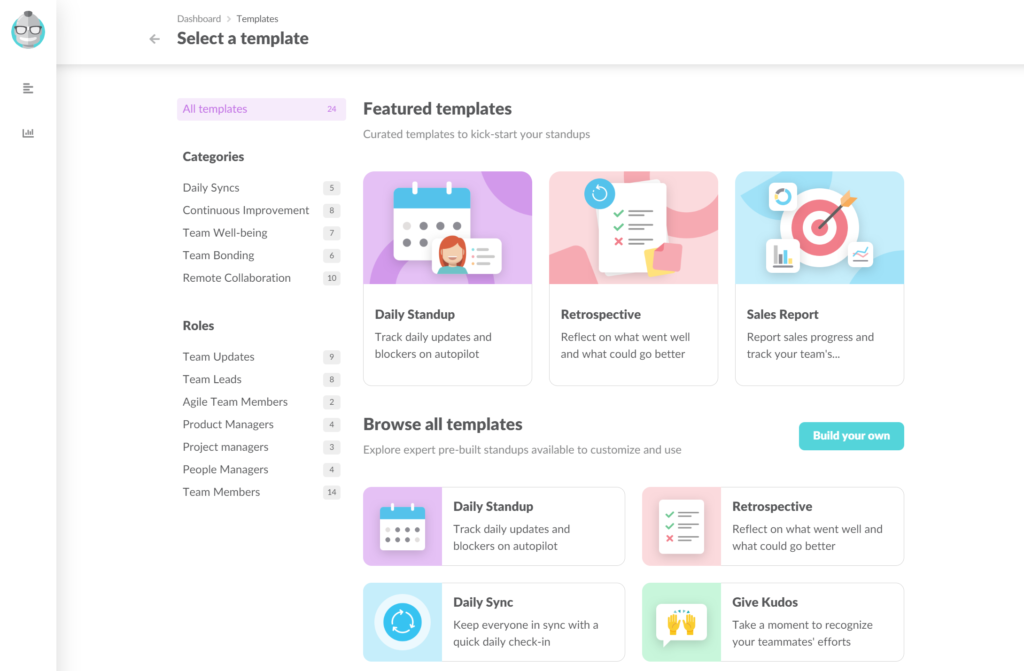
- Geekbot sends these questions to the relevant people via a direct message in Slack or MS Teams.
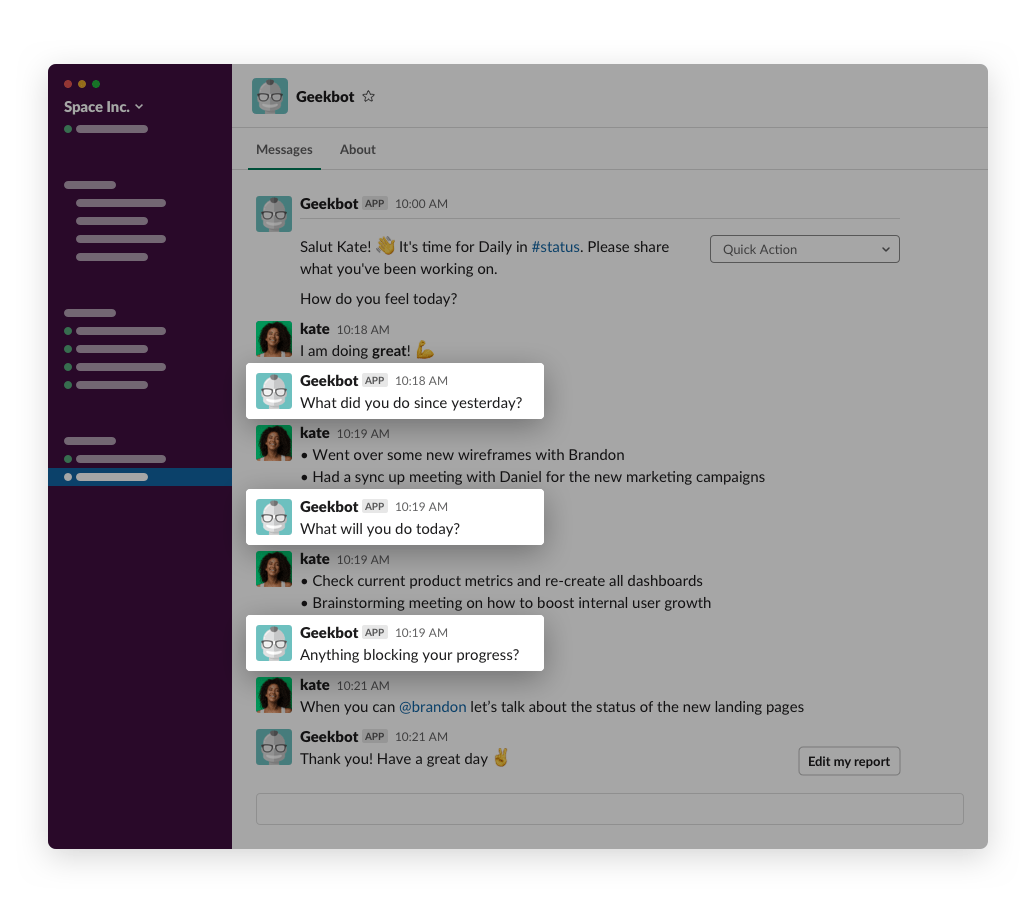
- Everyone’s answers are posted in a channel of your choosing (e.g., #dev for the development team’s daily standup). This allows participants to scan their colleagues’ answers and follow up if necessary.
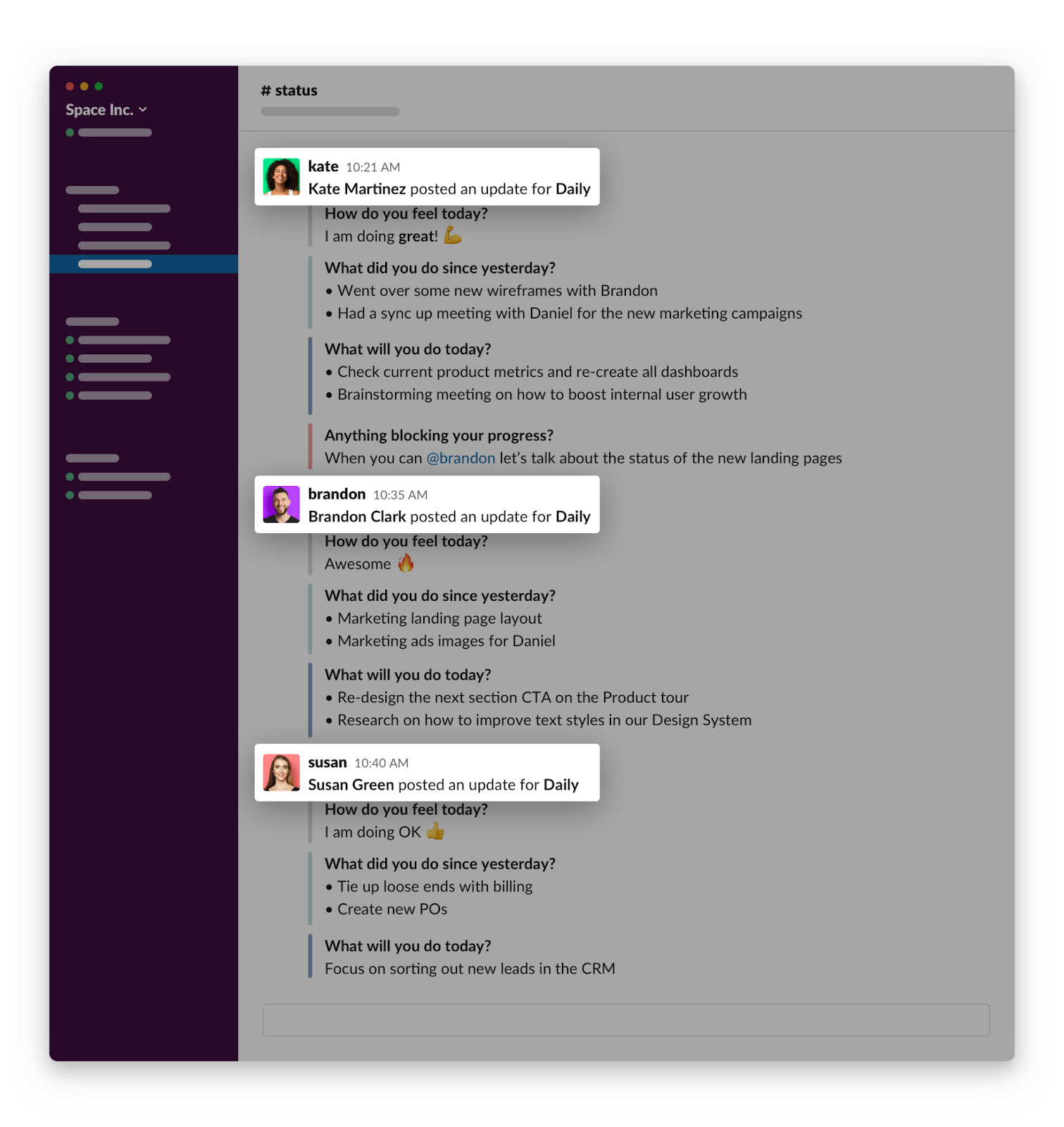
Running your standups like this has three crucial benefits over synchronous meetings.
Benefit #1: No Scheduling Conflicts or Workflow Disruptions
Unlike traditional meetings, asynchronous standups don’t require the whole team to be present at the same time. As a result, you don’t have to coordinate a schedule or ask people to join at an inconvenient time.
All you have to do is select the schedule that your daily standup questions will be sent. With Geekbot, you can choose any schedule you want, like:
- Every day at 9 AM to prepare for the day ahead.
- Every day at 5 PM to recap the day.
- Any other frequency that fits your needs.
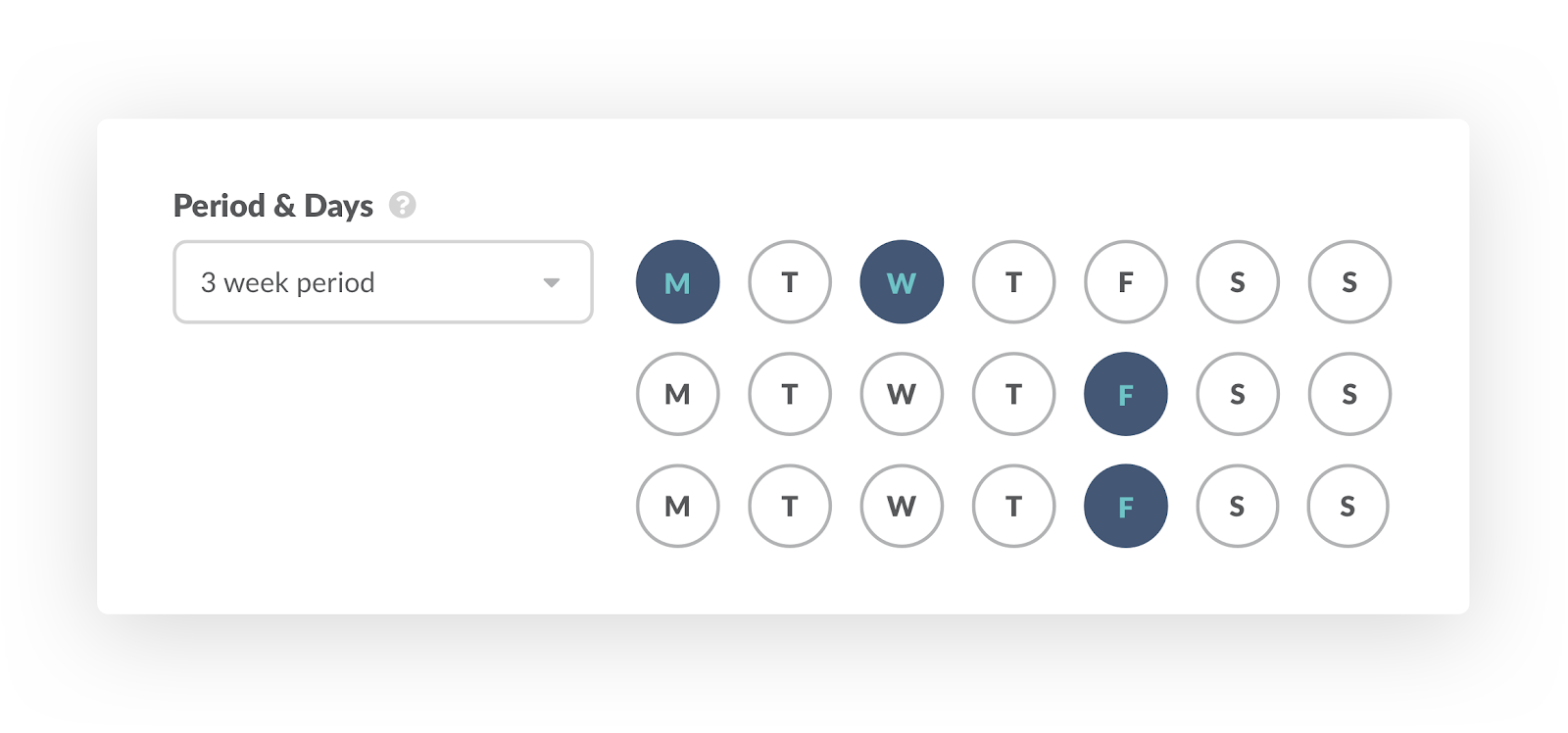
At the specified time and date, Geekbot sends the standup questions to team members as a direct message in Slack or MS Teams. This triggers a notification, catching people’s attention and ensuring they don’t forget to answer the questions.
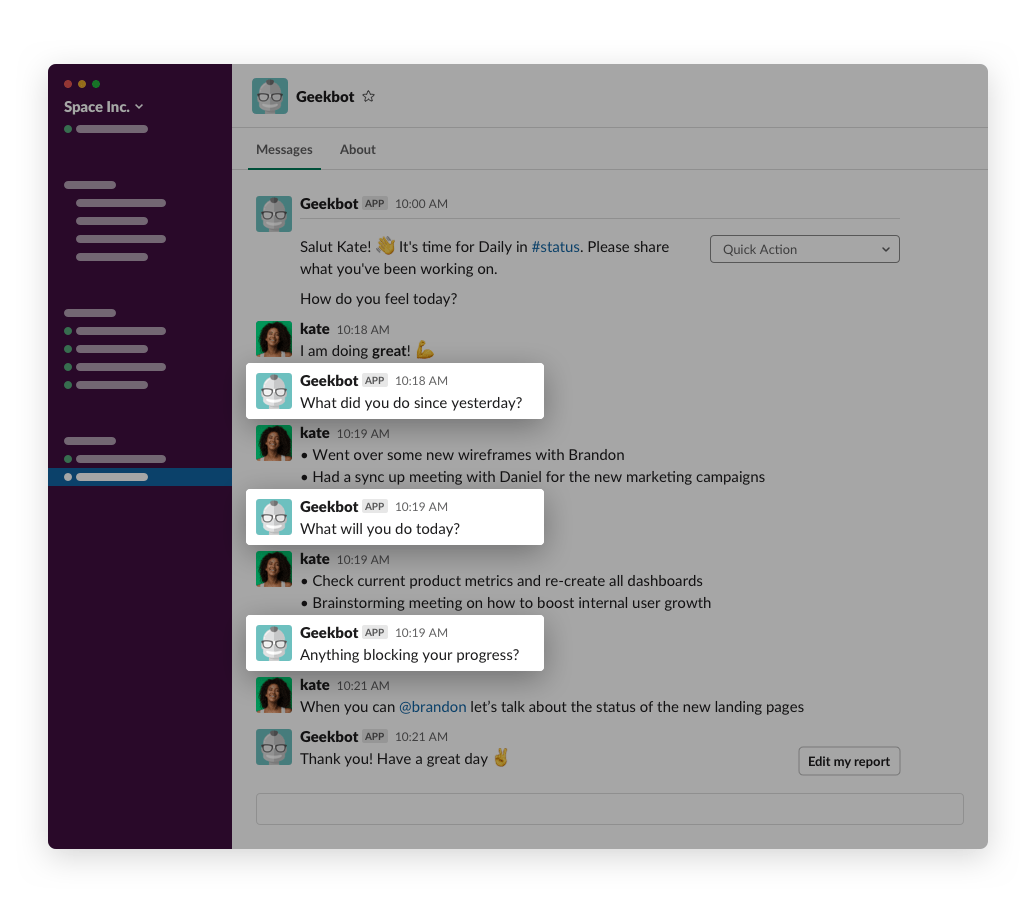
Thanks to this mechanism, participants don’t have to stop what they’re doing to join a meeting. Instead, they can work on their tasks and submit an update when they get a chance. If the questions come at a bad time (e.g., while you’re in the middle of a task), you can set up reminders that prompt you to submit your standup answers at a selected interval (e.g., every two hours).
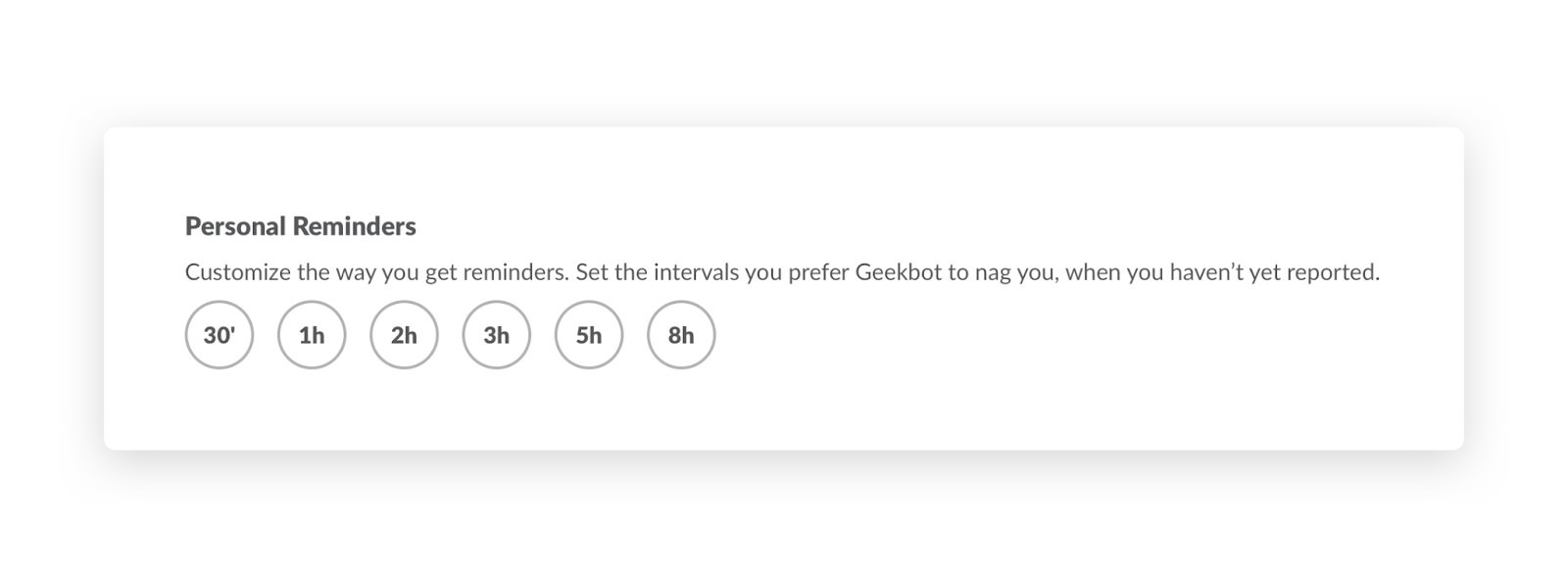
Note: These reminders are completely optional so as to not be intrusive to people’s work.
Finally, Geekbot can take into account each participant’s timezone when sending the questions. This functionality can be very useful for distributed teams spread out across the globe.
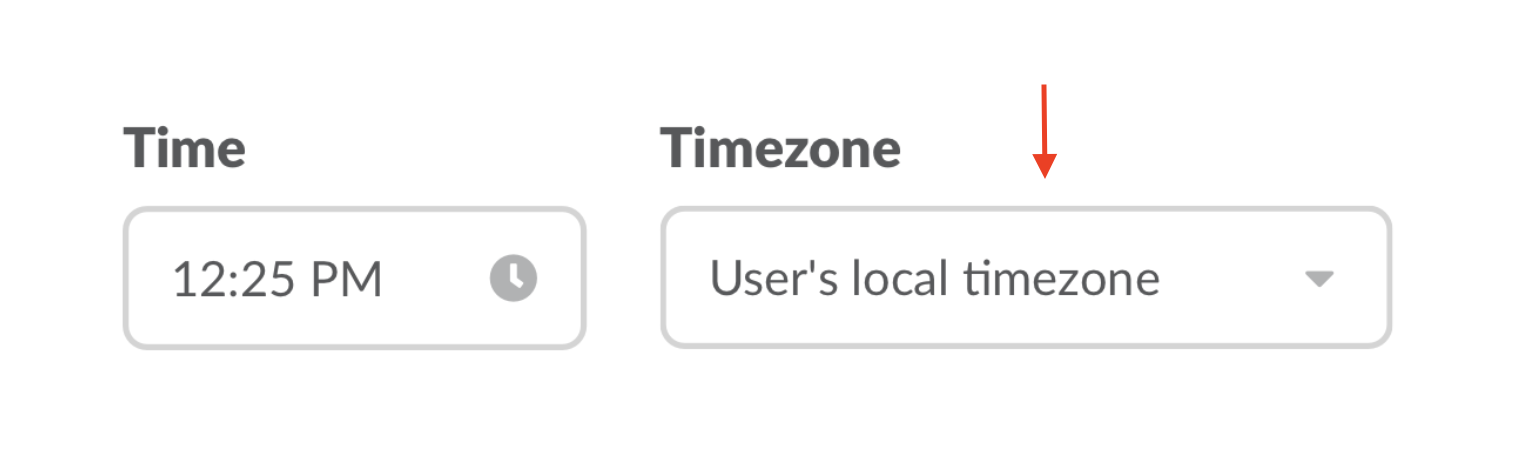
For example, you may want participants to start their day by answering the standup questions. But if you choose 9:30 AM Pacific Time and have teammates in California, New York, and Paris, they’ll receive their questions at wildly different times. When the local timezone option is enabled, Geekbot will send the standup questions at 9:30 AM in everyone’s respective timezones.
Benefit #2: Focus and Discuss Only the Updates That Concern You
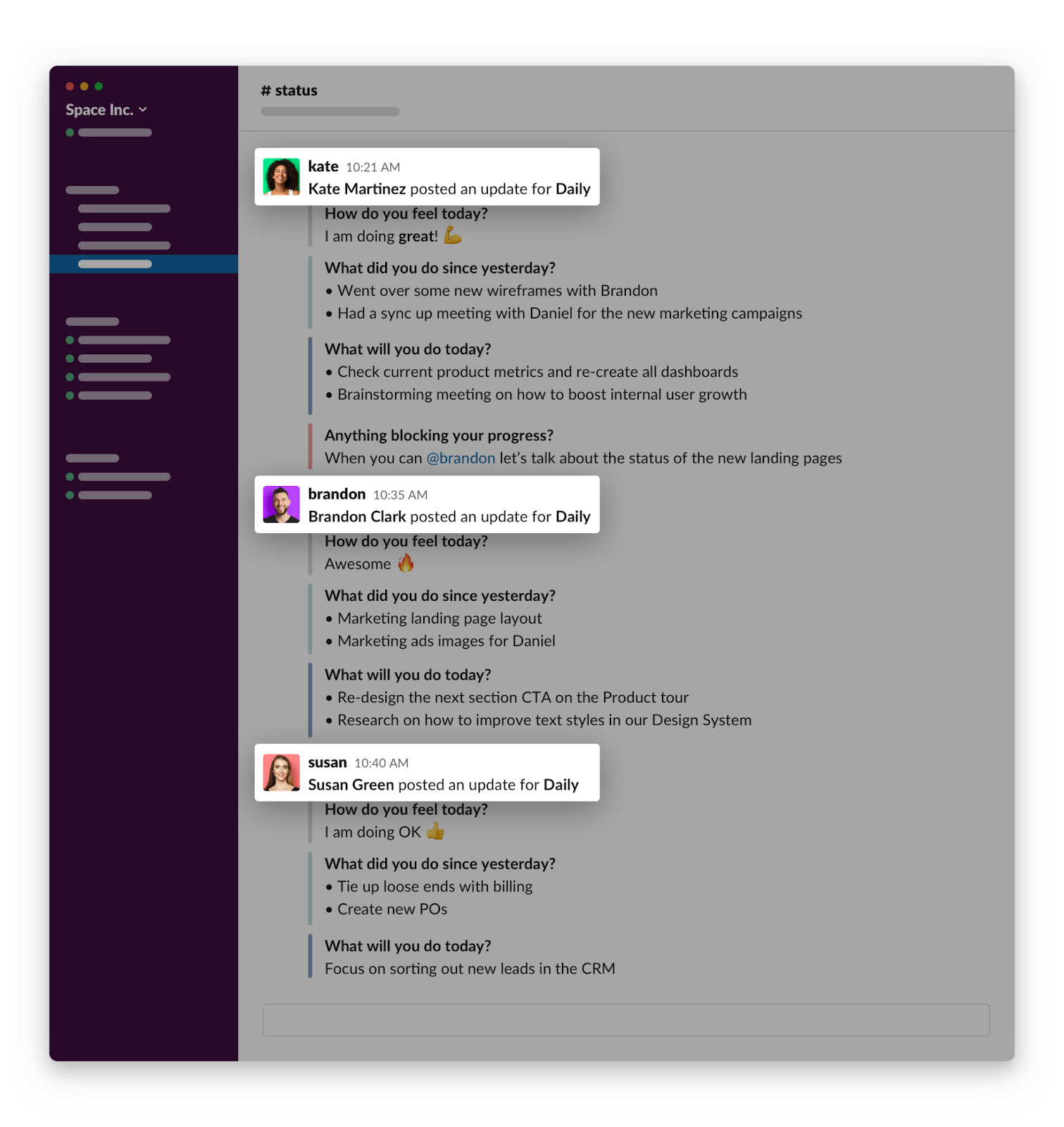
With Geekbot, everyone’s answers get submitted to a Slack or MS Teams channel of your choosing. That way, people can easily skim through their colleagues’ answers and only spend time on the ones that are relevant to them.
In the example below, Kate tagged Brandon to discuss the status of a task. Brandon opened a thread to discuss this blocker in-depth, without bothering other team members.
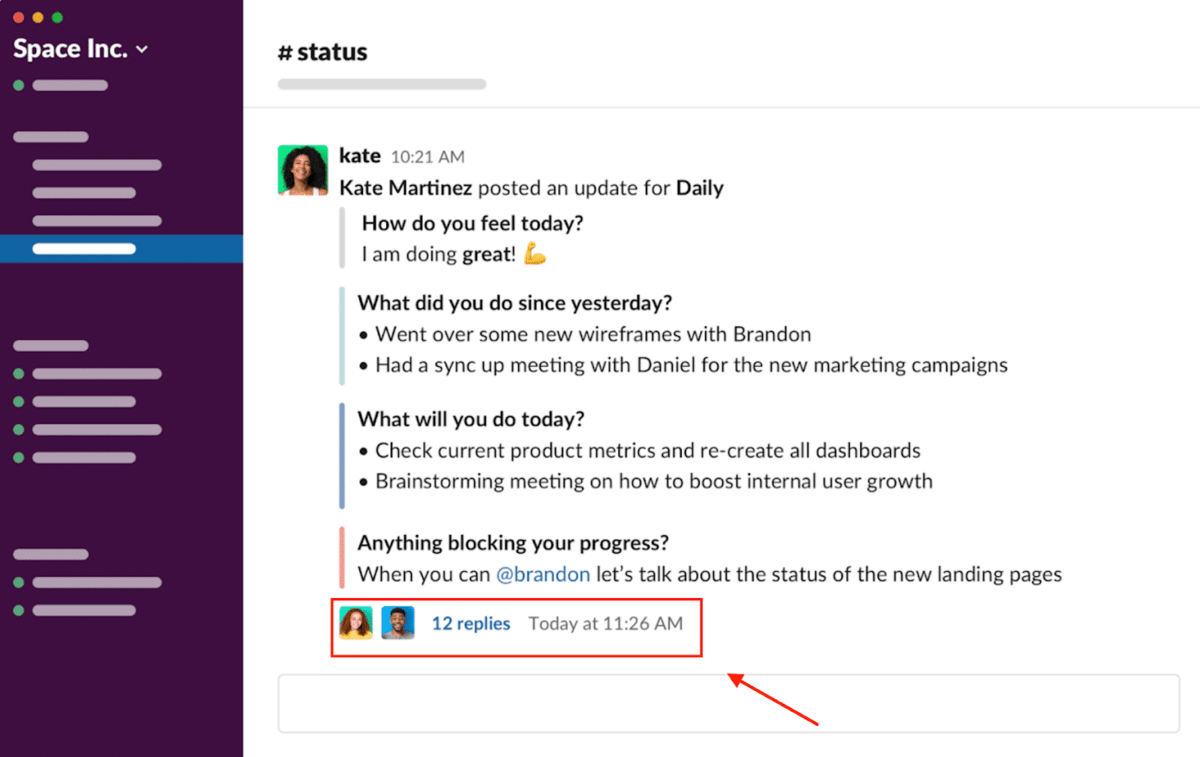
Benefit #3: Written Archive of Everyone’s Daily Standup Updates
Text-based standups allow you to go back and review everyone’s answers. This can be very convenient when you need to recap what someone worked on before a retrospective or 1:1 meeting, for example.
With Geekbot, you can:
- Review everyone’s answers in the Slack or MS Teams channel they were broadcasted to.
- Receive optional email summaries of participants’ updates at a schedule you choose (e.g., Friday at 5:00 PM to recap what everyone did during the week). This helps you save time, so you don’t have to look for everyone’s updates manually.
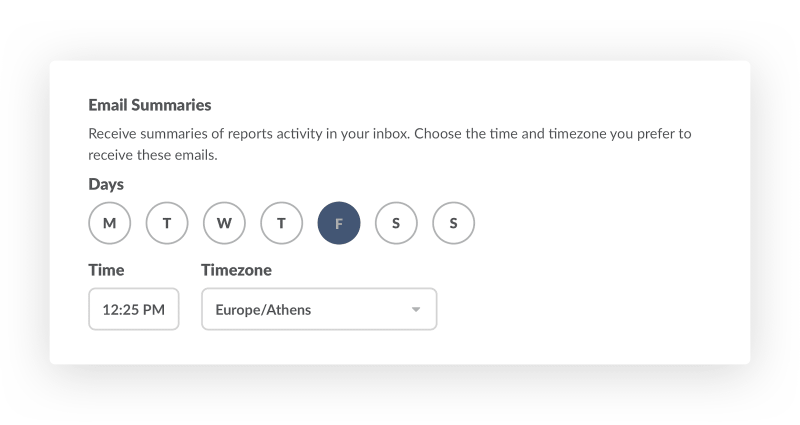
- Log into your Geekbot dashboard to quickly find anyone’s answer from a specific date, alongside metrics like report streaks, participation rates, and much more.
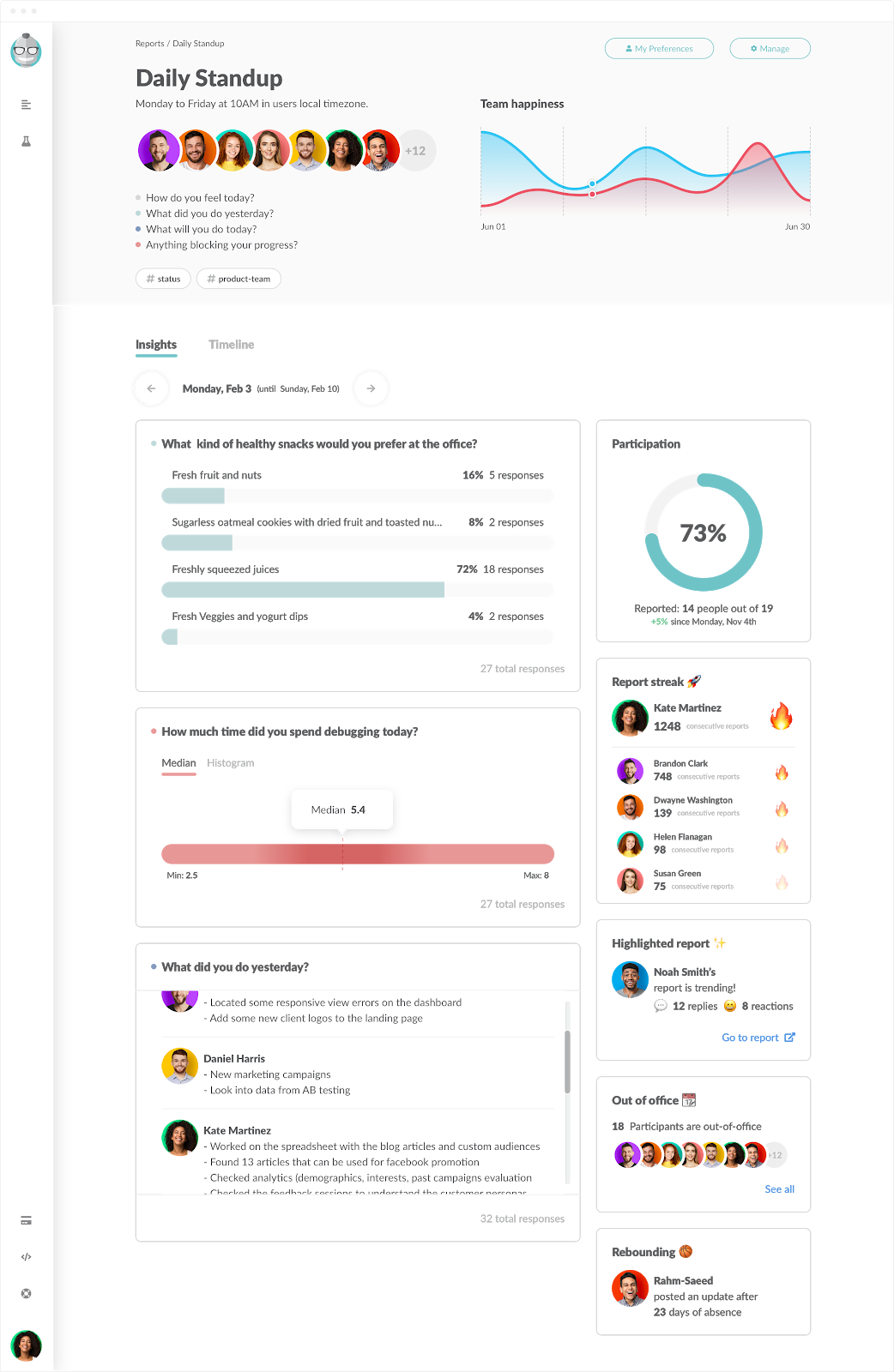
Try Geekbot for Free Today
Geekbot lets you run asynchronous daily standups, as well as retrospectives, 1:1s, surveys, polls, and lots of other remote check-ins in Slack and Microsoft Teams.
All of Geekbot’s features are completely free for teams of 10 or fewer. For larger teams, it’s $2.50 per active user per month (on an annual plan) or $3 per active user per month (on a monthly plan).
Click here to create a free Geekbot account.
You May Also Like…