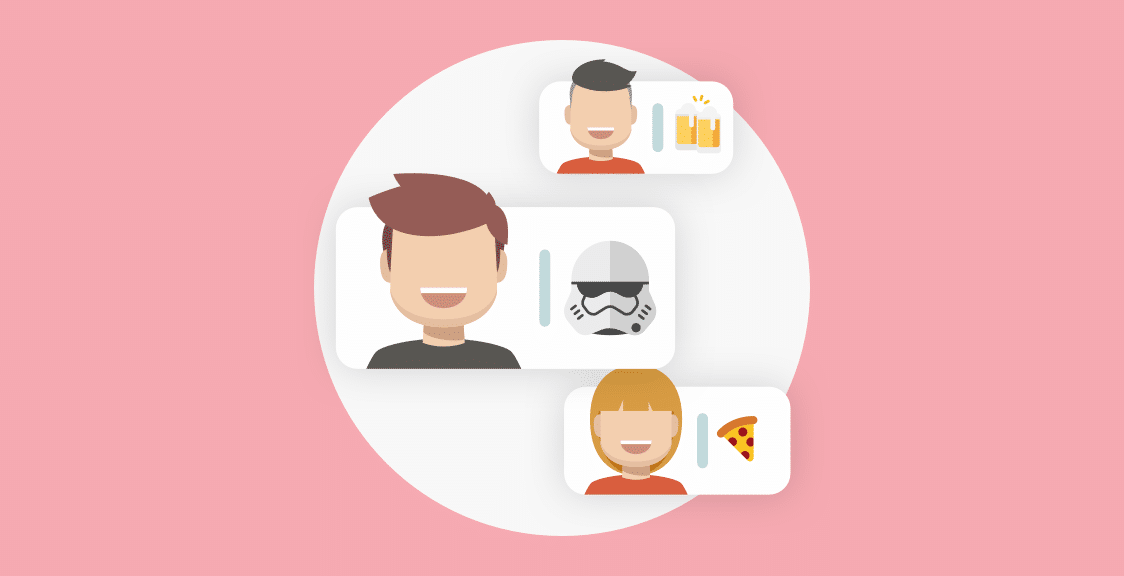Building a strong remote culture is a challenge due to the lack of fun team building activities, such as having spontaneous water cooler conversations, playing games, celebrating birthdays, and so on.
Thankfully, there are many apps that can help you recreate these activities in Slack.
In this post, we’ll start by showing you how Geekbot — our free team building app for Slack — helps remote teams spark lively conversations, get to know each other on a personal level, and strengthen their bond.
Then, we’ll cover seven other Slack apps that support different team building activities, so you can make a well-informed decision.
Best Slack Team Building Apps
Note: Geekbot is free for teams with up to 10 active participants. For larger teams, pricing is $2.50 per user on the annual plan and $3.00 per user on the monthly plan. Click here to create a free Geekbot account.
1. Geekbot
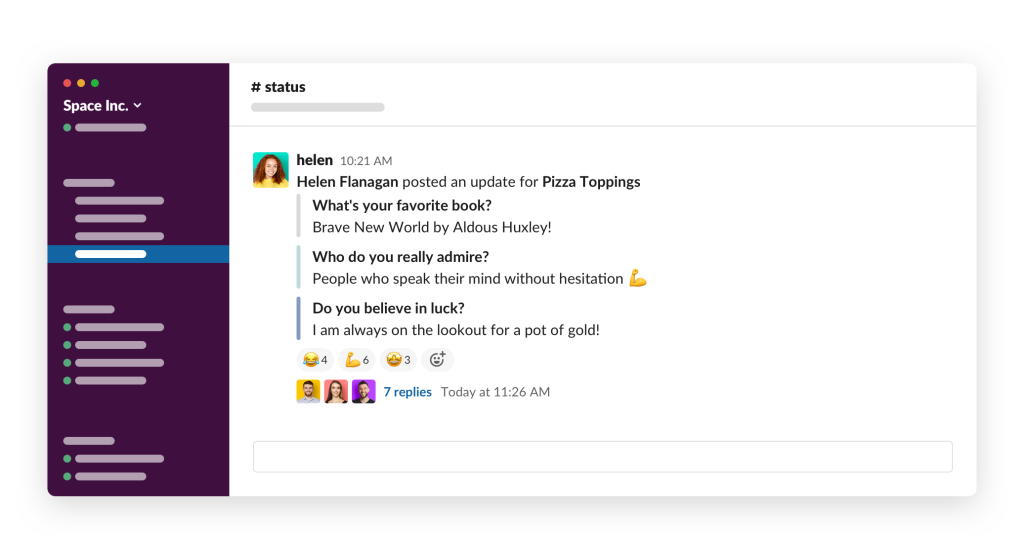
Geekbot is our free asynchronous meeting tool that integrates with Slack.
You can use it to run asynchronous standups, retrospectives, polls (and more). But in this article, we’ll focus on how you can strengthen your remote team’s bond by sparking engaging conversations with these four Geekbot templates:
- The “Pizza Toppings” Template
- The “Monday Watercooler” Template
- The “Friday Screenshot” Template
- The “Today I Learned” Template
In a nutshell, you decide which team building questions you’d like folks to answer (e.g., “What’s your favorite movie?”). Then, Geekbot sends a Slack DM to the relevant teammates, and their answers are posted in a designated channel, prompting them to have fun discussions and debates.
Note: Click here to create a free Geekbot account and follow along with the article.
#1. The “Pizza Toppings” Template

This template helps strengthen remote team culture through random icebreaker questions, like:
- What’s your favorite book?
- What’s your favorite food?
- If you could live anywhere in the world, where would that be?
- And so on.
Based on our experience of running a remote team, the “Pizza Toppings” template helps people get to know each other better and creates a more enjoyable work environment.
As of this writing date, there are around 200 icebreaker questions in our database. If you use this template’s default settings, a different set of these questions will be sent in Slack on Friday after lunch.
However, because all Geekbot templates are customizable, you can also:
- Add or remove questions.
- Change when they get sent (i.e., Monday morning instead of Friday afternoon).
- And so on.
#2. The “Monday Watercooler” Template
This template encourages teammates to recreate the spontaneous conversations that occur in the office after the weekend.
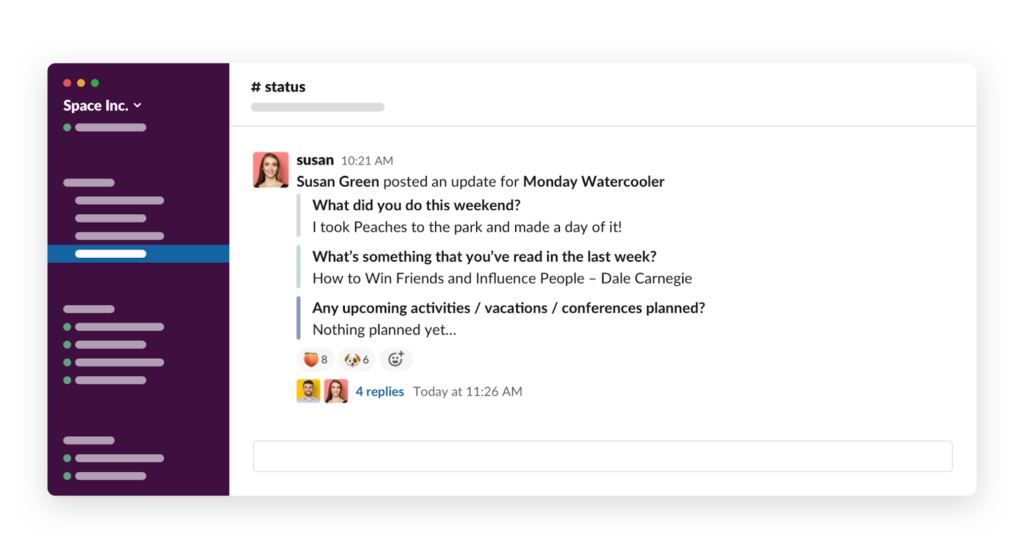
With the default settings, Geekbot sends three questions on Monday mornings in a Slack channel of your choosing:
- What did you do this weekend?
- What’s something that you’ve read in the last week?
- Any upcoming activities/vacations/conferences planned?
Like the previous template, this one comes with a pre-set schedule and questions, but you can easily change that by adding or removing questions, or setting up a different schedule.
#3. The “Today I Learned” Template
This template prompts colleagues to share something they’ve learned:
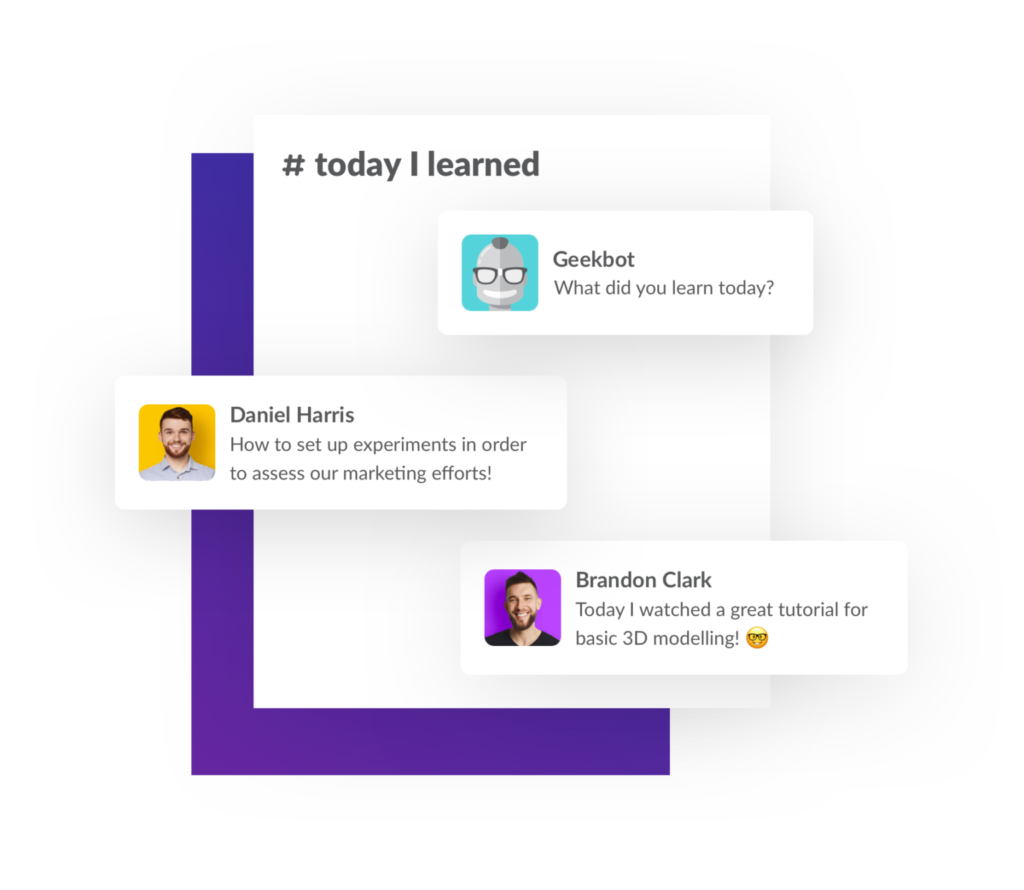
While this is an open-ended question, by making it more specific, you can prompt teammates to share:
- Personal findings, like fun facts or new hobbies they’ve picked up.
- Work-related learnings, like cool hacks for a tool that the entire team uses.
- And so on.
#4. The “Friday Screenshot” Template
With this template, teammates are asked to “Share an image for the team to enjoy before the weekend”.
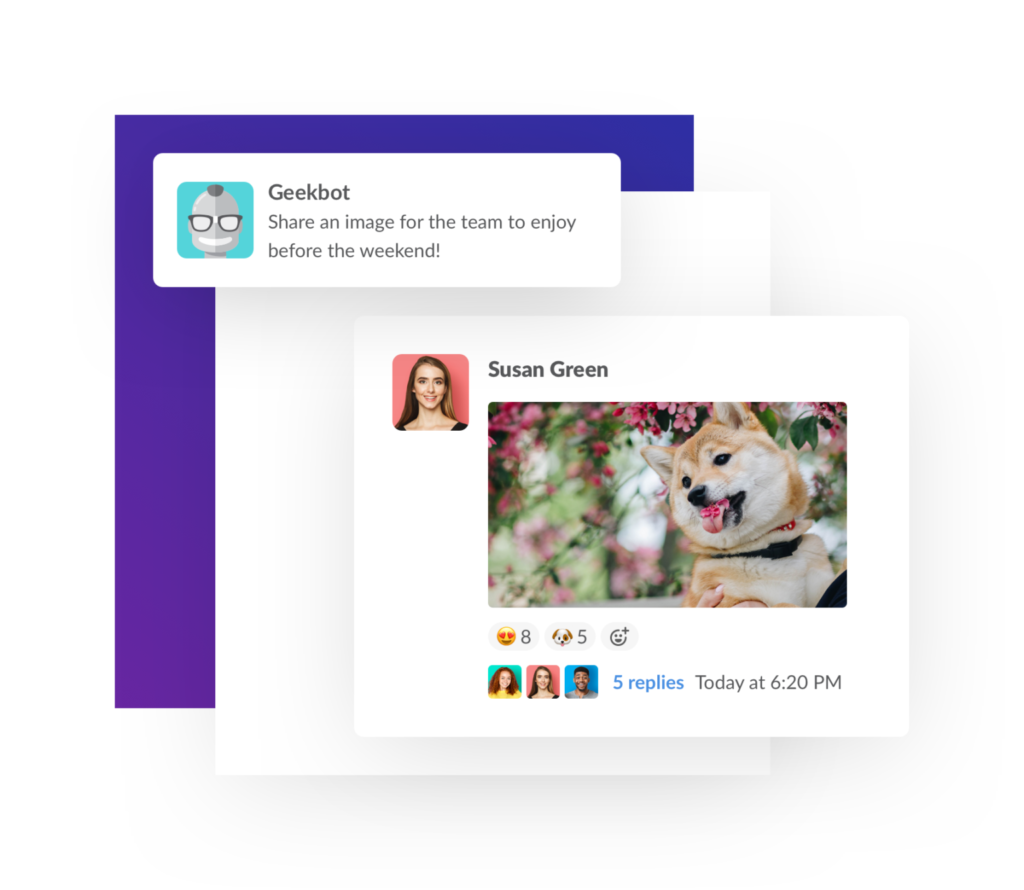
In the example above, Susan shared a cute image of a dog, and several colleagues reacted with emojis or a comment. This is a great way to inject fun into the workday, and for teammates to display their personality and build stronger connections.
Customize Each Template to Your Needs
As we’ve mentioned, all Geekbot templates are fully customizable. This means you can easily:
- Delete, edit, or add new questions. Plus, there’s no limit to the number of questions you can send.
- Send one-off questions or create a recurring schedule. For example, fun team building questions are often suitable for Friday afternoons, after people have gotten their work done and want to ease off. You can instruct Geekbot to send these questions automatically on that day and time, instead of manually setting them up every week.
- Factor in each teammate’s local timezone. For example, say you’re sending a question like “How was your weekend?”, which is suited for a Monday morning conversation. You can set up Geekbot to take everyone’s time zone into account, so all team members receive the question at the right time in their local timezone (e.g., 9:30 AM on Monday for people in Singapore, San Francisco, and Tokyo).
- And much more!
Geekbot Bonus: Run All Kinds of Asynchronous Remote Work Check-Ins
Geekbot is more than a team building app for Slack — it can also help you run asynchronous standups, retrospectives, polls, surveys, and more.
At the time of this writing, Geekbot has over 170,000 happy users who rely on it for all kinds of remote work check-ins. For example:
- Zapier uses Geekbot to run asynchronous standups that are less disruptive and more time-efficient than traditional synchronous meetings.
- GitLab uses Geekbot to run remote work check-ins and build camaraderie.
- Shopify uses Geekbot to create a culture of trust among remote teams spread across five time zones.
If you feel that Geekbot fits your needs, you can create a free account here.
Geekbot is free for teams with up to 10 active participants. For larger teams, pricing is $2.50 per user on the annual plan and $3.00 per user on the monthly plan.
2. Donut
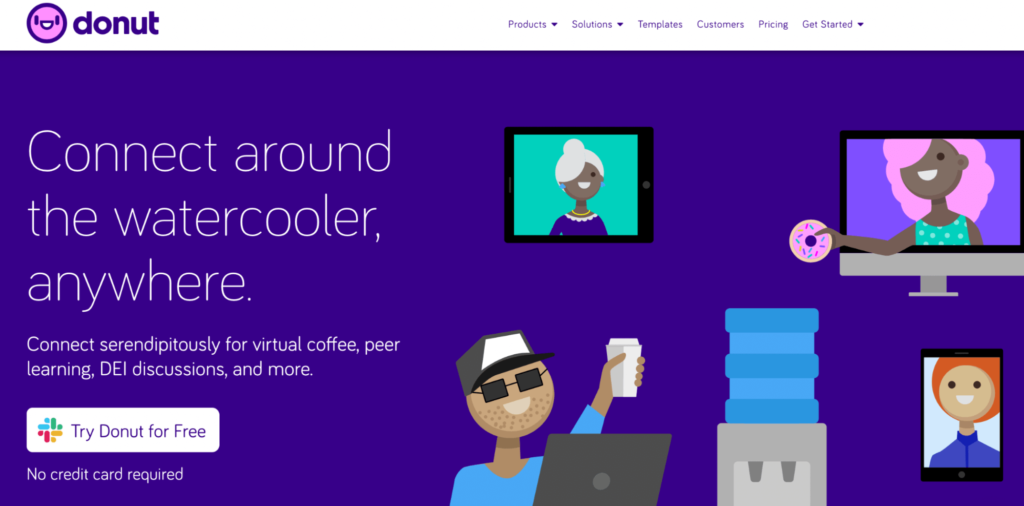
Donut is a Slack bot that helps facilitate various team building and virtual water cooler activities. It lets you make meaningful introductions, spark serendipitous conversations, and celebrate important milestones, such as birthdays or work anniversaries.
Like Geekbot, Donut also comes with different templates to help you get started faster.
3. Trivia
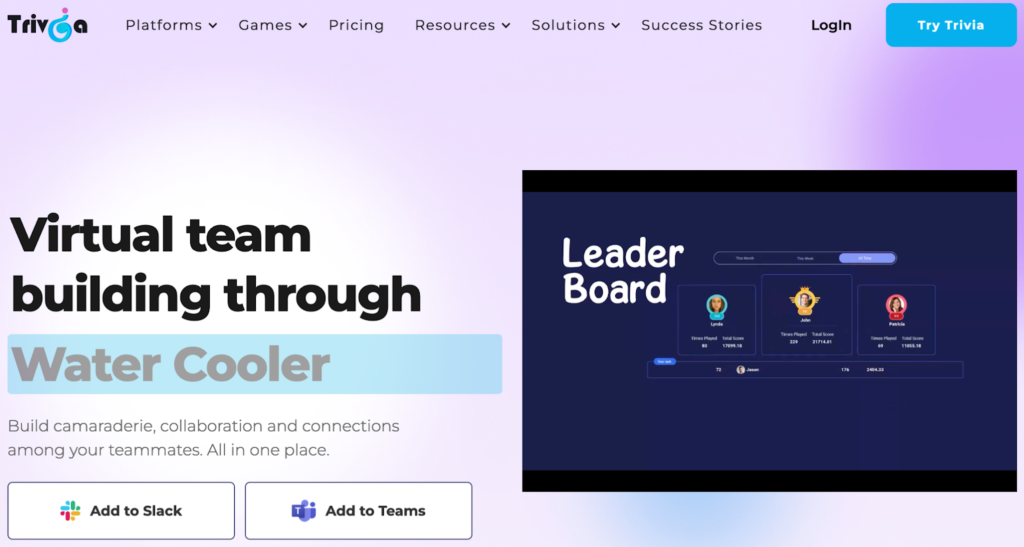
Trivia is a collaboration and team culture app for Slack and Microsoft Teams. It supports a few different team building activities, such as quizzes and a suite of social games like word puzzles and This or That. Plus, the app can be used to recreate the famous board game Pictionary in a digital environment.
4. Ricotta
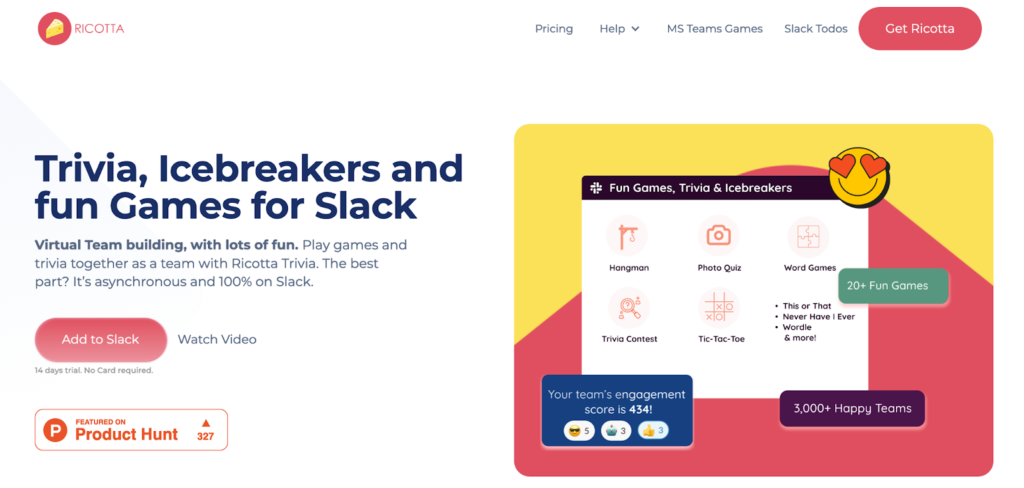
Ricotta is a trivia, icebreaker, and game app for Slack and Microsoft Teams. It supports different types of quizzes and trivia activities, such as picture quizzes and weekly trivia contests. Colleagues can also use it to play social games like Tic-Tac-Toe, Rock Paper Scissors, Connect 4, Hangman, Word of The Day, and more.
5. Simple Poll

Simple Poll lets you run native polls directly via Slack commands. You can use these polls to increase camaraderie by having teammates vote on the best TV show or music album, for example.
6. GameMonk
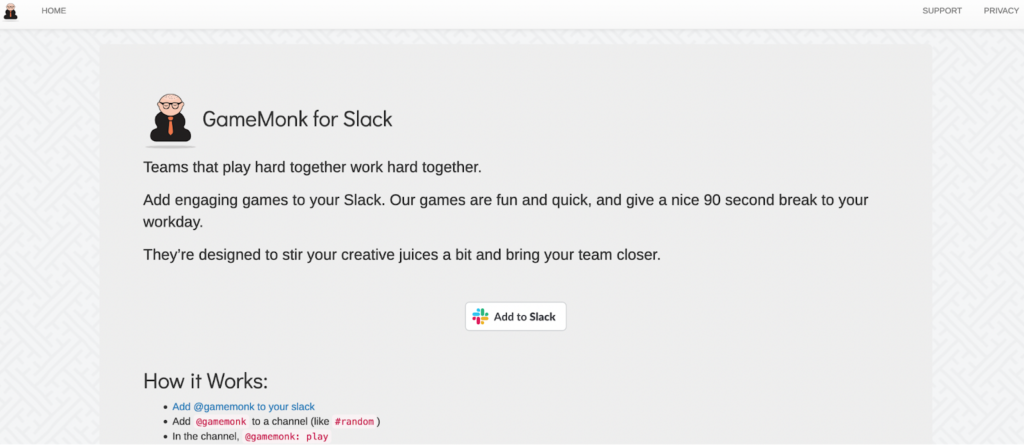
GameMonk is an app that lets you add games to your Slack workspace. Like Simple Poll, the process of adding games is controlled through Slack commands. At the time of this writing, GameMonk offers three games — Trivia, Categories, and Giphy.
7. ChessBot
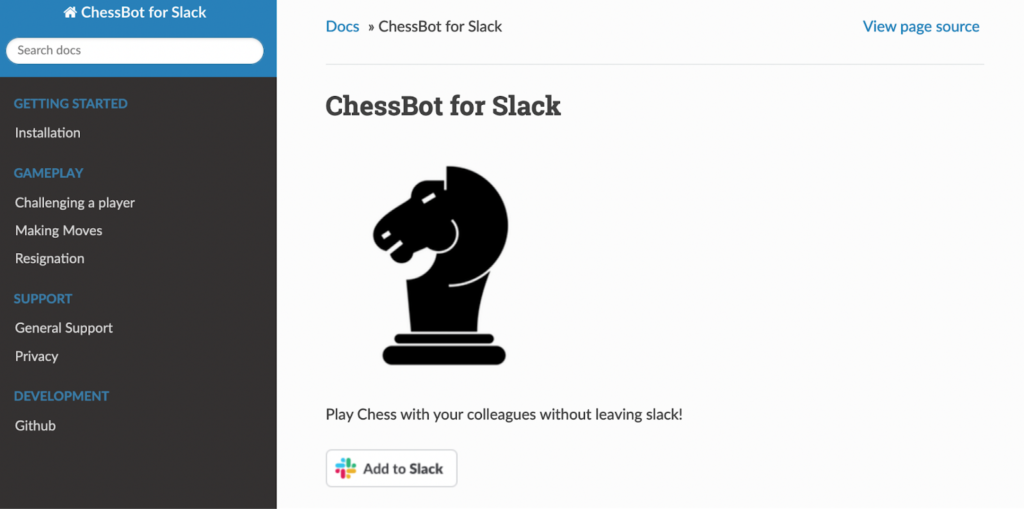
As the name suggests, ChessBot is an app that lets you play chess with your colleagues in Slack. All games are contained within Slack threads to prevent spam and the app can alert you when it’s your turn.
8. Jukebot
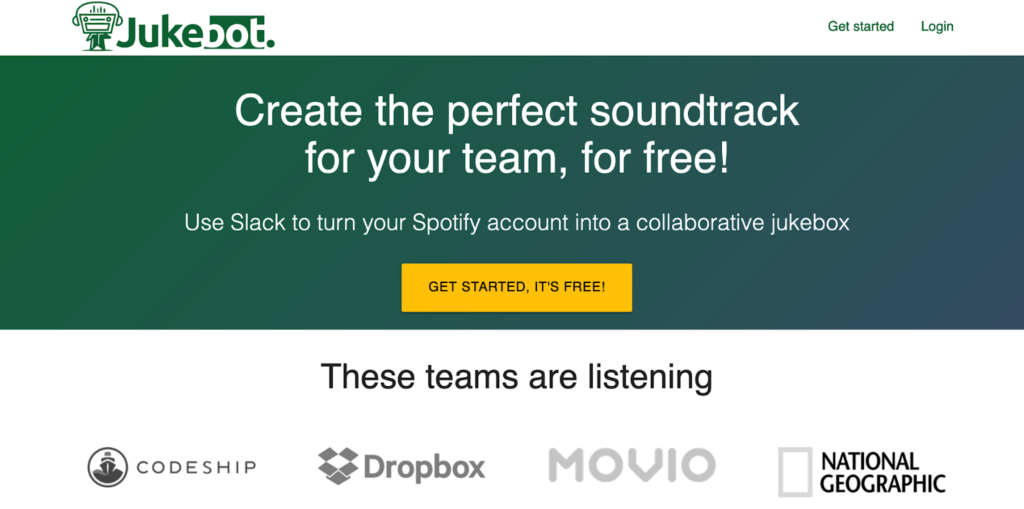
Jukebot is a unique team building app in the sense that it’s built entirely upon the idea of sharing music. The app works by integrating with your Slack workspace and Spotify account. Thanks to these integrations, colleagues can collaborate to create a perfect playlist for the team.
Try Geekbot for Free Today
Geekbot can help spark fun team building conversations and also run all kinds of remote work check-ins in Slack.
If your team has 10 or fewer participants, then Geekbot is free. If you have a larger team, then Geekbot is $2.50 per user (on the annual plan) and $3.00 per user (on the monthly plan).
Create your free Geekbot account today.
You May Also Like…
- 7 Fun Standup Meeting Ideas to Improve Team Culture & Employee Engagement
- Frequently Asked Question: Does Geekbot charge the whole Slack workspace?
- 11 Best Software Tools for Remote Teams (Geekbot, Zoom, and More)
- 44 Remote Team Building Questions and When to Use Them in Your Workplace
- How Tools Affect Remote Company Culture
- 6 Best Polly Alternatives
- Team Bonding with Geekbot
- 27 Best Slack Integrations for Top-Performing Remote Teams
- Daily Remote Standups: Video Call Downsides & How to Run Better Remote Standups in Slack
Frequently asked questions
What is the best team building app for Slack?
Geekbot is a team building app for Slack that helps remote teams spark lively conversations and get to know each other on a personal level.