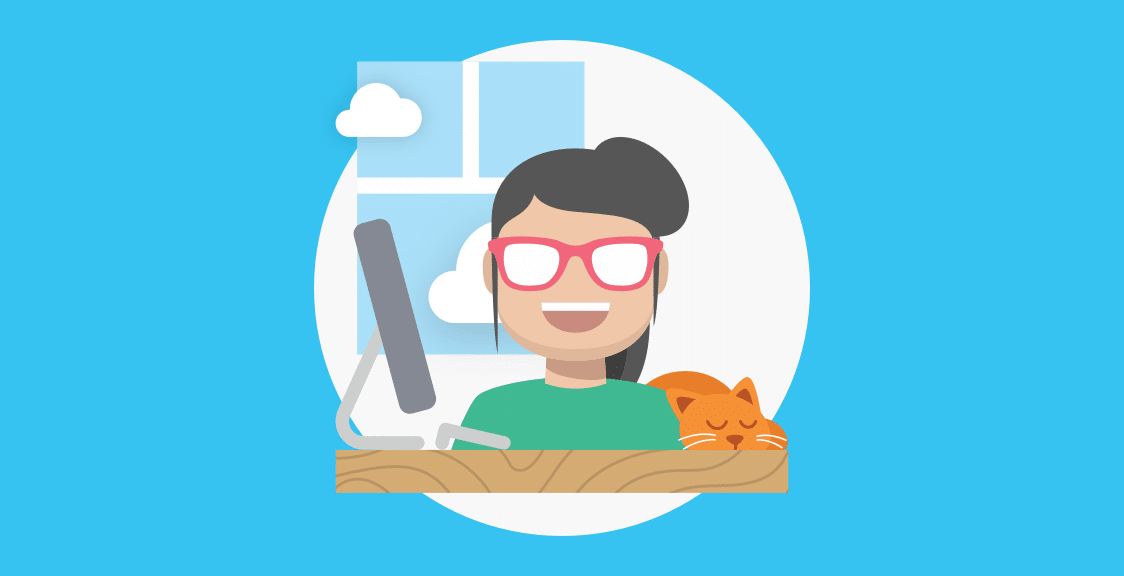Why do some teams notoriously view daily catch up meetings as a “waste of time”?
From our experience (having built a catch up meeting tool that’s used by over 120,000 users) this frustration is often due to running your meeting synchronously.
In this post, we look at the common problems and mistakes that teams go through when holding daily catch up meetings. After that, we look at how teams can avoid those obstacles — significantly improving the effectiveness of their catch up meetings — by using asynchronous meeting software.
To start holding asynchronous daily catch up meetings that are faster and less disruptive, sign up for Geekbot. Geekbot integrates with your Slack account (and Microsoft Teams). Plus, it’s free for teams of 10 or fewer.
Common Problems and Mistakes when Running Synchronous Catch Up Meetings
- Letting your meeting run too long: Daily catch ups are supposed to be short and to the point — the Scrum guide recommends 15 minutes max. But if you’re running synchronous video calls or face-to-face meetings, there’s a good chance that your standup will run over. Teammates may engage in side chatter or take too long when it’s their turn to speak, instead of providing a succinct update.
- Catch up meetings are disruptive to your workday: When it’s time for the daily catchup, you need to stop what you’re doing and either hop on a video call or attend an in-person meeting. This can be very frustrating if you’re fully immersed in a task and don’t want to exit a state of flow.
- Catch up meetings are hard to schedule: This is true for collocated teams and remote teams. To schedule a daily catch up meeting, you have to deal with calendar clashes and different time zones. If you’re constantly changing schedules or having people show up at inconvenient times, they’re going to come to the meeting already frustrated.
- Discussing updates that are unrelated to other people’s work: A problem that’s often present in synchronous standups is that a lot of your development team is stuck sitting by and listening to updates that aren’t relevant to their day. As a result, they become disengaged, and get less value out of the meeting.
- Solving blockers in real-time: Sometimes engineers will present a blocker and then the team will try solving it right there in the catch up meeting, thinking this will save time. But this is a mistake because when you solve blockers during the catch up meeting, it could last too long. Plus, the rest of your team may sit idly by while two people try to solve a blocker that only pertains to them.
How You Can Avoid These (and Other) Issues by Using Our Asynchronous Meeting Software
Geekbot is an asynchronous meeting software that integrates with Slack and Microsoft Teams.
We’re going to take a deep dive into how Geekbot solves each of the problems we mentioned above, but first here’s a quick look at how you can run your catch up meetings with Geekbot (the process will look very similar in Slack and Microsoft Teams).
First, team members get a direct message from Geekbot telling them it’s time to fill out the daily catch up questions.
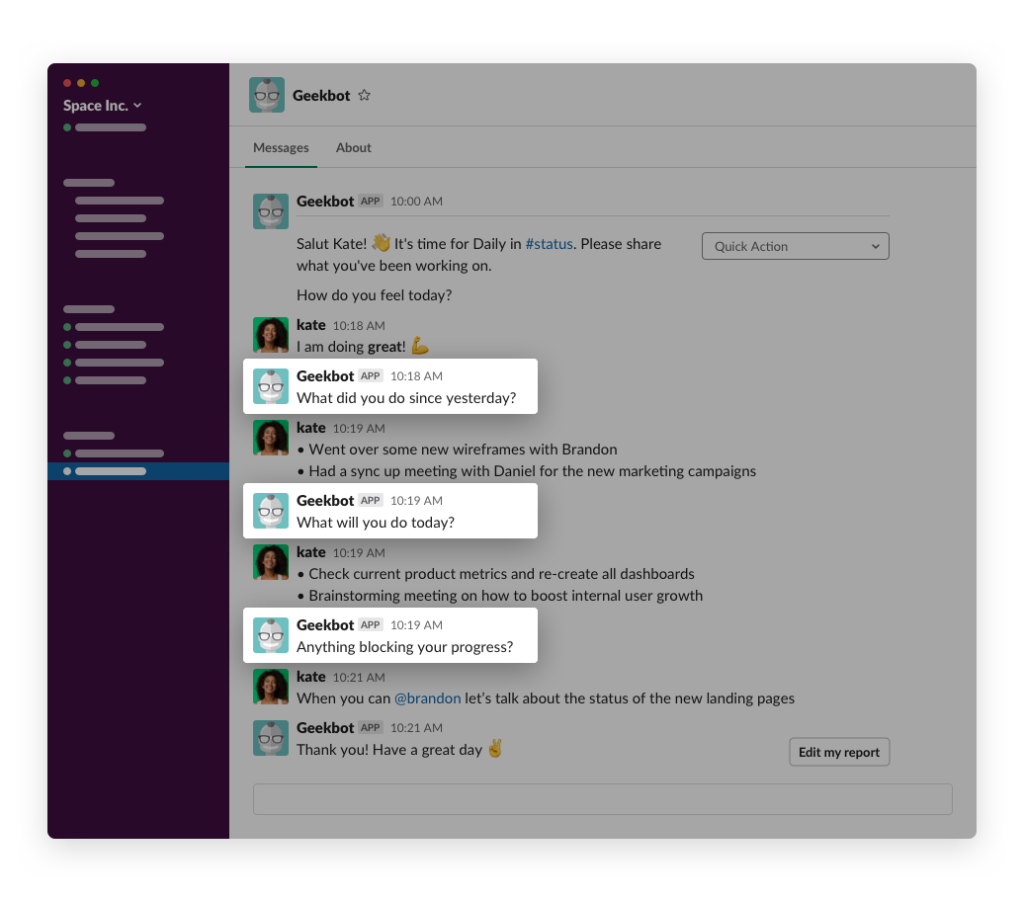
After a participant answers their questions, their responses are shared in a Slack channel:
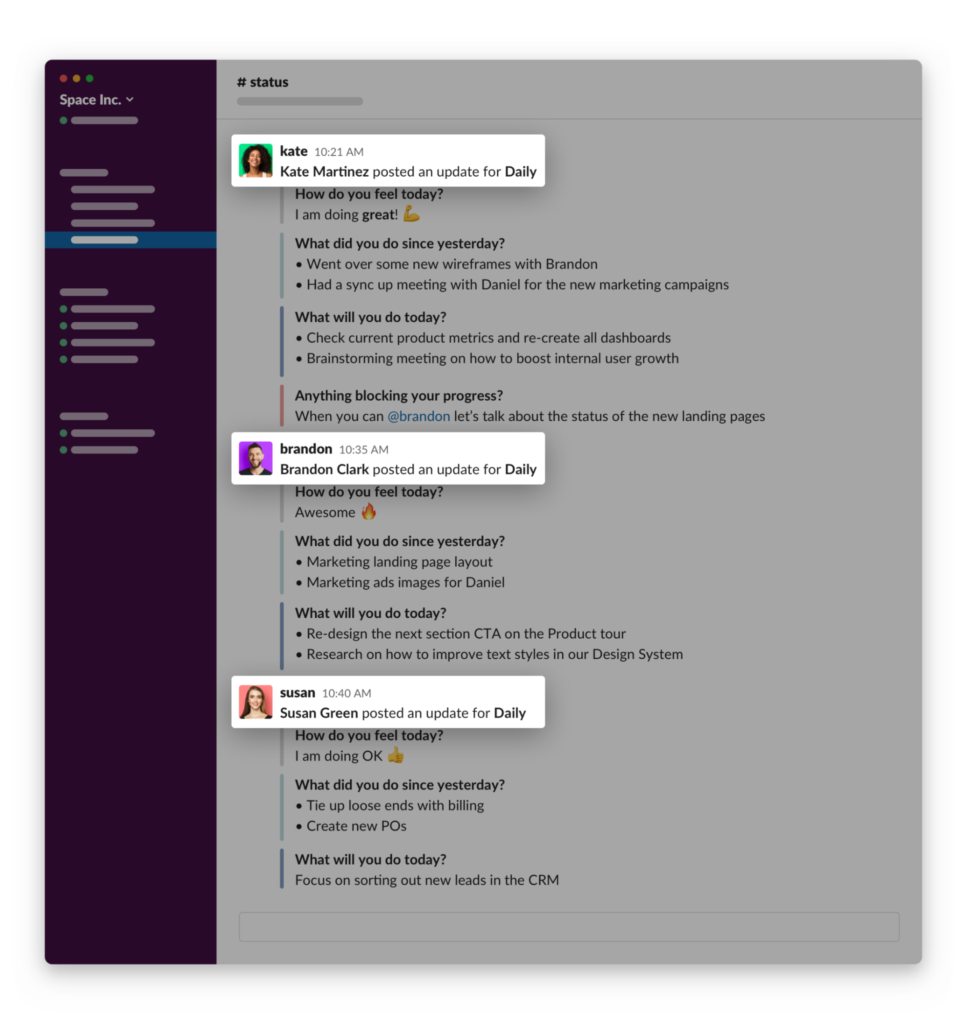
From there, your team can review everyone’s responses at their convenience and respond via a thread when necessary:
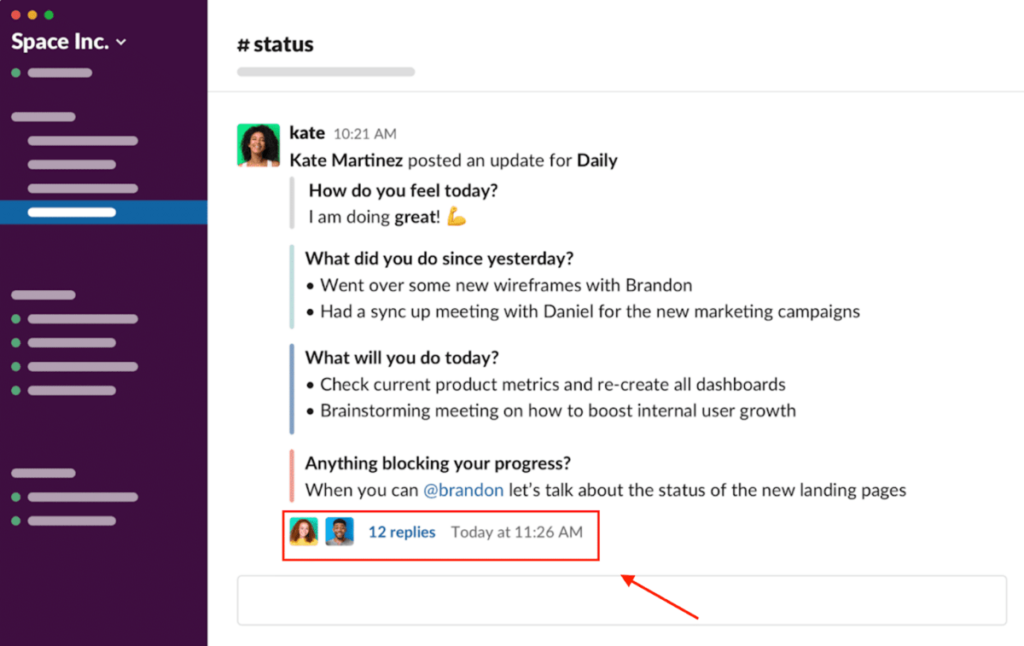
This way, engineers can help each other solve blockers that only pertain to them without disrupting/notifying other teammates.
Below, we’ll further explore the benefits of using Geekbot, and how it can help you solve the common mistakes we covered earlier.
No More Bloated Meetings: With Geekbot, Daily Catch Ups Will be Quicker
Because Geekbot is an asynchronous tool, you won’t run into the problem of having a long, bloated catch up meeting.
Typing your updates in Slack and skimming other people’s answers is quick. Based on talks with customers, doing your daily catch up with Geekbot typically takes ~5 mins.
No More Sitting through Irrelevant Updates: With Geekbot, You Can Focus Only on the Updates That Pertain to You
Instead of sitting by and listening to updates that aren’t relevant to your workday, you can just quickly skim everyone’s responses by looking at the standup Slack channel.
See something that pertains to you? Then you can zoom in further on what that teammate wrote, and potentially respond via a Slack thread (without disrupting others).
Or, if you don’t see anything that’s relevant to you, then you can move on with your day. The key thing to note here is that with a written format, you can quickly skim and “fast forward” through responses — but with a synchronous catchup meeting (i.e. video call or face-to-face), you’d have to sit through an irrelevant update, and naturally there’s no way to skim or “fast forward” past it.
No More Scheduling Headaches: With Geekbot, Scheduling is Easy
Because Geekbot runs asynchronously, you don’t have to worry about scheduling headaches.
In your Geekbot account, you can customize when your daily catch up questions go out. You can pick which days the questions go out, and at what frequency (such as every week, every other week, and so on).
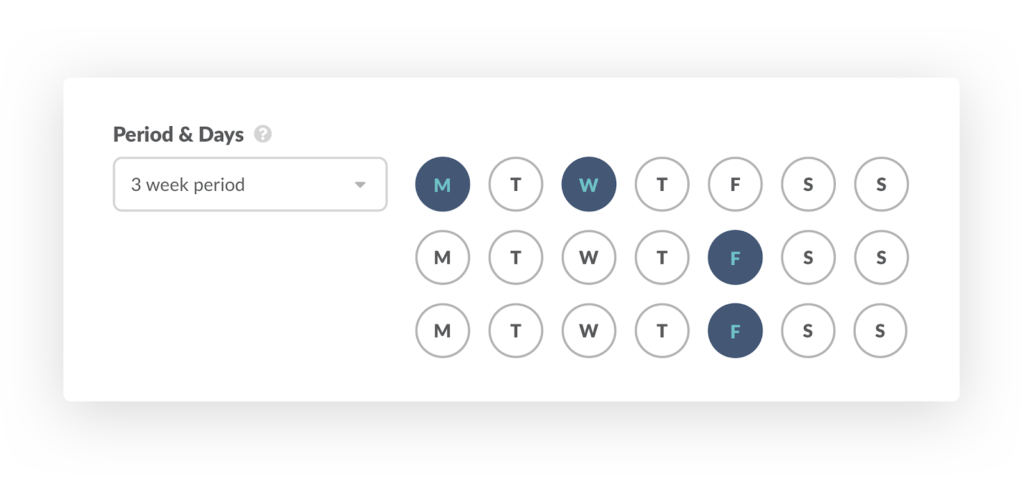
You can also configure Geekbot to automatically factor in each teammate’s time zone and send out the questions at the right time based on their location:
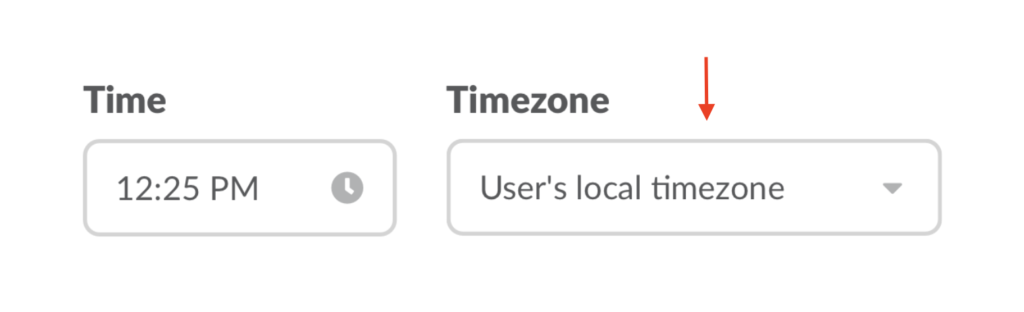
This way, you don’t need to worry about anyone on your team getting a notification at an inconvenient time (i.e. way too early or late in their day).
No More Solving Blockers in Real Time: With Geekbot, This Problem is Naturally Avoided
One of the biggest benefits of holding a daily huddle is your team getting the help they need to solve blockers. But sometimes people turn the standup into a problem-solving session. And that’s not what a catch up is for. Instead, you should identify blockers and arrange to work on them after the huddle is over.
That’s something that we wanted to make easy and intuitive with Geekbot.
If someone on your team is facing a blocker, they can mention it in their update and tag the person from whom they need help:
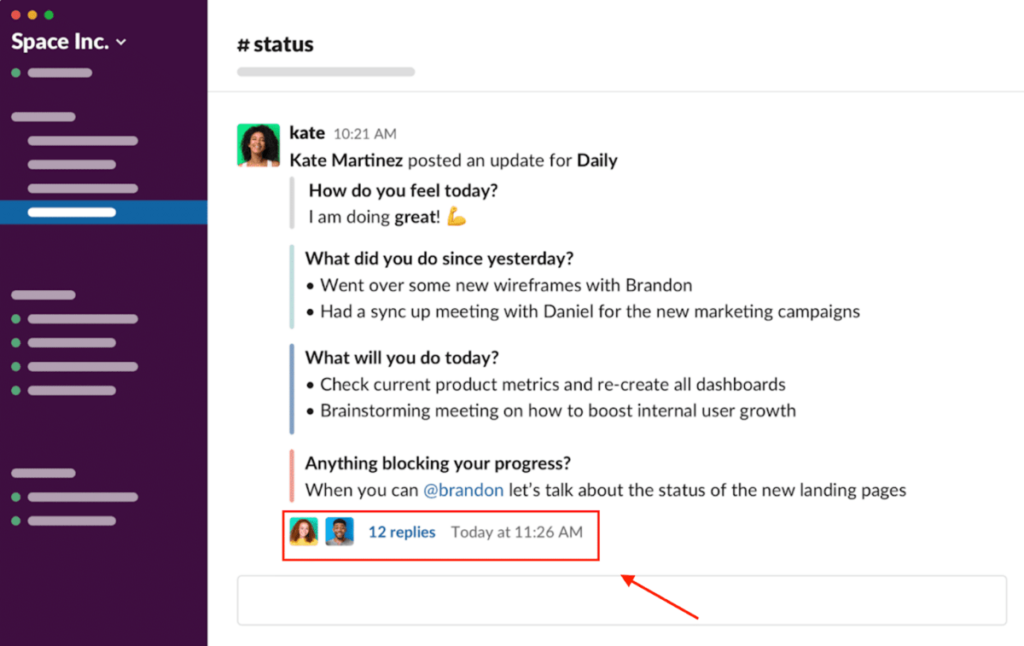
This person gets a notification and can respond by creating a thread on their team member’s update.
This lets engineers work together to solve blockers, in a way that’s convenient, efficient and doesn’t hold up the rest of the team.
No More Workflow Disruption: With Geekbot, Complete the Daily Catch Up Questions at Your Convenience
Getting disrupted is one of (if not the key) reasons why so many teams are frustrated with synchronous daily catch up meetings. But with Geekbot’s asynchronous format, this problem is naturally avoided.
Geekbot reaches out to everyone on your team individually, through a direct message. But if it’s not a good time for an engineer to respond (i.e. they’re focused mid-task), they can hit snooze and Geekbot will follow up with them at a later time.
Next Steps: Hold Your Next Daily Catch Up Meeting with Geekbot
Geekbot is free for teams with 10 or fewer users. It integrates directly with your Slack account and Microsoft Teams. If you have more than 10 users, then Geekbot costs $2.50 per user per month.
You May Also Like…
- How We Use Geekbot to Manage a Distributed Team from Slack
- 12 Best Scrum Tools for Project Management
- How to Use a Slack Retrospective Bot to Run Effective Retrospectives
- Daily Huddle Template [Free Excel and Google Sheets Download]
- How Your Scrum Team Can Run Better Remote Standups in Slack
Frequently asked questions
What Do You Call a Daily Standup Meeting?
There are several ways to refer to a daily standup meeting. You can call it a daily check in, a daily catch up meeting, a daily Scrum meeting, a daily huddle, and so on.
How is the daily standup meeting formatted and what is its overall purpose?
Effective standup meetings will be short and concise, with a very specific meeting agenda. The update is focused on three daily standup questions:
- What did you do yesterday?
- What are you doing today?
- Are you facing any blockers?
Sometimes agile teams will use a Scrum master to help keep daily standups on schedule and on track. (Read our post on how to be an effective Scrum master.)
Who Attends a Daily Standup Meeting?
The answer depends on the dynamics of your team. It could make sense to limit attendance only to developers, but sometimes a Product Owner, Project Manager, or various stakeholders will want to show up.
The key thing to watch out for is that developers don’t change their updates based on who is attending. (For example, they may try to be more impressive if a manager is there, turning the standup into more of a status meeting, talking at length about what they solved yesterday.)
It’s important that everyone who attends understands how a standup is supposed to run (quickly and efficiently) and its purpose (helping the team stay on track during the sprint and letting them identify roadblocks).