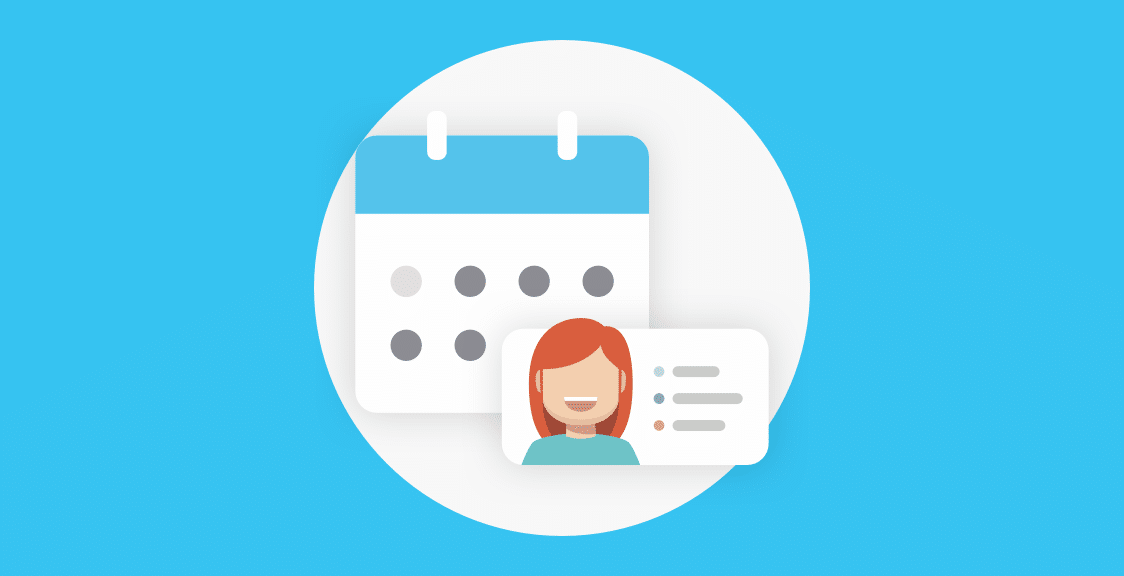Slack bots have become immensely powerful over the last several years, and often the difference between highly-productive teams and the slacking ones lies in what Slack bots they are using. In other words, Slack bots allow teams to turn their Slack workspaces into an advanced operating center with unlimited potential.
Whether you want to conduct regular employee surveys directly in Slack, simplify the onboarding process, or share and store team resources in one place, there’s a Slack bot for each one of these tasks.
You just need to find one. Fortunately, we did that for you.
In this guide, you’ll find the most popular and effective Slack bots to boost your team productivity, optimize revenue-generating workflows, and turn your online workspace into a much happier place.
Slack Bots for Daily Stand-Ups
Daily stand-ups are the backbone of every Agile team workflow. They allow team members to sync their progress with each other and build up transparency, trust, and camaraderie.
The following bots will help teams to run useful stand-up meetings directly within Slack.
Geekbot
Geekbot allows teams to run asynchronous standups in Slack. This means that team members don’t all have to be present simultaneously and wait for each other to provide their responses.
Instead, Geekbot automatically sends stand up questions to selected employees and then gathers all their answers in a specified Slack channel.
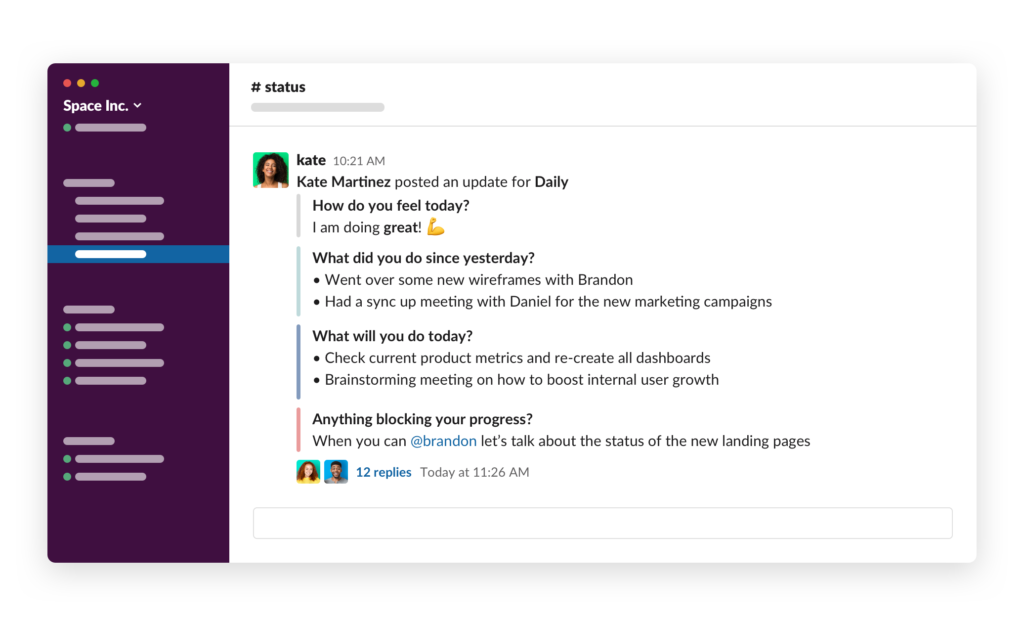
This asynchronous approach to stand-ups was found particularly useful for remote and distributed teams with teammates scattered across different locations and time zones. It allows people to check-in at the most comfortable time without being distracted from their main work.
One of the main strengths of Geekbot is its versatility, as the bot can be used to run stand-ups, retrospectives, anonymous surveys, polls. Geekbot can even perform NLP-analysis on responses to monitor team well-being and engagement levels over time.
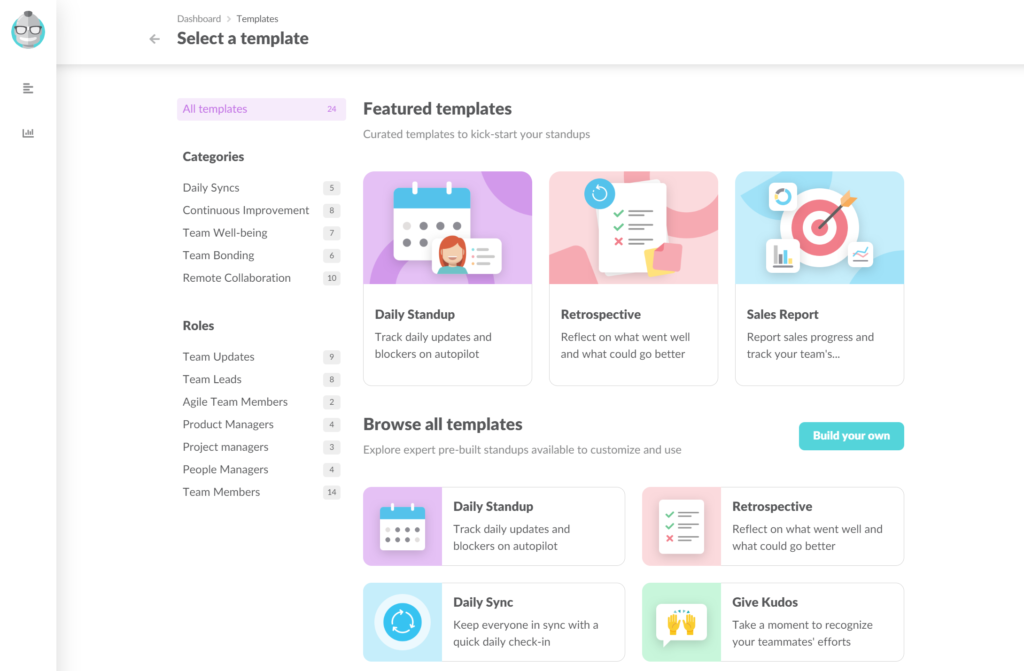
Good for: remote and distributed teams that want to run engaging and effortless stand-ups and get rid of unnecessary meetings
Note: new features are continuously being added to Geekbot, such as the recent Conversational Analytics feature that automatically scans all the past daily stand up responses and helps you find information about who worked on what and when. All within a simple query in your Slack.
Standuply
Standuply is another Slack bot for running daily stand-ups in Slack. Its additional features include planning poker, the ability to attach video and voice messages to stand up reports, and integrations with JIRA and Github tools for building Agile charts.
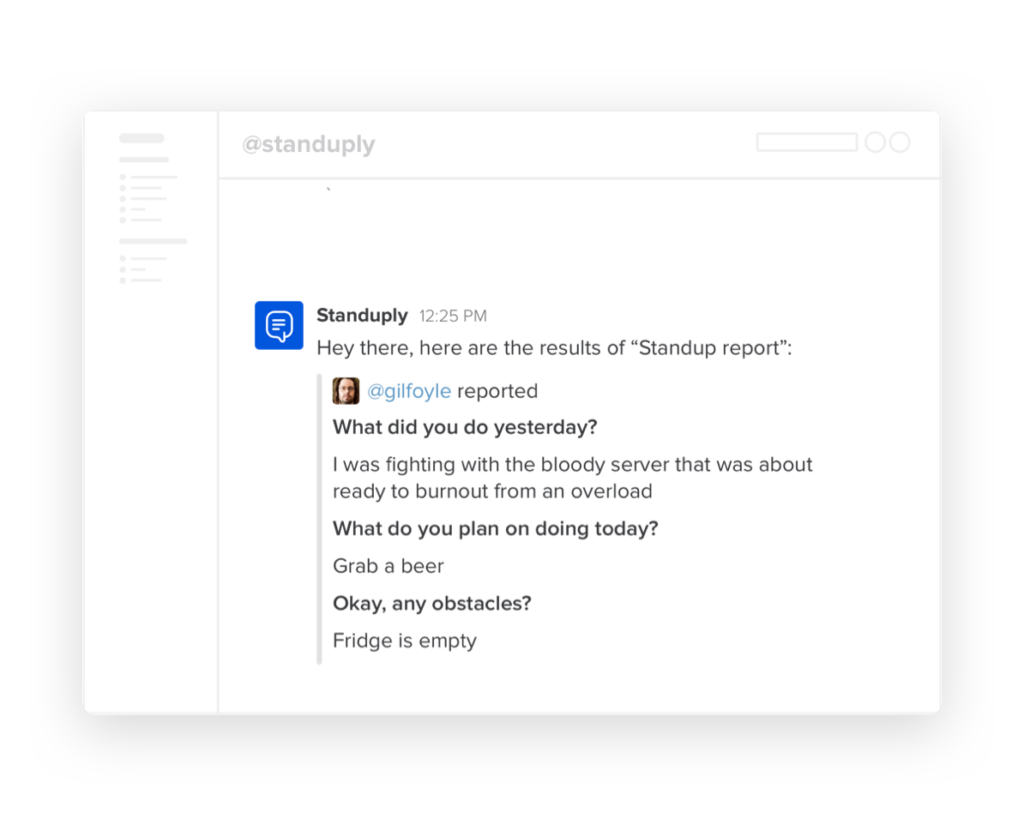
(Source)
Good for: teams heavily invested in a scrum environment
Friday App
Friday App works in the same manner as Geekbot and DailyBot — runs daily stand-ups and retrospectives within Slack. Although it lacks features such as NLP analysis, mood reports, and query search, Friday app has a couple of interesting additions of its own: goals and a planner.
Goals let you track and report on measurable achievements via Slack, whereas a planner lets you pull meeting and task-related data from all different tools (e.g. Todoist, Trello, Zoom) in one place.
Friday app has a free version that includes daily standups and planner. Access to advanced features such as reporting and goals will cost you $6/mo per person.
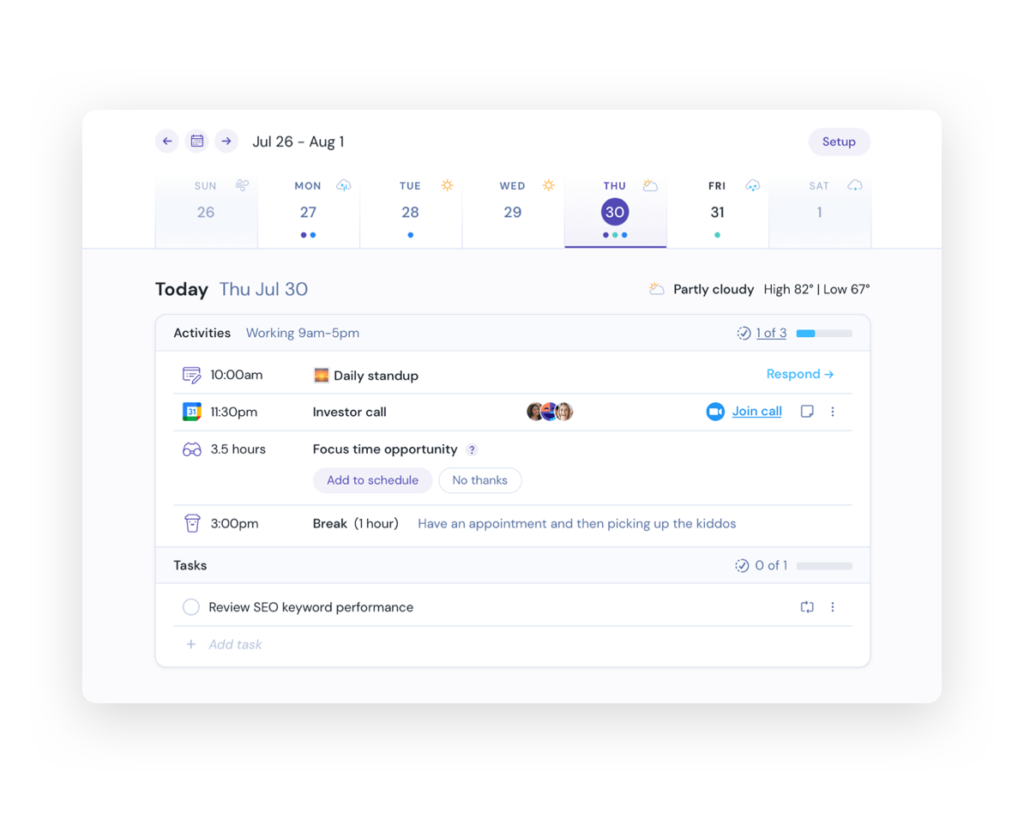
Good for: teams that want to organize asynchronous meetings and tasks without relying on other tools such as Zapier.
Slack Bots for Employee Surveys And Polls
Regular employee surveys are the shortcut to a happy and productive team. These Slack bots will help you run employee surveys and polls directly in Slack while staying on top of your team’s well-being.
Geekbot
With Geekbot you can create custom surveys and collect responses directly in Slack rather than storing your survey data elsewhere. Using Geekbot you can create anonymous surveys, team-bonding surveys, team feedback surveys, and custom surveys by yourself or using pre-made survey templates.
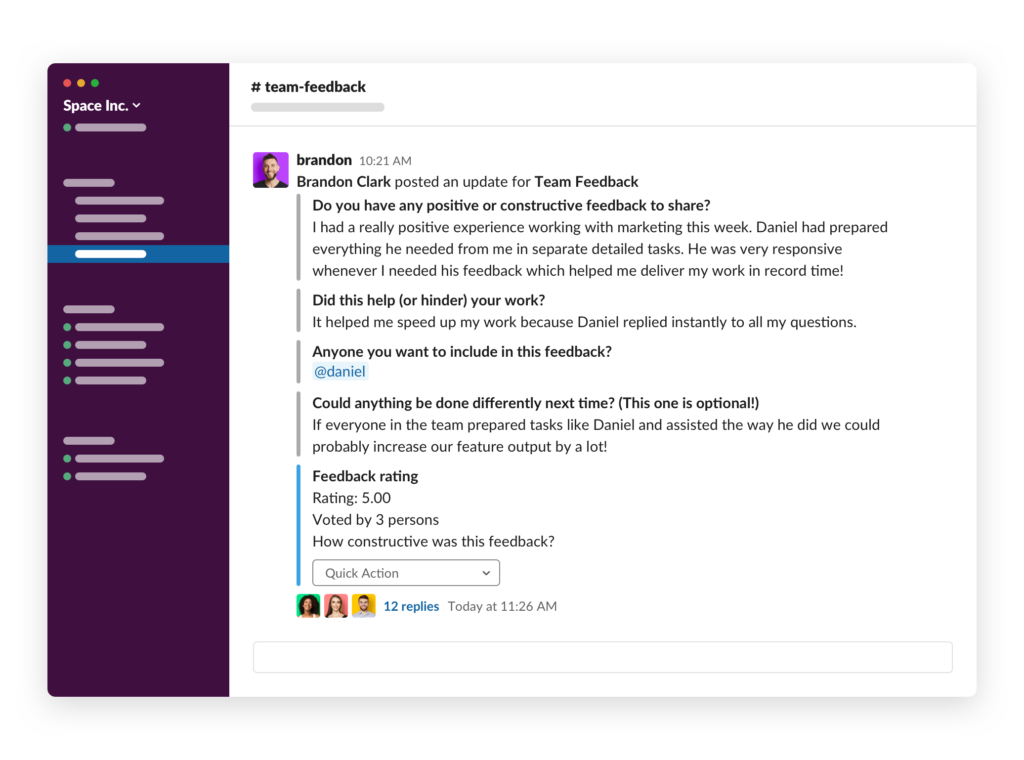
The power of Geekbot lies in NLP-analysis of survey responses which allows you to track team happiness more precisely over time and spot unique emotional patterns in employee responses.
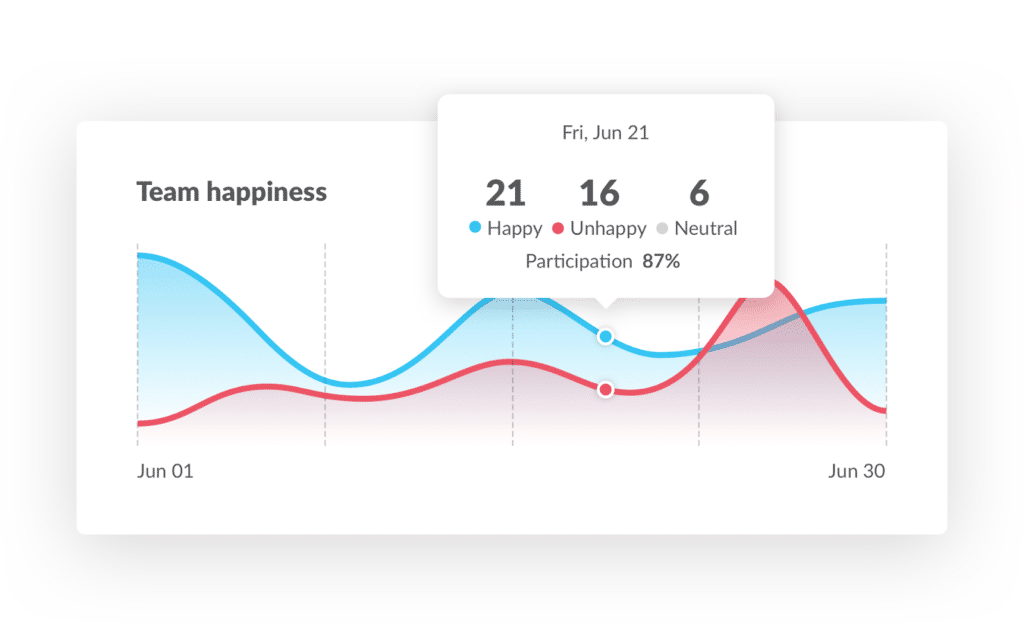
Good for: custom employee surveys with NLP-analysis of responses
Note: it’s best to use Geekbot weekly for more precise AI-analysis of team responses
Polly
Polly is a popular Slack bot for creating single and multi-question polls for instant response.
It also runs check-ins for agile teams and allows for creating onboarding check-ins with new hires.
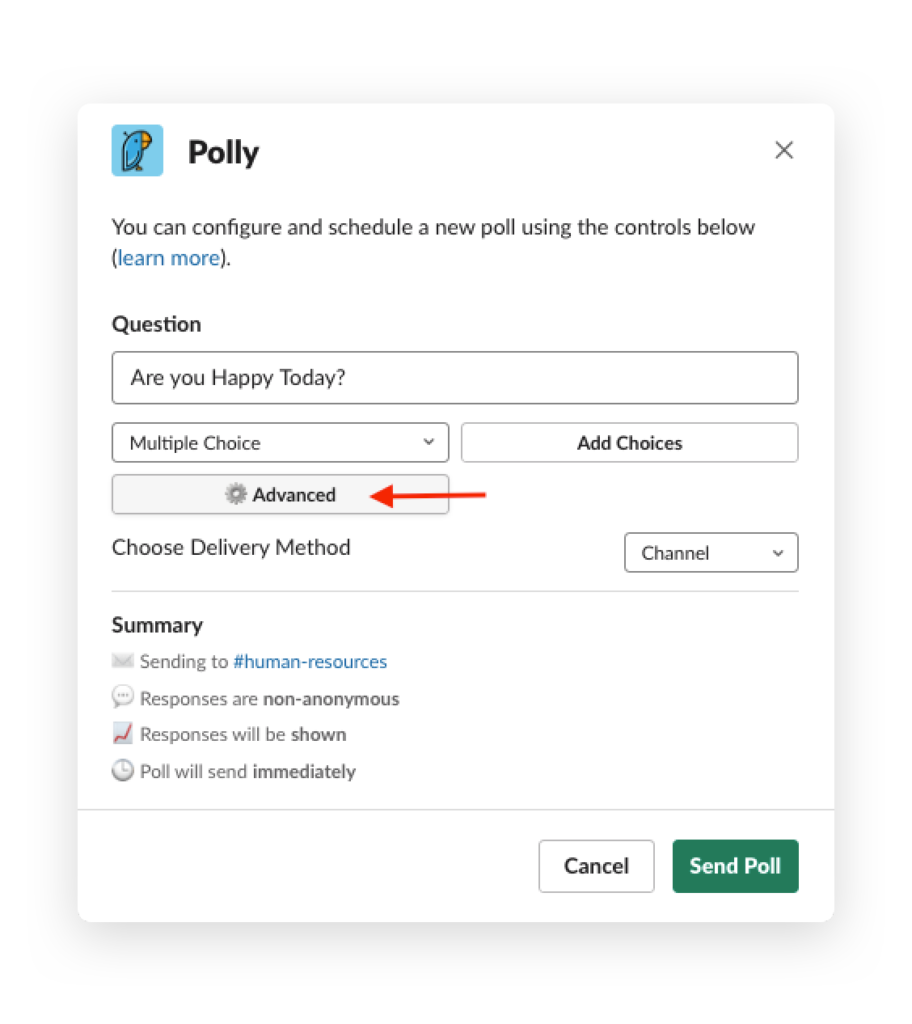
Good for: creating short, simple polls directly within Slack
Simple Poll
Another bot for creating native polls directly within Slack is a Simple Poll. Learn more about what your colleagues think about a particular issue or their work environment with options such as custom emojis, anonymous polls, and vote limits.
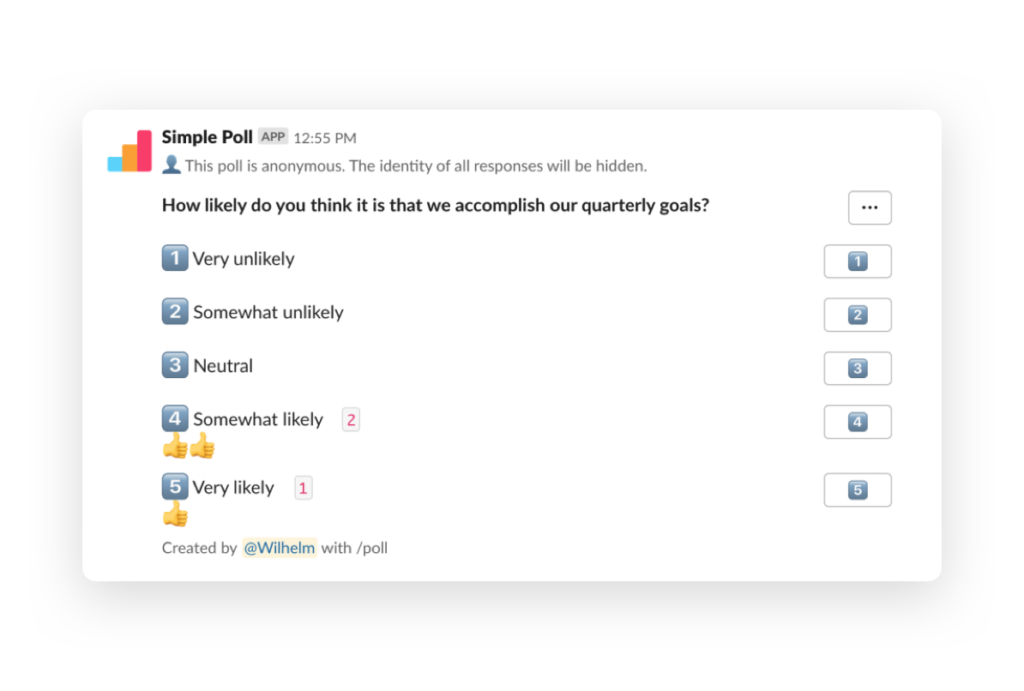
(Source)
Good for: creating simple polls around a particular issue
Officevibe
Officevibe Slack bot allows teams to run weekly employee surveys and custom polls to learn what your team is thinking about issues such as work environment, management, or any specific issues you want to track.
Responses can be anonymous which enables managers to gather more honest feedback from their teams. Later Officevibe automatically builds score-driven reports on such team characteristics as engagement score, happiness score, and collaboration.
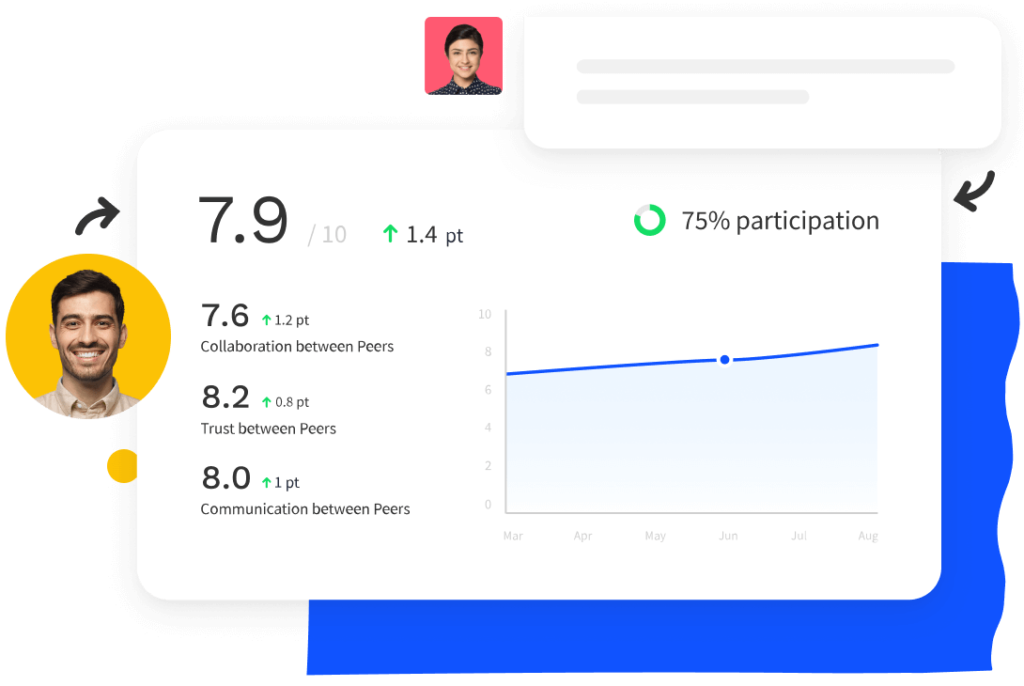
(Source)
Good for: regular tracking of key team characteristics in an easy and visual way.
Slack Bots for Project Management
Managing your projects directly from Slack is both a huge time-saver and a step towards complete team transparency. The following Slack Bots will help you manage your projects more effectively connect Slack with your favorite tools.
Trello
If your team relies on Trello to organize projects, this bot will make your life much easier. Trello Slack bot can be set up to notify you of any changes to Trello cards automatically. It also helps you perform quick actions such as attaching Slack conversations to cards, reviewing labels, or subscribing to track specific cards.
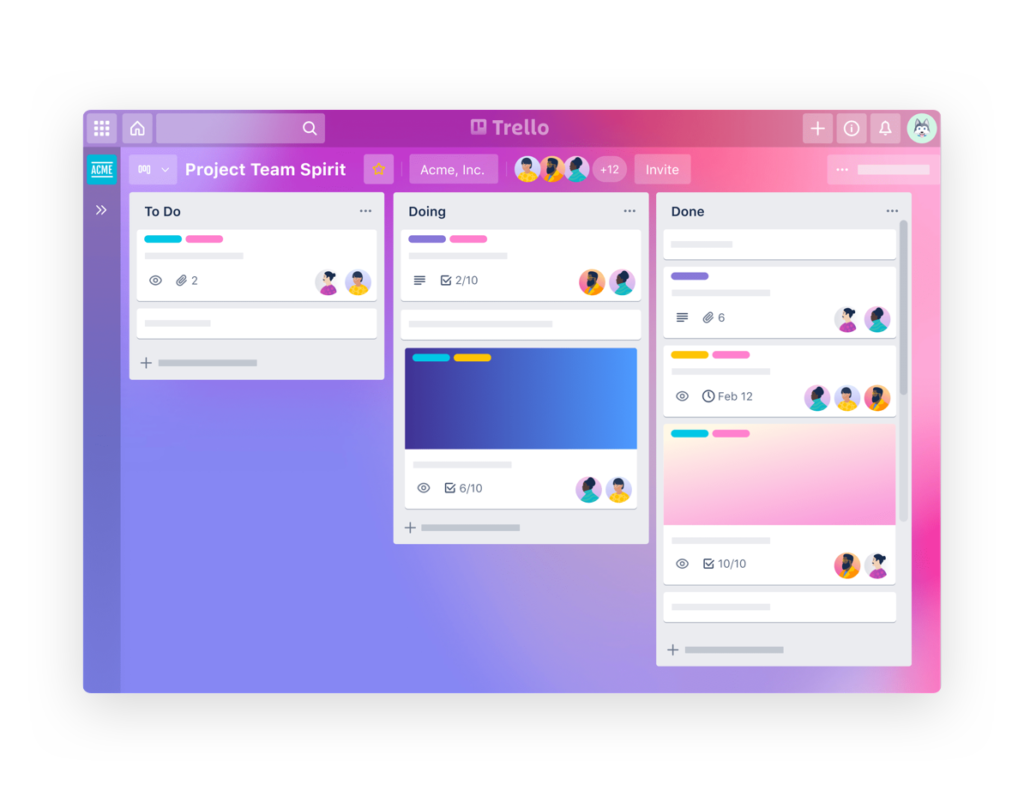
(Source)
Good for: teams that are using Trello to organize and manage their projects
Asana
Asana Slack bot is a swiss-army knife as it lets you perform a wide variety of Asana-related tasks directly within your Slack. Using the bot, you can get notified of important project updates, link projects to channels, and even create Asana tasks instantly from your Slack messages.
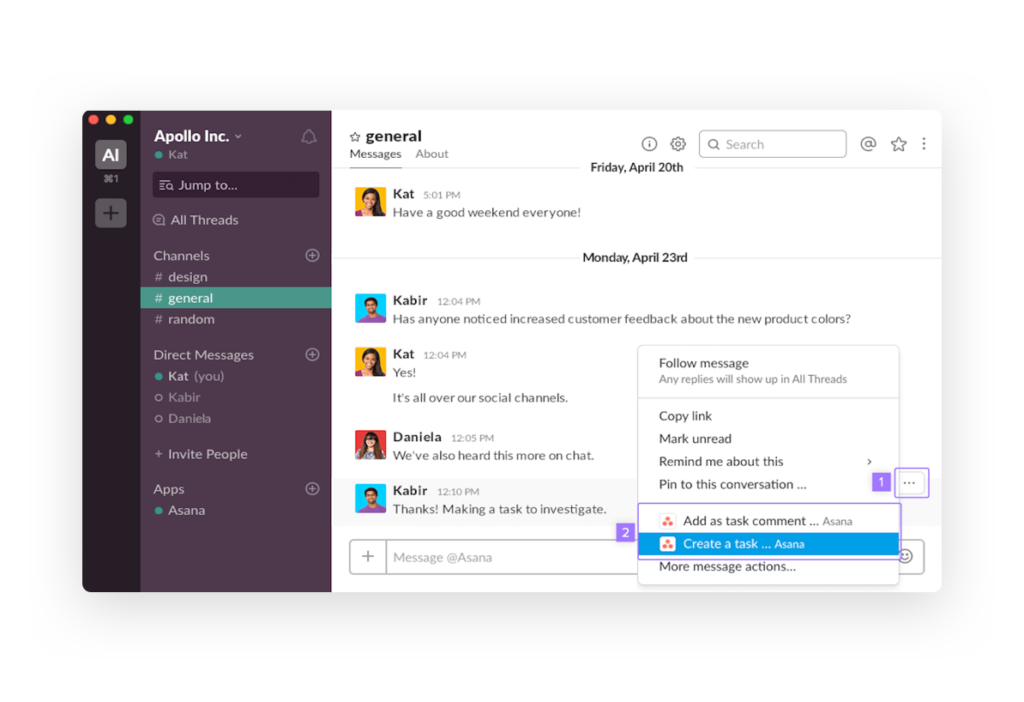
(Source)
Good for: teams using Asana for their project management
Harvest
If tracking time spent on projects is something important for your team, then Harvest Slack bot will be of great help. Using the bot, you can quickly start and stop time tracking while in Slack, or check what your colleagues are currently working on using /harvest status @name commands.
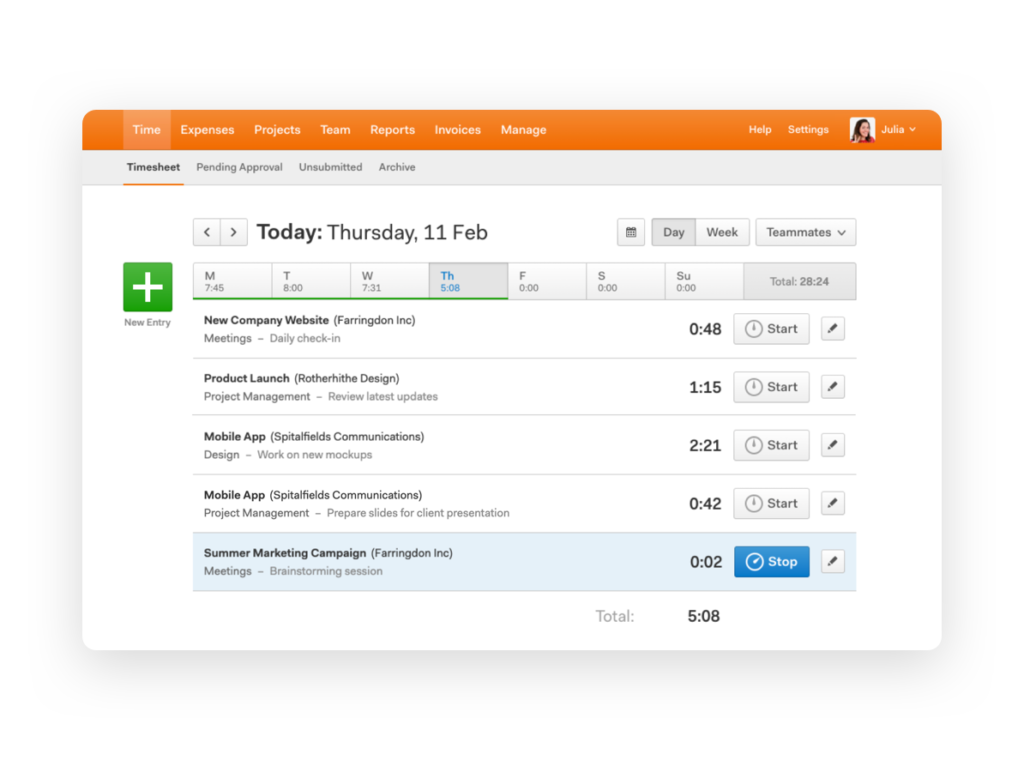
Good for: teams that want to increase self-accountability or track time spent on specific projects.
Monday
Monday Slack bot is very similar to Trello and Asana bots and lets you create new items or leave updates on Slack’s existing ones. It’s worth noting that the Monday Slack bot is only available through a paid subscription.
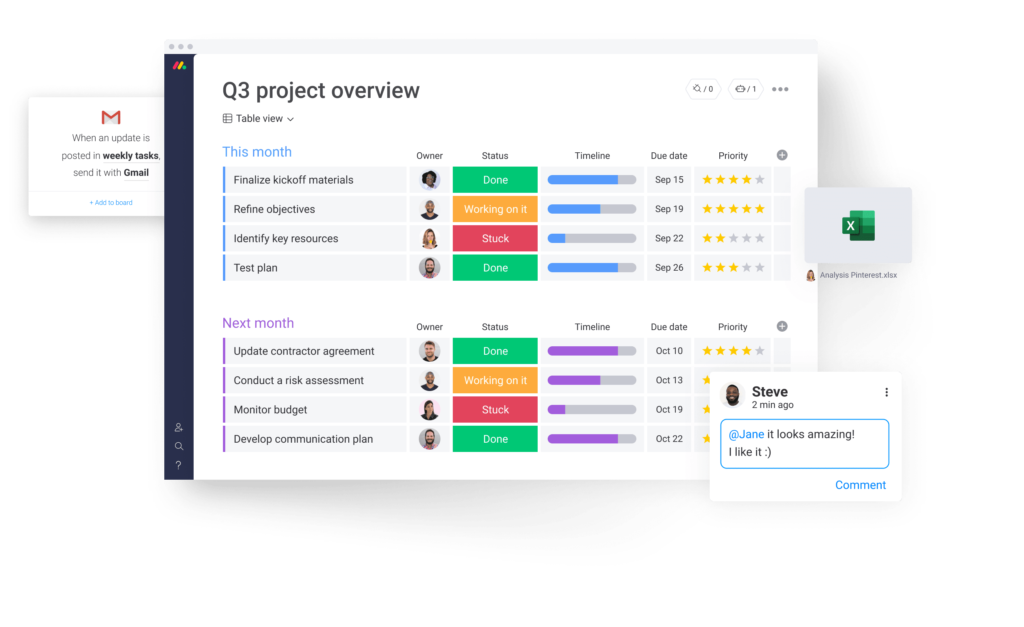
(Source)
Good for: Monday users on paid plans
TimeBot
If you’re running a big team, knowing when someone is about to take a paid leave or time off can become crucial when running several projects at once. With TimeBot, you can approve, decline, track, announce and rearrange time-offs from one place — your team Slack.
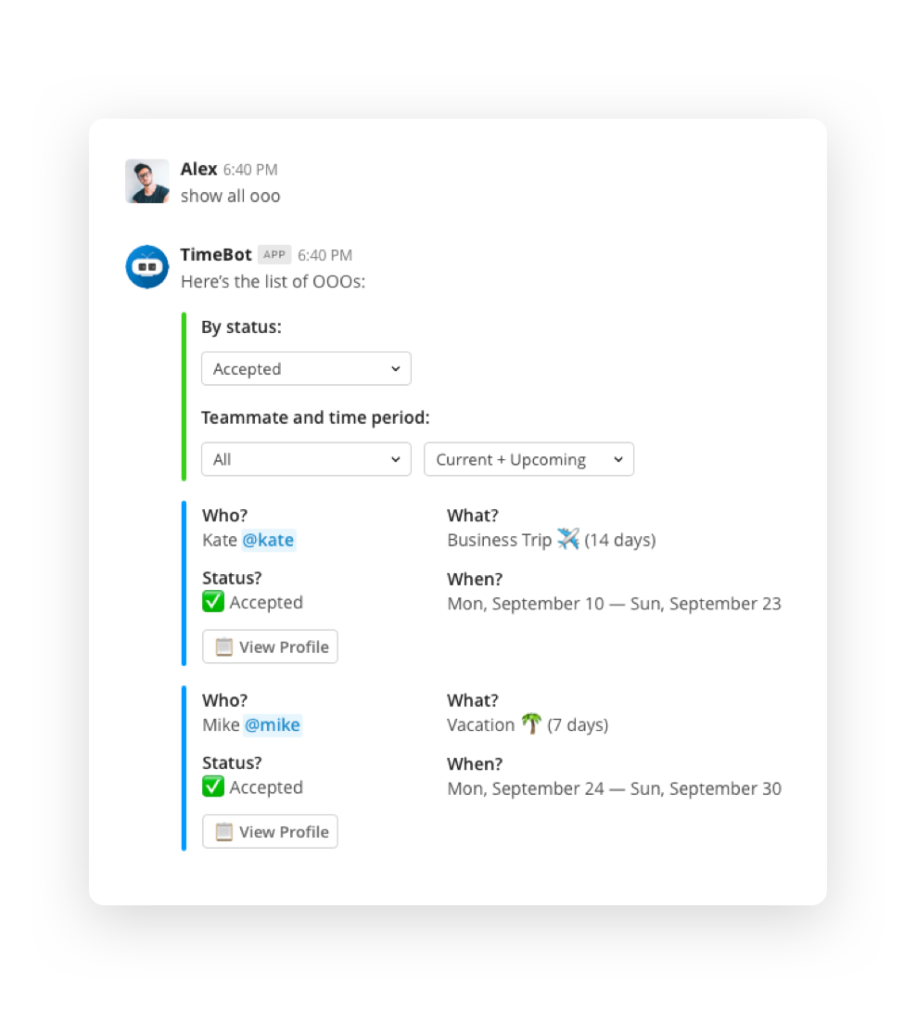
Good for: large teams that like planning ahead
Slack Bots for Agile Retrospectives
Take away retrospective, and you take away a team’s ability to improve their performance with every Sprint. The following collection of Slack bots will help you run Scrum retrospectives directly in Slack to help you keep retrospectives fun and effortless.
Geekbot
As mentioned earlier, Geekbot can also run retrospectives for your team in Slack. Use retrospective templates, but don’t forget to spice things up from time to time and add new questions to keep your retrospectives engaging and effective.
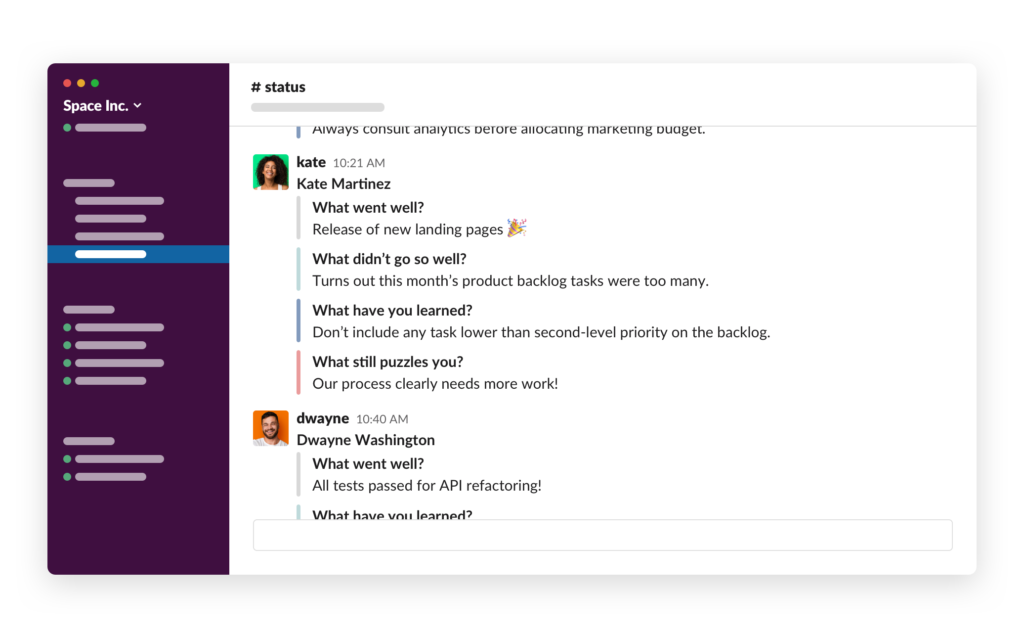
Retro Rabbit
Retro Rabbit was designed explicitly for running retrospectives in Slack, and that’s pretty much it. This bot will help you to run retros in Slack, submit notes anonymously, and store retro discussions in one place for review.
Who said things should be hard? You’ll still need a separate solution for running daily stand-ups and employee polls on a side note.
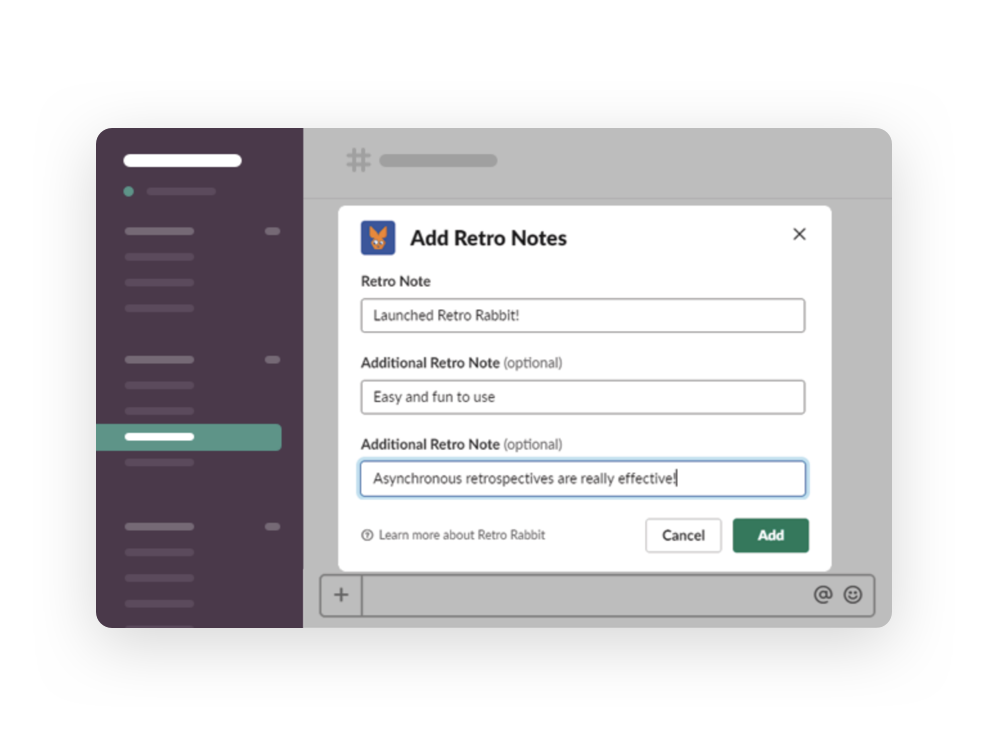
Retrobox
RetroBox is a bit on the heavy side of bots as you’ll need to learn a few commands to use and run it.
On the bright side, the tool is entirely free.
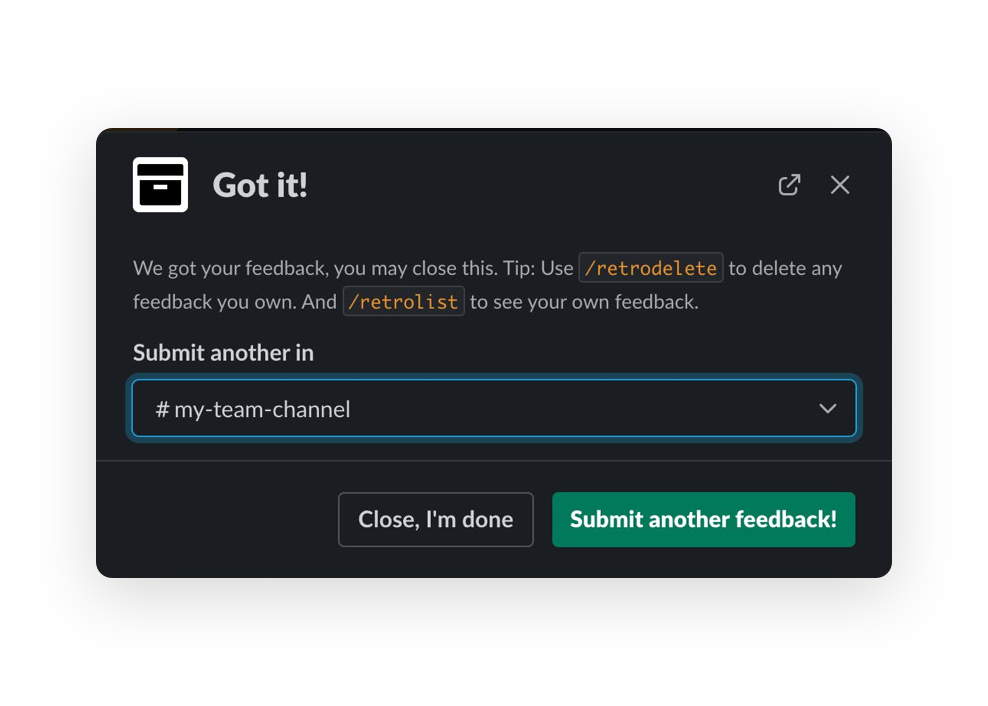
Good for: team that like to use console commands at every opportunity
Slack Bots for Team Knowledge and Data Management
Over time teams accumulate lots of knowledge: tools they use, workflows they follow, valuable insights, and so much more. Unfortunately, this data is often spread across so many different tools and places that it becomes completely unusable.
Luckily, these Slack bots will help you bring your team knowledge in one place: your Slack.
Geekbot Conversational Analytics
As Geekbot already conveniently stores all team data such as daily scrum reports, retrospective detail, and survey responses, it acts as a team knowledge hub within your Slack workspace.
With its most recent feature, conversational analytics you can quickly find relevant information about your team projects and personal challenges using intuitive queries.
For example, a query “What has the team done on onboarding in the last two months?” can return all daily stand up reports connected to the onboarding project within the last two months.
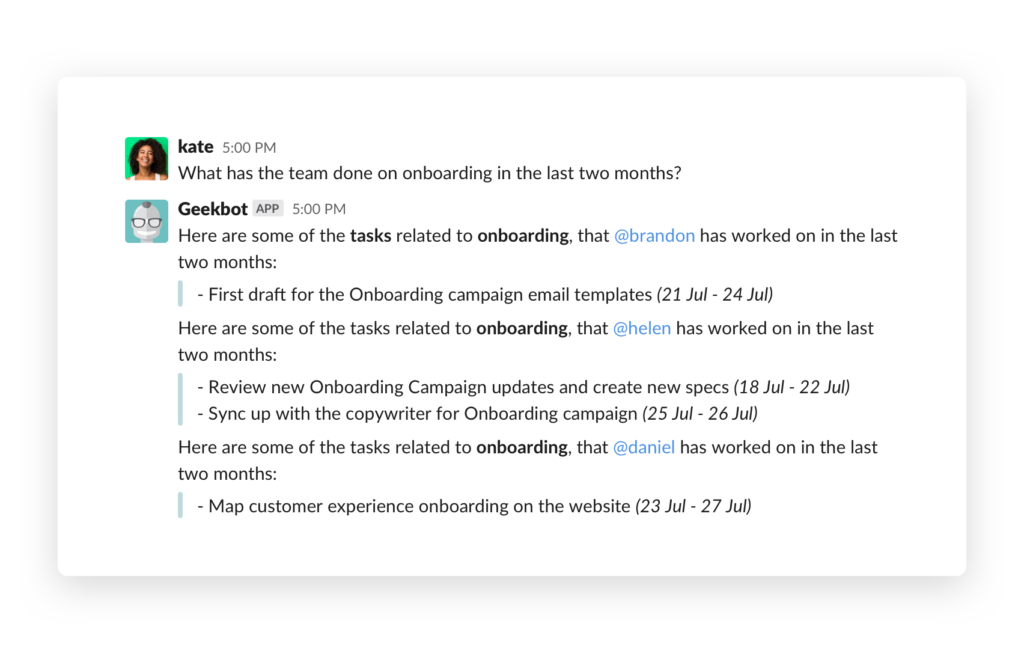
Google Drive
Strictly speaking, Google Drive is not a bot but an application within Slack. But it’s a must-have app if your team is using Google Drive to store and exchange files.
After integrating Google Drive and Slack, you can attach files to your Slack directly from your Google Drive, create Google Drive files within Slack, give access, or monitor and reply to any comments someone adds to your documents.
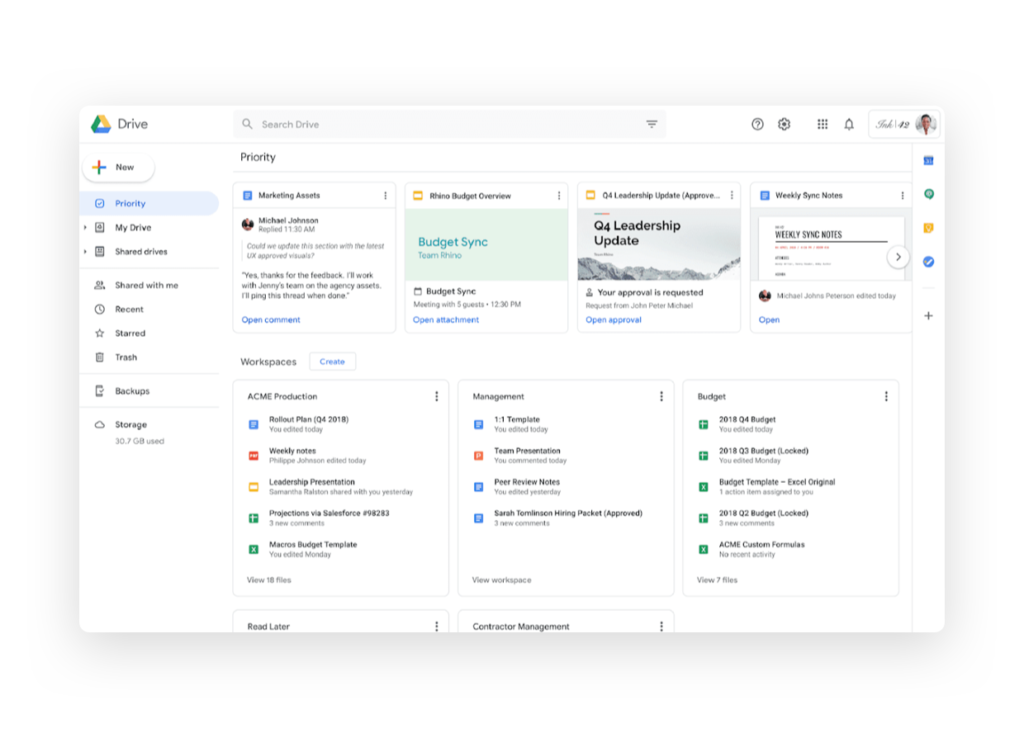
(Source)
Dropbox
Dropbox is another useful file management app for Slack, but this time for teams that use Dropbox for storing their files. The app integration allows you to share Dropbox files in slack, share files and message people in Slack from a Dropbox file, and check who shared your files in Slack.
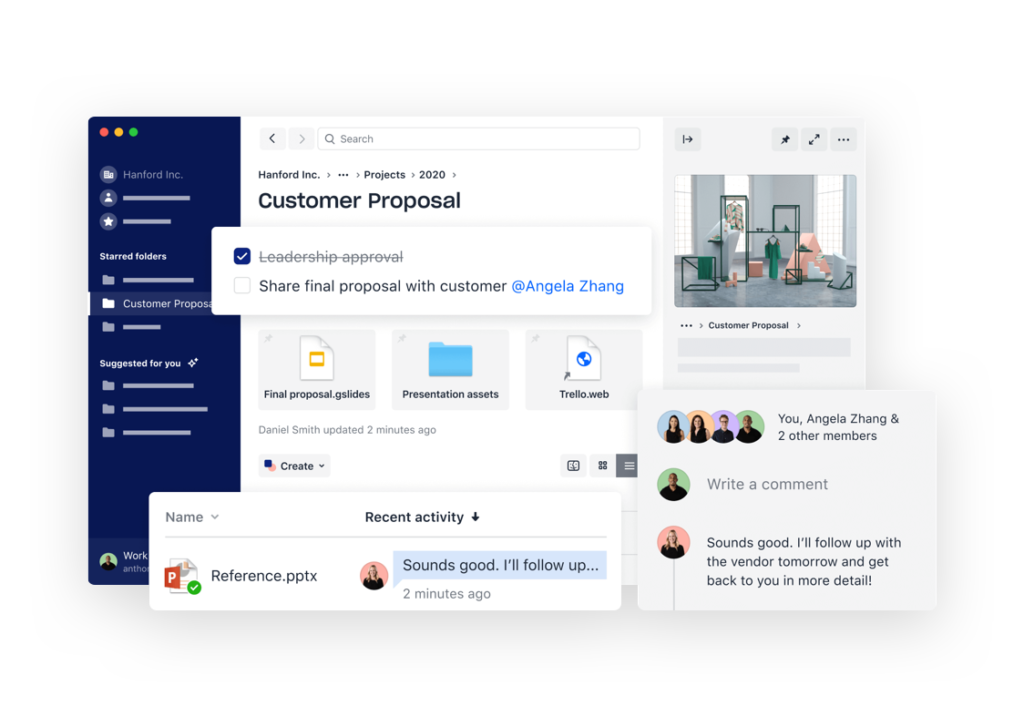
(Source)
Note: you can also try integration with Dropbox Paper, a document management platform
Your team is probably sharing a lot of stuff in Slack, and often there are links to insightful articles, engaging videos, or exciting web pages. Finding all this stuff in Slack is a daunting task, and you pin only so many messages. Here’s where Pocket comes to save the day.
Pocket Slack bot helps you save any links to your Pocket account and then check them out on your phone, tablet, or computer.
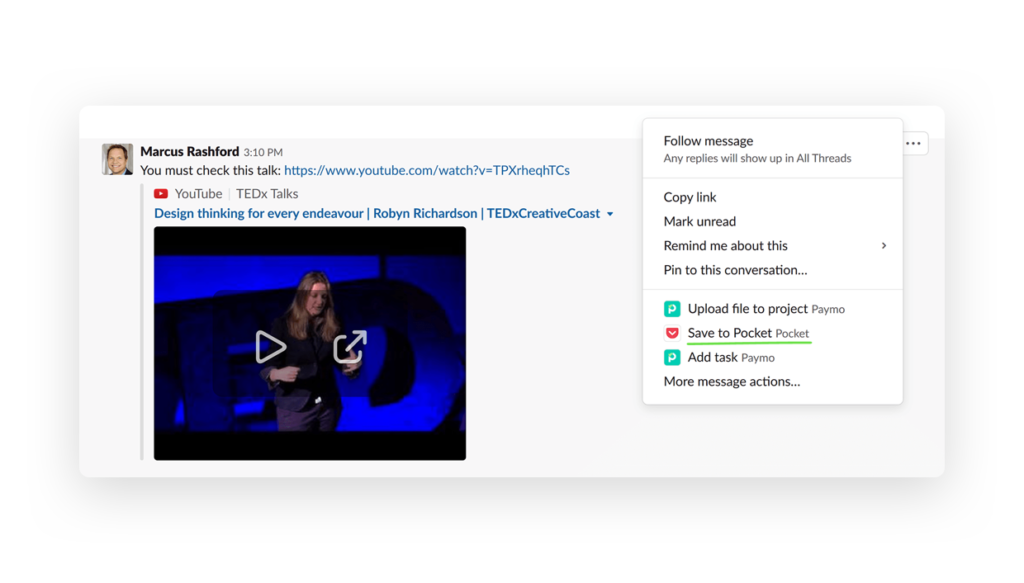
(Source)
Any.do
If you’re having trouble managing to-do lists, then Any.do bot might be of help. The bot allows you to add tasks reminders, assign tasks to other team members, and track all your tasks from Slack.
The best part? It’s trained to detect tasks from Slack messages, so it’s a great tool for teams that often have task-based discussions.
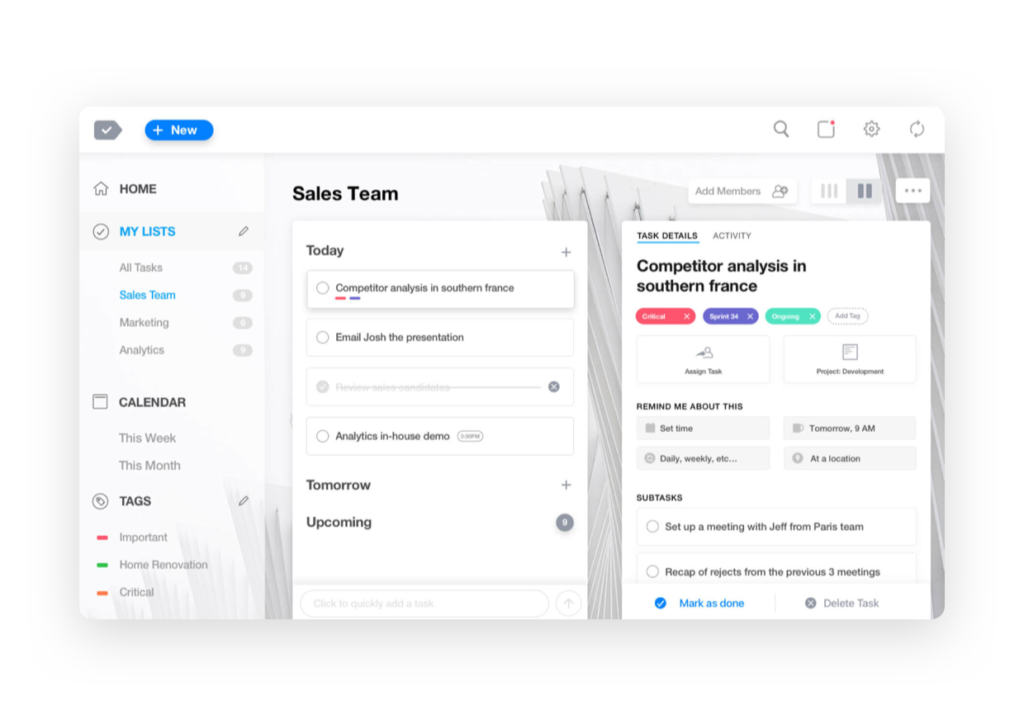
Good for: for teams that discuss and set tasks during Slack conversations
Diggbot
Diggbot is not as much for storing team knowledge as for expanding it. The bot helps you quickly find information from over 10 million RSS feeds and 200 million tweets. Or, in other words, 7.5 million articles and videos are collected daily.
Explore trends, quickly acquire information on specific topics, and never run out of things to discuss with your team.
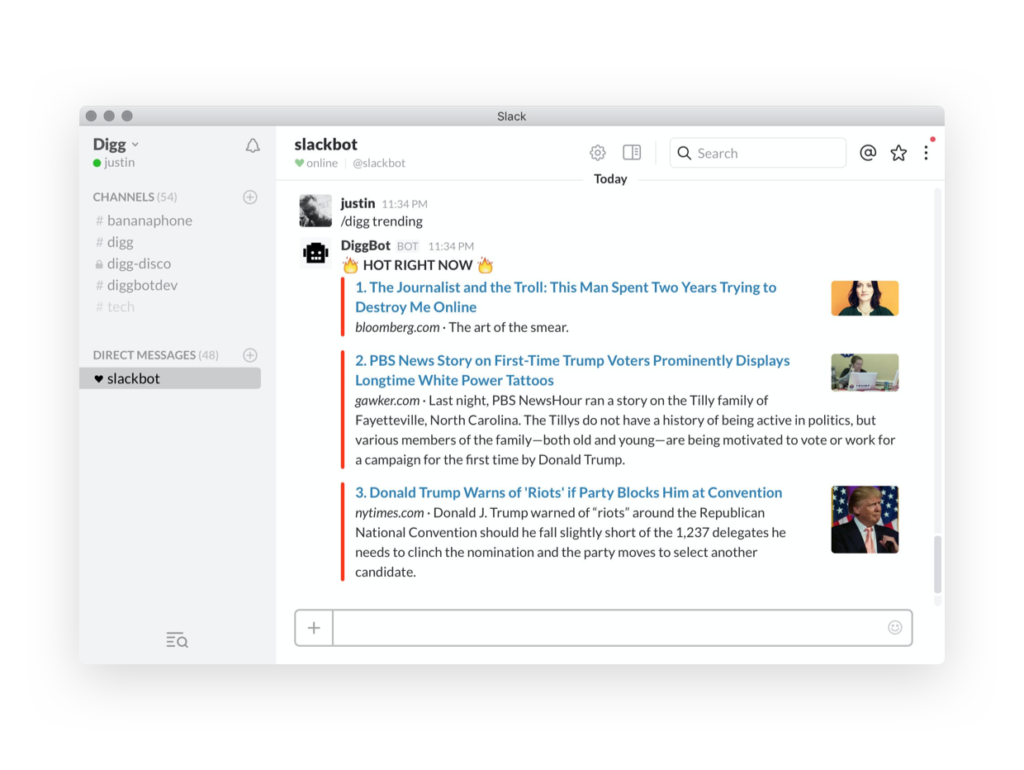
Good for: curious teams that want to keep track of what’s happening over the web.
Tettra
Tettra is a company knowledge sharing system, and Tettra Slack bot helps you quickly find information from your team knowledge hub, update it, and share.
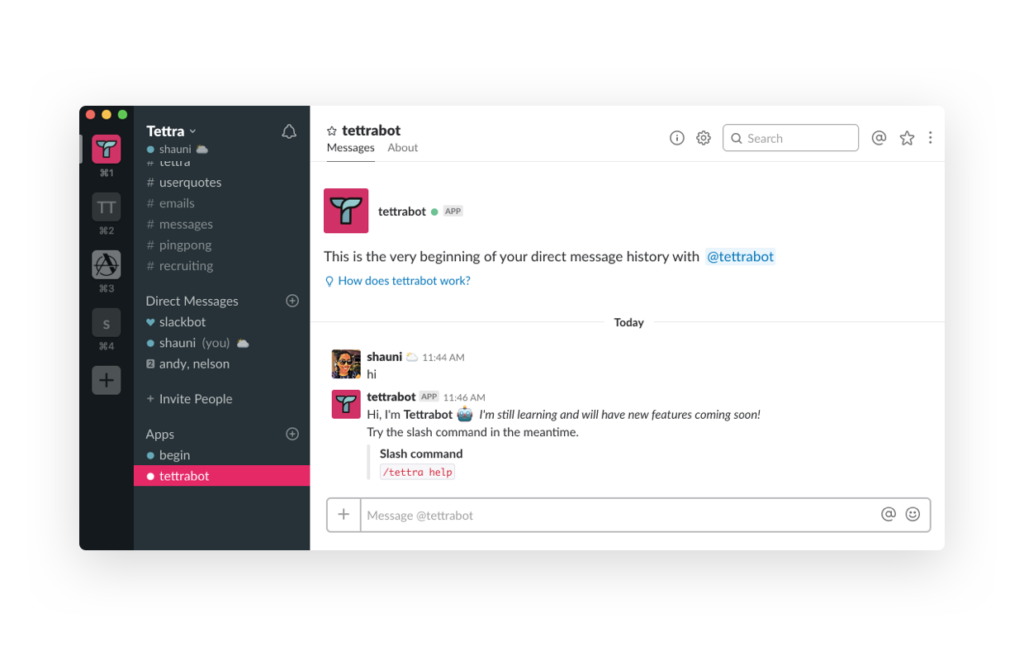
(Source)
Slack Bots for Team Productivity and Workflow Automation
Productivity is a complex term, as many things can contribute to your productivity. We’ve identified two critical areas: focus and automation. Fortunately, there are Slack bots for both.
Focus Mode by Geekbot
Focus mode allows you to launch Pomodoro focus sessions right from the Slack, and notify your teammates whenever you’re working on something using Slack’s built-in status system.
Surely, it puts you in and out of DnD mode to save you from any distractions.
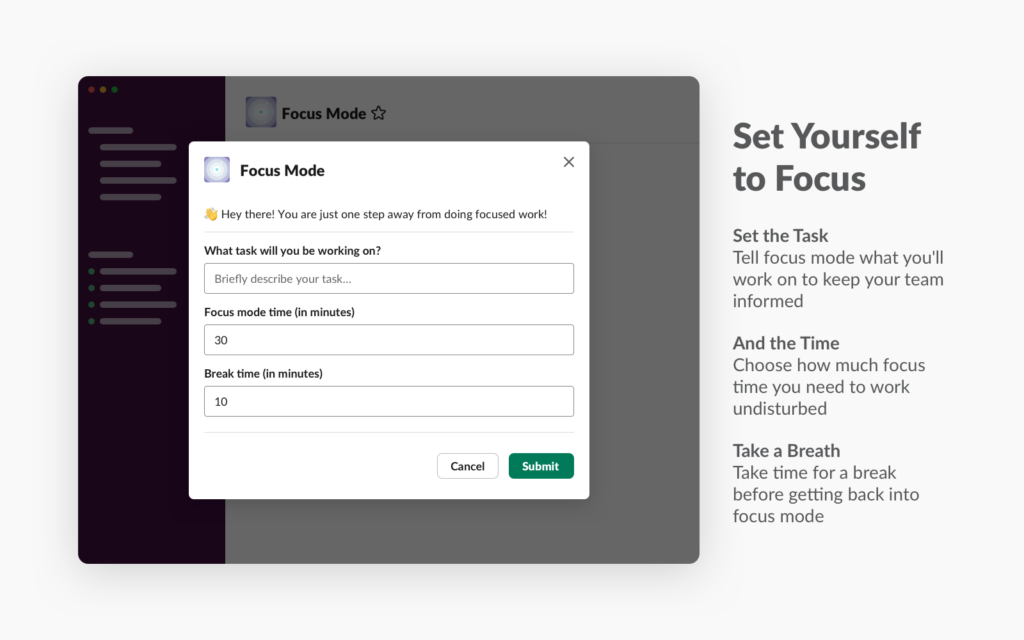
(Source)
Pomodoro Tracker
Same as Geekbot, Pomodoro Tracker is, well, a pomodoro tracker. It lacks other features such as work history, work check-ins, and well-being reports, but if you’re going to super-simplicity, then this is the way.
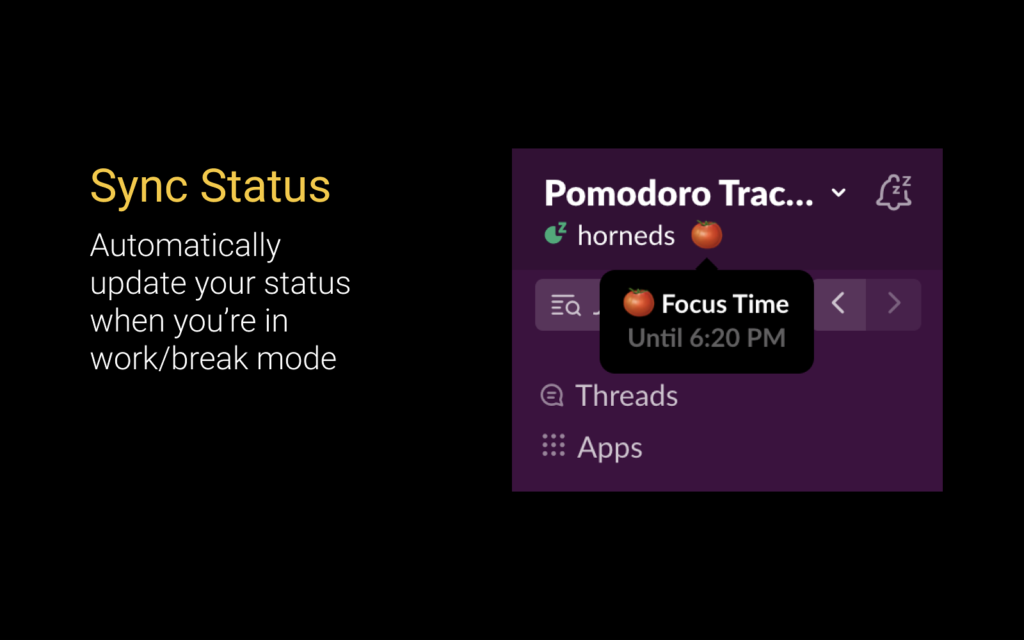
(Source)
Zapier
Who didn’t hear about Zapier? If you’re looking into optimizing your work, then Zapier is your one-stop with its countless automations and automated workflows.
Configure triggered announcements, move important messages from Slack to any other application you might be using, build smart notifications, automatically create to-do-lists, and… This list can go on and on.
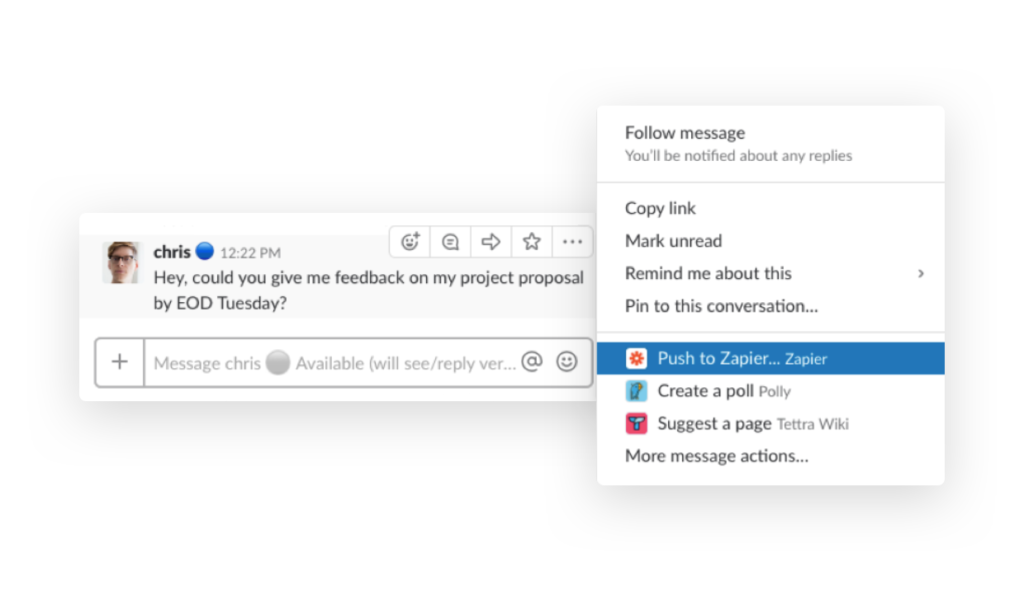
Good for: teams who value automation and its role in a productive environment
Automate.io
The world would be a little bit sadder if Zapier didn’t have a less expensive alternative, such as Automate.io.
Use Automate.io to create the bots that perform various automated tasks for you in Slack and outside.
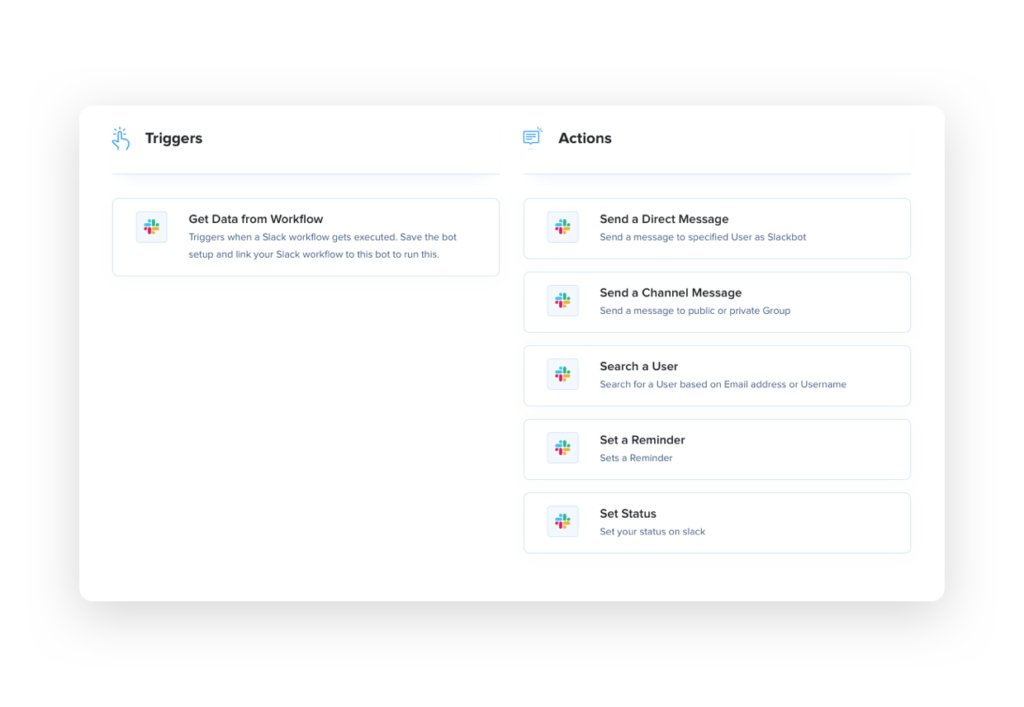
Slack Bots for Effortless Team Meetings
Zoom
Hundreds of thousands of teams are using Zoom for their video meetings, so why not start and join Zoom meetings from your Slack?
And if you’re on Zoom Phone Plan, you can even make outbound calls directly from Slack.
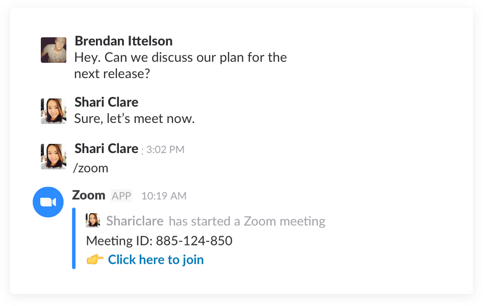
(Source)
Google Hangouts
Same as with Zoom, start new Google + Hangouts in Slack channels.
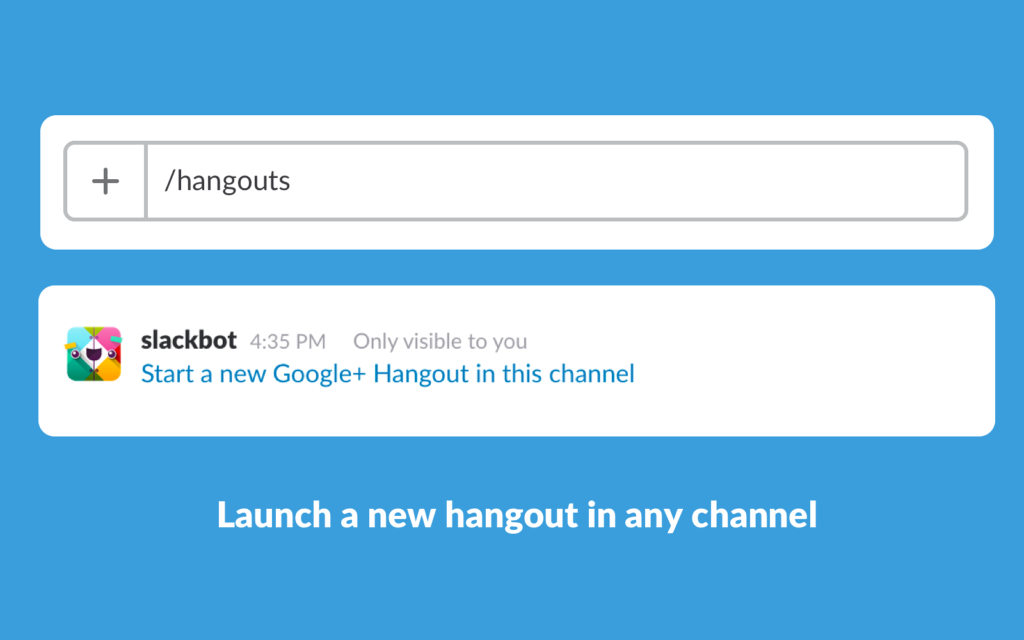
(Source)
Skype
Skype application for Slack lets you launch Skype calls from Slack. And that’s about it!

(Source)
Google Calendar
Merging your team calendar with Slack is a great idea as it lets you track all the meetings in one place and edit, create and move them on the go.
A great example of this useful workflow is the Google Calendar Slack app that lets you announce meetings in Slack, add joining links, and even automatically update teammates’ status when they are in a meeting.
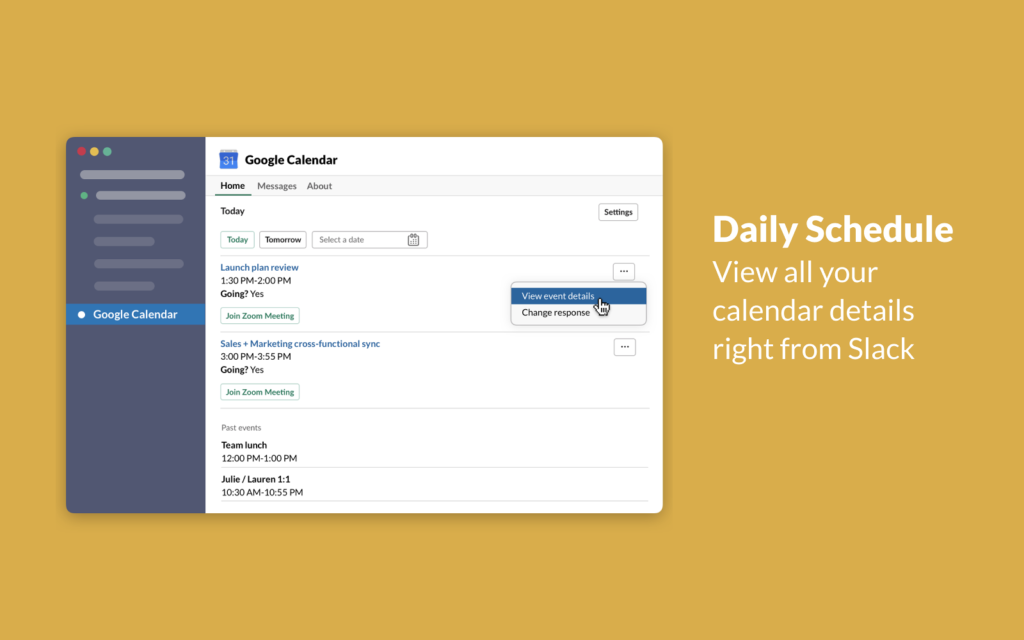
Any central calendar app probably has an integration with Slack. And even if it doesn’t, you can always use Zapier to create one from scratch.
Slack Bots: The Shortcut To Team Productivity
There’s no such thing as “the best slack bot,” but we did our best to share the ones that worked for our team and our clients.
Feel free to experiment with these bots, try making them part of your workflow, or find better alternatives that work precisely for you.
Good luck!
Frequently asked questions
Is Slack good for productivity?
Communication on Slack creates an intense sense of urgency. Without the balanced guidelines on team communication, Slack can turn into a productivity killer, especially in remote environments. At the same time, with the right approach and tools, Slack can be turned into an effective team communication hub.
How does slack improve productivity?
There are several ways Slack can improve your productivity. First, you can set up a wide range of integration and Slack bots to enhance your workflows, automate routine tasks, and share team data quicker and within the proper context. Other Slack productivity tips include setting up DnD mode, assigning channel owners, and hosting asynchronous meetings directly in Slack.
How do slack bots work?
Slack bot is an automated program that performs pre-programmed tasks within your Slack channels. Some bots conveniently gather data from users or tools and then share it in Slack. Some bots help teams organize meetings, onboarding, and other workflows. Lastly, some bots are pure fun and help you share funny GIFs and memes on the fly!