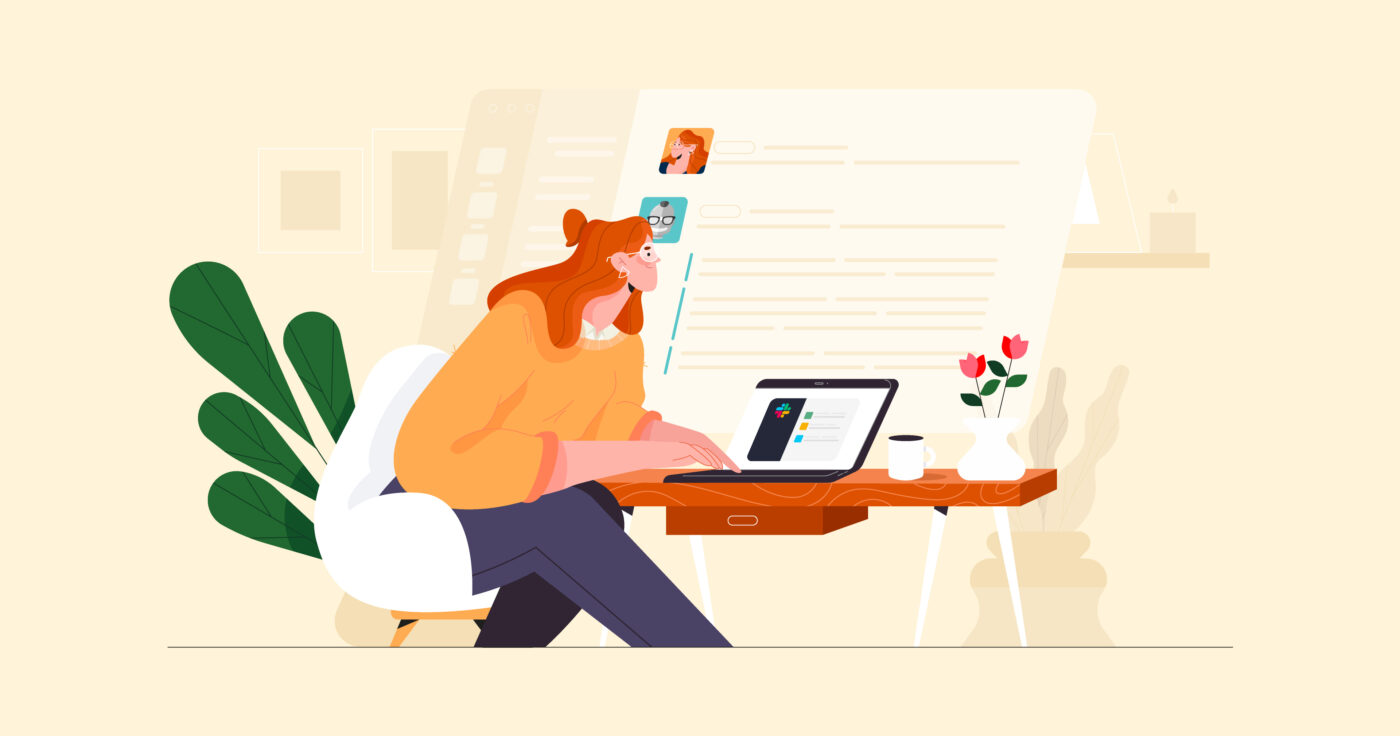One of the hallmarks of highly-successful teams is that they know a lot about themselves: who is working on what, what are the current roadblocks, how happy is everyone — the list goes on.
Agile teams especially bask in this knowledge, as agile practices such as daily stand-ups and retrospectives, are specifically designed to elicit useful and highly-actionable data from teammates. There’s just one problem: sometimes there’s too much data to keep track of.
As 87% of agile teams employ daily stand-ups in their day-to-day operations, every day team members share new and valuable data about their tasks, progress, and struggles. A couple of days in, the number of reports becomes unmanageable — anyone barely remembers what was discussed yesterday.
But what if we found a way to use this untapped well of knowledge? What if you could access all your daily stand-ups from the past and retrieve any valuable information in just a few seconds?
With the Geekbot’s Conversational Analytics feature, you can.
The Problem Of Lost Team Knowledge
Modern companies have plenty of tasks on their to-do lists, such as releasing new features, piloting new projects, and hiring new team members. To complicate things further, all that happens simultaneously and in no particular order.
Kate, a marketing team lead at a rapidly growing SaaS company, knew that all too well. For weeks her team worked on a new onboarding feature, but the work was stretched over time and mixed with other tasks. It was virtually impossible now to tell who exactly did what and what was the last known progress.
As a result, Kate had to manually go through hundreds of Slack messages (available also in Microsoft Teams!!) to find anything remotely related to the task. After half an hour, she gave up and decided to schedule yet another meeting and ask everyone about the onboarding in person.
Sounds familiar? Unfortunately, as the company grows, it’s getting increasingly hard to keep track of many things at once.
Daily stand-ups could’ve helped to address this complexity, as they are designed to elicit short, to-the-point responses from team members about their progress. However, they are typically used to share only current progress — no one remembers what anyone said during the last week’s stand up.
Geekbot already solved this problem by helping thousands of teams accumulate their daily stand up responses in a single Slack or Microsoft Teams channel. Instead of trying to remember what was said yesterday, last week, or a few months ago, team members can browse Geekbot’s Slack/Microsoft Teams history:
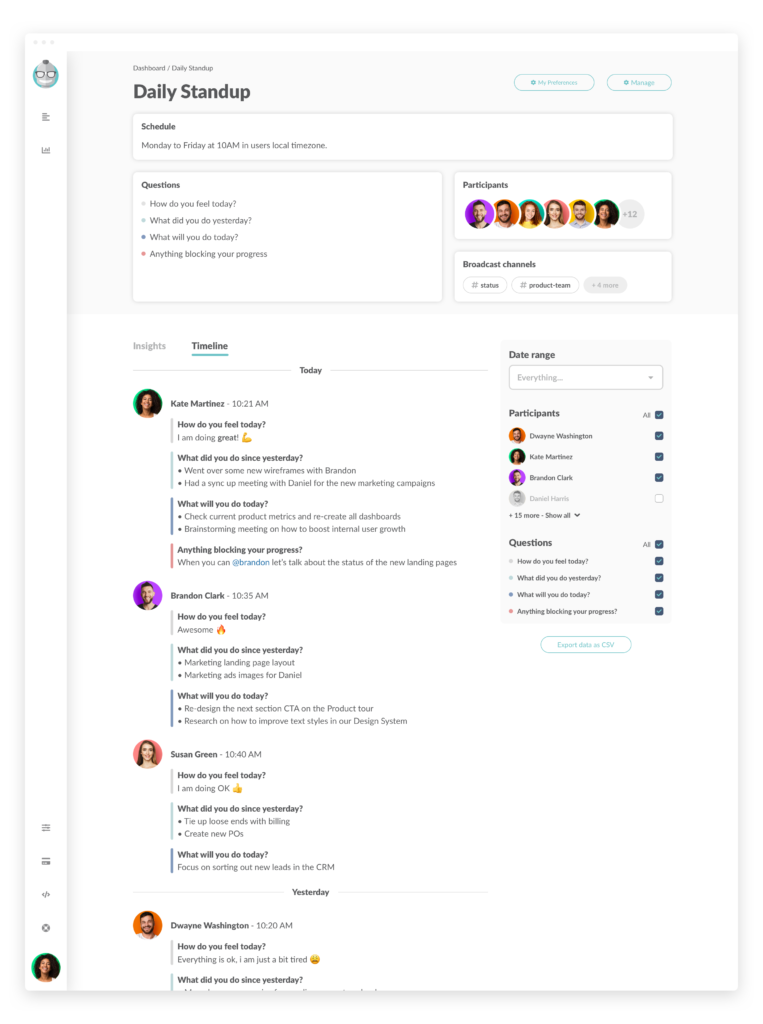
This way, teams that use Geekbot can always check their past reports and track their progress.
We decided to take this workflow to the next level.
Geekbot’s Conversational Analytics In Action
Instead of trying to remember who worked on what in the past or browsing through hundreds of Slack/Microsoft Teams messages, Kate asked Geekbot to do that for her.
A simple query “What has the team done on onboarding in the last two months?” returned all daily stand up reports that were connected to her query.
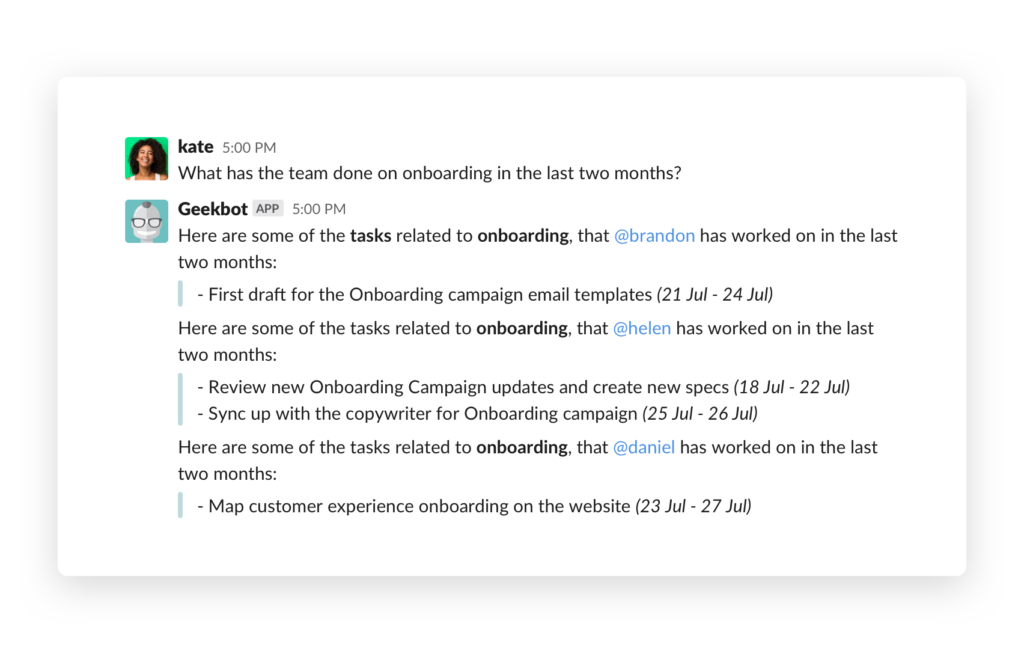
Within seconds Kate knew who worked on the onboarding feature, what they did, and what was the latest progress.
How Geekbot’s Conversational Analytics feature Work
Geekbot Conversational Analytics uses two NLP tasks to transform natural language questions into knowledge graph queries.
Intent classification task associates text with a specific purpose or goal.
Named entity recognition task locates and classifies entities mentioned in the text into predefined categories (e.g., persons, organizations, hardware) or tools (e.g., programming languages, time durations).
In other words, a Geekbot is programmed to understand what you ask of it.
The Benefits Of Geekbot’s Conversational Analytics feature
Here are the main benefits of using Geekbot Conversational Analytics
- Managers and team members easily find information about team progress. No more extra meetings or hours spent on remembering important information. Using the Conversational Analytics feature you can retrieve all the data about your team’s progress within seconds.
- Extend the value of daily stand-ups. With Conversational Analytics, every daily stand up becomes a point of reference for your team with its data available for use multiple times in multiple contexts.
- Keep all team knowledge in one place. No more notes scattered across different paper docs and online tools — keep all of your team progress data in one place as a single source of truth.
What Else Can Geekbot’s Conversational Analytics Do
You can ask Geekbot about everything related to what your team members report in Geekbot.
For example, you can search what has been done and by whom on a project named Omega for the past three months by using the question “What did the team do on Omega the past three months?“
Alternatively, you can check how long did it take @Helen to complete her code refactoring task by asking, “How long did @Helen work on code refactoring?“ or what tasks did @Helen do the last month by asking, “What did @Helen do the last month?“
Here are some other examples of questions you can ask Geekbot:
- How is @Helen feeling today?
- How is the team doing this month?
- What has @Helen been working on since Monday?
- What is the team working on this week?
- Who has worked on bug fixes since April?
- How long is @Helen working on bug fixes?
- What has @Helen done on bug fixes since last month?
The Power of Tapping Into Your Team Knowledge
For long daily stand-ups served as a way to sync team members, align them around common goals, and keep employees self-accountable on the path of constant improvement. It’s hard to imagine what more you can get from such a valuable practice. And yet!
For teams that want to take their performance to the next level, Geekbot’s Conversational Analytics feature is a great opportunity to extend the value of daily stand-ups and build a single source of truth for team progress knowledge.
We hate pointless meetings and red tape as much as you do, so if our Geekbot helps you trim down at least a couple of these, that’s a shared win for all of us.
Frequently asked questions
How do you share knowledge in a team?
There are many ways to share knowledge in a team, but some are most effective than others. Asynchronous standup meetings are preferable to traditional meetings as they allow for easier response storage and organization. Structured data formats such as tables and mindmaps are preferred to random notes and chats in terms of clarity, efficiency, and ease of update.
What is effective teamwork?
Effective teamwork is when a group of people works together to accomplish a common goal most productively. To work effectively as a team, all members should contribute to the process and respect each other's opinions, experiences, abilities, and values. In a high-trust team environment, each member also helps others to develop as a person.
How do you motivate employees to share knowledge?
Making sure employees acquire new skills and have growth opportunities motivates them to share knowledge. It's a great idea to hold monthly lunches and sessions to share your expertise with guest speakers. You can also invest in a learning platform that promotes knowledge sharing, such as a business wiki, team knowledge hub on notion or dropbox, or a business intranet portal.