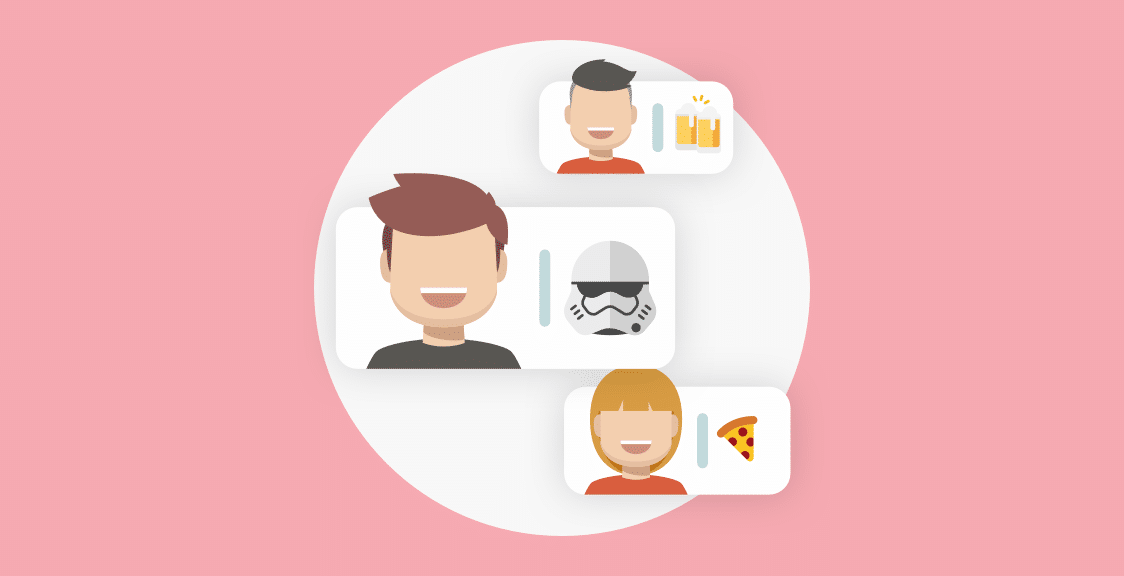Software that your team uses in their day-to-day operation plays a paramount role in how your team progress and views work.
If you are tired of disorganized team processes, miscommunication, and a lack of productivity, there’s a good chance your team uses software that simply doesn’t fit their workflow.
It’s time to take control and unleash the full potential of your team.
In this article, we’ll introduce you to the top 15 software solutions in each category that are changing the game for teams everywhere and explain why.
Get ready to say goodbye to the days of chaos and hello to a new era of streamlined team success.
Team Knowledge: Notion
Managing team knowledge is an extremely important process that many teams tend to neglect.
And understandably so. When was the last time you read your company’s onboarding policy or meeting guidelines? There’s a high chance that dozens of guidelines, documents, and dashboards that managers and team members create are never opened twice. Why’s that?
Because your team data is disjointed.
Even when you want to find some info related to work processes, you’ll probably spend more time looking for information somewhere in Slack or email rather than directly reaching out to someone for help.
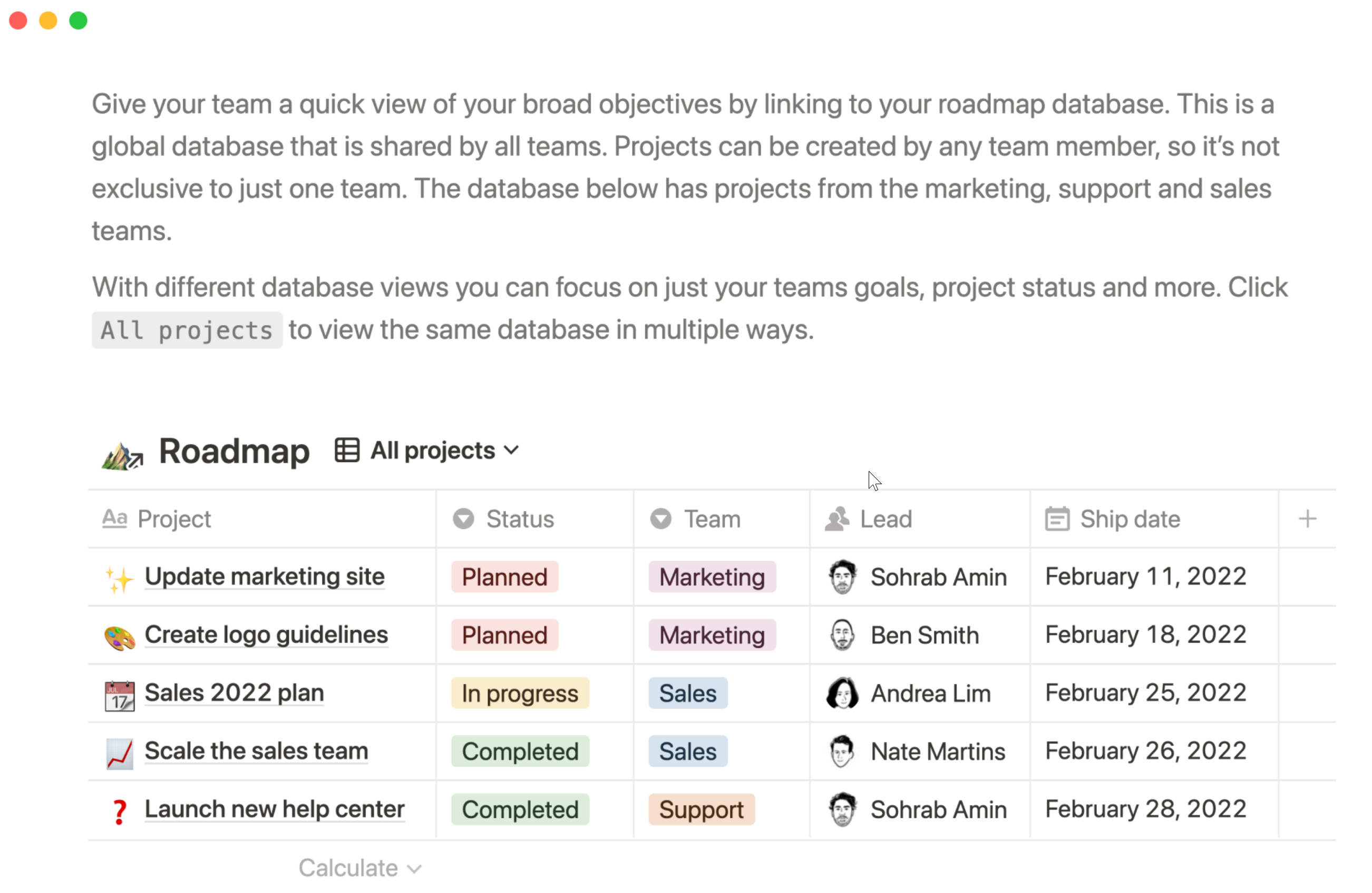
Although simple on the surface, Notion is an extremely flexible tool that allows you to build very complex and connected team knowledge libraries. Here you can create pages, and databases, and then combine them into interactive dashboards that connect all the pieces team management puzzle together.
For example, you can create a database of tools your team is using with short FAQs for each, create a separate page with a to-do list for new employees, and then just connect all the pieces into a single onboarding dashboard that is automatically updated whenever you add new information to your pages.
Another powerful quality of Notion is how many data formats it supports: text, links, headers, toggle lists, math formulas, boards, charts, sheets, plugins, and so on.
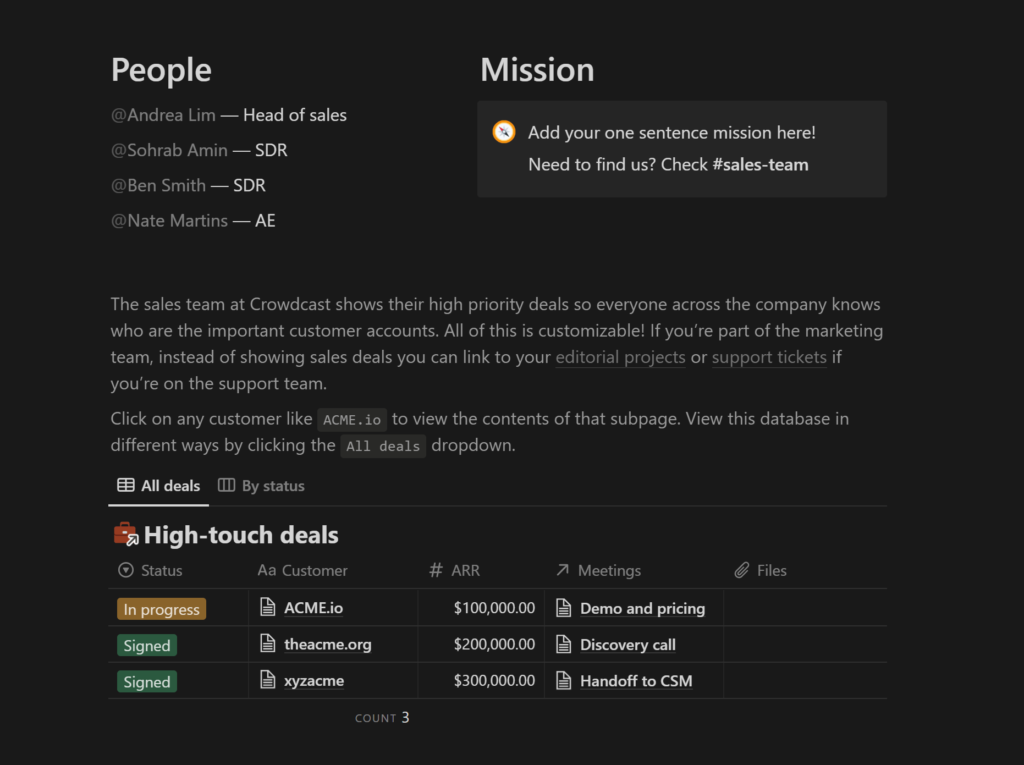
Lastly, using Notion offers off-chart database management with filters, sorting, and different views.
Other prominent Notion features for team management include:
- 3rd party plugin support. Time-tracking plugins, web clippers, drawing plugins.
- Integrations. Notion integrates with Asana, Slack, Figma, and many more.
- Notion AI. By using generative artificial intelligence, the app’s ‘Notion AI’ feature can automate the creation of blog posts, brainstorming ideas, to-do lists, and even literary works.
Project management: Asana
Asana empowers teams to tackle project management with clarity and efficiency. The platform boasts a user-friendly interface and a host of features designed to streamline task delegation, progress monitoring, and project organization.
With Asana, teams can easily create projects, assign responsibilities, set deadlines, and track progress in real-time.
The Gantt-style Timeline view enables teams to identify timing conflicts and resolve dependencies before they arise. Due to Asana being able to integrate with dozens of other services, teams can create cohesive working environments without having to switch between multiple tabs and tools. For example, Asana integrates with Vimeo to instantly share video clips or Google Calendar to avoid scheduling conflicts.
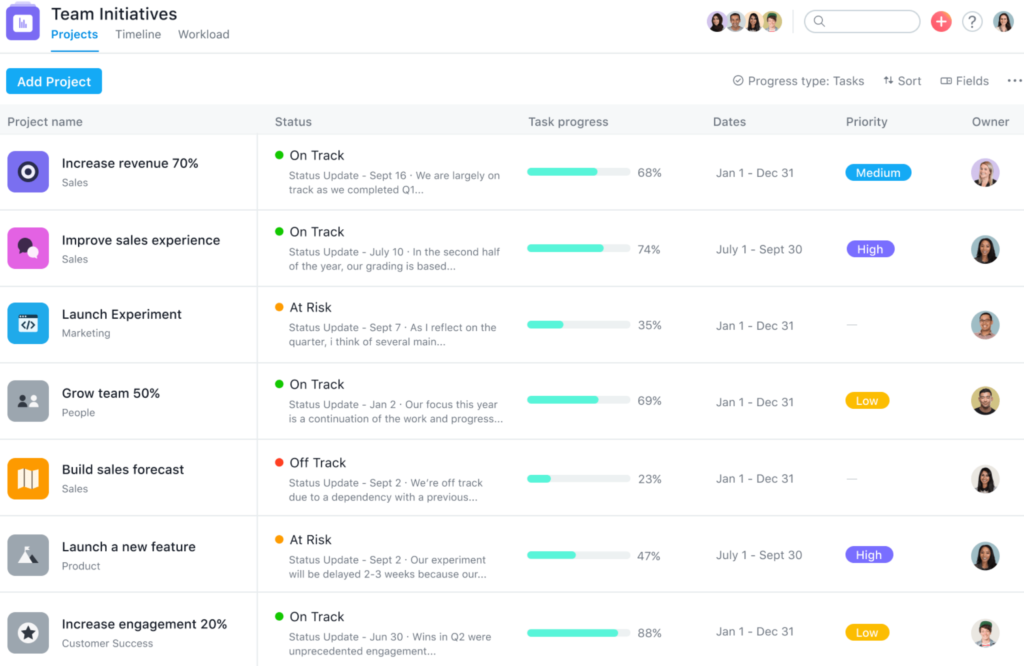
In Asana, deadlines reign supreme. Teams have the ability to view tasks on both the Asana calendar and their personal workflows dashboard, ensuring no task falls through the cracks. Attachments? No problem. Easily add files from multiple platforms, including Google Drive, OneDrive, Dropbox, and Box, to any task or message.
With team pages, every project is in one convenient place, along with all-team messaging and descriptions. And, Asana’s workload management tool provides an overview of team bandwidth, enabling smart staffing decisions and effortless workload rebalancing.
Some other notable features that make Asana a useful team management software include:
- Portfolios. Keep track of all your strategic initiatives and important projects on one timeline or list.
- Guests. Asana lets you collaborate for free with vendors, contractors, and partners.
- Approvals. Request and provide approvals on work in Asana.
Popular alternatives to Asana:
- Monday.com
- Wrike
- Basecamp
Project organization: ClickUp
ClickUp is a feature-rich and highly intuitive team management software that offers a multitude of benefits compared to other project management tools available in the market due to extreme feature variability and customization potential.
With customizable workspaces, ClickUp allows teams to create their own custom workspaces and projects, making it easy to tailor the platform to the specific needs of their team. This feature allows teams to manage their tasks and projects in a way that suits them best, making it easier for them to get their work done efficiently.
ClickUp integrates with a wide range of tools and platforms, including Slack, Google Calendar, Trello, and more. This allows teams to work with the tools they already use and love, making the transition to ClickUp seamless and reducing the time required to learn a new tool.
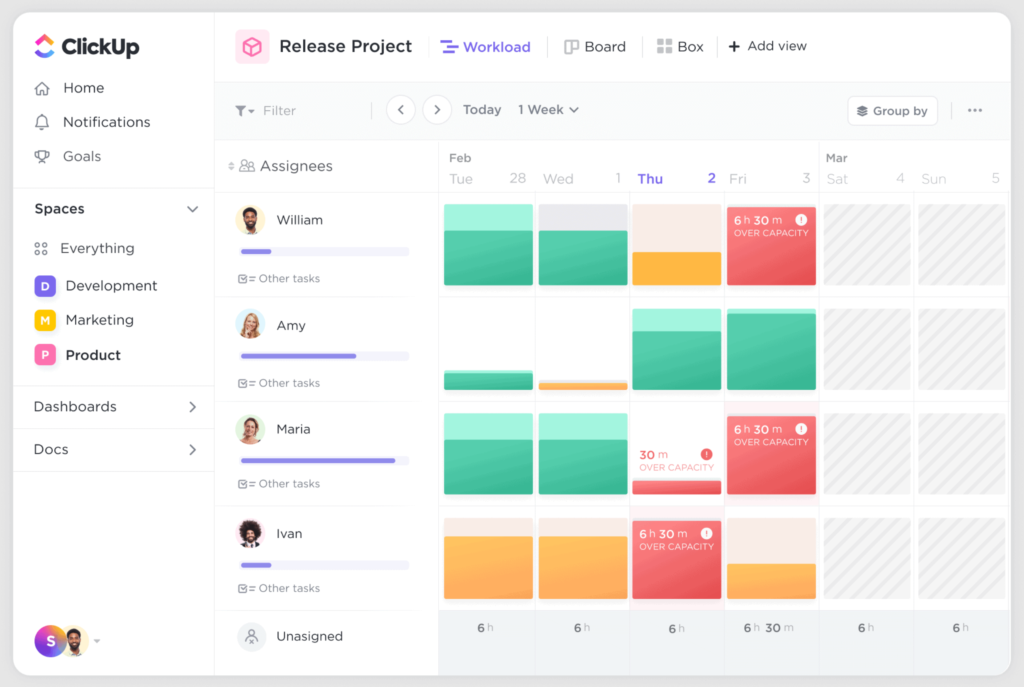
Built-in ClickUp’s time management features allow teams to track the amount of time they spend on specific tasks, giving them a better understanding of where their time is going and helping them to prioritize their workload.
Among other prominent ClickUp features is an embedded email system that allows team members to send emails from tasks, mind maps, tasks checklist, and custom roles. It’s worth mentioning that most ClickUps features are available for free and teams only pay for additional storage and limitless project quota.
Some prominent ClickUp features for the team’s project organization and management include:
- Custom Task Statuses
- Formula Calculations
- Automations
- Custom notifications
Development management: Jira
As a software development team, you want a tool to organize complex development projects and, on top of that, help your team make informed decisions throughout the development cycle.
Jira provides a crystal-clear view of tasks and progress, allowing you to track and manage even the most complex software development projects. This is especially possible due to native integration with other tools and systems commonly used in the software development process, including native integration with BitBucket and GitHub.
Jira provides scrum and kanban boards that allow us to easily keep track of all tasks and their progress. This transparency gives a clear view of what’s going on across the team projects at different levels of granularity, from simple one-person tasks to coordinated projects between several departments.
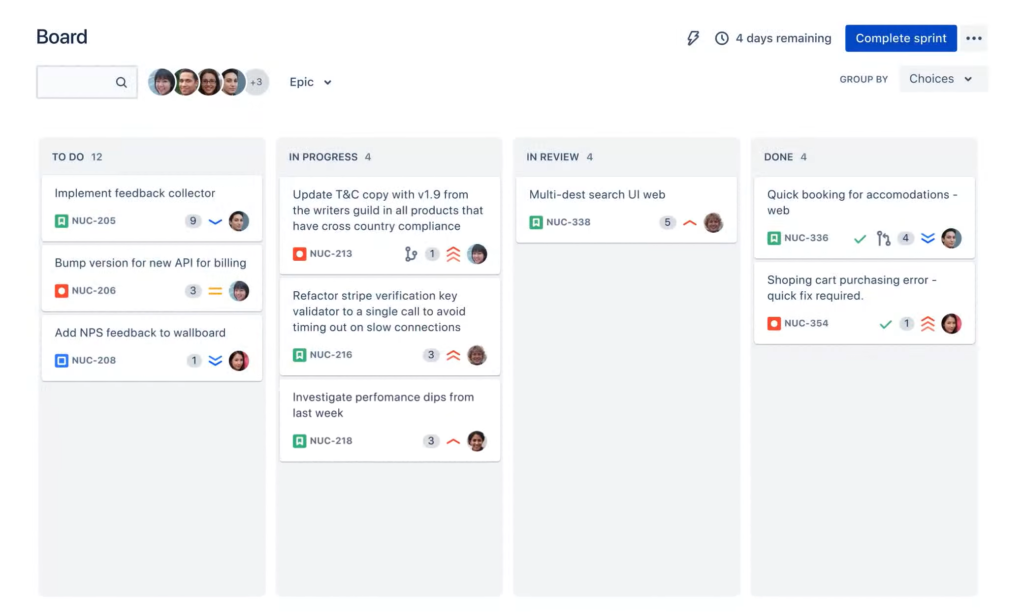
Jira’s time tracking and real-time performance reporting capabilities give a detailed look at team productivity over time, allowing teams to implement a practice of continuous improvement.
Other prominent Jira features for development teams include:
- Roadmaps. Manage work from multiple teams and projects through company-wide initiatives. You can plan smarter with Jira Software’s Advanced Roadmaps, which provide unlimited levels of hierarchy above epics.
- Feature flags. Avoid buggy releases and risks with if-statements in the code base that enable teams to turn features on or off. Perfect addition to DevOps and CI/CD development.
- Bug tracking. Keep track of all bugs in one place. Use labels, custom fields, attachments, and more to add context to each task.
Asynchronous Meetings: Geekbot
As the saying goes, the way you manage your meetings is how you manage your team.
Remember that last time when you had so many meetings in a day you couldn’t focus on your work? Of, if you are a manager, have you ever noticed how exhausted and unproductive your teammates can be after a marathon of meetings?
Geekbot solves that problem at the root, replacing long-winded unproductive meetings with quick, to-the-point asynchronous meetings.
And the best part is that Geekbot works directly where your team already hangs out, in Slack or Microsoft Teams.
Here’s how Geekbot works:
1. Suppose you want to run a daily standup meeting that typically takes your team from 15 minutes to an hour.
2. Instead of every team member having to sit through an entire meeting, Geekbot simply sends three stand-up questions to each of your team members:
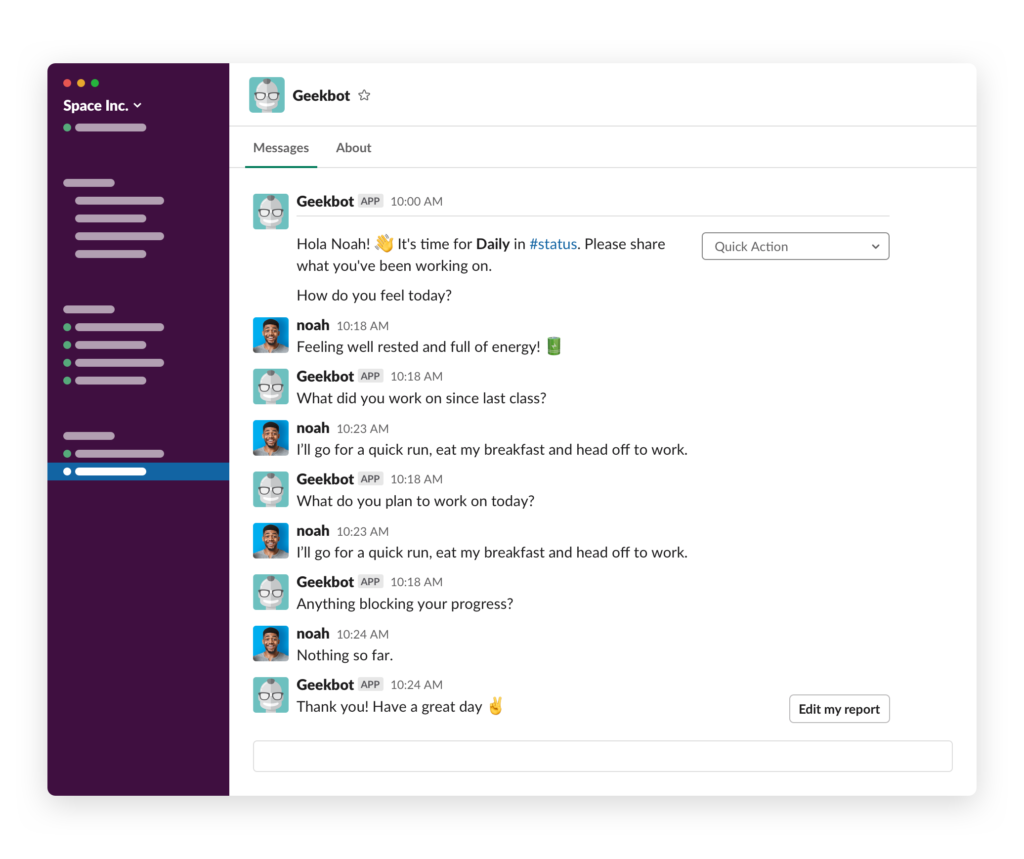
3. Each team member can answer the questions whenever they are free without being distracted from work. As a result, the stand-up report takes a minute, instead of 30 minutes.
4. Geekbot will automatically gather all replies in the shared Slack or MS Teams channel. Here team members can follow up on each other or just skim through everyone’s replies.
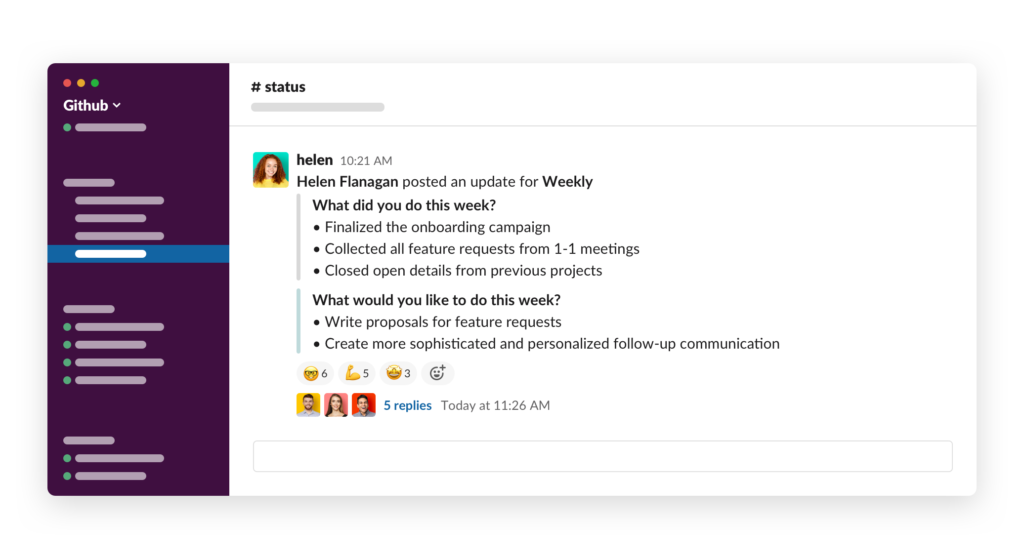
Such a simple solution offers remarkable long-term benefits:
- No more time spent taking meeting notes. Your entire history of standups will be saved in your team messenger automatically.
- No more scheduling conflicts. If your team members are all over the world, they can reply to Geekbot whenever they want, so you don’t have to stress out to find a time “that works for everyone”.
- Can be customized for any meeting. Geekbot can run retrospectives, surveys, team polls, 1-on-1s, and so much more. Infinite customization: select time, participants, and questions, and Geekbot will do the rest.
Try Geekbot for free here. (Bonus: It’s free forever for small teams.)
Data Management: Air Table
On the surface, AirTable is Excel with a few bells and whistles.
But the more you use Airtable, the more you realize that the Airtable approach to data management is completely different.
While Excel spreadsheets are isolated pieces of information that can be loosely connected to each other, Airtable is designed to feature interconnected records of data.
Sure you can create a simple sheet in Airtable through an intuitive user interface and create custom fields, use color formatting, and add some formulas. But you can also link that sheet to another one and automatically update your sheet whenever the connected sheet changes.
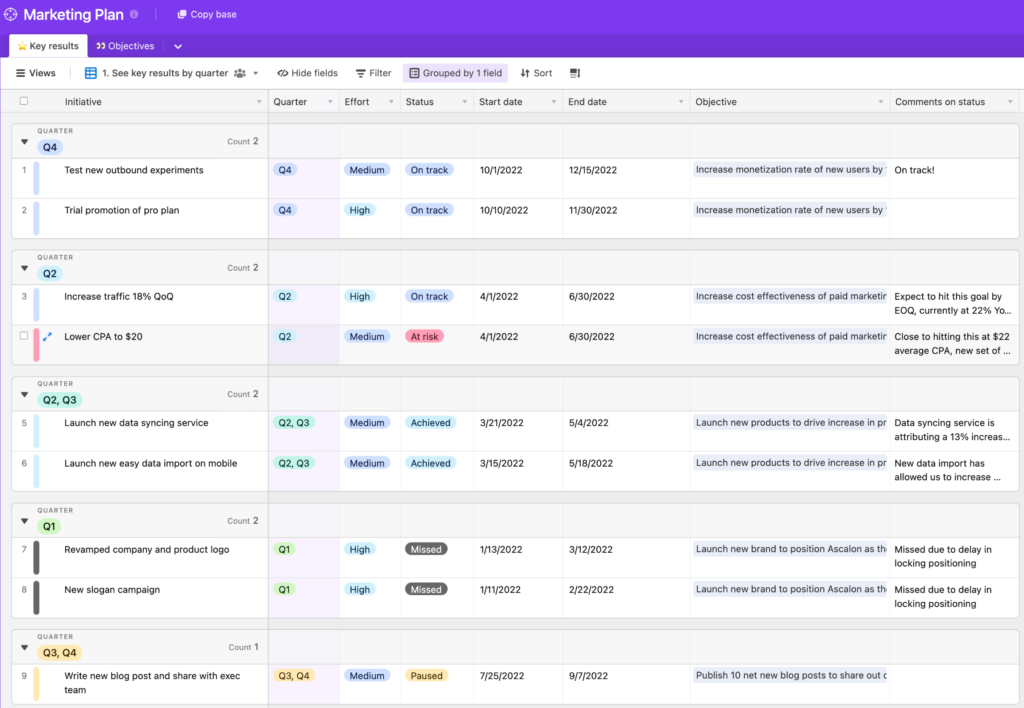
Such an approach enables the creation of databases of connected information. Add collaboration features and dozens of integrations and you get a complex ecosystem of team data that can be customized for anything.
Create a list of your marketing campaigns and automatically update your RPMs through the integration with Google AdSense. Connect Airtable to the company’s Instagram account and track followers and post engagement statistics on autopilot. Calculate freelancers’ payouts based on time tracking data, and so much more.
Prominent Airtable features for team management:
- Templates. Airtable has a library of ready-to-use templates to quickly kickstart a project infrastructure for your specific needs.
- Automation. Airtable allows you to create a single notification or a complex automated based on a triggers and actions system.
- Reporting. You can use Airtable’s out-of-the-box extensions to create dashboards with charts, graphs, and top-line metrics that fit your reporting needs
Time Tracking: Hubstaff
Time tracking is an integral part of team management but also is a double-edged sword.
Hubstaff time management software has been around for long enough to add features to be flexible and efficient when it comes to analyzing what your team works on and how long it takes.
Using Hubstaff, you can create both a rigid tracking environment that even monitors what URLs your employees are visiting and a flexible setting when people manually clock in the time they spent on high-priority tasks.
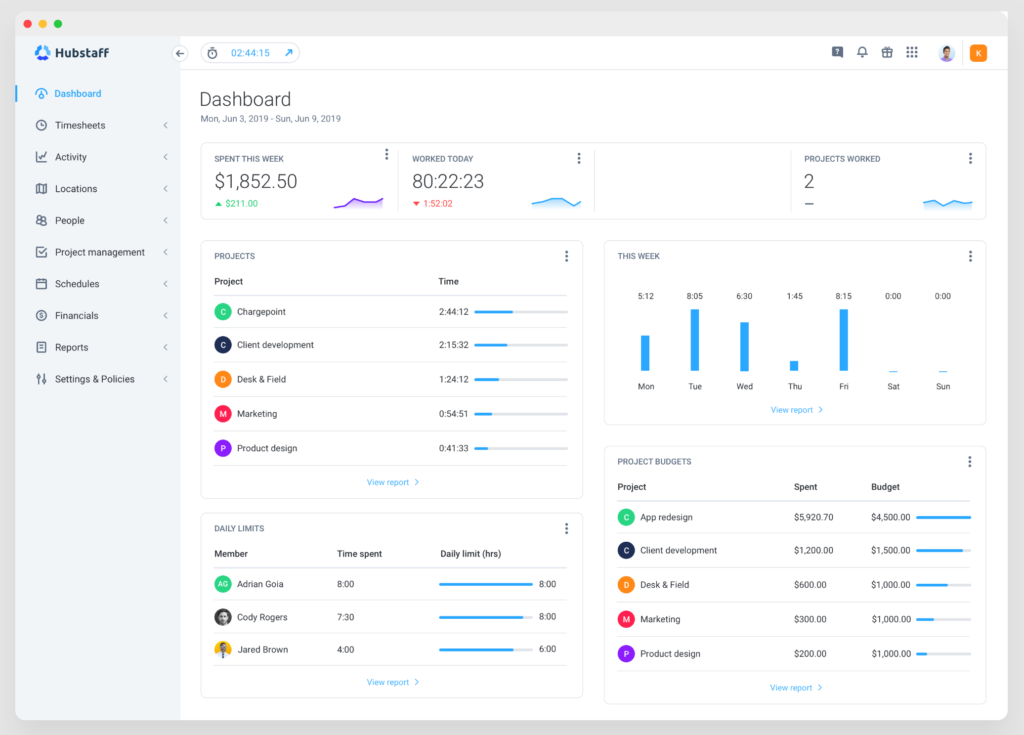
If you want to automate time tracking within your team. the Hubstaff employee productivity tracker can show productivity rates based on the usage of the mouse and keyboard while allowing you to delete idle time with one click.
Hubstaff features worth mentioning:
- Gamification. Boost employee morale and efficiency with virtual achievement badges.
- Automated screenshot-taking. Seeing work in real-time is made easier with customizable screenshots.
- GPS location tracking. Easily manage field work crews with geofencing and live map views on mobile apps.
Hubstaff alternatives:
- Clockify. Free and easy-to-use time tracker for an unlimited number of users.
- TimeDoctor. Elegant time tracker with custom roles and enterprise-level security.
Team Communication: Slack
The way your team communicates affects all aspects of team management, so naturally, the software you use for team communication and how you use it matters a lot.
When Slack first came out, the software set a new standard for team messengers through its intuitive user interface and pleasant casual aesthetics.
After several years, Slack has much more to offer.
For starters, Slack offers hundreds of integrations that can shape team workflow to the point that no two teams in Slack will have exactly the same experience.
You can integrate Slack with your favorite file-sharing software or set up an automated notification whenever clients open a support ticket. Furthermore, smart Slack bots can help you conduct better meetings and run polls directly in Slack.
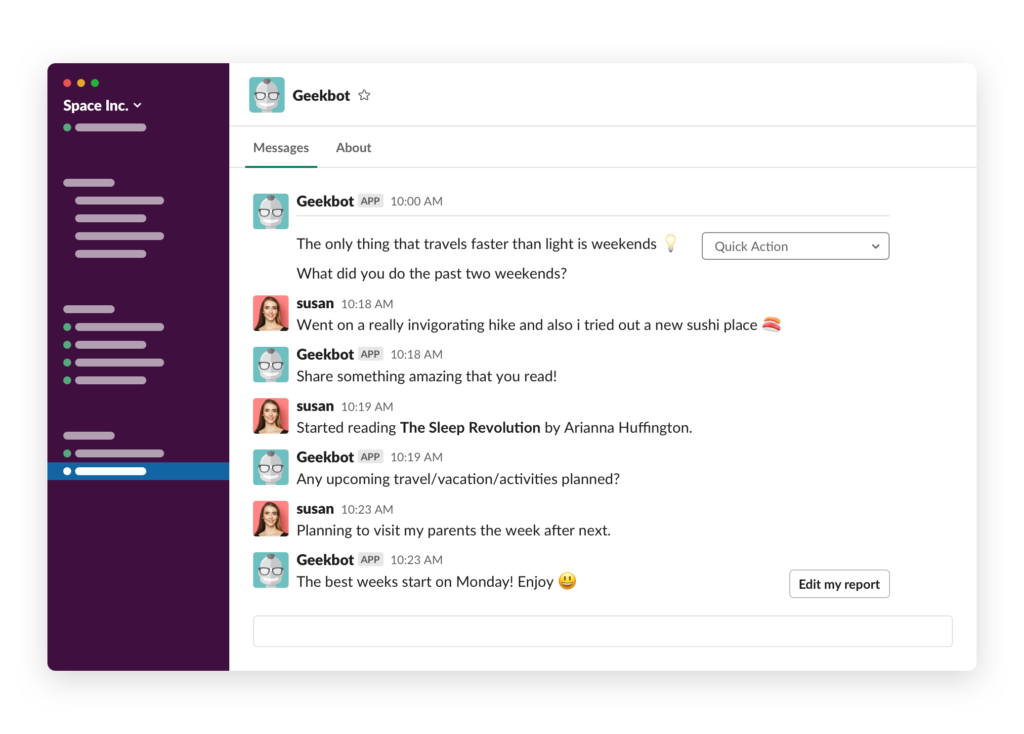
Next, Slack supports all types of team communication, from real-time video calls to extremely efficient asynchronous meetings.
With so many alternatives, including the well-known Microsoft Teams, it’s important to test out a few options to see which team messenger works best for your team. Keep in mind, your team will be using the messenger for hours each week, so it’s crucial to select a tool that fits their needs and enhances their work habits.
Here are some of the most popular Slack Alternatives:
- Microsoft Teams. The most popular corporate messenger from Microsoft.
- Mattermost. Open-source messenger with enhanced security for technical teams.
- Chanty. Simplifies messenger with built-in task tracking.
Boards: Trello
A common component of team management software and an integral part of many frameworks for team management is a board – a simple, intuitive, and efficient way to present project workflow.
Trello, in its essence, is a board manager. You can create boards, and columns within these boards, and populate your boards with items.
And the biggest advantage of Trello is that it’s simple. However, don’t let that simplicity fool you as Trello has enough features to satisfy various team management styles.
For example, Trello filters let you quickly browse through dozens of action cards and pinpoint the most relevant to you by date, labels, or assignees. Custom fields, on the other hand, allow you to customize each card by filling it with unique data types.
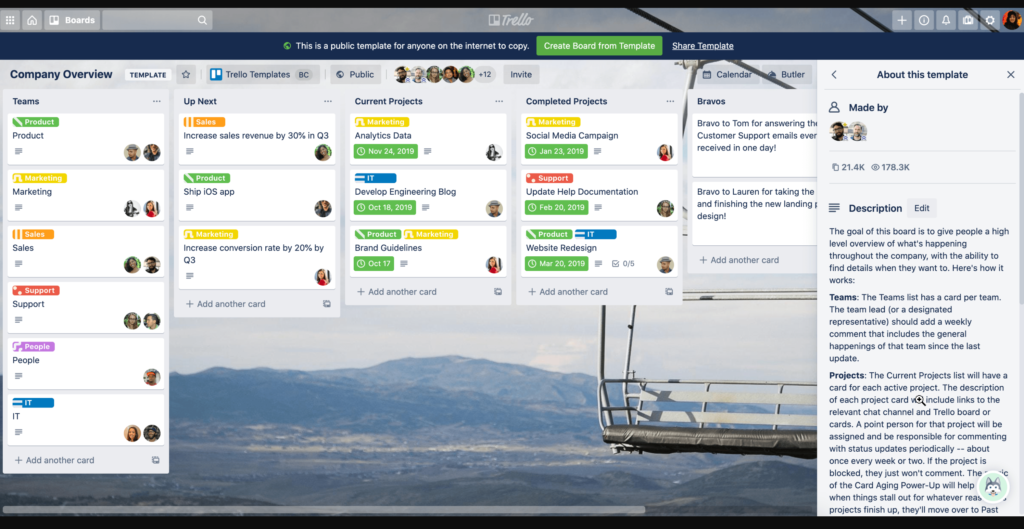
Each card can be filled with multiple types of data: text, checklists, file attachments, and imagery. Trello supports a timeline view to display project flow in a Gannt-style chart, while the calendar lets you organize your cards by dates.
Trello also comes with a set of templates to quickly borrow a project structure that fits your team management needs the most.
Notable Trello features for teams:
- Automation. In Trello, commons action like moving lists can be automated.
- Deadlines. Upcoming deadlines can be automatically surfaced to your team at the right time.
- Integrations. Trello integrates with almost any popular team software. For example, card updates can be automatically broadcasted to Slack or synced with Asana projects.
Visual Planning and Project Management: Miro
As a team manager, you’re always searching for ways to bring your group together, get everyone on the same page, and find ways to move forward more efficiently. Therefore, you might find visual collaboration tools more useful than list-based alternatives.
Miro is a free, open-source, cross-platform digital whiteboard software that helps teams collaborate, brainstorm, and create visually. It offers features such as an infinite canvas, vector object manipulation, real-time collaboration, and integrations with other tools such as Trello, Google Drive, and more.
Teams can use Miro to visually capture ideas, thoughts, and feedback in real time, making the brainstorming process more collaborative and efficient.
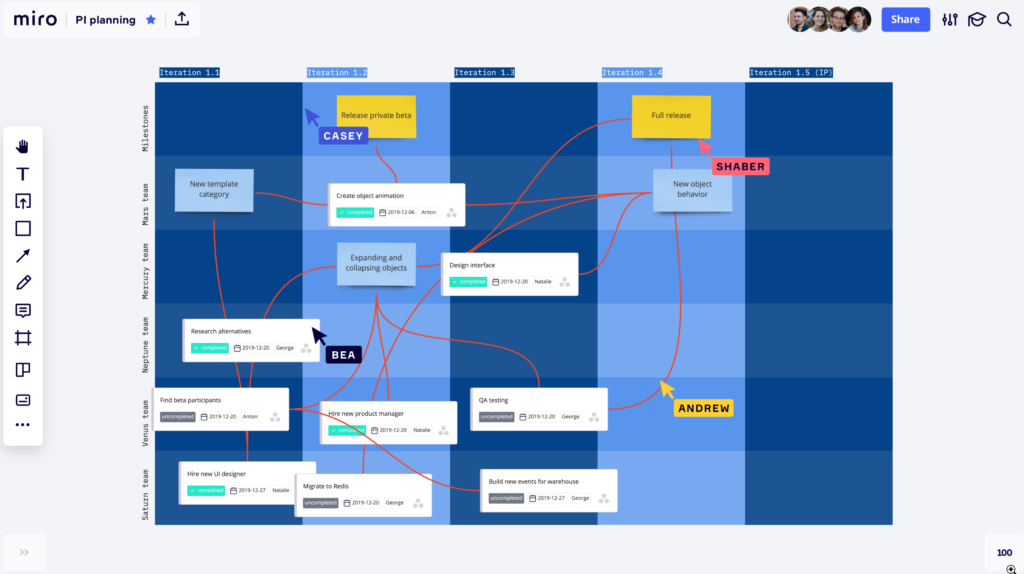
Miro’s boards can be used to visualize and track the progress of projects, with features such as sticky notes, task lists, and custom templates. At the same time, Miro supports agile methodologies such as Scrum and Kanban, allowing teams to prioritize tasks, manage sprints, and track the flow of work.
Some other Miro features useful for team management:
- Real-time visual team collaboration. Share and structure complex team projects using an infinite shared whiteboard.
- Templates. Use Miro templates for running agile ceremonies or as a starting point for complex and unique project frameworks.
- Various built-in communication options. Video chat and digital sticky notes, voting sessions, and live cursor tracking will help your team express themselves in various ways.
File Management: Google Drive
The way your team store and shares files matters. If sharing the field with teammates is complicated or takes a lot of time, team members will try to avoid it altogether.
Google Drive’s advantage is not just it’s an easy-to-use file-sharing service, but also that it integrates with virtually any team management software out there.
You can sync Google Drive and Slack or Microsoft Teams and automatically receive Slack messages whenever someone updates team files, You can easily share links to these files in your team management tools such as Asana or Trello and access files in one click.
Google Drive is part of a bigger Google ecosystem of apps, such as Gmail, Spreadsheets, and Google Suite, so if your team relies on these tools daily, using Google Drive for file sharing seems like a no-brainer.
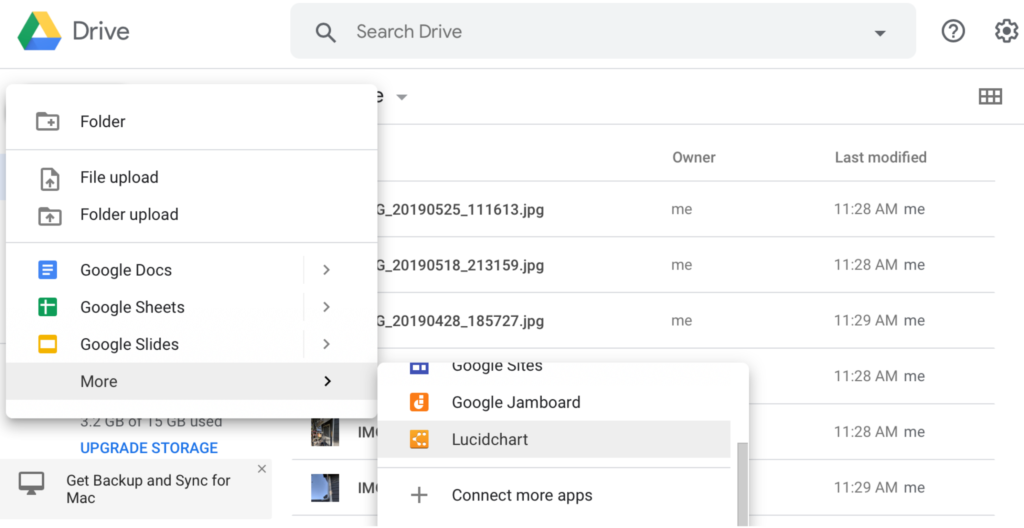
Lastly, Google Drive sports a decent history version and access policy, allowing you to share files only with people you intend to share them with.
A common and popular alternative to Google Drive is, obviously, Dropbox. While there are differences in how both tools sync files and the overall interface of the app, it really all comes down to your team’s preference.
Customer Support: Intercom
If you have a customer-facing team in your company, you know that a versatile and flexible support system can make or break how you serve your clients.
Intercom is a customer chat, a ticket database, and a client database system all at once. It allows your customer support operators to streamline their entire workflow from receiving a first-ever query from a customer to maintaining a years-old history of communication with one of your premium customers.
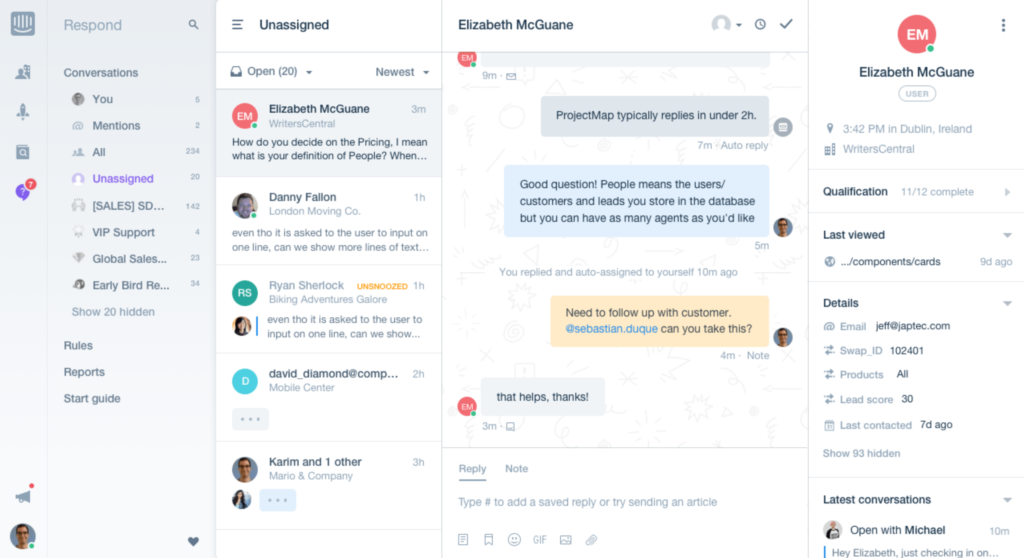
Here are some other notable features that Intercom offers:
- AI features. Summarization, rephrasing, and expanding from a single sentence into a fully-fledged response.
- Outbound messages. To encourage customers to take action, send targeted emails, mobile push notifications, and in-app messages.
- Shared inbox. Have the entire history of all support chats in one place, ready to be searched through, filtered, or repurposed.
Team management software is the secret sauce that gives teams the edge they need to succeed in today’s fast-paced, always-on business world. By providing a centralized hub for communication, collaboration, and information sharing, this technology enables teams to work smarter, not just harder.
We hope you find the software reviews on this list useful for streamlining your own team operations and helping you perform at the highest level!
Frequently asked questions
What Are the Benefits of Team Management Software?
Team management software provides numerous benefits for teams, such as increased efficiency, improved communication, better organization, more streamlined processes, and enhanced collaboration. By using team management software, teams can save time and resources, achieve better outcomes, and foster a more positive work environment.
What is a Team Management Software?
Team management software is a type of software that helps teams manage their work processes and tasks. It often includes features such as project management, task assignment, time tracking, file sharing, and team communication tools. The goal of team management software is to help teams work more efficiently, effectively, and collaboratively.
When to Use Team Management Software?
Team management software is useful in a variety of team environments, including remote teams, cross-functional teams, and teams working on multiple projects. It's particularly beneficial for teams that are facing challenges such as disorganization, miscommunication, and a lack of productivity. By using team management software, teams can overcome these challenges and work more efficiently and effectively.