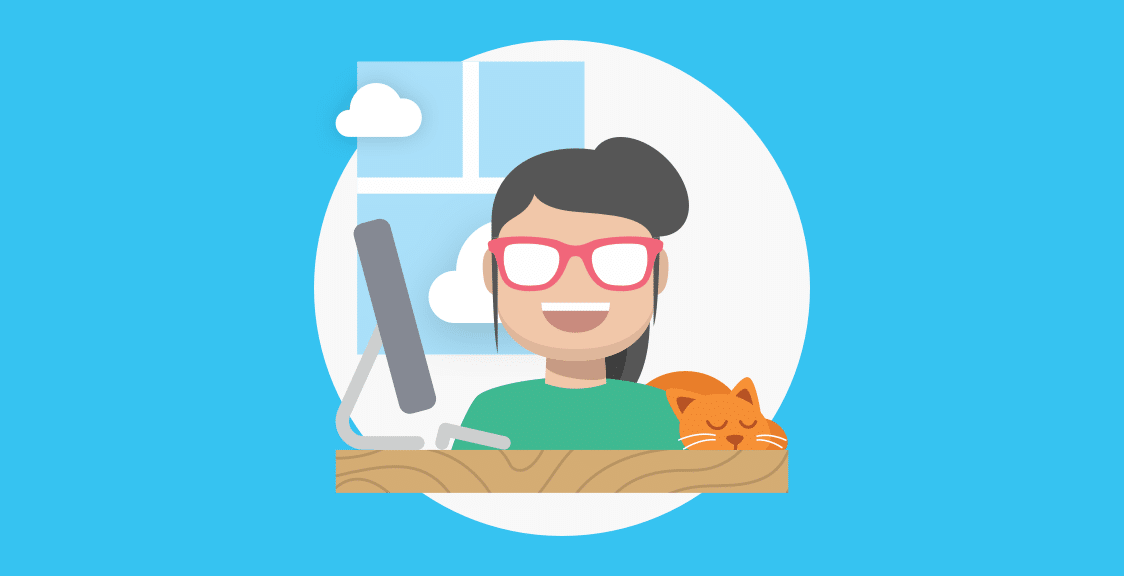In this post, we’ll compare some of the best Slack poll apps on the market, starting off with our tool, Geekbot, and explain how we approached certain design and feature decisions around running polls in Slack.
1. Geekbot
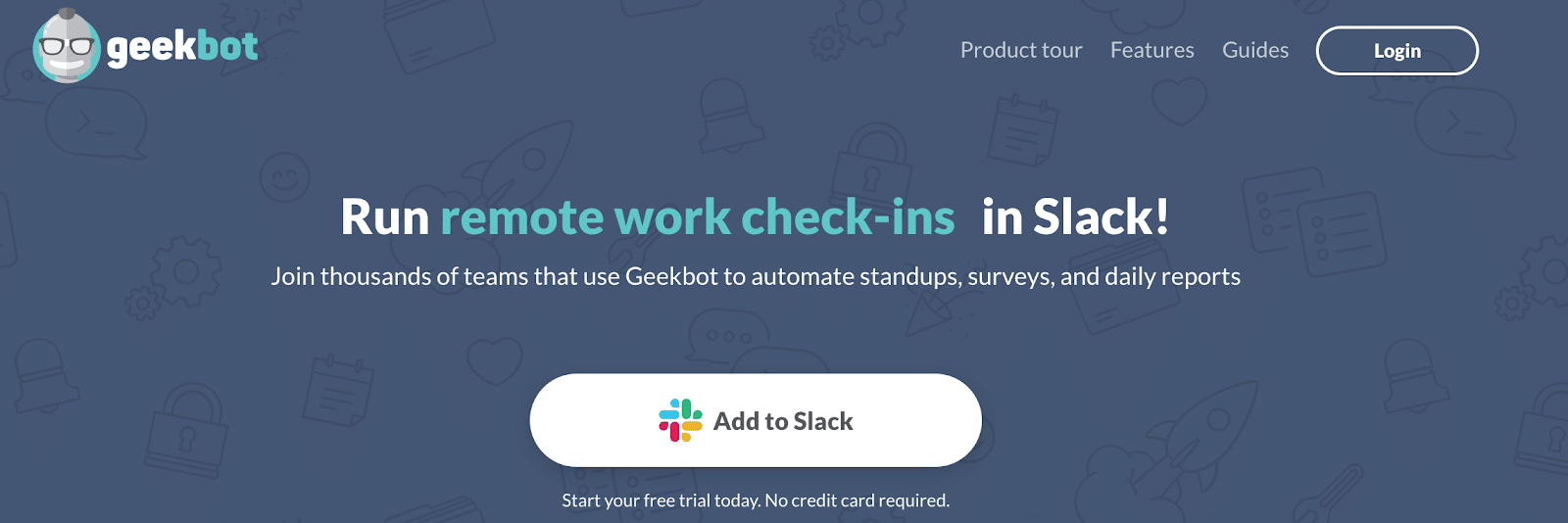
In this section, we’ll guide you through how to create polls in Slack using Geekbot, and useful advice for using our tool most effectively.
However, before diving into this, we’d like to note that teams can also use Geekbot for running asynchronous, in-Slack…
- Surveys.
- Standups.
- Retrospectives.
- Product changelog updates.
- Meeting notes.
- New feature proposals.
- And other types of remote work check-ins.
If you’re curious, we dive into these features in greater depth in these articles:
- Daily Remote Standups: Video Call Downsides & How to Run Better Remote Standups in Slack
- Exact Process to Run Remote Retrospectives in Slack (Effective and Fun)
- How We Use Geekbot to Manage Our Own Distributed Team from Slack
With that out of the way, let’s get to Geekbot’s Slack poll feature and how it works.
Set Up Process
To create a “Custom Report”, you’ll start by entering a “Report name” and selecting the appropriate “Broadcast channel” (public or private Slack channel where everyone’s poll answers will be posted).
From there you can toggle the “anonymous answers” option on or off, depending on whether you’d like the participant names to remain hidden, as shown below.
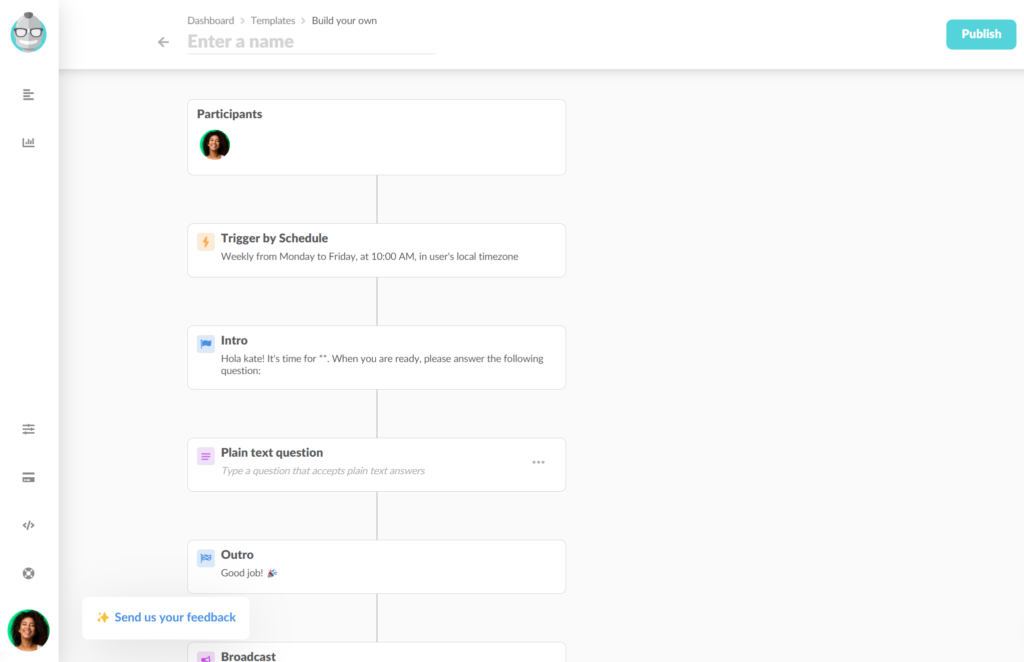
Note that while you can send coworkers a poll with single or random responses , you can also customize the way participants respond to questions with our “Answer types”.
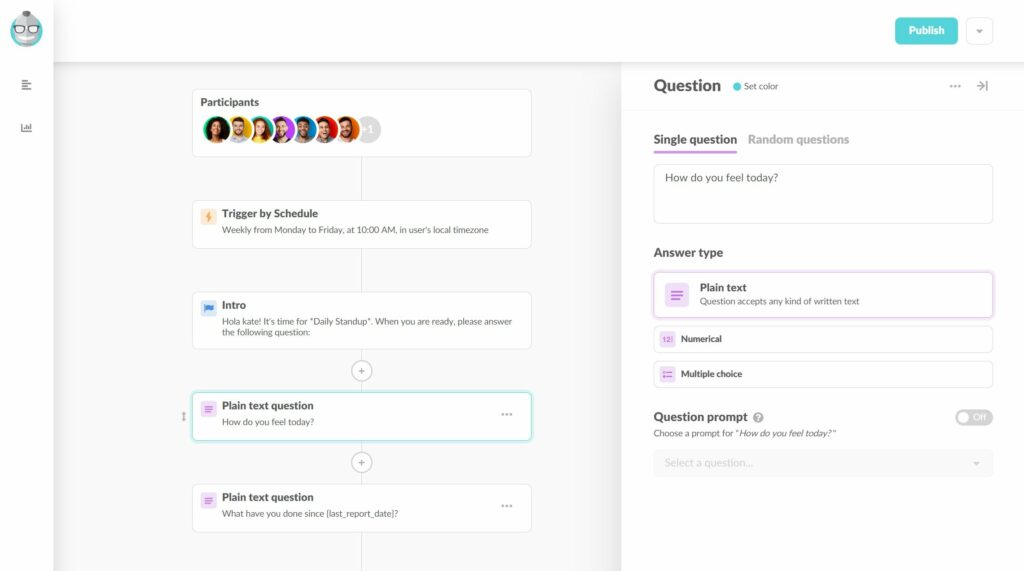
Then, determine the days, frequency, and exact time that the poll questions get sent out.
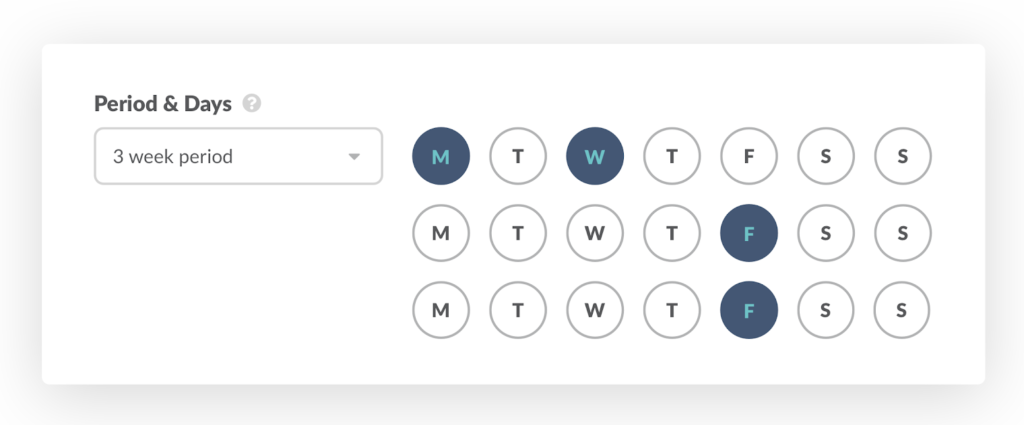
If your team is distributed across multiple time zones, our Slack bot can send out the poll questions in each respective user’s timezone.
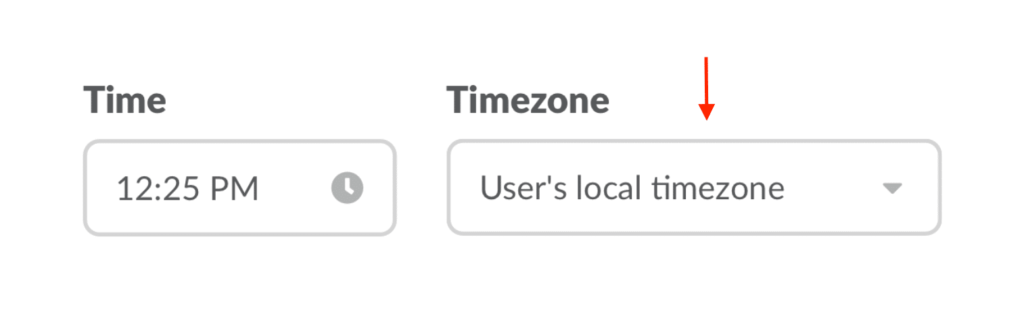
Finally, select the members that will participate in the Slack poll:
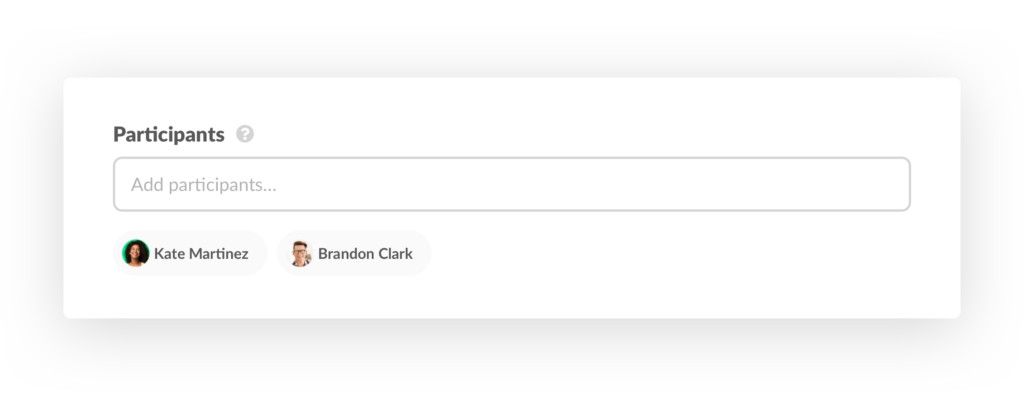
Post Set Up
Once the setup is complete, Geekbot sends a Slack DM with the poll question to each participant at the day(s) and time(s) you set:
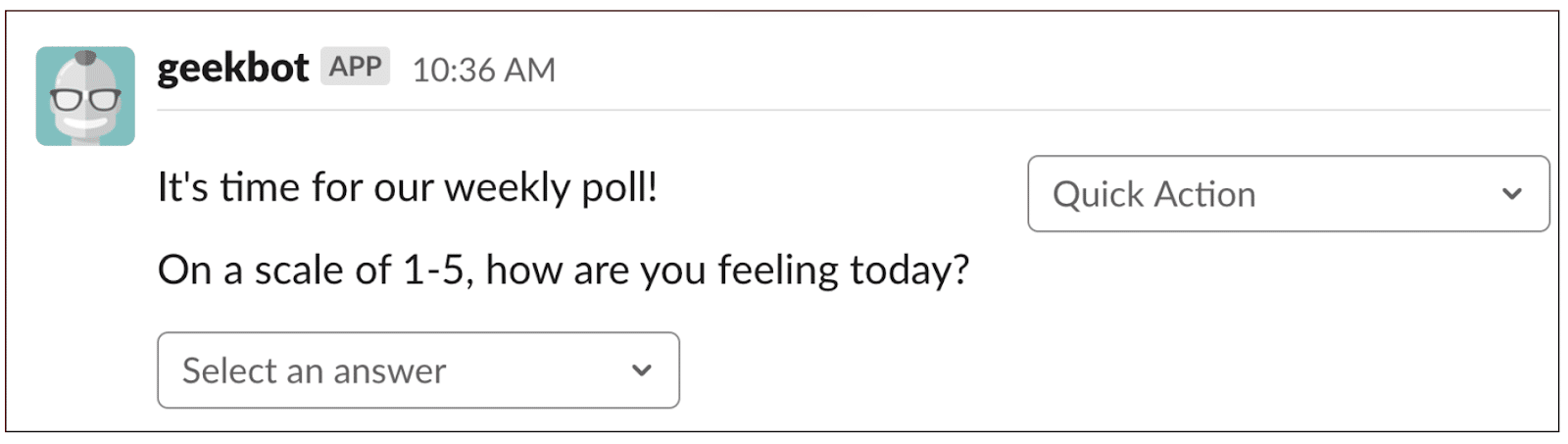
Then, everyone’s answers are posted in the designated Slack channel:
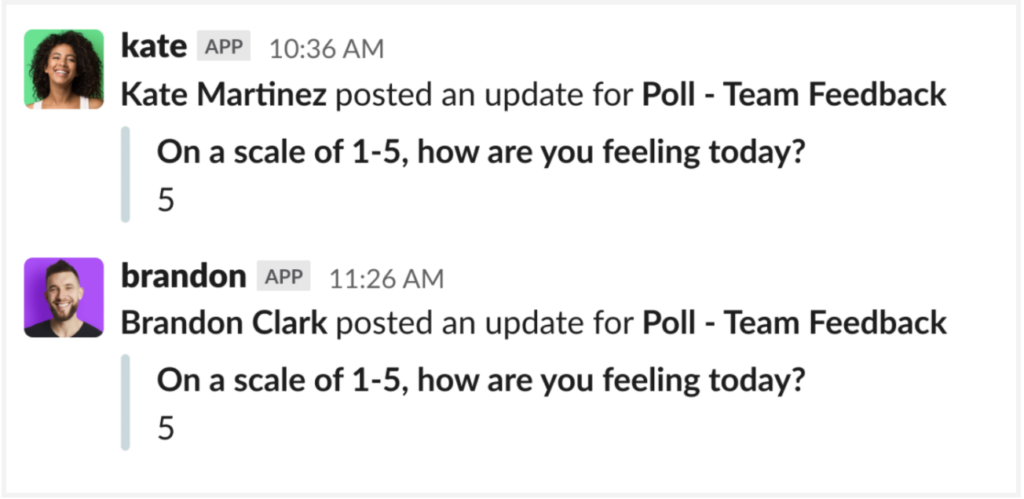
While all the poll answers are saved in the Slack channel you designate, you can also access past answers via Geekbot’s dashboard, filter results by date, and view analytics such as participation percentage, report streak, and more!
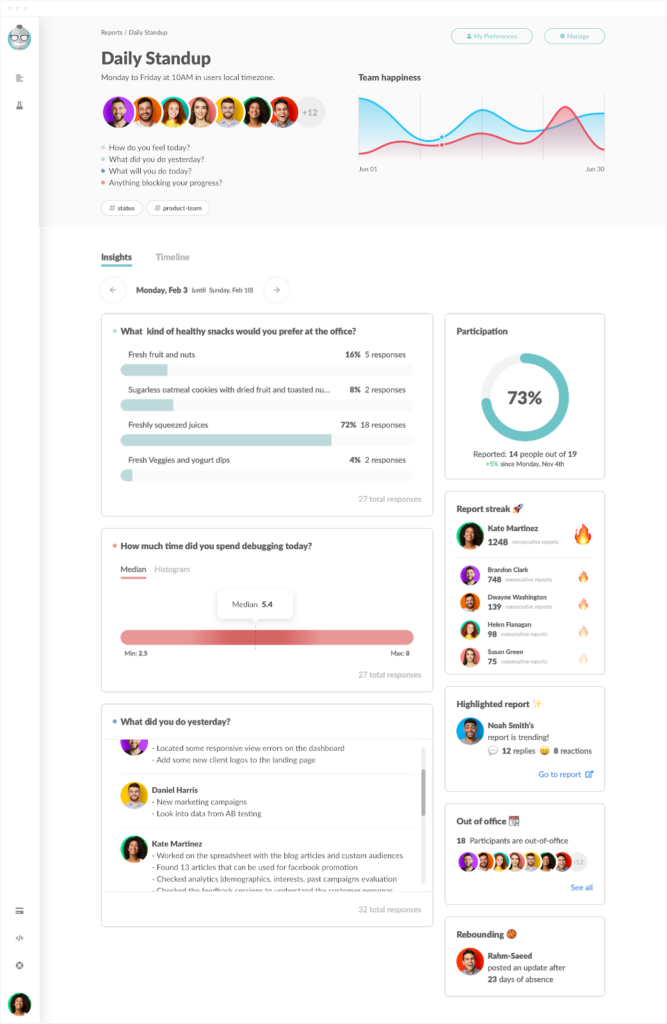
Reminder Feature
If a team member is mid-task and would like to answer the Slack poll question at a later date, they can configure Geekbot to send them reminder notifications every few hours. This significantly impacts response rates, and in speaking to customers, it’s a significant reason why they use Geekbot.
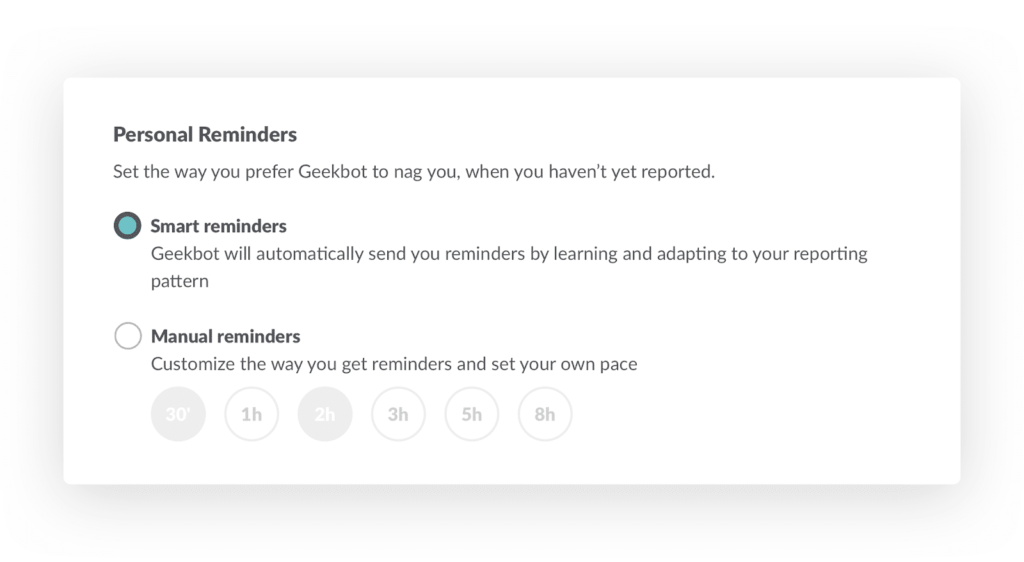
With that being said, the reminder feature is completely optional, as to not be intrusive to those who don’t wish to receive follow up notifications.
How Else Can Geekbot Help Your Team?
As we mentioned earlier, while Geekbot lets teams run polls in Slack, this is just one part of the tool, and you can also use it for asynchronous standups, retrospectives, and other remote work check-ins in Slack.
We touch on Geekbot’s other features in these articles:
- Asynchronous standups: Video Call Downsides & How to Run Better Remote Standups in Slack
- Asynchronous retrospectives: Exact Process to Run Remote Retrospectives in Slack (Effective and Fun)
- And many other types of asynchronous, remote work check-ins: How We Use Geekbot to Manage Our Own Distributed Team from Slack
In addition, see the following customer success stories for more information:
- Zapier – Why We Replaced Our Standups with a Robot
- GitHub – Why & How GitHub’s Services Programs Team Runs Asynchronous Standups in Slack
Finally, you can find Geekbot’s reviews on Capterra, Crozdesk, G2, and Trustpilot.
2. Polly.ai
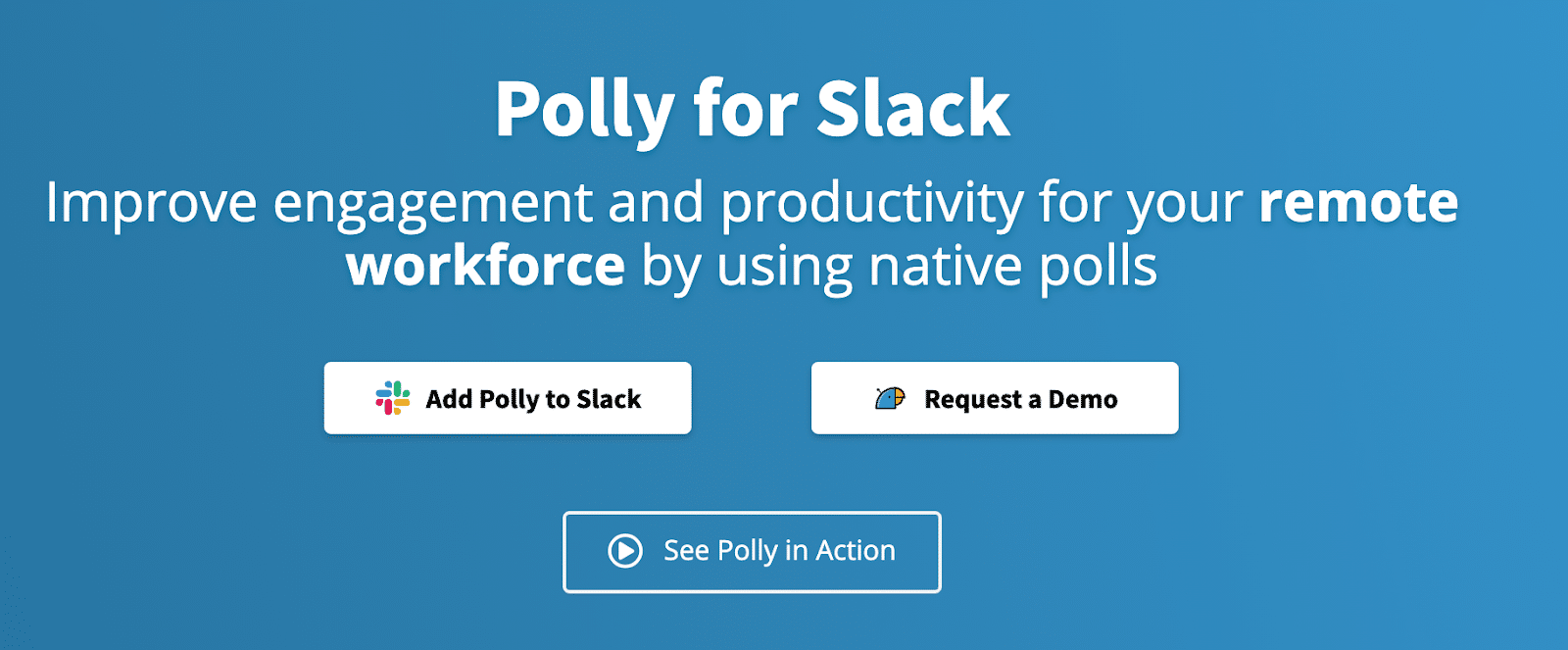
While Polly lets teams run polls in Slack, it can also help with:
- Automated employee onboarding workflow.
- Measuring the health of your IT Help Desk.
- Standup meetings.
- And much more!
For more info on how to use Polly specifically to run Slack polls, click here and/or see the video below:
3. Simple Poll
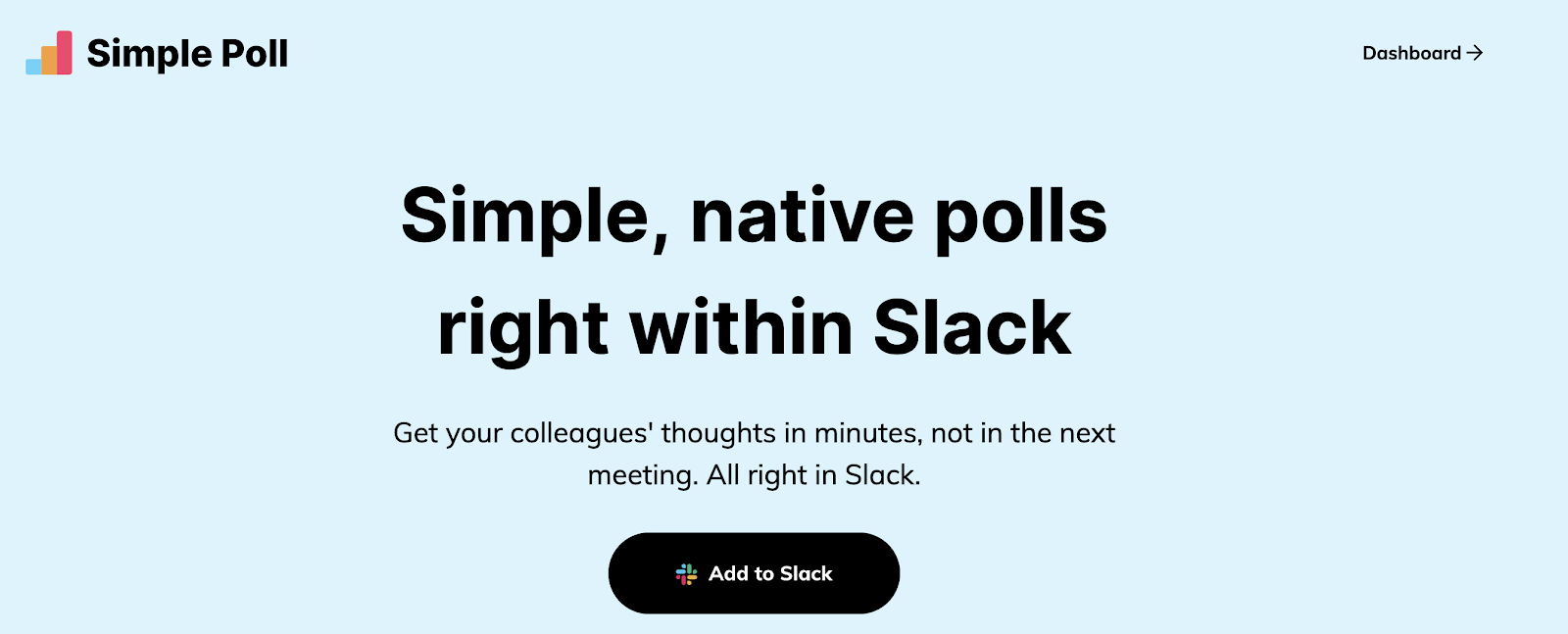
While Simple Poll is a polling app that doesn’t offer as many features as tools like Geekbot or Polly, if your team is solely interested in running polls in Slack, it does a solid job at it.
To learn more about how Simple Poll works, click here.
Frequently asked questions
How do I create a poll in slack app?
The simplest way to create a poll in Slack is by using Slack emojis. If your poll has three options to choose from, add an emoji to every option and ask people in Slack to react to your message with an emoji that corresponds to their choice. If you want extra functions such as anonymous polls, templates, event-triggered polls, and reminders, use specific polling bots available to you in the Slack App Directory.
Can you do polls on slack?
Yes, you can do polls on Slack. You can run polls directly in Slack either by using Slack built-in emojis or by adding polling apps such as Geekbot, Polly, Simple Poll from the Slack App directory.
How do I create a survey in slack?
To create a survey in Slack, use specific Slack Survey Bots that you can find in the Slack App Directory. Survey slack bots allow you to create surveys easily, track responses, and even apply NLP-analysis in more advanced survey slack apps such as Geekbot.