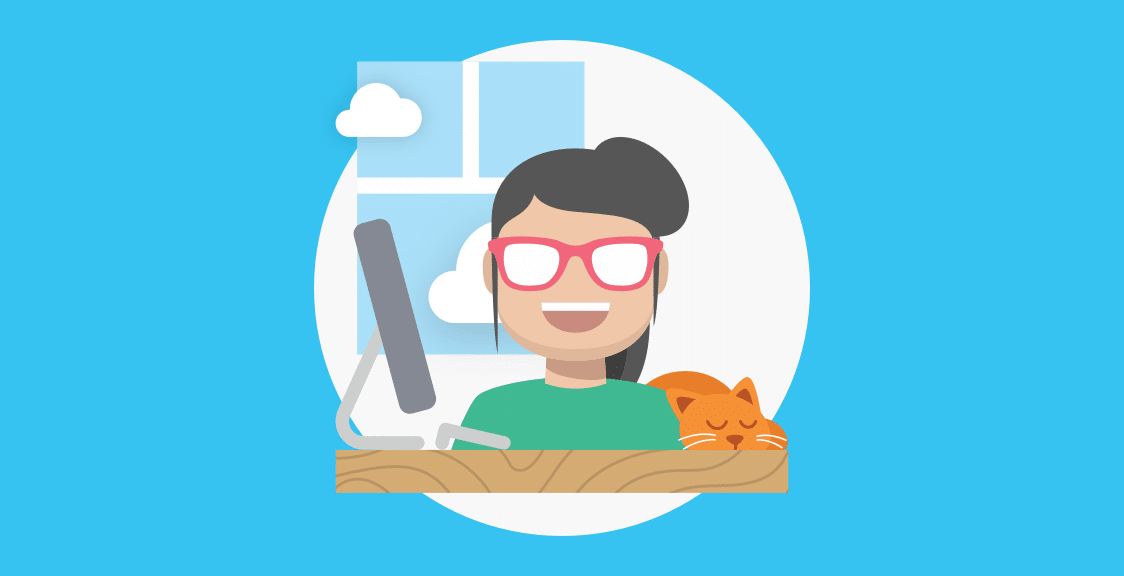What better way to celebrate the warmth of July than with a Geekbot product update? We’re delighted to announce a few different additions to your Geekbot experience this month.
Whether you use our bot in Slack or Microsoft Teams, we’ve got something for you. As ever, the new features are designed to make your daily work easier while helping you stay on top of team progress, so get a brew and get comfy.
Here’s a rundown of all that’s new with Geekbot this month.
Geekbot updates in Microsoft Teams
Let’s start with Geekbot updates in MS Teams. You’ve got conversational analytics, quick actions on reports, and an updated engagement summary to discover, so let’s jump right in.
Conversational Analytics: Get Instant Insight Into Team Progress
Conversational analytics makes tracking team progress as easy as asking a question. Drop Geekbot a query like “What did the team do on Project X in the past 3 months?” (or any who, what, or when question), and it’ll tell you what you need to know.
People love this feature, not least because it unlocks the following benefits:
- Find information about team progress in seconds. Forget status updates and sync-ups. With conversational analytics, you can get detailed progress updates straight from Geekbot.
- Make daily stand-ups more valuable. Conversational analytics also puts daily stand-ups to good use, drawing on their data to provide insights at multiple times in many contexts.
- Store team knowledge in one place. With conversational analytics, you can use Geekbot as your single source of truth, streamlining workflows for everyone.
Want to give the feature a try? Why not ask Geekbot one of the following questions:
- How is @{name} feeling today?
- What has @{name} been working on since Monday?
- Who has worked on bug fixes since April?
- How is the team doing this month?
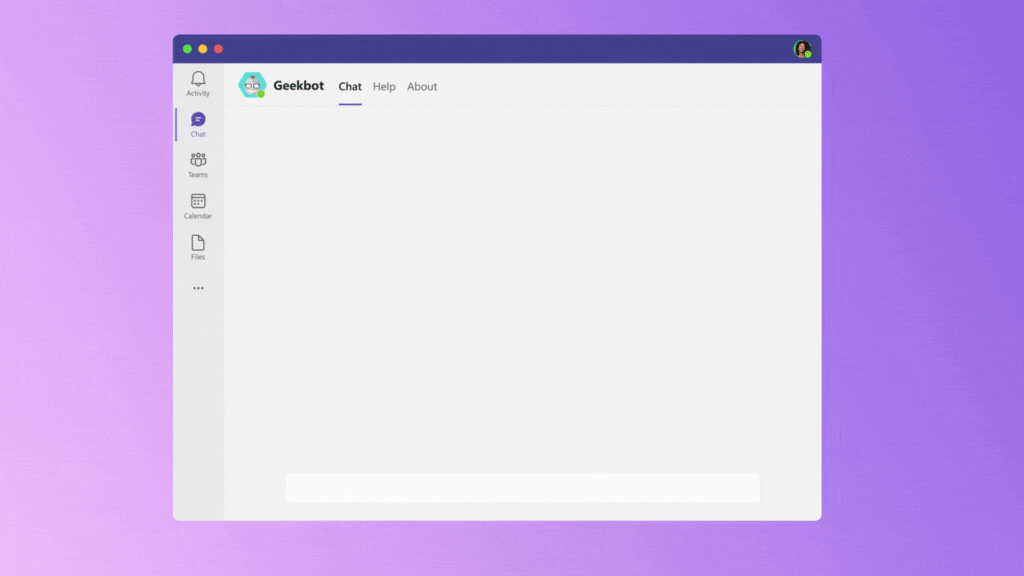
Interested to learn more? Read this deeper dive into conversational analytics.
Quick Actions on Reports: Try 1-click workflow replies
Here’s a simple addition, but it’s super useful nonetheless.
Quick Actions on Reports lets you respond to new reports in just one click. You can cancel a report, set an out-of-office, or use a previous answer via a simple dropdown, freeing you to focus on the workflows that need more attention.
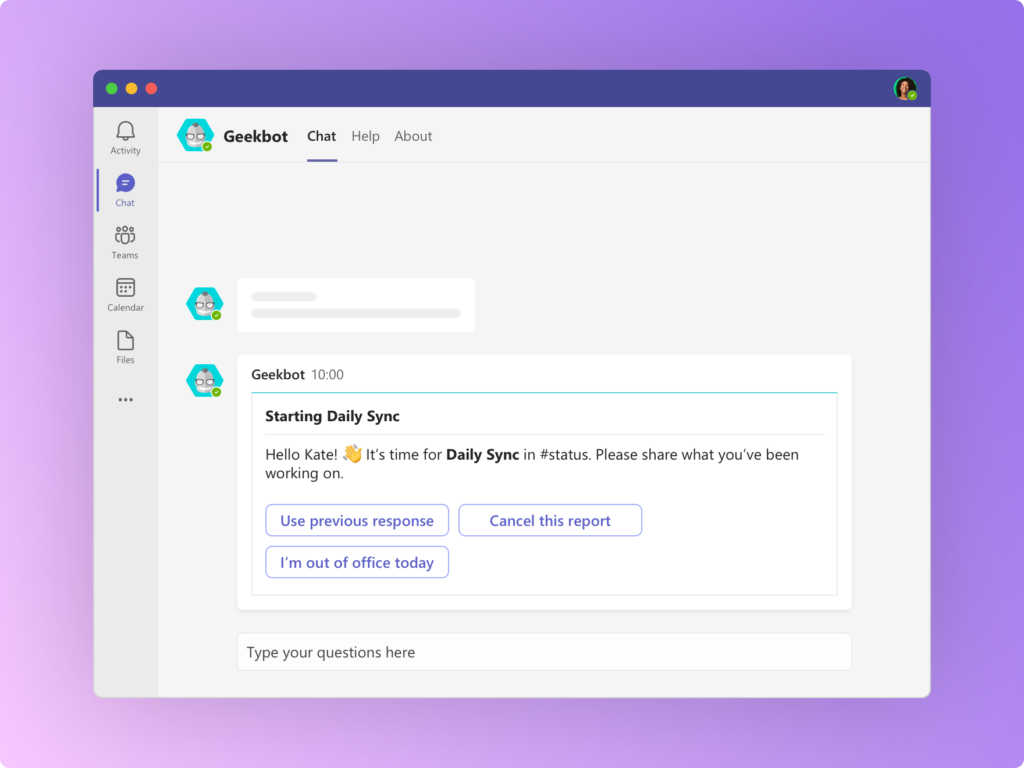
Geekbot updates in Slack
That’s it for MS Teams, now let’s look at what’s new in Slack.
Slack Connect: Easy Collaboration with External Stakeholders
Geekbot has integrated with Slack Connect, so you can now add external stakeholders to your workflows and collaborate easily with anyone (instead of jumping from pillar to post to juggle competing conversations).
Simply connect everyone in the same Slack workflow and make project management, team coordination, and daily sync-ups a breeze.
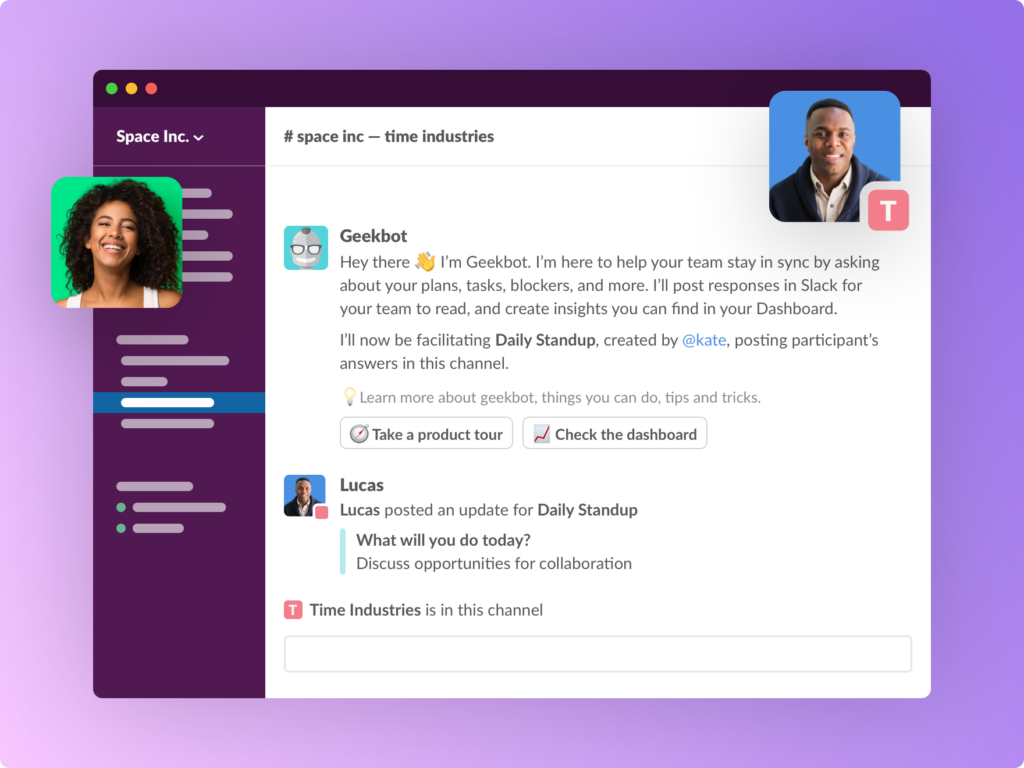
Engagement Summary: Enhancements in Slack
This one’s more of a revamp than a new feature, with the Engagement Summary now including further details that’ll help you spot issues the moment they arise.
Geekbot will now show you how everyone on your team is feeling, alongside who’s participating in workflows, who’s out-of-office, and other useful details. Forget struggling to identify blockers and dependencies.
Get into the updated Engagement Summary and keep the work flowing.
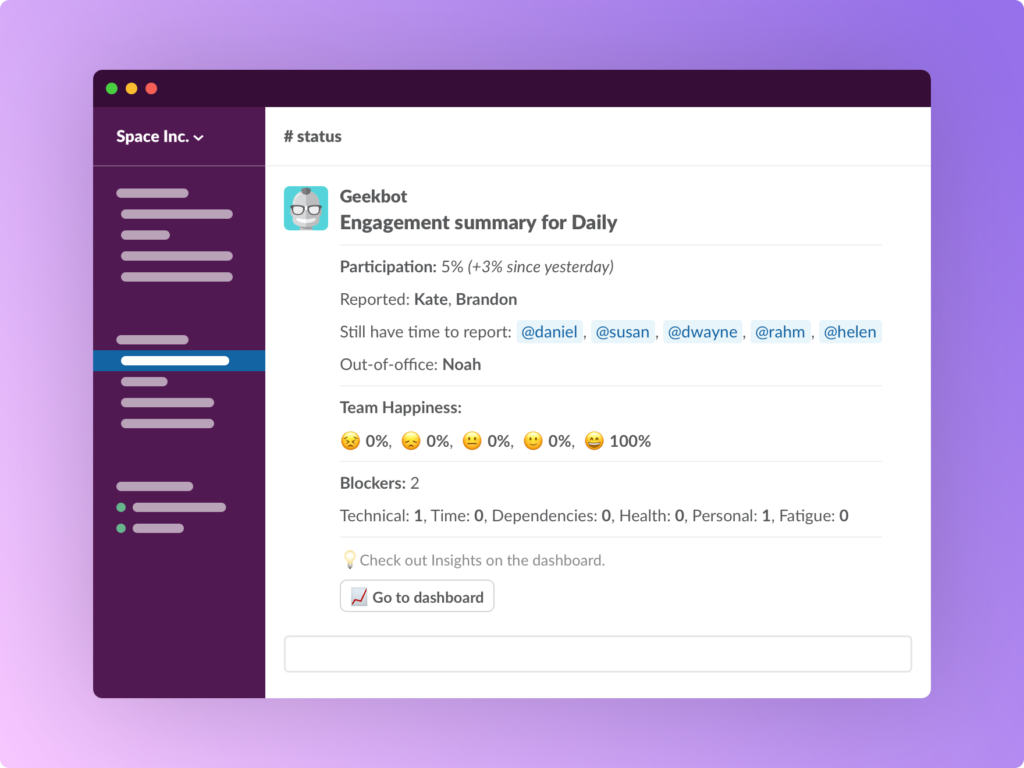
Try Geekbot’s New Features Now
We love dropping new features that will help you streamline your work and stay on top of team progress.
Whether you need to respond quickly to reports, collaborate with external partners, or get quick insights into your team’s progress, Geekbot has got you covered thanks to the updates we’ve introduced this July.
We hope you enjoy them; drop us your feedback to let us know.